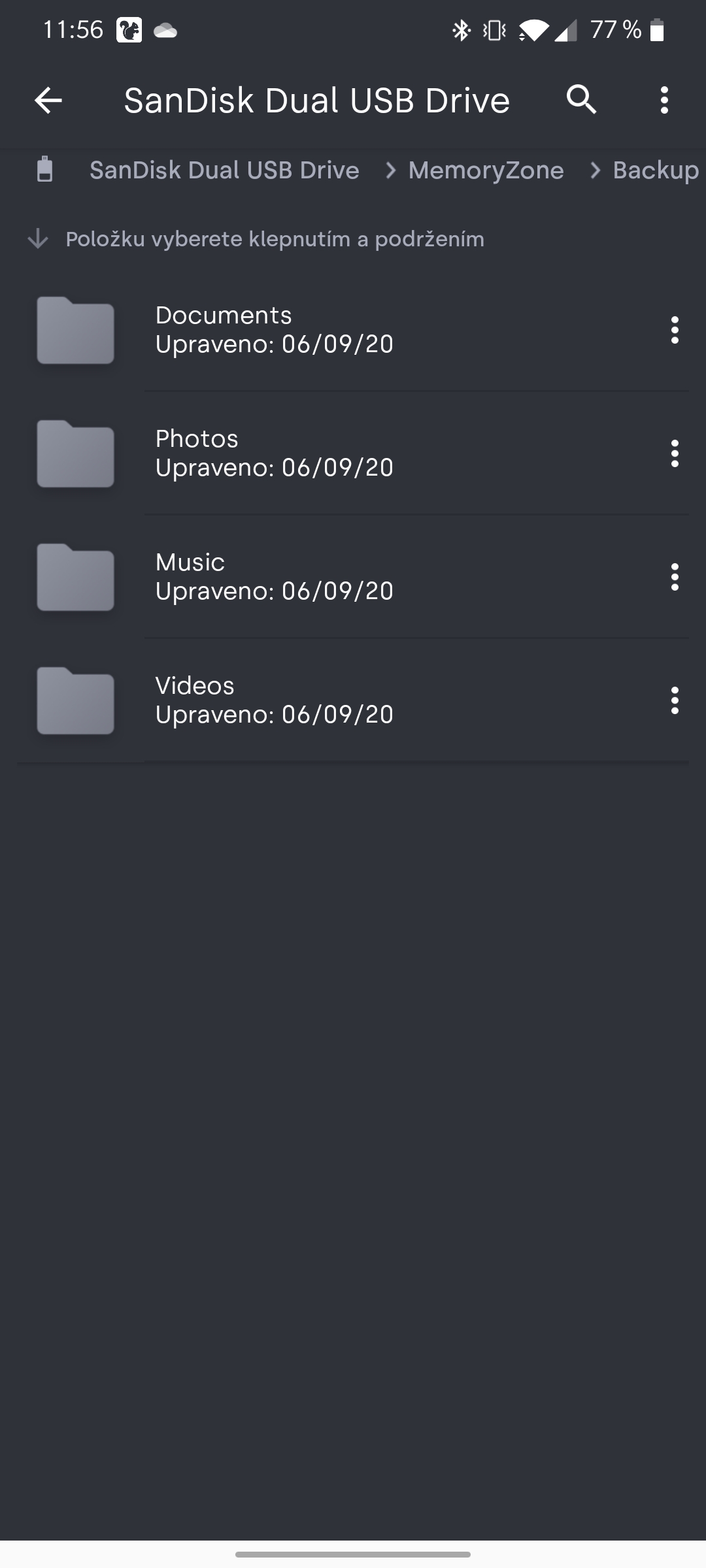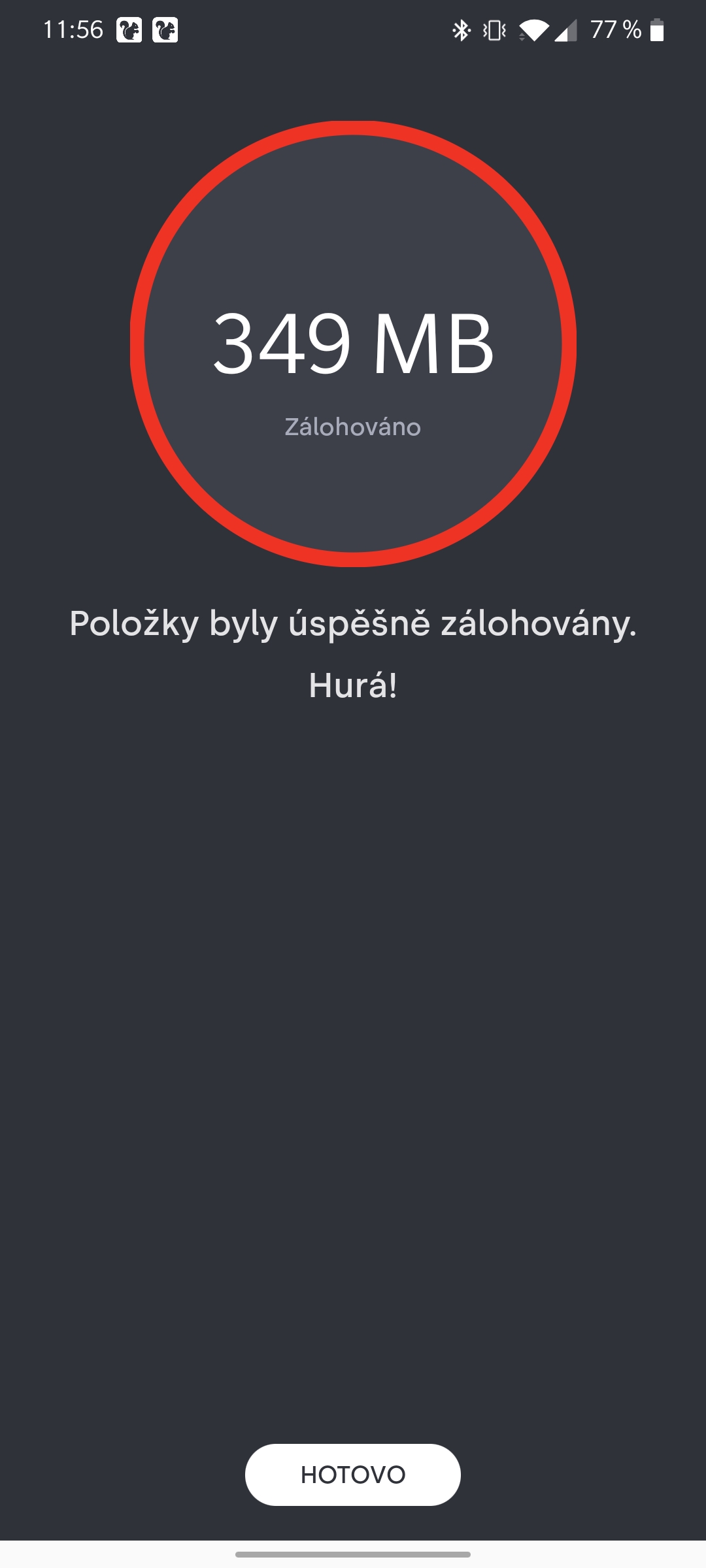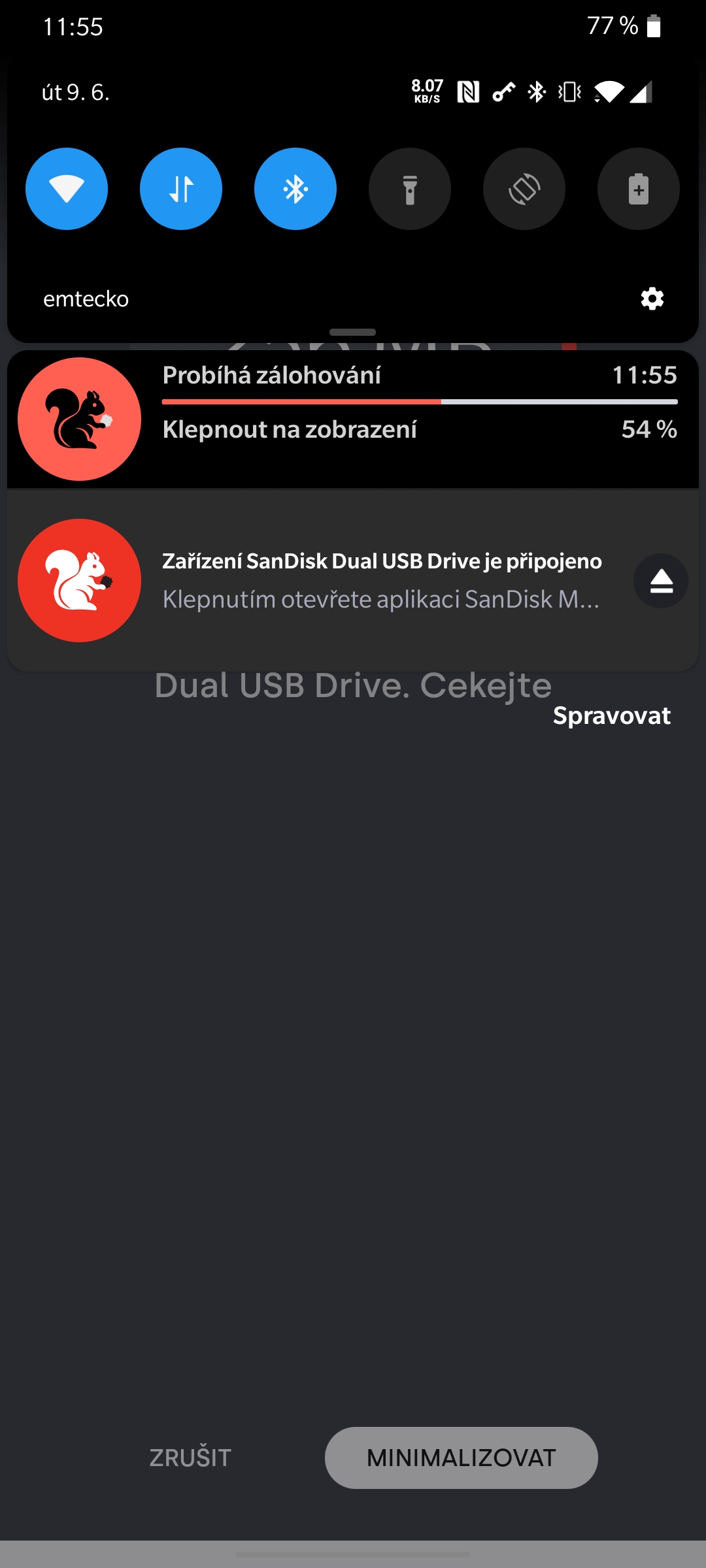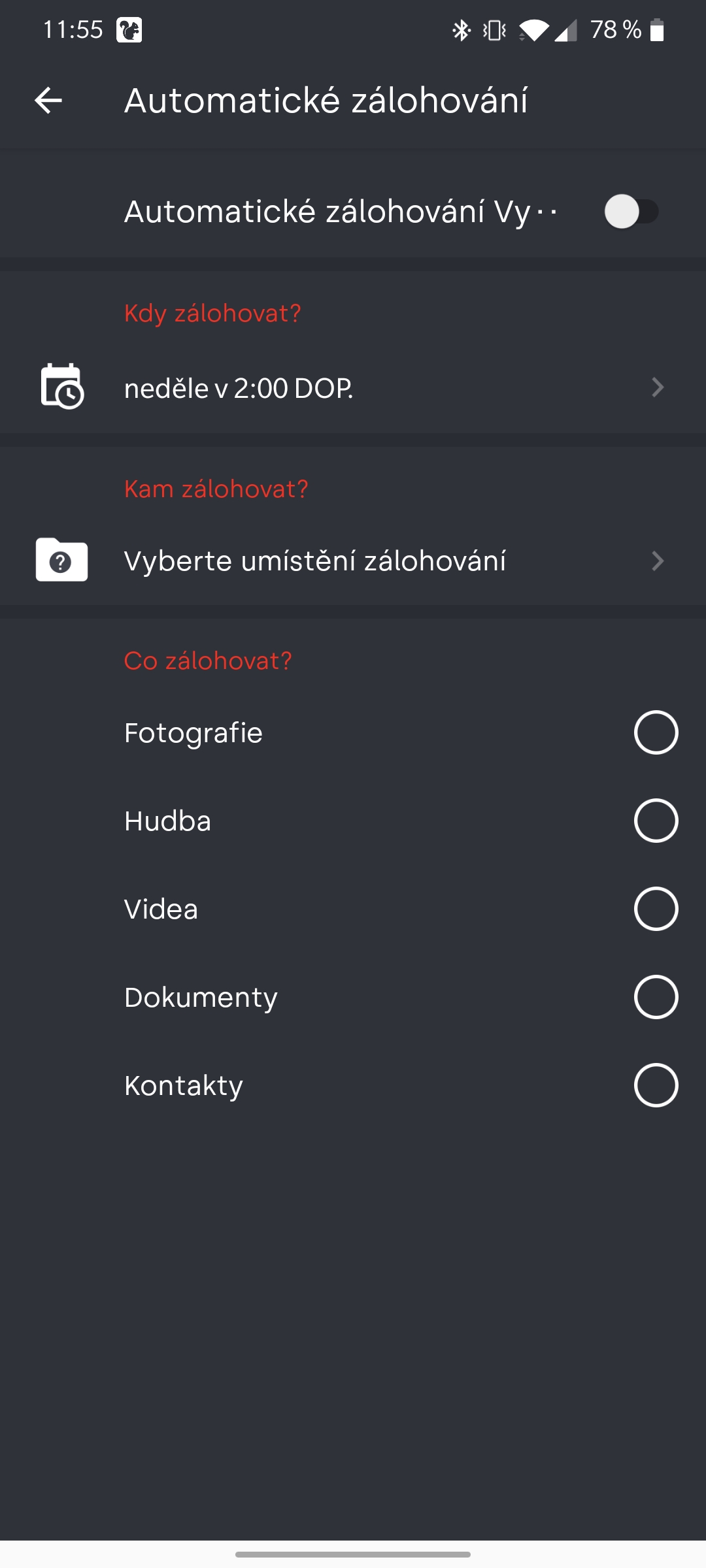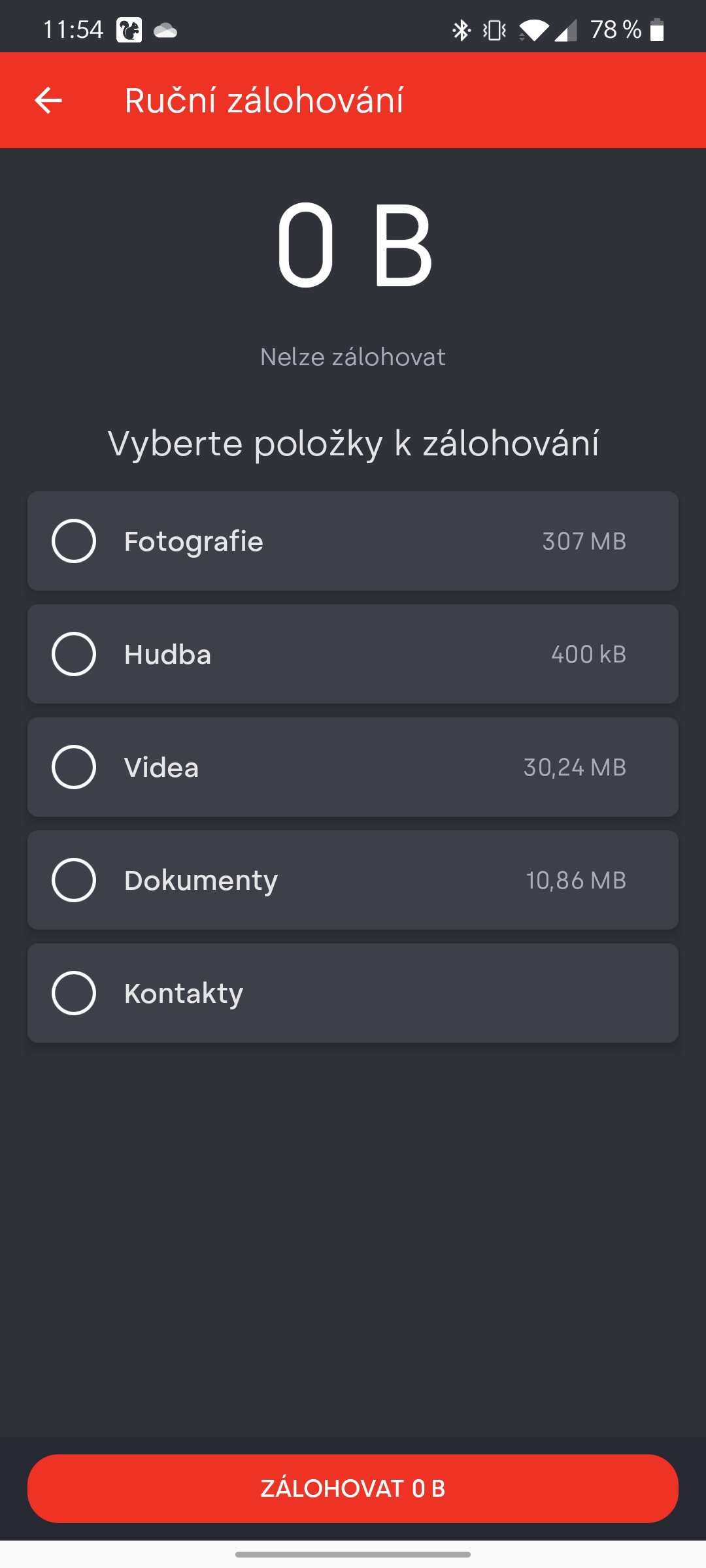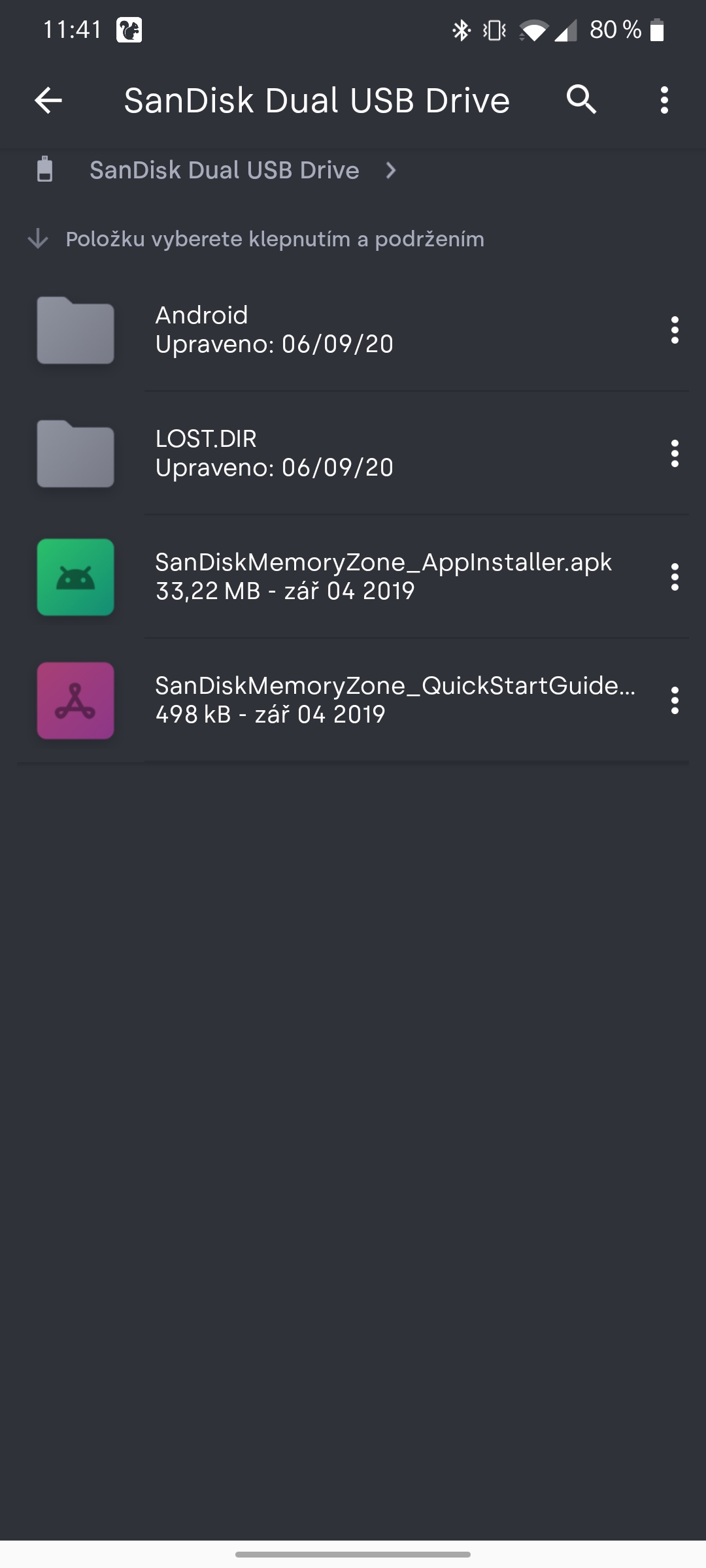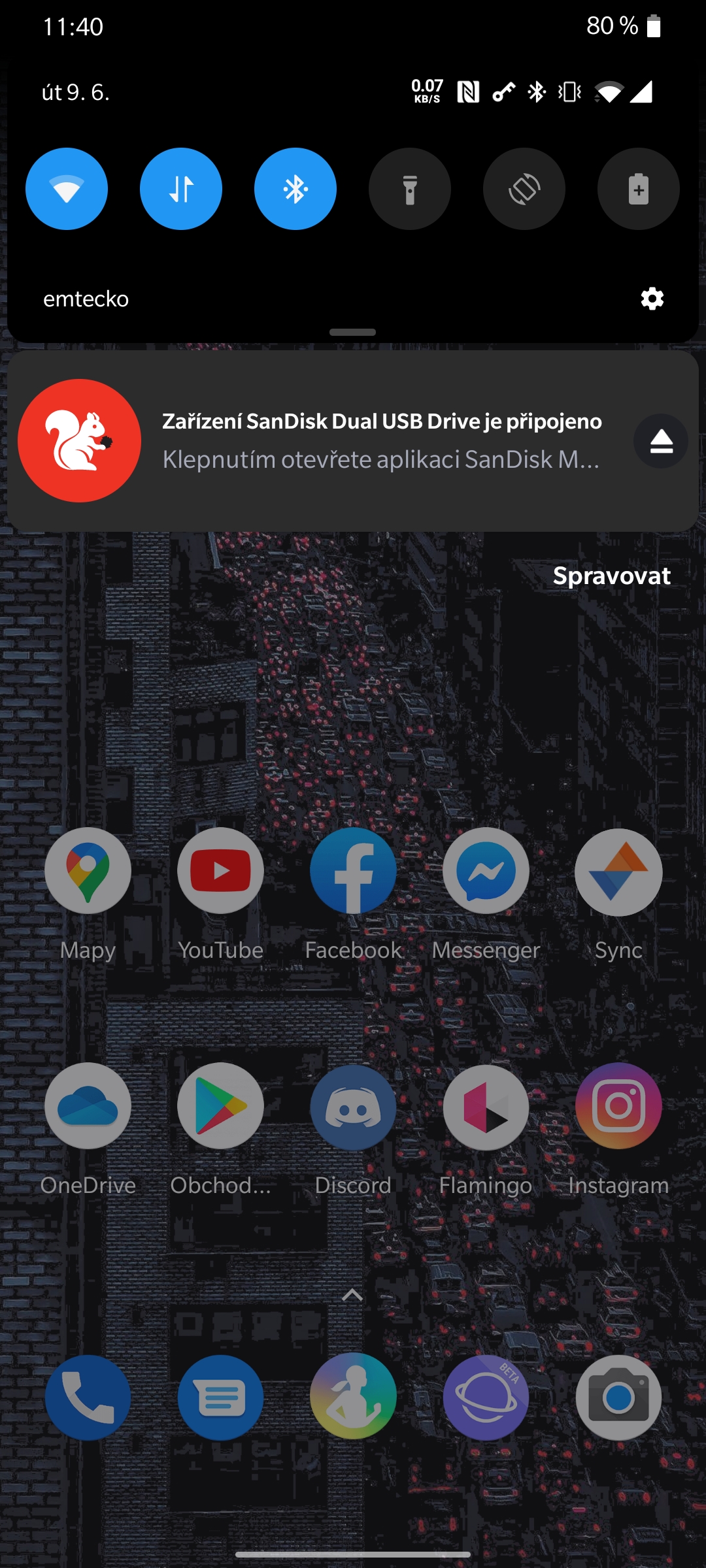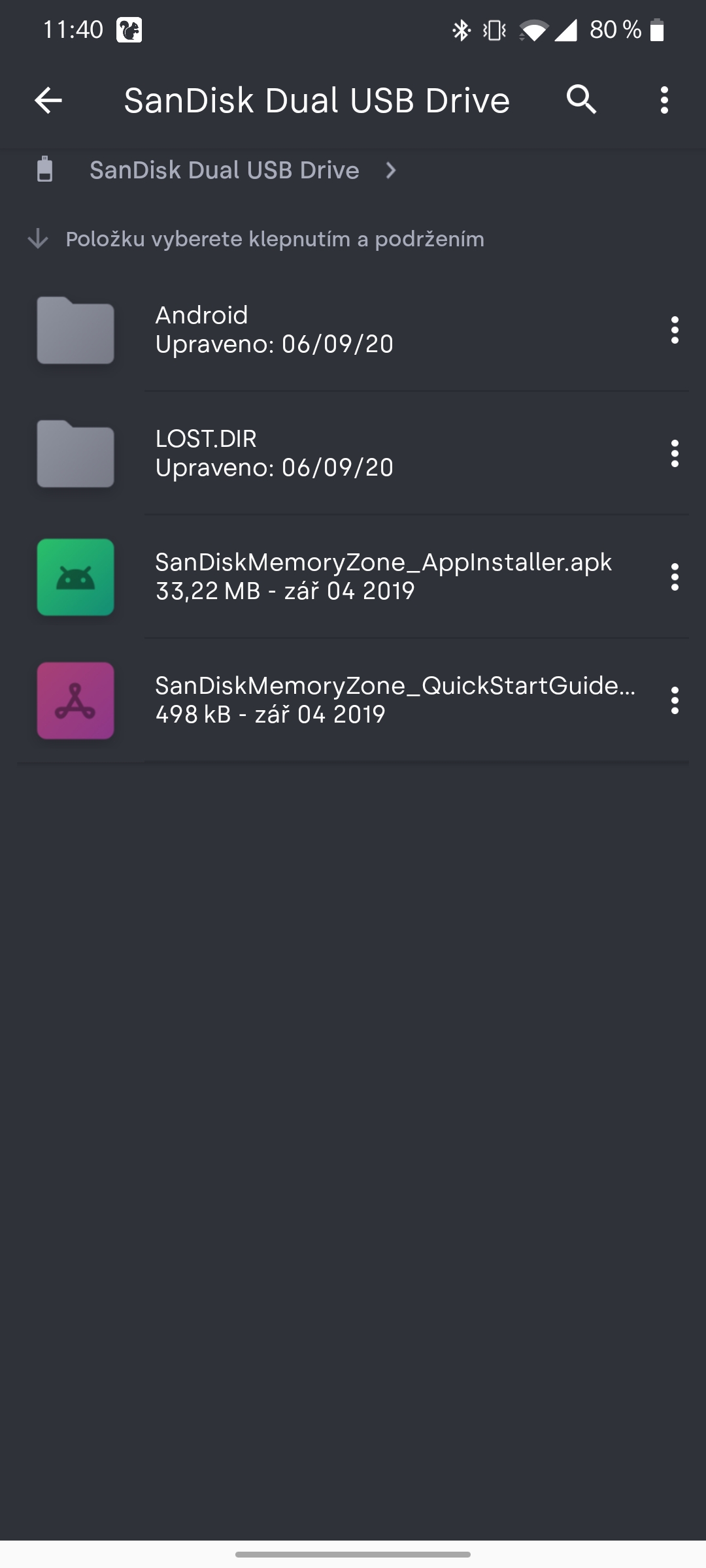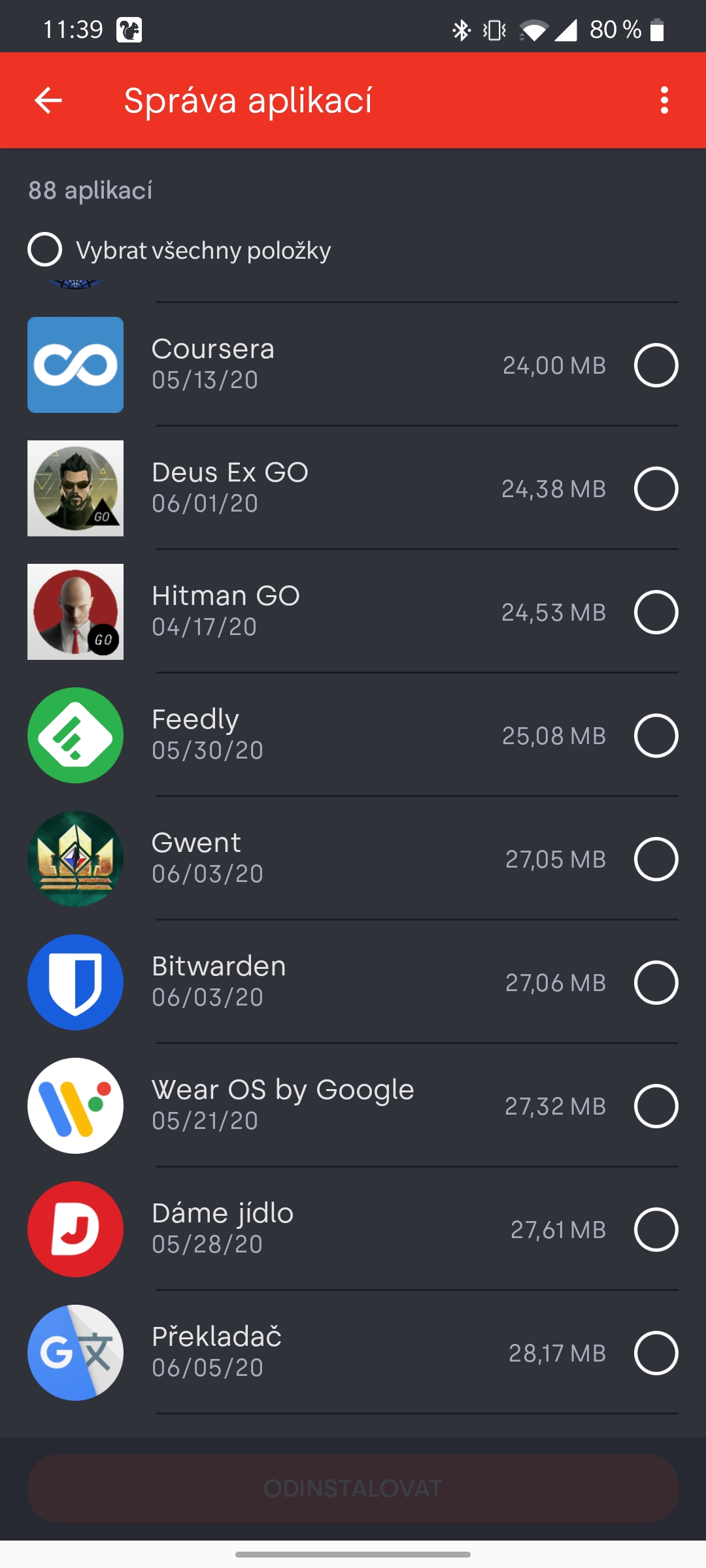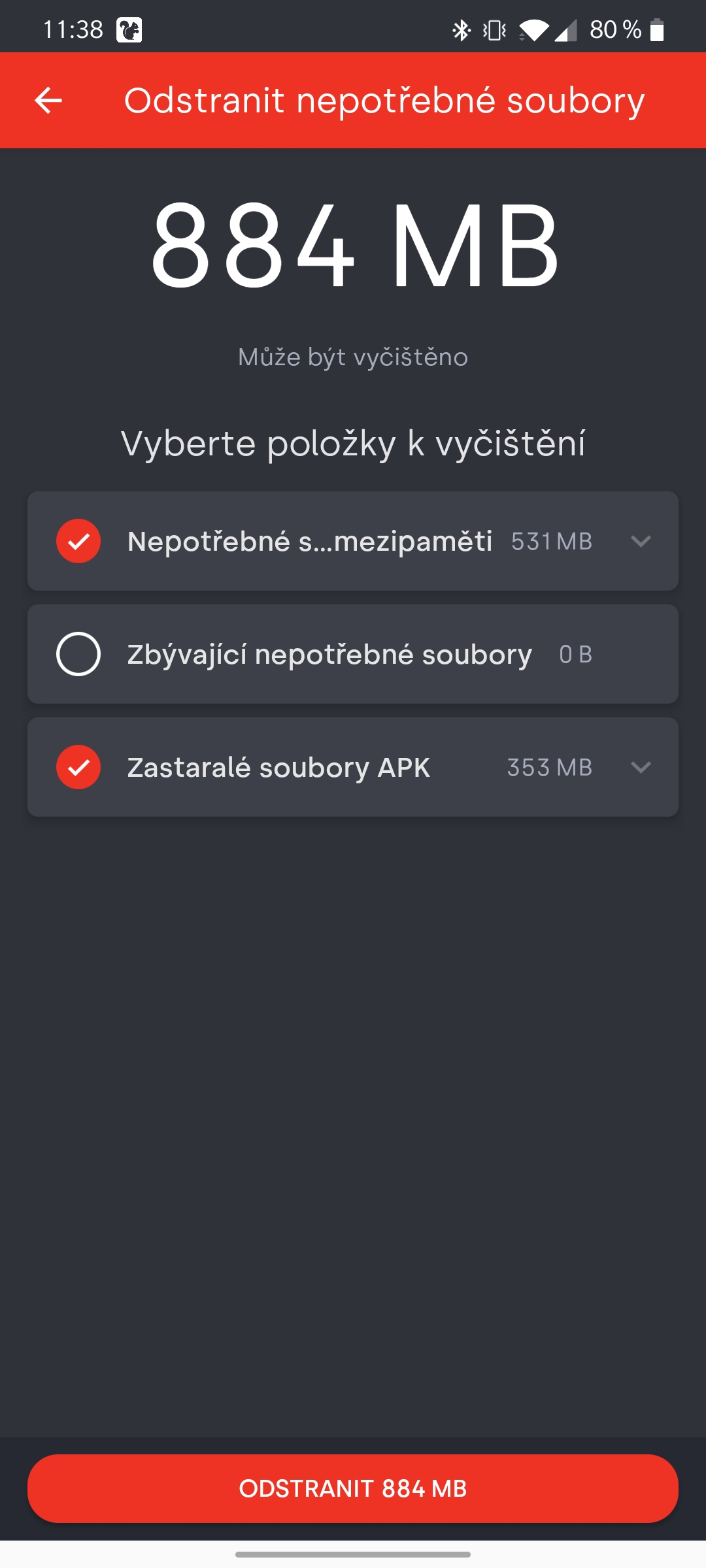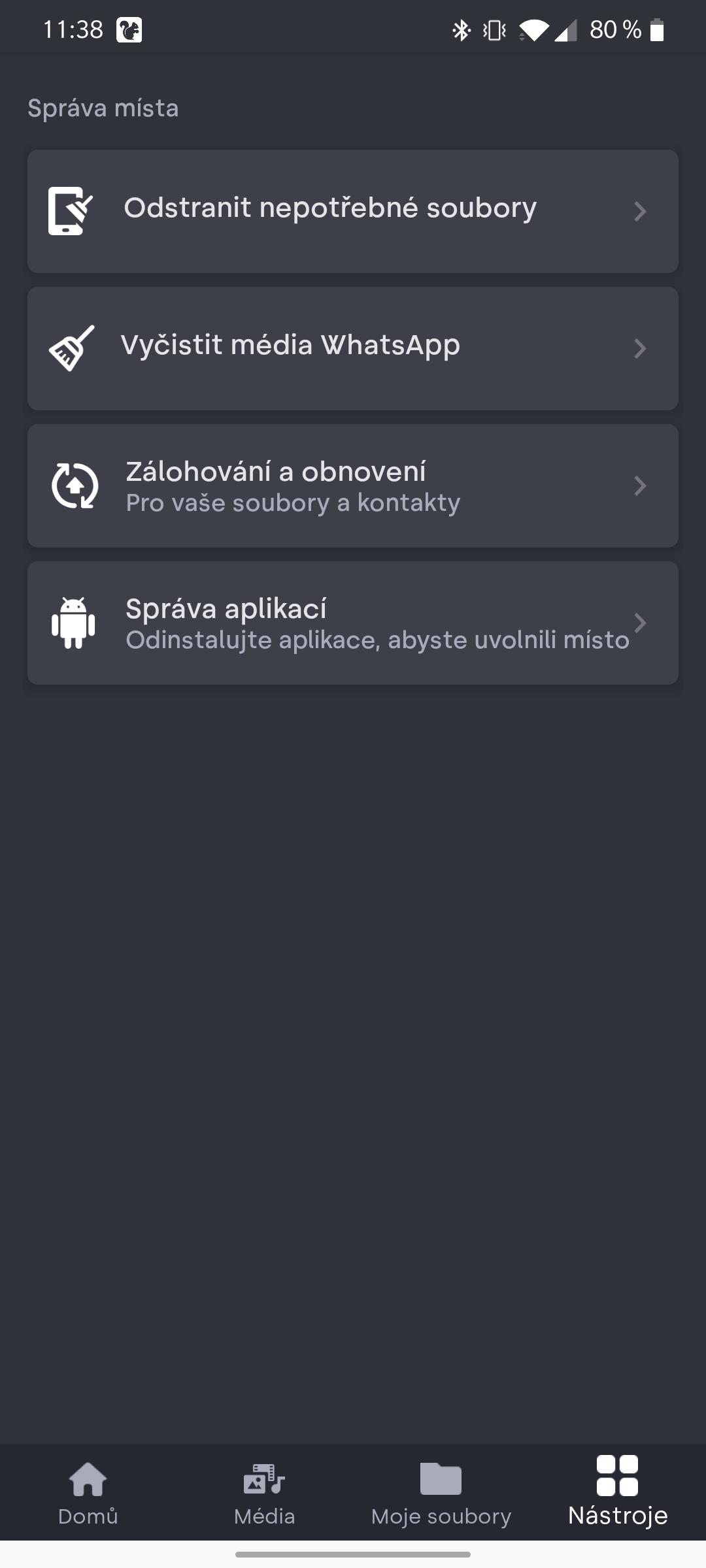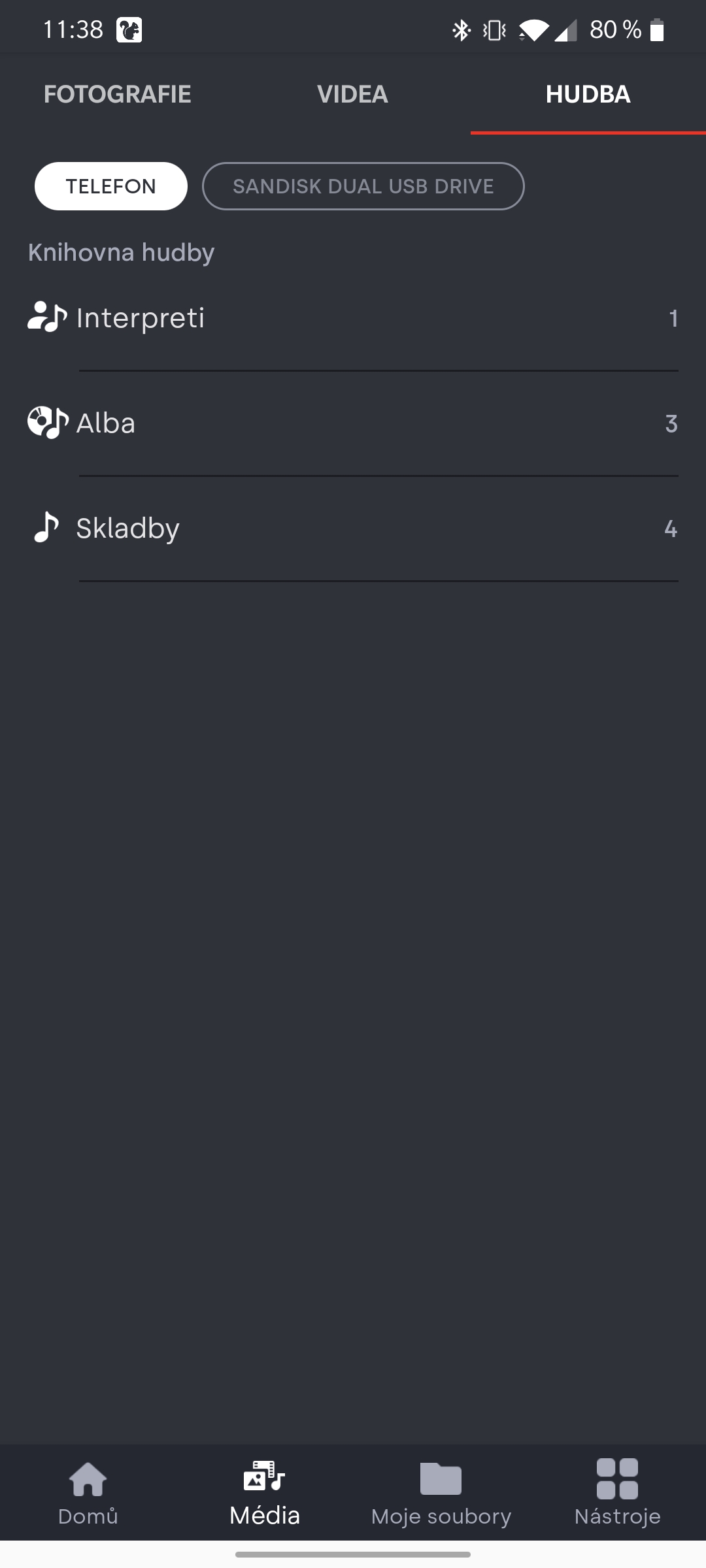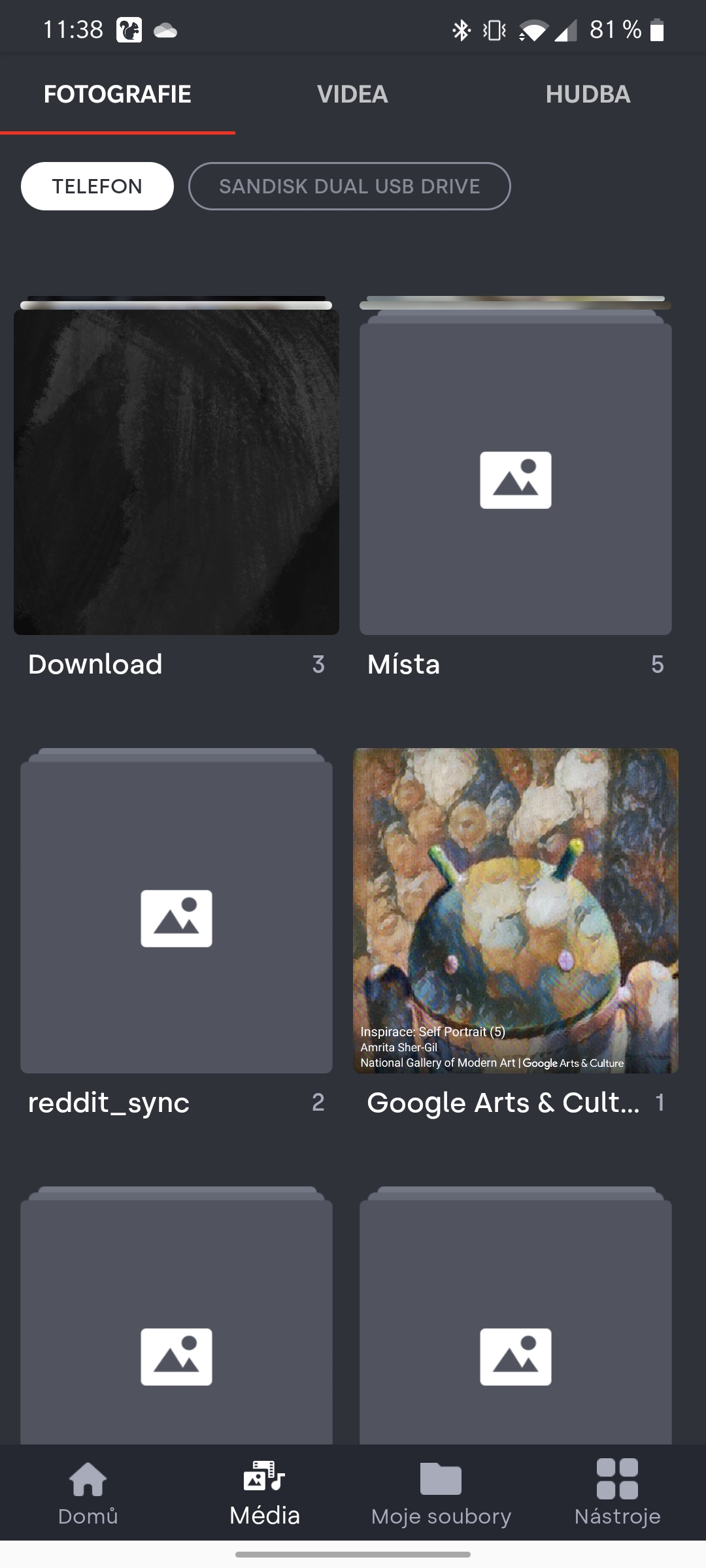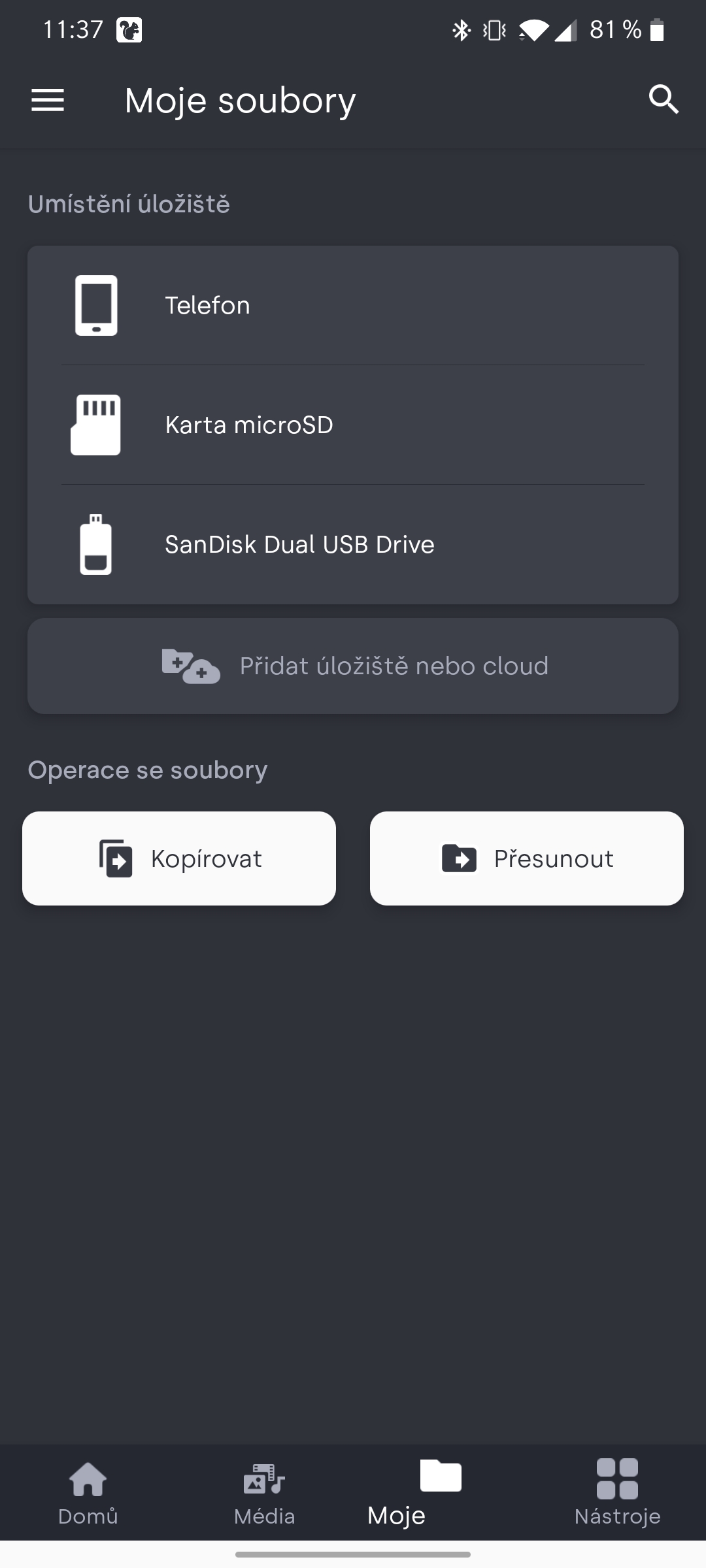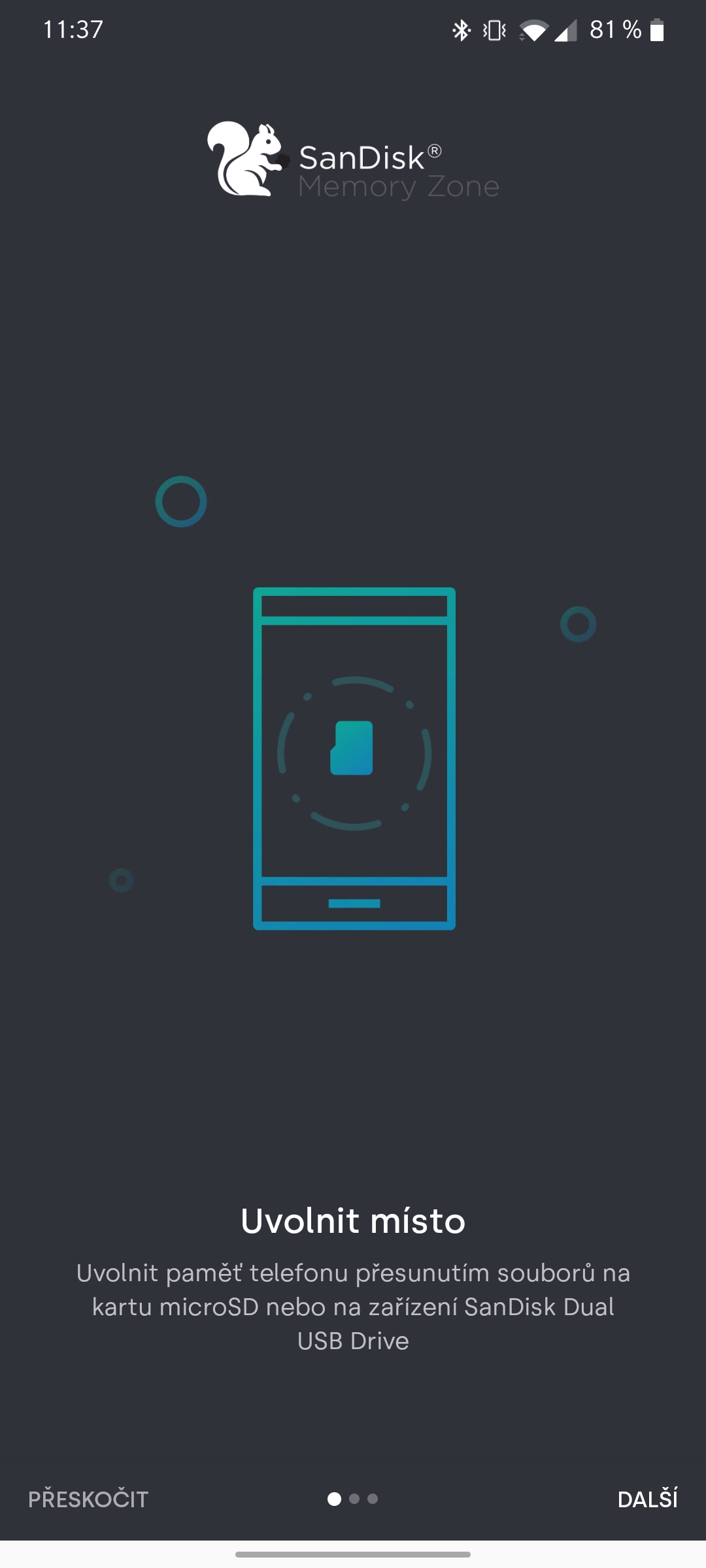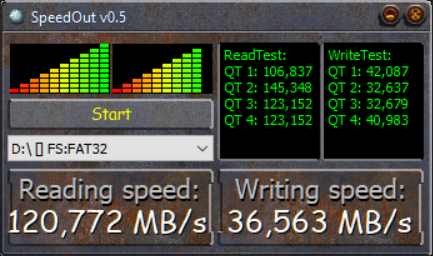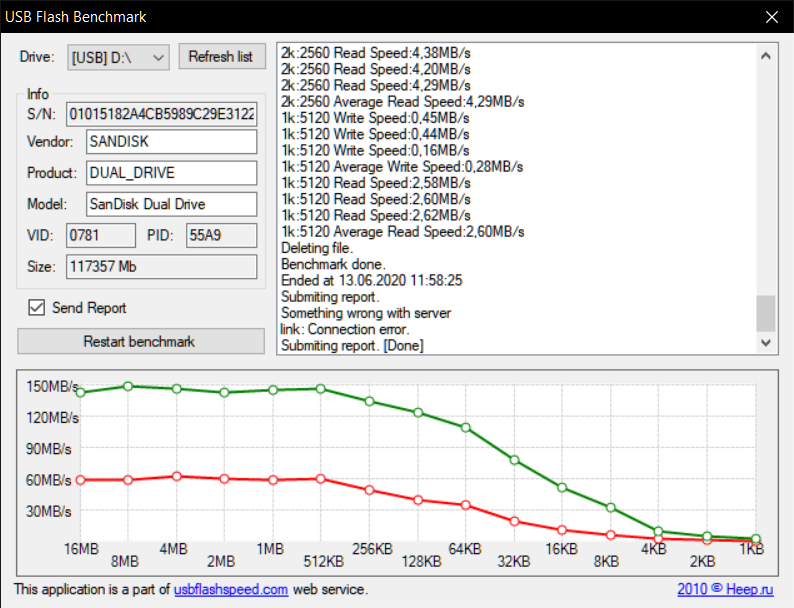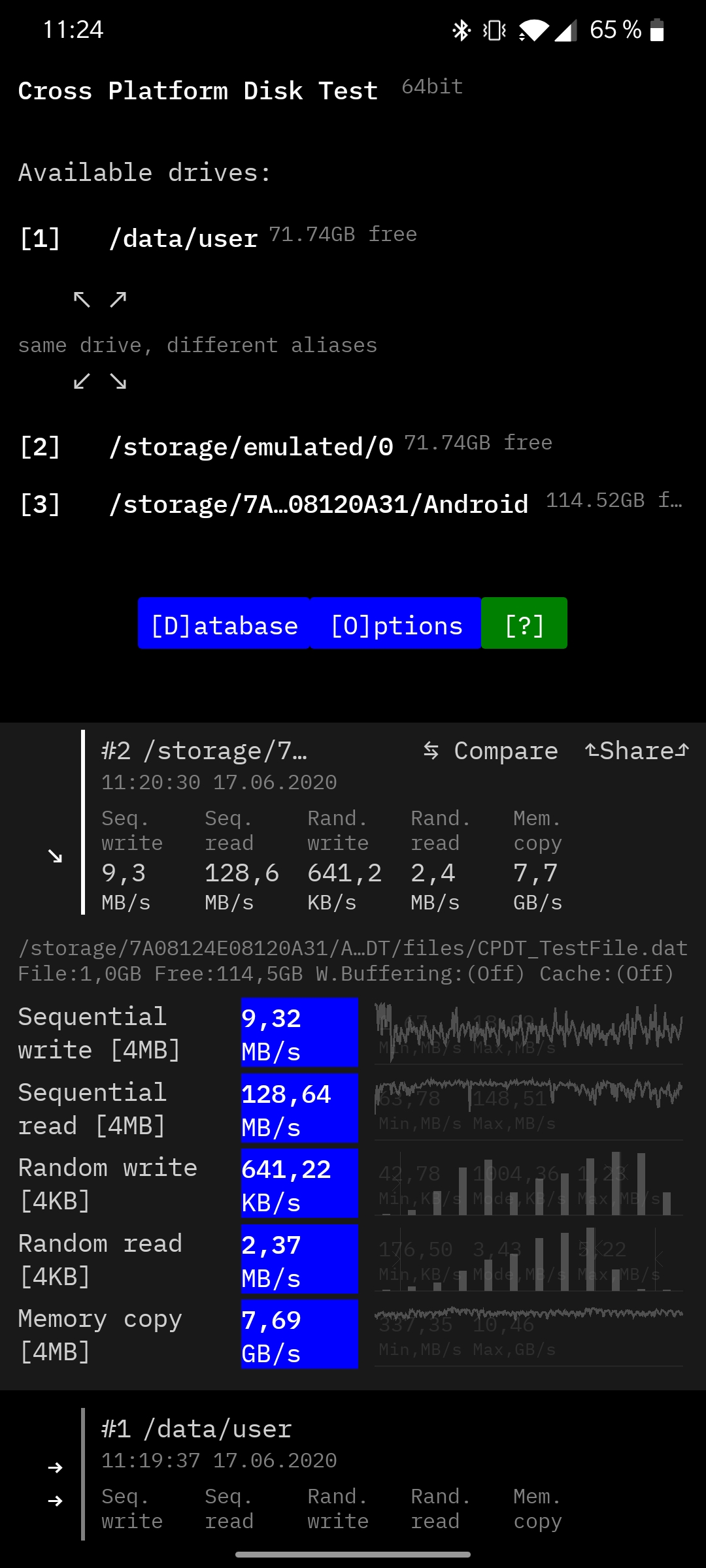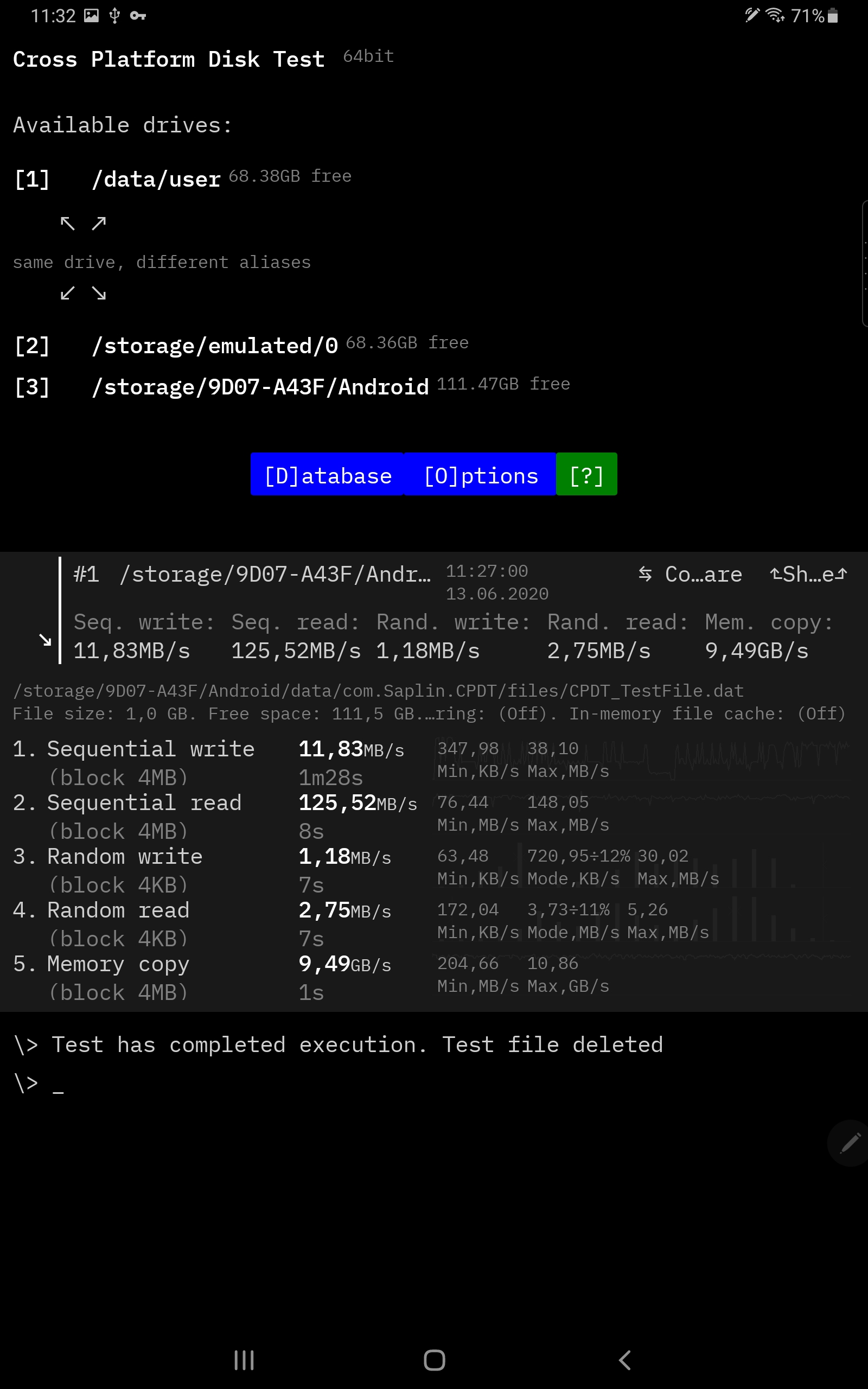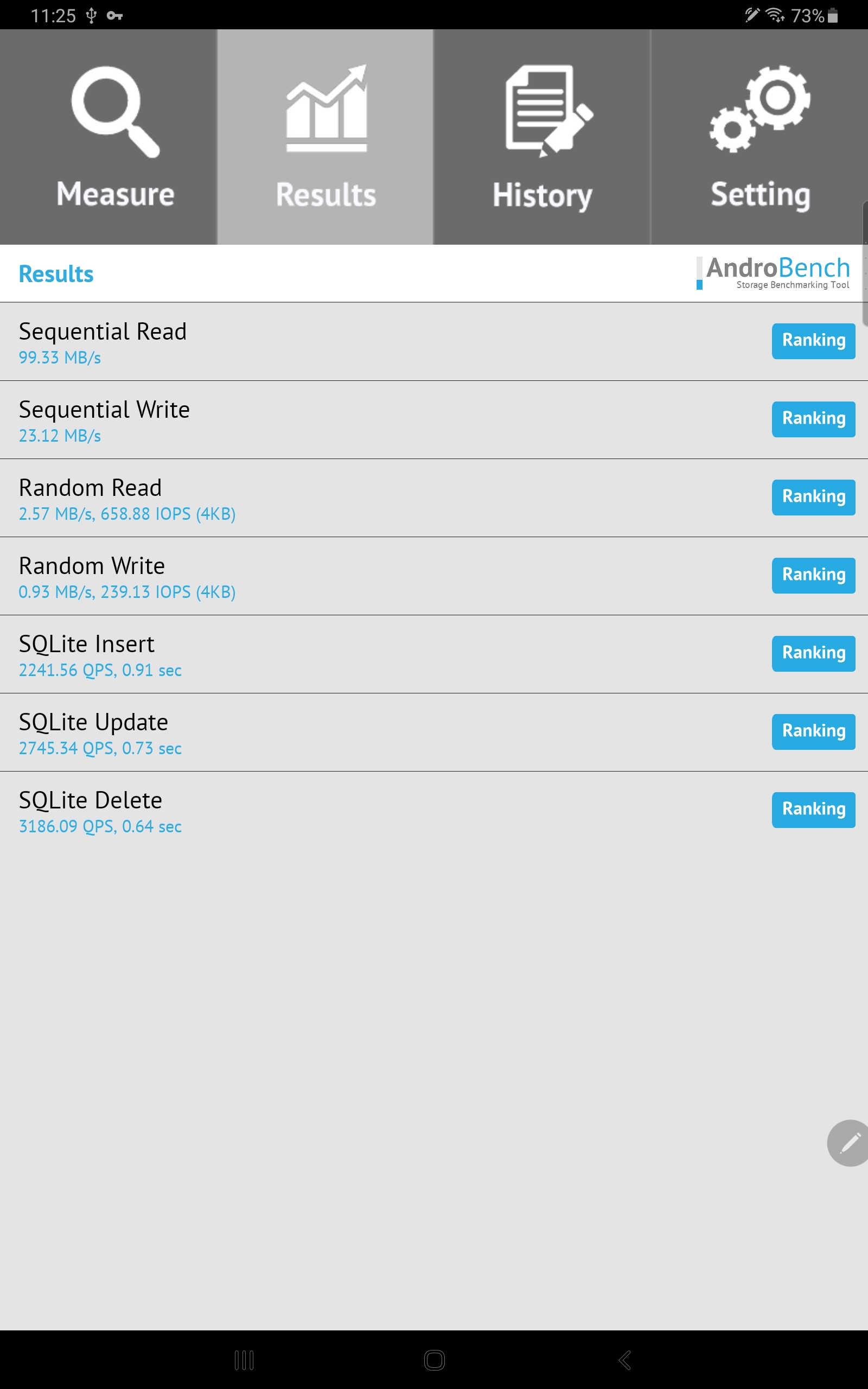Today we have a review of the SanDisk Ultra Dual Drive Go USB Type-C universal flash drive for you. Don't let its name fool you. Although it mentions a "USB Type-C" connector, it also includes a classic USB-A. Thanks to this, you can quickly transfer files across a huge number of devices, be it phones, tablets or computers. In our test, we will focus mainly on functionality in the environment Androidu, where the interesting SanDisk Memory Zone application is also available.
Technical Specifications
As we already wrote in the introduction, the Ultra Dual Drive Go flash drive has both USB-C and USB-A connectors, so you can transfer files over almost anything. Owners of older ones may be unlucky Android phones with a microUSB connector or owners of iPhones with a Lightning connector. Anyway, SanDisk also offers different flash drives with these connectors. As for the capacity of the Sandisk Ultra Dual Drive Go, the flash drive can be purchased in 32/64/128/256/512 GB memory versions. We tested the version with 128 GB of memory, i.e. the golden mean. Sandisk offers up to 150 MB/s read speed for all versions. The company did not disclose the write speed, but we will definitely focus on it below in the test. The price ranges from 239 CZK to 2 CZK. The tested version with 900GB storage costs about 128 CZK.

Design
The SanDisk Ultra Dual Drive Go flash drive is completely made of hard plastic. A plastic cap is attached roughly in the middle, which always protects one of the connectors and can also serve as a loop, so you can hang the flash on your keys or in your backpack. In terms of dimensions, the Dual Drive Go belongs to the smaller flash drives. The exact dimensions are 44.41 mm x 12.1 mm x 8.6 mm. In the photo gallery you can also see a simple comparison with a USB-A adapter and a receiver for the Steam Gamepad. The processing itself cannot be faulted. Thanks to the combination of hard plastics and small size, the body itself is extremely strong and can withstand rougher handling. But the same cannot be said about the plastic cover. He may be at risk of breaking off in the future. Although it does not affect the functionality of the flash itself, it is a shame that the company did not, for example, use a metal cap that would withstand more.
SanDisk Ultra Dual Drive Go test
When you connect the flash drive to the computer for the first time or Android device, you will find that it is not empty. In addition to several manuals, it also contains an APK file of the Memory Zone application. It is intended Android device and offers several advanced features that take the flash to the next level. This is a small detail, but it will especially please owners of Huawei and Honor phones who do not have access to the Google Play store. The application from SanDisk is of course also normally available for download from the Internet or the Google Play Store.
The first time you launch the application, you are immediately greeted with the option of freeing up space, backing up files and connecting to the cloud. These are the three main functions of this application, however, it also functions as a classic file manager. You can view media and files in it and, if necessary, quickly move them to the device or directly to the flash drive. First, we tested the function of removing unnecessary files in the application. The app will scan your device and show you how much free space it can get. Mostly things like app cache files or older APK files are cleaned. You can also choose exactly which files to delete and which to keep on the device. It works similarly when backing up. You simply select the items to back up and the app takes care of the rest. You don't have to deal with any copying, dragging and dropping of files, etc.
Anyway, the SanDisk Ultra Dual Drive Go flash drive doesn't need any app to work. It works like a classic OTG device, so you can use it with any file manager. It also works on a computer with Windows, where it will appear as a classic flash drive. In total, the user can use 114,6 GB. And how is the speed of this flash drive?
We used several apps for testing Android i Windows, in order to test the speed of both connectors. First of all, we can confirm that the read speed can reach up to 150 MB/s. We reached this value in just a few tests. Of course, this does not mean that this speed is maintained all the time. Via the USB-C connector on the tablet Galaxy We measured an average read speed of 6 MB/s and a write speed of 113 MB/s with the Tab S17,5. With the OnePlus 7T, we measured an average read speed of 201 MB/s and a write speed of 23 MB/s via USB-C. For USB-A on Windows laptop we saw an average read speed of 120 MB/s and a write speed of 36,5 MB/s. Screenshots of these speed tests can be found in the photo gallery above.
Summary
The Sandisk Ultra Dual Drive GO is a great flash drive that meets exactly what you need. In addition, everything is packed into a small size, so it does not take up much space. Thanks to the USB-C connector, you also don't have to worry about it being unusable in a few years. We probably won't see the new connector on phones and computers anymore, so it will last you until the transition to completely connector-less solutions. Android the app works very well and can make backing up and deleting files easy. If you're looking for a simple and reliable flash drive, you can't go wrong with the Sandisk Ultra Dual Drive Go.