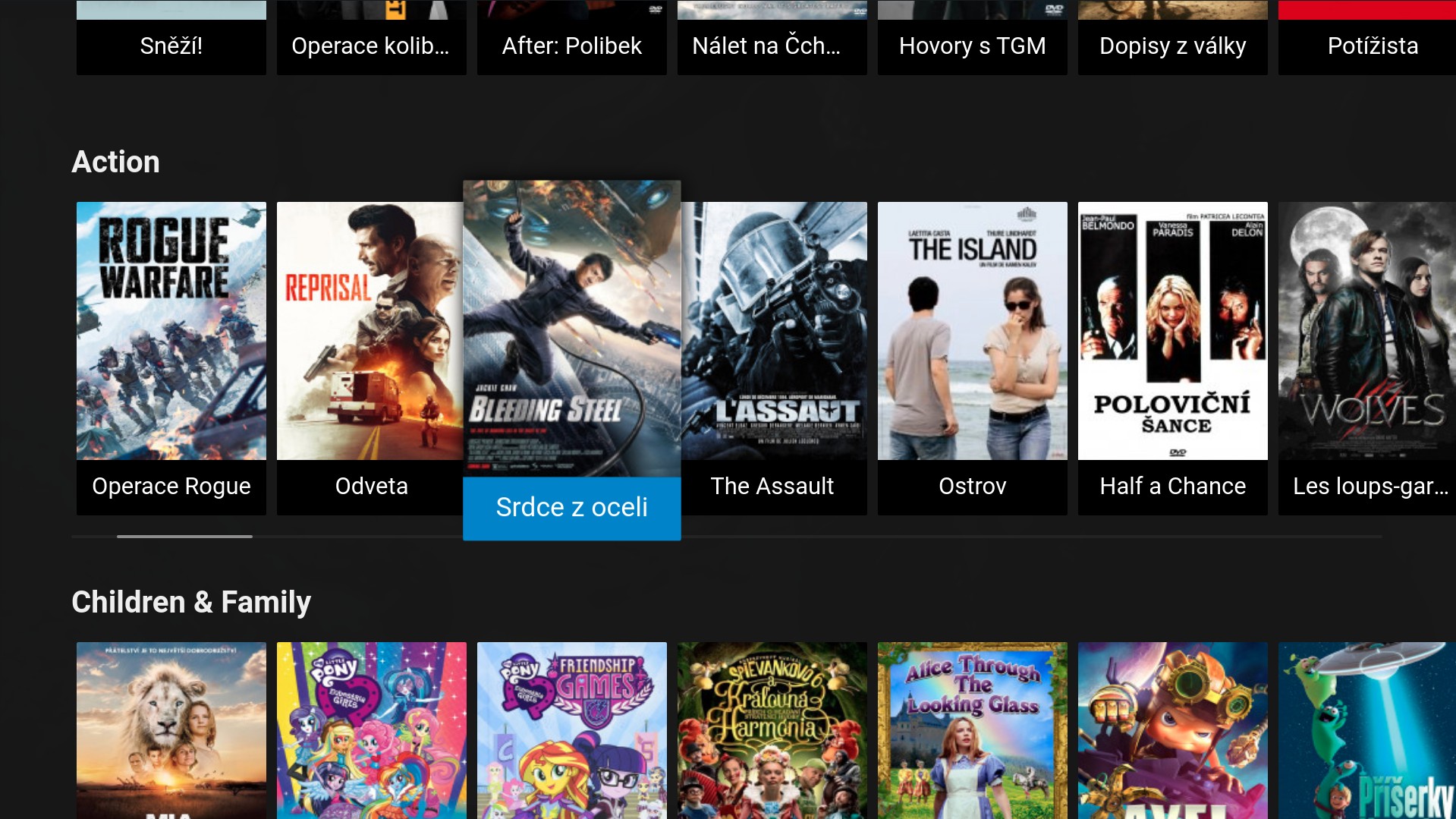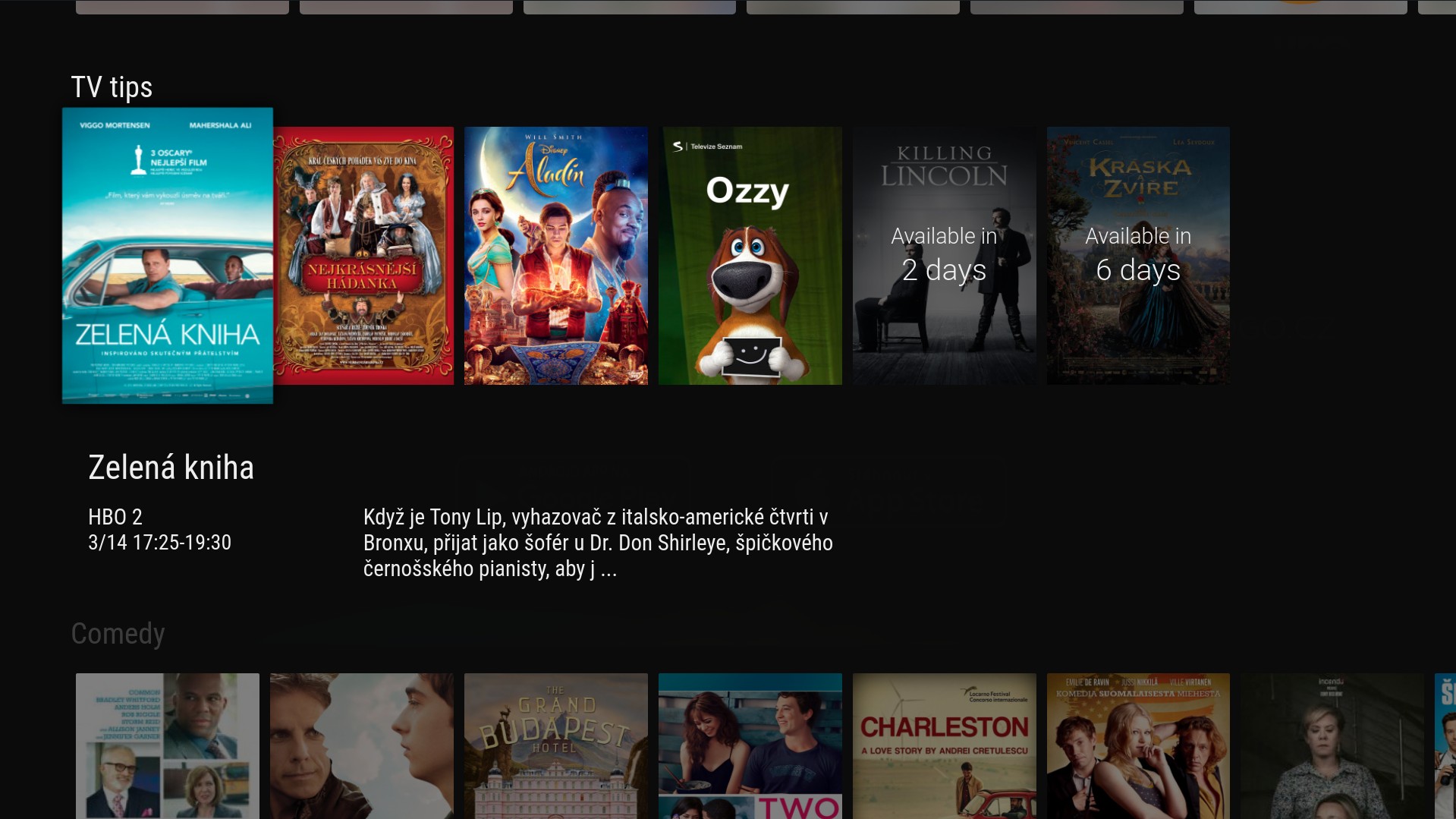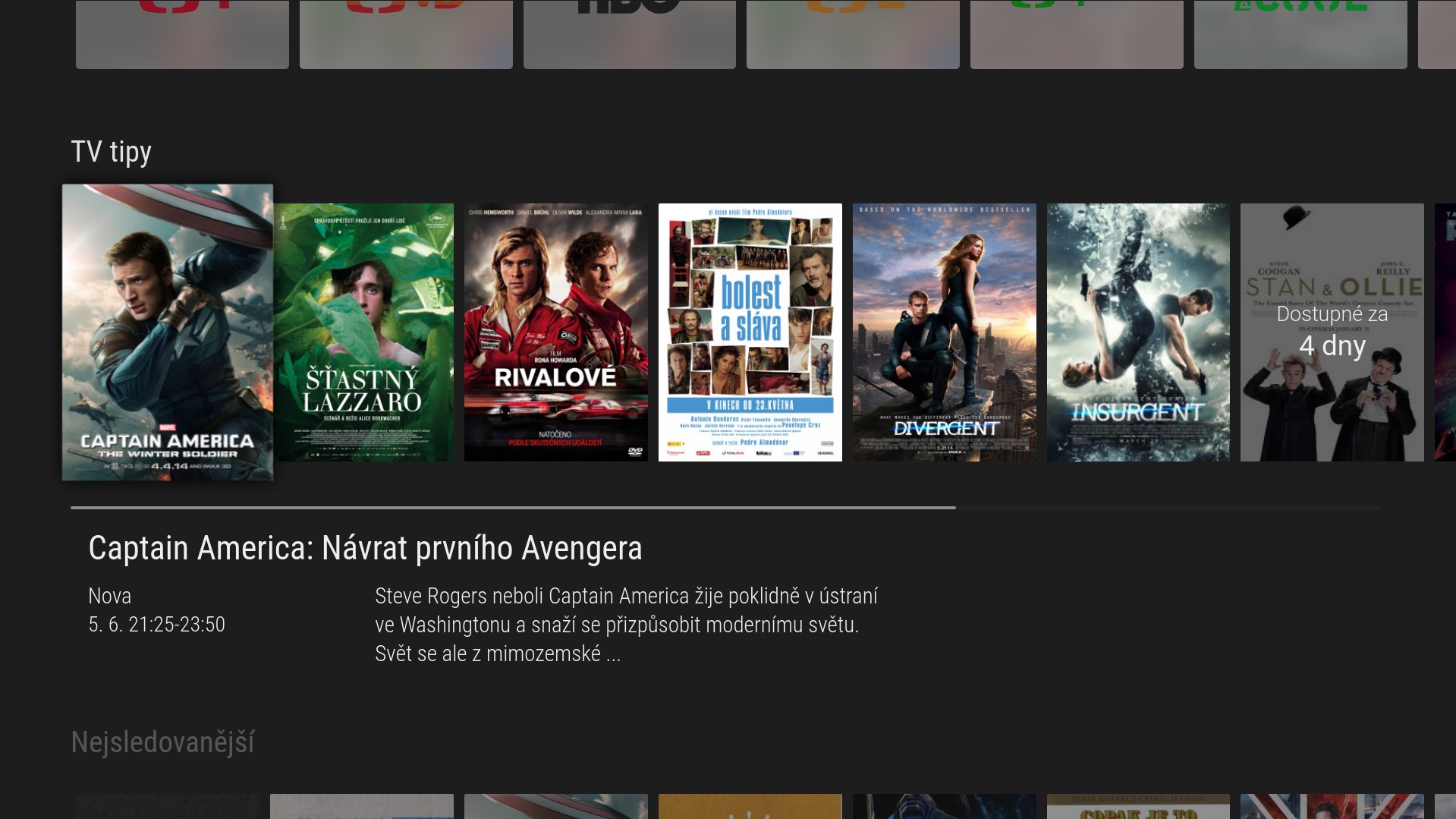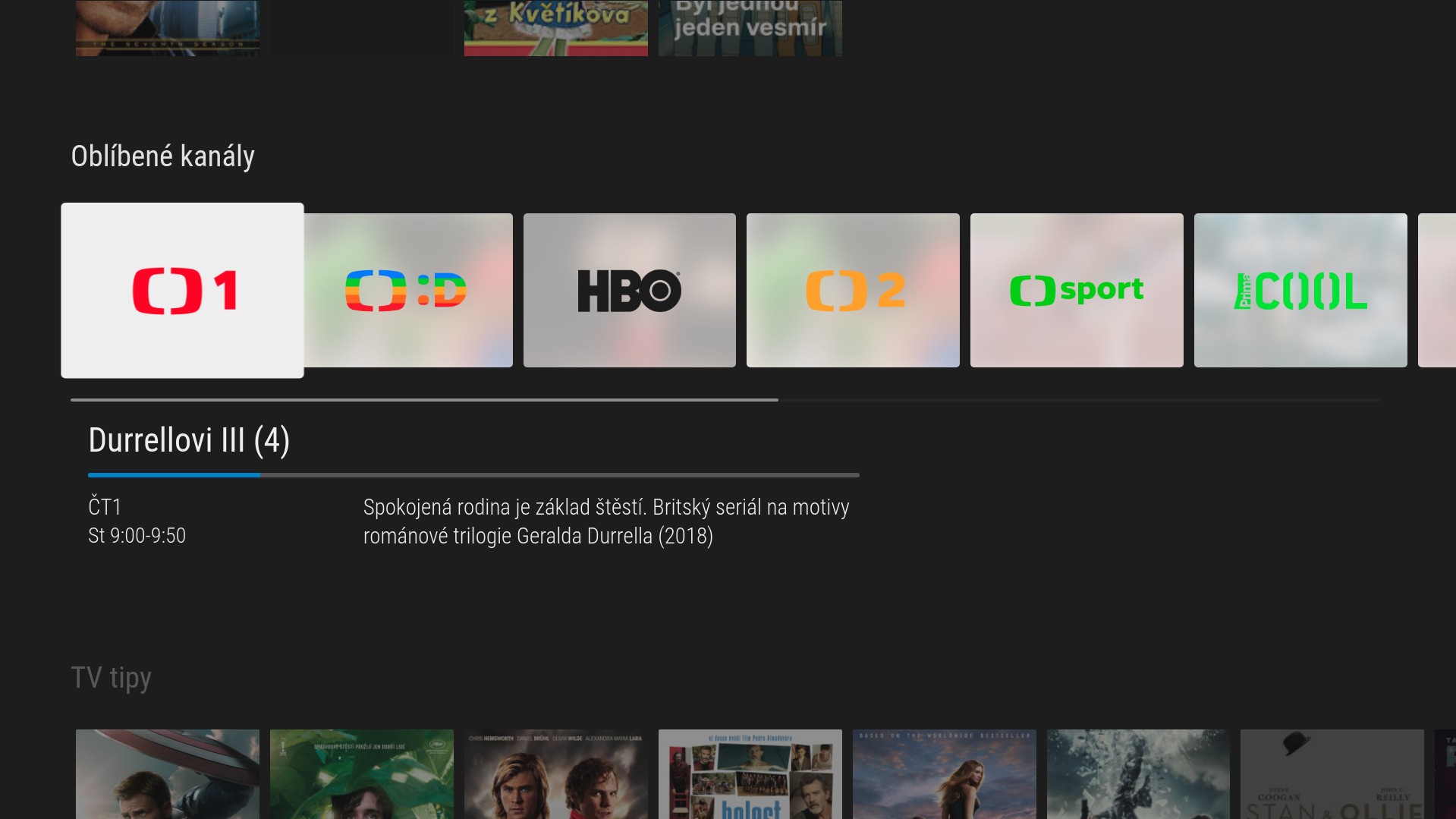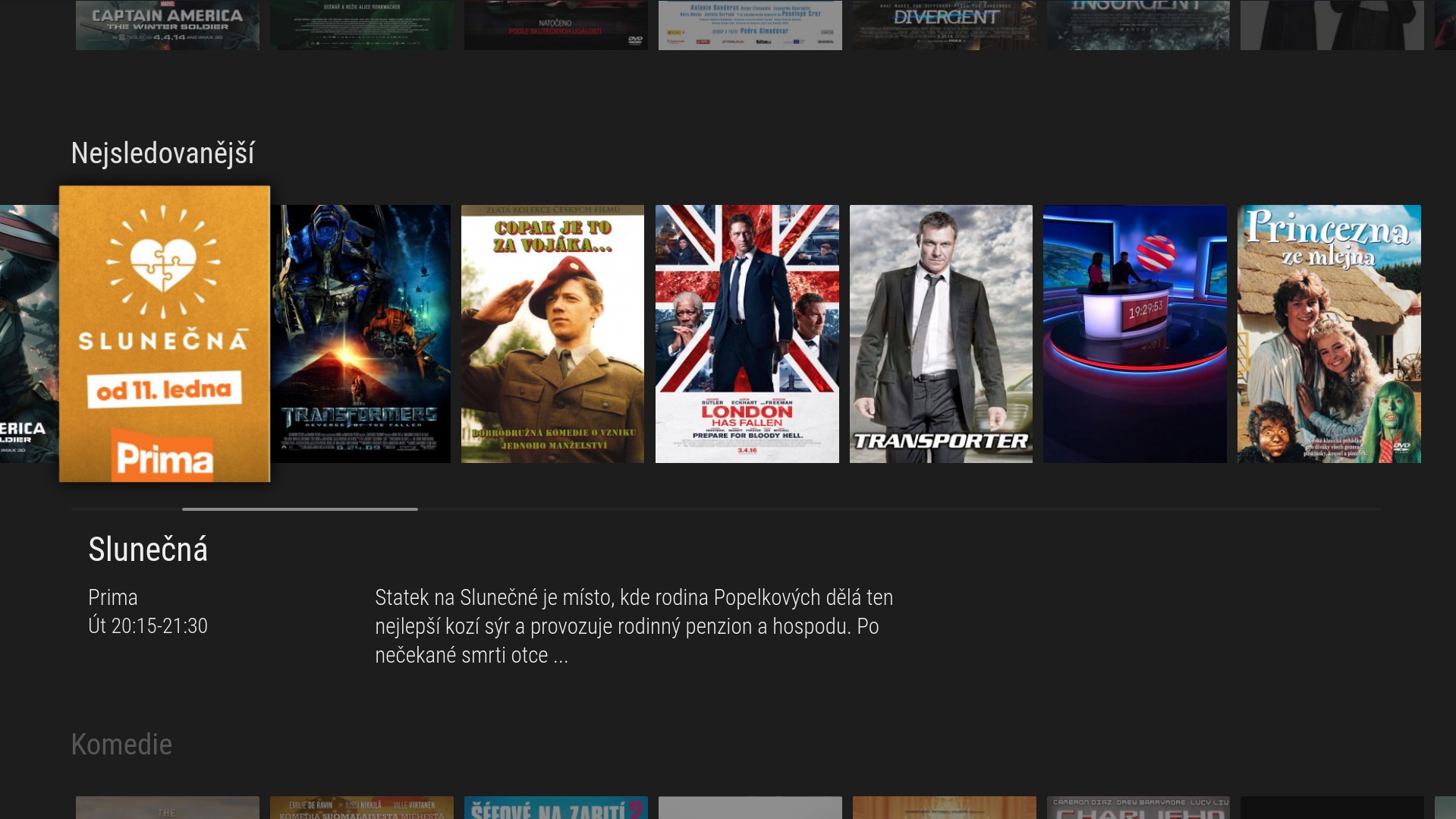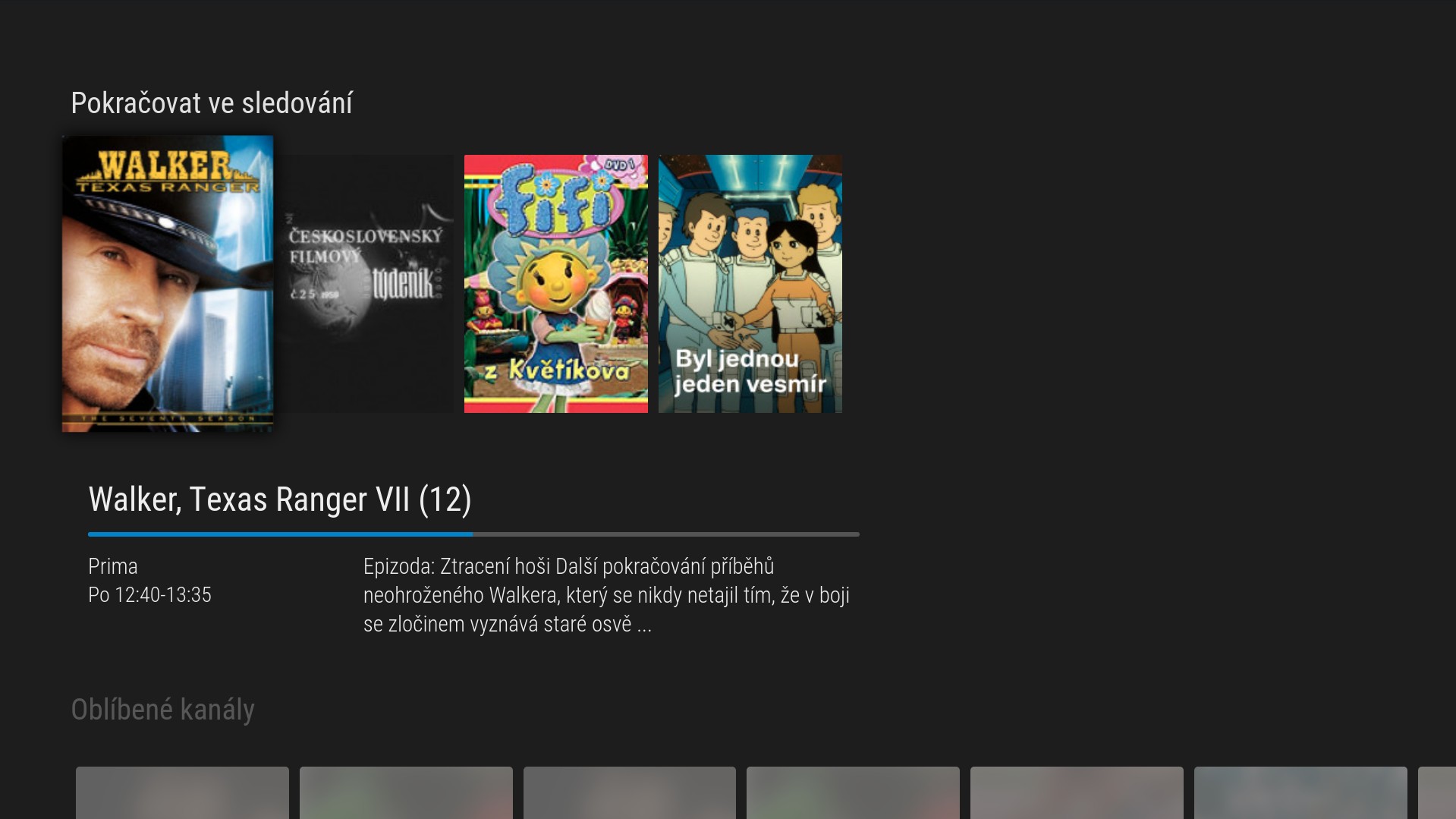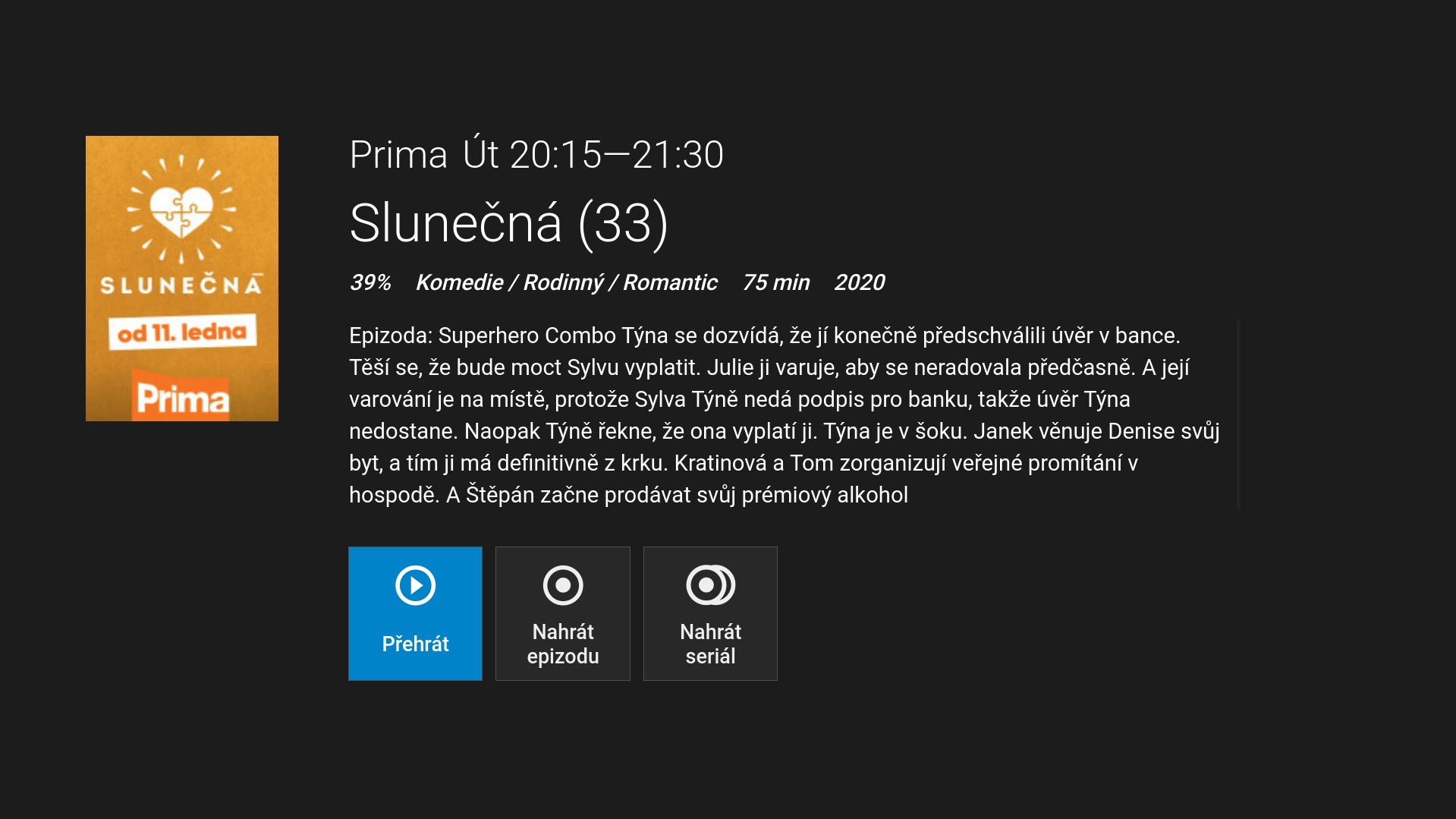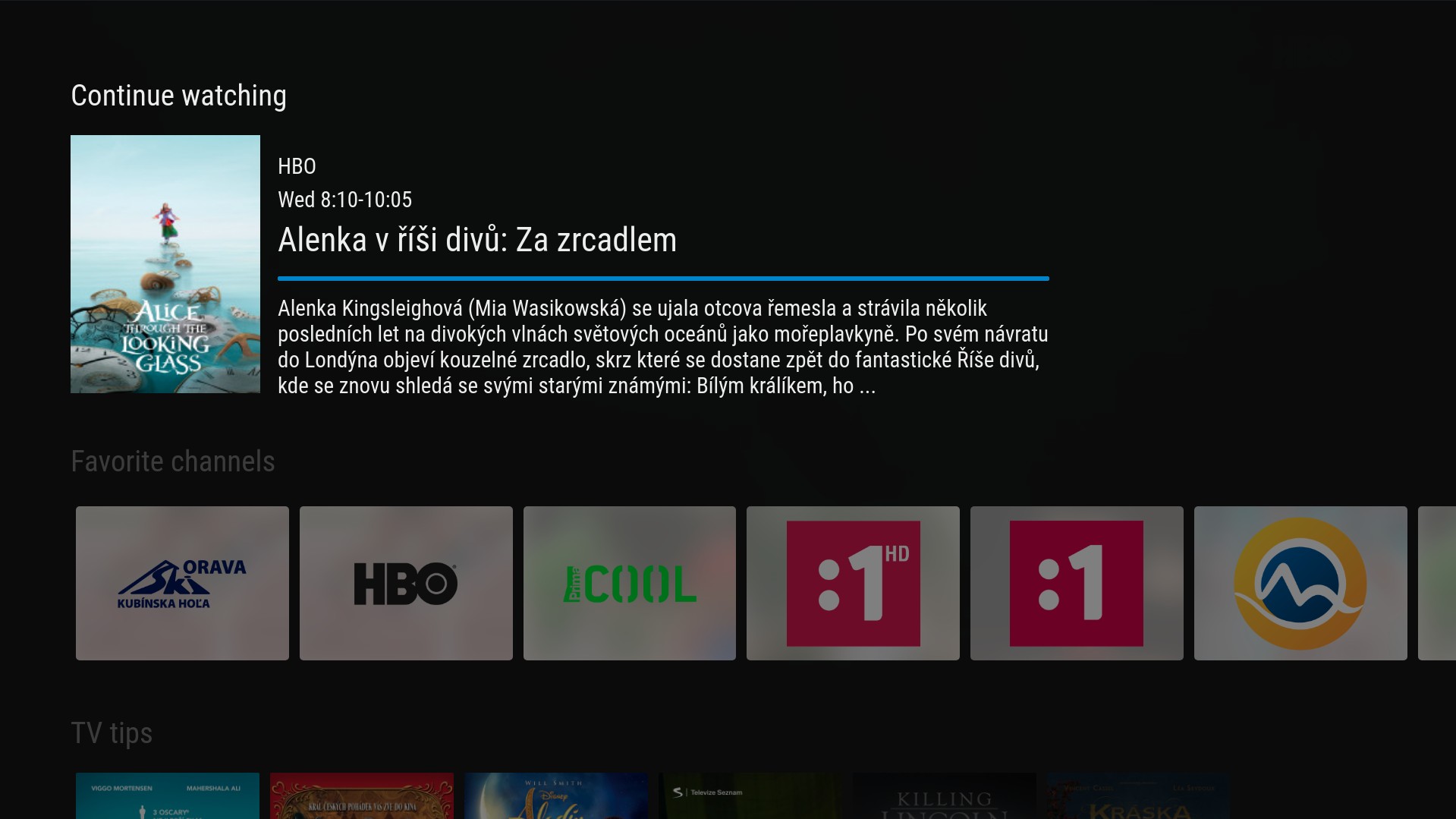In today's review, we take a look at Watch TV, a service that takes TV viewing to a whole new level. This is an Internet TV with a sophisticated application for smart TVs from Samsung, thanks to which you can enjoy watching shows, filming, movies and much more. So what is the service on Samsung TV?
Getting to know the service
Before we start testing the application itself, we need to familiarize ourselves with the service. As already mentioned in the introduction, this is Internet TV, which means that it can be watched practically anywhere where the Internet is available. In order to use it, you need to subscribe to one of the three main packages, which differ from each other in terms of the number of channels, films and space for recordings. However, all three packs match in 168 hours of playback. So, if you want to play back any show, you can do it up to a week back on any package.
The main packages can be supplemented with additional packages that extend the service with additional channels, movies, or the HBO Go subscription service. You can also subscribe to extend the broadcast with another smart TV or purchase it Android TV box for receiving Watching TV. As for prices, the basic package costs 199 crowns per month and includes 83 channels and 25 hours of recording space, the standard package costs 399 crowns and includes 123 channels, 91 movies and 50 hours of recordings, and the highest Premium package costs 799 crowns and offers 159 channels, 91 movies and 120 hours of recordings. The prices of additional packages are then diverse depending on what and in what quantity they include.
Application testing
On compatible Samsung smart TVs, the application is divided into a total of six sections listed in the menu, which are used to control it - namely the Home, Television, Recordings, TV Program, Movies and Radio sections. The menu is then classically called up using the menu button on the TV remote control. As for the sections themselves, their use is not at all difficult to understand. However, we will take a closer look at them in the review.

First, let's introduce the Home section. These can be simply described as a kind of home screen combining a huge number of elements to help you watch content that you like or that might interest you. In it, you will find both your favorite channels (i.e. the channels you watch most often), as well as overviews of the most interesting pictures that will be shown or have been shown on TV and that are worth paying attention to. These images are well sorted into categories such as Comedy and the like, which makes it very easy to navigate through them - of course with the help of a TV remote. If, for example, you were watching a show from before, the Home section will offer you to watch it in its upper part, which is a very useful gadget that will save you time.
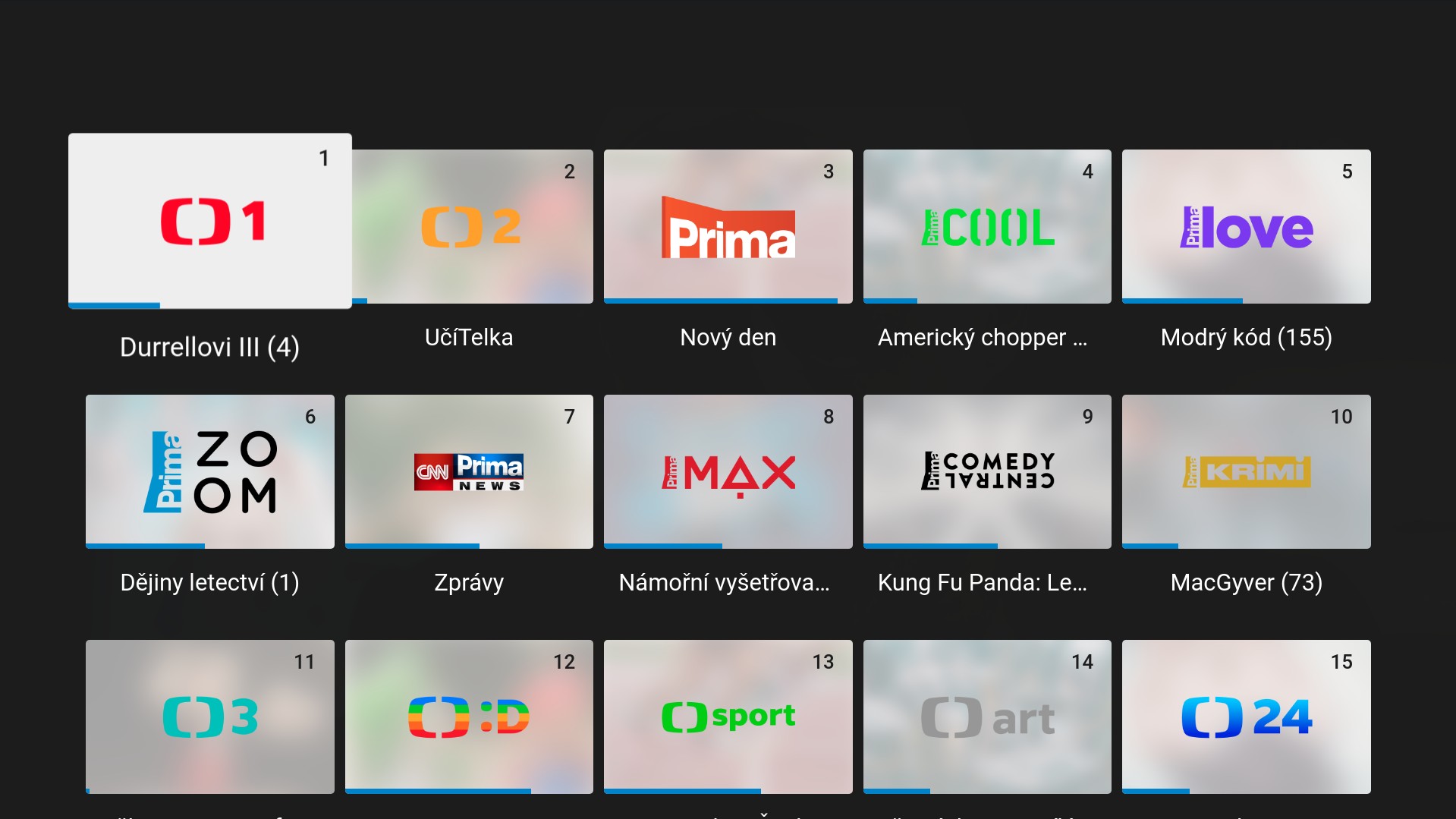
The next section is Television. It will show you in tiles the individual programs in your prepaid package together with what is currently running on them. You can choose between them using the arrows and the confirmation button, as well as using numbers. Personally, I really like that once you select a program and start it, it loads practically instantly. So you don't have to worry about any lengthy connection to internet servers or similar craziness. Watching TV works in practically the same way as classic television using antennas or satellites - that is, of course, in terms of the speed of "loading" programs. When watching programs, you can rewind it to the beginning or to a place you deem appropriate (and which, of course, has already been broadcast on television). In addition, you can also easily record the show, with its recording saved in the next section, which is Recordings. However, keep in mind that you can only record a certain amount of shows - more specifically, what your prepaid package allows. At the same time, you don't only need to record "live" broadcasts, but also programs in the context of playback. The problem is not even the timing of the recording of programs that are yet to be broadcast.
The TV Program section is most suitable for timing the recording of an upcoming program, which – as its name already suggests – will show you the complete TV program of your subscription TV stations for several weeks in advance. You can easily navigate between individual stations and programs using the controller, read details about them or just time their recording, which is of course fully automatic. In short and well, all record lovers will find something to their liking with Watch TV.
The TV Program section is followed by the Movies section, where you can find movies available in the service menu. However, it must be emphasized here that in order for the movies section to be filled, it is necessary to subscribe to the Movies or Be2Canna package on the operator's website, or at least go for a package other than the basic package. While the latter does not contain a single movie, the Standard and Premium packages have 91 of them. As for the interface for movies, it is more or less the same as for TV shows. In the details of the film, you will find a brief description of the plot, actors, length, etc. However, it is of course necessary to take into account that this content can no longer be uploaded to Recordings. If I were to evaluate the movie offer Sledování TV, it seems really great to me. It is really extensive, it includes almost all popular genres and you will find in it both legendary blockbusters such as Rambo, as well as various Czech classics and films that have recently been shown in cinemas. I can randomly mention, for example, Conversations with TGM or Smiles of Sad Men.
The last interesting section is Radio. Its name already makes it so clear that it contains a lot of radio stations that can be listened to via Sledování TV and television. Selecting a radio station is practically the same as selecting a television - you simply select a channel using the remote control and you're done. So if you are a fan of listening to the radio, this is the place for you. Here, too, everything starts instantly, which is certainly nice in today's fast-paced world.
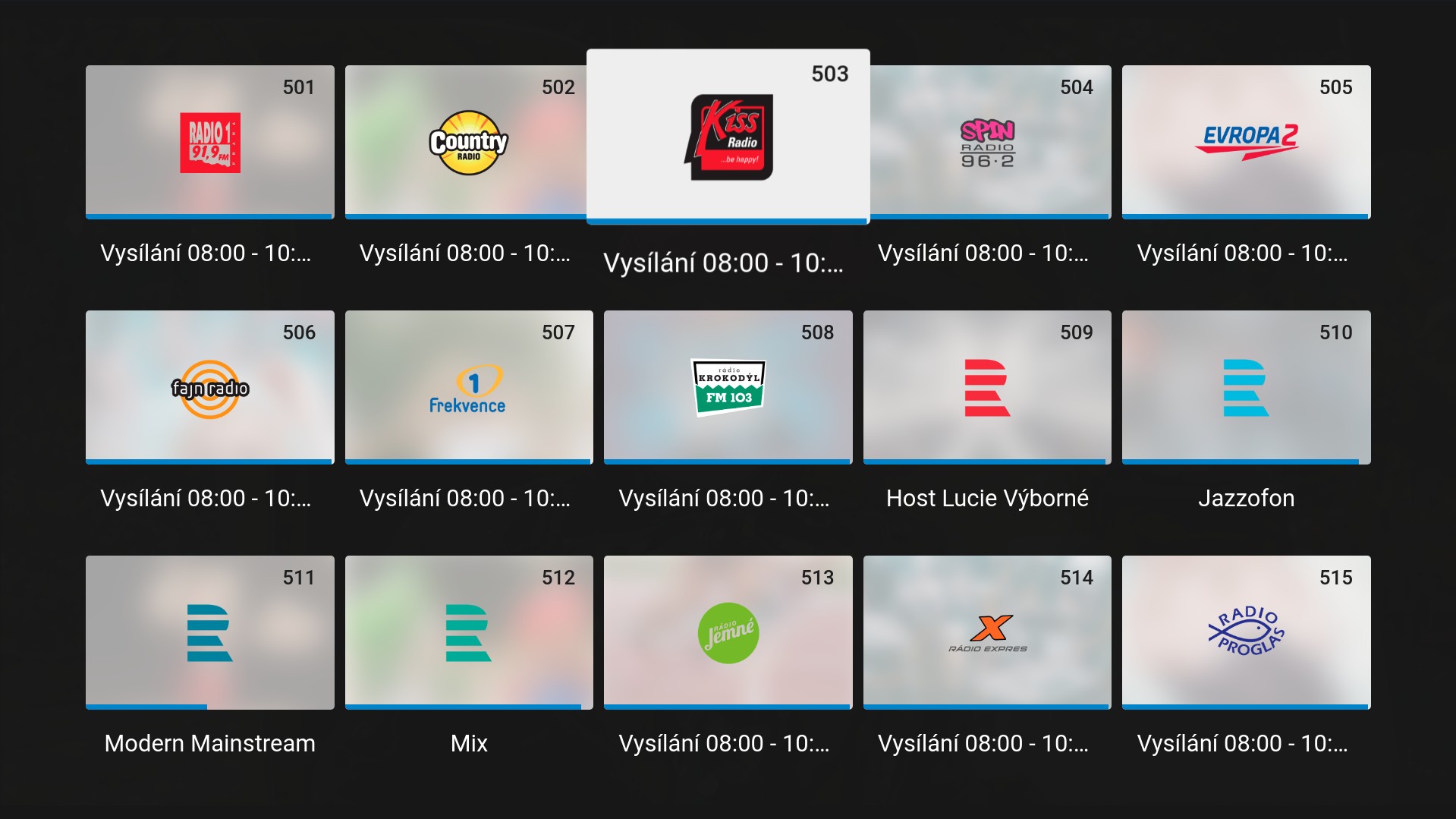
Additional observations from testing
As Watching TV is internet television or if you prefer IPTV, you need an internet connection to use it. Fortunately, this does not necessarily have to be of high quality, as the data stream of the broadcast is reduced to the lowest possible level by the provider. I tested on a wide range of connections, while the worst "boasted" roughly 10 Mb/s download and 3 Mb/s upload. However, even that was more than enough - the picture ran without any jams on it, which honestly surprised me and made me even more pleased. If the image annoys you, you can change the quality through the settings and thus reduce the internet requirements. However, I think that due to the data economy, the reconfiguration will not be necessary.
If you were interested in the quality of the broadcast, it is always the highest that the given program or film or series offers and at the same time that your internet connection can handle. In this way, you can enjoy domestic programs such as CT or Nova, for example, in HD, which is absolutely sufficient even nowadays. At least that's how it appeared to me on a 4 cm 137K TV.
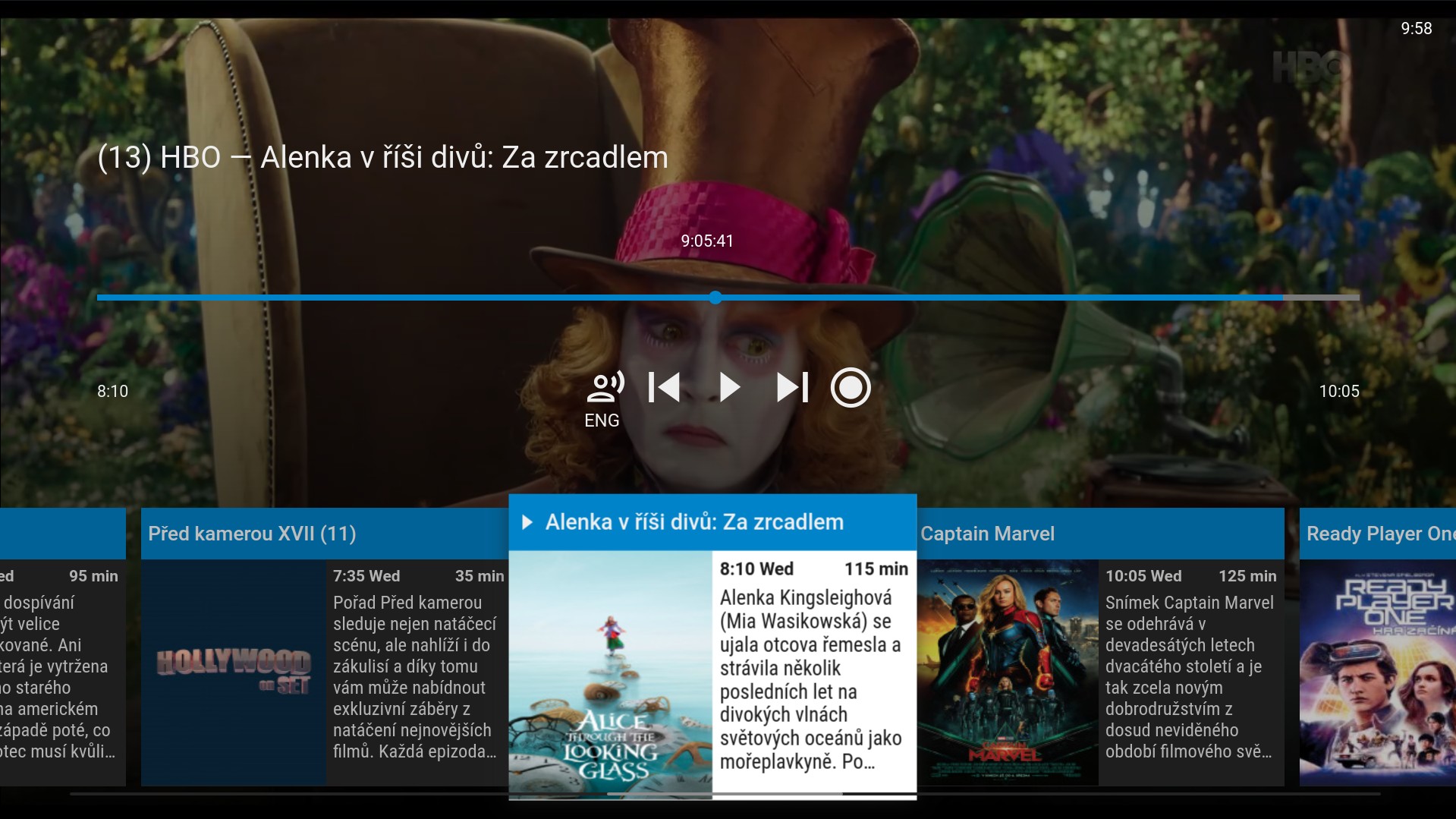
Summary
What to say in conclusion? If you are interested in Internet TV and own a Samsung TV, I think Watch TV is one of the best, if not the best, option. The application through which it runs is really great, fully functional, intuitive and, above all, full of various options that can make watching more enjoyable. It's also great that, in addition to television, you can also enjoy the service on phones, tablets or computers after paying, and you're not tied to a local network or anything similar. So you can watch absolutely everywhere without restrictions - or as much as your prepaid package allows. Therefore, I can definitely recommend the Watch TV service to Samsung smart TV owners.