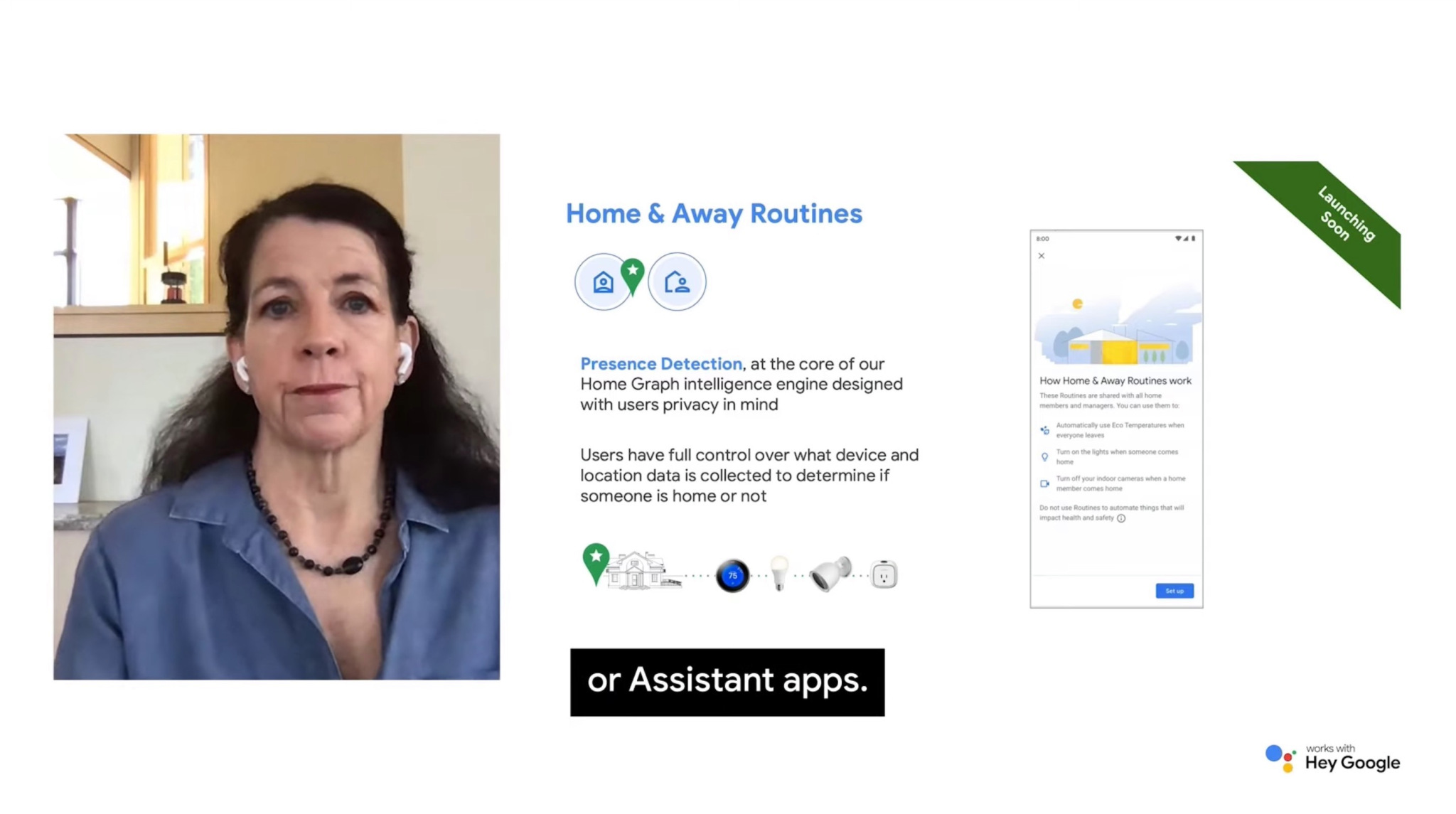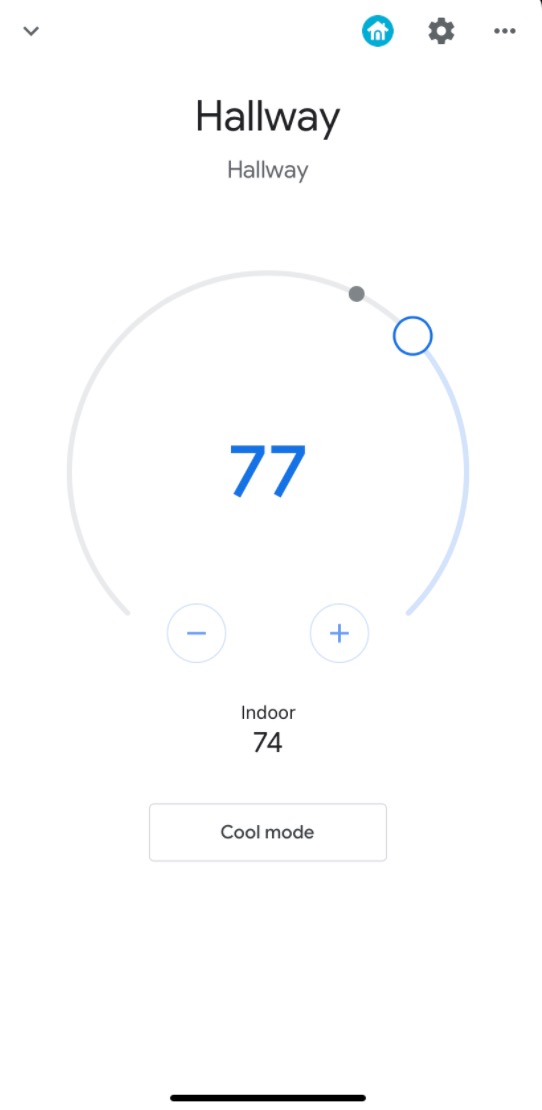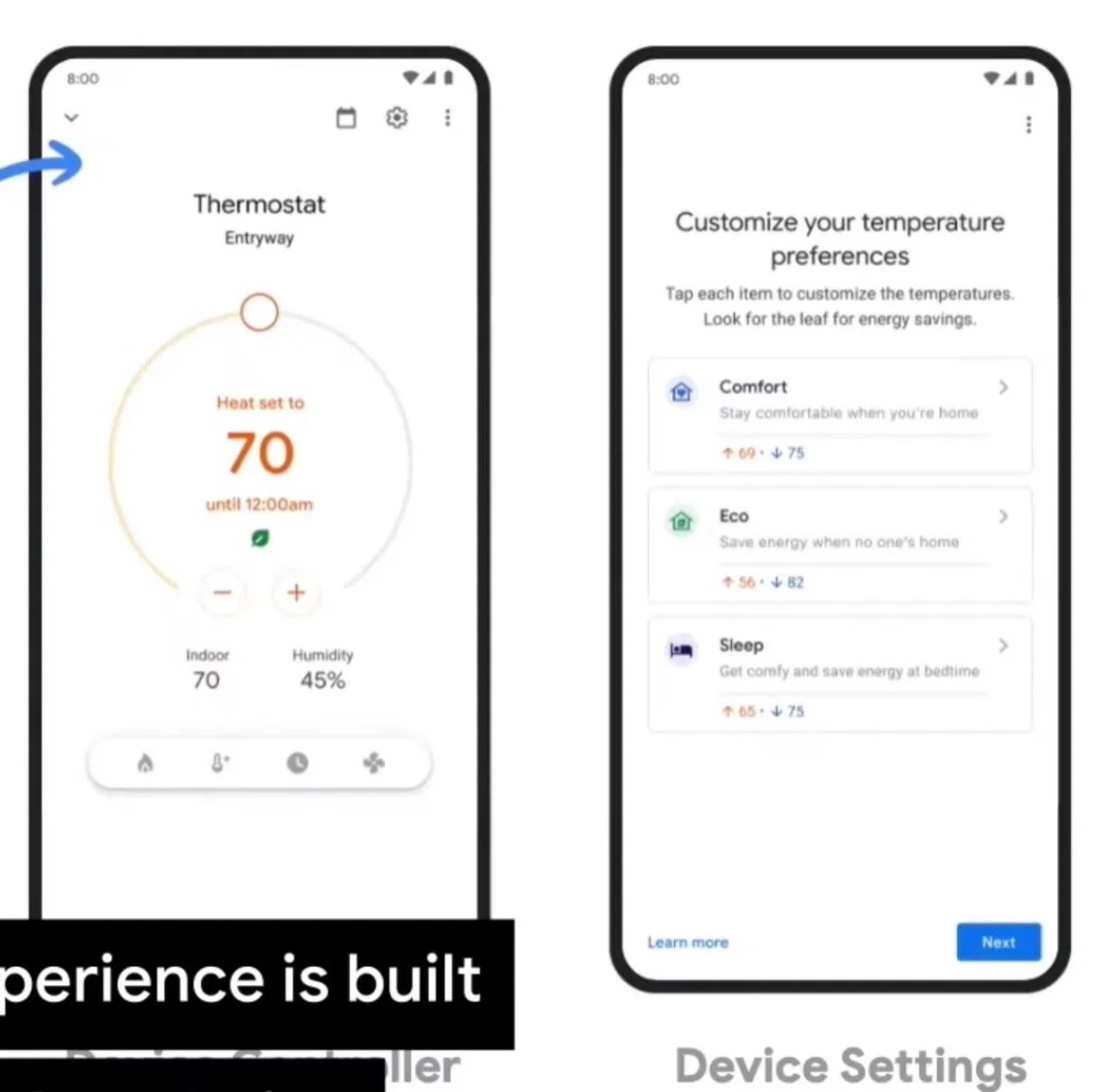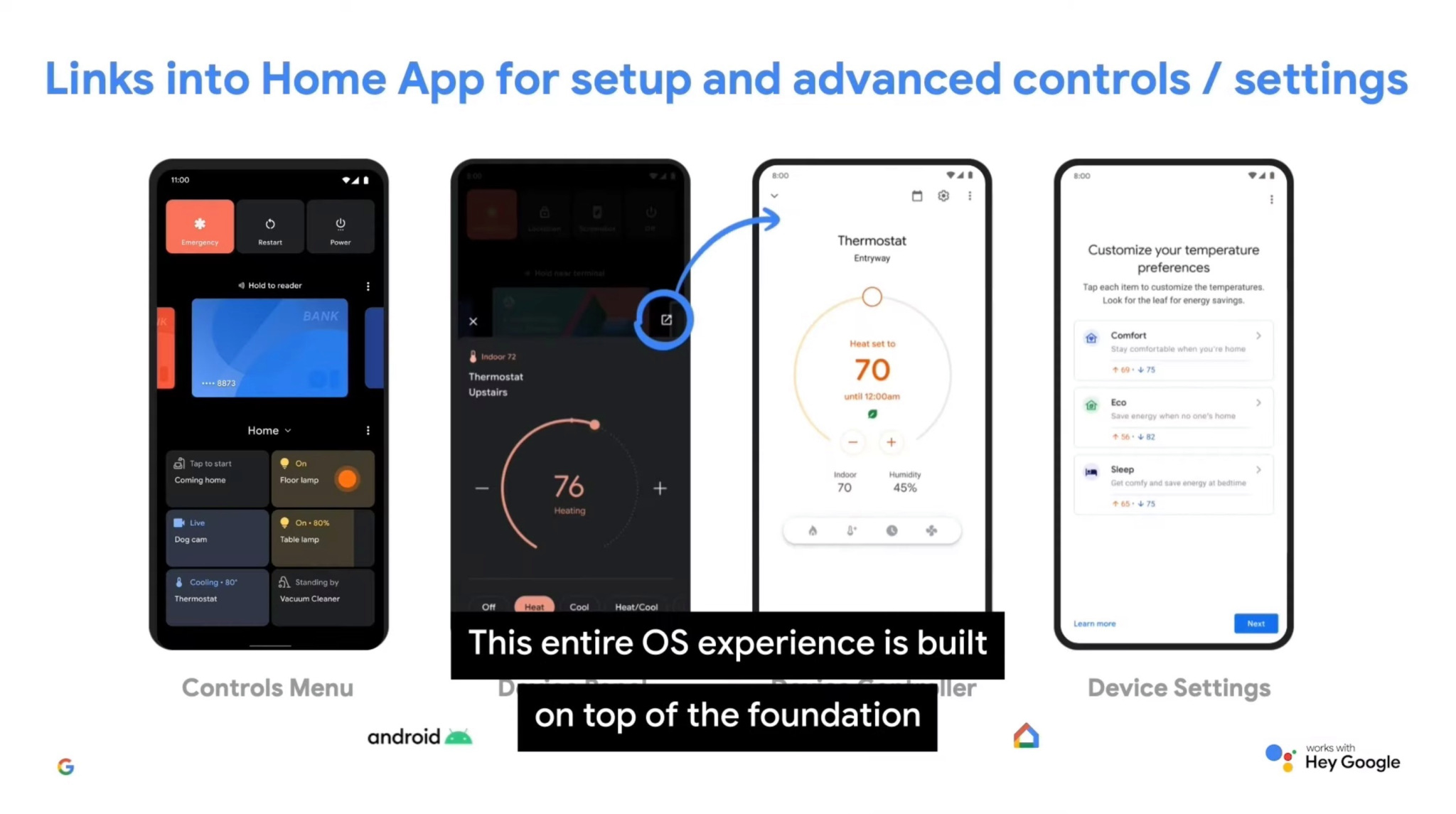At its Smart Home virtual summit, Google presented, among other things, the Home / Away function, which will soon be available as part of Google Assistant services. But it also revealed another level of integration of the Nest thermostat into the Google Home application. Double-tapping the thermostat item in the Google Home app will now allow users to adjust the temperature on a virtual controller displayed in full-screen mode. The bottom part then displays the internal temperature and users can also set the Cool Mode here. By double-tapping the shortcut in the upper right corner, users will then gain access to additional setting options.
You could be interested in

One of the topics was control in the upcoming operating system Android 11, where the Google Home application will receive a redesign. In the demos that were shown as part of the summit, it was possible to see, for example, a new toolbar or the ability to monitor air humidity, which is currently also available in the Nest application. The new look, items, and functions of the Google Home app, among other things, suggest that users may soon be able to do without a specific app when controlling Nest devices.
In the future, the Home application will offer not only advanced control options, but also, for example, the function of adjusting temperature preferences. The menu will include three preset modes for different occasions – Comfort, Eco and Sleep, which will help not only with setting the optimal temperature, but also with saving energy. The application will also include a function called "Home & Away Routine", which will help adapt the automation elements of the smart home to the presence or absence of the user.