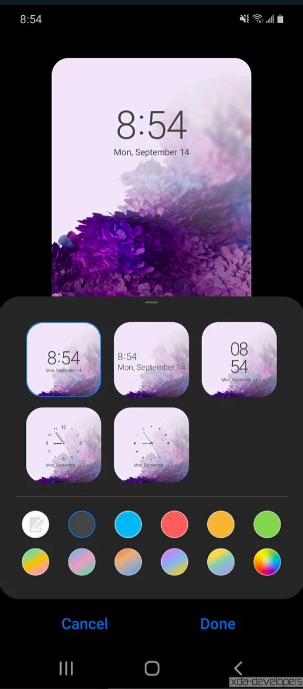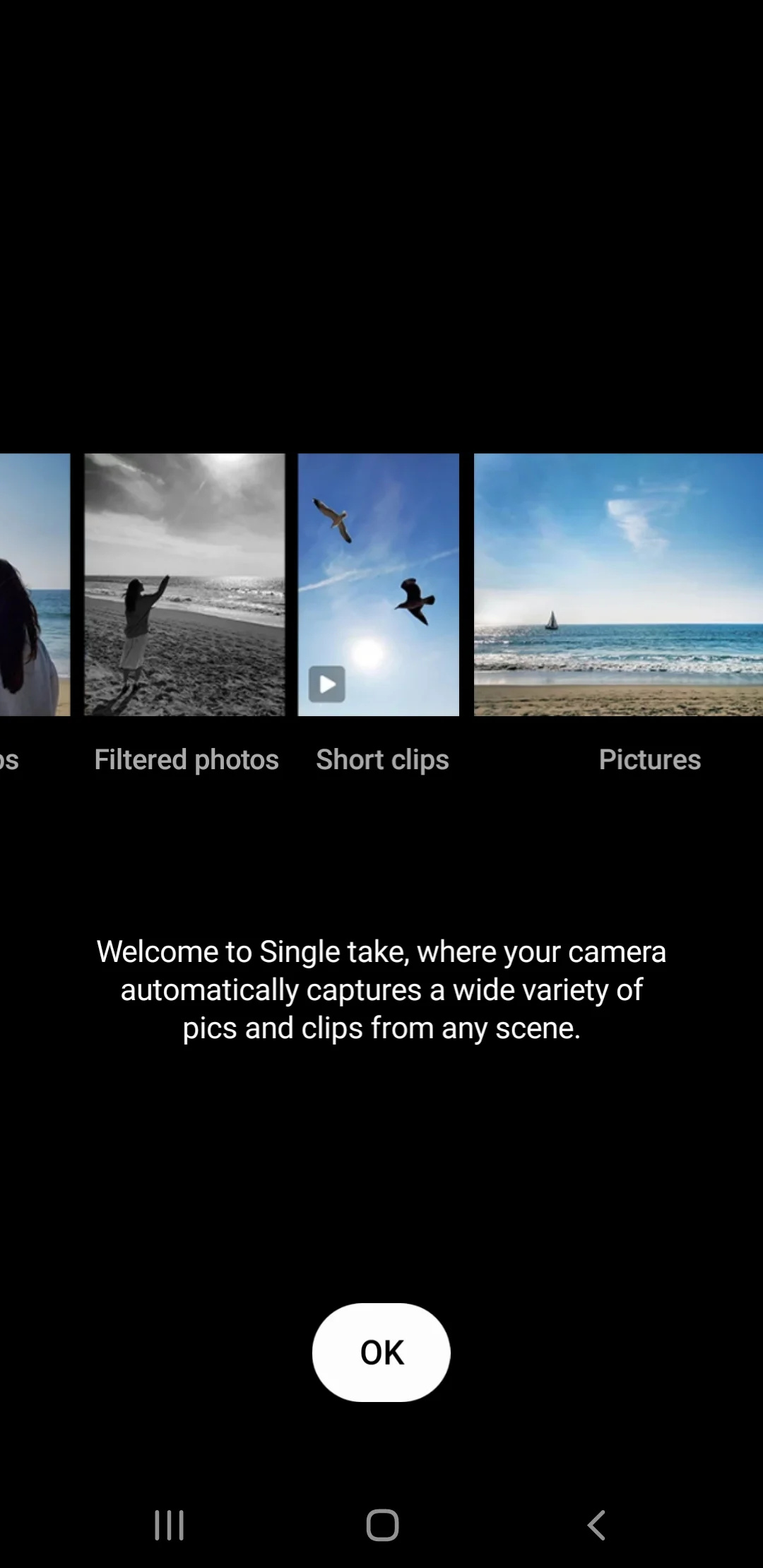Many Samsung smartphone and tablet owners have no idea what the One UI Home application is actually for. This application does not have its own icon on the desktop, but it is still an important part of the system. What is One UI Home for and can it be uninstalled?
You could be interested in

The graphical superstructure, now known as One UI, was first introduced in November 2018 along with an update to the operating system Android 9 Pie, but then it was still called Samsung Experience. Part of the user interface of Samsung smartphones is a launcher that allows users to launch applications and customize the smartphone's desktop. One UI Home is the official launcher from Samsung, designed for smartphones and tablets of the product line Galaxy. The application is a native part of all mentioned Samsung devices and runs on all versions of the One UI graphic superstructure.
One UI Home enables smart mobile device owners with a product line Galaxy hide the navigation buttons in order to use full-screen gestures on the home screen, lock the desktop layout after arranging the icons, store applications in folders and much more. It's a system app - so you can't disable or delete it. Although Samsung allows users to install and use third-party launchers, it does not offer the option to delete the native launcher. Many users become aware of the existence of One UI Home when they find out which apps are the biggest drain on their device's battery. But you don't have to worry about this - One UI Home is only a negligible burden on the battery, which only increases when the user is actively using it, or when he tends to use a lot of widgets. If you don't want to download third-party launchers, One UI Home is a great way to customize your device – you can set your own wallpapers and themes, add additional desktop pages, and play around with widgets and apps.