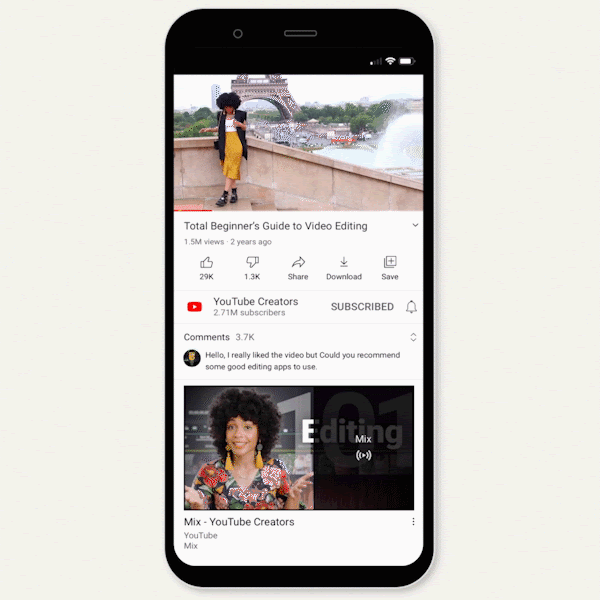The YouTube mobile application has received a major update with a number of changes to improve the user experience. The most important new feature is the ability to control video playback using a series of gestures. We've all been using the tried-and-true double-tap to advance video for years. It is now joined by swiping up or down on the display. Swiping up moves video playback to full screen mode, while swiping to the opposite side exits full screen mode. Compared to the traditional way of tapping on the icon in the player's menu, this is a simpler method that will certainly quickly become familiar to users.
YouTube has also prepared similar "tips" to the efficiency of the user experience in the area of the aforementioned player offer. Now it will be easier to get to the offered subtitles, which will no longer be hidden behind three dots and a subsequent selection, but directly under the appropriately marked custom button. In addition to the button to select subtitles, the autoplay switch has also been removed to make it easier for viewers to access.
The video chapters are also undergoing minor changes. The ability to split a video into parts has been with us for a long time, but now YouTube is revitalizing it accordingly. The chapters will appear in a separate menu and offer a video preview for each of them. The proposed actions have also received changes, which will now alert users more organically, for example, to switch the video to full-screen mode. The update has been gradually rolling out to users since Tuesday.
You could be interested in