Do you want to see notifications on your lock screen, like messages, but not what someone is texting you? We have an easy guide for you, how to hide notification content on the smartphone lock screen Galaxy.
Just open Settings and search for the item here Lock the display. Then find the option in the list Notification, click on it and mark it Hide content.
Notifications on the lock screen can also be hidden if you select in the menu Display style possibility Icons only, however, if you tapped any notification icon on the lock screen, the details would be displayed. In the notification settings on the lock screen, you can also set whether to display all or only important notifications.
What other tutorials would you appreciate? Let us know in the comments below the article.
You could be interested in

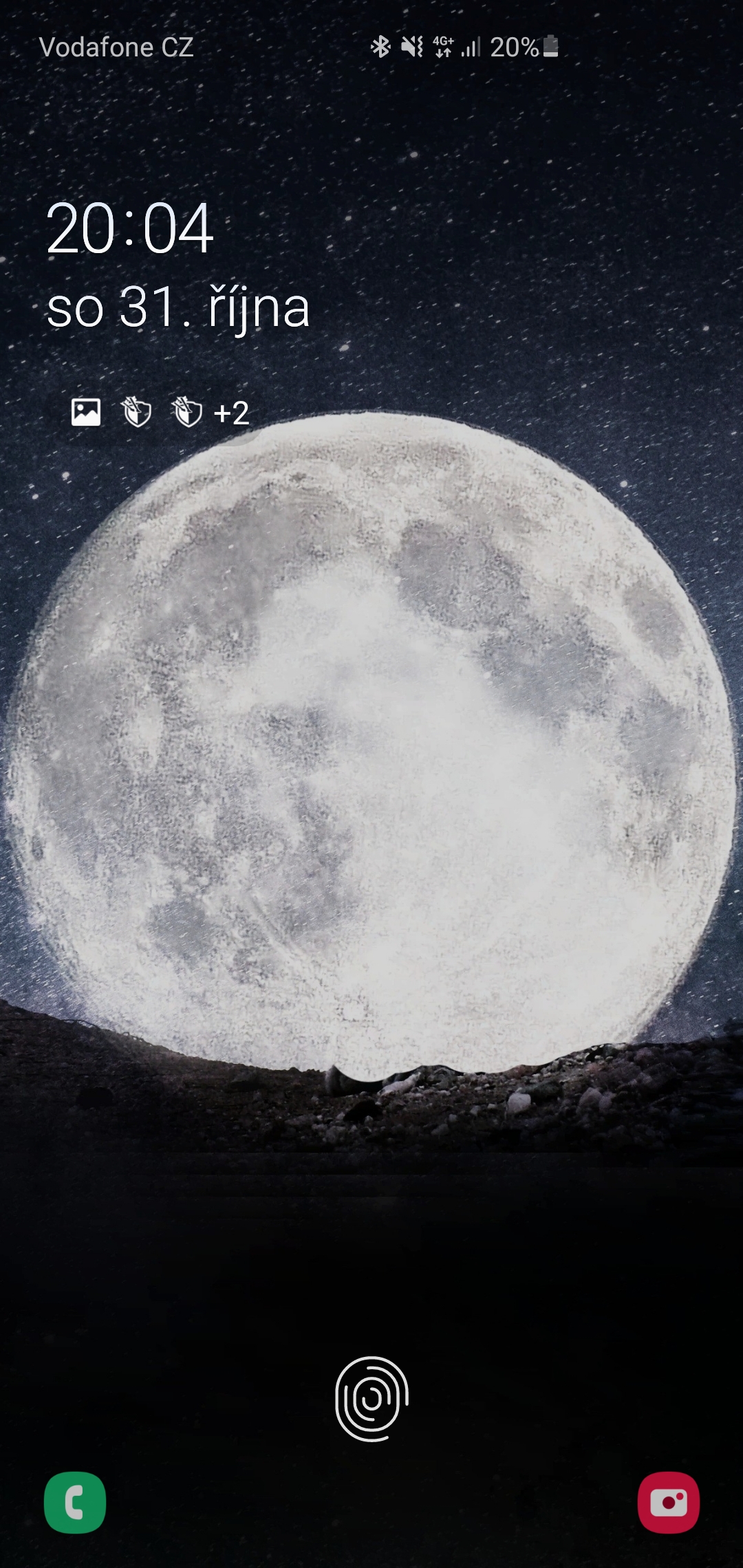


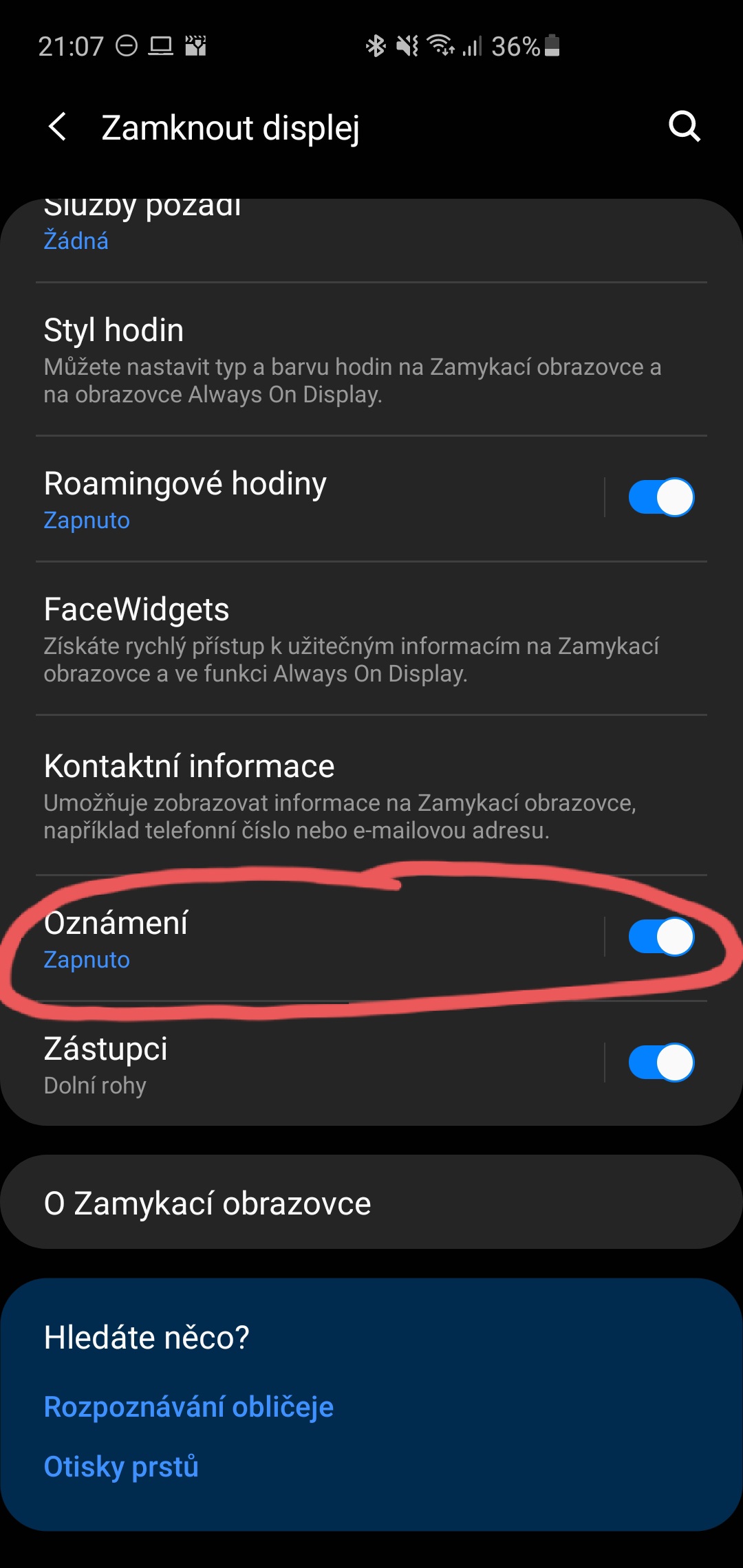
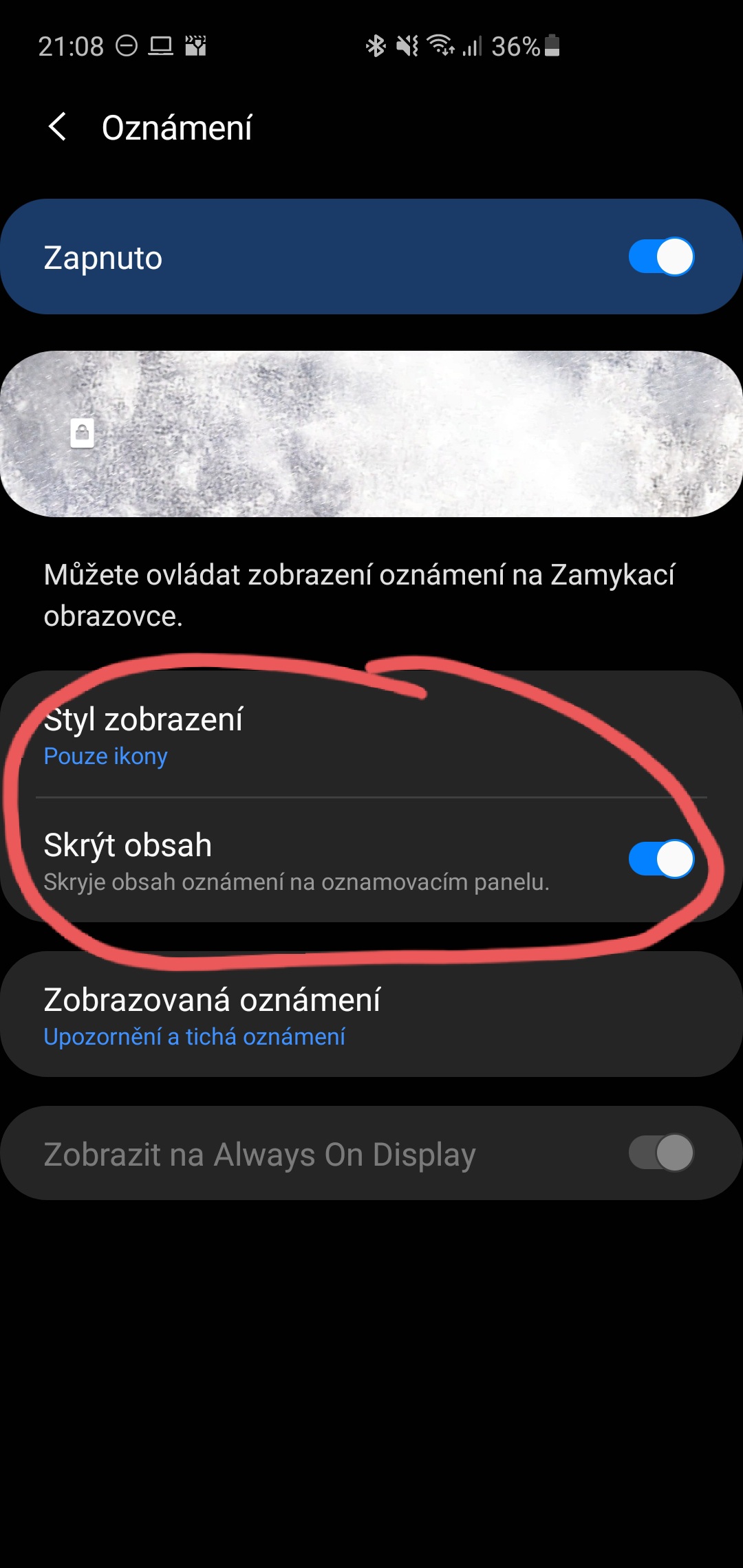

Hello, there is an emergency call window on the Samsung A21s lock screen, how to cancel it. it happened to me that the phone was dialing a number in my bag. Thank you