To a large number of phone users Galaxy Note 9 a Galaxy S9 started showing "Smart Call app periodically stops working" message after installing the latest software update. We bring you a solution to this problem, which was published on the Samsung forum.
The Smart Call application is a Samsung system application that is used to report and block unwanted calls. In practice, this means that if a phone number is identified as spam, you can decide whether to block or report the phone number before or even after receiving the call. If you select the option Report, then select what type of spam it was and send the number. The Smart Call application also includes the so-called Places. This feature allows you to search for businesses in your area, such as restaurants, shops and more, it is also possible to view their details and of course the contact, Places they are available directly in the application Phone.
After a short introduction of what the "Smart Call" actually is, we move on to solving the problem, it should be very easy and has helped the vast majority of users. Just open it on the affected device Settings -> Application -> tap on the three dots in the upper right corner and select an option Show system applications. Then find the application in the list Smart call and tap on it, then just tap on Storage a Clear data a Clear memory. After that, the message "Smart Call application periodically stops working" should no longer appear.
You could be interested in

Let us know in the comments if your problem was solved or if the message reappeared after some time. Have you encountered the problem with other devices as well? Did another problem occur? Share with us too.

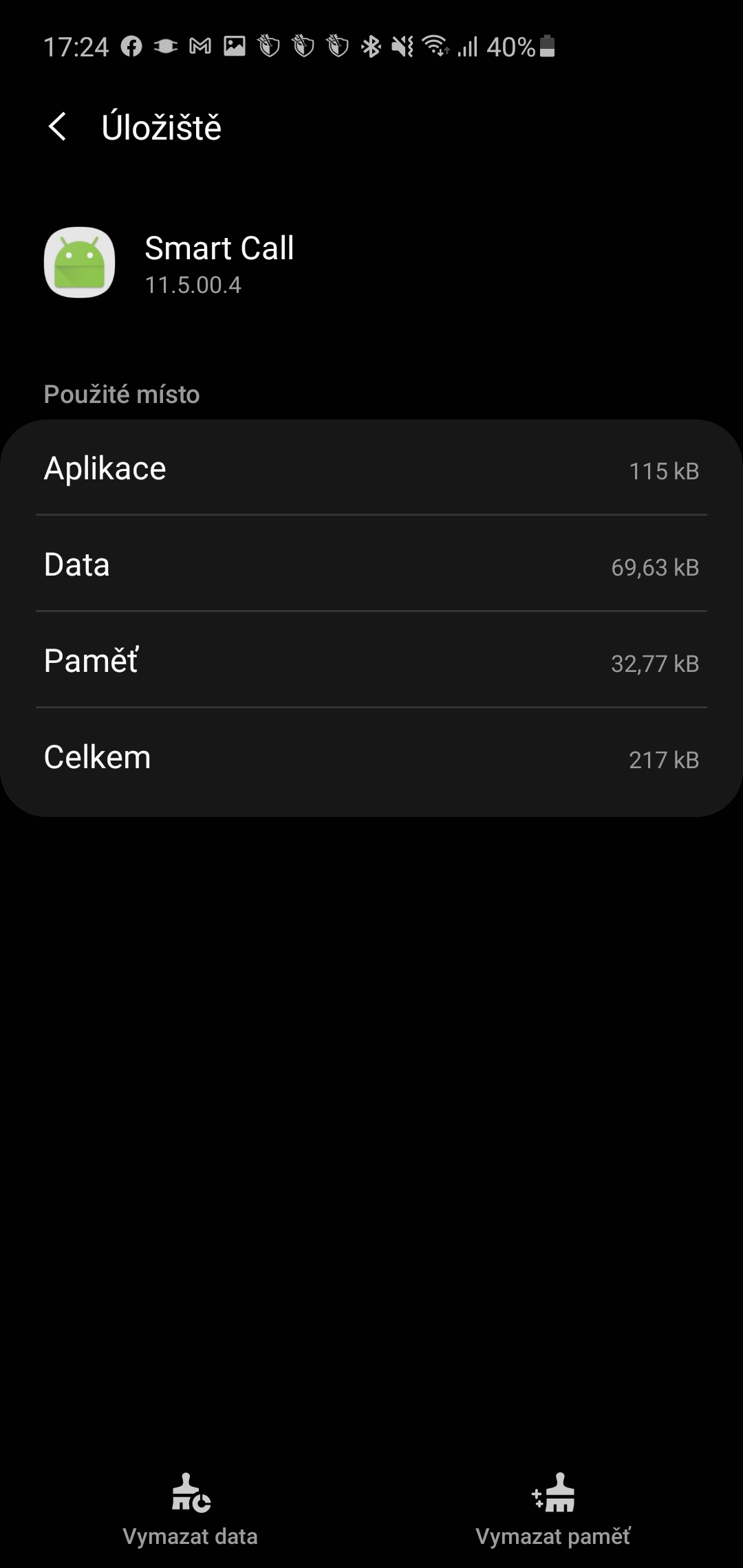

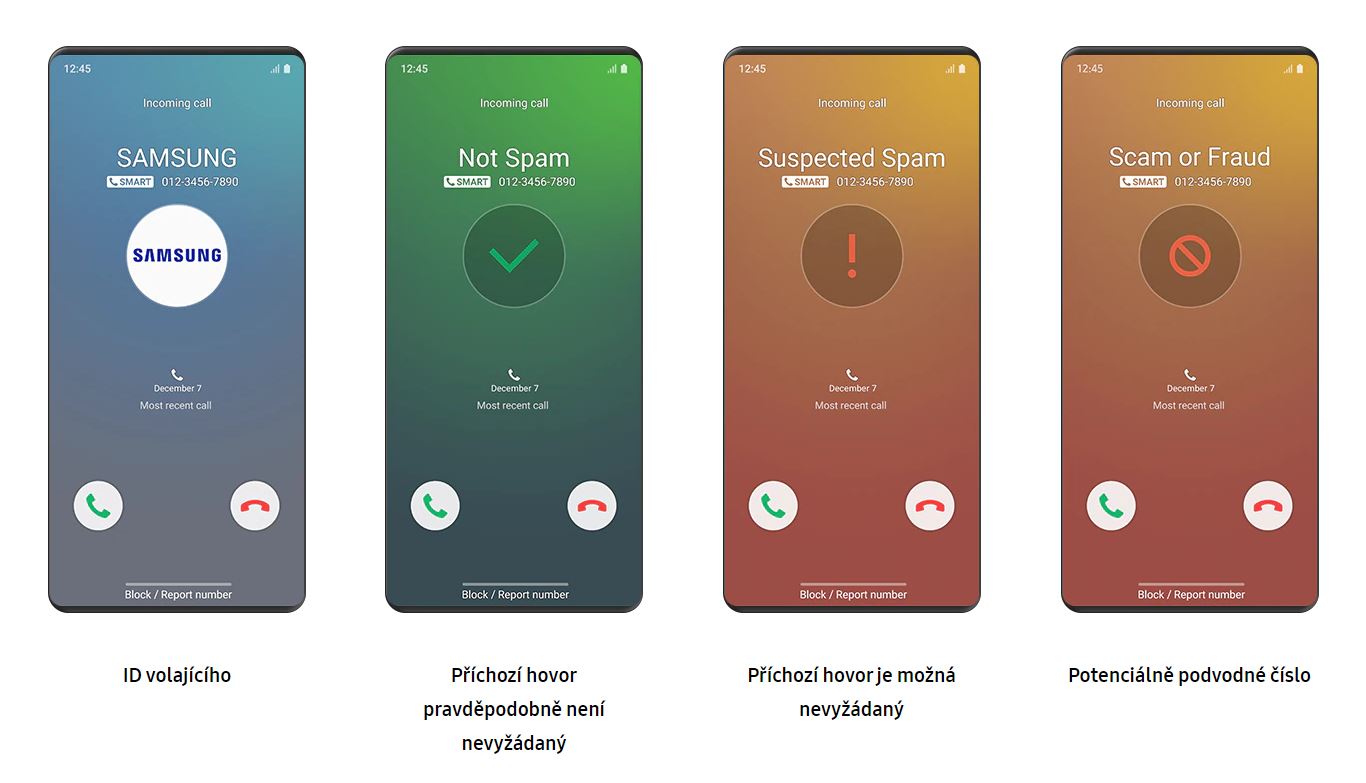
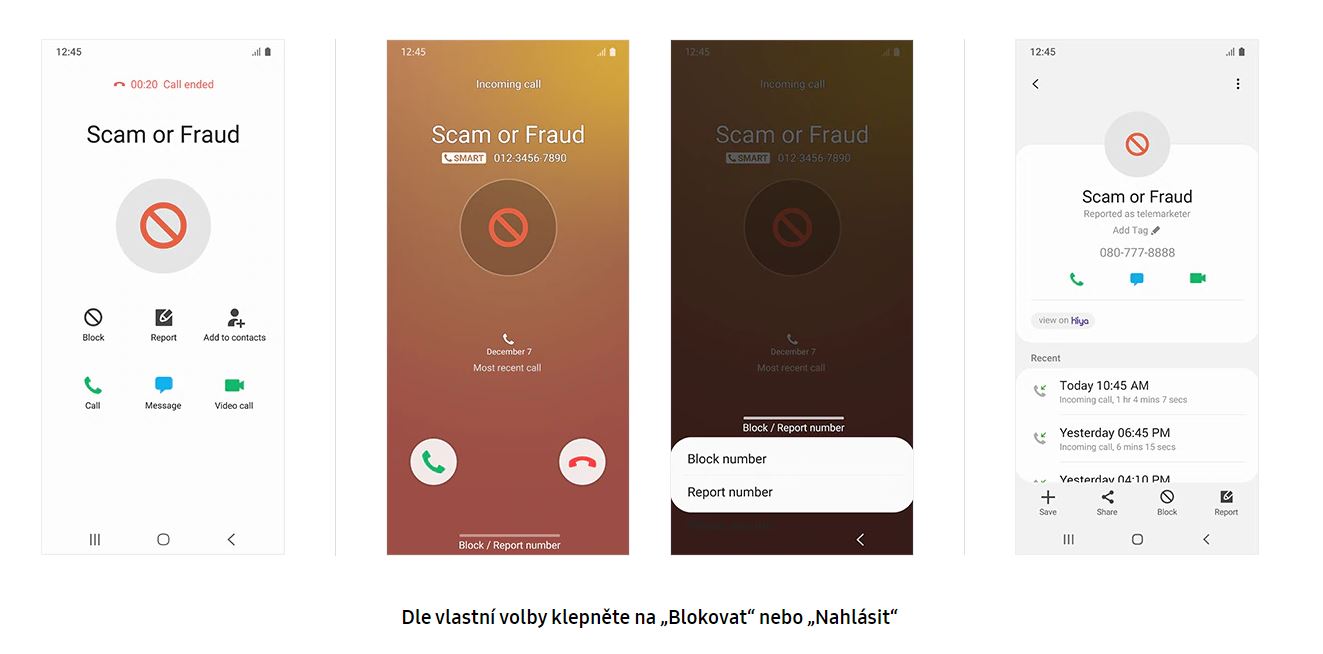
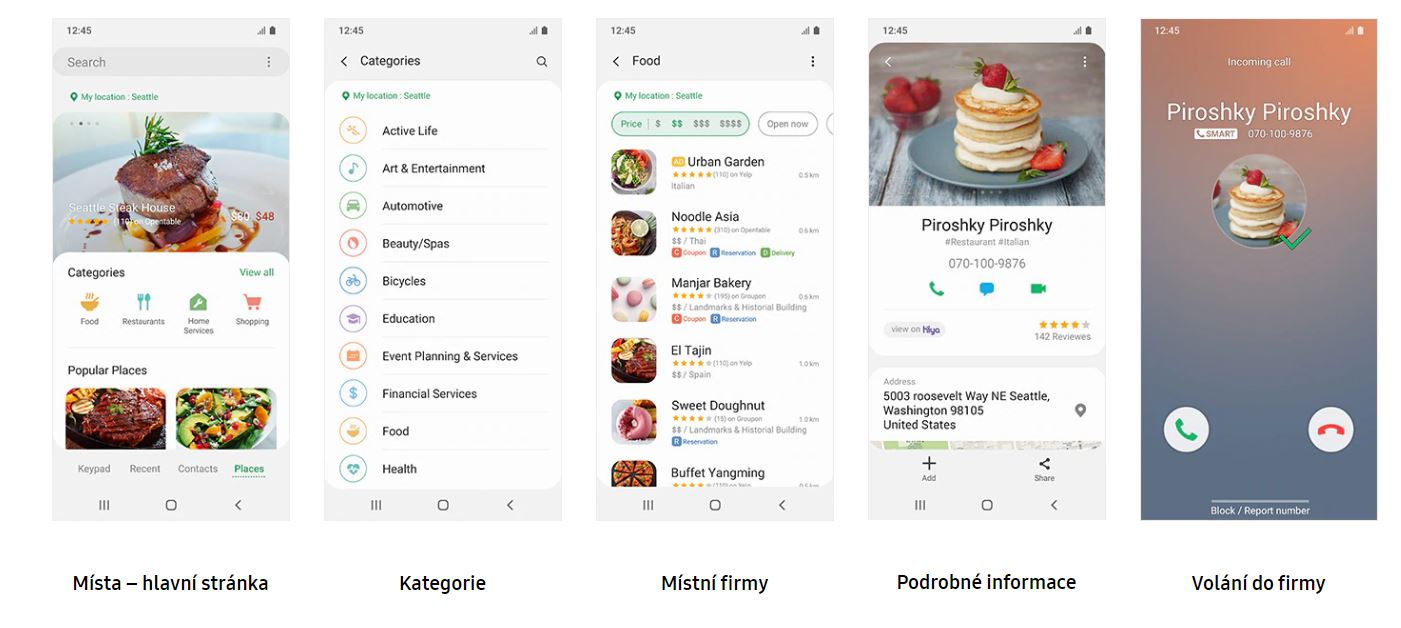
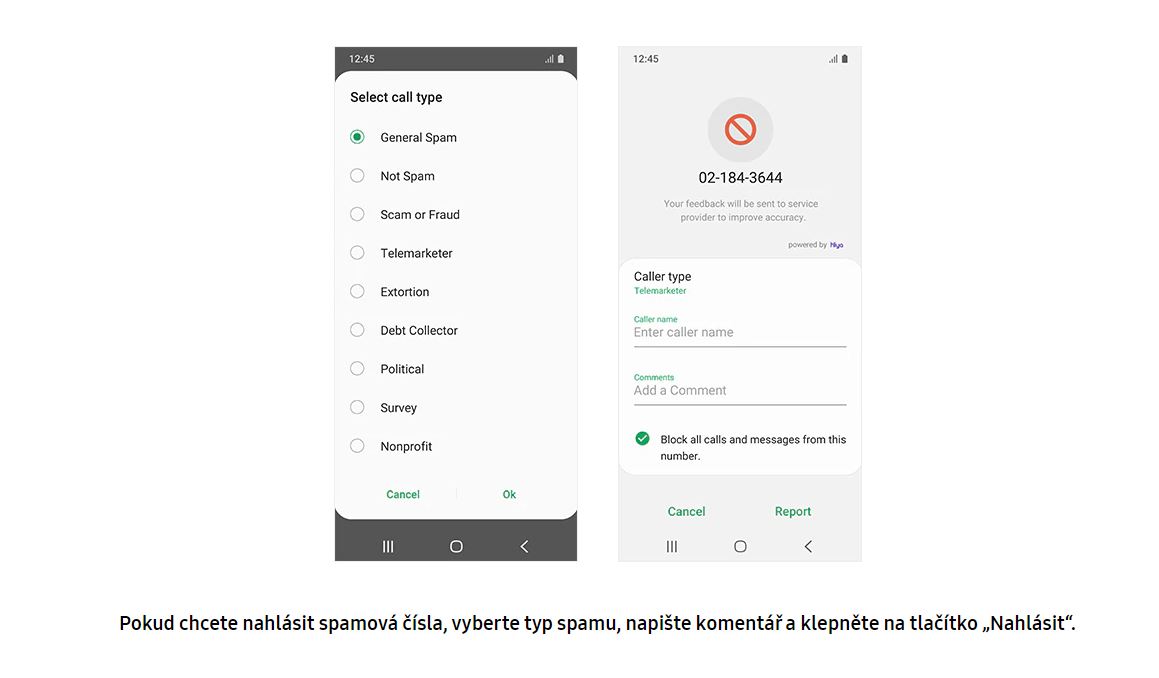
Thank you, it helped.🙂🙂🙂👍
it also worked on the samsung s9, thank you. 🙂
didn't help S9+ 🙁
Then try only wipe cache partition
Thank you. On the S9, the application message stopped appearing. Thanks
Thanks, it helped… Samsung N9
Thanks for the advice, it helped. Martin
Samsung galaxy with 9, you helped me, thanks🙂
Thank you, it helped.
Thanks, looks like it worked 🙂
Thanks, it helped - Note9.😉
Great, thanks!!!
Dobrý den.
May I ask where he gets the smartcall from? informace about contact.
In my case: If I call someone, they are displayed informace about me and the company I worked in 10 years ago.
I am not able to these informace update.
New informace I have a personal profile set up on both Google and Samsung.
Thanks for the reply