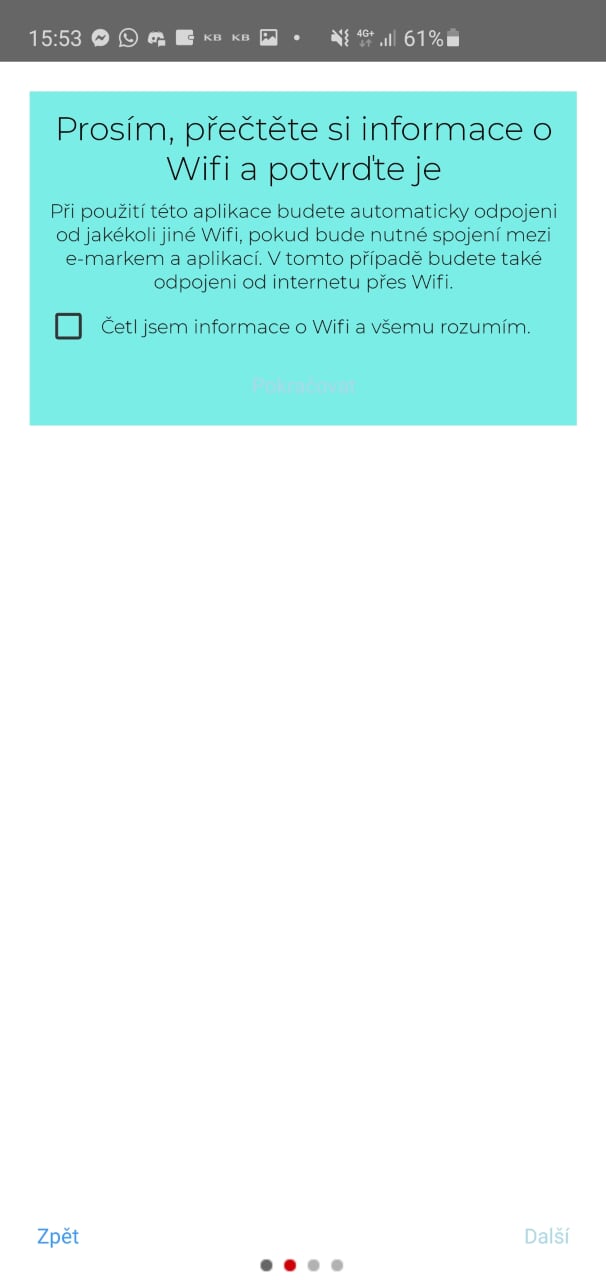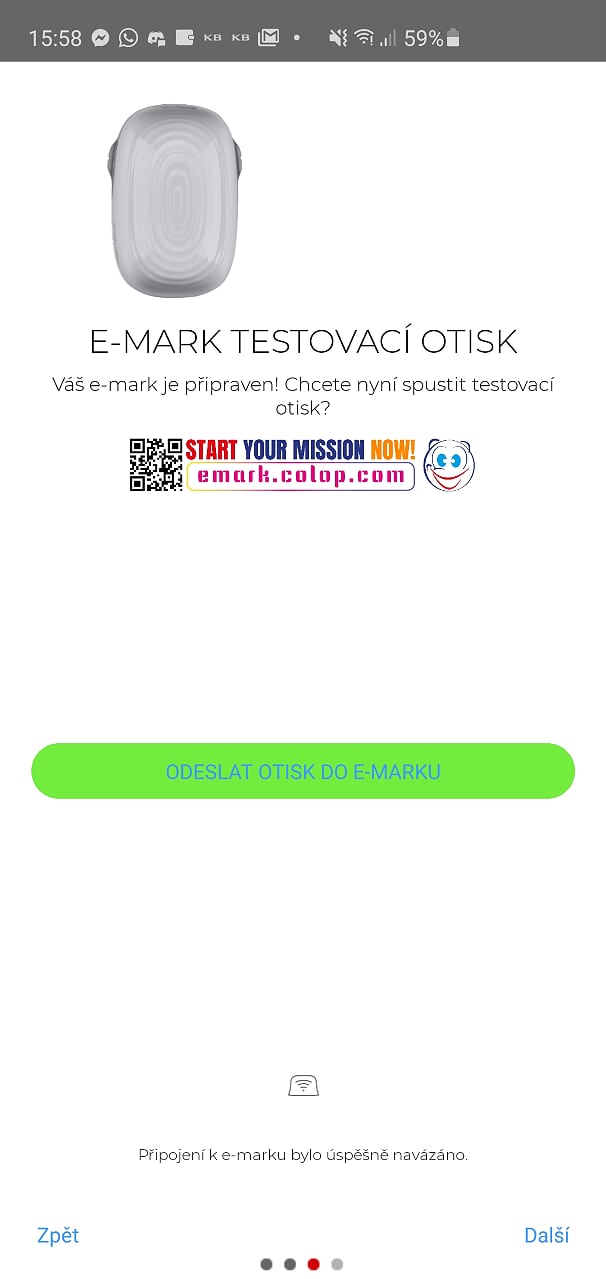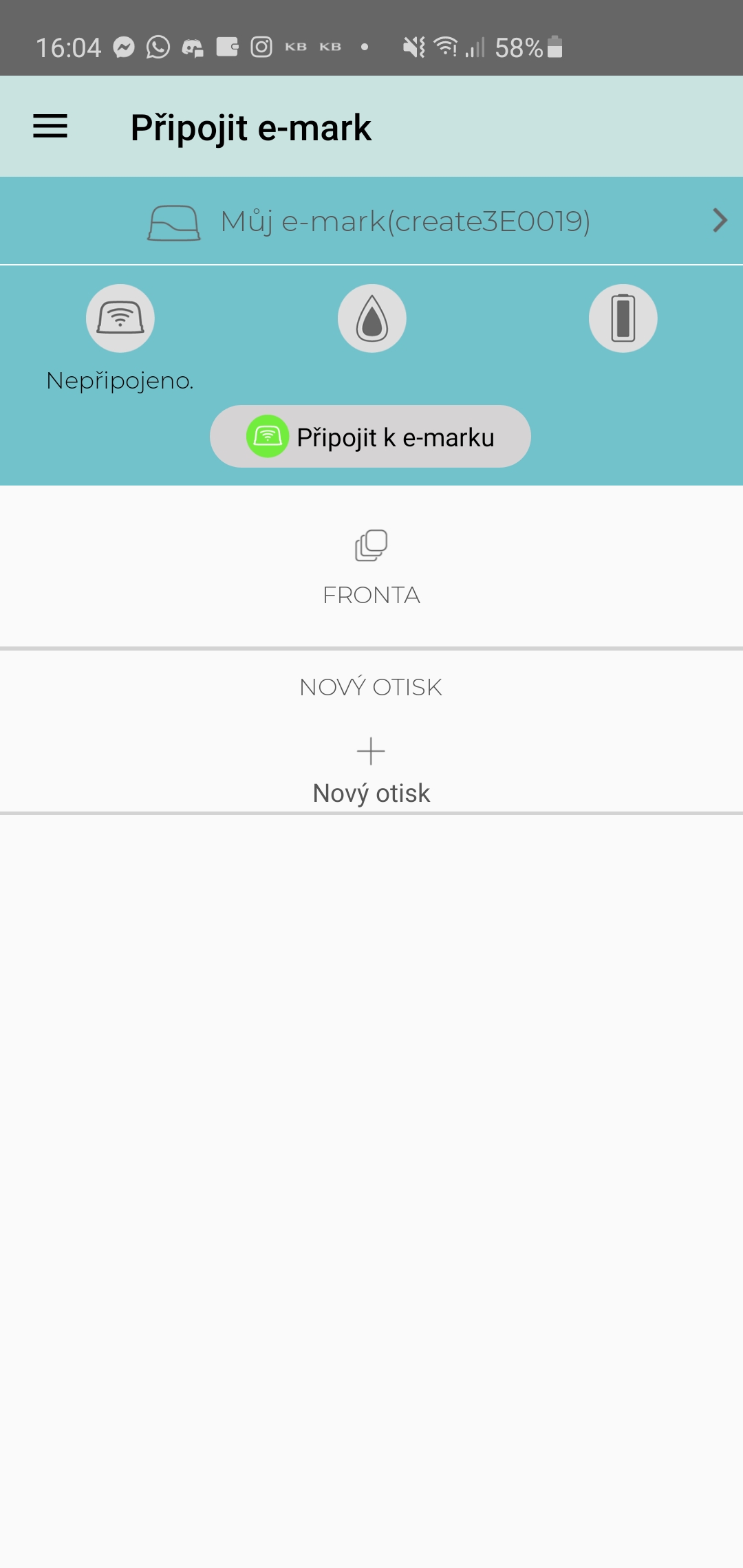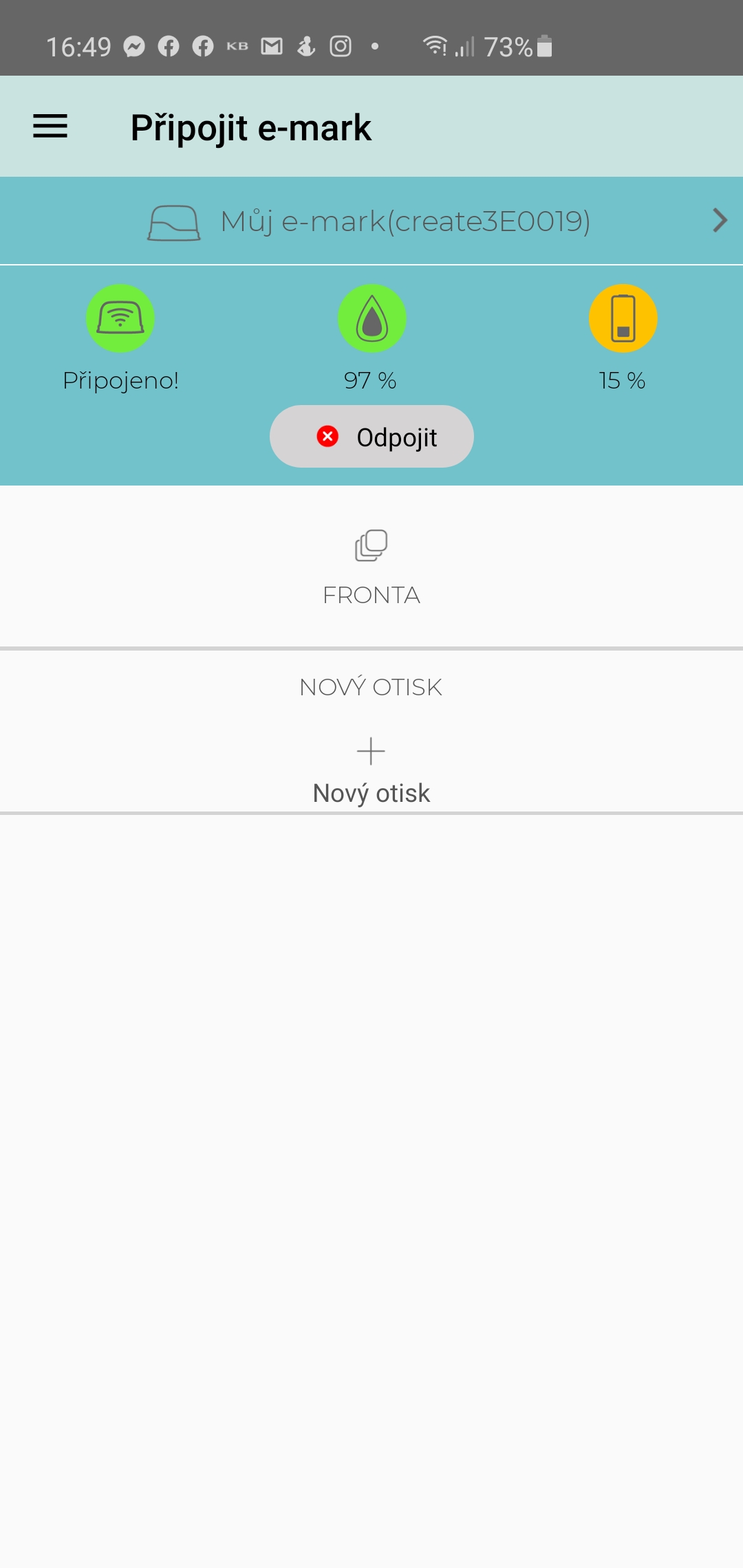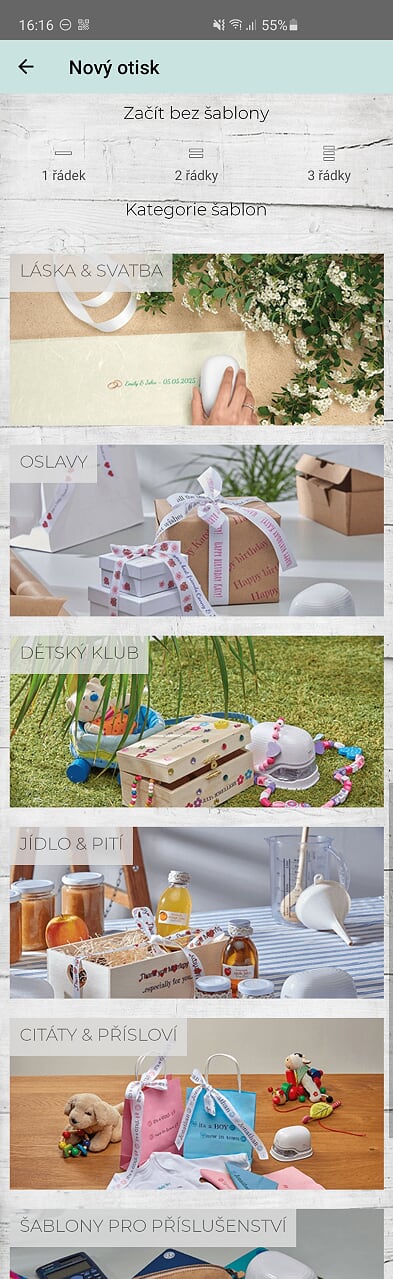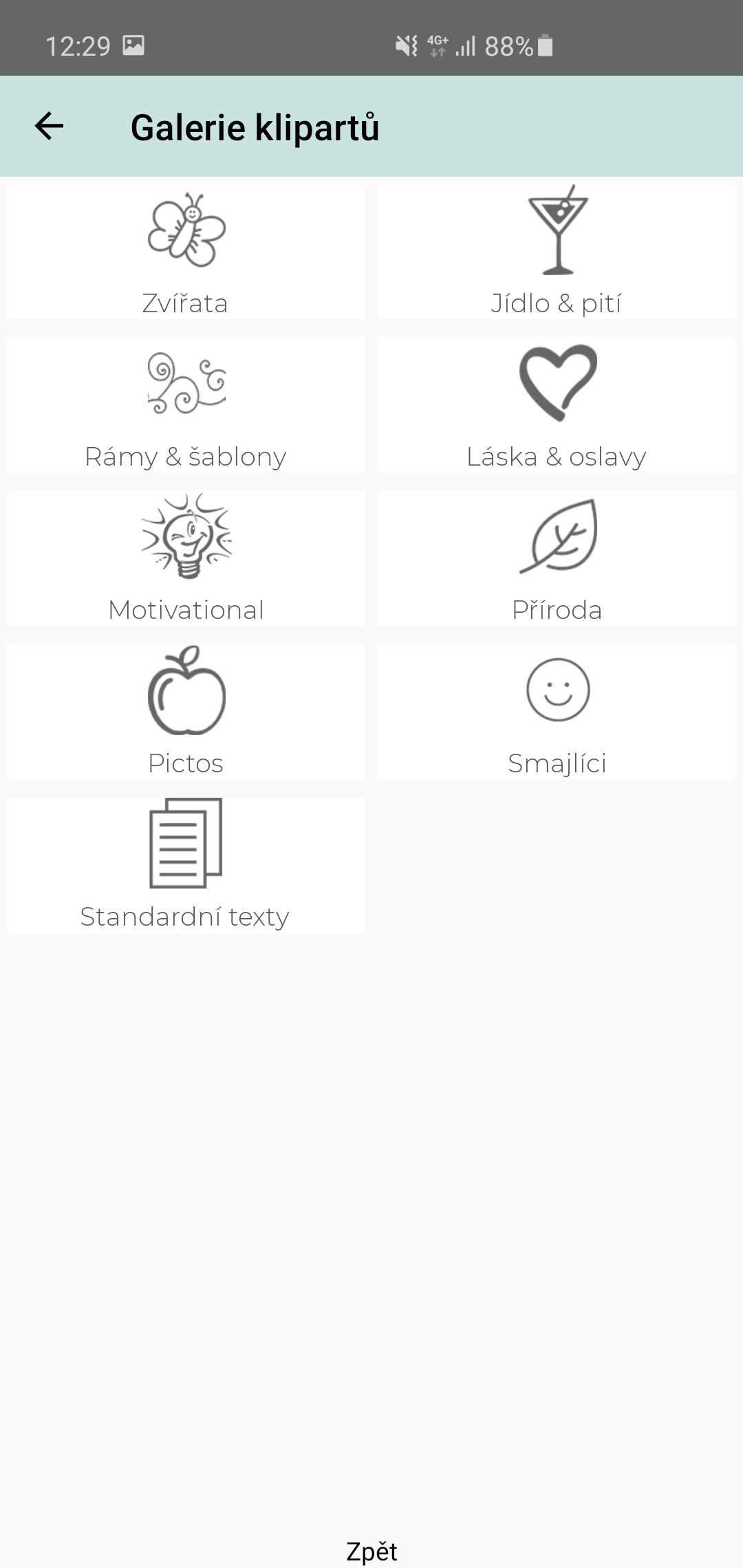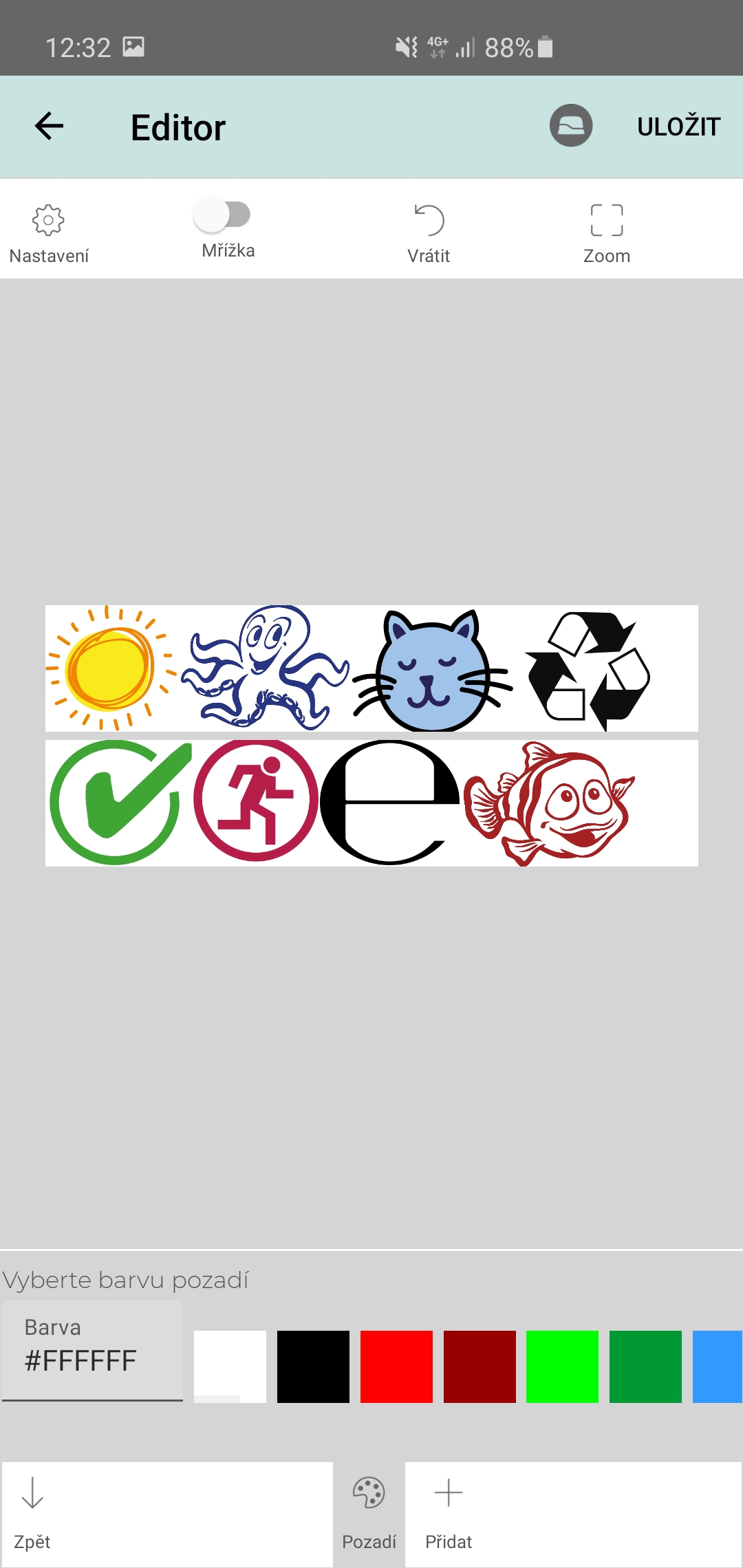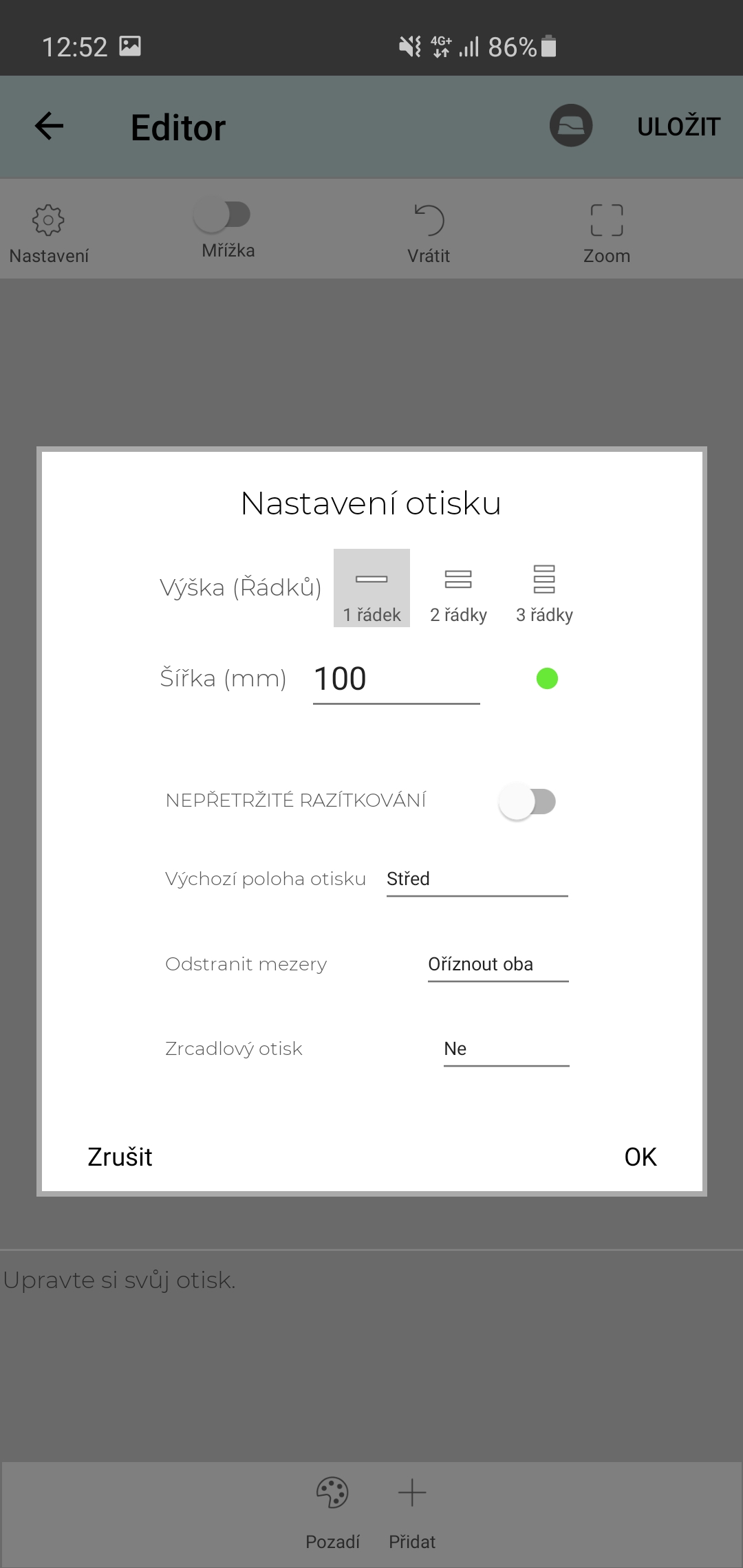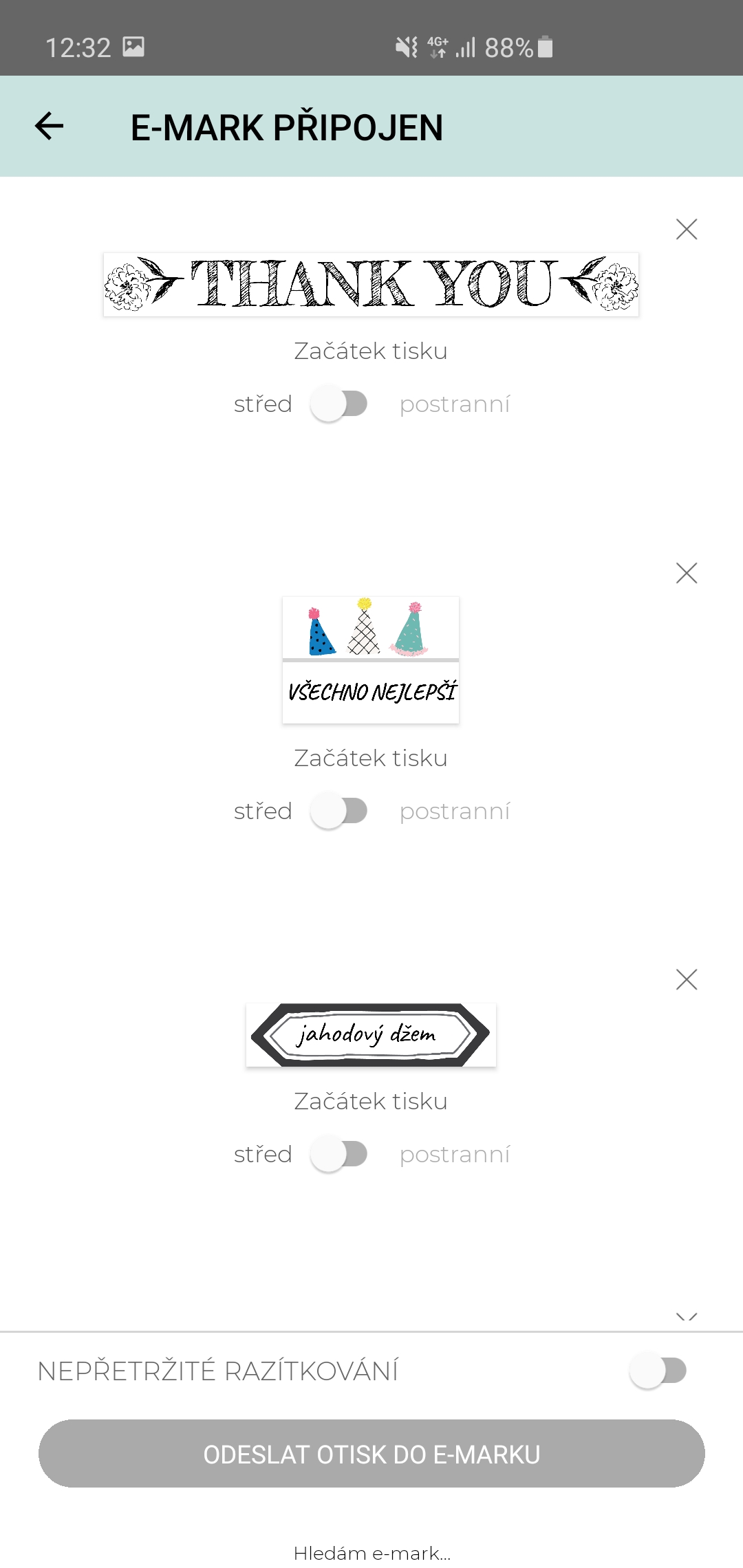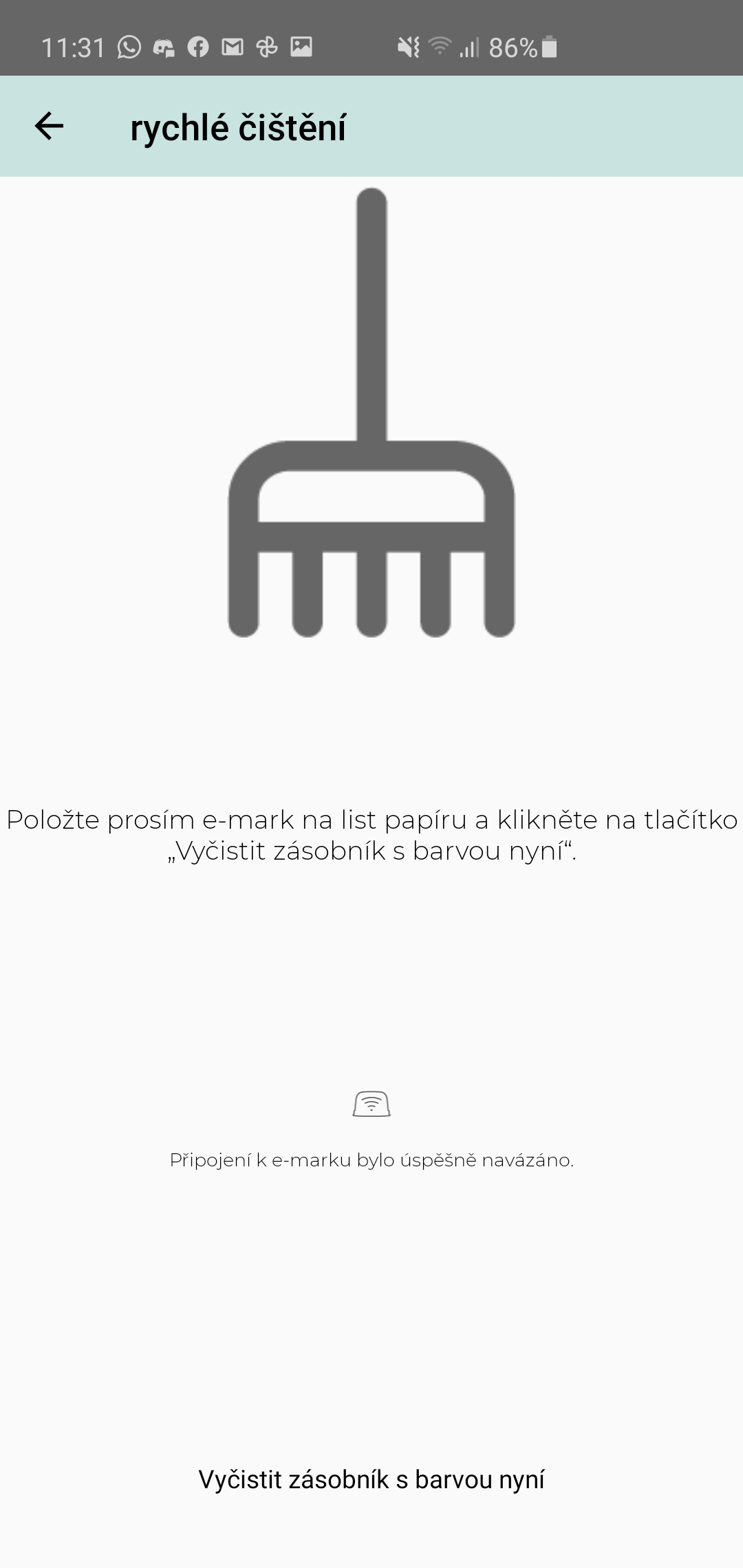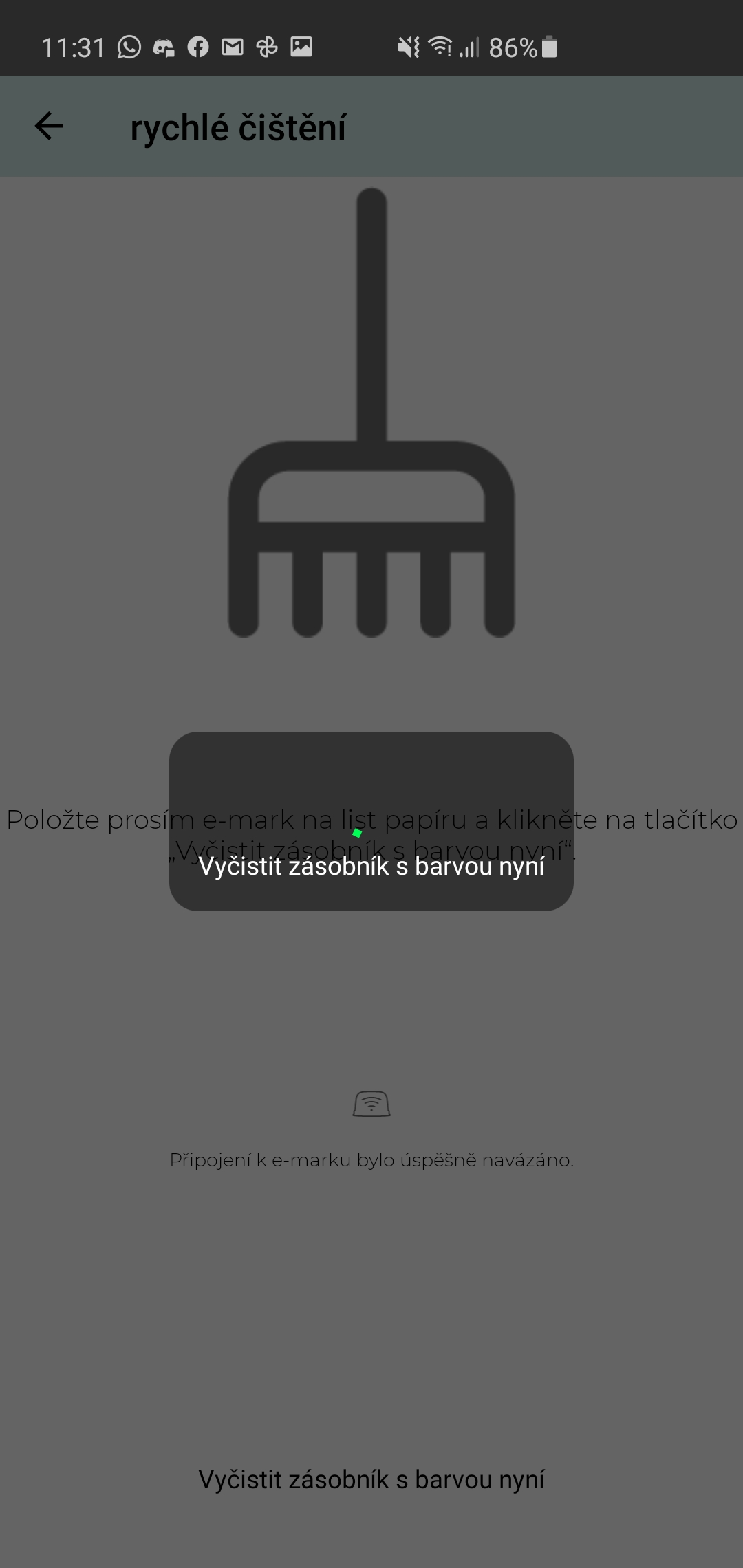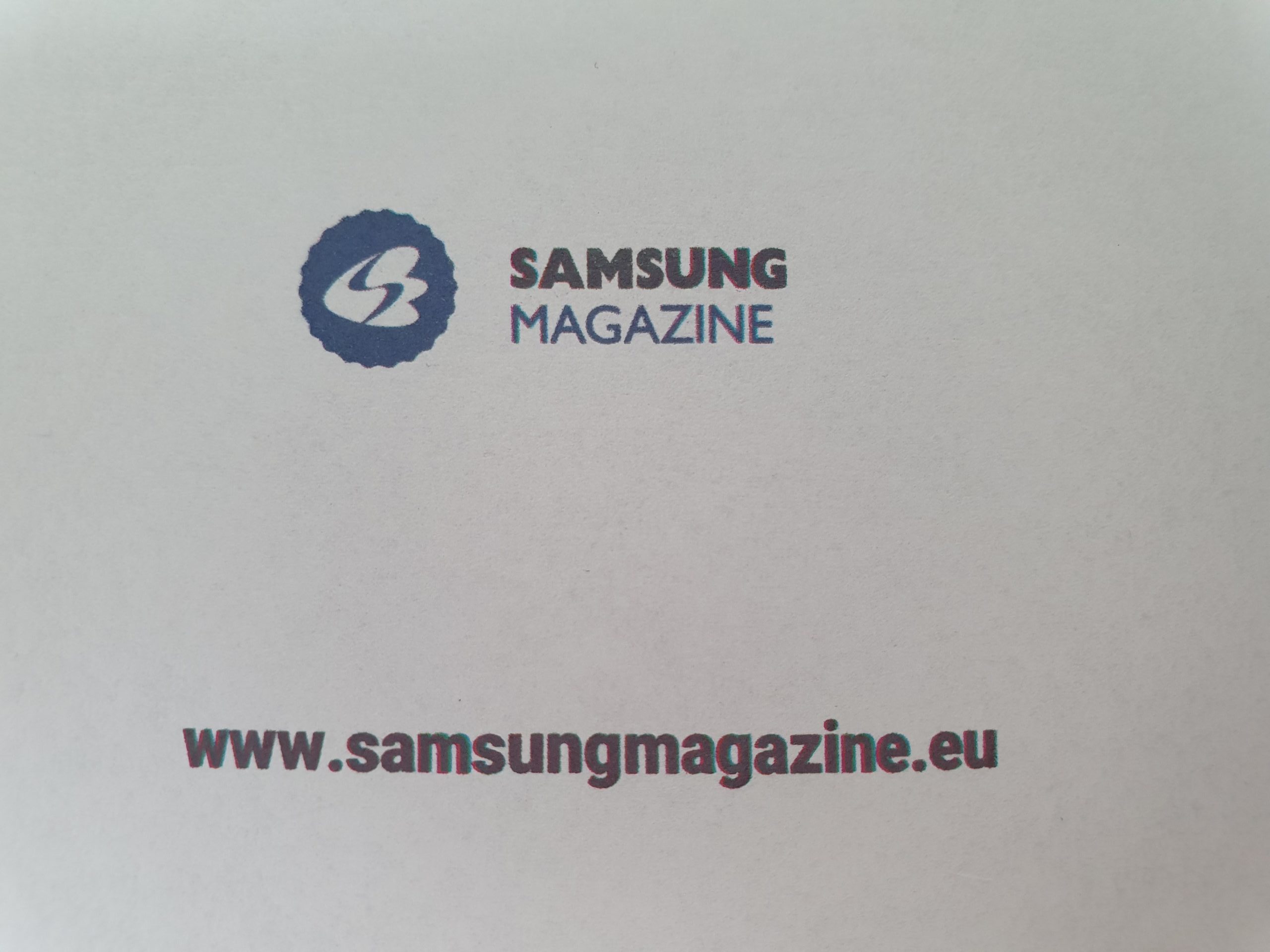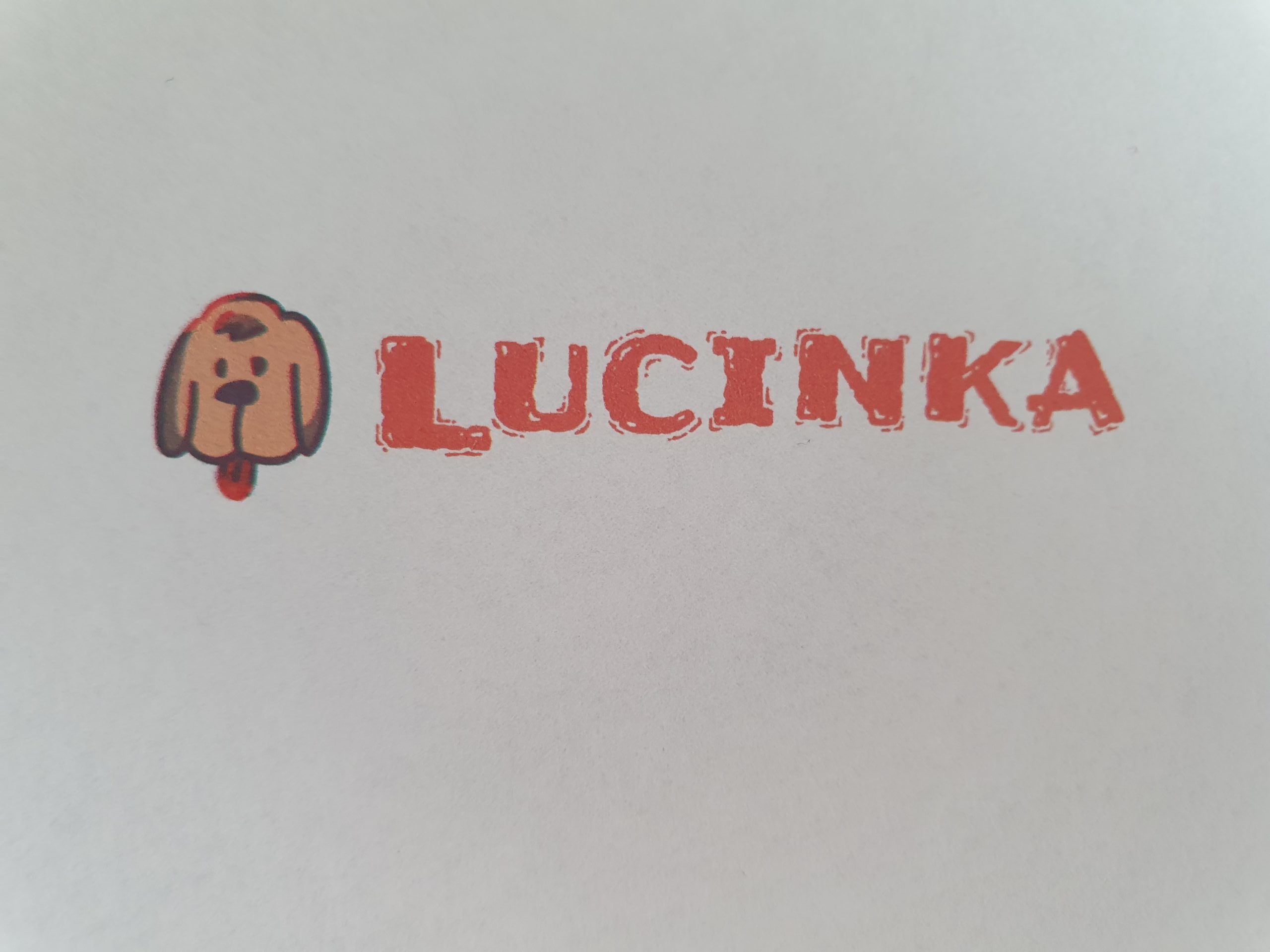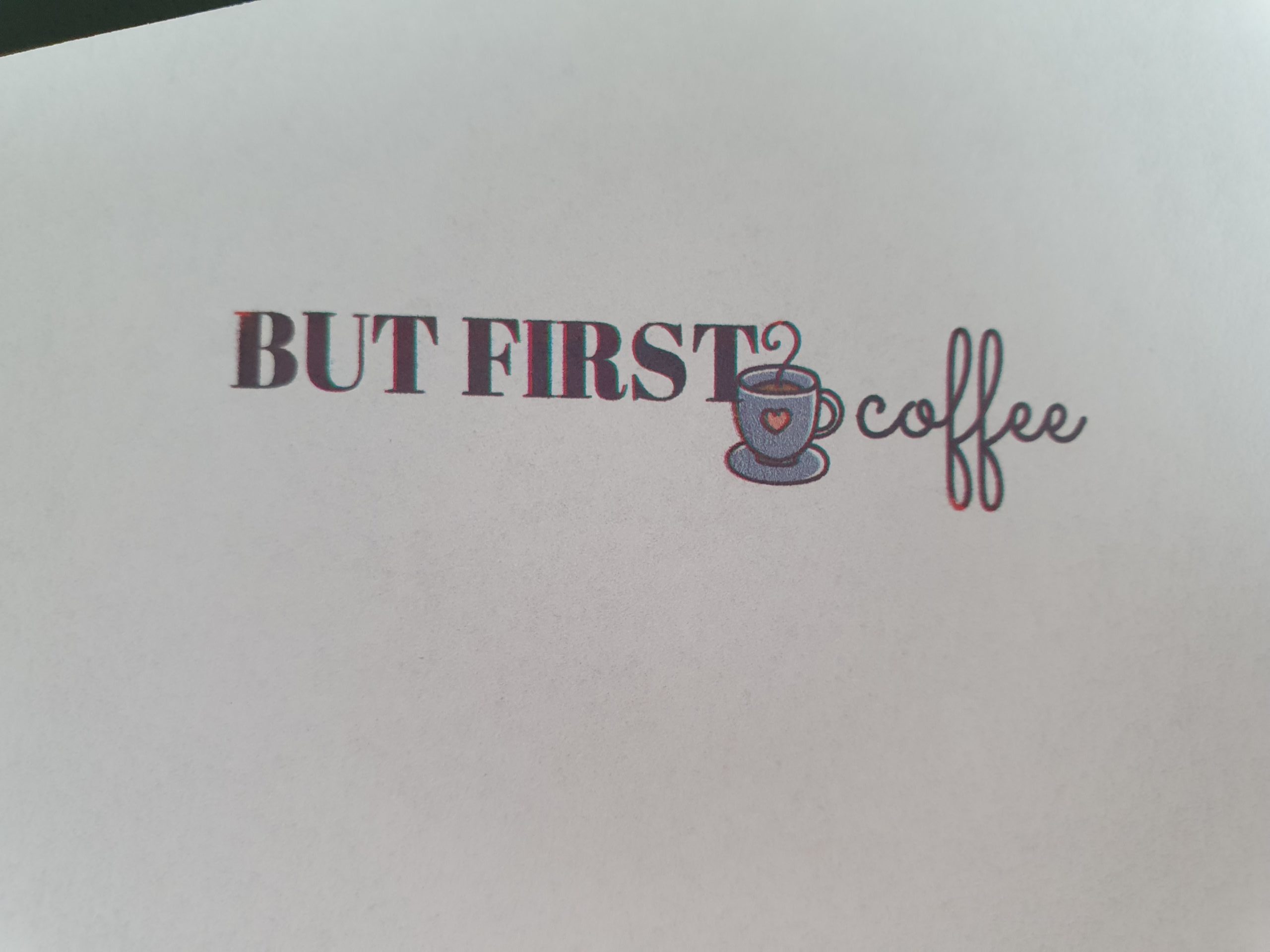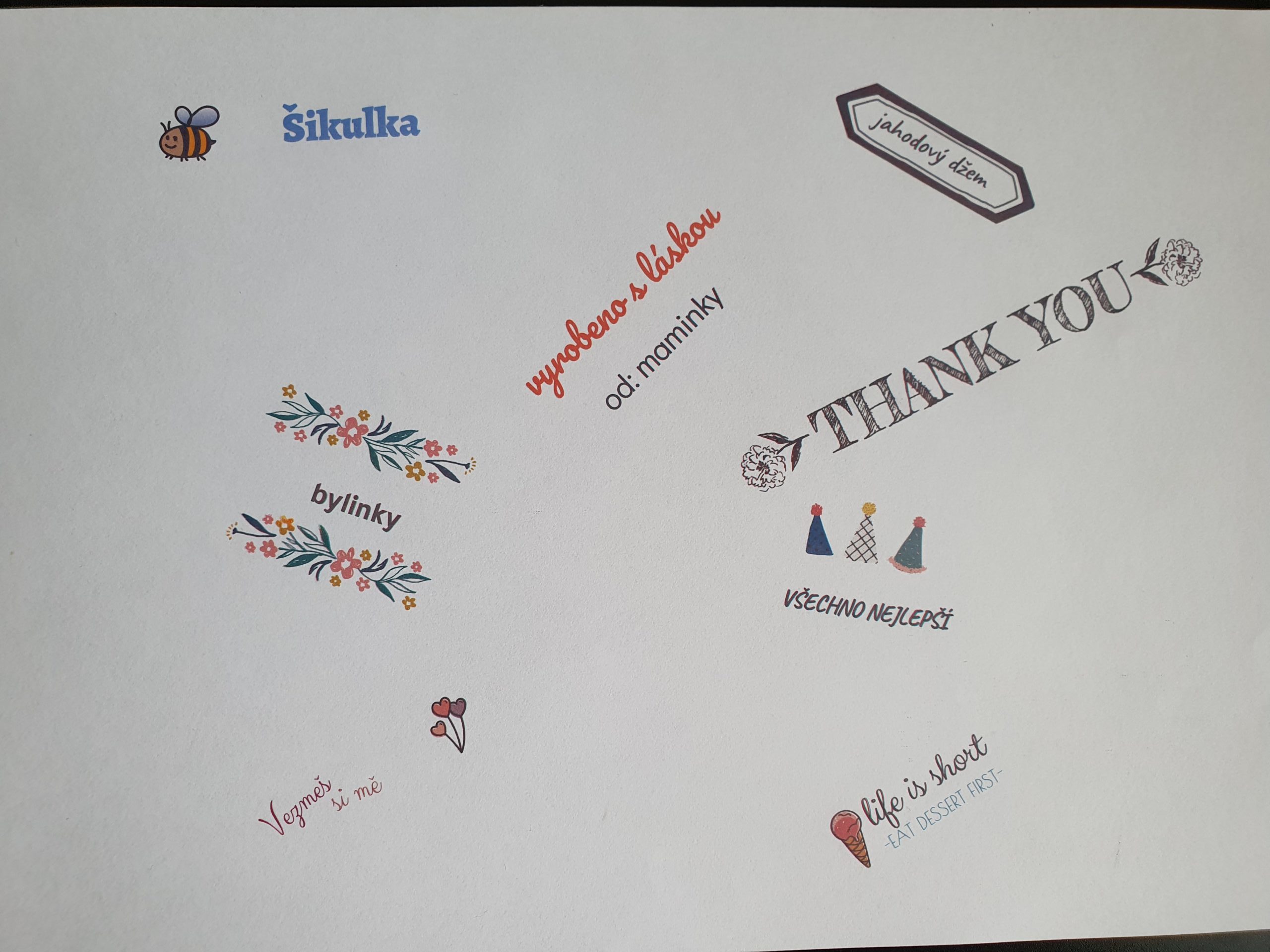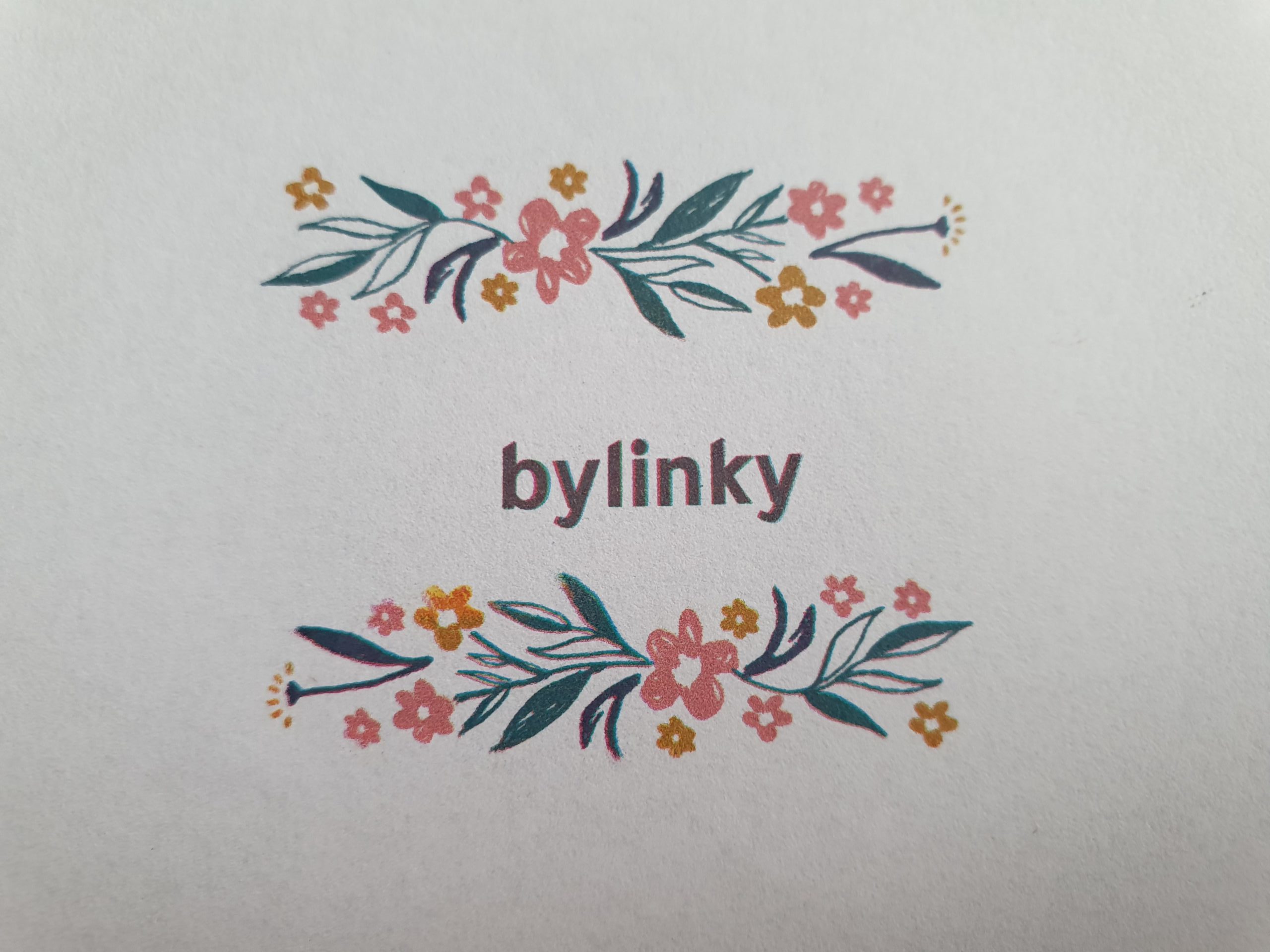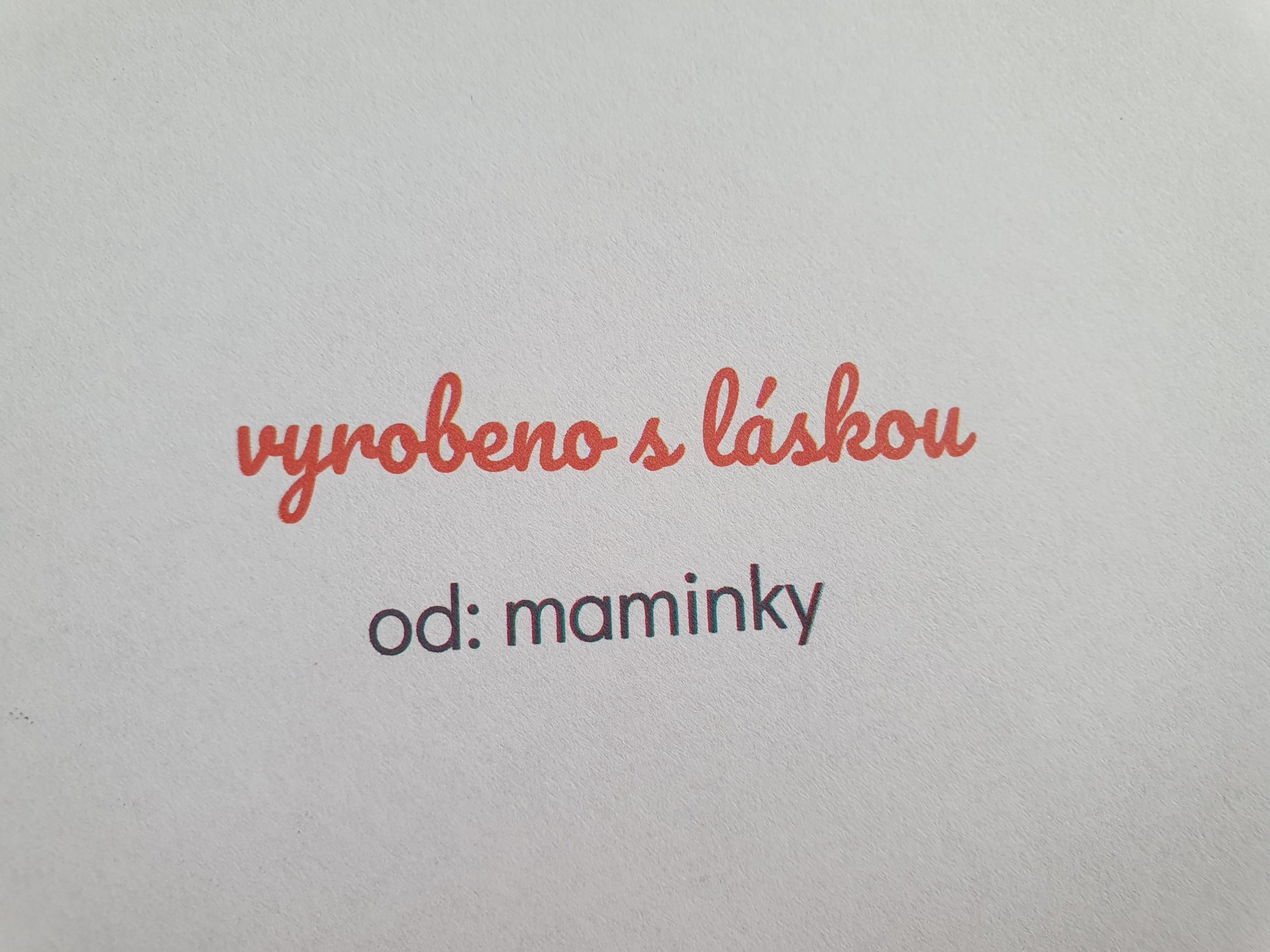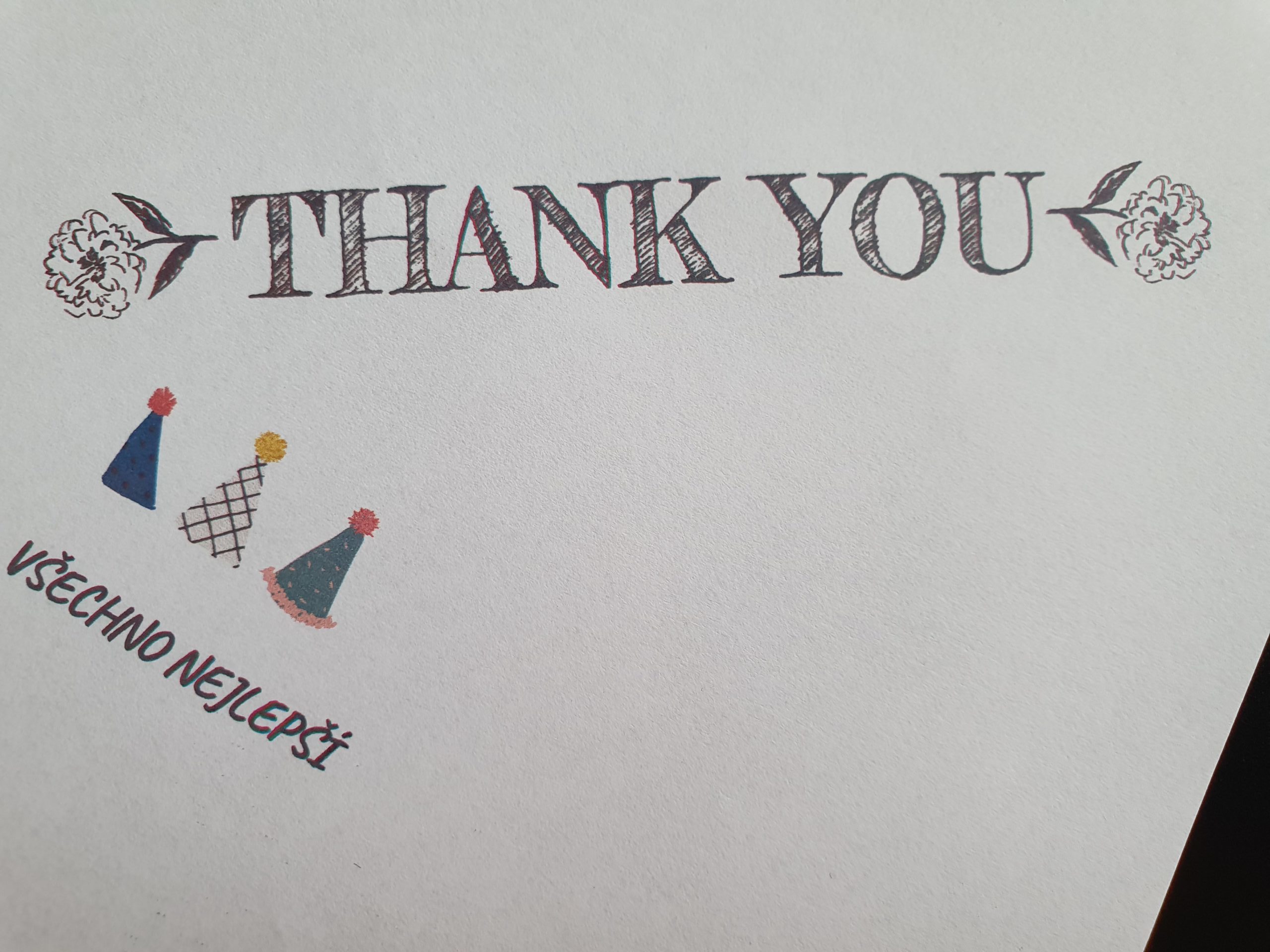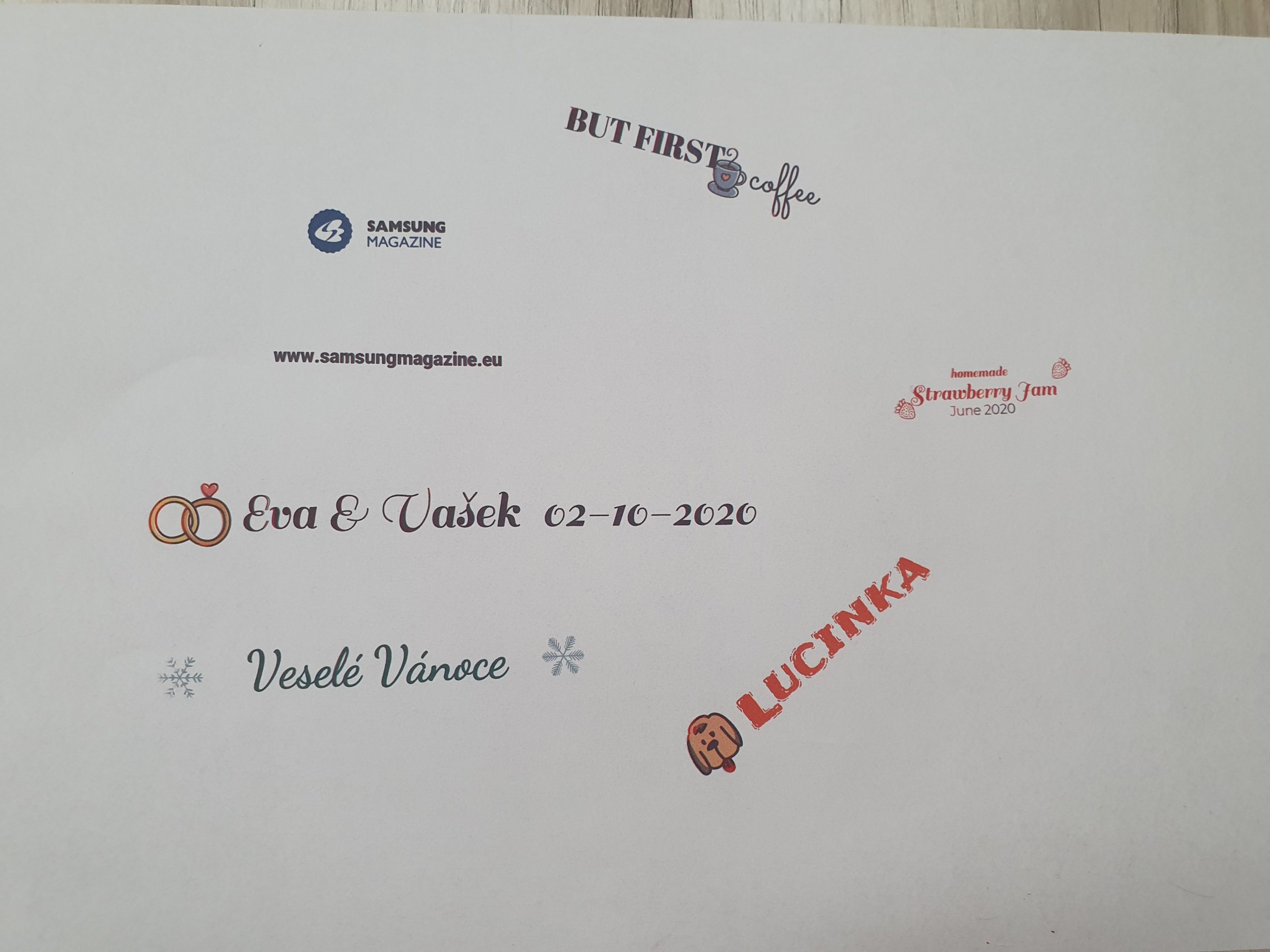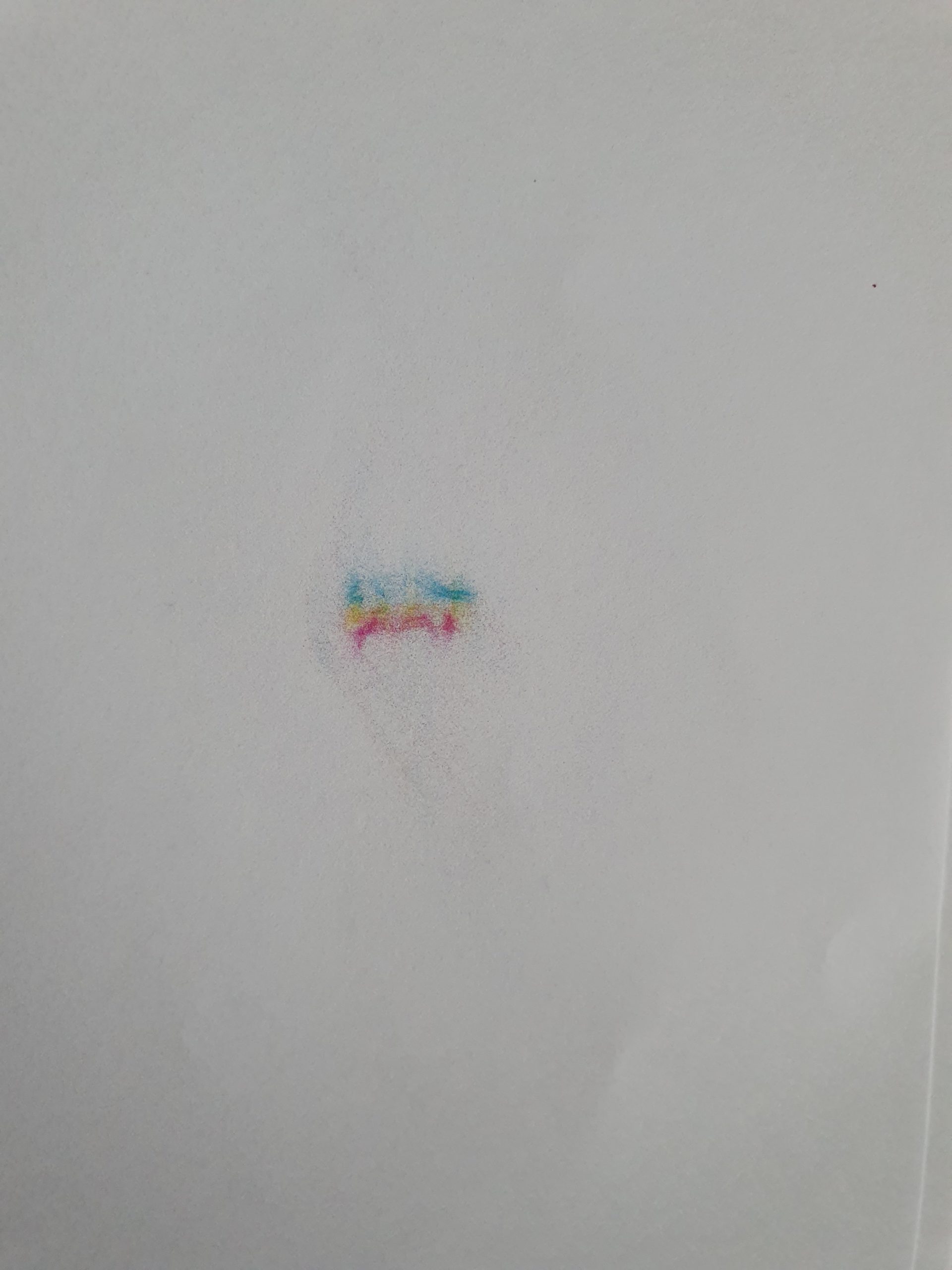Our magazine is not only about news from the world of Samsung, we also test products and accessories for you. This time I decided to try the E-mark create mobile handheld printer from COLOP, which you connect to your smartphone. The device will find practical use, save time and money, but also entertain children, for example. And the most important thing is that everyone can use this printer. Let's find out how a printer that prints a print for just 19 pennies does in our review.

Use of COLOP e-marks
As I mentioned in the introduction, you can use this small mobile printer in many situations. It can print on paper, cardboard, textiles, wood, cork, photo paper, dry walls or even ribbons. Company logo for flyers or correspondence? In an instant. Make your own wedding announcement? Toy. Create original decorated ribbons for gifts? Easy. Label preserves or containers of herbs? Gift tags? All this and much more is very easy and fast with the e-mark. Moreover, using this printer is very addictive.
Package content and processing
After removing the first paper packaging, we get to the premium-looking box, which houses the printer, stored in foam padding. Underneath it is hidden the supplied accessories, which include a docking station, a charging adapter and one colored one cartridge, i.e. ink for the printer, which should be enough for approx. 5 prints. In addition, we can find detailed pictorial instructions for connecting the e-mark to the smartphone and inserting the color into the printer.
If we focus on the processing of the printer itself, nothing can be faulted. Although mainly plastic was used, the overall design does not look cheap at all and is of very high quality. A colored led strip stretches around the perimeter of the e-mark, which signals, for example, the battery status, connection to Wi-Fi or receipt of an image for printing. These light informace they are then supplemented with audio tones.
Hidden inside the e-mark is a replaceable battery with a capacity of 600mAh, which should be enough for five hours of continuous printing. The battery charges from 0% to 100% in two and three quarters of an hour, this process can be repeated up to a thousand times with one cell.
First run
Anyone can put the printer into operation thanks to the pictorial instructions. Just remove the battery, remove the protective film, insert the paint, put the battery back and that's it. Personally, the printer arrived dead, so I had to put it in the docking station and recharge the battery. Then it is possible, again according to the instructions, to connect the printer to the phone. This is done not via Bluetooth, as one might expect, but via Wi-Fi, in such a way that the smartphone connects to the network created by the printer itself. In order for the connection to be successful, it is necessary to own a smartphone with Androidem 5.0 and better or iOS 11 and better and download the COLOP e-mark create application. When the connection of both devices is complete, the application offers the possibility to send a test print to the e-mark and creation can begin. The printer can also be used offline by connecting the device to a computer with an operating system Windows 7 or later.
COLOP e-mark create application
The application is very simple, clear and completely in Czech. On the home screen, you connect your e-mark and check the battery status and amount of paint. Here it is also possible to choose from pre-created fingerprint templates or create a completely new one. There are several categories of templates to choose from – Love & Wedding, Celebrations, Kids Club, Food & Drink, Quotes & Sayings and Accessory Templates. In each such department, 10-20 templates are prepared, which are in English, but you can easily modify the vast majority of them.
If you do not choose from the pre-made templates, you have the option to create a completely new one. Your template can consist of either one, two or even three lines. After this selection, we get to creating individual lines. It is possible to choose the background of the print, add your own photo, insert text, geometric shapes or countless so-called clip-arts, i.e. simple images. Clipart is divided into many groups - Animals, Food & Drink, Frames & Templates, Love & Celebrations, Motivational, Nature, Pictograms, Smileys and Standard Texts. When you are satisfied with the creation, it is possible to save it for later printing or immediately send it to the e-mark. The Continuous Stamping option is also very practical, thanks to which the e-mark will print continuously until you stop yourself. This is ideal, for example, for decorating ribbons or framing a sheet of paper.
In the settings of the COLOP e-mark application, it is worth calling up the option to set automatic printer cleaning or to start the process manually. This is handy if you don't like the print quality. I can say from my own experience that the cleaning is really effective.
Printer in practice
Using the printer is really very easy. It is enough to remove the e-mark from the docking station and wait for approx. 1-2 seconds for the automatic cleaning of the print head (the so-called jetting) to complete, which will ensure high print quality. Then we can place the device on the selected surface and swipe from left to right (or vice versa), as soon as the print is complete, an audio tone will be heard. The prepared print is printed line by line, so that everything is placed as in the template in the application, a little practice is needed. However, if you want to always have absolutely perfect prints, it is possible to purchase an original ruler, thanks to which the print will be perfectly positioned.

E-mark create can be used on a large number of surfaces, for example paper, ribbons, textiles or cardboard. I personally tried the first three of them and I have to say that I was pleasantly surprised by the print quality. Only in the case of textiles (I used a handkerchief made of 100% cotton) did I encounter slightly worse color reproduction than with paper. The colors printed a bit harder on the ribbon, which was the material the ribbon was made of. However, on COLOP's e-shop, you can buy, among other things, ribbons directly for printing with an e-mark. There is also a holder available for the ribbons in two sizes, which will make working with them much easier. I recommend using it with the already mentioned ruler, so the prints will be exactly where you intended them.
Anyway, it is necessary to mention that no matter what surface I printed on, the paint dried very quickly and did not smudge. However, it is necessary to take into account that prints from textiles disappear after washing, which is not necessarily a negative feature. However, if you want the prints to remain on the fabric, you can buy original iron-on tapes, which are enough for 50 prints.
Every time you finish printing, you must place the printer in the docking station to prevent it from drying out cartridge. Both the printer itself and the application will alert you, which is a very useful feature in my opinion. Unfortunately, paint remains on the anti-dry cap and the print may be of poor quality, so it is necessary to check from time to time for excess paint.
Conclusion and evaluation
COLOP e-mark create is a practical helper for many occasions. It decorates gifts in an original way or prints the company logo on the envelopes. The print quality is practically the same as with the classic one inkjet printers. I very positively evaluate the sound and light response of the printer, thanks to which you know exactly what is happening with the device. The only complaint I have is perhaps the poorer rendering of colors in the case of textiles and the sticking of paint in the docking station. The COLOP e-mark create printer is available in white and black on the website colopemark.cz. Replacements can also be purchased on this page cartridge and other practical accessories for the printer. COLOP also offers another version of the printer - COLOP e-mark, which has a wider use in a corporate environment.
An exclusive gift for our readers
In cooperation with COLOP, we have prepared an exclusive event for our readers. If until order notes you enter the code as follows LSA, you will get a great bonus worth more than 2 crowns completely free of charge. Thanks to this action, outside the printers themselves and cartrige you also get two holders for ribbons, 15mm and 25mm ribbons, a practical case and refined labels.