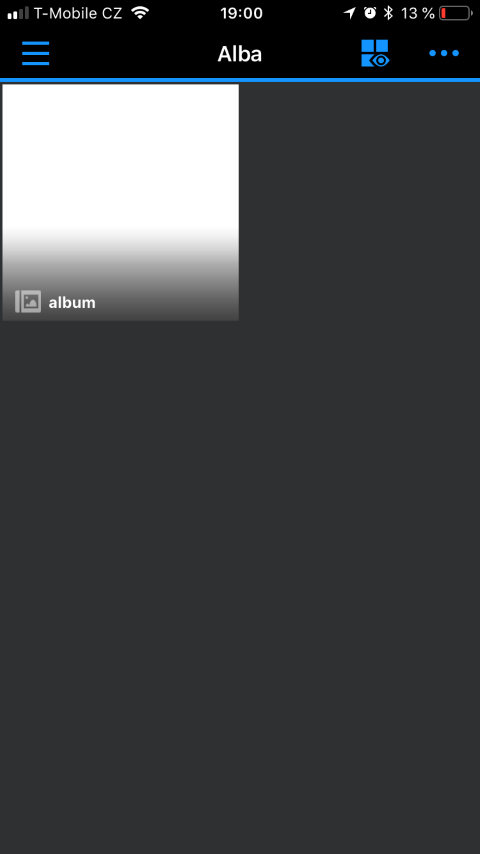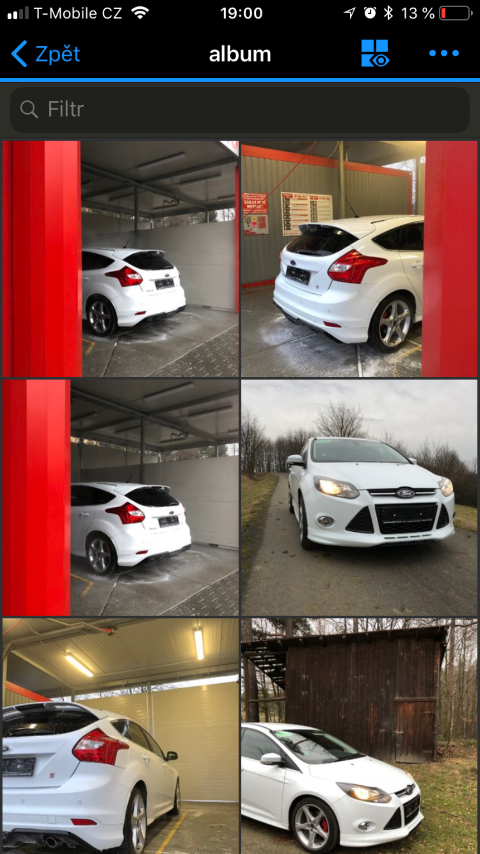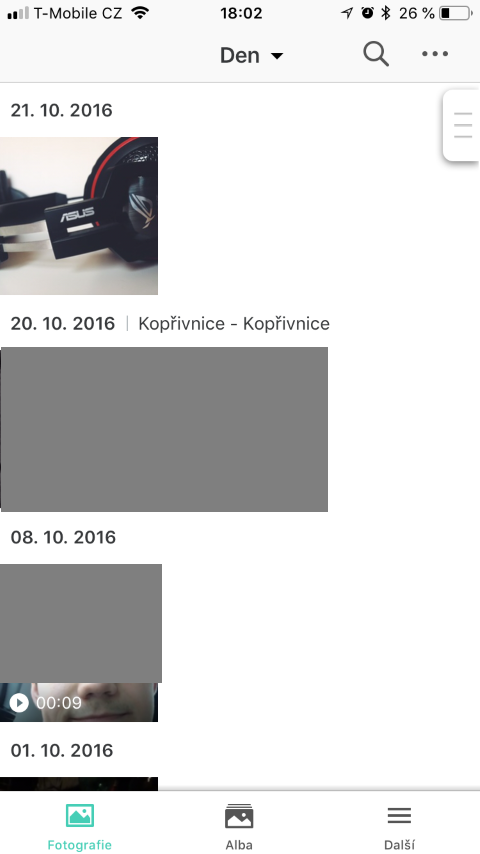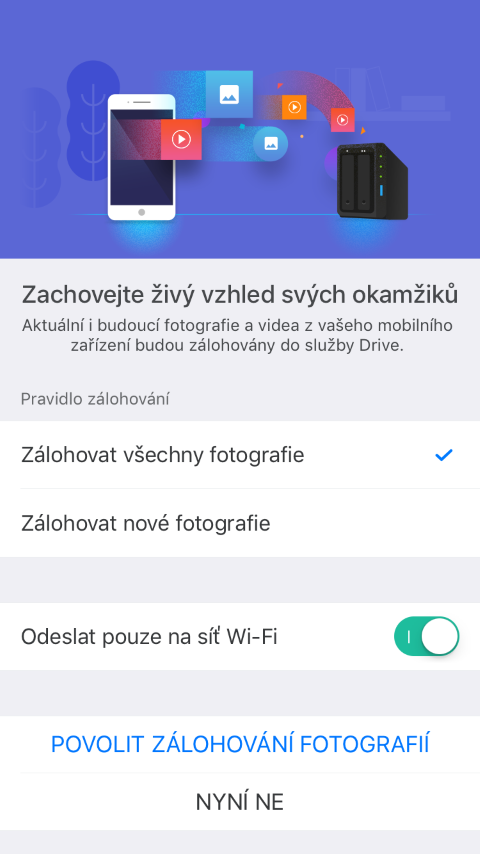Backing up is really very important these days. Some individuals are aware of this unwritten obligation, while others, unfortunately, are not - the world is thus divided into two imaginary groups. The members of the second mentioned group, i.e. those individuals who do not back up, will in most cases one day join the first group that regularly backs up anyway. In most cases, this is forced by the fact that the device on which photos, videos and other data were stored has failed. In this case, there are two options - either accept the loss, or pay thousands of crowns for "retrieving" the data. However, backup as such is much cheaper.
You could be interested in

Unlimited Google Photos is ending. Where to backup photos and videos now?
If you want to back up your photos and videos regularly, there are several options and services that you can use. Currently, the most popular are remote servers, which are also called clouds. These include, for example, Apple's iCloud, as well as solutions from Google in the form of Google Photos or Google Drive, as well as Dropbox or OneDrive. As I already mentioned, the most popular in the world of Apple users is iCloud, however, many users also chose Google Photos, which until recently offered unlimited storage for backing up photos in high quality (not maximum). However, Google has decided to cancel this "promo" and you will still have to pay to use Google Photos - just like iCloud, Dropbox and other cloud services.
Synology Moments can be the solution
However, in addition to a remote server, you can also use your own, local server. NAS stations are increasingly found not only in modern homes, but also in offices. These stations serve as home servers on which you can store any data - be it photos, videos, documents or even movies. This means that such a home NAS station is perfectly suitable for backing up photos not only from your iPhone. Of course, gone are the days when you had to transfer all the data manually - today everything is done automatically. It offers an absolutely great solution in this case Synology, the leading manufacturer of said servers. This solution is called Synology Moments, and automatic backup of all photos not only from iPhone or iPad has never been easier with its help.
You could be interested in

You must now be asking yourself why you should give Synology Moments a chance. There are several reasons and potential benefits in this case. First of all, we can mention that all your data is stored at home, in the office, or in another known place where you place your station. Some users refuse to use remote clouds mainly because they send data to anyone and in the end you don't even know what happens to it. You can then determine the size of your server yourself and in addition to the initial investment in the form disks and the server itself Synology DiskStation, whose price starts at 2929 CZK, you pay practically nothing for it. In a way, you can say that you can get back the investment in one disk in one year of using a remote cloud. It can also be mentioned that the speed is much higher, that is, if you are connected with Synology in the same network. But you don't have to worry even if you're on the other side of the world - thanks to the Synology QuickConnect feature, you can connect from anywhere.
No monthly fees, private cloud and storage size according to your needs
As for the Synology Moments application, you'll quickly fall in love with it, and you'll find that backing up isn't annoying and complicated at all. Everything happens automatically, so you don't have to worry about anything. In addition to backup, Moments can easily sort photos. In the end, you can view a person, a place, or even photos from a certain date and time through the search. You can also easily view all this data on any device – for example, on your home TV, if you want to show off your photos to your family, or you can connect to your server anywhere else, again via the application and the mentioned QuickConnect function. So, if you were one of the users of Google Photos, give Synology a chance - you don't pay any monthly fees, you have all your photos and videos on a private cloud, and you determine the storage size yourself.
- You can also try Synology Moments. Click this link to learn more.
- You can purchase a Synology DiskStation NAS using this link
 Source: Synology
Source: Synology