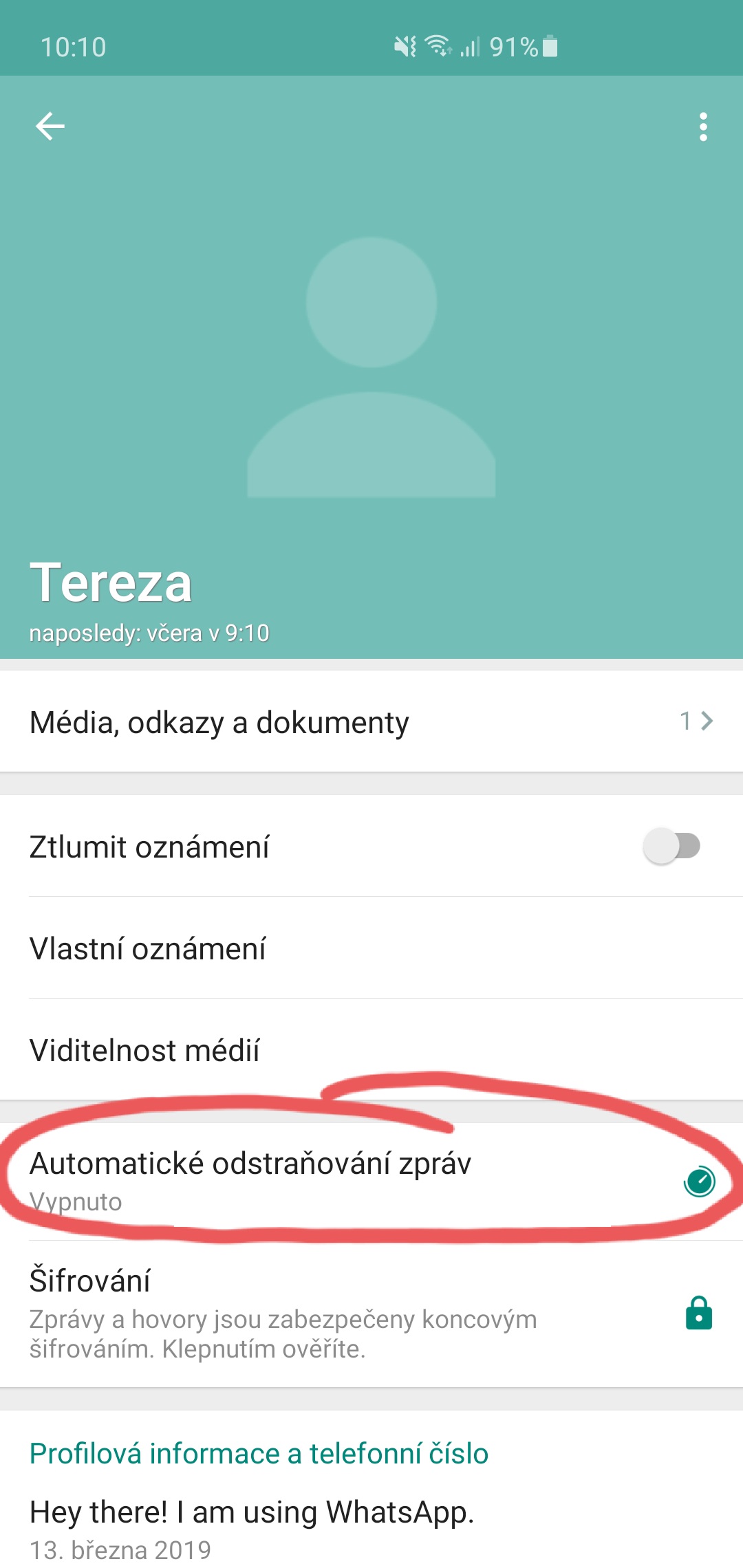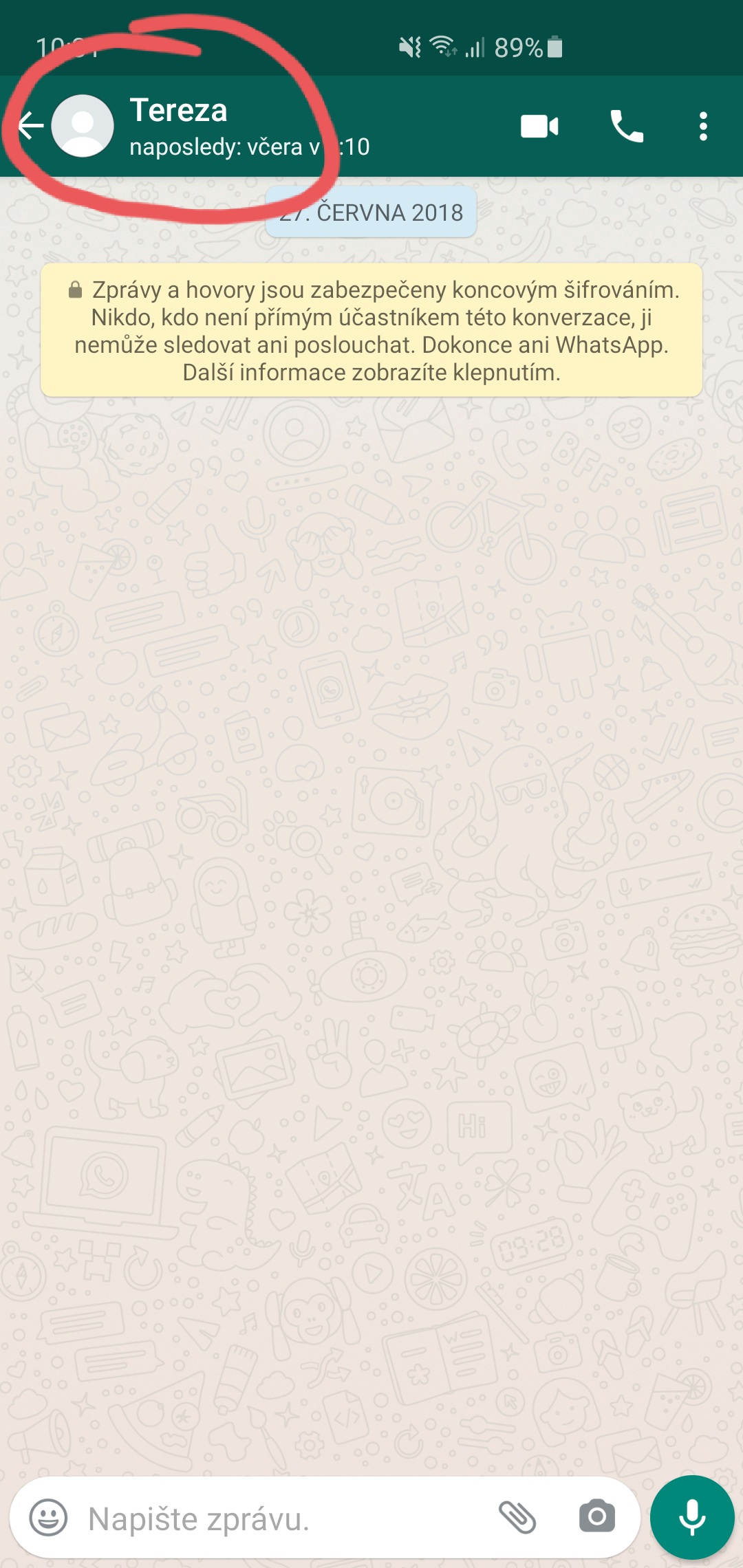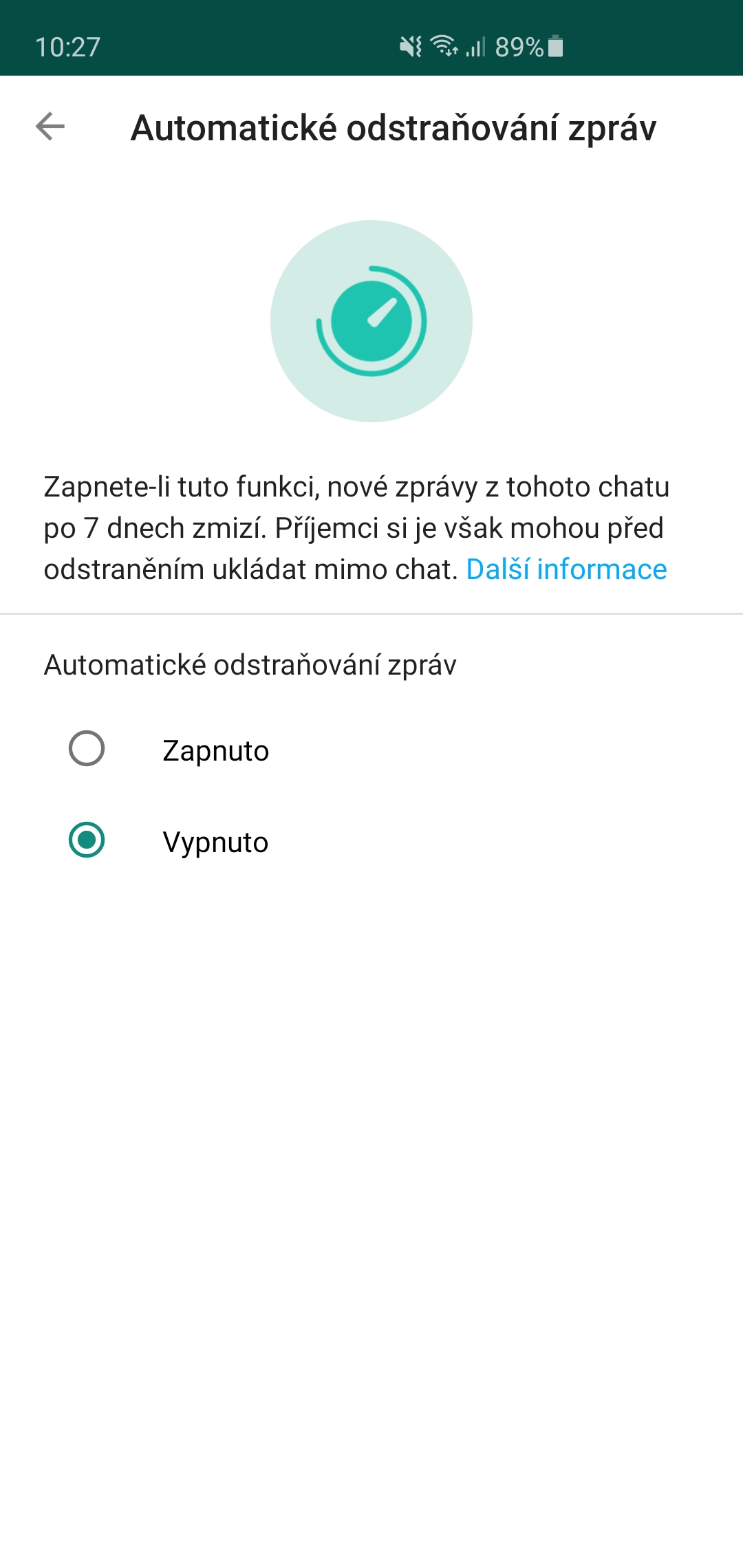The WhatsApp application is currently one of the most popular communication channels, but the competition is strong, so Facebook, which owns WhatsApp, is constantly working on new features that will keep existing users on the chat application and attract new ones at the same time. For that reason, a brand new feature has recently been added, which in its equivalent form recently debuted in Facebook Messenger, this gadget is nothing but disappearing messages, let's see together how disappearing messages work and how to activate them.
The tutorial itself is very short and simple:
- Open the application WhatsApp
- Select the contact or group chat where you want to turn on disappearing messages
- Click on the name of the contact or group in the upper left corner
- choose Automatic message deletion
- Click on On
As you can read on the screen when you turn on the news, messages are automatically deleted after seven days. So disappearing messages don't work, maybe for now, like they do on Messenger, but it can still be a useful feature. WhatsApp itself warns that you should only use the new feature with people you trust, because that person can of course take a screenshot or forward messages to someone. In a group chat, only the group administrator can turn on the automatic deletion of messages.
What else needs to be taken into account?
- Messages sent before the feature is turned on will not be affected in any way.
- Sent media also disappear automatically, but if the user has their automatic storage turned on, they will not be deleted from the device.
- Messages are deleted even if they are not read by the recipient within seven days, but their content may still appear in notifications.
- If you reply to a certain message in such a way that the text of the original message is part of your reply, the original message will remain visible even after one week has passed.
- If you forward a disappearing message to a group chat, the message will not be deleted in that group.
- If the user creates a backup before the messages are automatically deleted, the messages will be contained in the backup and will only be deleted when the person in question restores the data from the backup.
You could be interested in

Will you find the new WhatsApp feature useful? Would you prefer disappearing messages to work like they do in Messenger? Let us know in the comments below the article.