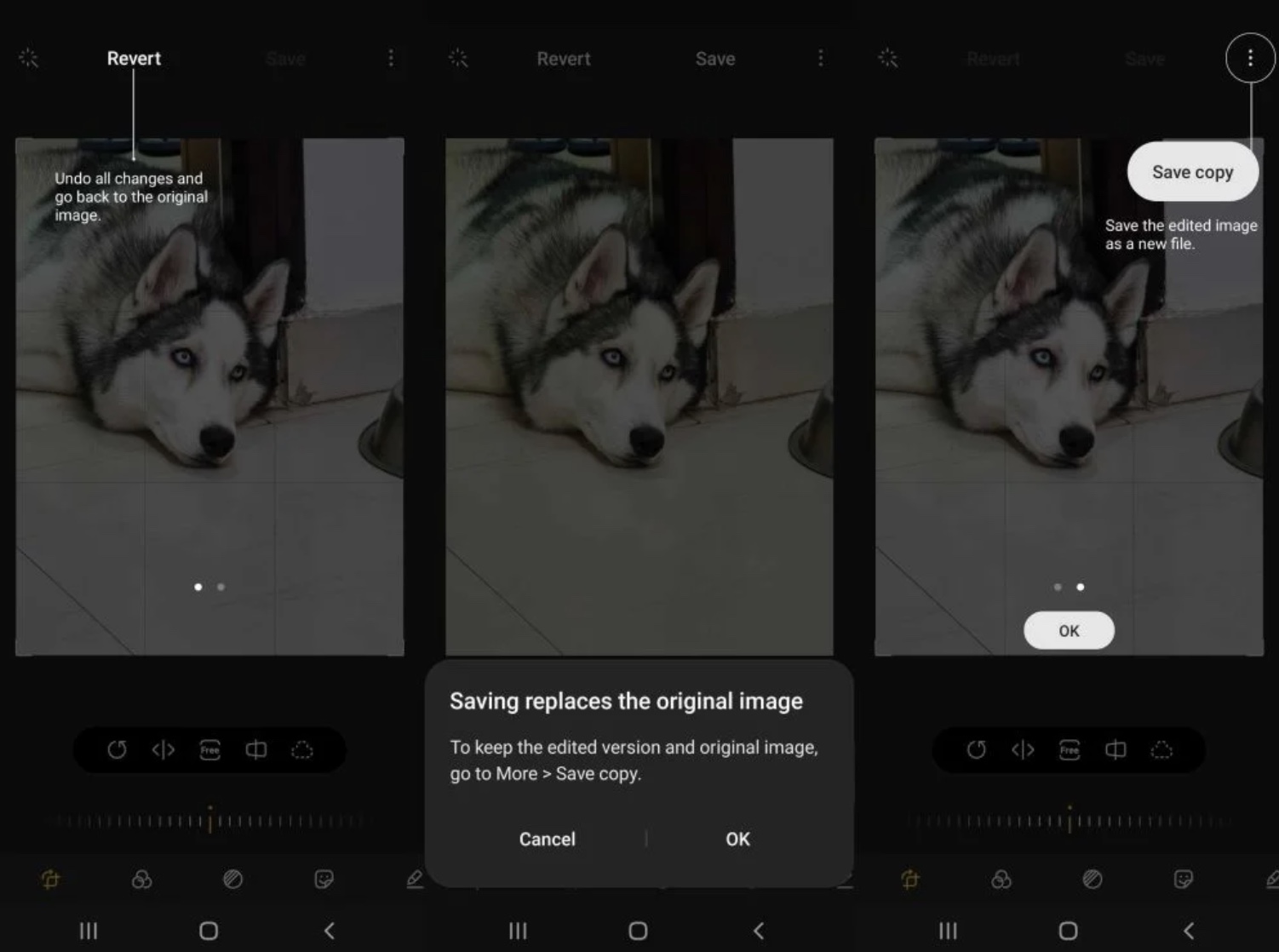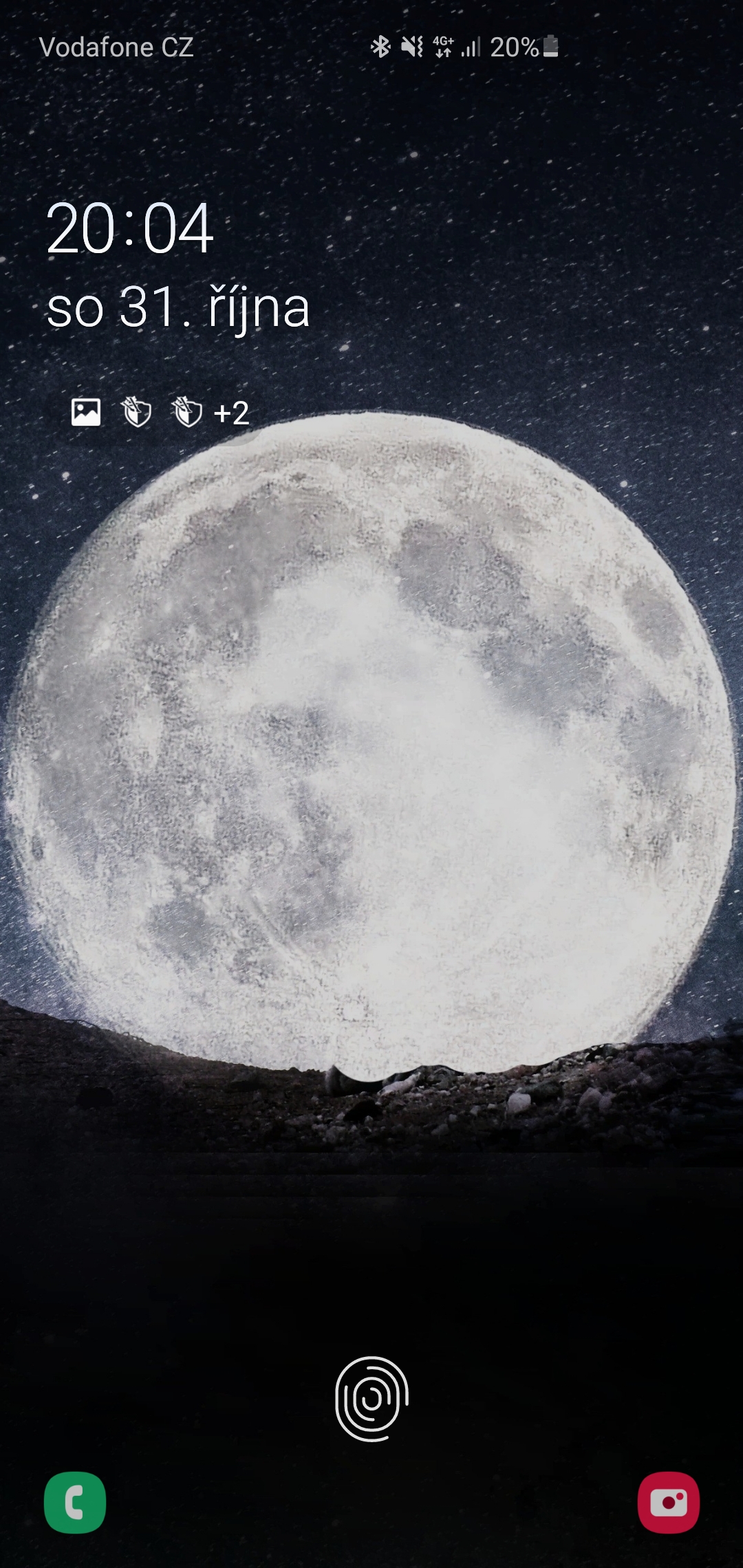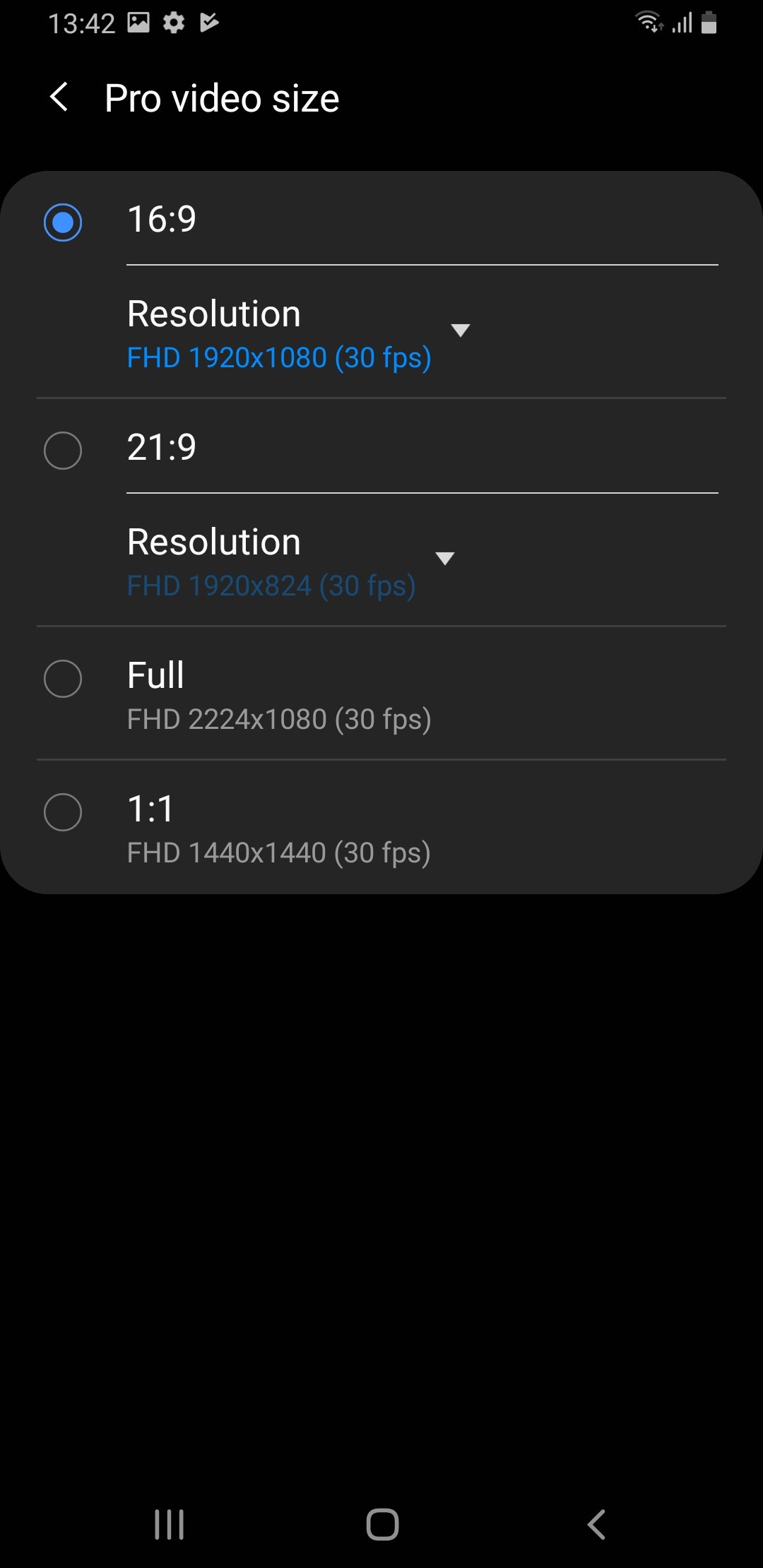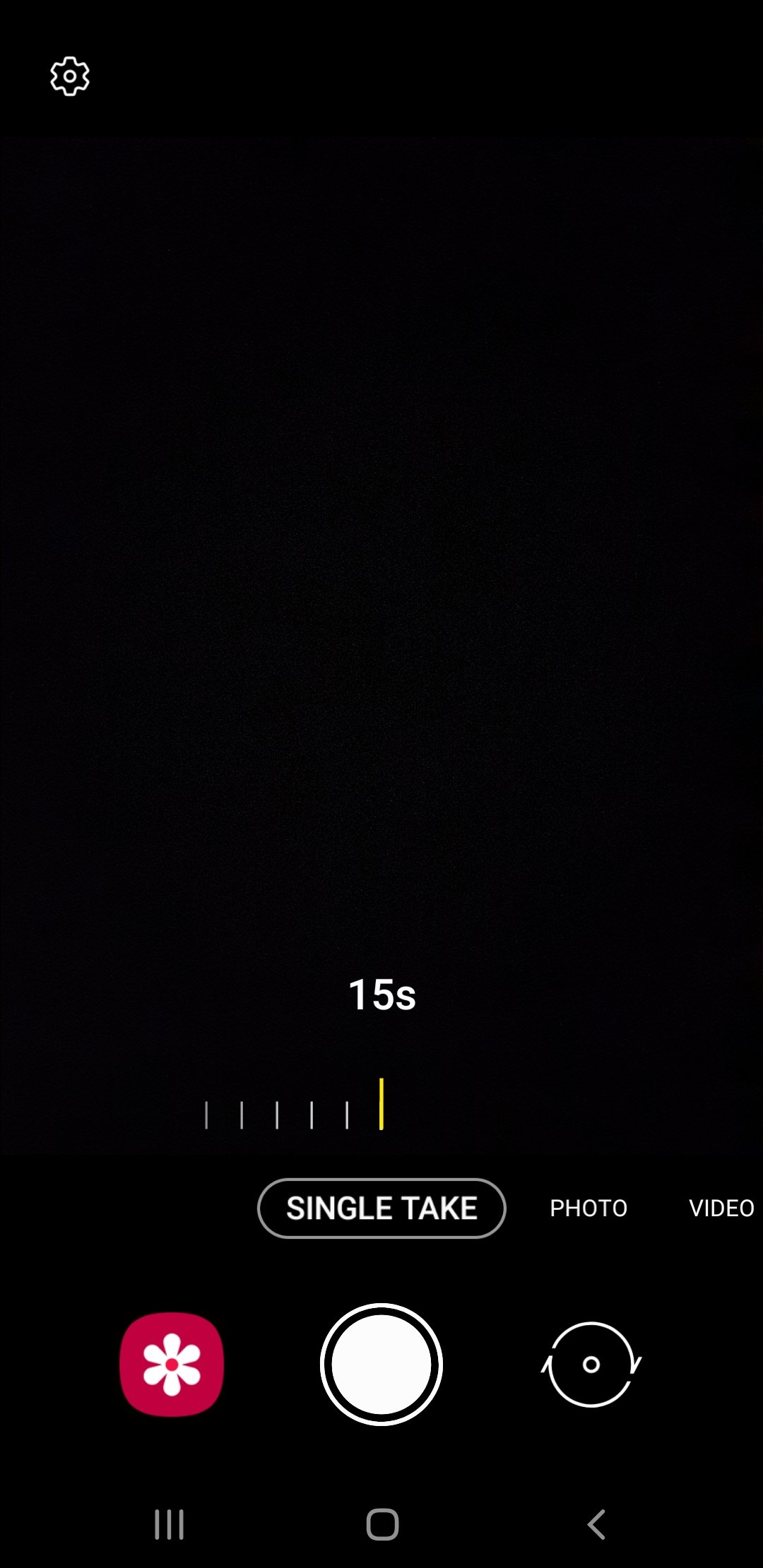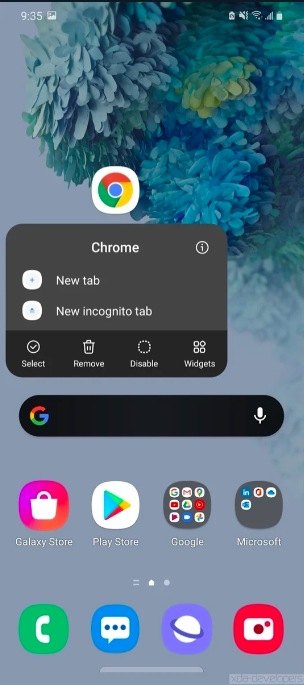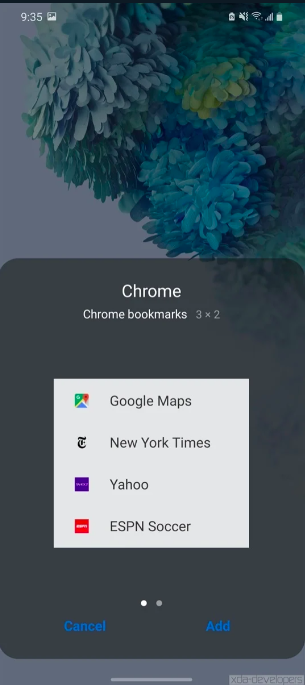The One UI 3.0 graphics superstructure is still quite a hot topic. Along with how it gradually spreads among ordinary users, new and new insights, reactions and discoveries appear. One of the latest discoveries concerns a significant change to photo editing in the native Gallery app.
You could be interested in

Owners of Samsung smartphones, who have already seen the arrival of the One UI 3.0 graphic superstructure, can notice a significant new feature in the native Gallery application. Unless you specify otherwise, a copy of the original version of the image will no longer be automatically saved. This is a relatively subtle but significant change that is specific to One UI 3.0. In previous versions of the One UI graphic superstructure, a separate file was always automatically generated, while the user had access to both the original and modified versions of the photo from the home screen of the native Gallery application. With the arrival of One UI 3.0, the original version is immediately replaced with a modified one, but modifications can be undone with a few easy steps. If you would like to save the original copy of the photo, just tap the three dots icon and choose Save Copy. The gallery thus becomes much clearer.
The One UI 3.0 graphic superstructure reflects Samsung's ambition to constantly create new and innovative experiences. The mentioned update brought numerous changes not only in terms of the user interface, but also in functions. In addition to the aforementioned news regarding photo storage, the native Gallery received several other small improvements in terms of image editing.