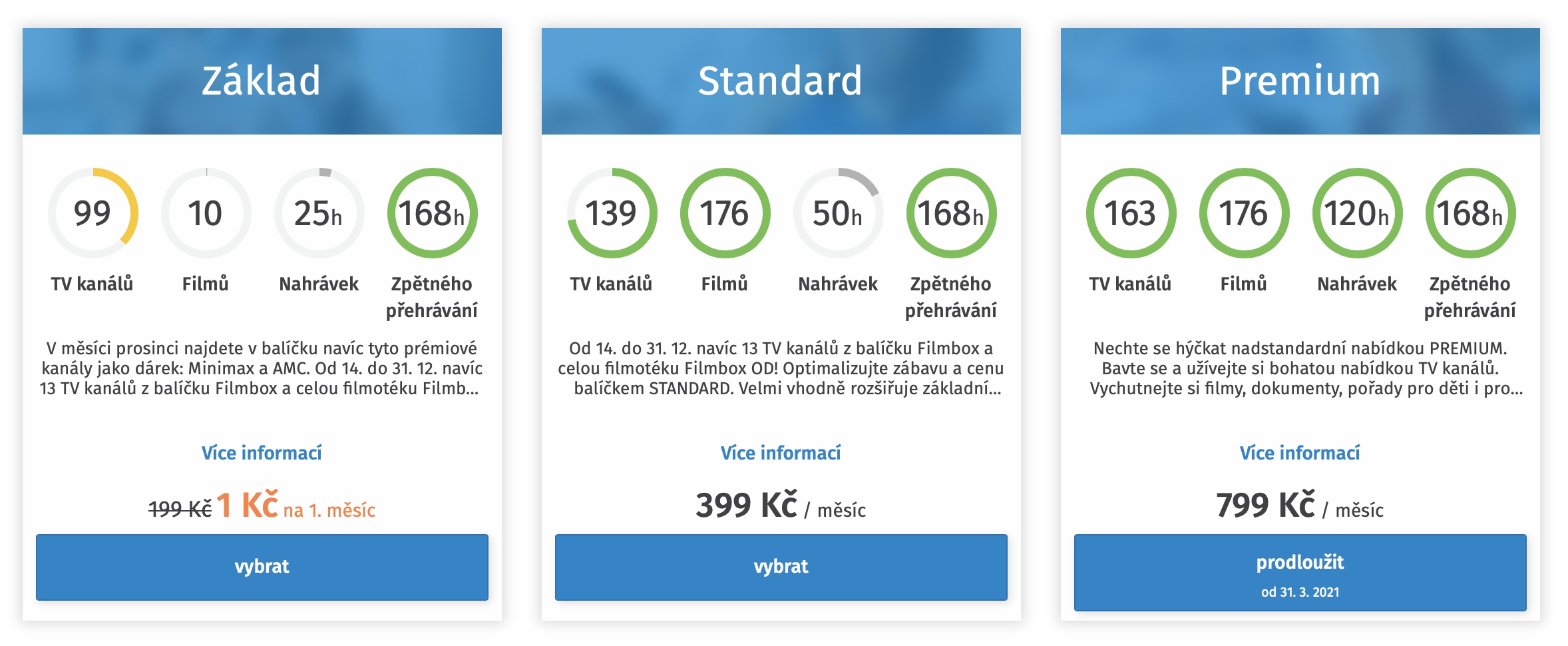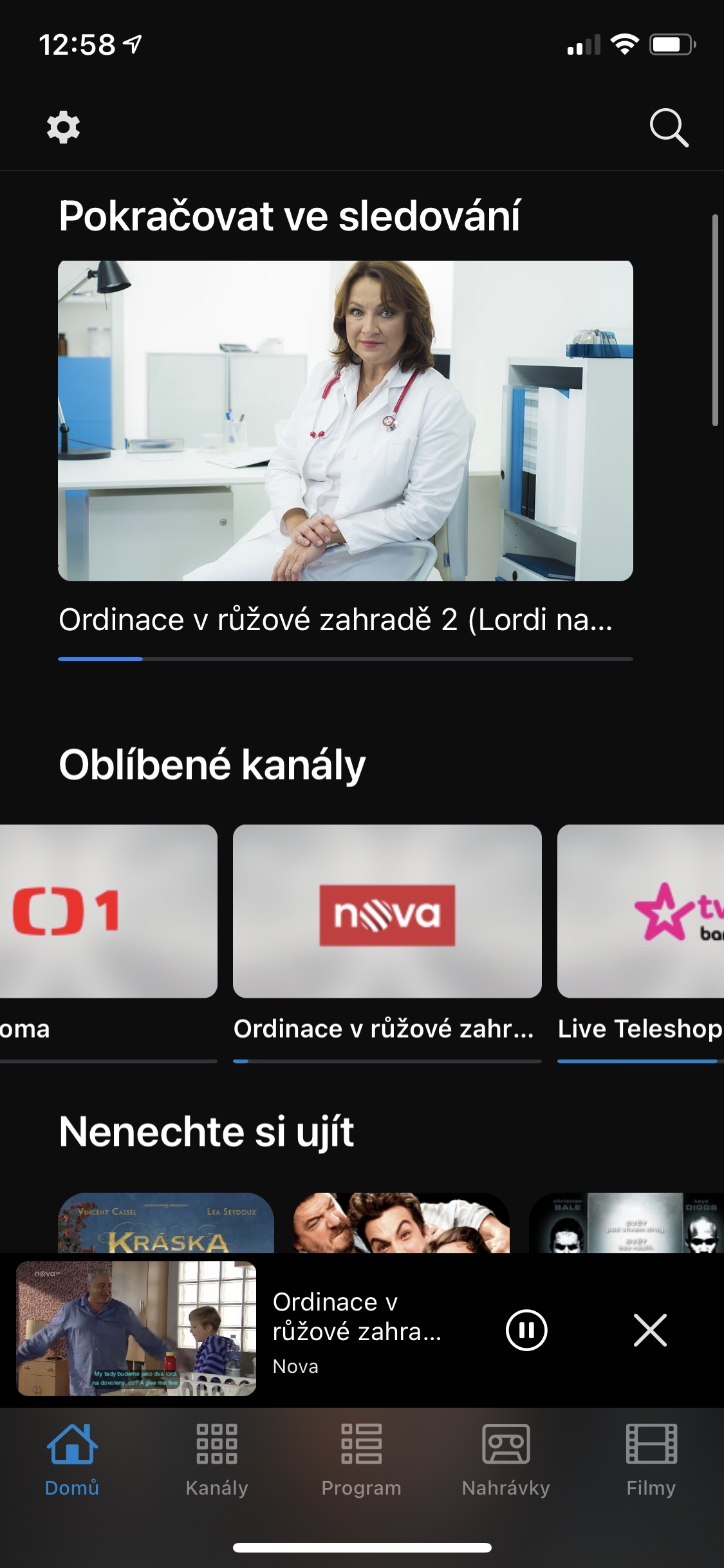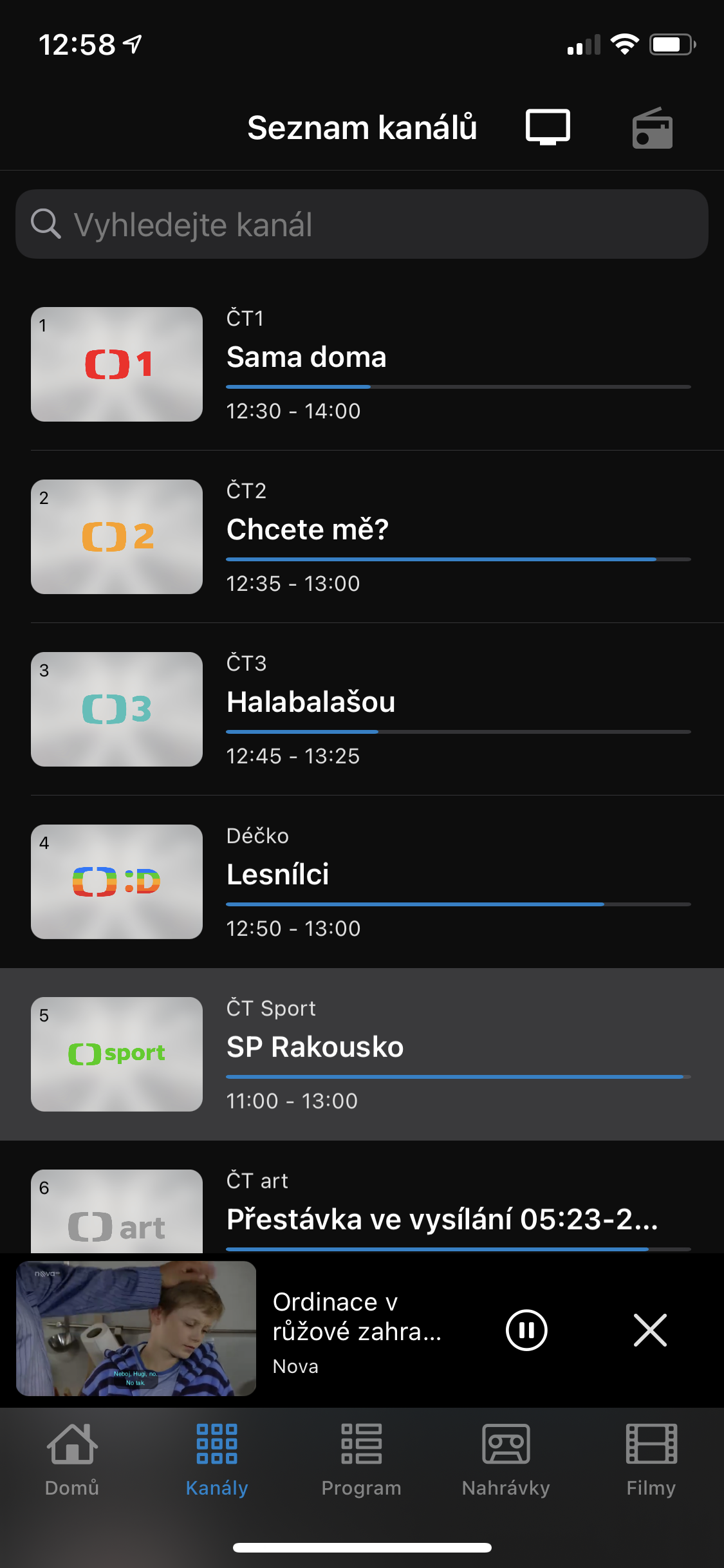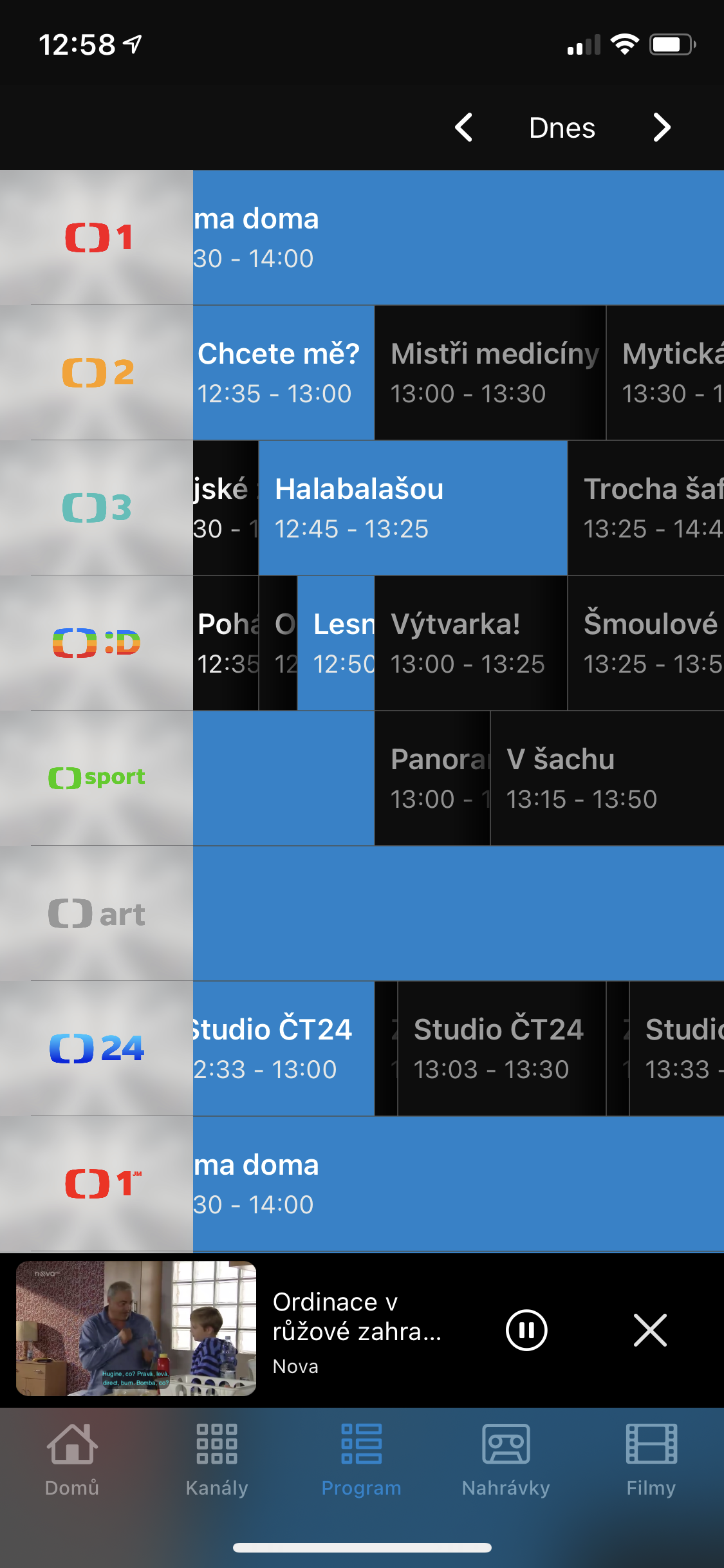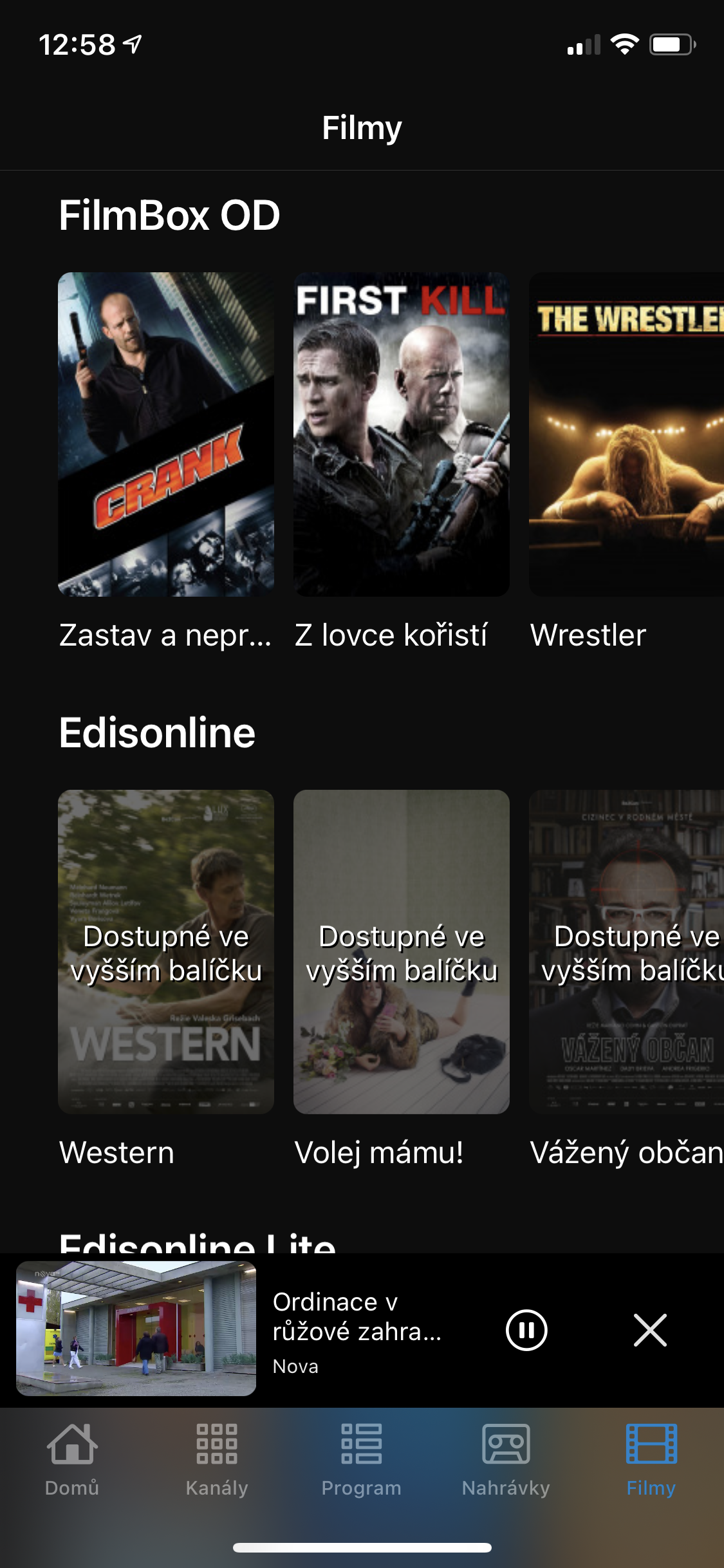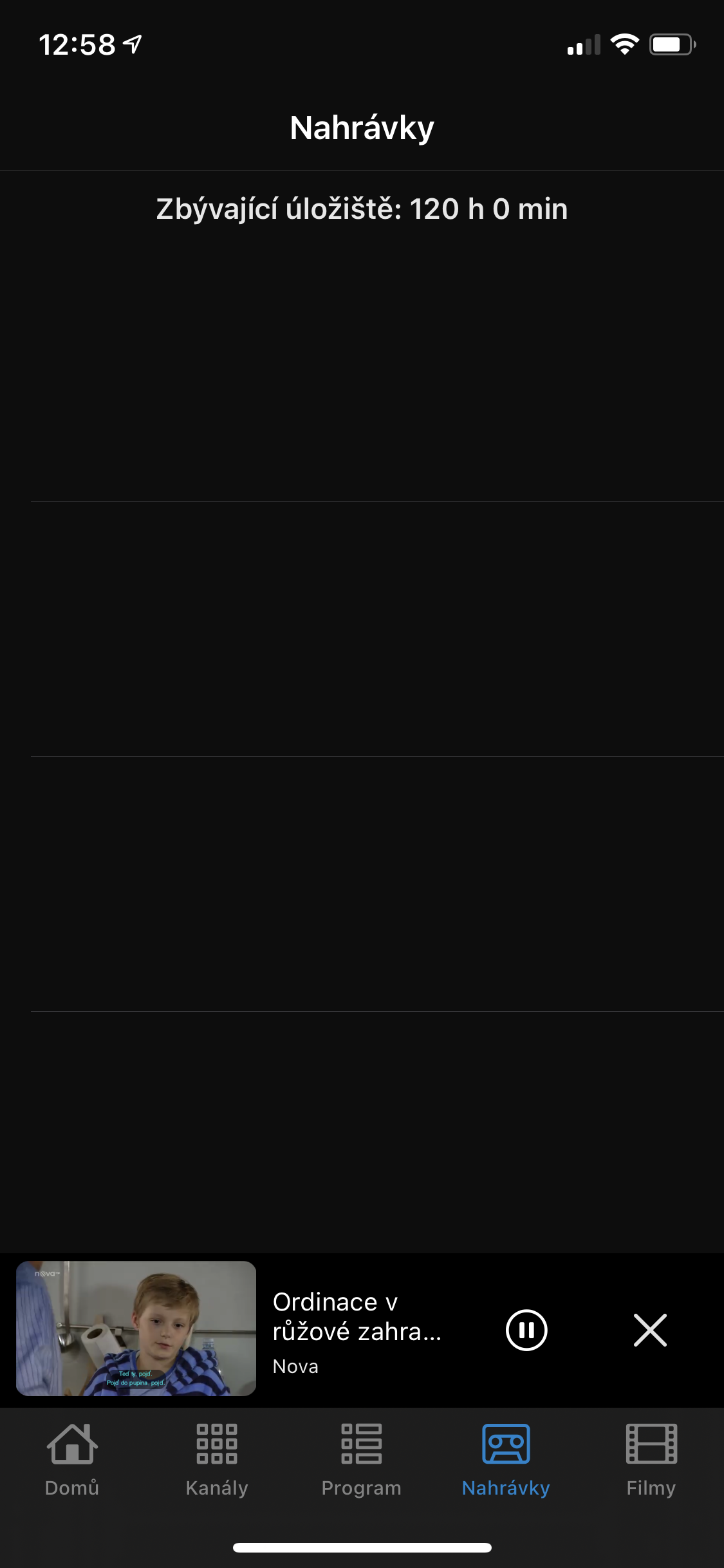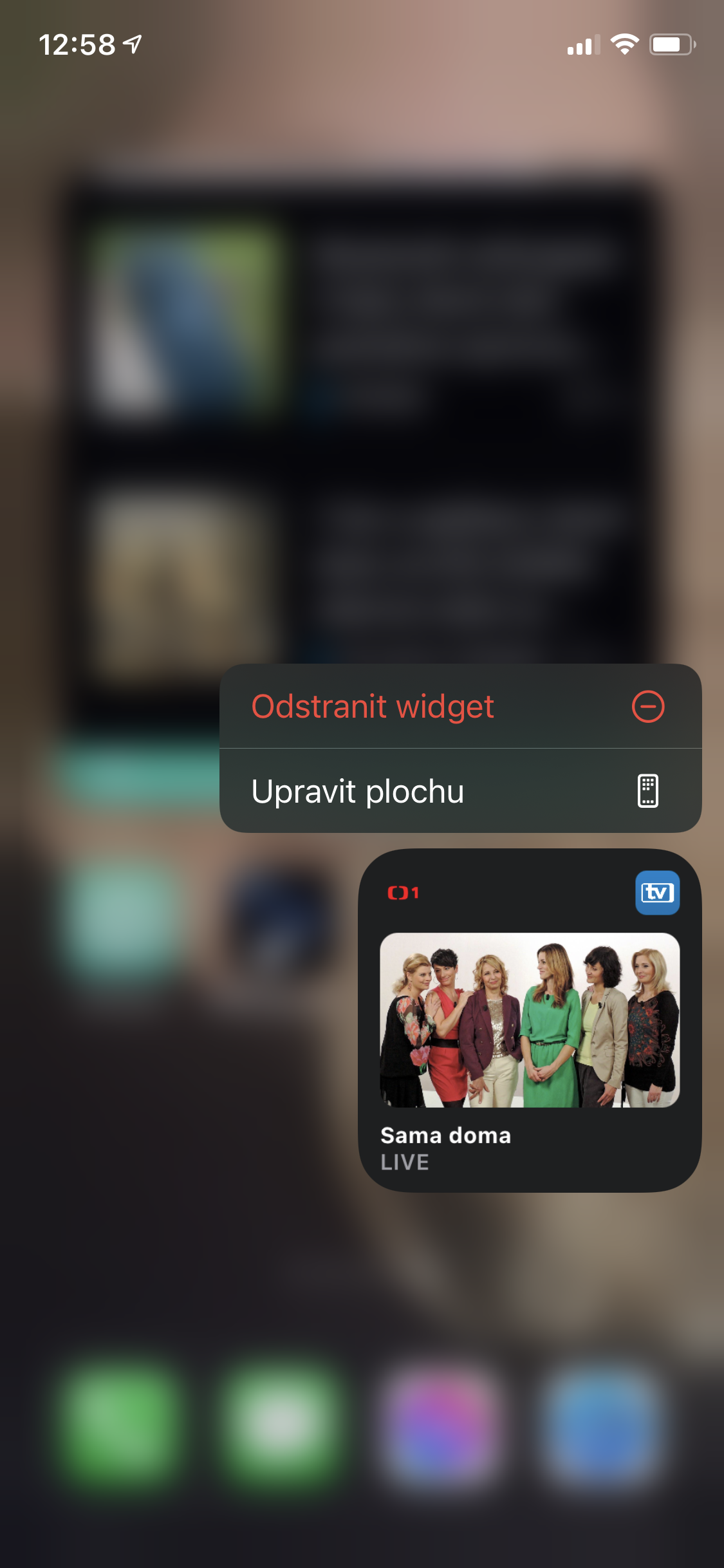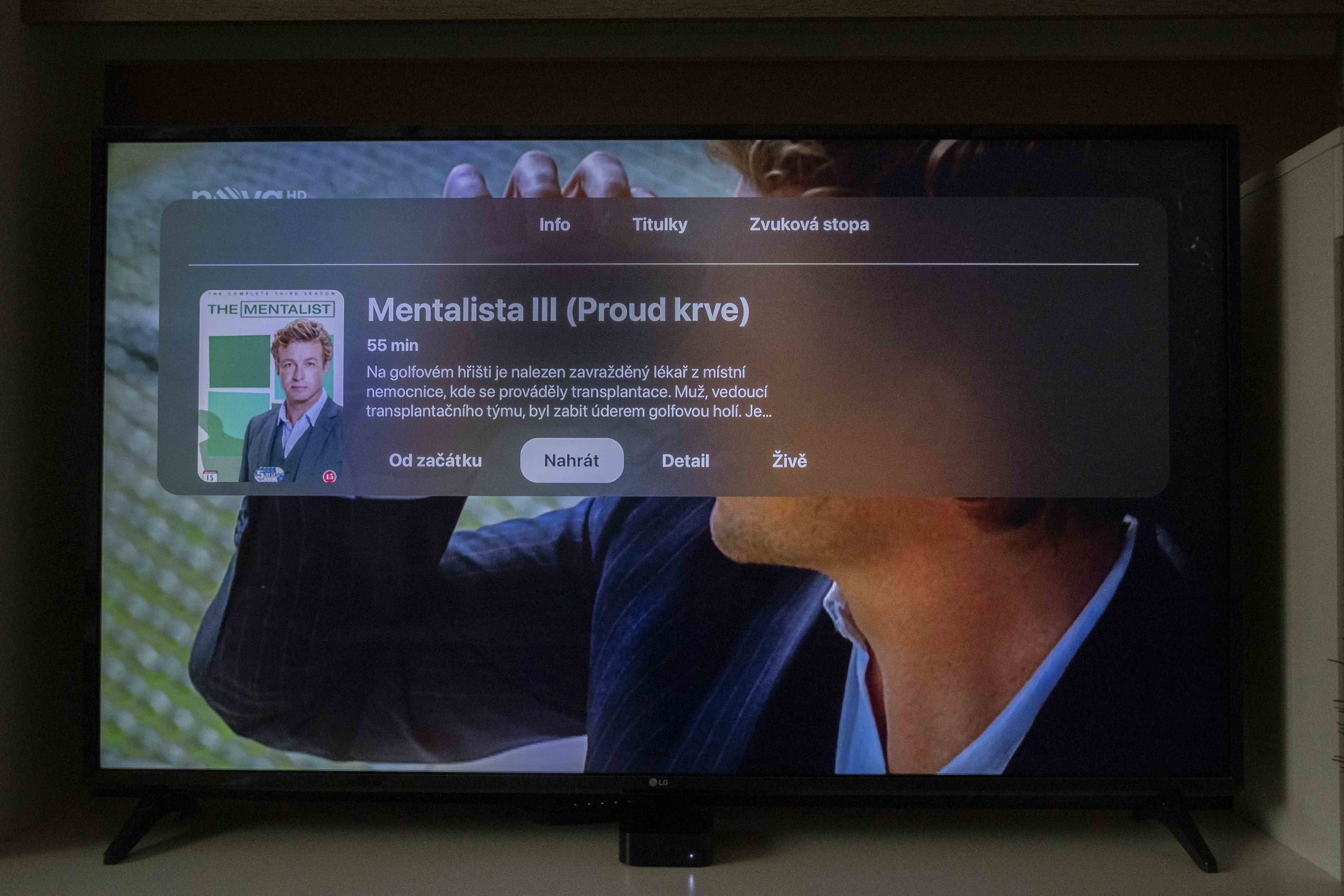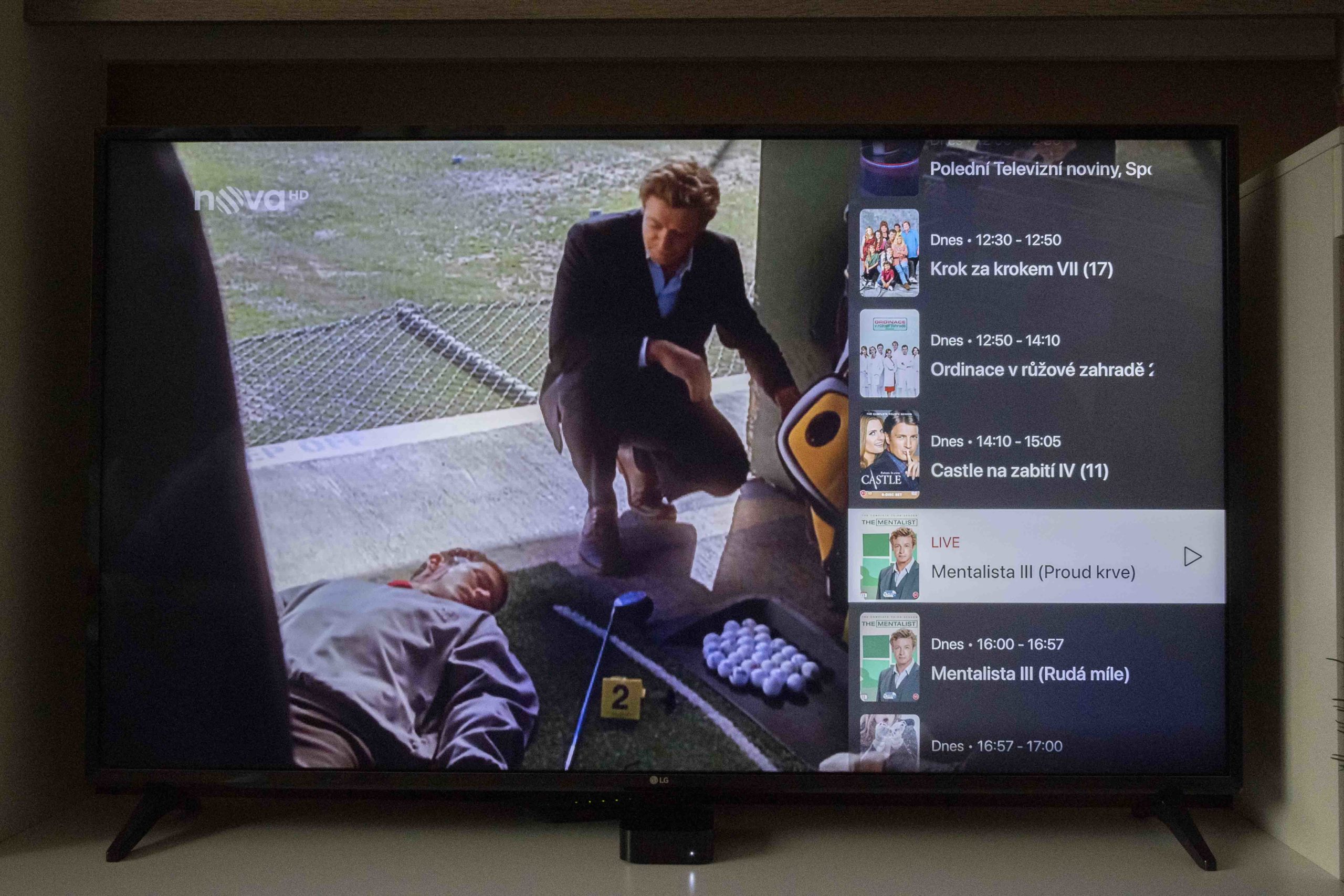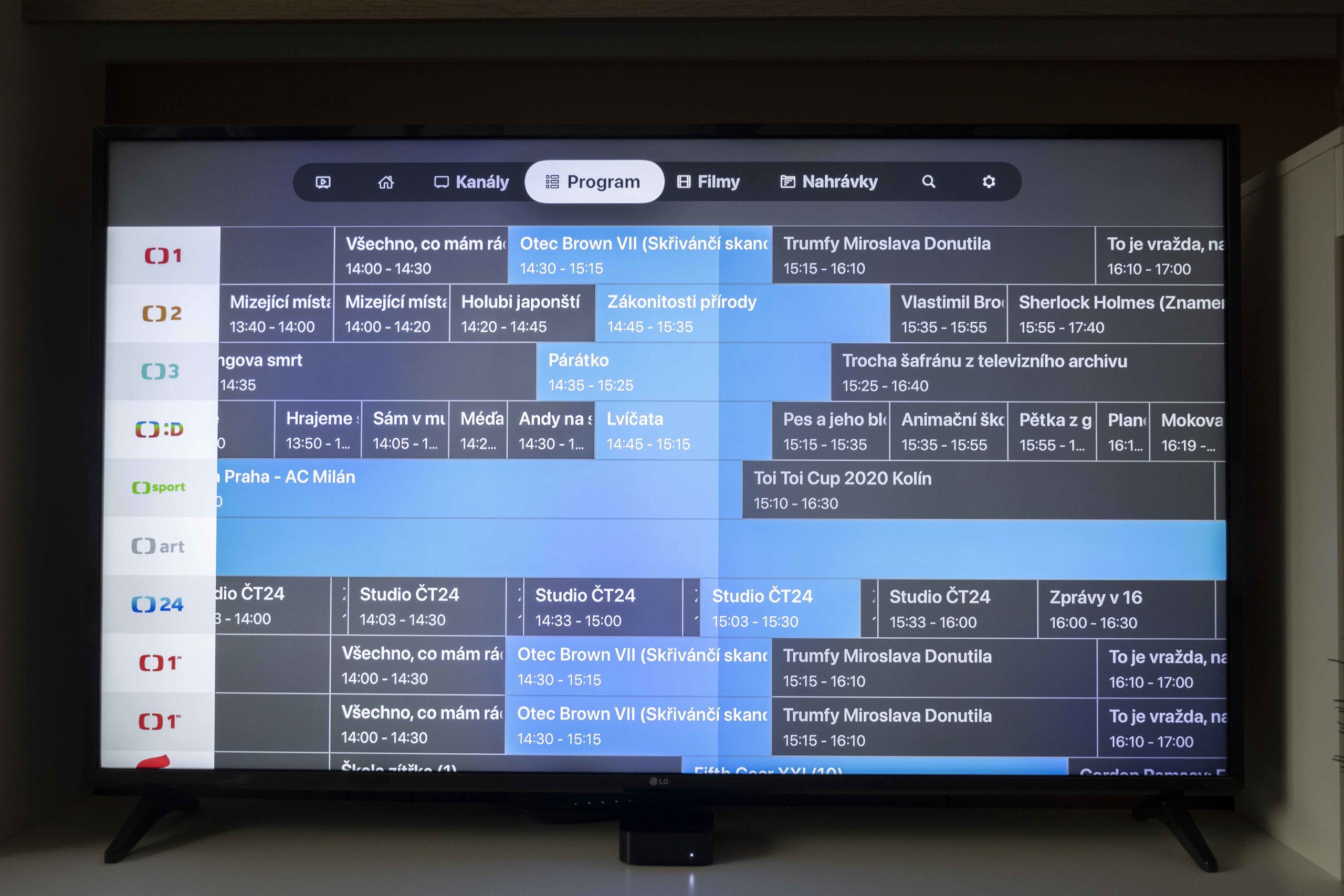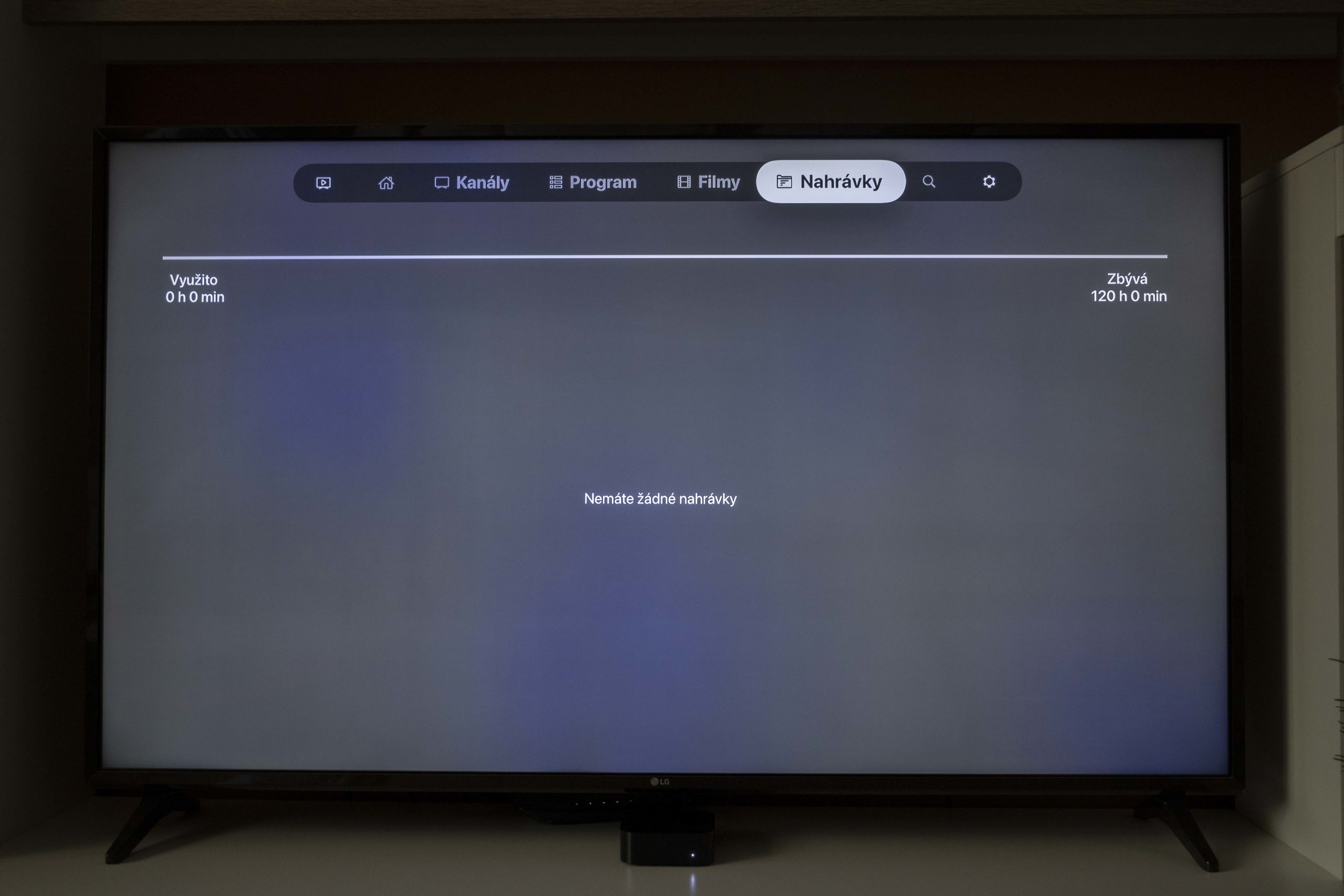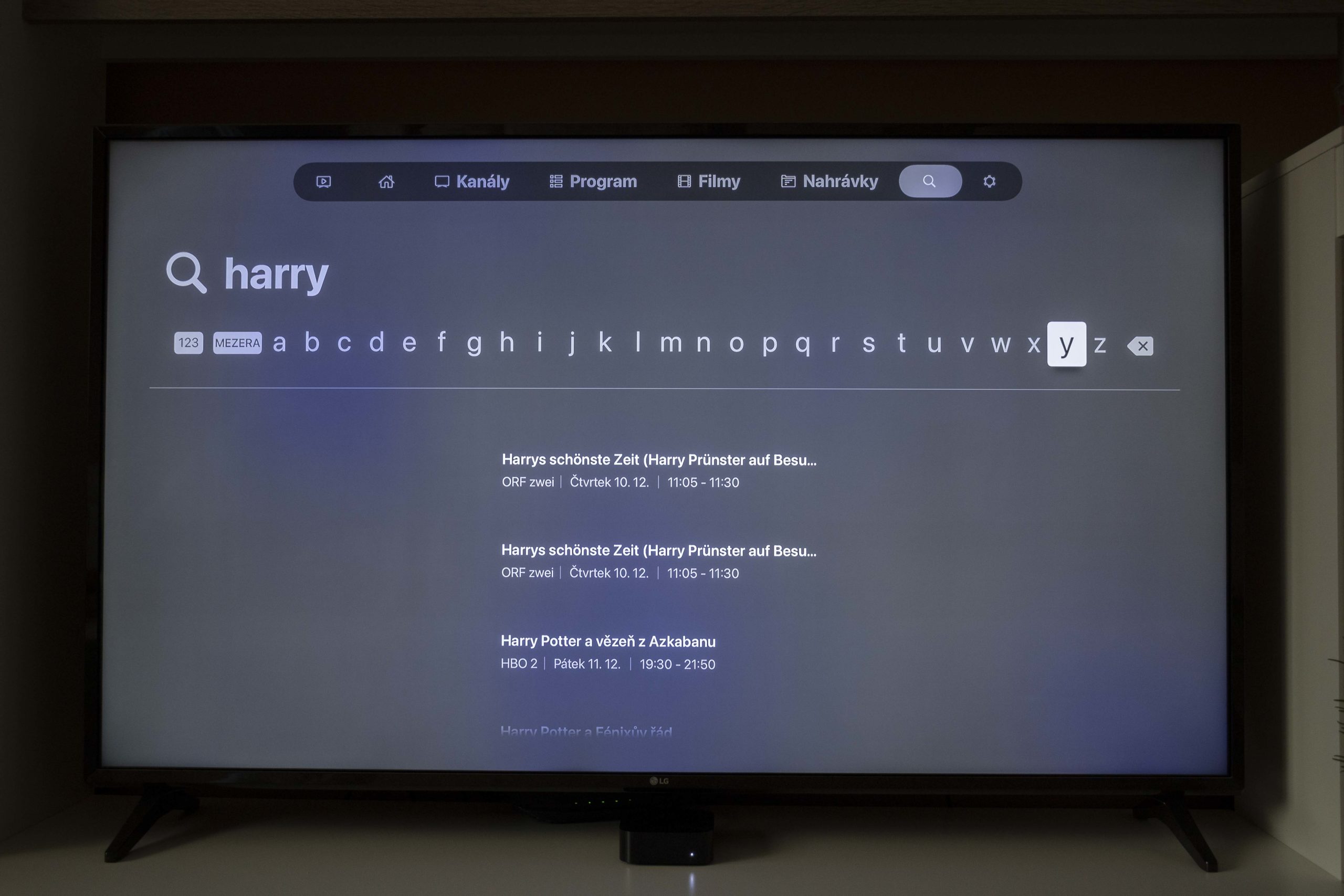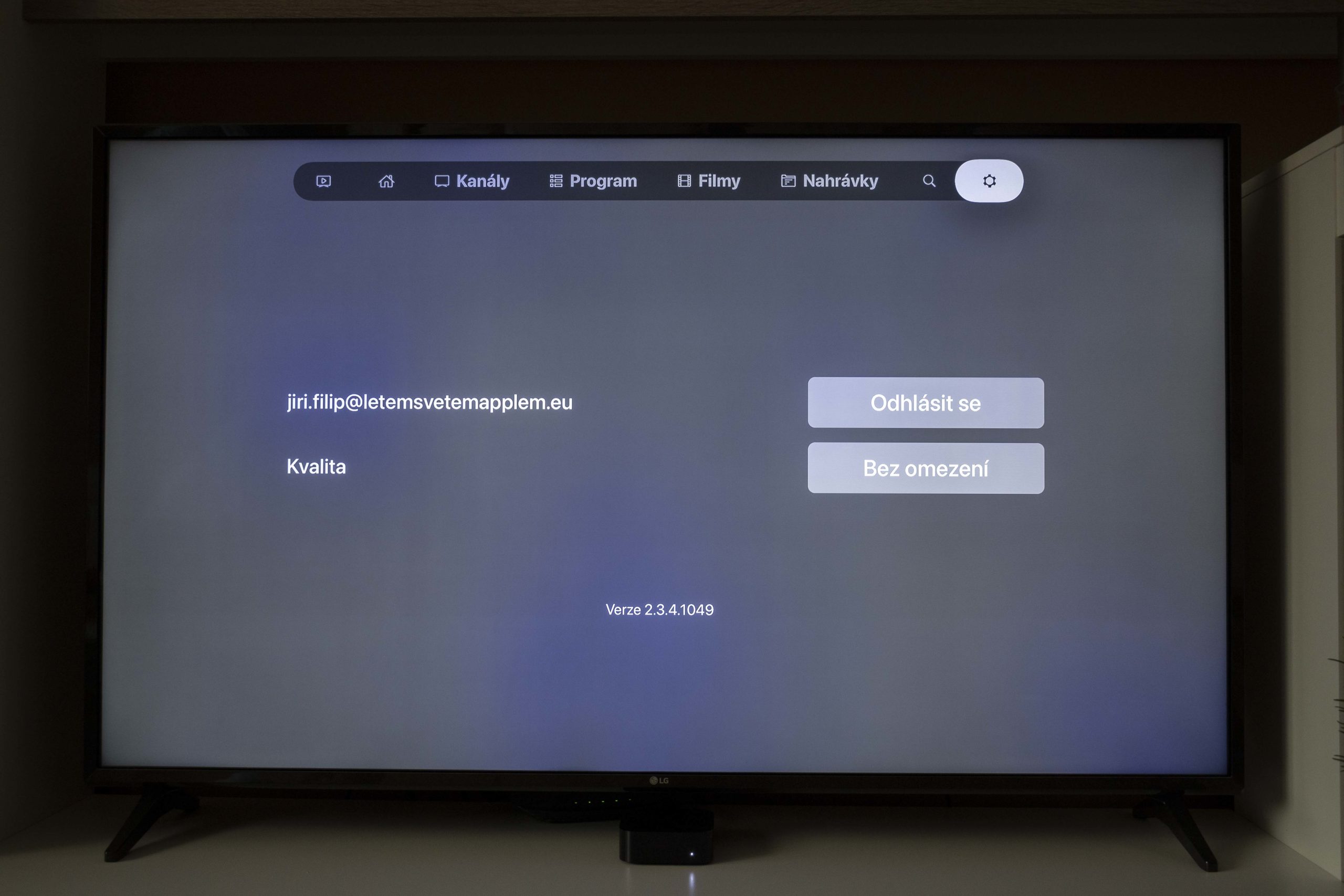While just a few years ago, due to lower Internet speeds, we probably would not have dreamed that we would be able to watch TV broadcasts via the Internet quite regularly in the future, now this possibility is becoming a common standard. One of the main trendsetters in this industry is the TV Watching service, which you already met in our magazine at the beginning of this year through a detailed review. However, since the service is constantly improving, we thought it would be a shame not to take another look at its features and evaluate them with the eyes of an apple user. So how has the service matured over the past few months?
You could be interested in

As mentioned above, Watch TV is Internet TV or IPTV if you prefer, which means you need an internet connection to watch it. However, you don't have to worry that you need an internet speed of tens or perhaps hundreds of Mb/s to use it. I personally tested the service on a home WiFi network with a speed of between 10 and 20 Mb/s (depending on the time of day), and I did not encounter any problems with transmission in x tens of hours of operation. I probably don't need to explain at length that the same applies when using LTE, which is usually significantly faster than the home WiFi I mentioned. In addition to the low demands on the connection speed, I was also very pleased that when I started the TV, the Internet speed at home practically did not drop, even if it was running on several devices. Sure, the megabit units take a bite out of the broadcast, but this is in no way something that, for example, prevents you from working comfortably on the Internet, which I'm really glad about.
However, the very simple way to receive broadcasts without the need to pull cables from the roof from the antenna to the transmitter is not the only thing I really like about this IPTV. In my opinion, it is also very nice that the service works without the need to conclude any contracts and similar nonsense. All that is needed to use it is simply to register, pay for the packages you are interested in, and that's it.
As for the packages mentioned above, there are a total of three main ones to choose from and a lot of additional ones. The basic package costs 199 CZK (after the first month for a symbolic 1 crown) and offers 86 channels (now in addition Minimax and AMC throughout December, the Filmox package together with the Filmbox OD film library until the end of December and until the end of January 2021 Cartoon Network and Love Nature), 10 movies from the service's film library, the possibility of 25 hours of recordings and 168 hours of playback. The second package is Standard, sold for CZK 399 per month. This includes 127 channels, 30 movies, the possibility of 50 hours of recordings and also 168 hours of playback. The third and best package is Premium offering 163 channels, 176 movies, 128 hours of recording and 168 hours of playback. By the way, the vast majority of channels from the above packages are in HD, which is probably not too surprising these days. Radio fans will be pleased with the offer of 56 radio stations in all packages.
If you are interested in additional packages, you can go for a sports, movie, HBO package or an adult package. There is also the option to mix your own package of seven premium channels through My 7 and much more. In short and well, everyone really has something for themselves. In addition to the channel packages, you can also purchase the extension of support for more Smart TVs or set-top boxes in a similar way, where you can buy a third one for 89 crowns per month in addition to the standard two, or a fourth one for 159 crowns per month.
Supported platforms
As you probably already understood from the previous paragraph, the service can be used not only on smartphones and tablets but also on set-top boxes Apple TV or through applications in Smart TV - specifically from the brands LG, Samsung, Panasoinc, Hisensee or in televisions with support Android TV. Broadcasting via Chrome, Safari, Mozilla Firefox or Edge internet browsers is also available. As for mobile applications, you can find Watch TV in the App Store, Google Play or App Gallery from Huawei. But today we will be interested in "only" iPhone a Apple TV.
Applications for iPhone (and an iPad)
The application for iPhones and therefore for iPads has not changed too much in terms of interface since the spring. So it continues to bet on the main menu in the bottom bar divided into a total of five sections - namely Home, Channels, Program, Recordings and Movies, while their functionality has not changed either. In other words, this means that the first mentioned section moves you to the home screen containing both the programs you have watched or your favorite channels, as well as recommendations for the best upcoming movies or series, i.e. the ranking of the most watched programs of the last few days. As Christmas is approaching, there is also a section for Christmas fairy tales, which are already cheerfully running on many channels, thanks to which you can easily play them back or live without any lengthy search.
Second in order is the Channels section, where you will find a complete list of your subscribed channels along with what is currently playing on them. You can of course start and watch individual channels directly from there. If you are hungry for an even better overview of the broadcasts, there is a third section called Program, where you will find everything neatly sorted by time, with the fact that here you can view individual programs in detail, start their playback or set recording, which is then saved in the fourth section Recordings. The fifth section is the already mentioned Movies, in which you will find all movies from your prepaid packages, but also movies from higher packages, which must be unlocked after playing by purchasing a higher package. If you are interested in more details about individual sections, you can read about them in the previous review. Their functionality has not undergone any fundamental changes. The same applies to the possibility of streaming content from the application, for which both AirPlay and Chromecast can be used.
On the other hand, the player received a really big redesign. This is because it now not only fulfills the function of "displaying" the content, but you can use it very simply using the side "sliders" to regulate the brightness of the display and the volume of the broadcast, which was previously only possible through the native control center of the iPhone. Sure, it wasn't difficult either, but the current solution is simply much better - I'm not even afraid to say the best I've ever seen. If YouTube, for example, implemented a similar solution, I wouldn't be mad at it at all, because it's great. This is how Watching TV really won me over.
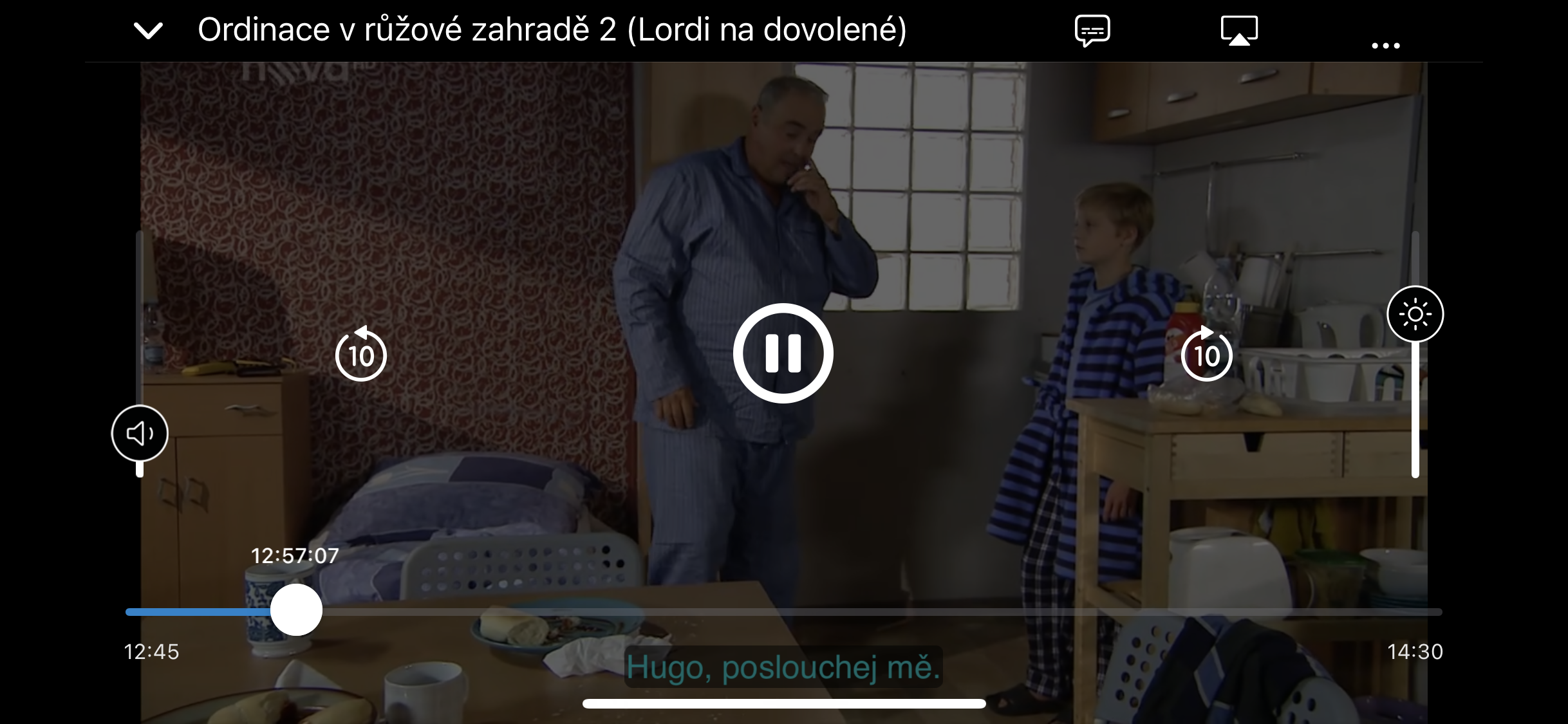 Source: Editorial office Letem světem Applem
Source: Editorial office Letem světem Applem
I also very positively evaluate the deployment of subtitle support for supported programs, which is something that is useful not only for the deaf, but also, for example, at times when one cannot afford to listen to broadcasts with sound. The subtitles are placed in the picture in such a way that they do not disturb you, but at the same time they are pleasant to watch, which is also confirmed by the color differentiation of the individual phrases of the characters in the programs. Although support is currently available "only" for 42 channels, their number is still expanding, which will make this gadget more and more useful. But that is the result even now. Personally, I'm not a big fan of subtitles, but I admit that they were created in a big way here.
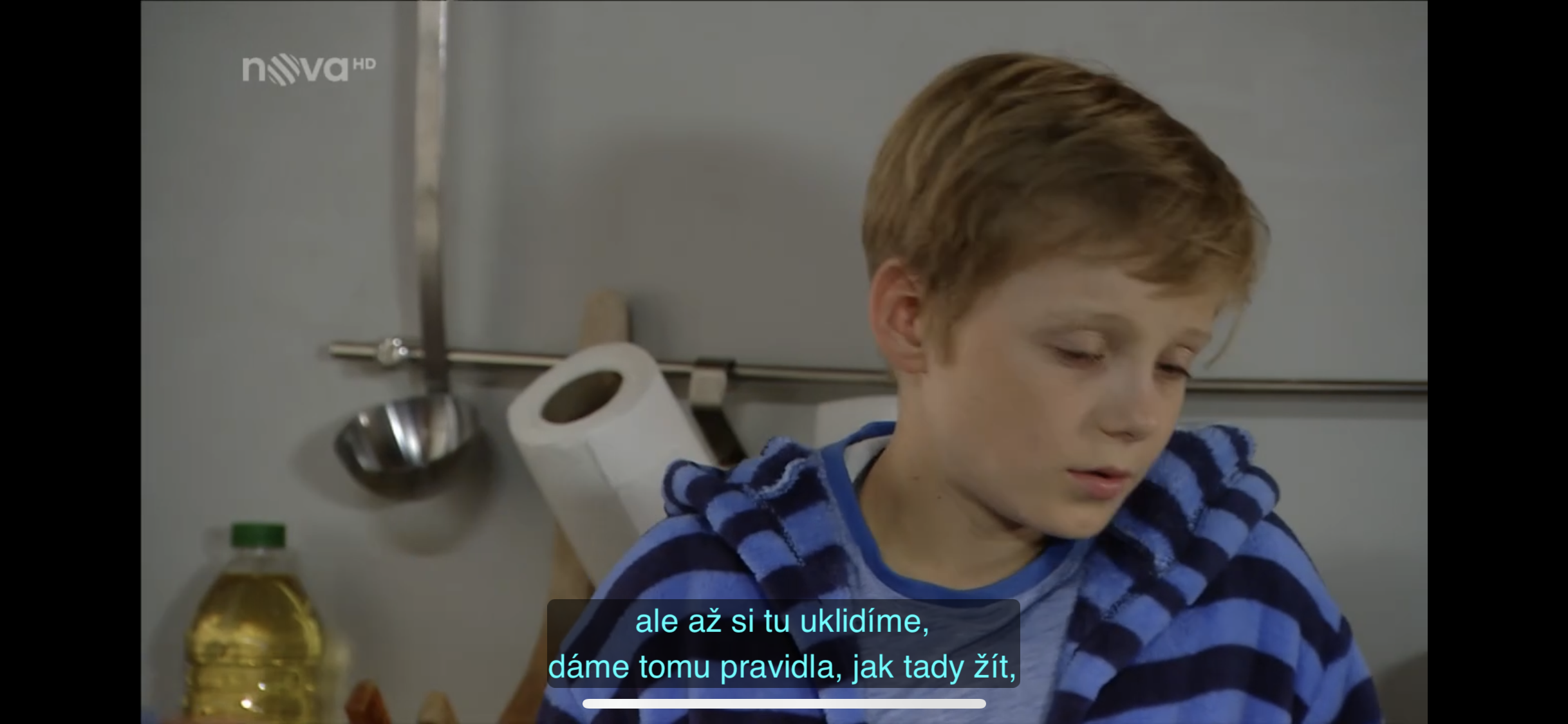 Source: Editorial office Letem světem Applem
Source: Editorial office Letem světem Applem
During testing, I was also very pleased that the developers of Sledování TV did not forget the news from iOS 14 and implemented them in the application. In other words, this means that it does not lack support for the Picture-in-Picture function, thanks to which you can play broadcasts while using other applications, and even support for widgets that can be placed on the desktop. Although they are not yet elaborated in any way, as they only allow you to click through to your favorite TV channel, I believe that the creators will be able to come up with really interesting uses, such as displaying the program in real time and so on. Therefore, I would rate the mobile application as really successful
Applications for Apple TV
The Watch TV pro application has also received a very pleasant improvement Apple TV. Even its interface has been preserved, but elements have arrived that make its use very pleasantly simple. I was probably most pleased with the ability to display the list of channels by swiping your finger on the touch pad of the k controller Apple TV transport, display enhanced TV program to the left and by expanding details about the program being played, including the option to activate subtitles or record the program by swiping down. It's great that its creators look at the controllability of the tvOS application through an "apple lens" and use the full potential of the controller's touchpad for it, because you don't see that very often. I personally like this solution very much and it is much more pleasant to me than frantically clicking individual buttons on the controller, which is a style that in a way Apple TV as such significantly degrades.
The creators of the application went against the simple and intuitive control with a novelty in the form of a quick return to the program being played. Whereas before this thing was a bit complicated as it had to be handled through an item in the top menu of the app, now you just need to press the Menu button on the controller twice and everything is done.
Regarding subtitle support, practically what I wrote above about the application for iPhones applies here. And on Apple The TVs are handled very well for the shows and channels that support them, both with the placement on the screen and also the color changes when the characters exchange phrases in the dialogue. Maybe it wouldn't hurt to be able to play with the subtitles a little more and adapt their position to your own image, but I think that where they are, they will ultimately suit the vast majority of users, also in terms of their size. After some major reworking of this gadget in the form of adding an editing interface, I would probably not call for it personally.
 Source: Editorial office Letem světem Applem
Source: Editorial office Letem světem Applem
If I were to evaluate the overall functionality of the application, I would evaluate it very positively. Its responsiveness is great, I like the environment, and browsing between individual programs or sections only takes the necessary amount of time, which is definitely nice. In general, I would praise Sledování TV for sticking to one language for all its applications, both for the interface and for the design as such, thanks to which the user commuting between multiple devices does not have the slightest problem with the controllability of individual applications. This may seem trivial at first glance, but if you have, for example, elderly parents, know that they will certainly appreciate it when, after learning how to use a mobile application, they can find their way around the application on an iPad or Apple TV, because it is de facto "one hill".
Summary
I gave a very positive assessment of watching TV back in the spring, and I must say that my assessment will be no different this time either. It can be seen that since the end of March, when I tested it, it has come a long way, and thanks to a number of improvements - albeit small - it has become an even better and overall more mature thing from a great service. So if, like me, you like it when the service and, by extension, the application uses the full potential of the given device and is created in such a way that its operation is completely intuitive, you will be satisfied here. I dare to say the same about the program offer and the price, as both of these things seem more than favorable to me. So if you are looking for really high-quality IPTV and at the same time "go" to Apple products, I think that you will definitely not be dissatisfied with Watching TV - in fact, quite the opposite.