A watch they are a classic gift that both men and women can find under the tree. Of course, Christmas gifts go with the times, which means that we are moving from the original wristwatches to smart watches. to make it easier for you to get to know the new watch from Samsung, we decided to write down some tips that you might find useful in the beginning.
Unpacking
You might be wondering why we even want to talk about unboxing a watch, after all, anyone can do it. This is true, but if you ever want to sell the watch in the future and replace it with a newer model, it's a good idea to unpack the packaging carefully. Try to damage the package as little as possible and do not throw away any parts. The future owner will appreciate when the packaging is complete and when it looks like new.
Acquaintance
Samsung has several different models in their range, so check the box to see which model you received. They are sporty Galaxy Watch Active or Watch Active 2 or elegant Galaxy Watch or Galaxy Watch 3? Once you are sure of this, the first thing you should do is go through the manual, if you can't find it in the package, it's definitely available on samsung.com in the support section or in the app Galaxy Wearable.
Strap selection
In the packaging of your new watch, you will find two strap sizes (in the case of Galaxy Watch 3, unfortunately you only get one strap), try both and decide which one fits you better. Naturally, it's not good when your watch is strangling you, but it's also not good when it's free. An important step is also to realize what material the included strap is made of and if you are not allergic to it, you could face unpleasant skin problems. Do you not like the color or material of the tape? No problem, there are countless of them in online stores.
Connecting to the phone
Finally we get to the main part. Download the app from the Google Play store on your phone Galaxy Wearable and then run it and turn on the watch. You just need to follow the instructions and your watch is connected and ready to use.
Application Galaxy Wearable
The already mentioned application is not only used to connect the watch, but also to set it up, because you will only find basic settings in the watch. But that's not all there is to it Galaxy Wearable good You can download and edit watch faces here, and there are a lot of them. In addition, here under the tab Informace you'll find recommendations for the best apps and watch faces.
Through Galaxy Wearwith able you can find your watch, transfer pictures or music to it, update its software or find out how long the battery in the watch will last. The important section is Notification, here you can set which applications from your phone you want to receive notifications on the watch and, if necessary, respond to them directly via the watch.
Sport above all
Whatever you received Galaxy Watch whether Galaxy Watch Active, all models contain countless exercises that are detected either automatically or you can start them yourself directly in the watch. You will then have an overview of the duration of the exercise, calories burned or heart rate. In addition, if you download the Samsung Health application on your phone, you will also find reports here.
Apart from the sports functions, you won't find much in the watch, most of the other functions are available through apps that you download from the app store. For example, you can use the watch as a navigation or camera controller for your phone and of course much more. And where can you find the downloadable apps? In the app Galaxy Store in the tab Watches.
Can you pay with a Samsung watch?
No, it is not possible to pay with a Samsung watch, so definitely not in an official way. Their operating system is Tizen, which comes from the workshop of Samsung itself. The Samsung Pay payment service, through which one could theoretically pay and whose author is also the aforementioned South Korean company, is not available in the Czech Republic.
You could be interested in

I am afraid that I will damage the display of my watch, are there any cover glasses?
You can buy cover glasses for watches, there are glasses for on the Internet Galaxy Watch i Galaxy Watch active.
We hope you found this short manual useful, if you have any questions or problems, don't hesitate to contact us in the comments below the article.












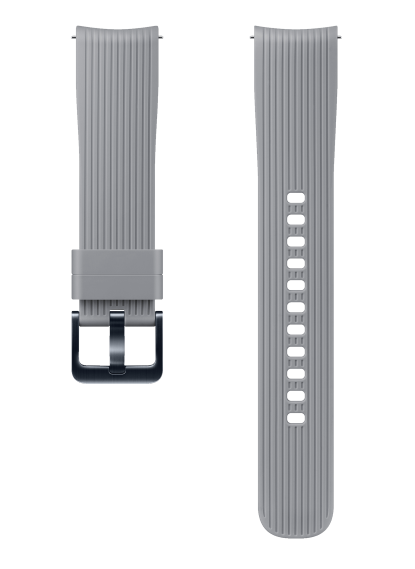



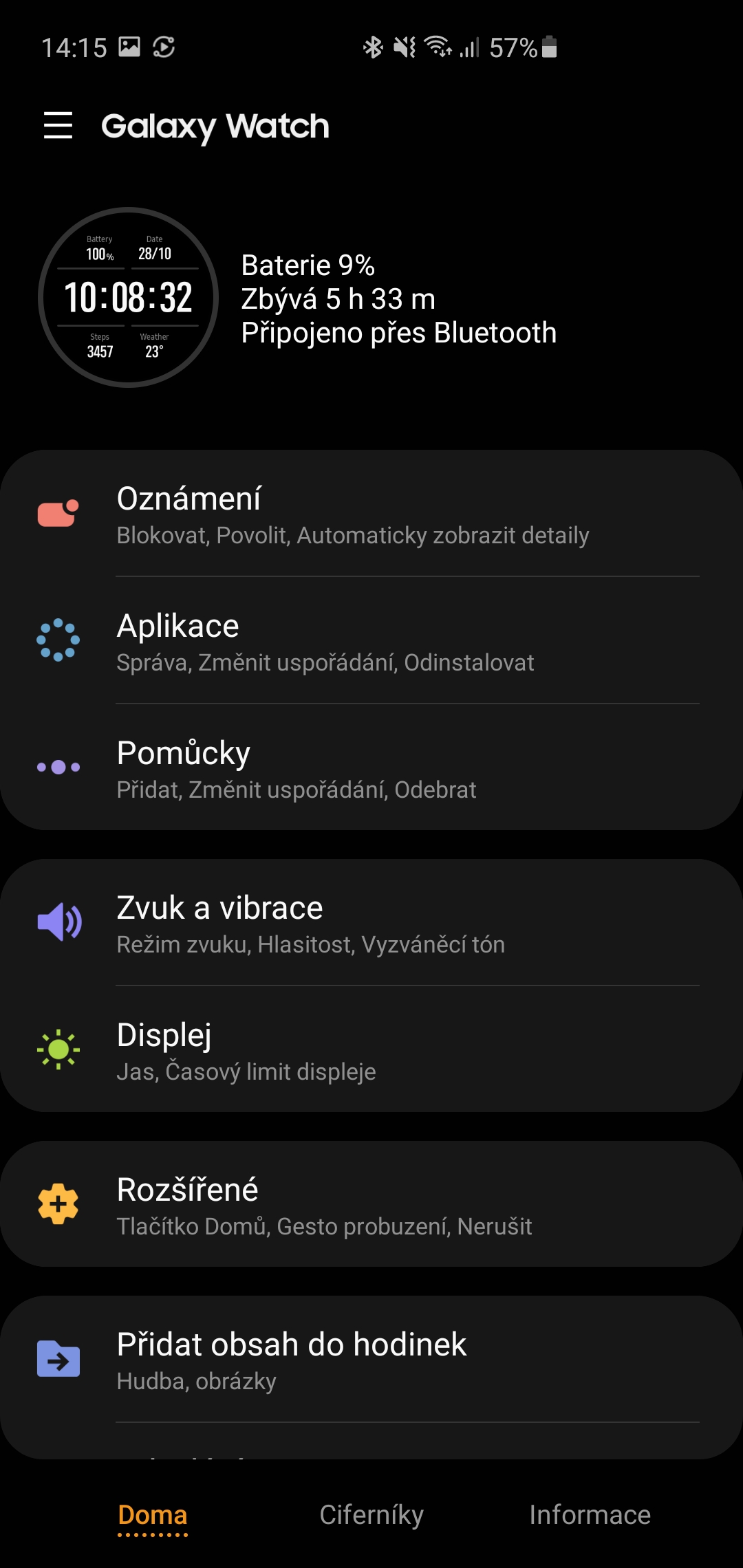


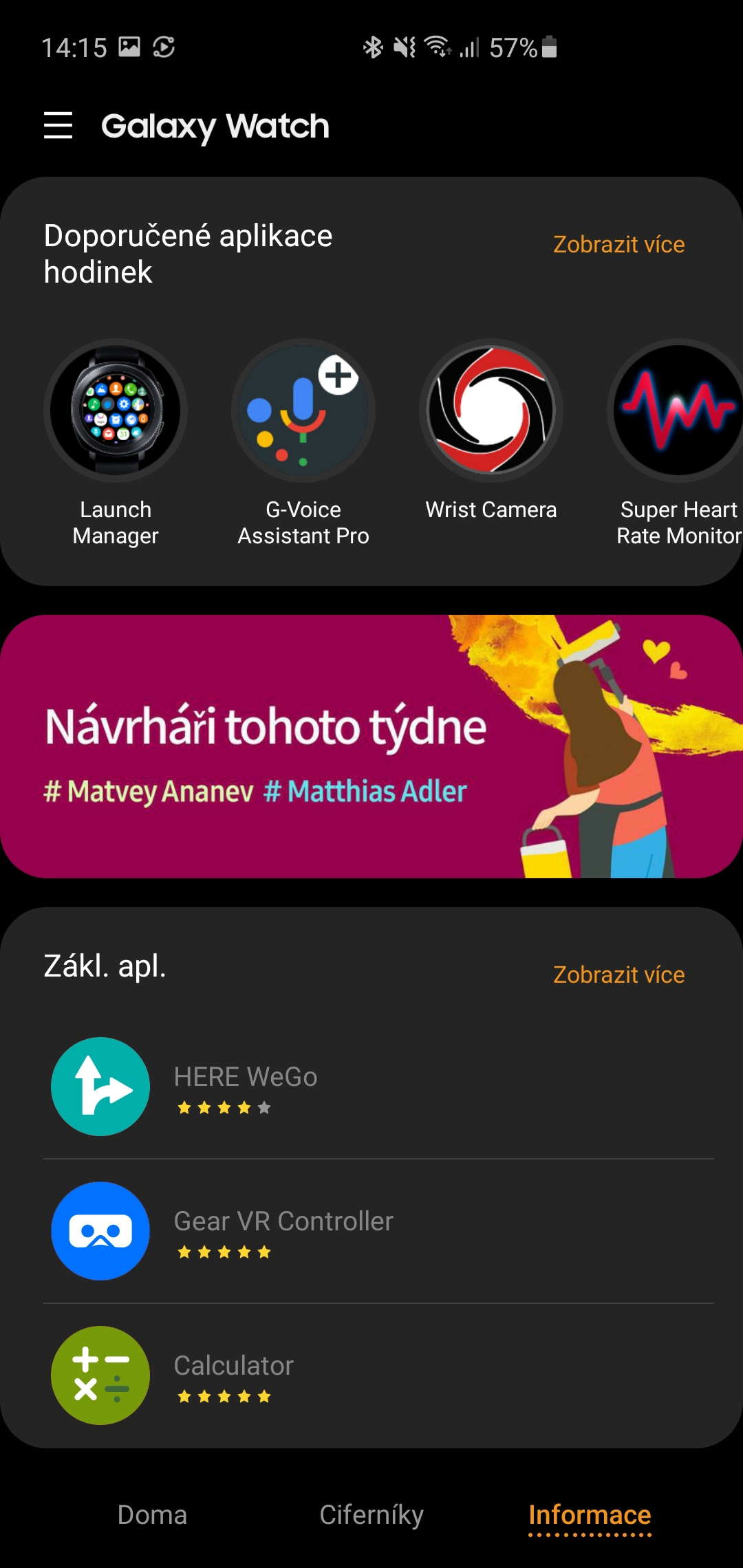
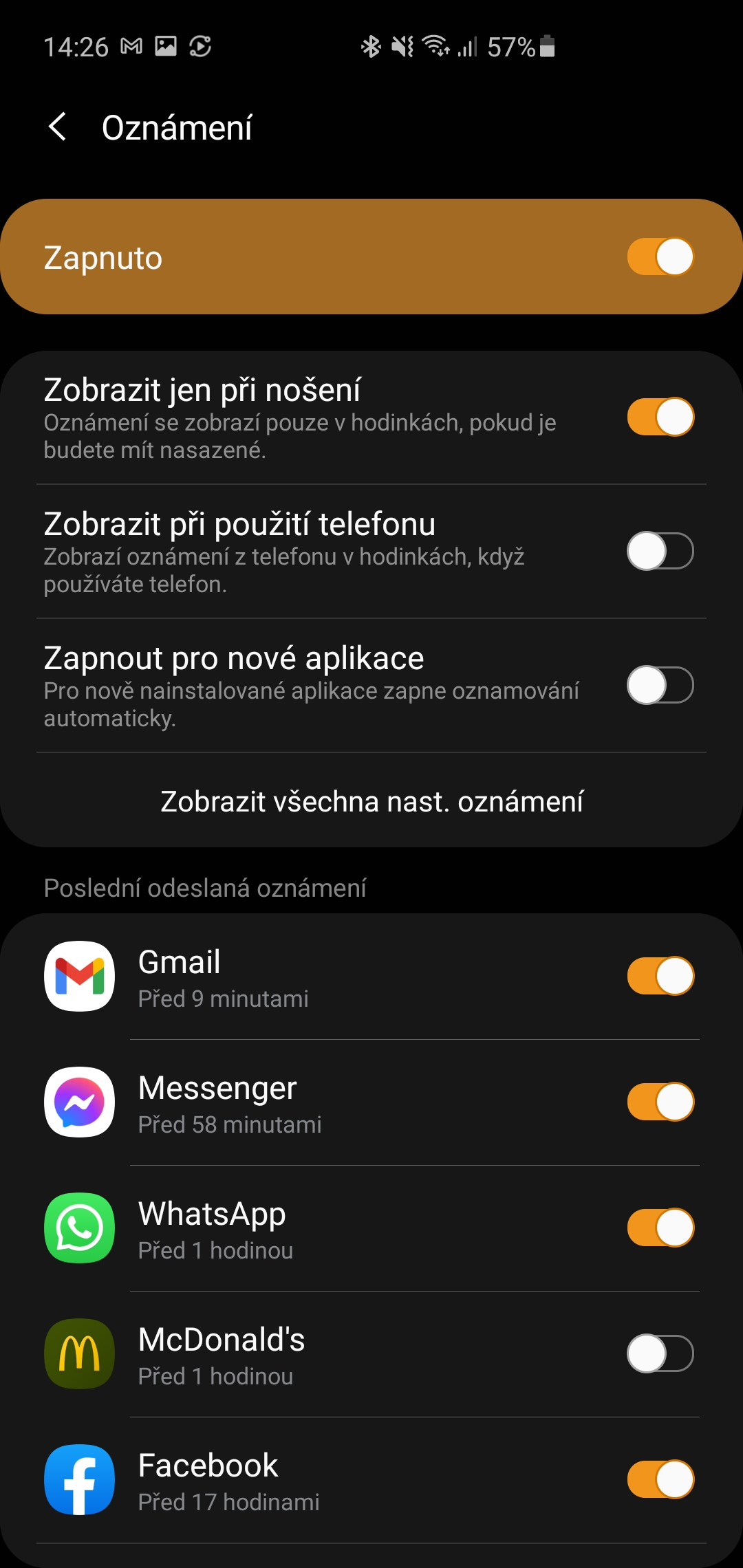
The absence of Samsung pay forces me to return them... Truly incomprehensible. Selling at full price something that cannot be 100% used in the Czech Republic.
I don't get it either...
This is really a scam!
I've had an e-sim for about 4 months. Everything is fine. Hold on with gritted teeth for 2-2,5 days. But connecting to the network - Tmobile, disaster. Is it normal or is it a defective piece. Does anyone have a different experience? Thank you Zdenek.
I have them for a year and a half. Take T and everything is fine...
Correction of the name zennek
Hello, I also have a Samsung watch Galaxy Watch purchased in an O2 store that are still under warranty. I have a damaged org on this watch. The belt that I went to the O2 store to claim. I left a damaged strap in the store, and after less than a month of waiting for a new one, I received notification of a complaint from f.BRITEX-CZ s.r.o. It's true that they don't repair accessories sent separately. I don't see why I need a watch for a strap complaint. So if you are going to buy this brand, consider whether you have bought another brand or another one in case of a complaint, for the price of the watch you buy it will definitely be worth it.
I probably wouldn't bother with the belt, right after I bought it I ordered four new ones from ali for a few small bucks. I change them continuously, according to my mood, current activity or clothing. I can only recommend the watch, na androidIMHO there is nothing better.
I'd rather have a Garmin Fenix 6, I'll miss the text message replies, but I have functional watch payments. In addition, Samsumg Watch in the hand it feels like a plastic product for 3000 (I wouldn't pay more for them), whereas the Fenix6 are, at first glance and in the hand, a quality piece of hardware.
Galaxy Watch is also produced in an ultra overpriced version with a titanium body... Unfortunately, without sapphire glass... So nothing again. I had high hopes for W3, but none came true. Maybe next year 😎 this year I'd rather choose the original version Galaxy Watch, where I have great battery life and high-quality DX+ glass
A watch Watch I have the 46mm for about 6 weeks. I originally wanted to go through the flash process so I could also pay. Then I gave up. Otherwise, absolutely great for running. Music from the watch's speaker is audible even at half volume. Manual and auto exercise records ideal. I read reviews that it takes a long time to load the GPS. For me within 10 seconds, that is fast enough. And at the current price of 3.5 thousand an ideal choice if you don't want an apple. And the titanium strap also makes them a nice fashion watch. No, it's not a paid ad. I'm really satisfied.
What would be on your side in this case." Acceptance of the goods for a claim cannot be conditioned by handing over the entire contents of the purchased package, if the defect is only in one of its parts."
GW active 2
Turned off almost everything. Display brightness to 4 out of 10 and after an hour of playing with the watch the battery dropped from 100% to 50% WTF?
A very slow system that often rubs and drives people crazy.
Bluetooth range disaster. I am 10m from the phone and the watch is dead. The impossibility of payment via NFC is it really a watch for 7 liters?
I hope they return my money because this is an overpriced joke that doesn't work very well.
Definitely don't take it and look elsewhere
A watch Watch I've had the 46 for about a year or two now - I bought a German distributor, and I usually pay with the watch through the Curve card. So I can pay the file - I really wanted to, but then I found out that paying with a mobile phone is actually much faster than entering a PIN and twisting your wrist at the terminal. You don't really have to cry too much, so if you don't go to the store without your mobile phone, then it's useful...
The first thing that came to my mind after reading the title: write an ad on the bazaar. But seriously, everyone can pick what they want, only garmin for me
Pay attention to the waterproofness, even if the manufacturer claims that they are waterproof, they are not, but I have a way watch so frontier and my stretching with Samsung is endless in the watch, I was just taking a shower and it leaked around the sensor... In the service they told me about it (mechanical damage and of course my fault) but since I work in electricity, I repaired the watch myself, leaking ( no flooding!!!) was around the sensor where only the surface of the cover is rubberized. So Samsung is causing trouble, even though I was right, Samsung can't challenge the service's statement... the service claimed that they are unrepairable... I repaired them and they are failing... beware of their practices...
So 24.12. I started the watch Galaxy Watch 3 wives... It wasn't that simple. There is only one strap in the package (not as praised in the article with two) It was also not easy to turn on. The battery was completely discharged, in the manual (Slovak, Czech is probably on the Internet, purchased in the Czech Republic) it is written that it must be charged first... so again it is not according to your article. The charger disappointed me. AT Galaxy Watch 2 I have a handy stand with a charger in the socket, here u Watch 3 is just a USB cable with a small magnetic ring for charging. For that crazy price, I would have expected at least the stand for the socket. It took a long time for the battery to catch on... I was worried if they were bad... Downloading the application to the mobile phone and connecting the watch was quite easy. Then, of course, the update... although I didn't track it, it took maybe 20 minutes and it moved quite a bit with the battery from 100% to 60%, so I really recommend fully charging it so that your battery lasts while installing the update... Maybe next time I'll look at a different watch... really not much for the money...
So I praise the charging puck in the GW3, because when I travel, it is much more compact. I also have a 2-in-1 wireless charger at home, so I can charge my phone and watch at the same time, but it depends on which strap I have on. If I have a clip, I still use the puck.
Well, after a year's experience galaxy watch 2, the first thing would be to return the inappropriate gift and buy some usable smart watch.
What to do if you find a smart under the treewatch from Samsung?
My good advice:
1/ thank Santa for the gift
2/ ask Santa for an invoice
3/ IMMEDIATELY, as soon as possible, the shop that claims to have nfc for card payment will be closed!!
4/ open YT and find a review of a smart watch and choose a different one, perhaps with an extra charge
5/ good luck
Galay watch 46 mm for about a year and a half. I normally swim with them in the pool and in the sea. NFC payments work ok via curve card (no, I don't twist my wrist when paying, just apply it from the side). Durability 3 days. Like smart watch best what to Androidu buy. But if you want more of a sports tester, then Garmin.
Got the new GW3 as a gift from my wife. The watch is beautiful and looks really luxurious, but I disagree that there is nothing better. I am ALREADY thinking that I should have gone to Ticwatch 3 For. The limitation annoys me Galaxy Store. After UA closed Endomodno on 1.1.2021 January XNUMX, it is not possible to download the tracker for downhill skiing or racquet sports, Google Assistant does not work in Czech (on Ticwatch a bunch of commands, including dictating messages yes). Not to mention paying (but only Garmin, Fitbit and Apple). So it depends on what someone will use the watch for. So if GW, then GW 46mm (good price/performance ratio). If the best smart watch mime Apple, so Ticwatch 3 Pro, if sports tester, then Garmin Fenix 6.
I agree, I move 10m away and it disconnects immediately. And I don't understand, sometimes they tell me that they don't count my steps and I have to turn them off and on. It happens?