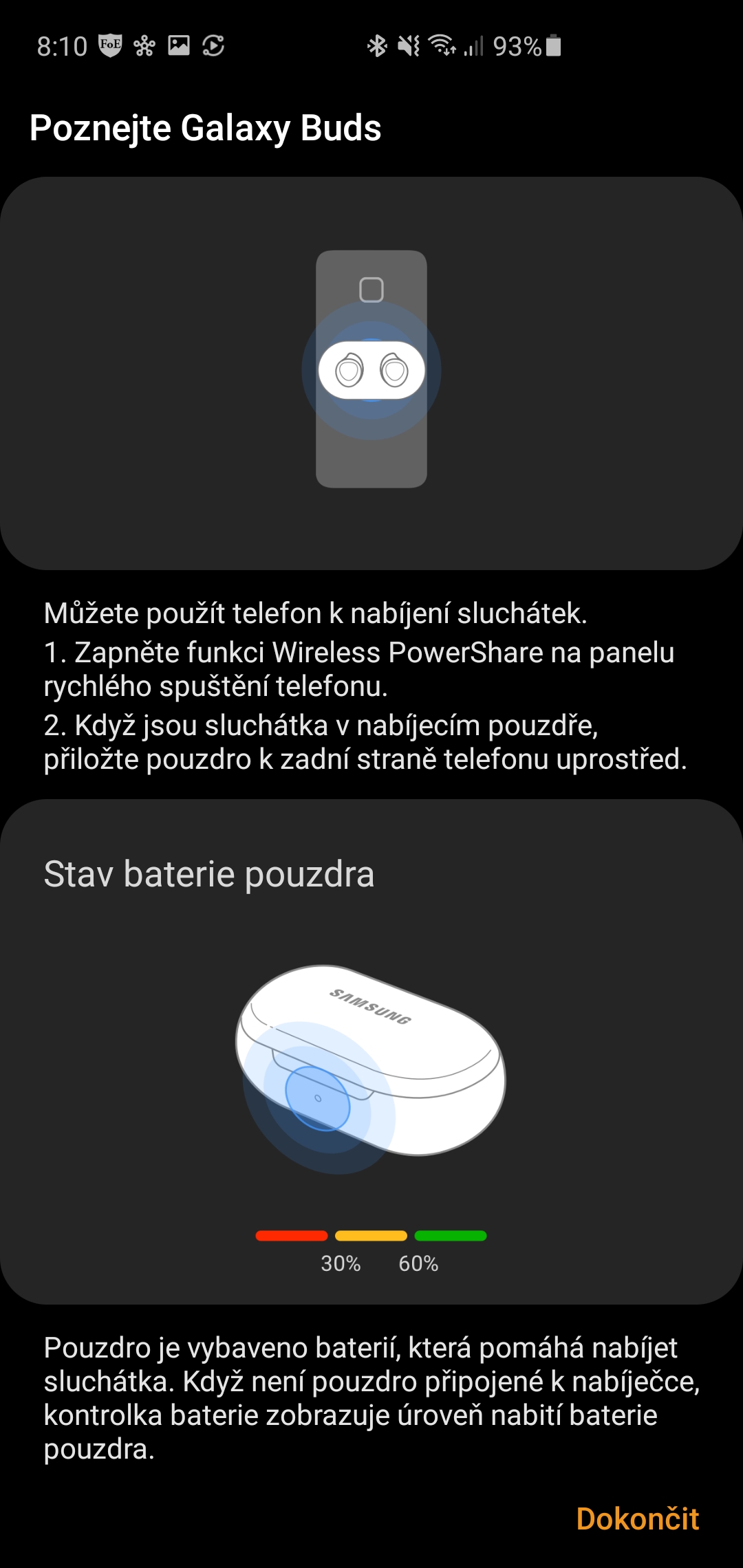Do you own a phone that still has a 3,5mm jack for connecting headphones and you wanted new headphones for Christmas, but instead of classic headphones you found wireless ones under the tree and you don't know what to do with them? Then you've come to the right place, check out our quick guide.
Pay attention to the packaging
Treat your headphones with a considerable amount of care already when unpacking them, keep every, even the smallest part of the package and, if possible, do not damage it. And that's in case you want to sell the headphones later and buy a newer one. Complete packaging is always a plus in case of sale.
Galaxy Buds, Galaxy Buds+, Galaxy Buds Live, which are mine?
Samsung has been involved in the wireless headphone market for some time, so you first need to find out which variant you have been gifted with. It will come in handy if you can't find the user manual in the package and search for it on the web samsung.com in the section support.
Not an ear like an ear…
Whether you are enjoying any headphones from the Samsung workshop, you will find one extra set of rubber bands in the watch box, these are not spare parts. The South Korean technology giant is well aware that every person's ear is a different size, so they have included a total of two sizes of rubber bands, so choose the one that fits you.
No phone calls
Now the CH is finding that moment – connecting the headphones to the phone. So that we can Galaxy To connect Buds with a smartphone, you need to download an application Galaxy Wearable in the application Google Play. Then open the application, prepare your headphones and follow the instructions that appear in Galaxy Wearable. To be precise, open the case with the headphones near the phone, this will register the smartphone, do not take out the headphones themselves.
Get to know your headphones
After pairing the headphones with your phone, you will be shown animations and images of how to operate the headphones and what special functions your headphones have. Do not skip this guide, read it carefully.
What's flashing at me here?
You may have noticed the small lights that are located outside and inside the case, these are LED indicators that inform us about the battery status of the headphones (diode inside) and the charging case (diode outside). If the light inside is green, it means the headphones are fully charged, red color indicates charging. The same applies to the diode outside the case, but we also have other colors to inform us of the battery status:
- after closing the charging case flashes and then the red color turns off - the remaining power is less than 10%
- after closing the charging case shines and then the red color turns off - the remaining power is less than 30%
- after closing the charging case, the yellow color lights up and then turns off - the remaining power is between 30% and 60%
- after closing the charging case, the green color lights up and then turns off - the remaining power is more than 60%
If the battery in the case and in the headphones is completely discharged, you can charge them in two ways, either connect the cable with the adapter to the case or use the wireless charger, it's up to you, which is more convenient for you.
You could be interested in

What if the handset falls out of my ear and I can't find it?
Of course, it can happen that you don't put the headset on properly and it falls out of your ear, or it falls when you take it out of the case and it rolls somewhere and you can't find it. No problem, luckily Samsung has taken this into account. Open your application Galaxy Wearable and select an option on the home screen Find my headphones and then tap on Home. See if your left or right earbud is lost and tap to mute the other one Mute. The missing piece will start to make a loud sound and you will easily find it.
If you have successfully gone through all the described steps, you can start enjoying high-quality wireless listening to music. If you miss something in our guide, you can contact us with your questions in the comments below the article.
You could be interested in