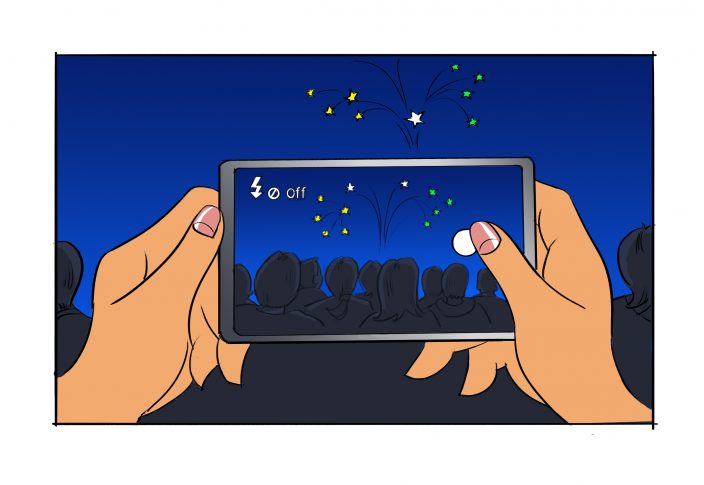We have finally arrived, the end of this sad and unpleasant year is finally here, even if it won't go completely standard either. The PES anti-epidemic system is at level 5 and that means the ban comes out after 21 pm and the ban on gathering people. Because of this, almost all cities have canceled their New Year's celebrations in the form of fireworks, but there is no need to hang your head, it is almost certain that, just like every year, many people will make their own fireworks. And this year's domestic light show spectacle could be even bigger this year. It is natural that we all want to preserve the memory of such an event, and who else should help us with this than our "best friend" smartphone. In today's article, we will give you some tips on how to take photos of such fireworks on your smartphone.
Watch out for the battery
We'll start with the very basics and that's your phone's battery. Ideally, you should have it charged to 100%, because after all, taking pictures, and especially longer ones, is quite demanding on consumption, and it is also known that the phone's battery drains faster in the winter.
No flash or HDR
The flash is mainly used for photographing objects at a short distance and is therefore unsuitable for capturing fireworks, as well as HDR, it would be more harmful. HDR can be turned off in Settings camera.
Digital zoom? NO!
As with the two features described above, avoid digital zoom. Such a zoom results in a loss of sharpness and the graininess of the photo could also increase, and that would definitely not look the least bit nice, especially in the case of something as beautiful as the light show in the night sky. Images will also look better when using the camera in landscape.
ISO and shutter speed ensure professional-quality images
Beautiful photos of huge fountains of light in the dark sky, who does not know such pictures. Did you think it was post-editing in photoshop? Not. It's all about camera settings and you can take such photos too. The first step is to go to the camera app Další and select a mode PRO. Then just tap on ISO and set its value to a low value, such as 100. This will ensure that especially large explosions are not overexposed, simply put, too bright.
If you want to take your fireworks photos to an even higher level and capture the light formations with their light trail, change the shutter speed. In my experience, it's best to set its value to one or two seconds. A tripod is an important helper in the case of changing the shutter length, without it it is practically impossible to take a high-quality photo, because the phone must be absolutely still and must not shake.
As the icing on the cake, we can imagine the white balance, which again we can change only in PRO mode, just go to the item labeled WB. As you change the position of the slider, you will see a real-time display of the colors. Choose the one you like the most.
Try burst shooting
Most people spend a lot of time taking selfies, especially choosing the best shot, the same could happen with fireworks photos. Fortunately, we have a function called Burst shooting. You can do this either by holding down the shutter button or by dragging it towards the edge and holding, depending on which version of the system you have. Your phone will start taking one picture after another and then it's up to you which one to choose and share with others.
A final word
Also, don't forget to make sure you have enough free space on your phone. Our final recommendation is to test your camera settings first so that the resulting fireworks photos are truly as stunning as the experience itself. At the end of our short guide, all that remains is to wish you to end this year's unusual new year as you imagine.
You could be interested in