When Samsung started updating in December the first phones to the latest Android 11 with the OneUI 3.0 superstructure, many users were pleasantly surprised and everyone was impatiently waiting for the latest update. Unfortunately, in many cases there was probably a disappointment, the South Korean company did not manage to catch all the mistakes. For example, questions about battery usage statistics are starting to pile up on the forums, which many smartphone owners have Galaxy stopped displaying. Even more strange is that it happened exactly with the arrival of the new year. Fortunately, there is a solution, check out this short tutorial:
- Open it Settings and select the tab Application
- Tap the icon next to the text Your application and select an option Show system applications and confirm by pressing OK
- Now scroll through the apps until you get to the app named Samsung Device Health Service and tap on it
- If it can't find the app mentioned above, use the magnifying glass icon at the very top next to the text Application
- Find the item Storage and tap it again
- Select an option in the lower left corner Clear data
These five steps should solve your problem and after using the phone for a while you should be able to read your battery usage statistics again. Your woes are solved with Androidem 11 and One UI 3 after doing this tutorial? What other inconveniences are plaguing you after the update? Let us know in the comments below the article.
You could be interested in

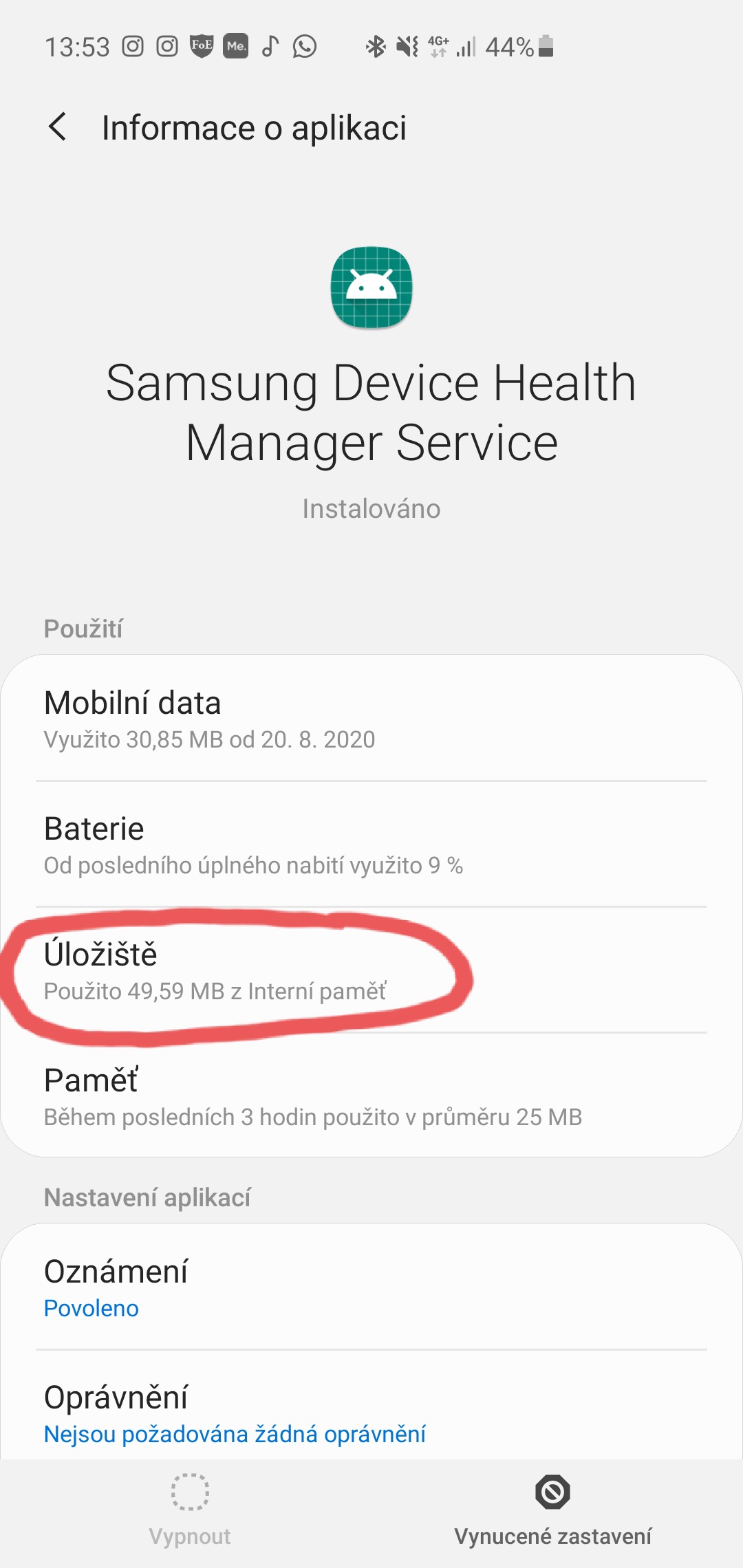
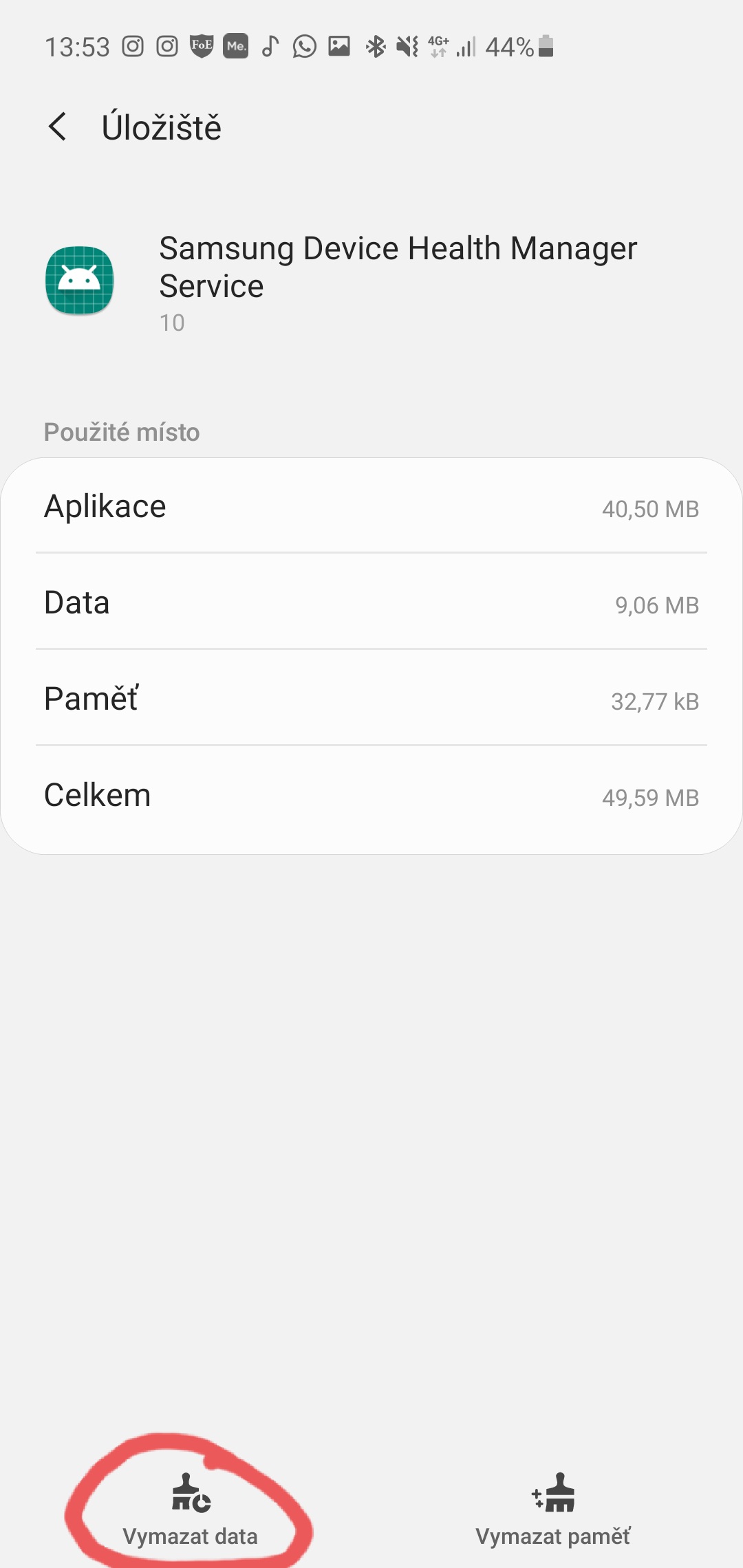

Unfortunately it didn't help...
Unfortunately, it didn't help me either...
Neither me. It shows me not to delete data but to manage storage
And the .cz map app doesn't work properly for me.
Not syncing.
They can't advise either from support or from Samsung.