Many smartphone and tablet users Galaxy are complaining about apps crashing on their devices these days. However, this does not only apply to Samsung devices. This is an issue that has been affecting a large number since the beginning of the week androidof users worldwide. If it applies to you, you can solve it with the simple solution described below.
The problem is related to a system component called Android System WebView. Google released a buggy update for it through the Google Play store, which resulted in apps crashing for many users. If you are facing this inconvenience, try checking the Google Store and update the app Android System Web View (version 89.0.04389.105).
If you do not see the update, the solution is to uninstall the latest update for the application, which you can do on a device with the One UI 3 superstructure as follows:
- Go to the menu Settings>Applications.
- Click the se button down arrow, which turns the switch on Show system applications and click OK.
- Search for an item Android System Web View and click on it.
- Tap the three dots in the upper right corner of the screen and select an option Uninstall updates.
If you have a smartphone or tablet running on Androidu 9, you can do the following:
- Go to Settings>Applications.
- Tap the three dots in the top corner of the screen.
- Tap the option Show system applications.
- Find the item Android System WebView and click on it.
- Tap the option Uninstall updates.
Alternatively, you can try update pro Android Uninstall System WebView directly from the Google Store.
After Samsung from device owners Galaxy received a number of complaints, he posted this very solution on Twitter. He has also already started releasing an update for the component to fix the problem. What about you - have you recorded on your device in the last few days Galaxy apps crashing? Let us know in the comments below the article.
You could be interested in

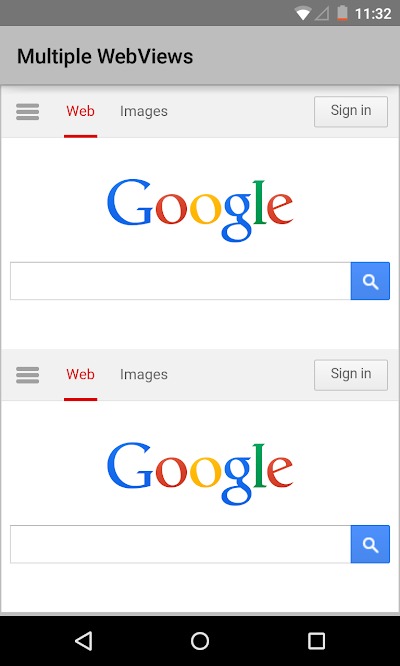

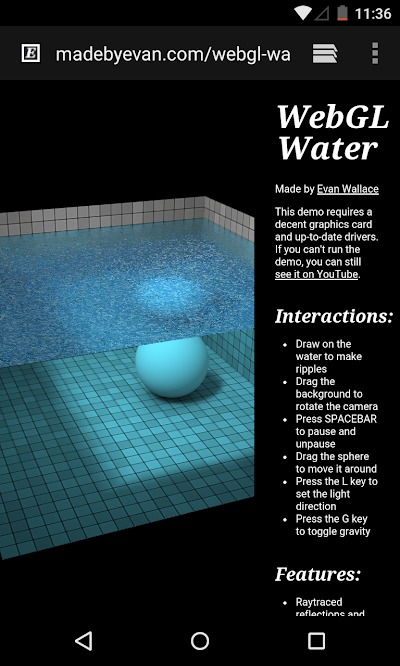
Great, thanks for the tip. It helped and the application is no longer stuck 🙂
Unfortunately, none of the scenarios helped, everything continues to fall... 😔