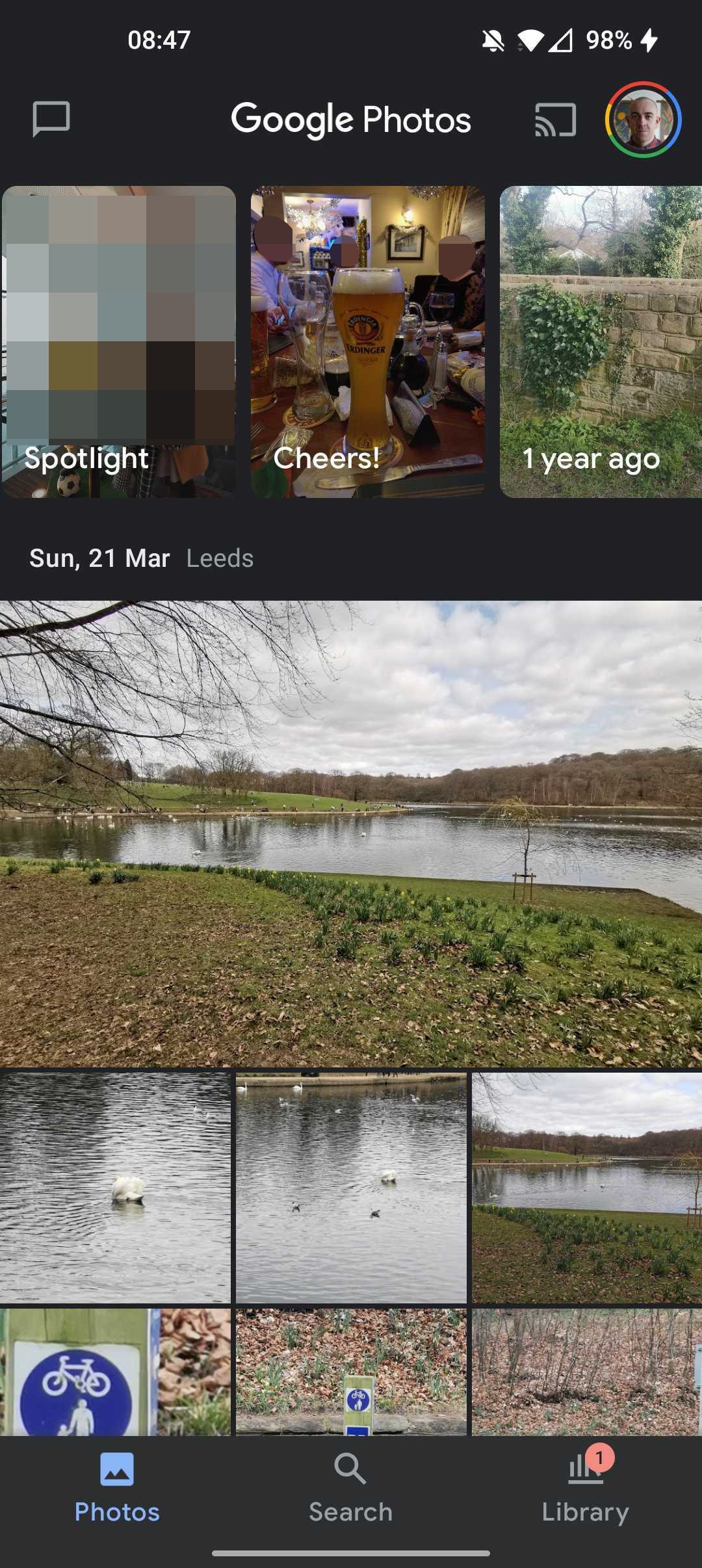Last year, Google launched a new feature called Memories within the Google Photos service. This feature shows you your photo collections that fall under a certain category. These collections are located at the top of the screen and include the category name. To view your memories, open the app and tap Photos at the bottom of the screen. You will then see your memories at the top.
You can see the next or previous picture in the queue of that category by tapping on the left or right part of the screen. Swipe right or left on the screen to skip to the next or previous image. If you want to pause on a particular photo, hold it. As 9to5Google reports, the tech giant has now added a new category to Memories called Cheers. The images in it show beer bottles and beer cans. Apparently, no other drinks fall into the category, just the frothy golden juice. Depending on how many beers you've had at one point or another, you might be surprised at some of the pictures that end up in the Cheers category on your phone.