So-called AR games are enjoying enormous popularity. They combine the capabilities of smartphones with movement. The most popular title in this direction is Pokemon Go, where you walk around and catch Pokemon. But what if it's raining outside, you're sick and you don't want to go anywhere? In such a case, a simple solution is offered, which is an application iMyFone AnyTo.
iMyFone AnyTo
What is the iMyFone AnyTo application for and how does it work? It is a simple tool with which you can change the GPS location of your Android phone or iPhone. This is exactly what can be used in games like Pokémon Go, or in iOS to mask your location in Find It. Everything works simply and literally with the snap of a finger. Just connect the device to the computer via a cable, select a location and you're done.
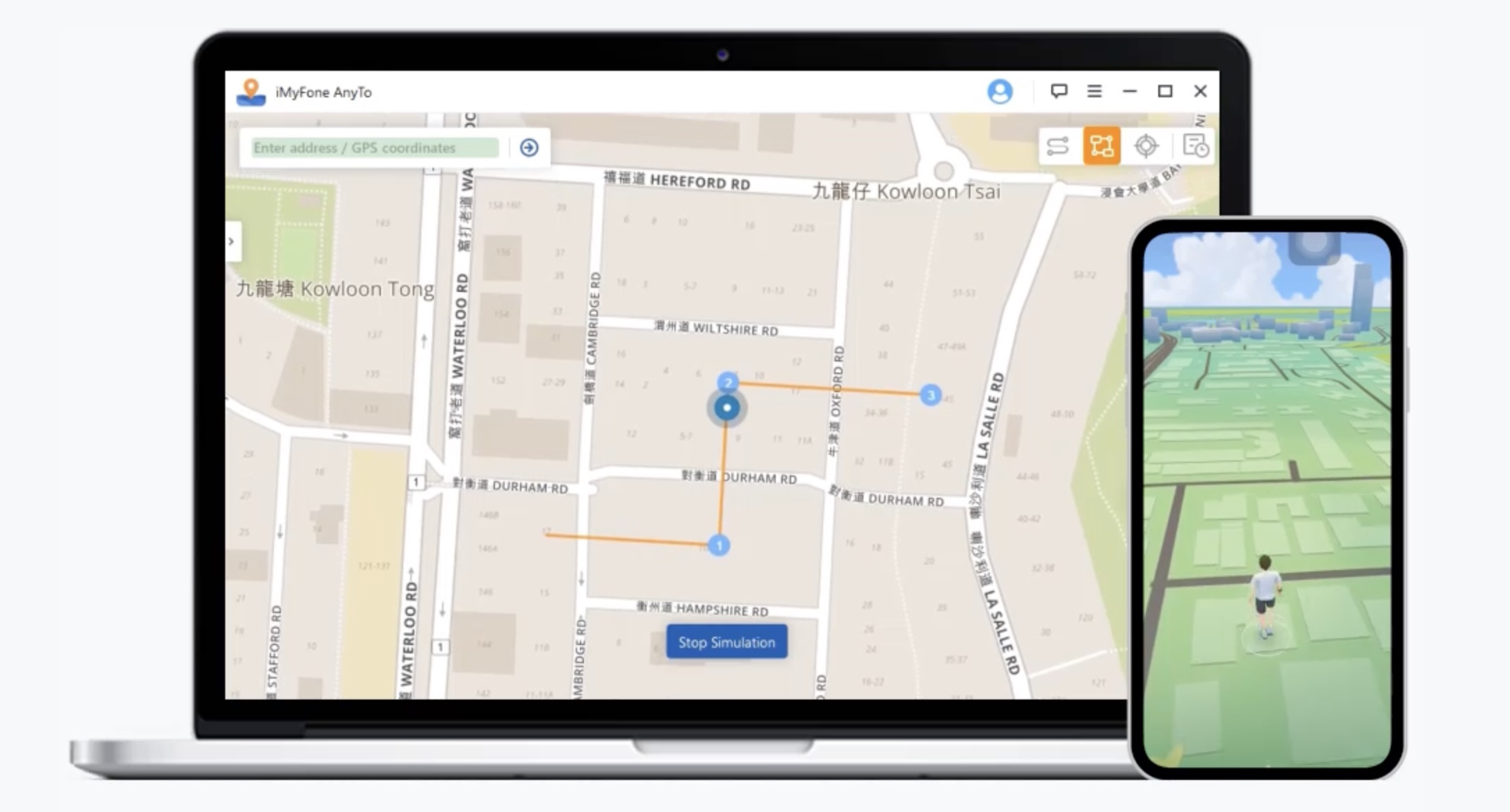
In the case of phones with an operating system Android of course, other methods also work. But iMyFone AnyTo is undoubtedly the easiest and safest method you can use. To make matters worse, you can also simulate movement. After all, that's exactly what you need when playing Pokemon Go, so you don't have to click through all the time.
Motion simulation
In this case, two modes are offered. Two-spot Mode and Multi-spot Mode. In the first one, you select two points on the map, choose your speed, and the application will then automatically change your location based on your speed. As the name itself suggests, Multi-spot Mode also allows you to select several additional points, thus practically planning your virtual walk.
How to change location
Let's quickly show how the location can actually be changed through the aforementioned application. We could summarize it all in three very simple steps. First, yours is required Android connect to the computer via a cable. In the next step, you will be offered two options, either you are going to play games, or you need to change your location for social networks. In the third step, you select the necessary coordinates directly on the map, plan your route, choose your speed and you're done. You can find the step-by-step procedure in the attached gallery or in the video attached below.
Where to download the app
Applications iMyFone AnyTo you can download it for free on the official website of the developer. However, to use all functions, you will need to have a paid version, which will cost you according to the selected plan. For example, a monthly plan is offered for $9,95, an annual plan for $39,95, or you can go straight for a lifetime license for $59,95.
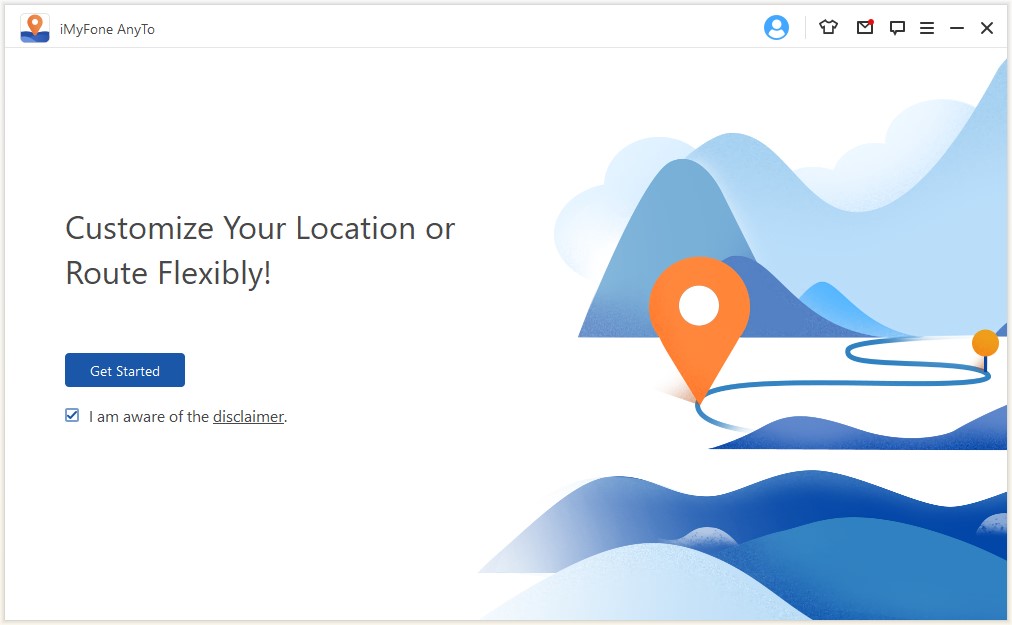

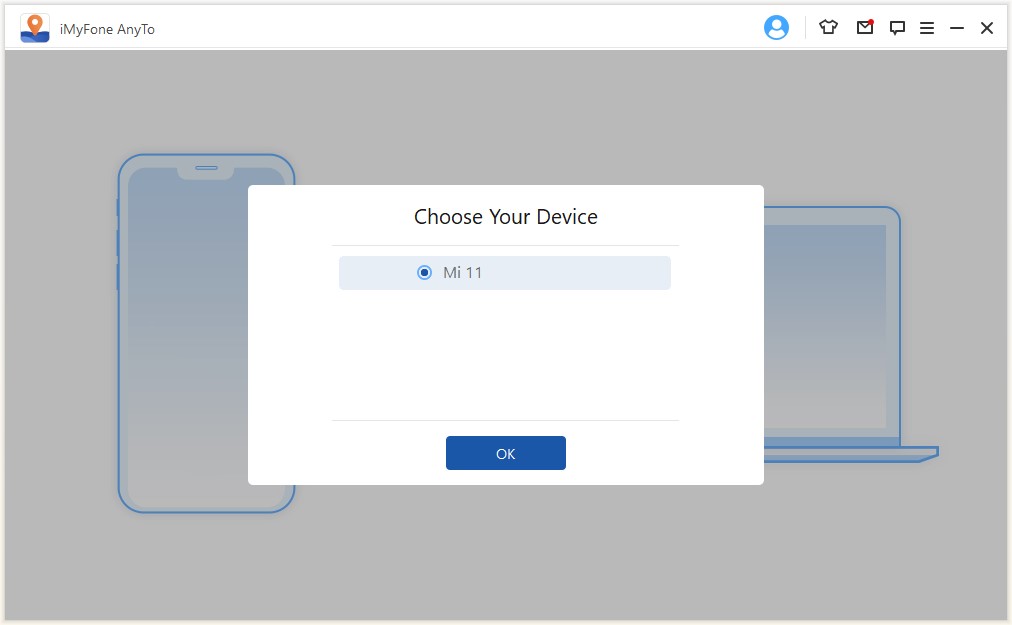
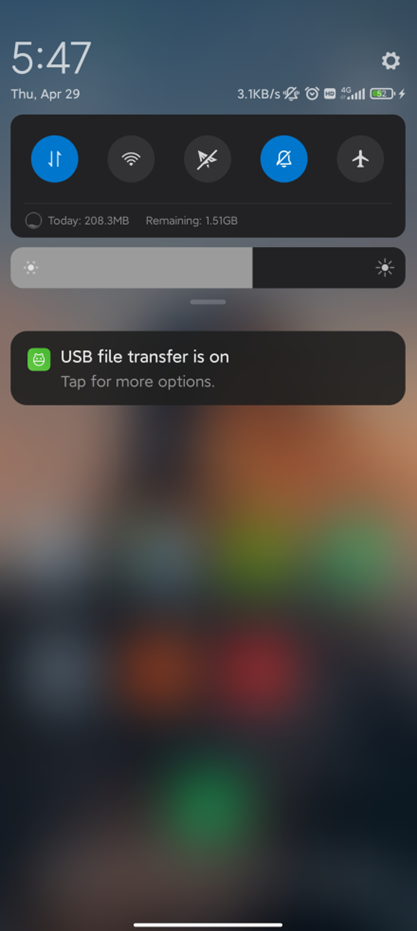
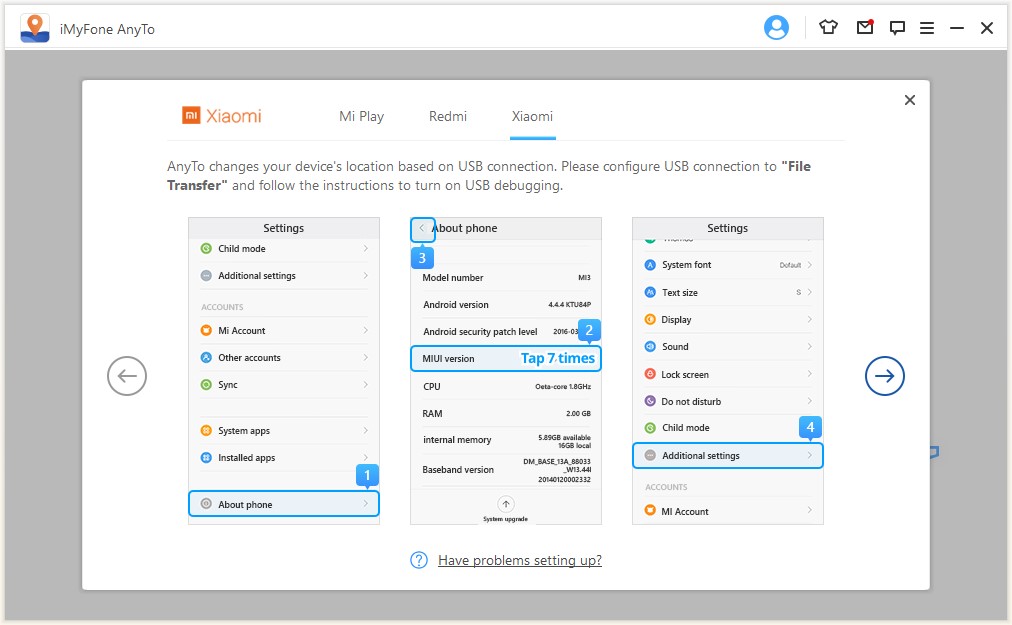
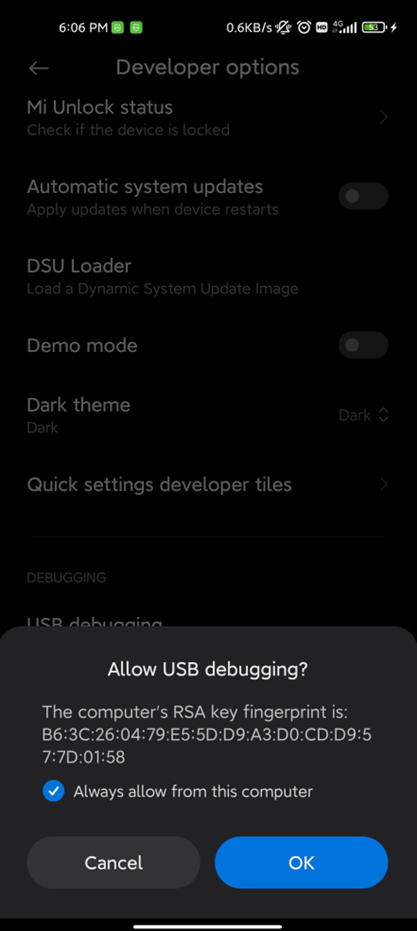
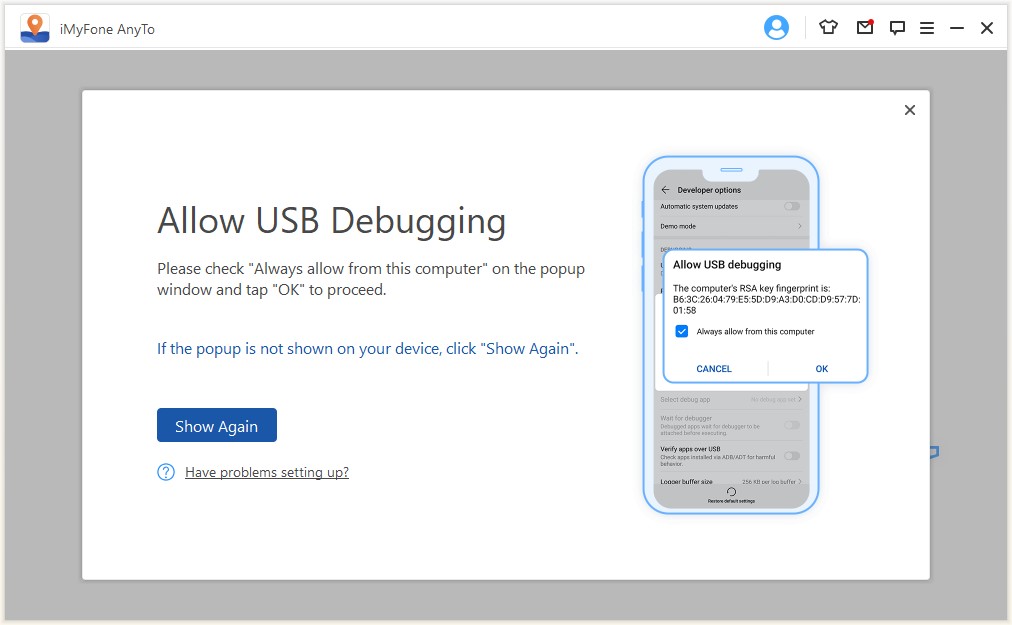
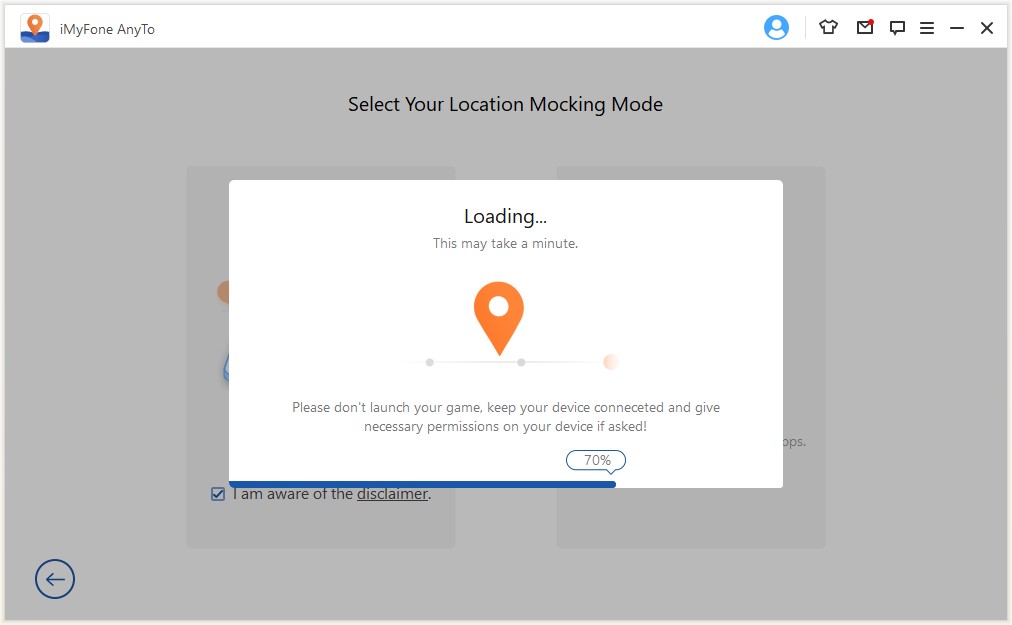
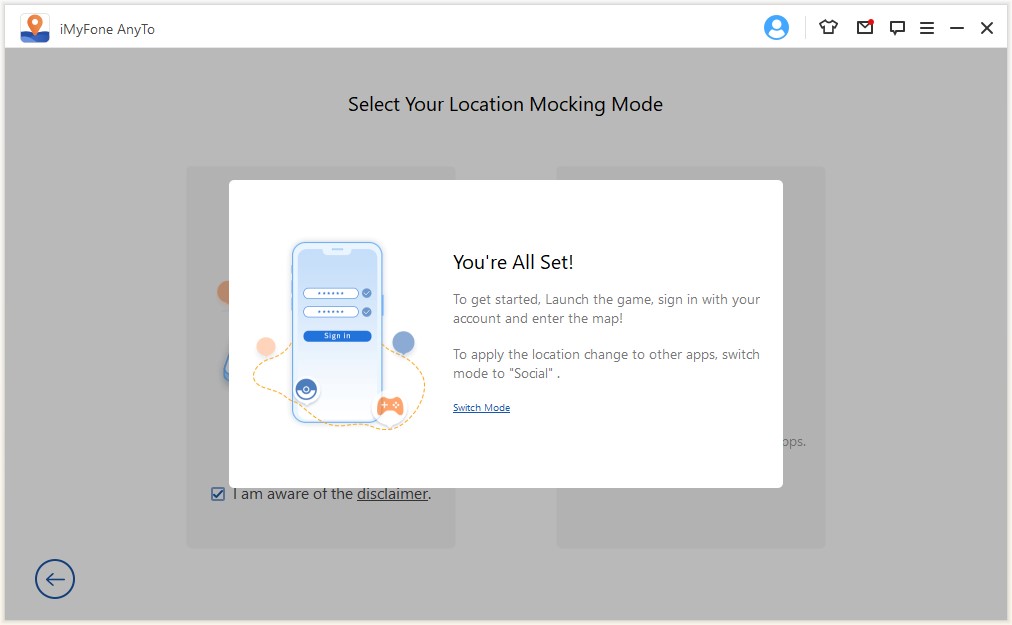
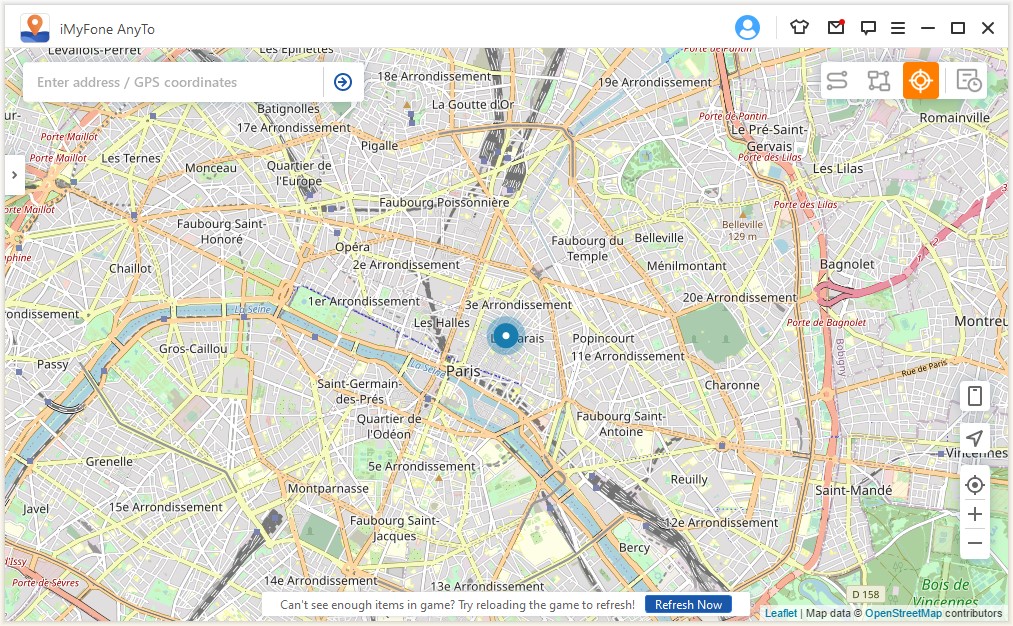
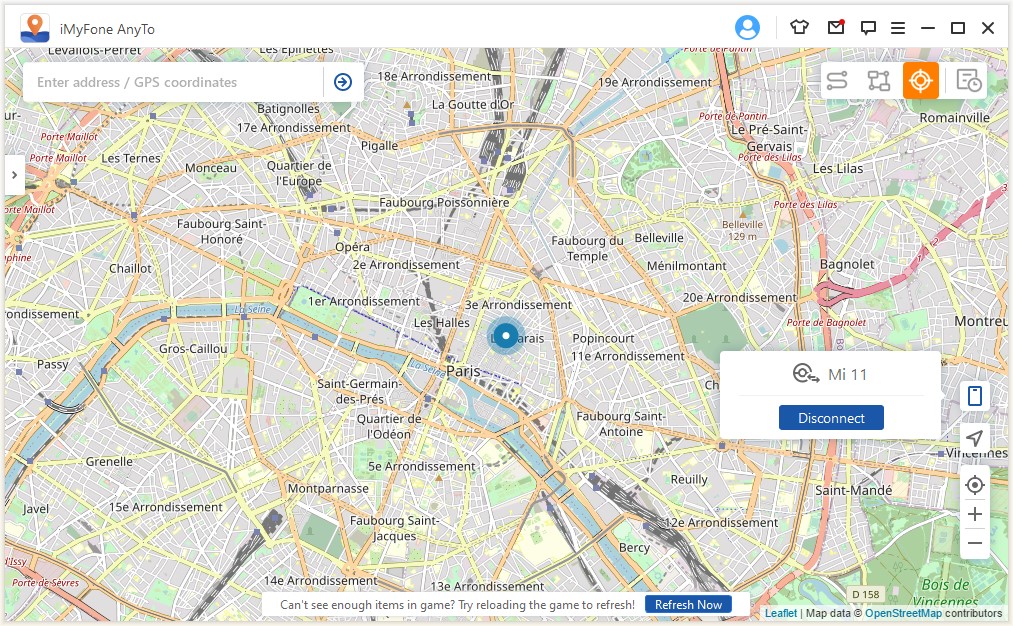
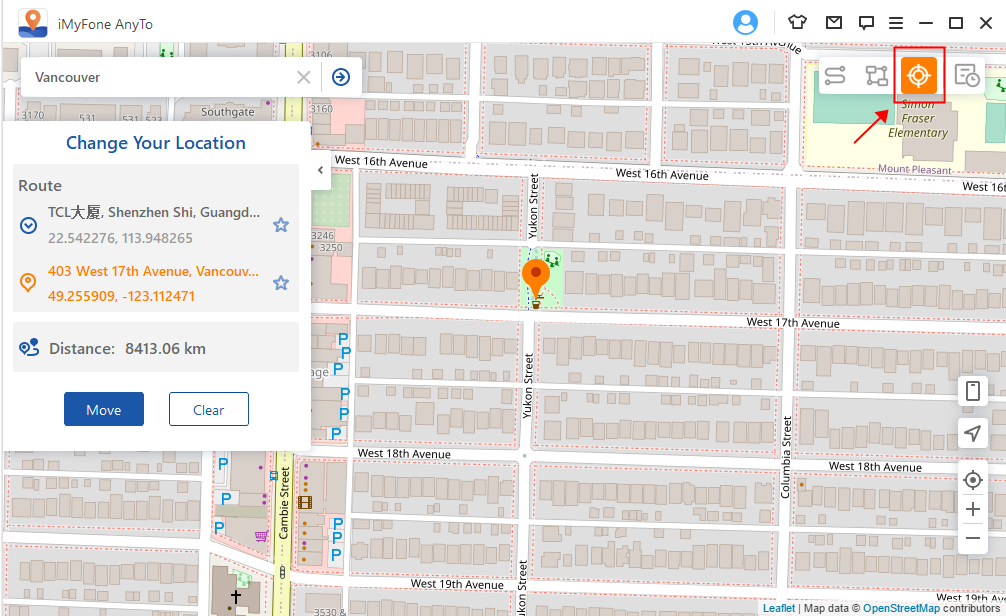

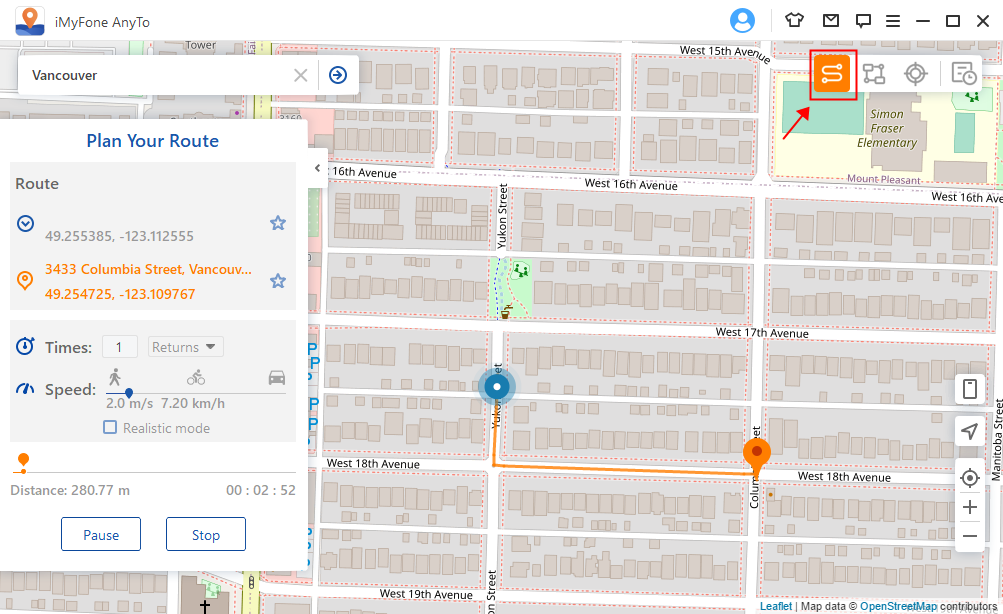
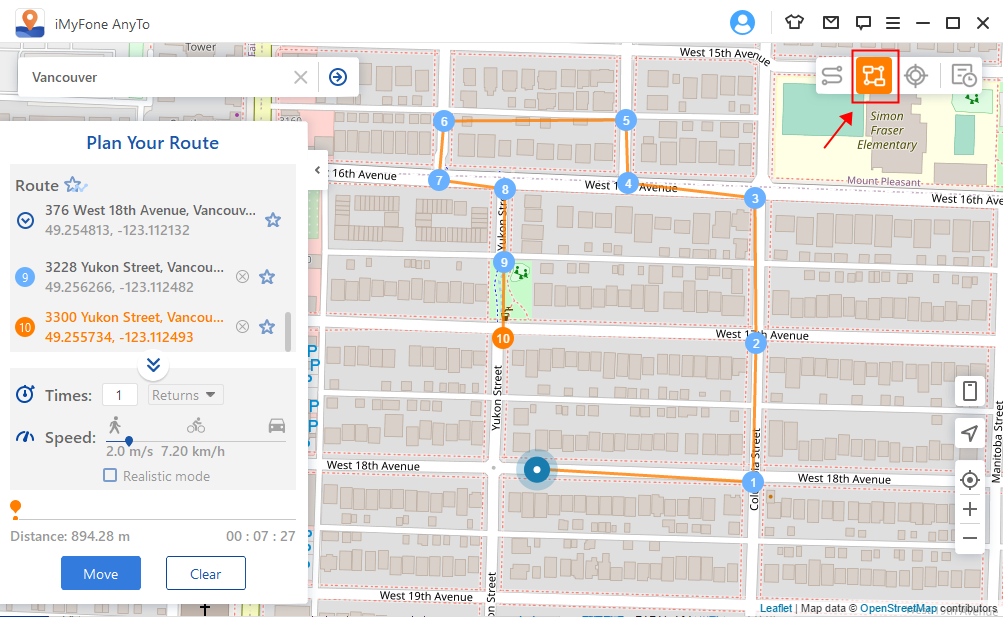

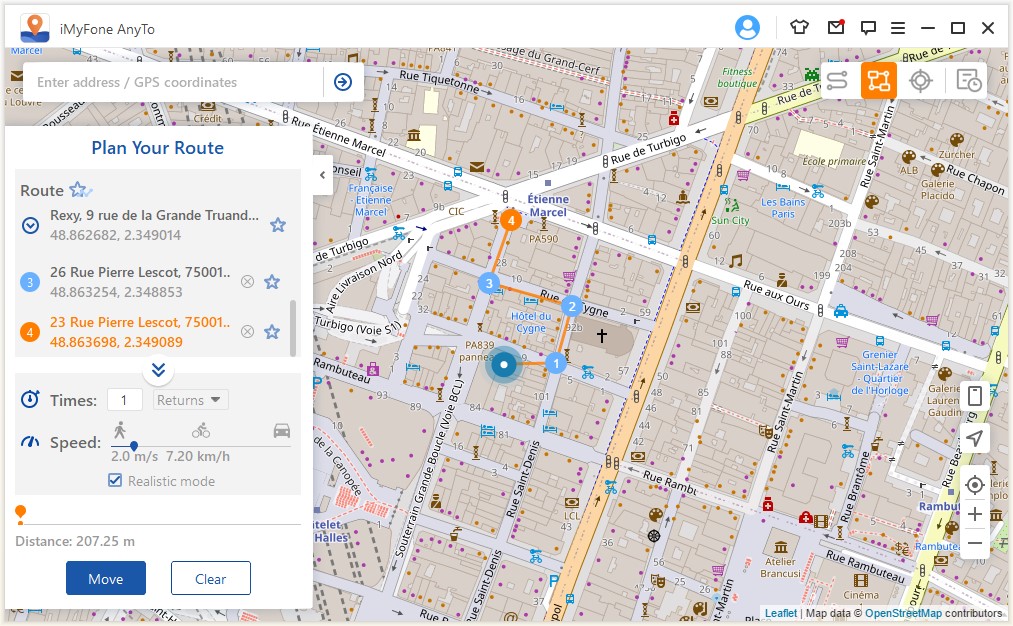

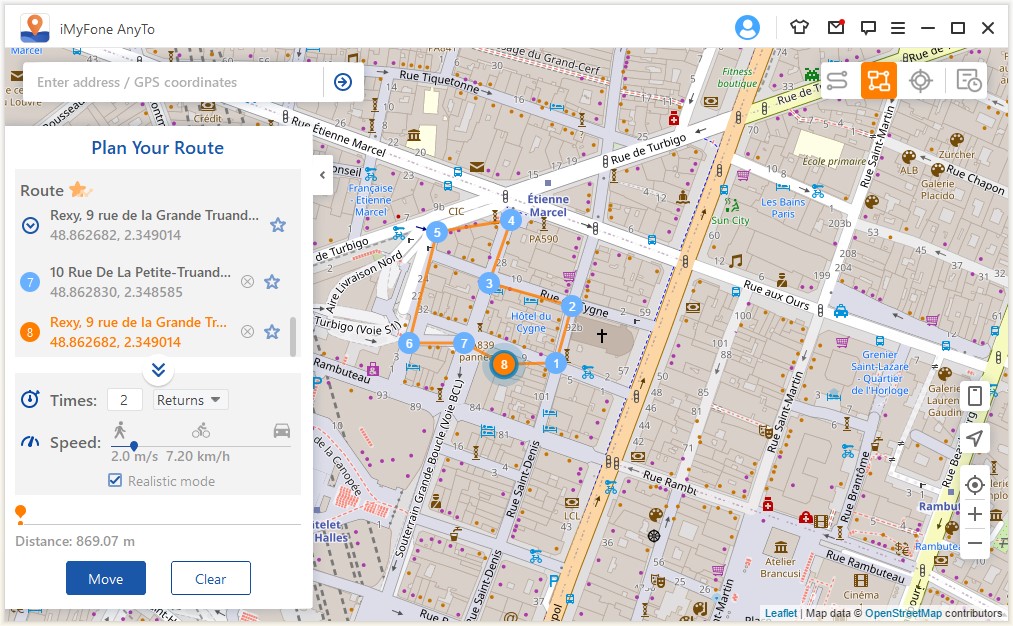
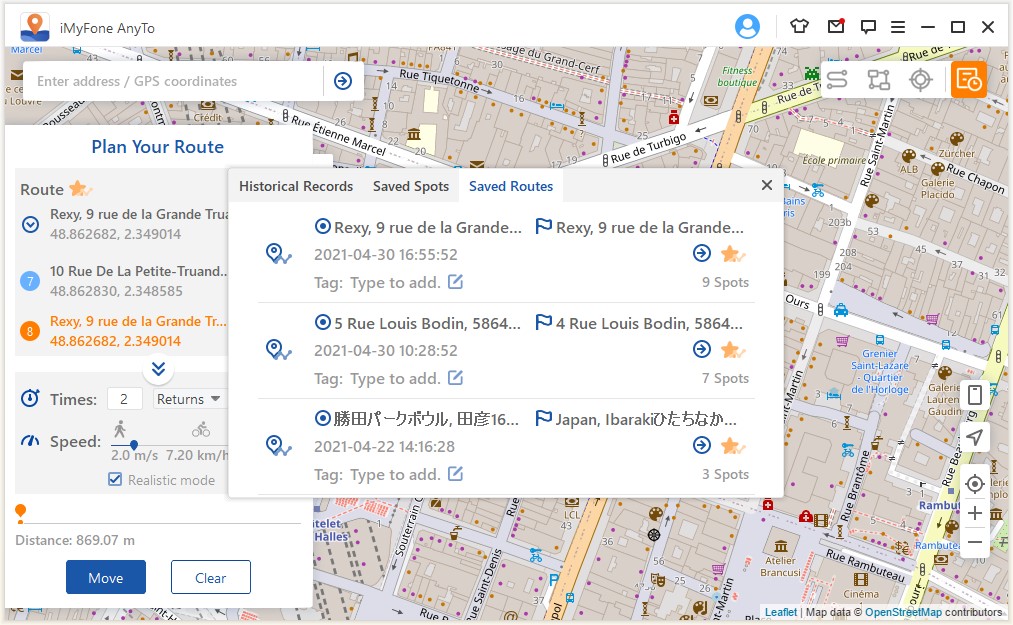




You are kidding, tricking people into losing their accounts you have no shame….
Well twl this article is rubbish. Referral to the biggest scam regarding similar games. It's probably not even possible to comment decently.
If you don't announce it anywhere, you won't get banned. Plus, almost everyone is hacking these days, so it's no wonder people are joining in. It's normal these days. I tried that too and still haven't gotten banned yet.