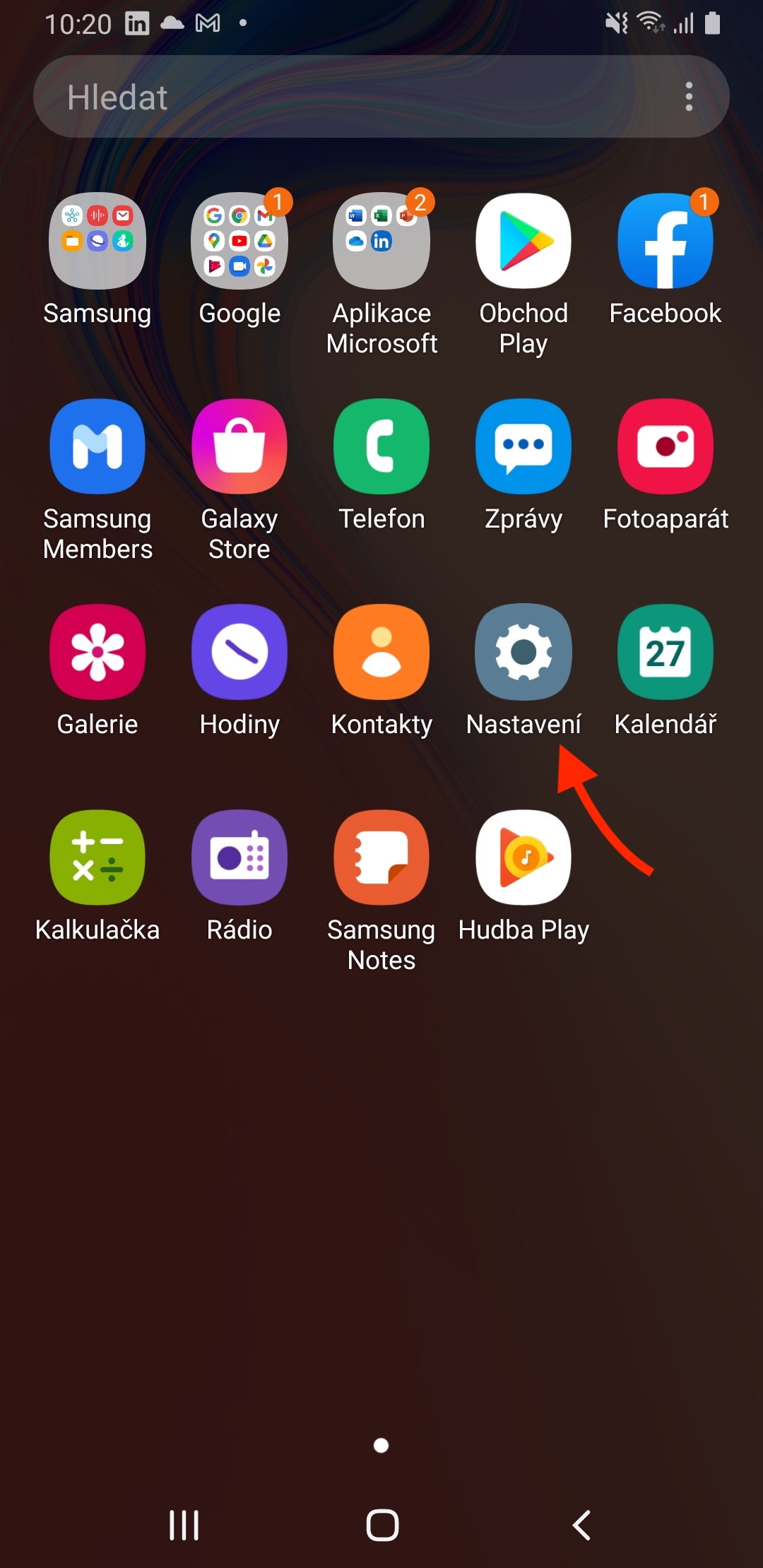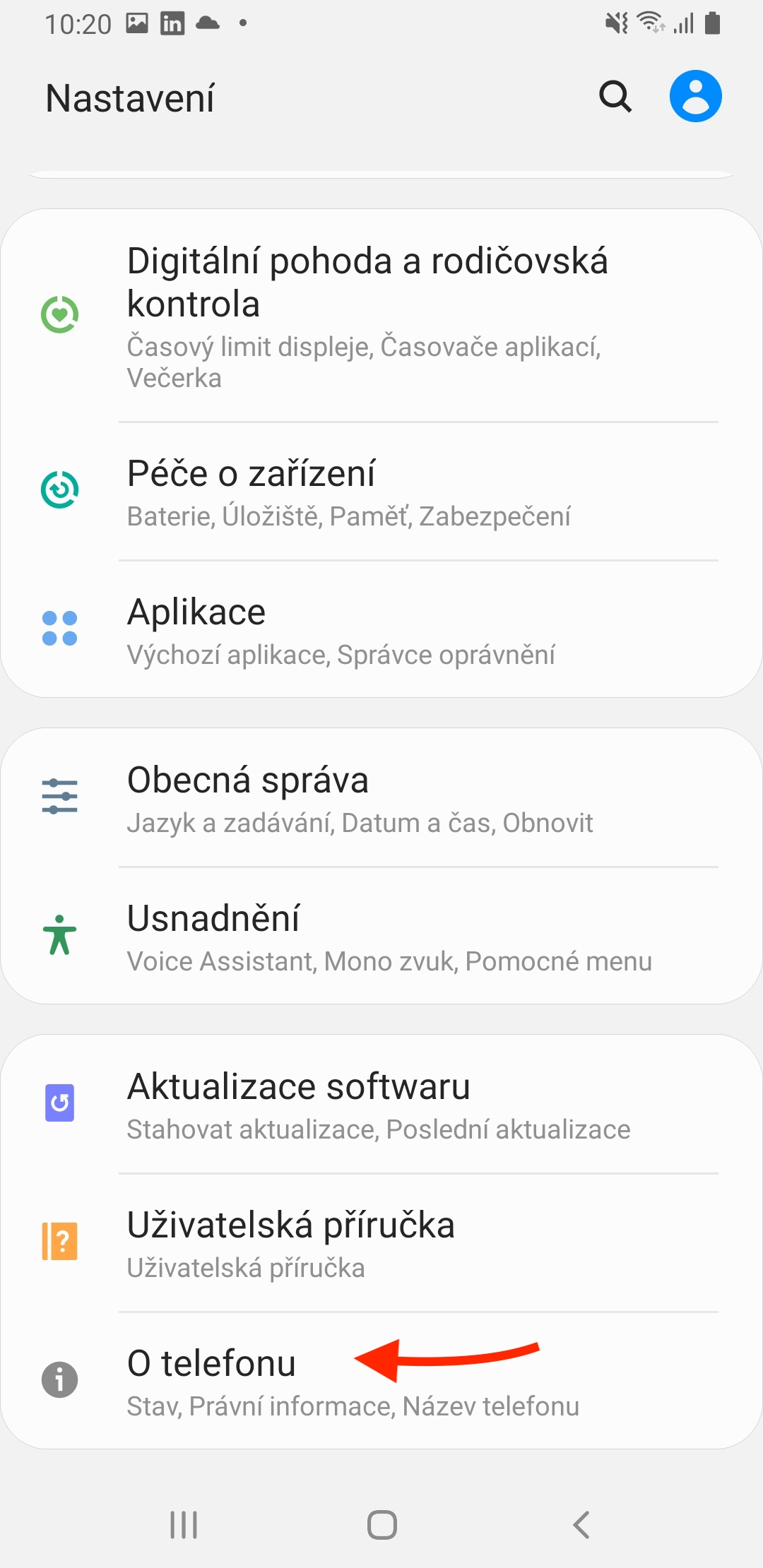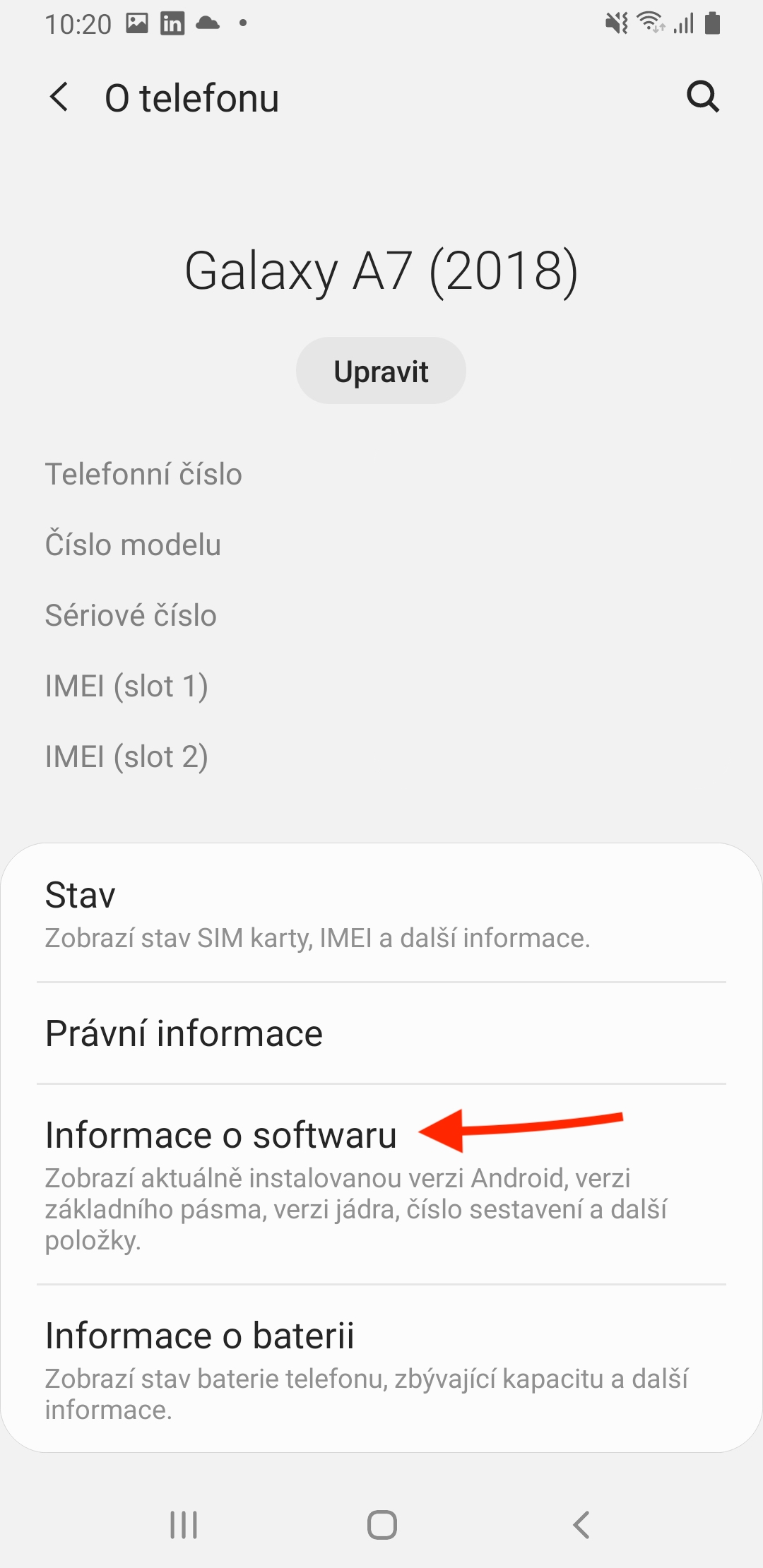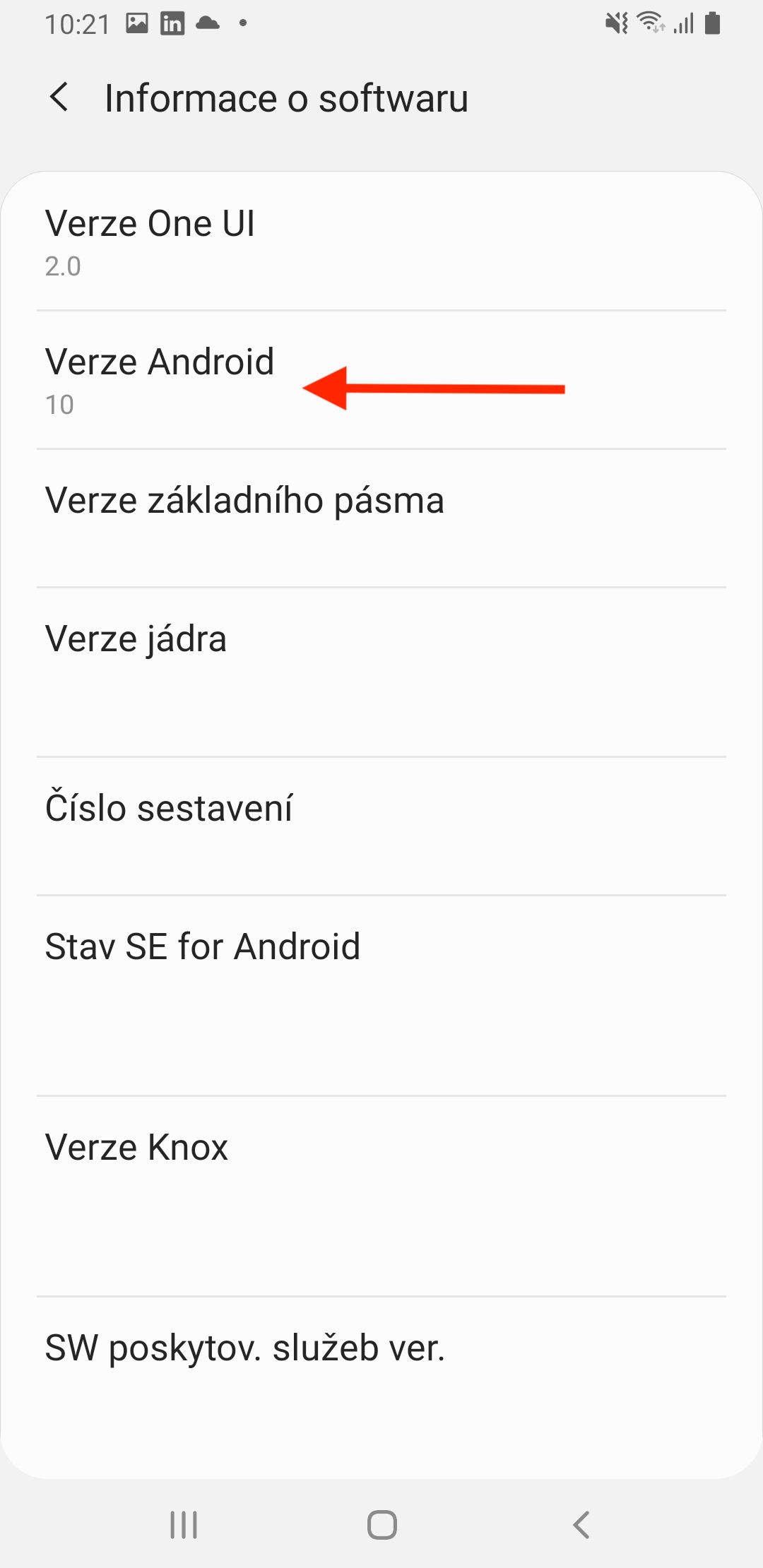Samsung mobile devices use an operating system Android, which was designed by Google. System updates are released every year and offer new services and capabilities. Therefore, it is advisable to maintain yours Android updated, for better performance, security and new services. But how to find out the version Androidnot only on Samsung smartphones?
It should be kept in mind that ways to verify the current version of your operating system Android may vary depending on the version used and the phone from which manufacturer it comes.
How to find out the version Androidu on Samsung smartphones
- Open it Settings.
- Select an option About the phone. If your device is a tablet, tap About the tablet.
- choose Informace about the software.
- Proposal Version Android already shows the existing one.
How to find out the version Androidon smartphones from other manufacturers
- Open the app on your device Settings.
- Click below System.
- choose System update.
- Check out the section System version Android a Security patch level.
What's new in Samsung devices with Androidin 12
Android 12 is visually one of the biggest platform updates ever, but most of these design changes are exclusive to Google Pixel devices. However, Samsung has brought some changes in the One UI 4.0 user interface.
As with Pixels, i Android 12 on Samsung devices forces all widgets to have rounded corners and also adopts a new design language for some of these widgets. Some of Samsung's default apps have also been updated with the new design language, with Dynamic Color also able to pull colors from the wallpaper and apply them to system accents and many apps.
You could be interested in

V Android12 also has a number of privacy enhancements, such as new indicators that visibly show when the microphone or camera is in use, even when it's in the background. Users can choose to only give apps an approximate location instead of an exact location, and there's a privacy panel in settings to easily show which apps are using sensitive permissions.