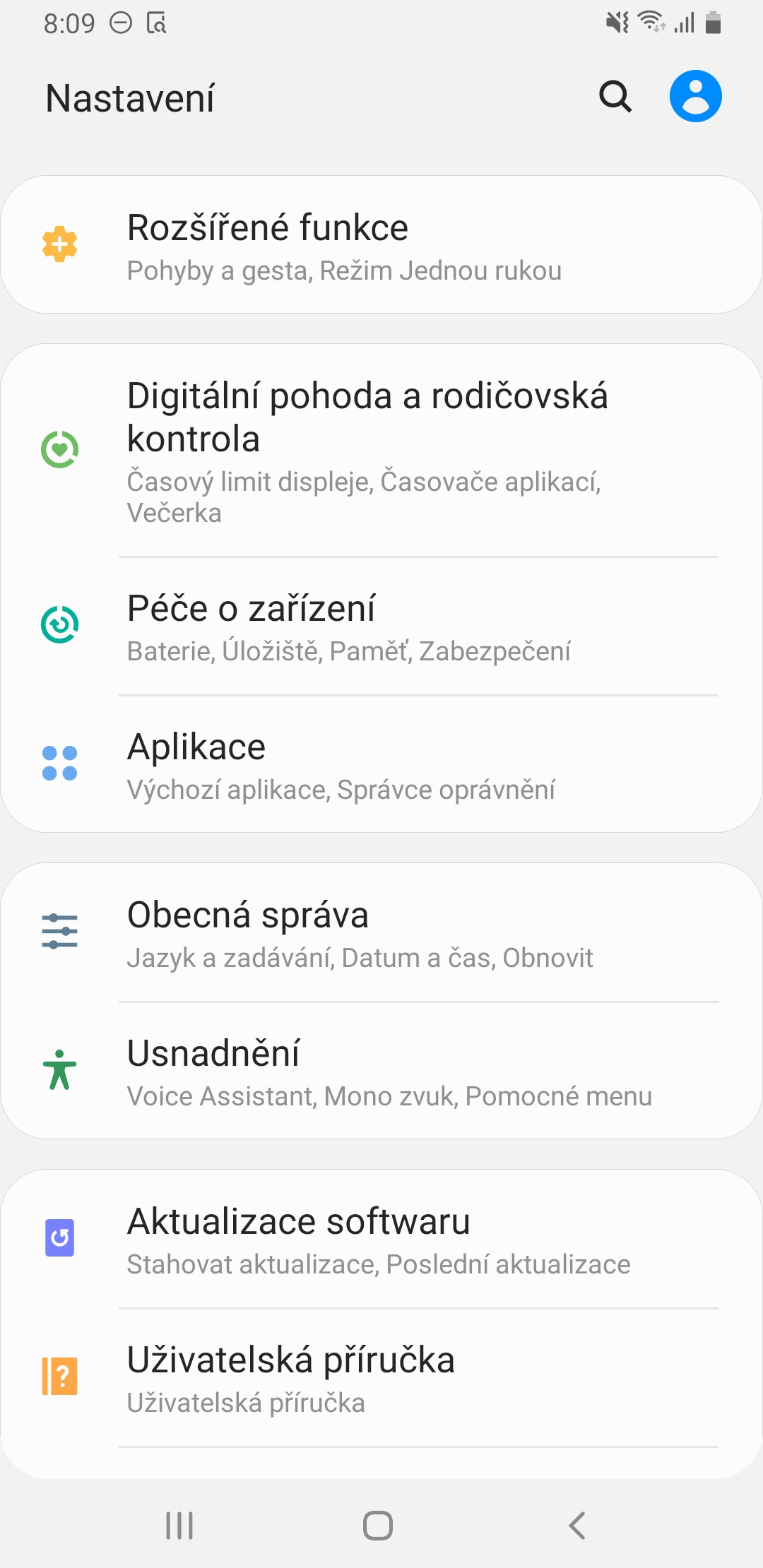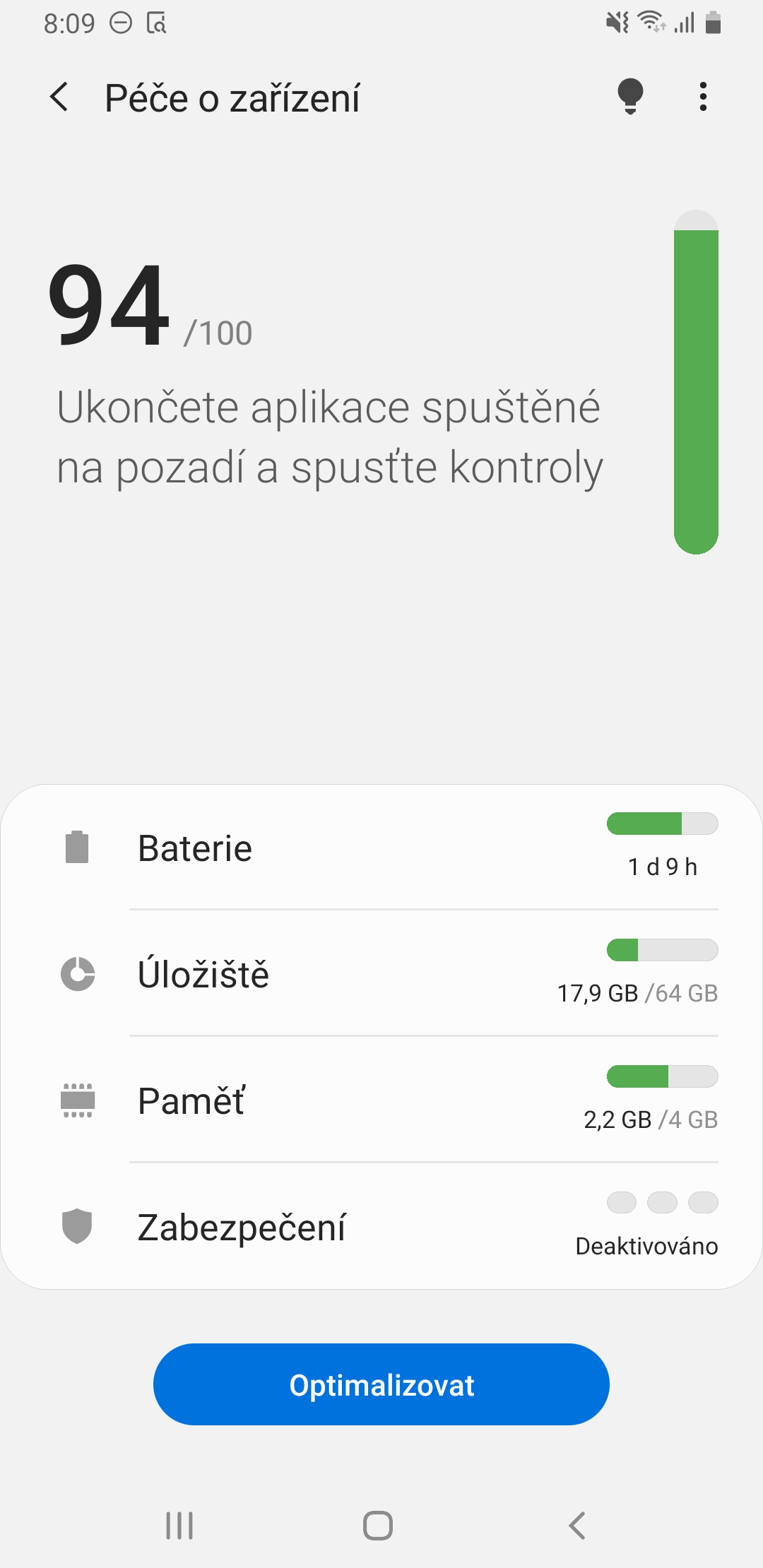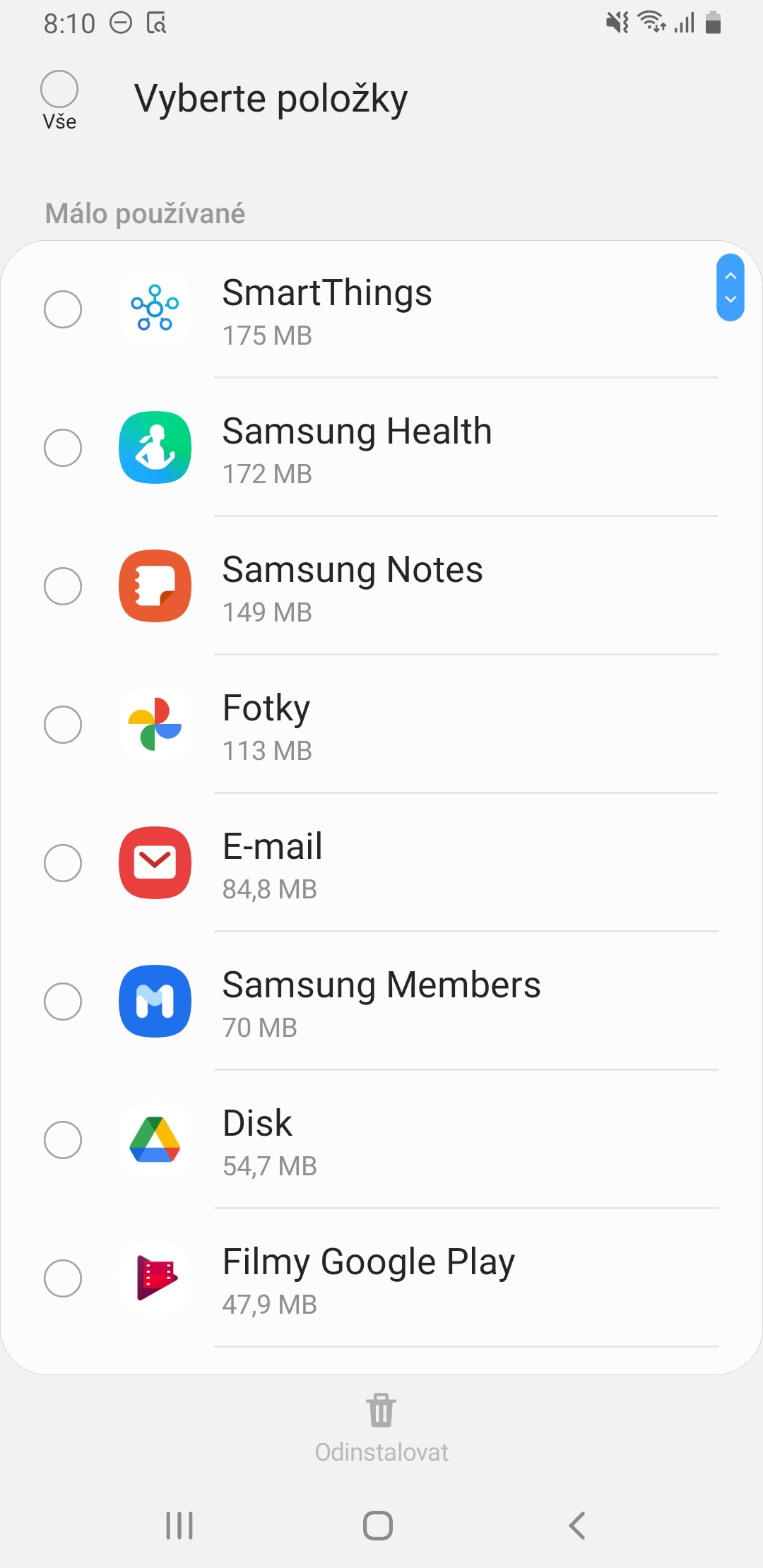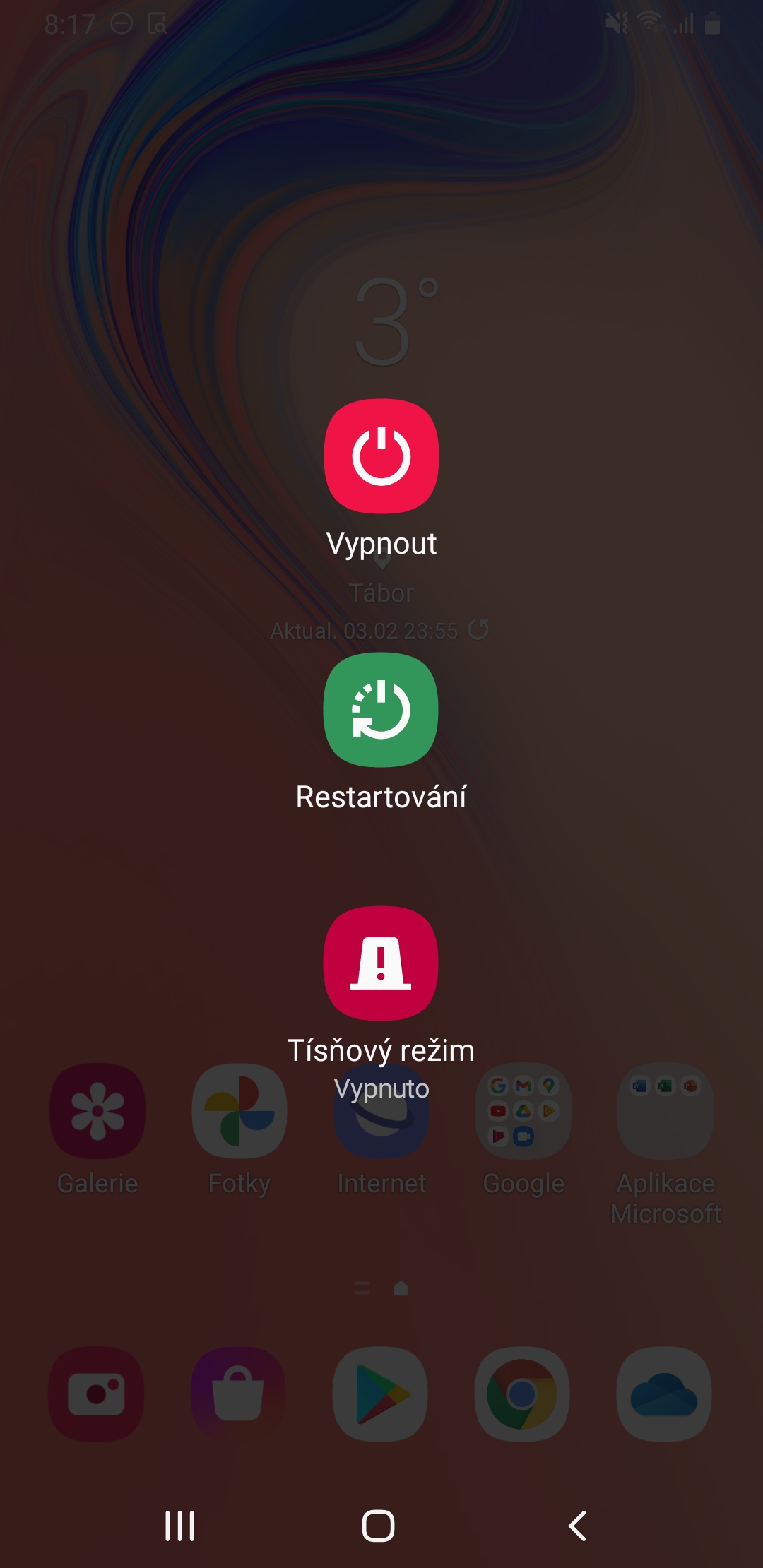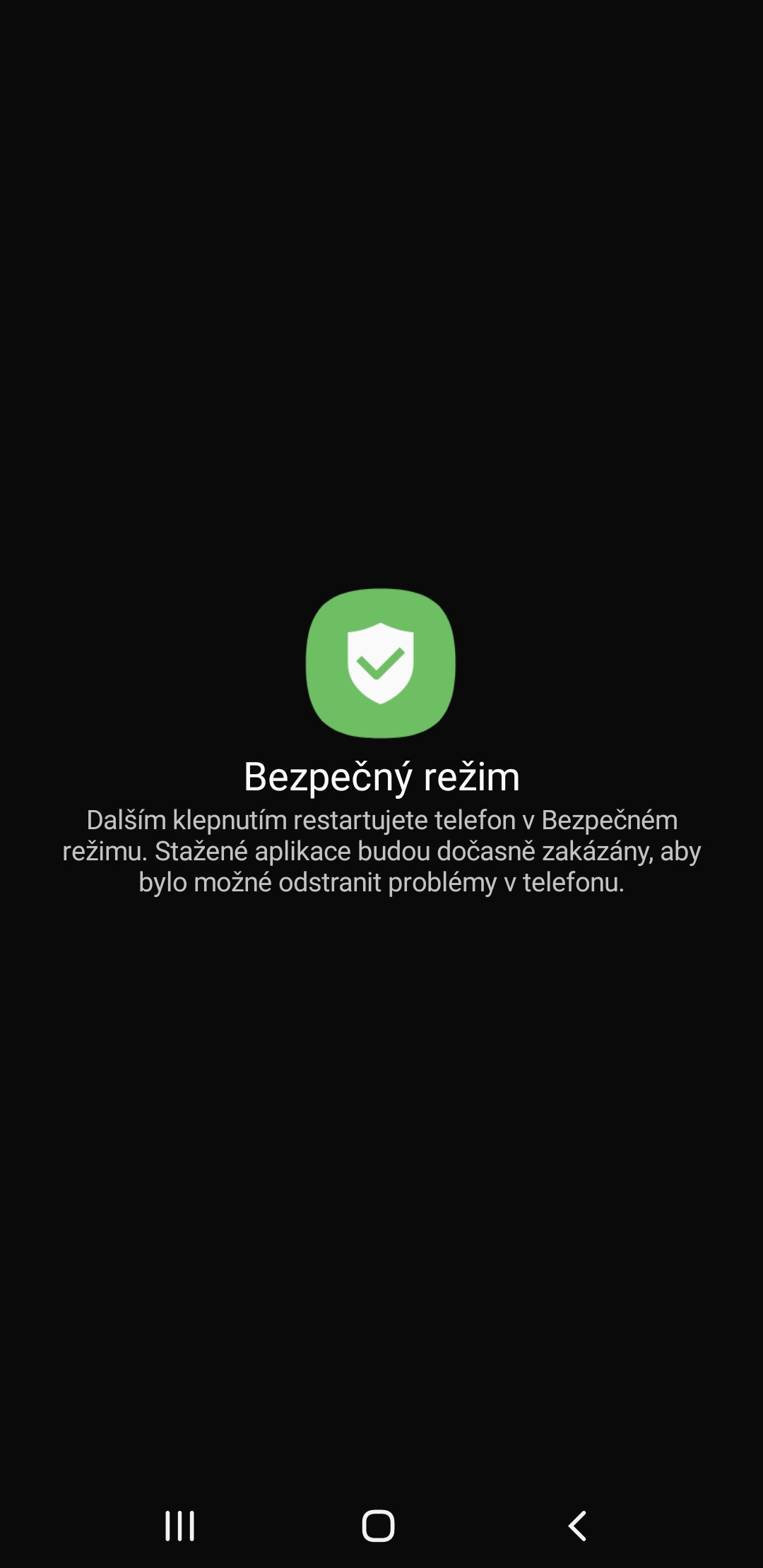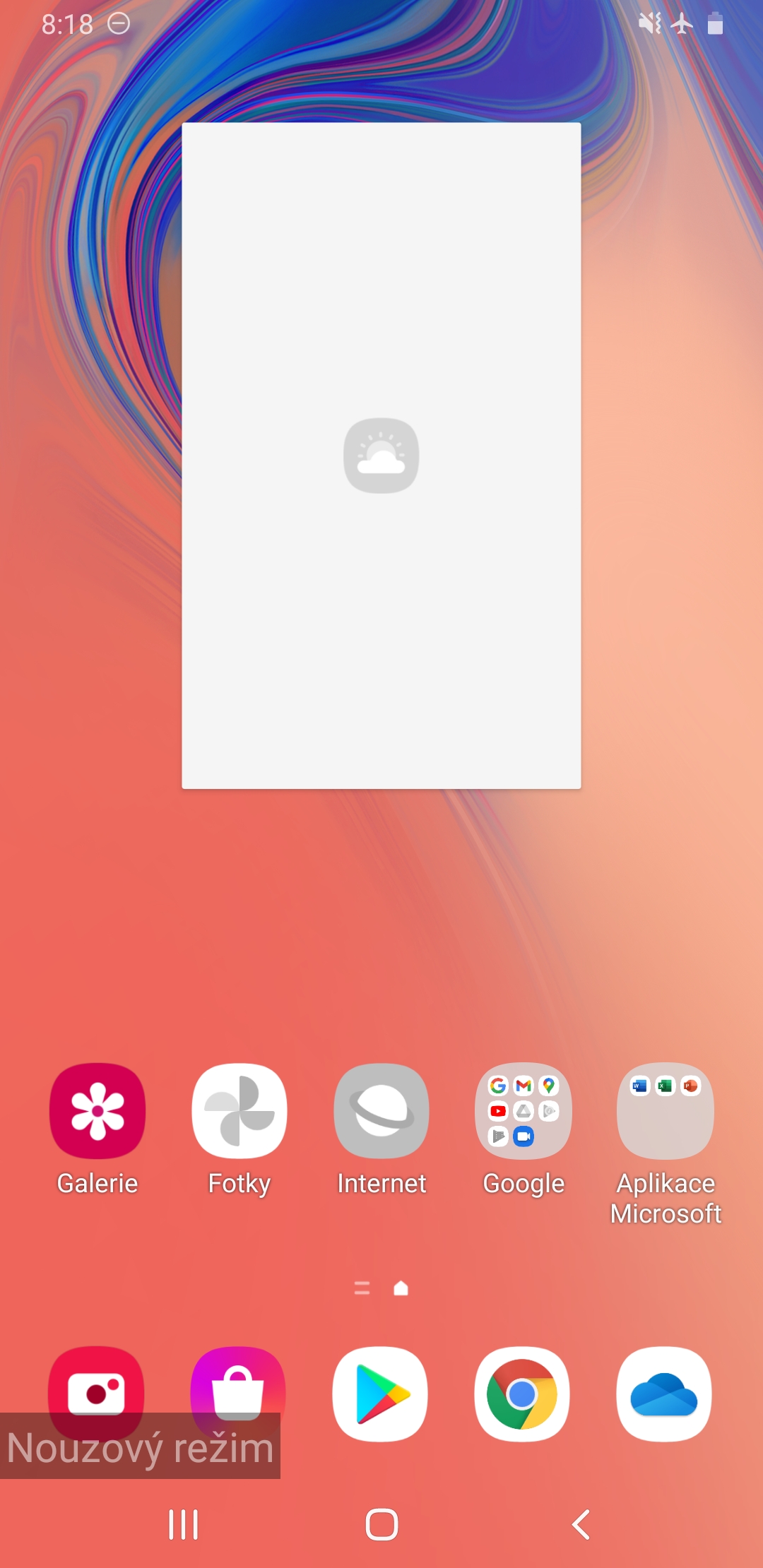If you notice that your phone is very slow, that its animations on the screen are not smooth, or that it responds with a delay, you can find here 5 tips and tricks to speed up Androidu in your phone.
Close running applications
Of course, the first logical step in case of problems with the system operation is to close all running applications. This will free up your RAM and probably, especially on lower-end phones, make it faster to use.
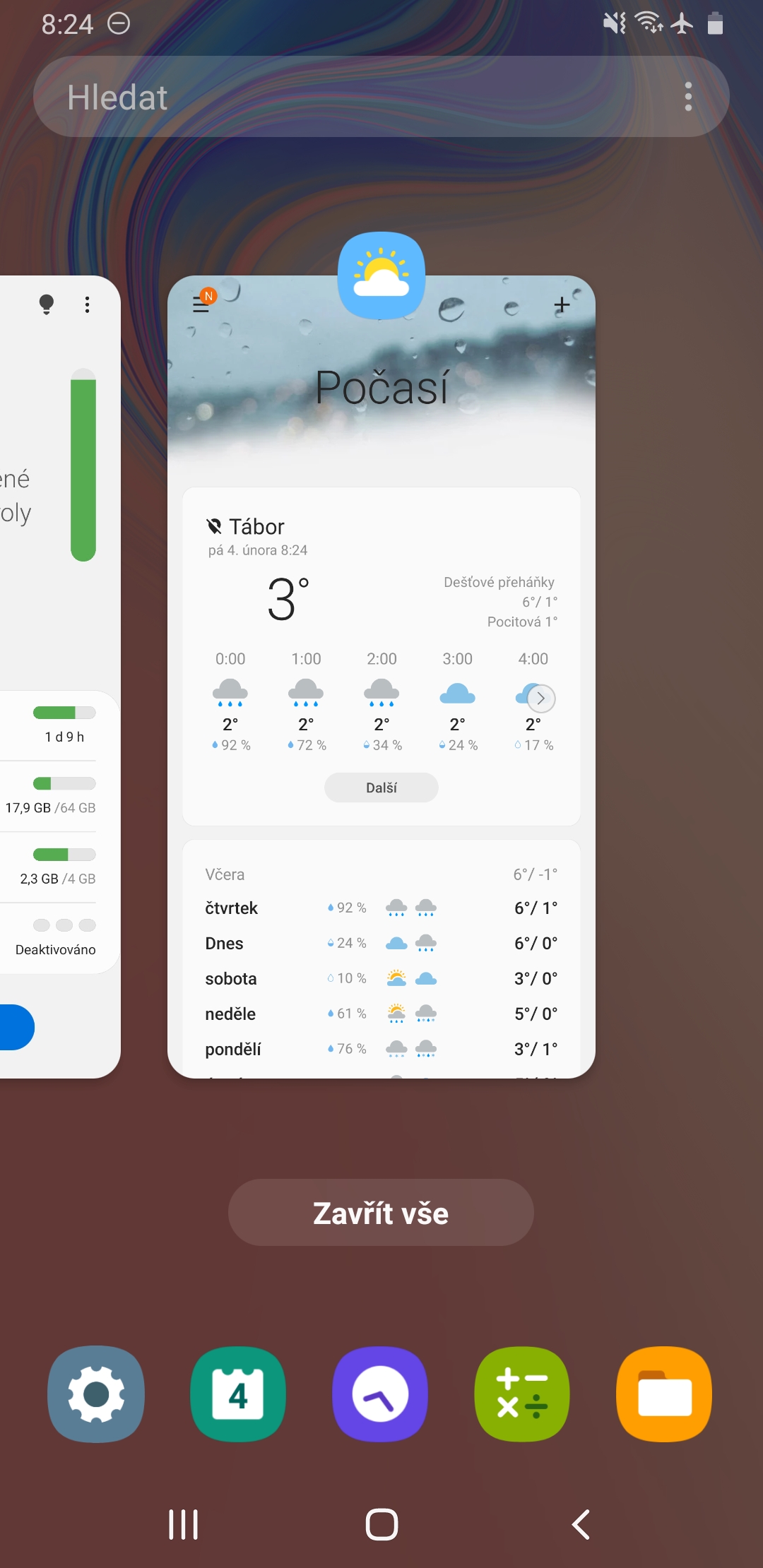
Restart your device
If the first step of terminating applications does not help, terminate the entire system directly, i.e. by restarting it via the power button. All running processes will be terminated and it is very likely that this will solve your problems as well.
Device and application updates
Check for system updates, which often fix known bugs, possibly including the ones that have affected you. It's the same with applications. Even these can cause various incorrect device behavior, so check for their new versions and update them before proceeding further.
You could be interested in

Checking storage capacity and freeing up space
If you have less than 10% of storage capacity available, your device may start experiencing problems. On most phones, the amount of available storage can be found in the app Settings. For Samsung devices, go to the menu Device care, where you click Storage. Here you can already see how busy yours is. Right here, you can select documents, images, videos, sounds and apps and delete them to free up space accordingly.
Verifying that an app is not causing the problem
In safe/safe mode, all downloaded apps will be temporarily disabled. It follows from the logic of the matter that if the device behaves correctly in it, then your problems are caused by some downloaded application. So, all you have to do is delete the recently installed app one by one and restart your device after each such step to see if you have solved the problem. Once you find out which app was causing the problem, you can re-download the ones you deleted before it.
Emergency or on Samsung devices Safe mode can be activated by holding the power button for a long time and pressing the Shut down menu for a long time. Expect your device to reboot after this step.