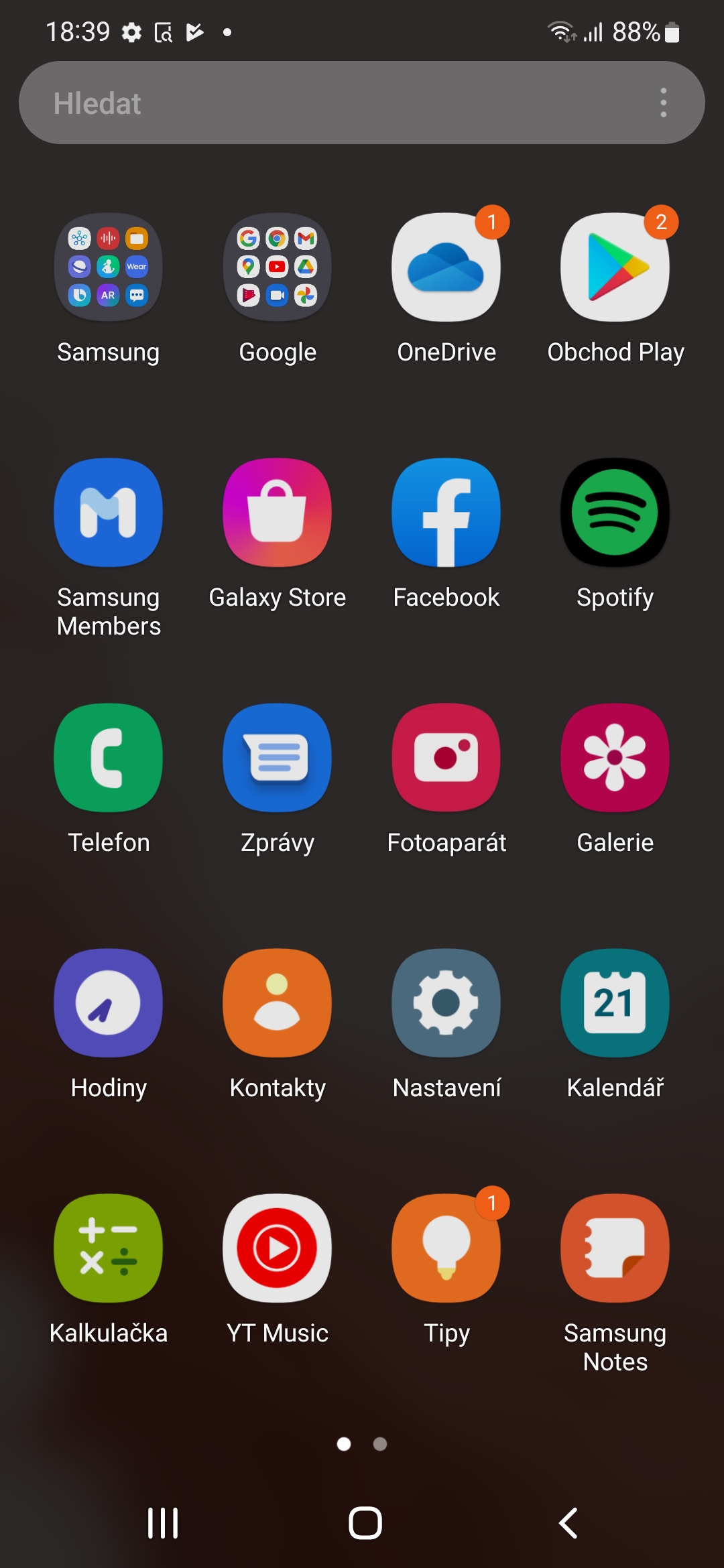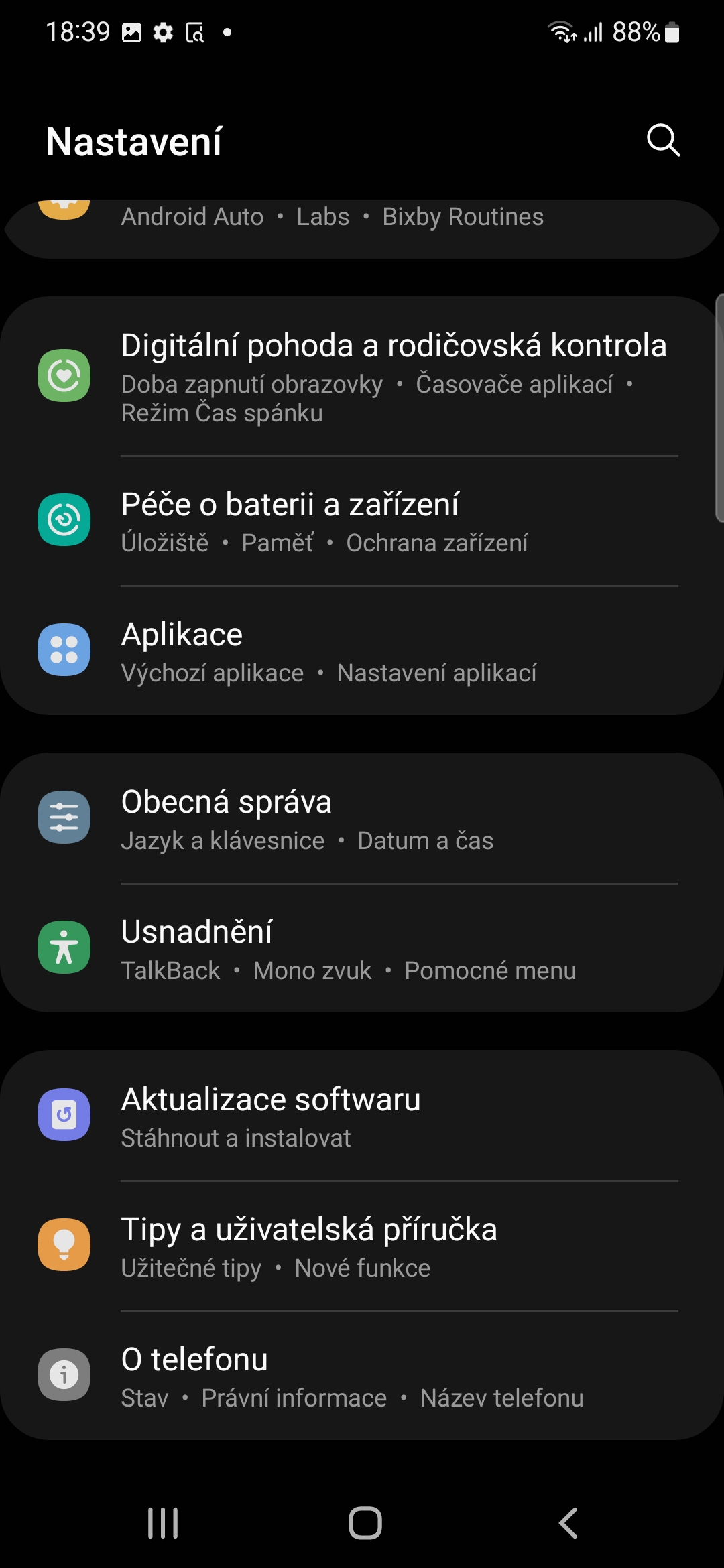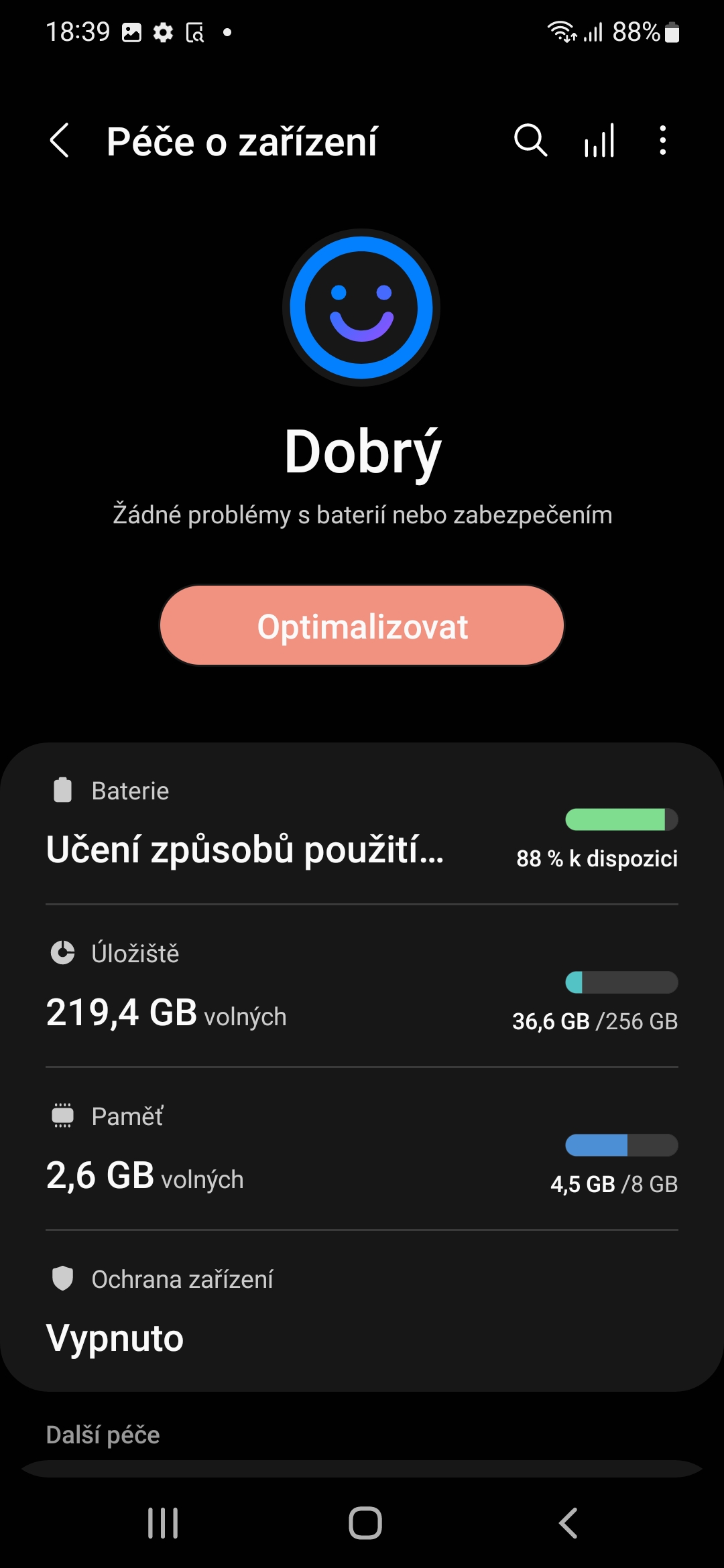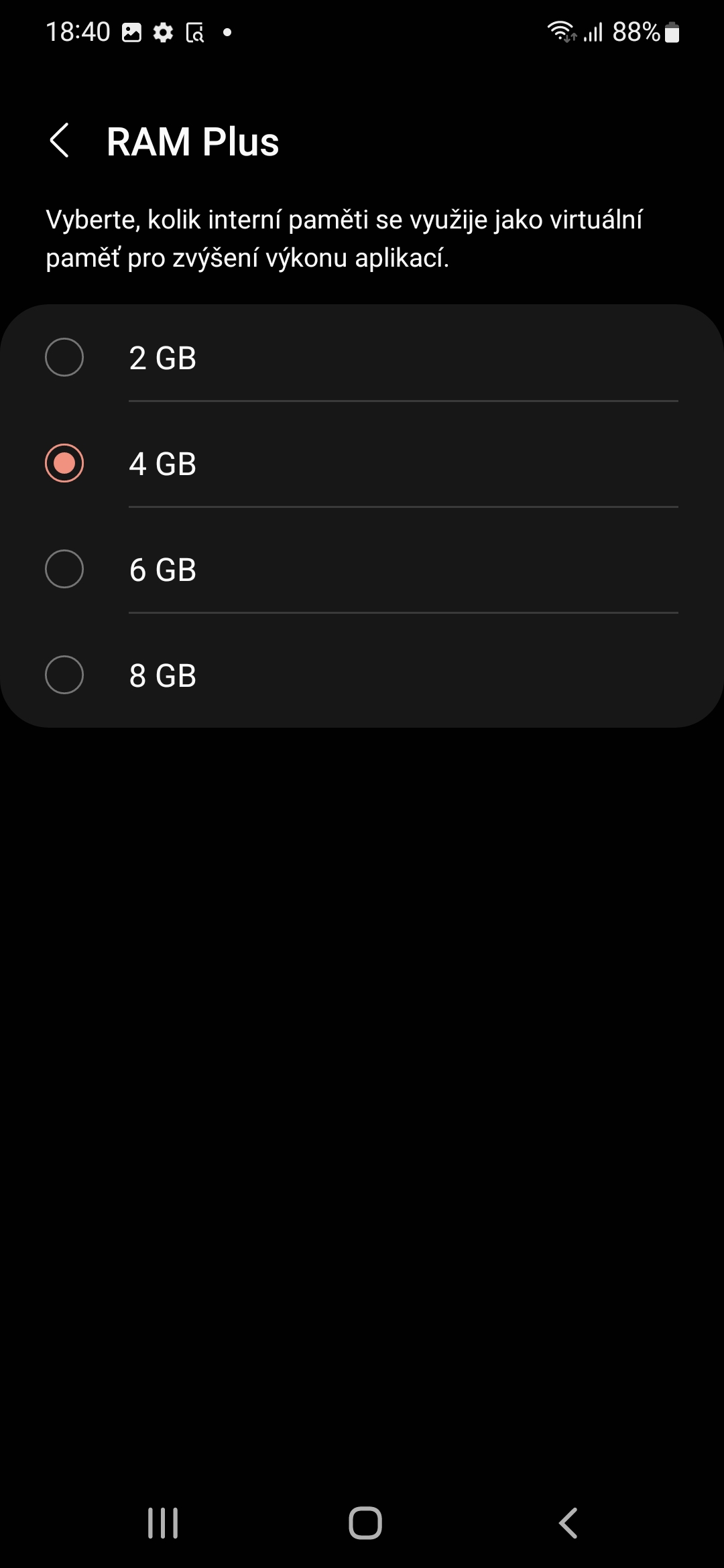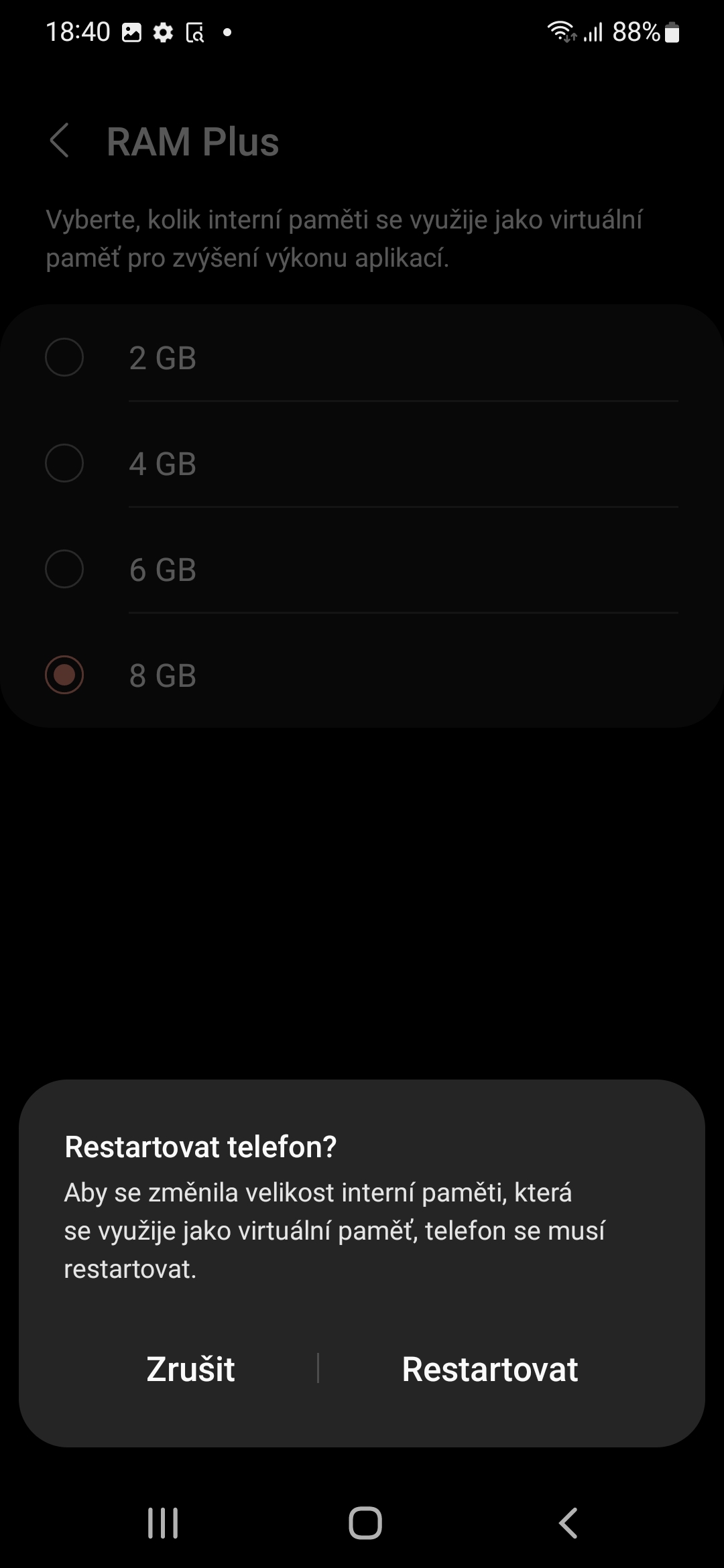Along with a range of phones Galaxy Samsung also introduced the S22 One UI 4.1 superstructure, which runs on Androidu 12. Apart from minor novelties, there is also one that was already part of the older version, but has now received an interesting and certainly useful update for some. You can easily set the RAM Plus function to 8 GB.
One UI 4.1 is not quite available yet, because the S22 Ultra model will not hit the market until Friday, February 25, and the S 22 and S22+ models until March 11. Later, however, this superstructure should come to other models as well Galaxy, and since this is a software issue after all, it can be hoped that it will be present in other smartphones as well. Because we already have a model to test Galaxy S22+, we can take a closer look at this feature.
How to set up RAM Plus
- Go to Settings.
- Choose an offer Battery and device care.
- choose Memory.
- Select a function RAMPlus.
- Specify how much internal memory you want to use as virtual.
In order to change the size of the internal memory, which will be used as virtual memory increasing the performance of your device, you must then restart the phone. You can choose from 2, 4, 6 and 8 GB, originally you could only have 4 GB without the option to choose. As a result, this means that in the case of the tested model Galaxy We reach SS22+ at 16 GB, when 8 GB of physical RAM and 8 GB of virtual RAM are present. Out of the box, you may not even need to deal with this, as the device works perfectly (unless you transfer data from an older, cluttered device). The function has more potential in the future, when your phone starts to fill up with a lot of data, applications, photos and, above all, it will also age in general.
You could be interested in