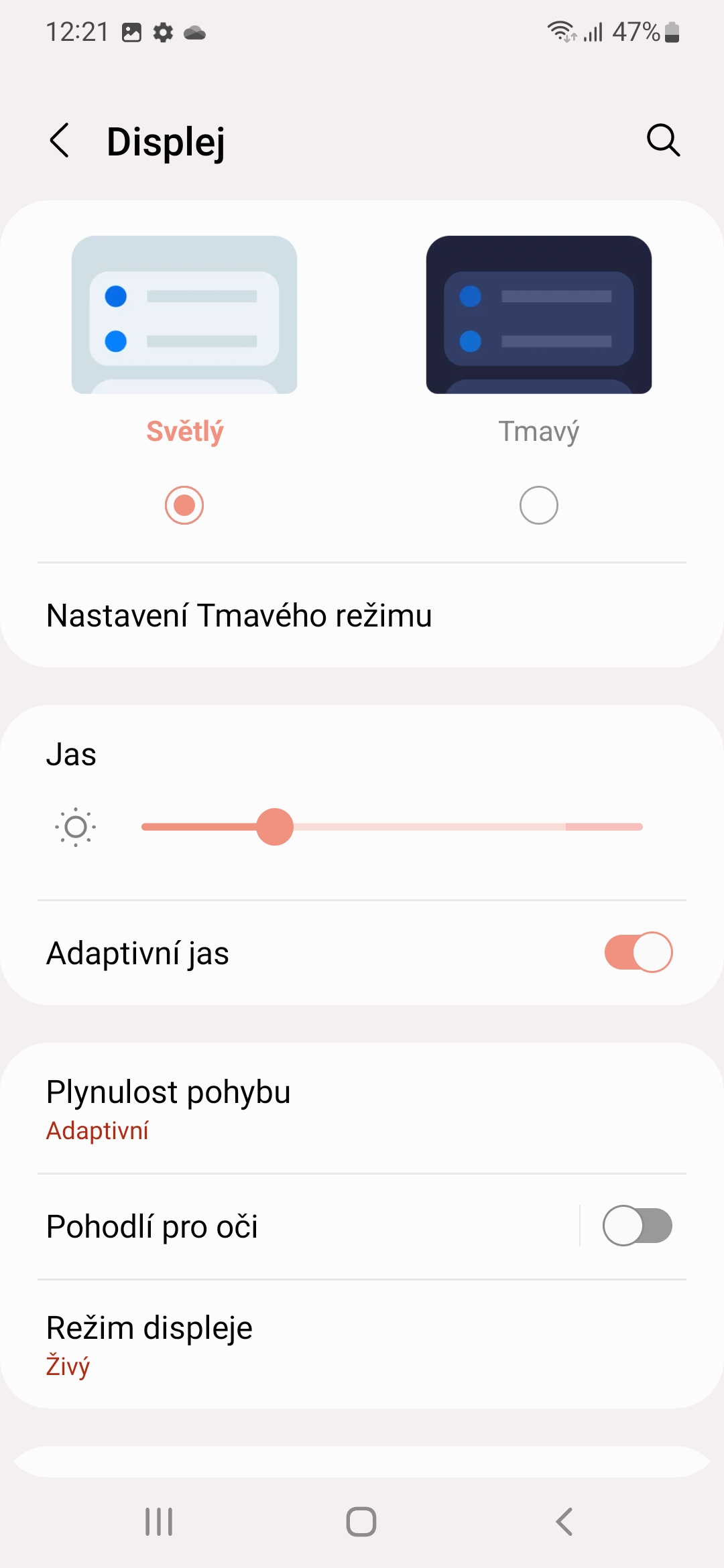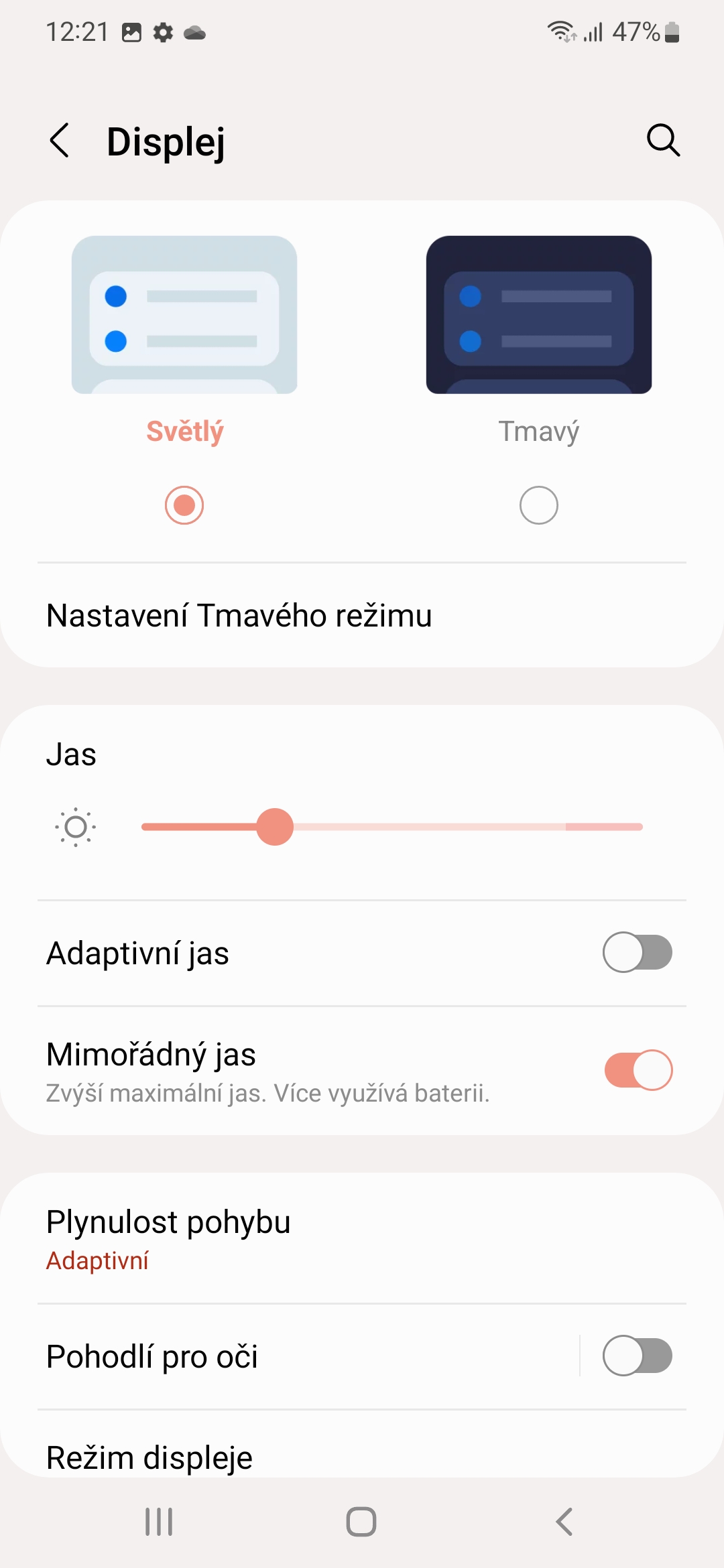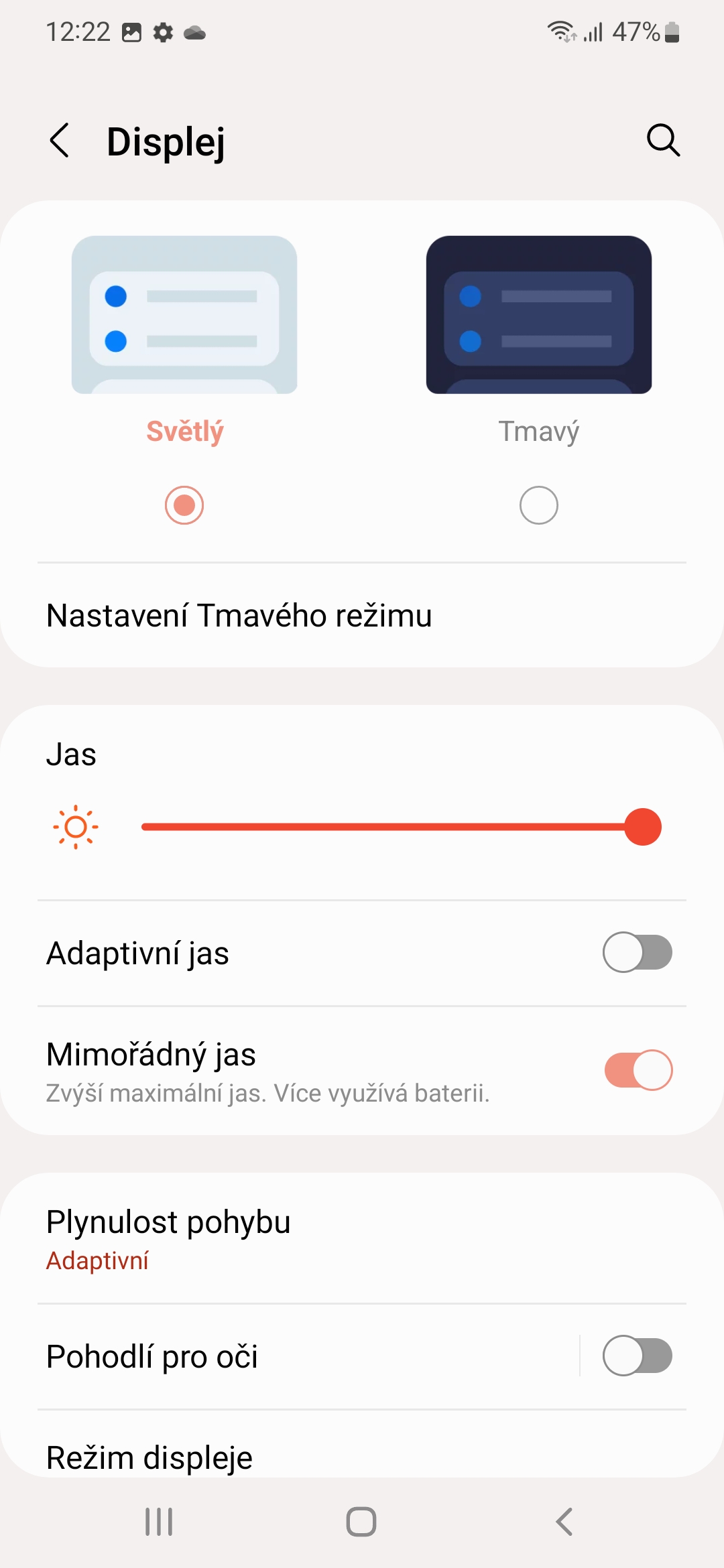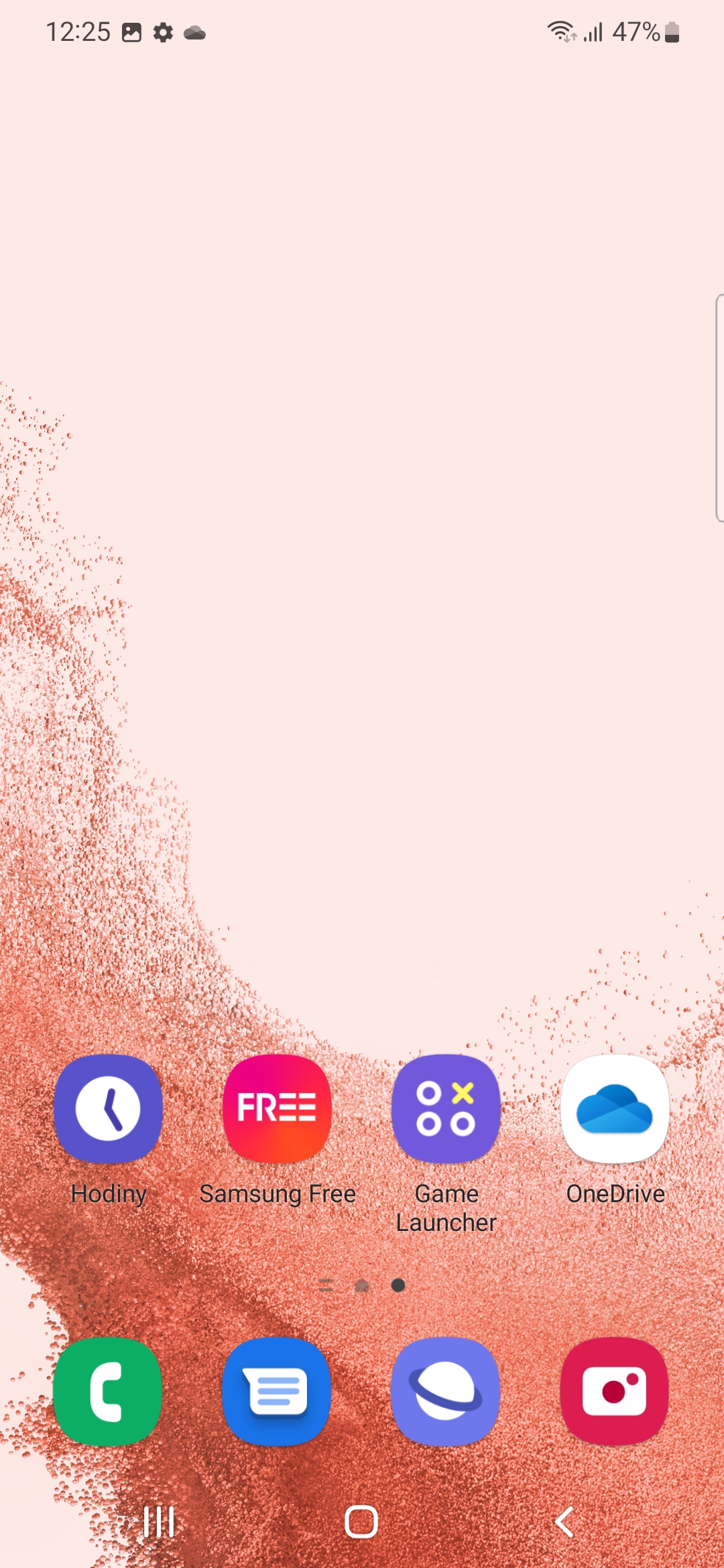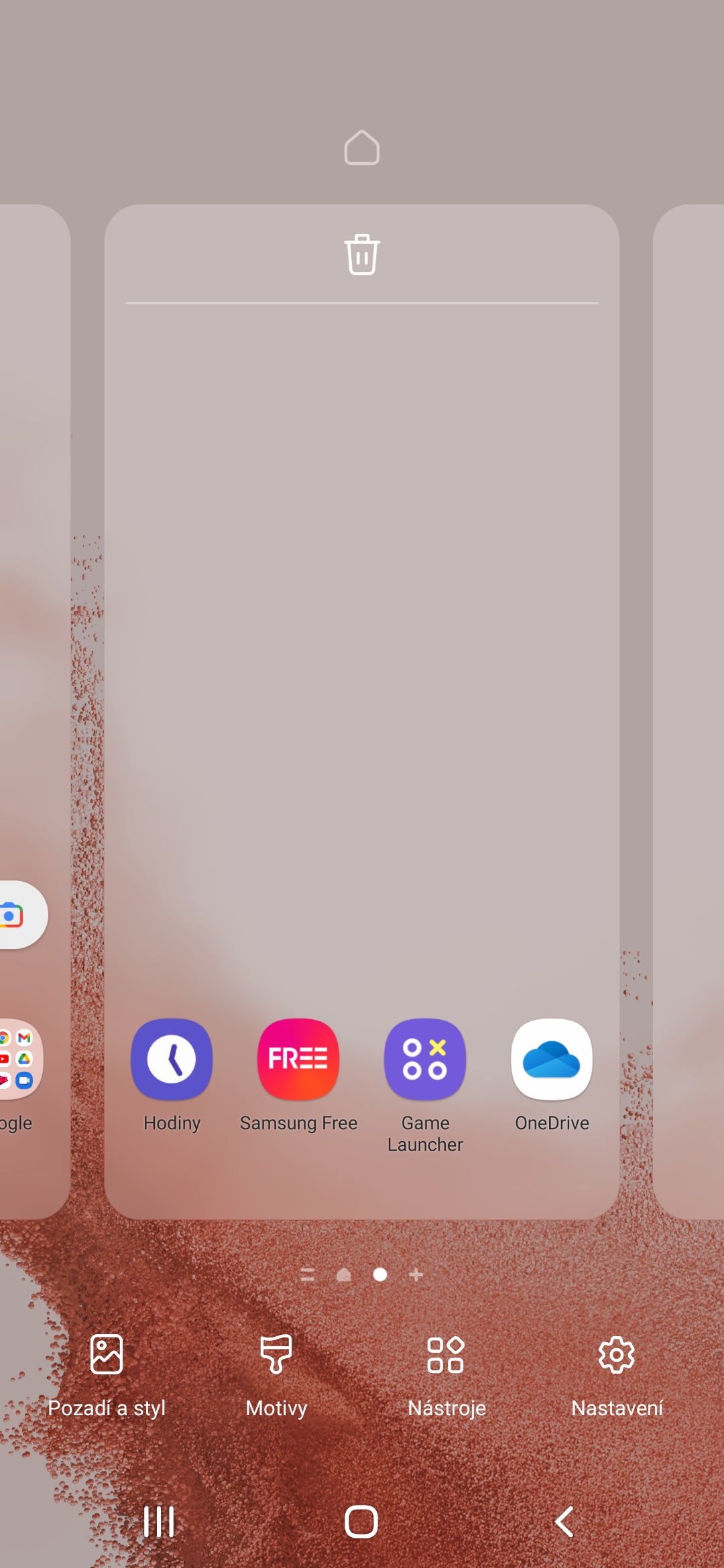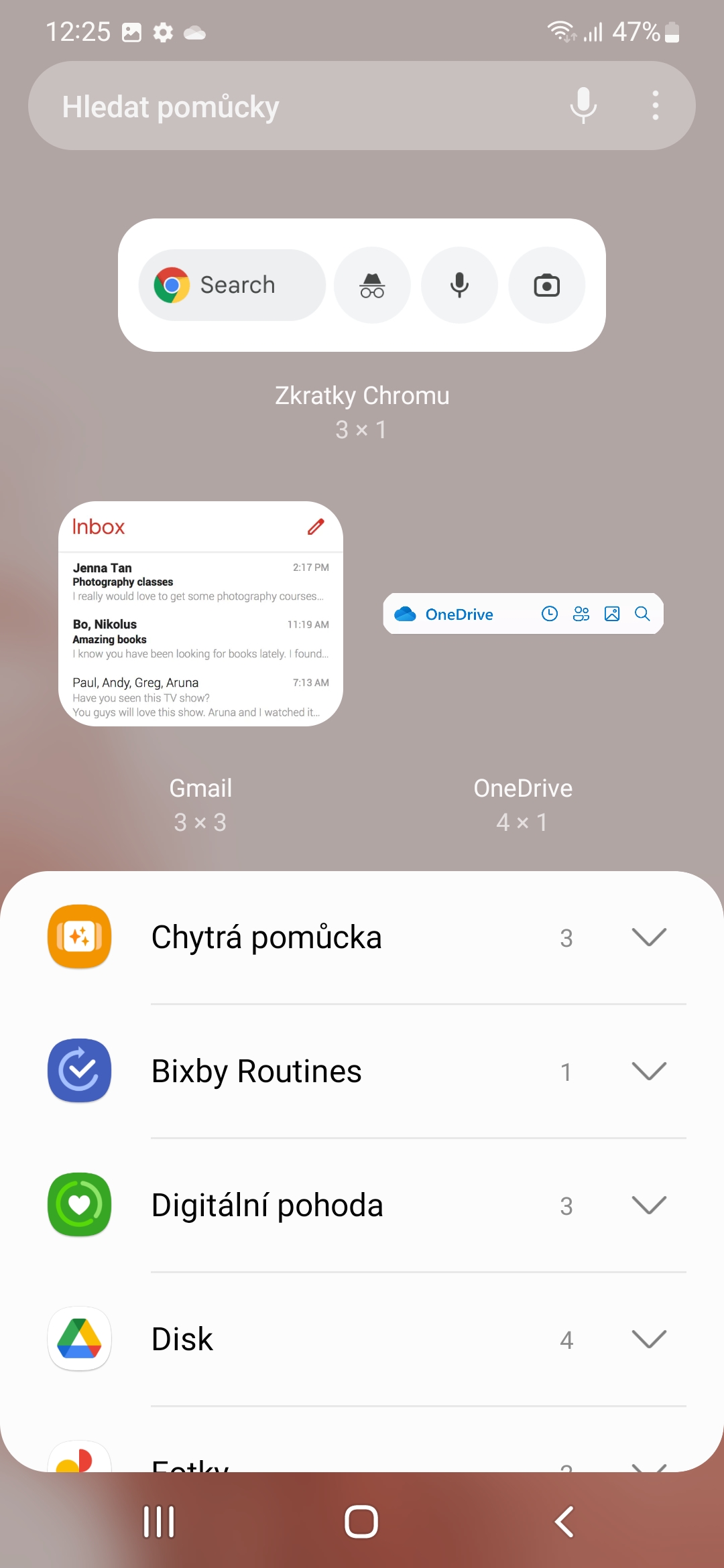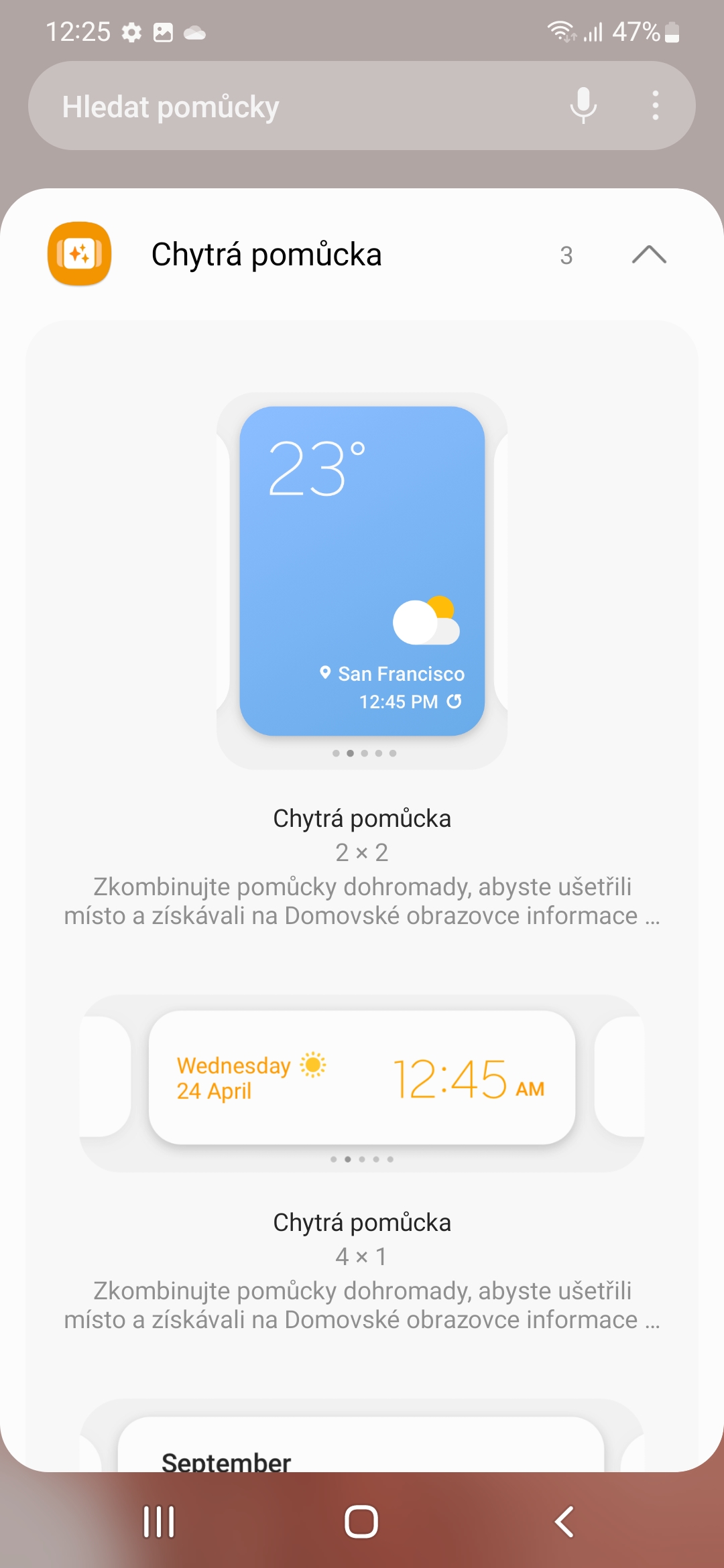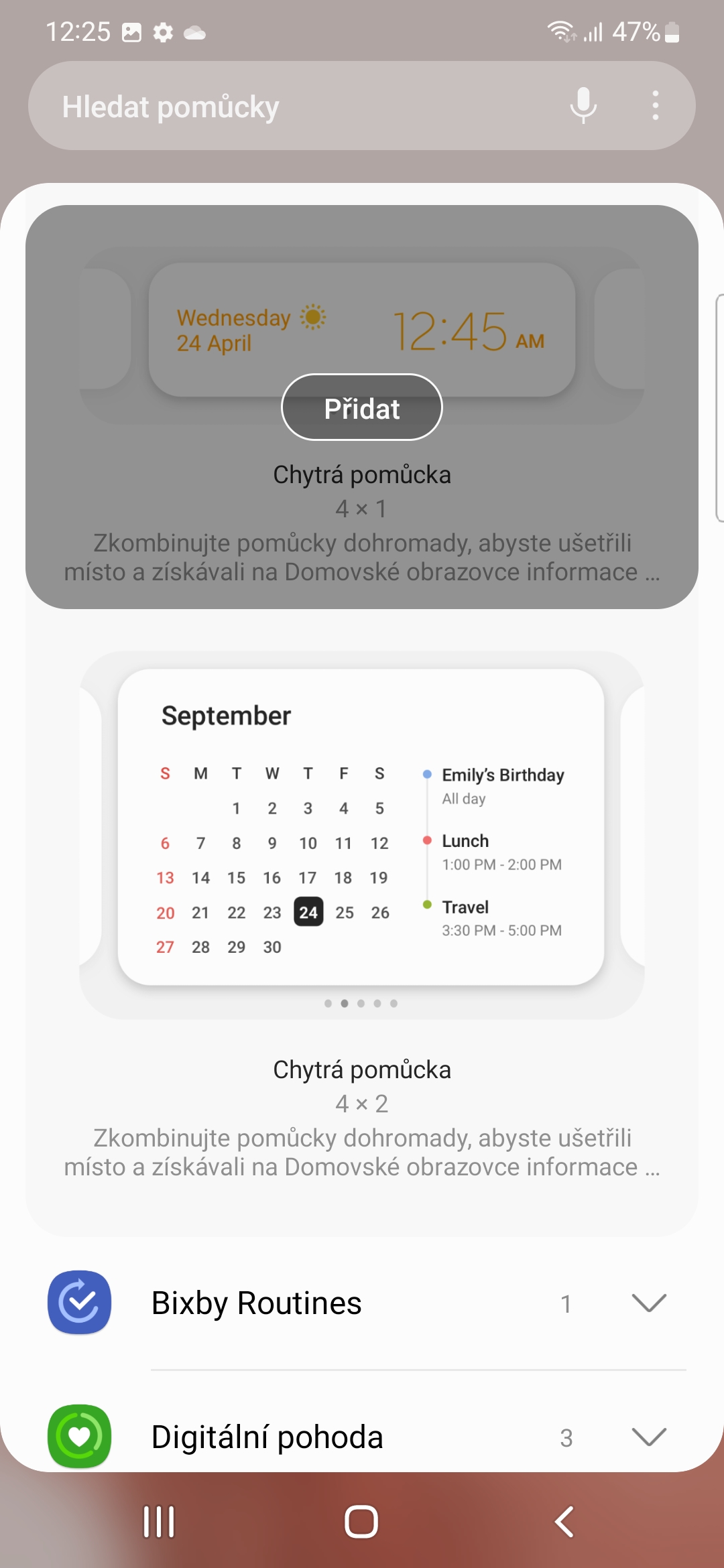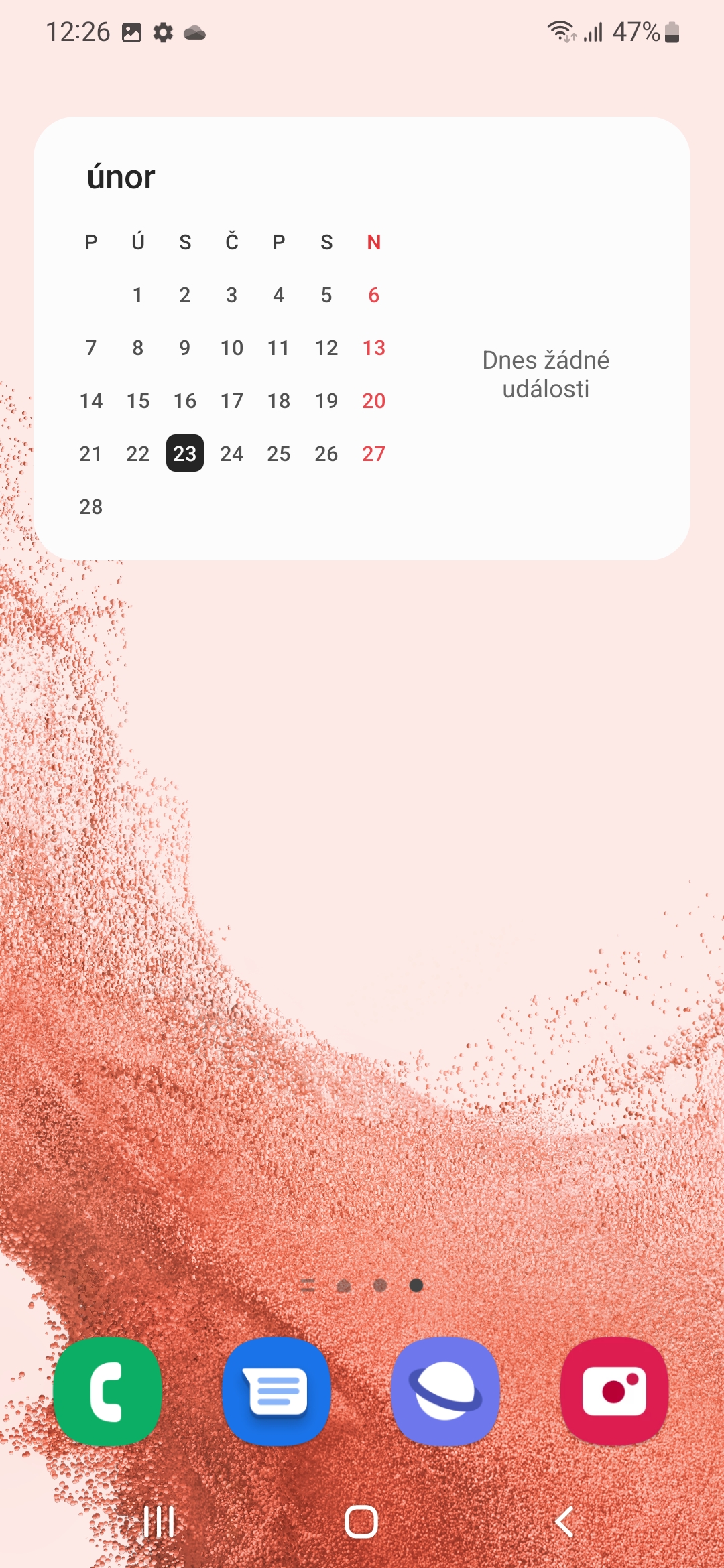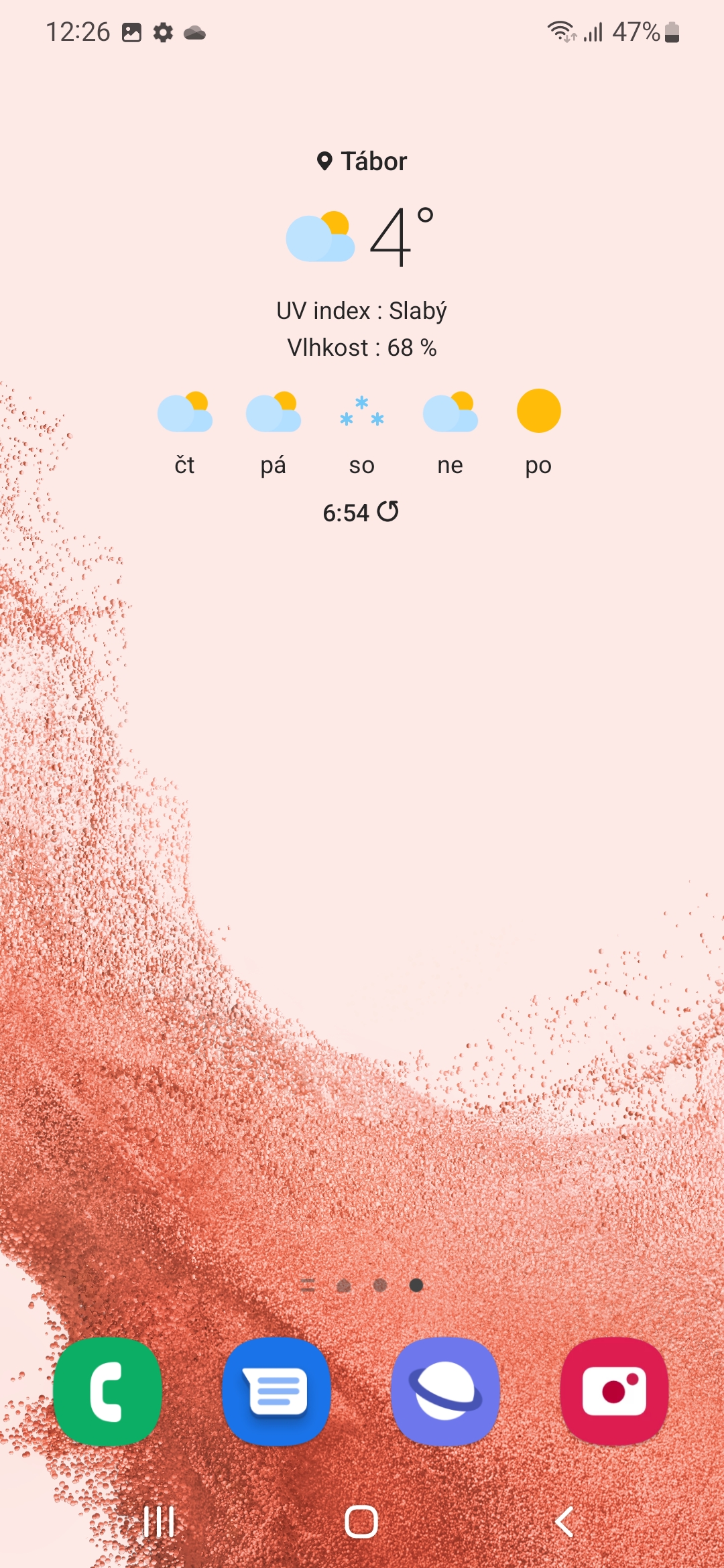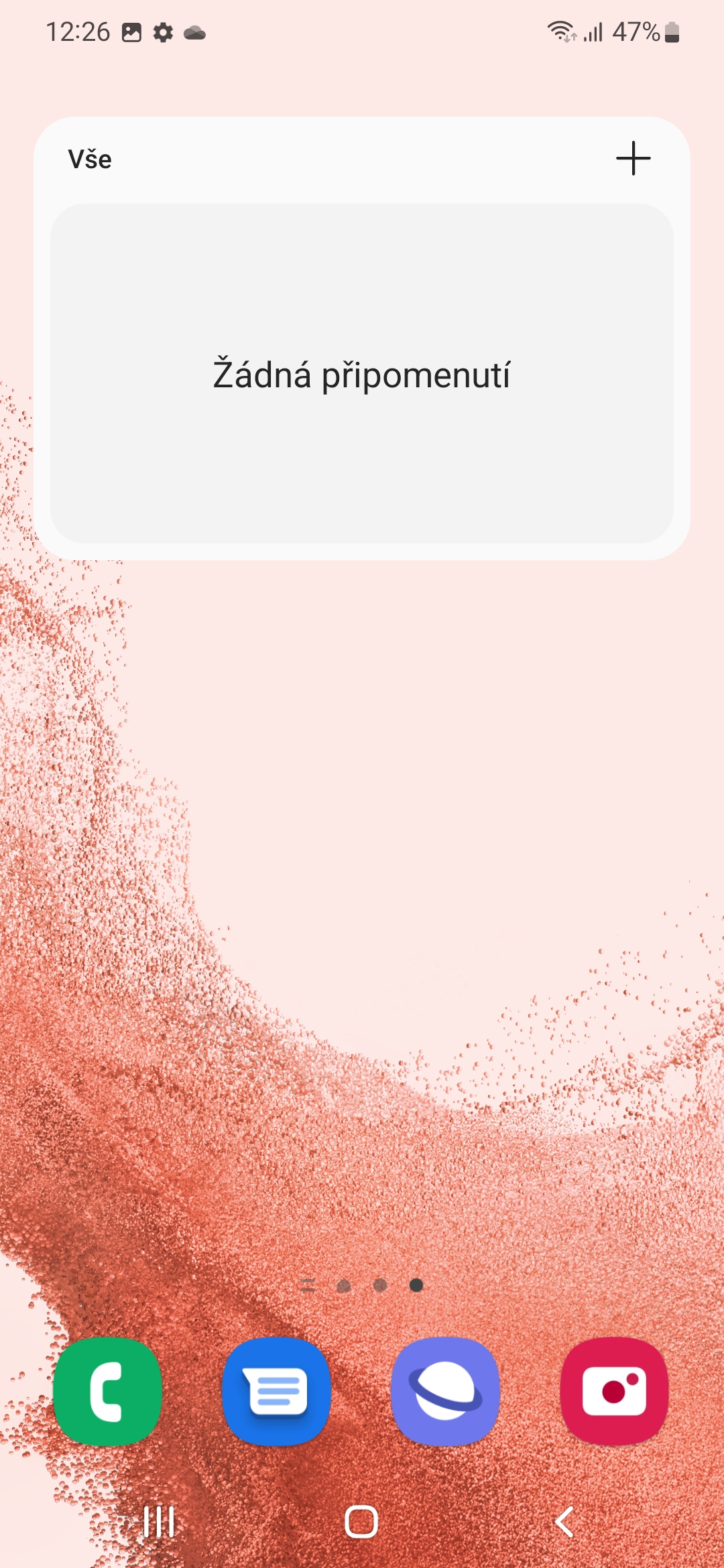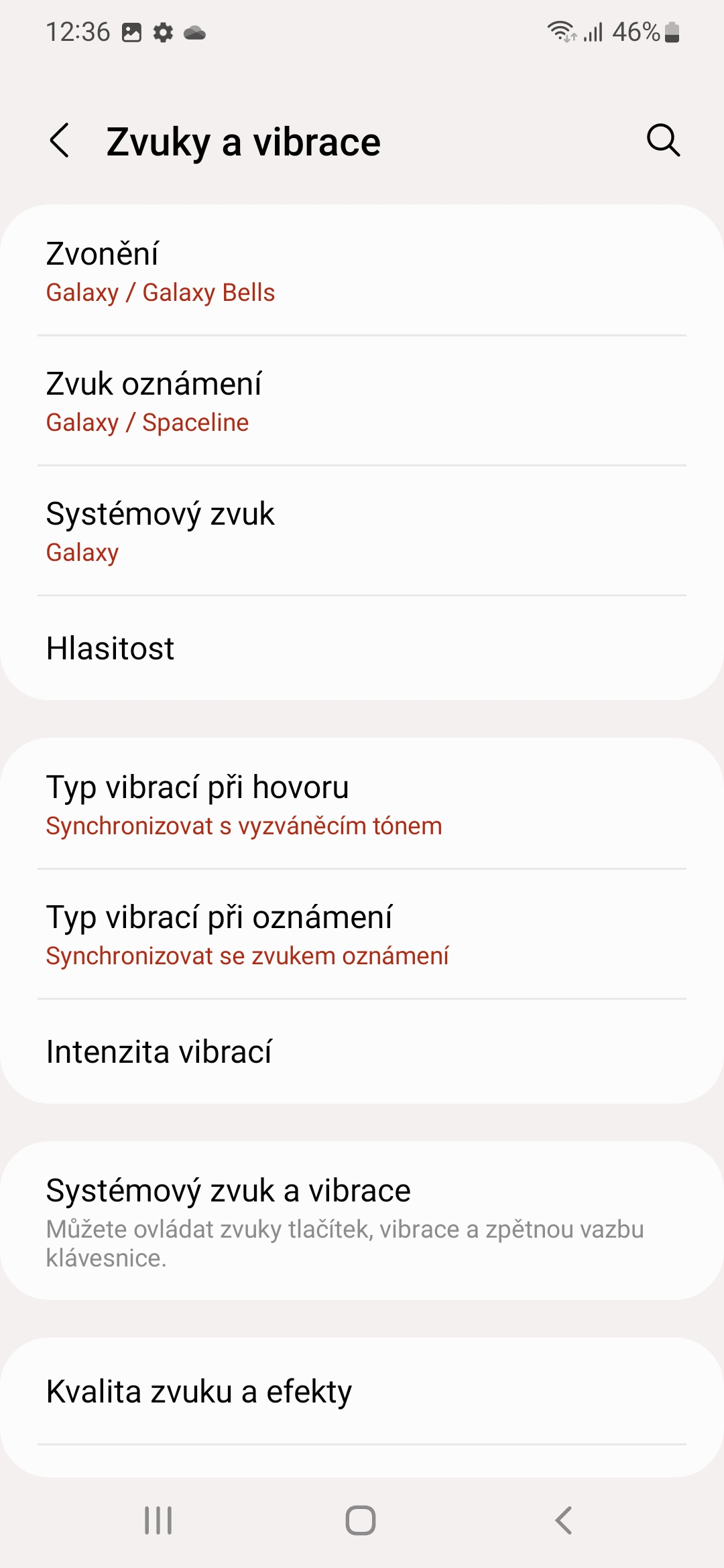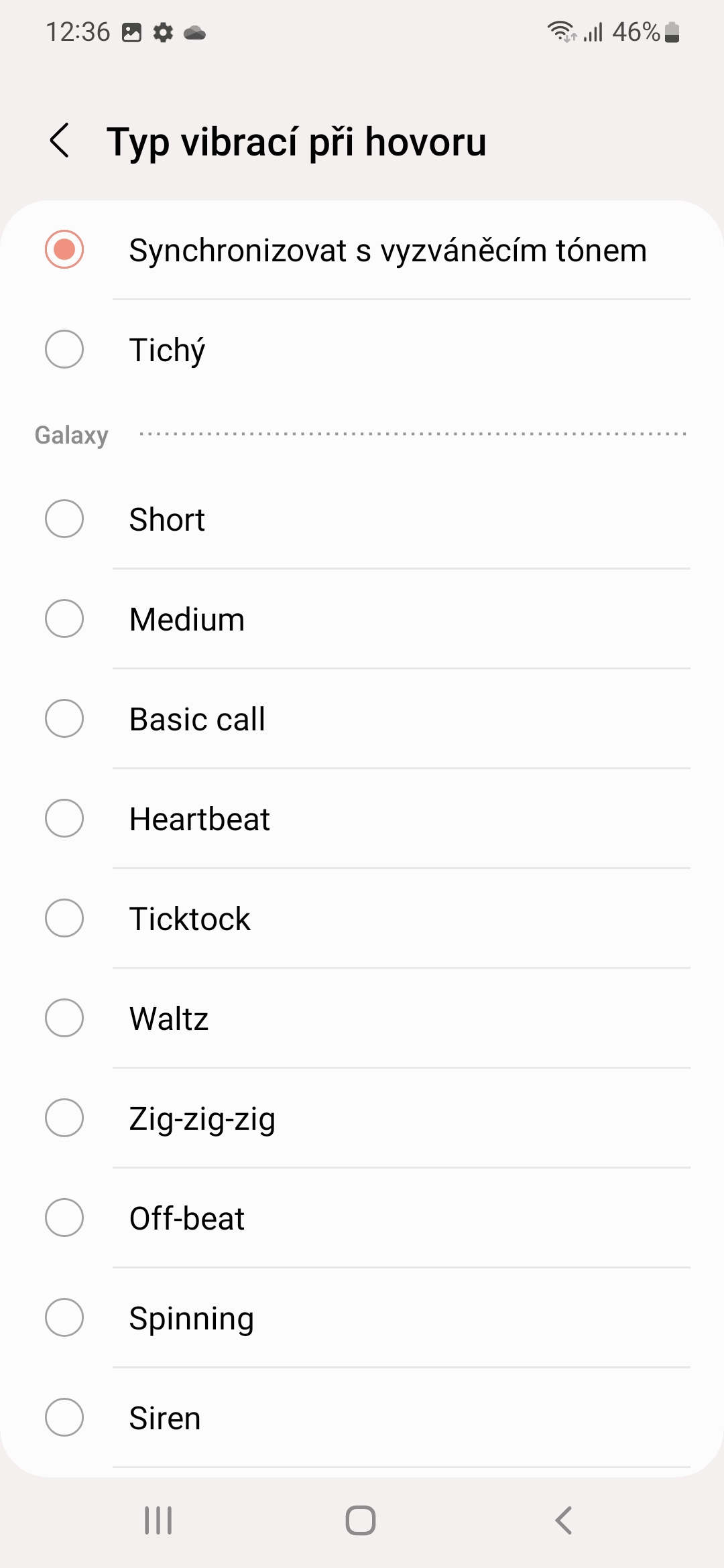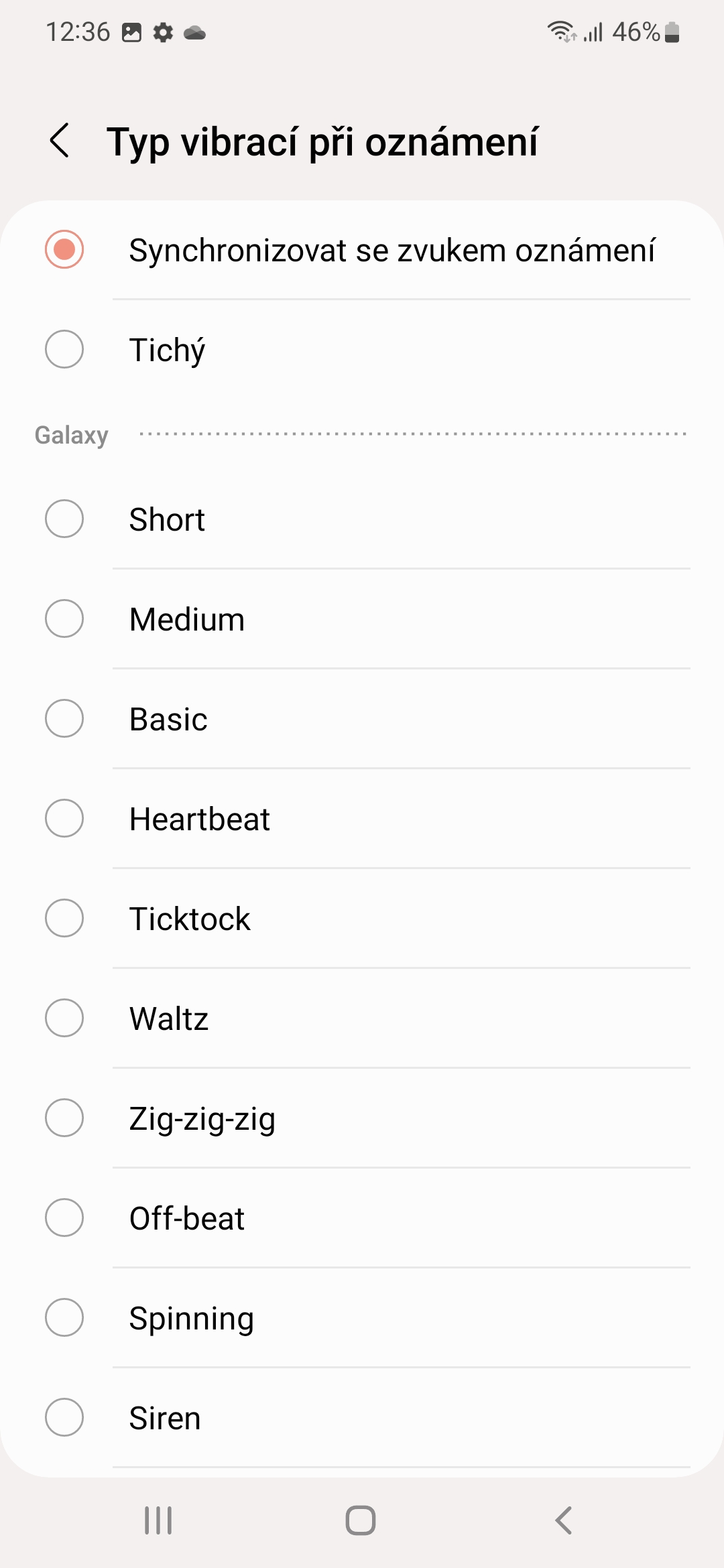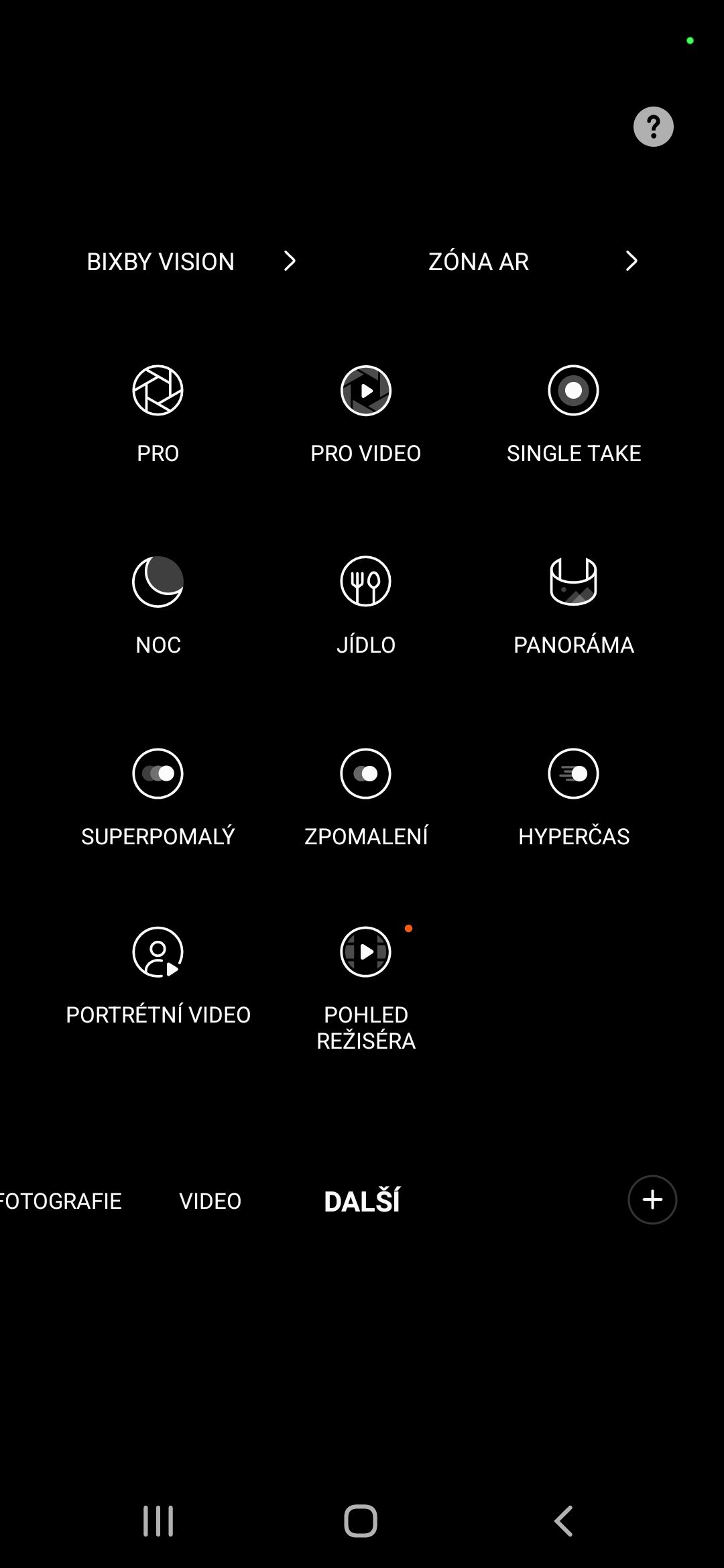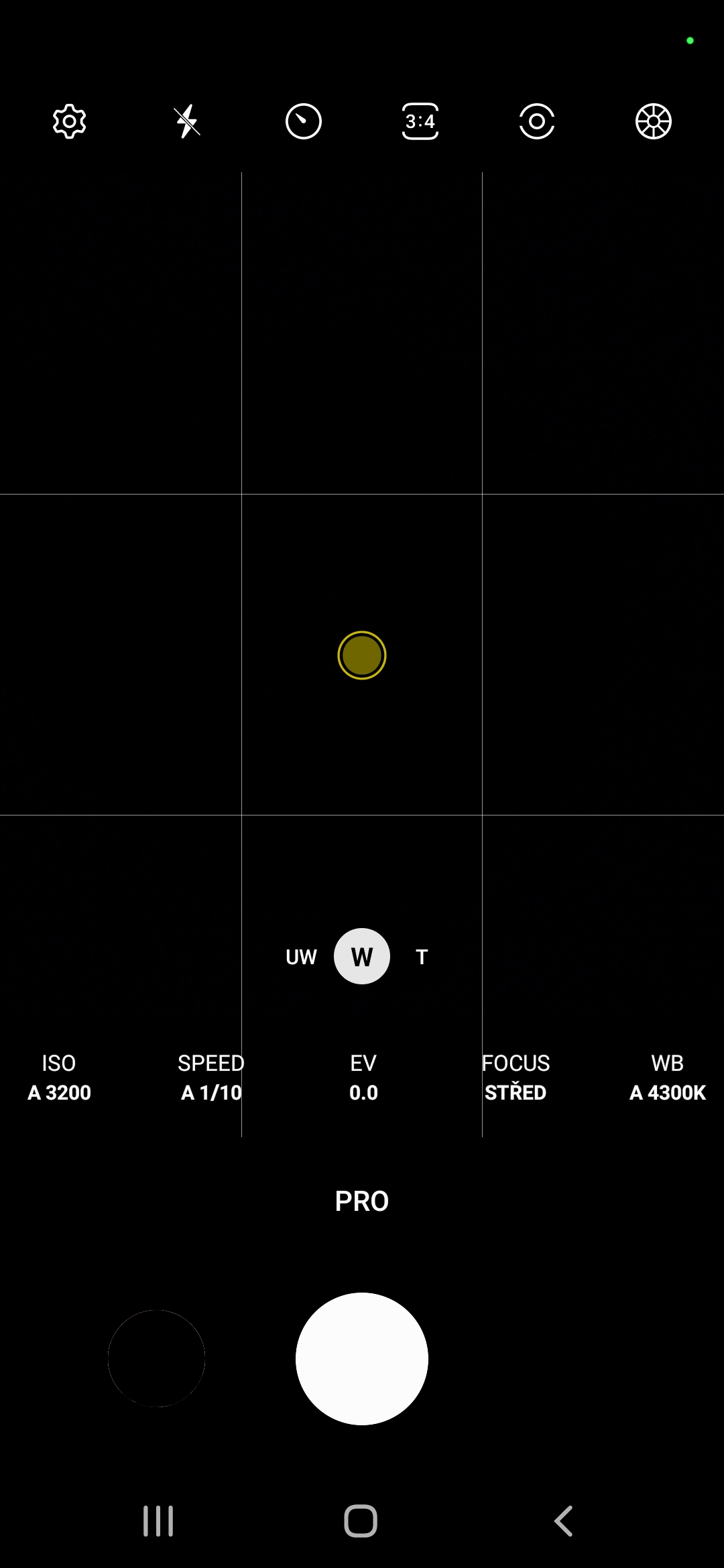Thanks to the fact that we have a hot new product from Samsung available for testing, i.e. a model Galaxy S22+, we can also look at the individual novelties of the superstructure Androidu 12. One UI 4.1 does not bring any groundbreaking functions, but the ones it has are more than pleasant.
Here you will find a list of the most interesting ones, which will of course also be part of the models Galaxy S22 and S22 Ultra, as in other phones Galaxy, where the superstructure is going to visit. The most discussed innovation is, of course, the ability to define a function RAMPlus. However, we covered it in a separate article, so we will leave it out of this list. It simply allows you to determine how much internal storage you want to use for virtual RAM. Previously, the feature was fixed at 2 GB.
You could be interested in

Extraordinary brightness
Models Galaxy S22+ and Galaxy The S22 Ultra has a display that has a brightness of up to 1750 nits, which no other mobile phone offers yet. It is very likely that you are using Adaptive Brightness, i.e. a function that automatically adjusts the brightness of the display to the surrounding conditions. But if you want and need, you can manually set the maximum possible brightness. You cannot achieve that in the adaptive one. Therefore, in order to reach the maximum, you must also turn off the adaptive brightness. When setting the Maximum brightness, you will also be warned about the higher discharge of the device.
Widget Smart Gadget
When Apple copied widgets from the system Android, came up with one new thing, which is the Smart Set. Now Samsung has also brought its alternative in its One UI 4.1, only it is called Smart Gadget. It allows you to add a widget to your device's home screen that displays the weather, calendar and reminders, which you can switch between by simply swiping to the side. So you get maximum information in minimum space.
Vibration
V Settings -> Sounds and vibrations you can u Call/Notification Vibration Type select the Synchronize with ringtone/notification sound menu. So your phone will vibrate depending on what ringtones and sounds you use. Sure, it's a small thing, but it's sure to be quite popular.
Sound balance
If you go to Settings -> Facilitation -> Highlighting for the deaf, so below you will find the option to balance the sound left and right. Previously, there was an option to balance only the connected audio device, i.e. typically headphones, now there is also balance for the phone's speakers.
For all camera mode
So far, Pro mode has only been present for the main wide-angle camera. Now, however, you can take photos in it with all lenses, that is, with the exception of the front one. In the standard Camera mode, the zoom range is displayed by numbers, but when you switch to Pro mode, you can already see the designation of the lenses, i.e. UW as ultra-wide, W as wide-angle and T as telephoto. So just choose which one you want to capture the scene with and set manual values below, such as ISO, shutter speed, white balance, etc.
Other
Other innovations include, for example, a wider color palette, which now displays 6 colors instead of three. Samsung Pay should then learn to store driver's licenses, cinema tickets, but also airline tickets. But it is not yet known when this function will be available worldwide, let alone in our country. Even the smart calendar, which should be able to automatically save events from incoming chats within social networks, does not work in the country (yet).
Newly introduced Samsung products will be available for purchase here, for example