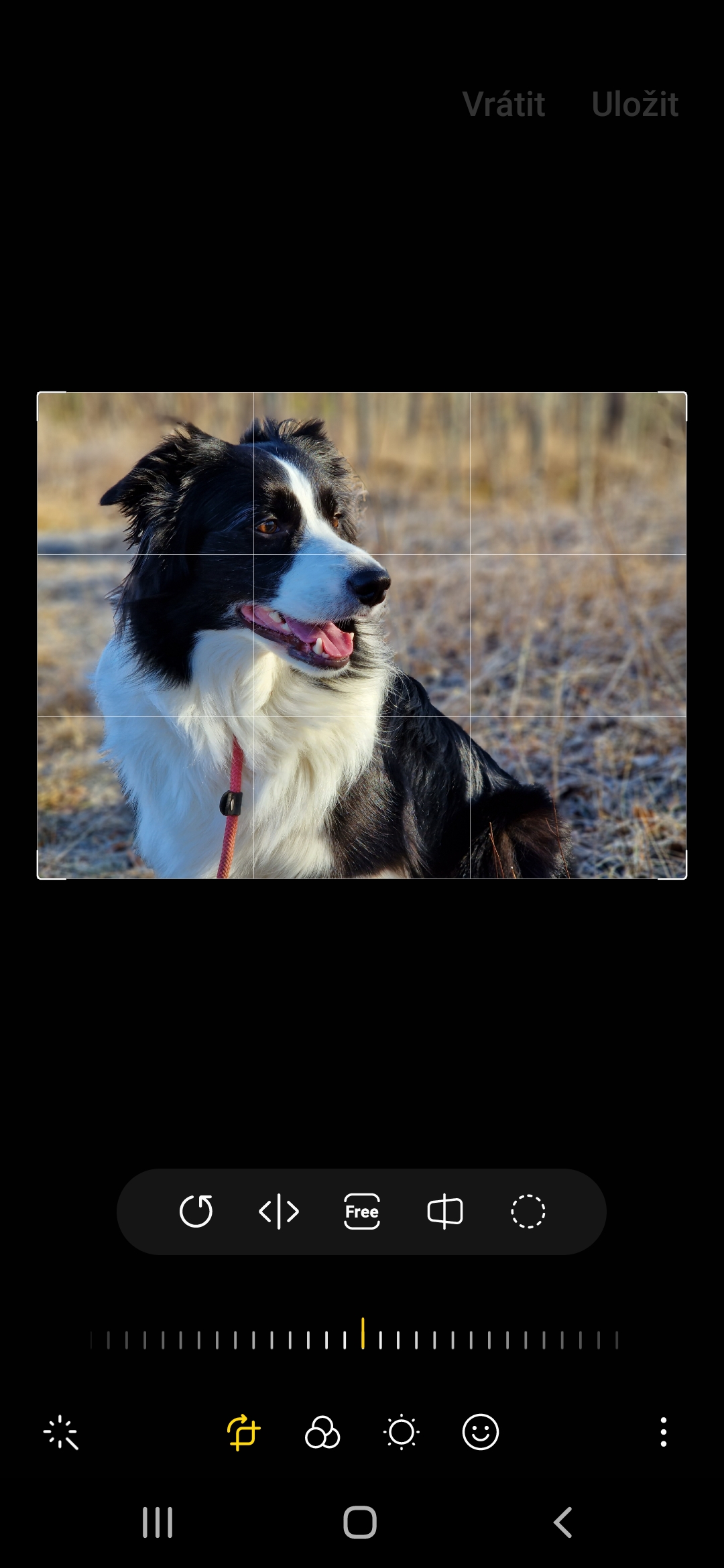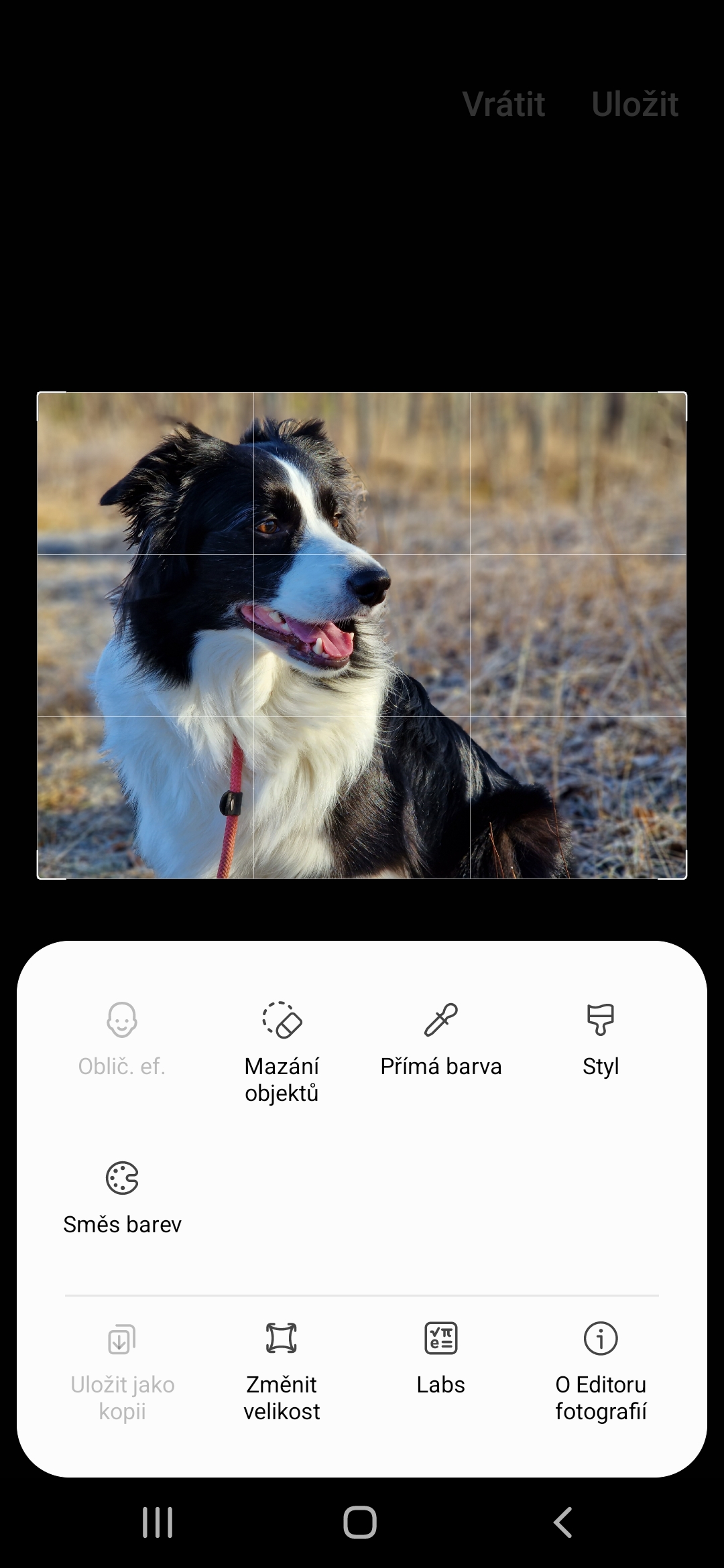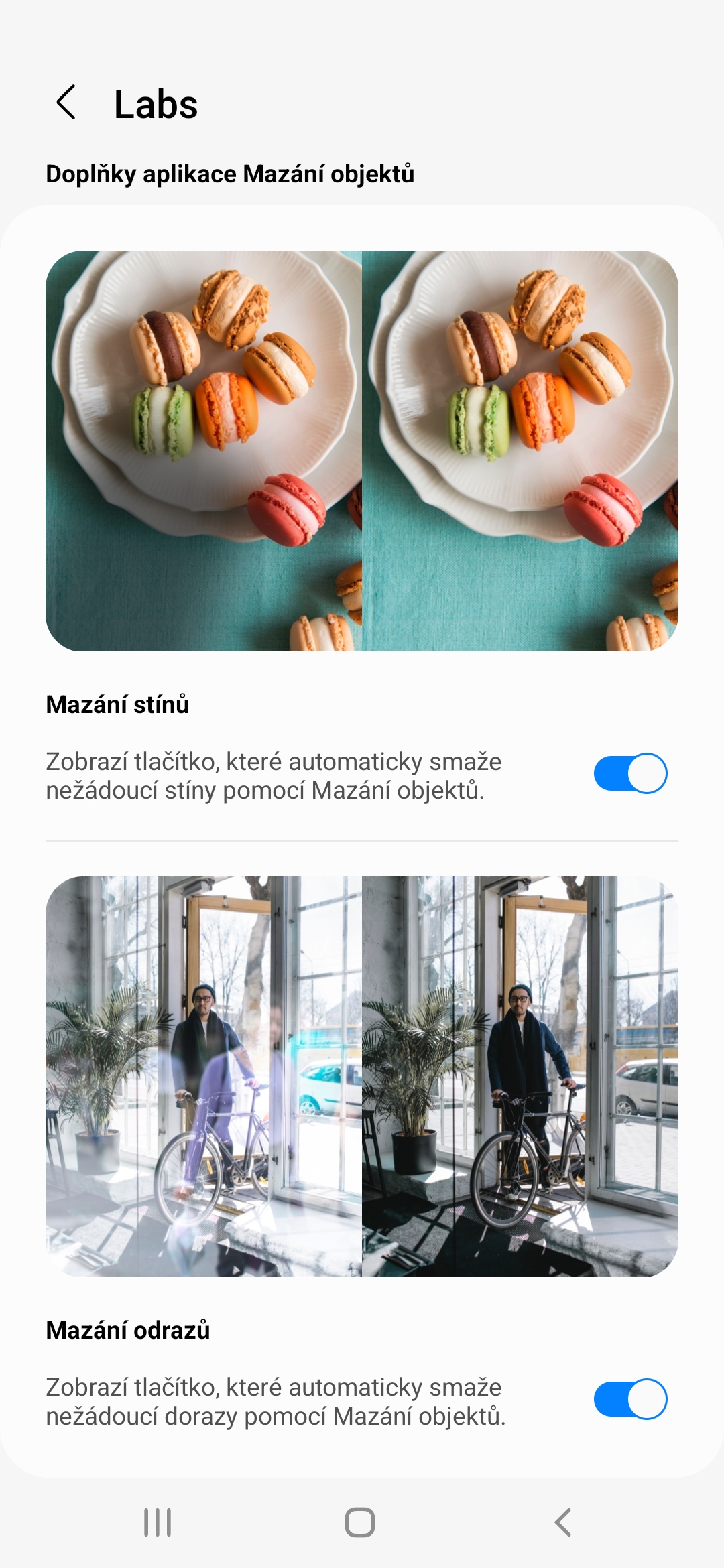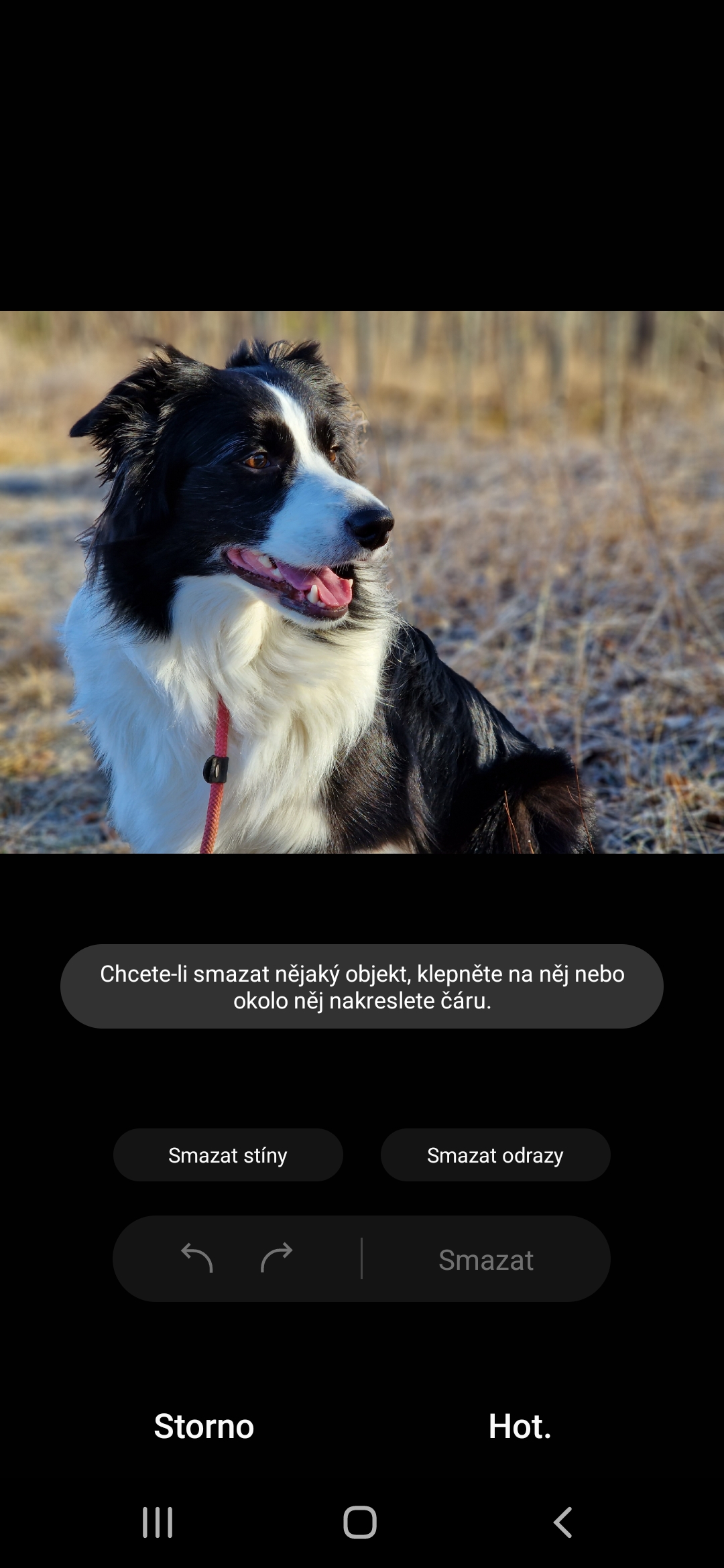With a number Galaxy With the S22, Samsung also introduced several improvements to the quality of their cameras and, for that matter, the accompanying software. One such improvement is the ability to remove unwanted shadows and reflections from photos using the built-in Gallery application. Additionally, other phone models are now getting these features Galaxy.
Today is the start of sales of the first new products in the series Galaxy S22, i.e. the largest Ultra model. Since One UI 4.1 is already starting to reach a large number of users, Samsung released a new feature for others who do not want to switch to the latest machines yet. These are the device owners of the models Galaxy Z Fold, Z Flip, previous S series but also Note with the system Android 12 and the One UI 4.0 superstructure. However, it is not excluded that some models of the series will also see it Galaxy A.
You could be interested in

To use these new features, please visit Galaxy Store where you can update Photo Editor. This is an editing add-on for the classic Gallery application, so don't look for its separate icon within the environment. Subsequently, it is necessary to activate the new add-ons. So open the photo you want to edit and click on the pencil icon. Then select the three-dot menu in the lower right corner, in which select the Labs menu and check if you have shadow deletion and object deletion turned on. If so, all you have to do is select the Delete objects function again under the option of three dots.
The fact that the features are available in the Labs menu means that they are still in beta testing. So you may encounter their not entirely correct behavior, or the results may not look exactly as you hope. But future updates will surely bring gradual debugging of both options, when at least the one with reflections works relatively reliably now.