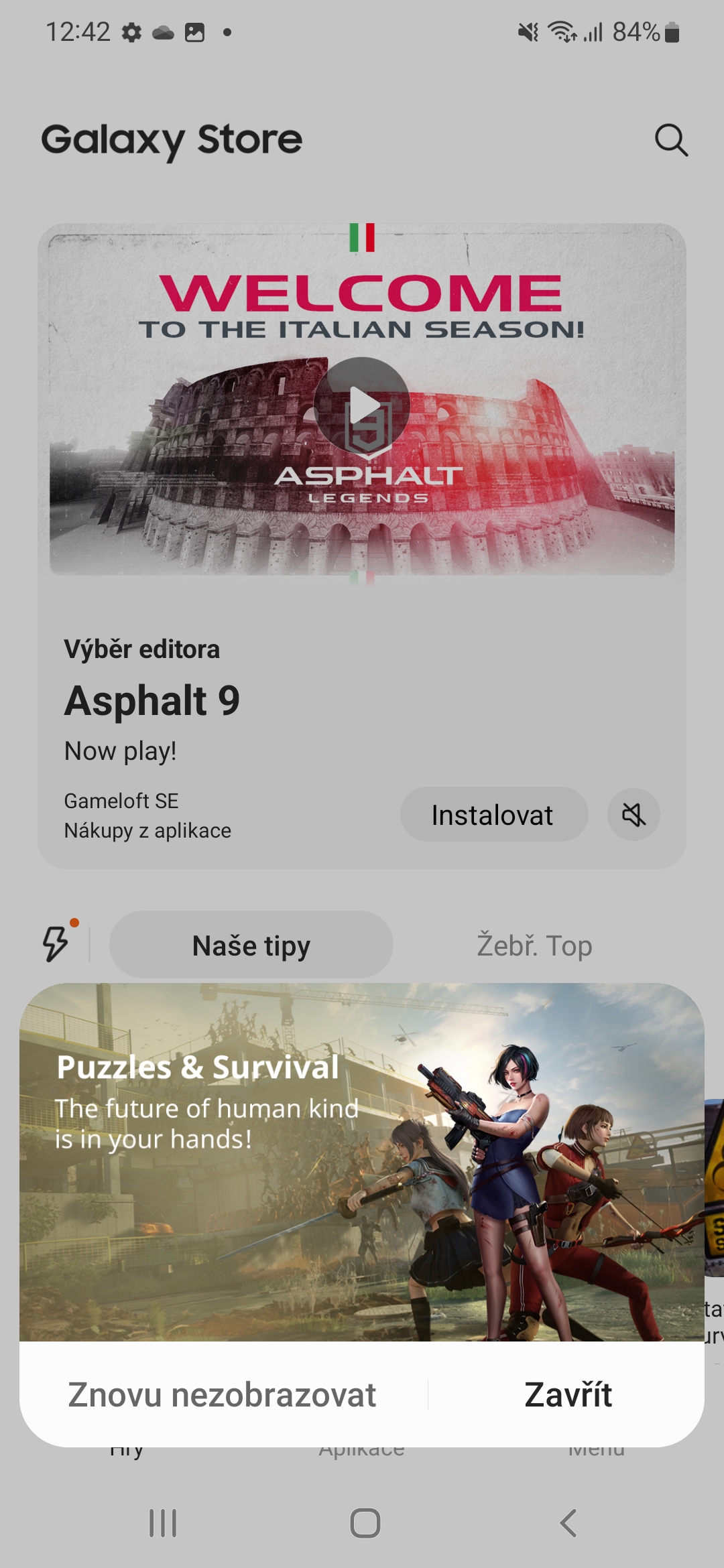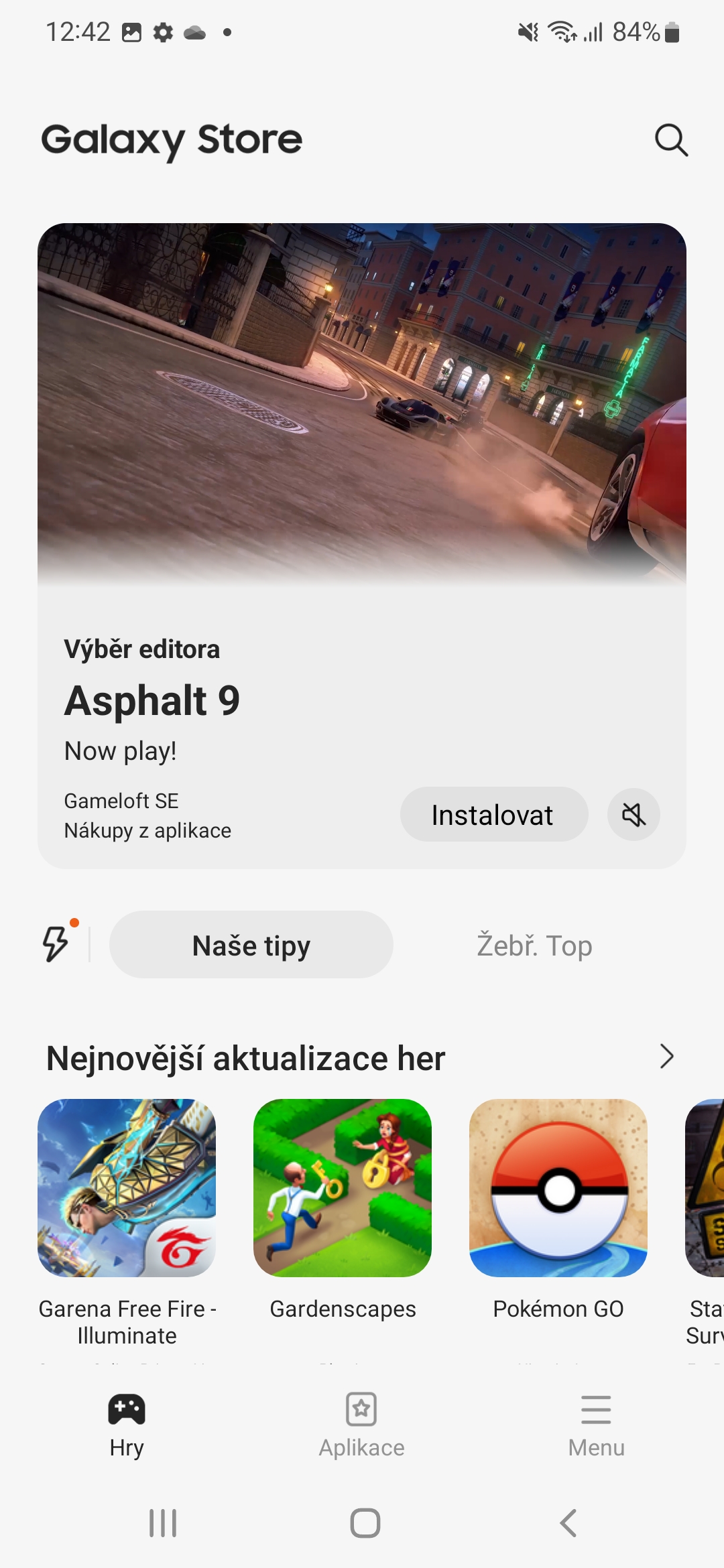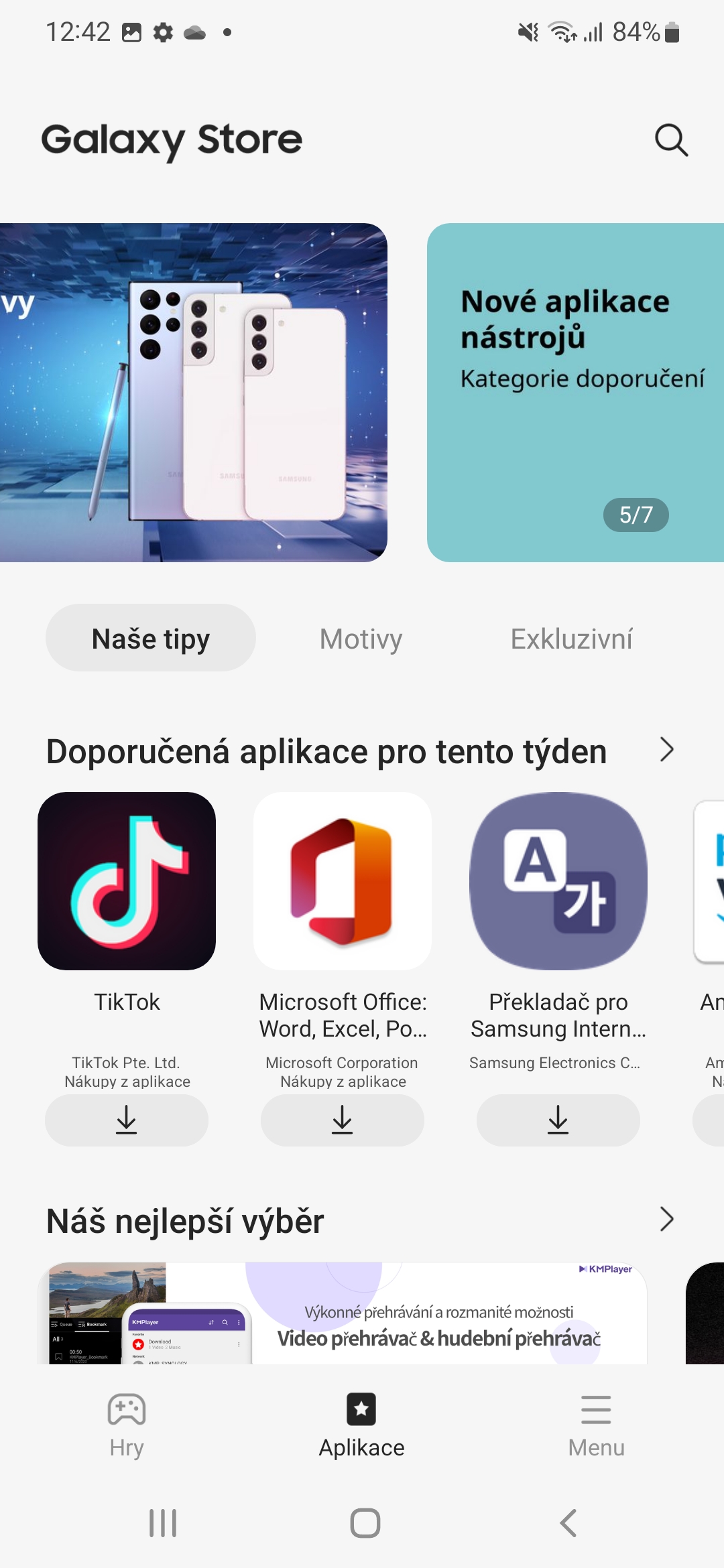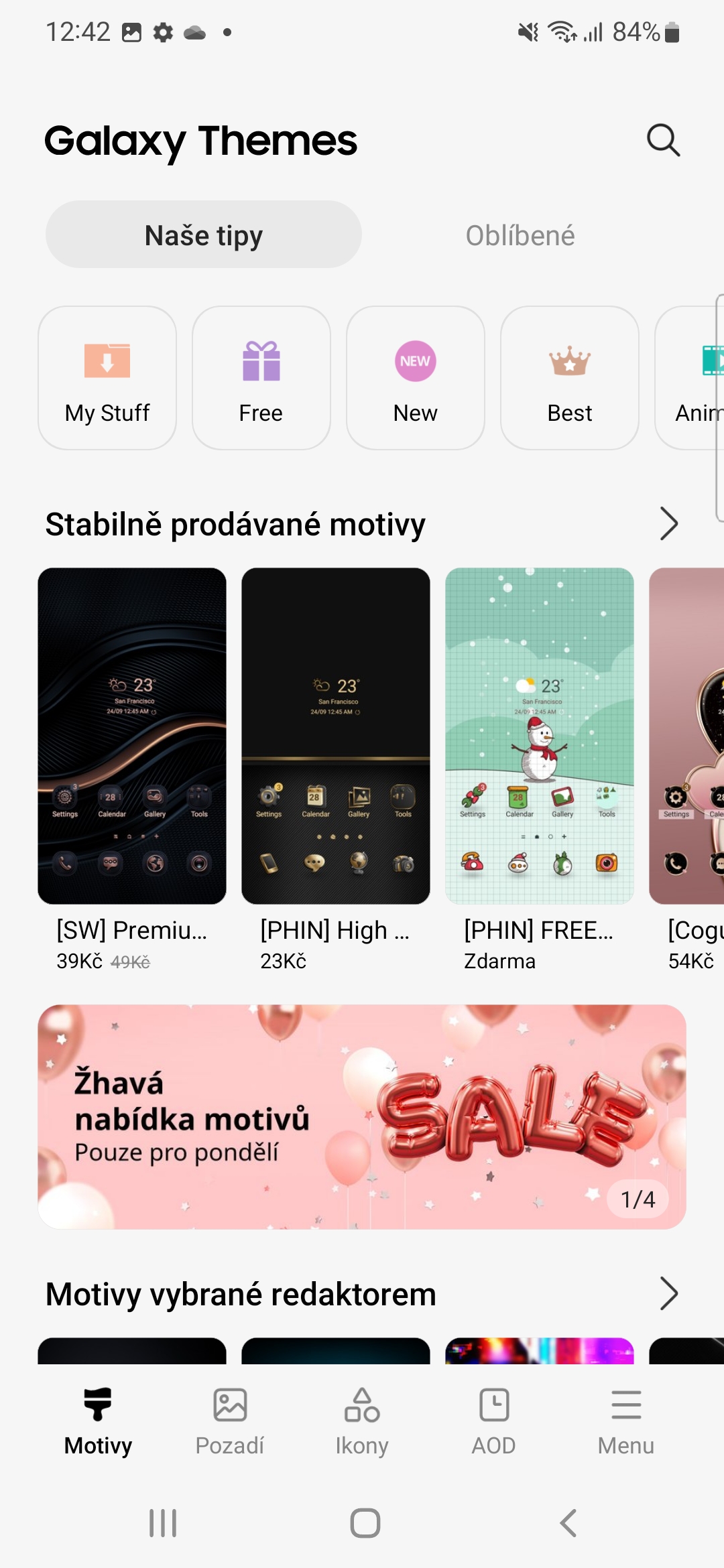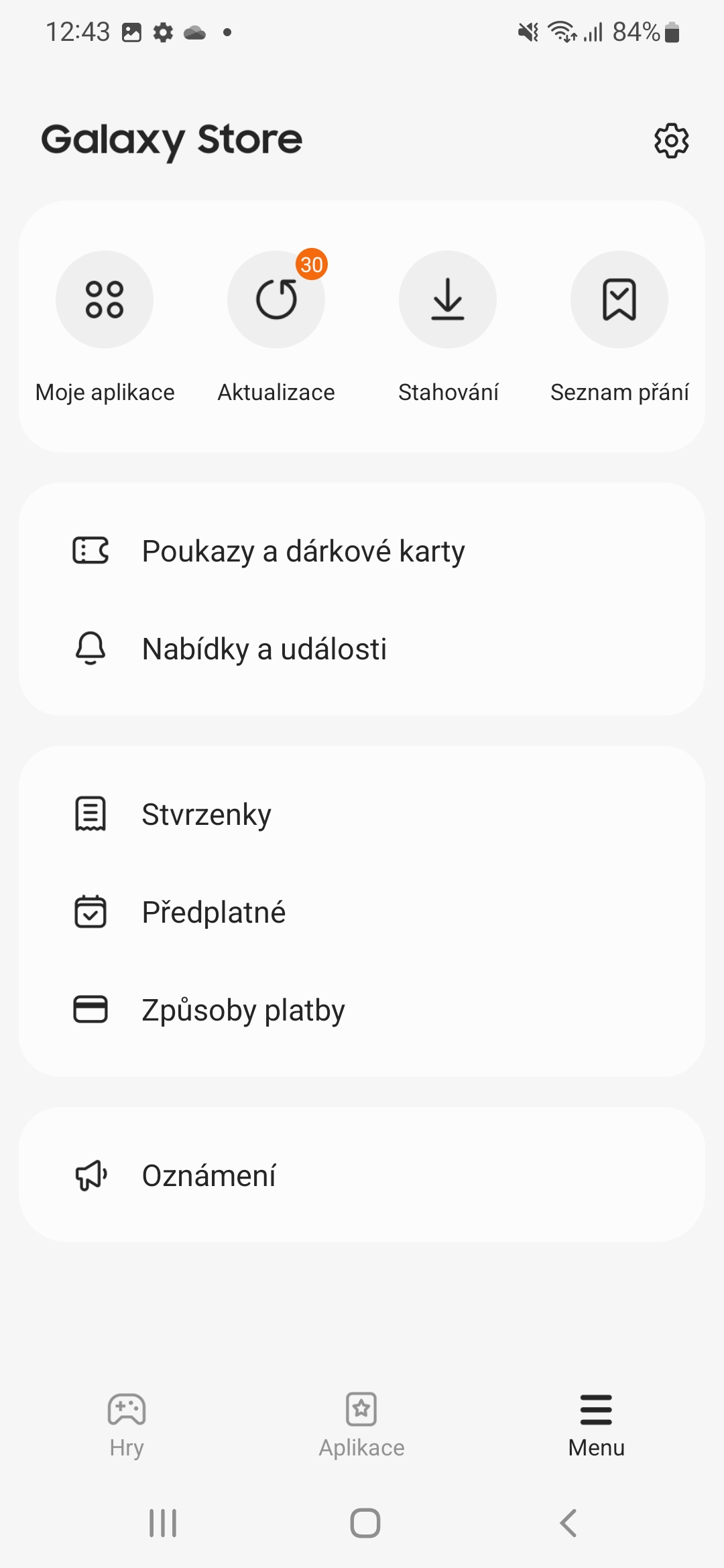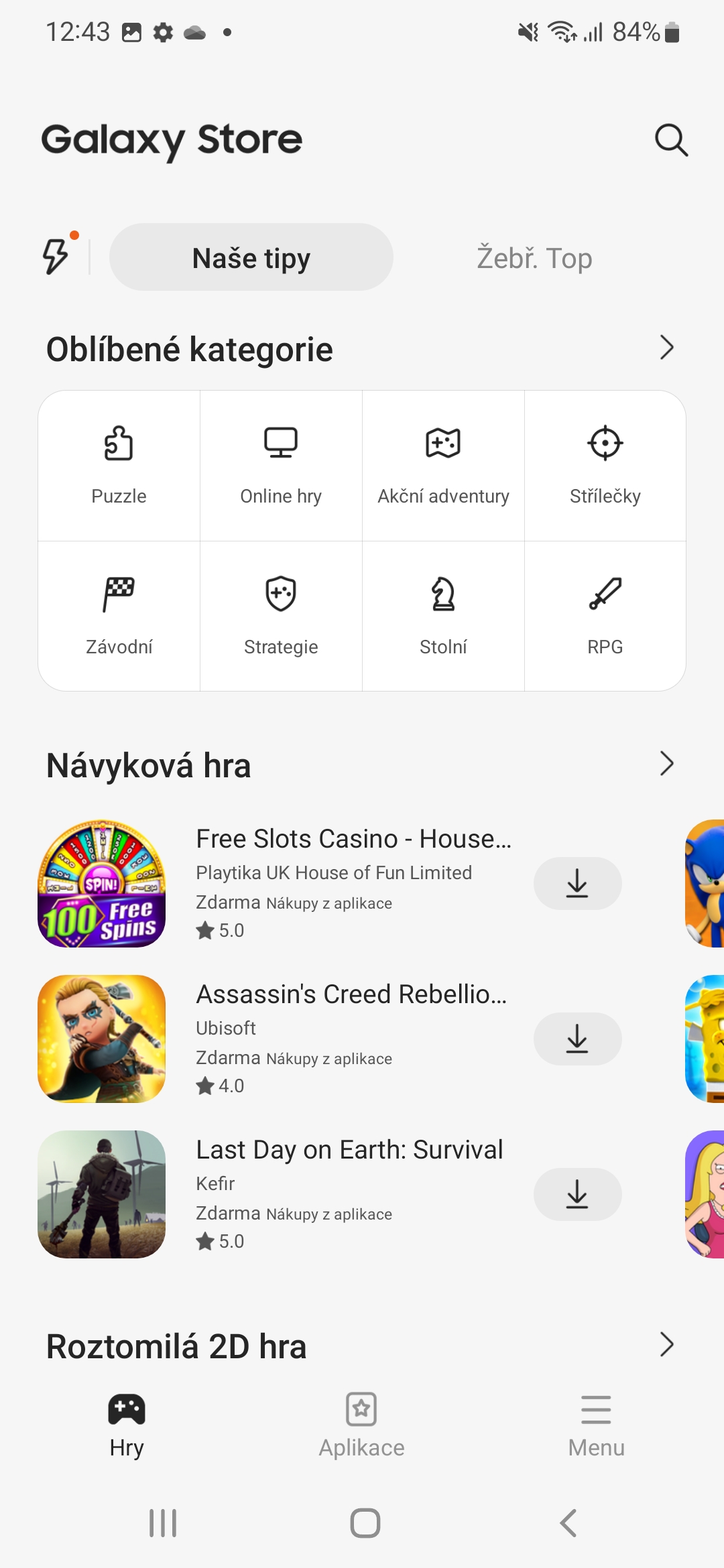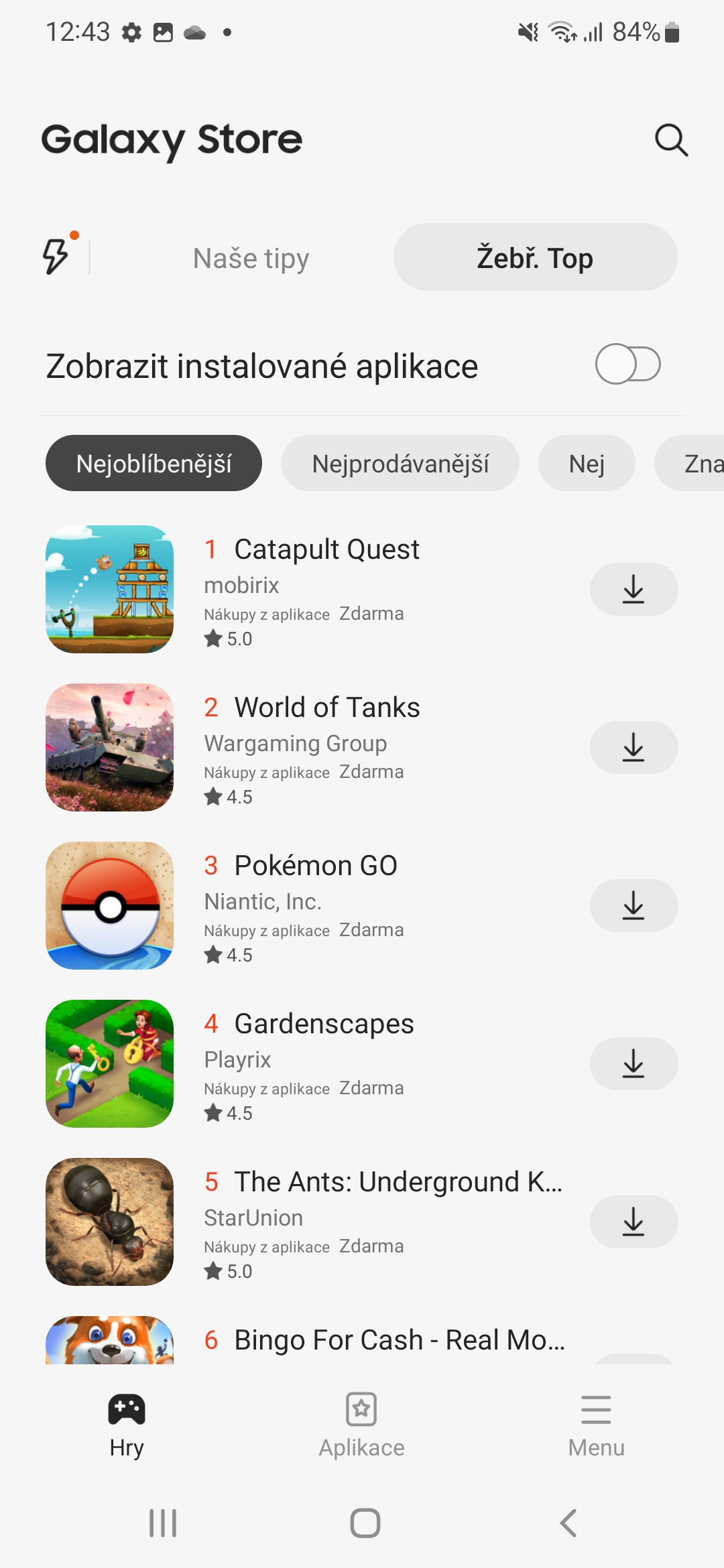Apple has an App Store for its iPhones and iPads, Google then for devices with Androidem provided by Google Play. On Apple products, no other distribution of digital content is present, but Google is more benevolent in this regard, and therefore Samsung can afford to have its own in its devices Galaxy Store.
History
Samsung's digital store was established in 2009, but has changed its name several times. We had Samsung Apps here, Samsung Galaxy Apps and now Samsung Galaxy Store. Before the company fixed its Bada operating system, the store was also on these devices. The platform primarily comes pre-installed on smartphones Galaxy, but also Samsung Gear and regular phones (such as Samsung REX and Duos). Samsung Store is available worldwide in more than 125 countries.
You could be interested in

Main advantages
Samsung enters into various collaborations with developer studios that provide content exclusively to its Galaxy Stora, or even if it is present in Google Play, has owners for certain content Galaxy device some discount. In the case of applications, it can be discounts on subscriptions, in the case of games, on the contrary, you get some equipment for your virtual heroes.
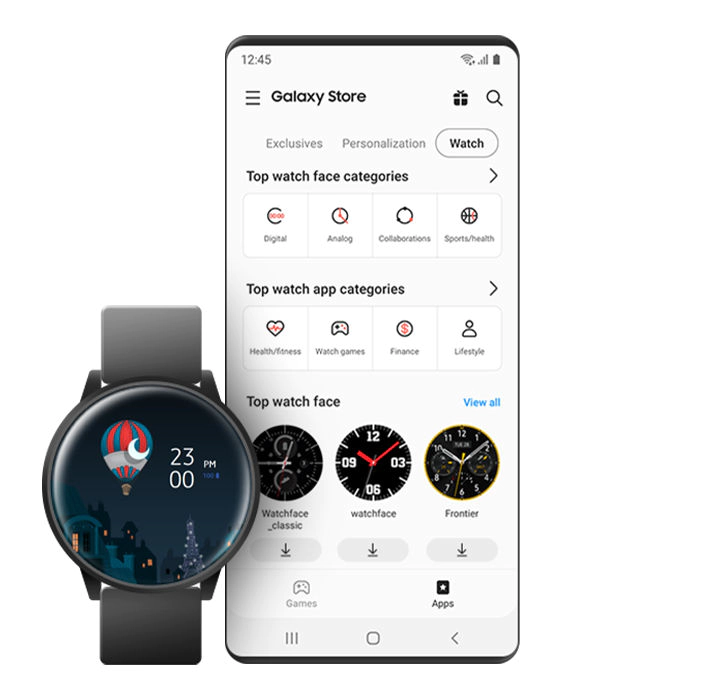
Because Samsung offers in the operating system Android your One UI superstructure, you can transform the environment itself in your own image. The store will offer you a number of themes, backgrounds, fonts and other elements that will not only reflect your style, but will also completely transform the look of the device itself, if you are simply bored with the same offers all the time.

Another advantage is then Galaxy exclusive titles. These are, for example, VSCO, Booking, Adobe Premier Rush, etc., which are developed with Samsung devices in mind. With the help of the store, you can also install watch faces and other applications to your Samsung smartwatch.

Main disadvantages
If device users wanted to s Androidem other than Samsung, to use Galaxy Store, they are simply unlucky. However, once you install the app, they work the same way regardless of where you installed them from. Let's say that when you install WhatsApp from Galaxy Store instead of Google Play, it does not mean that you will gain or, on the contrary, that you will be deprived of any functions.
But because Samsung provides its applications through Galaxy Store, it is also necessary to update the pre-installed ones (Gallery, Notes, Contacts, etc.) just from this store. However, if they are titles available in both stores, you can upgrade them from either store, you just have to do it manually.
You could be interested in

So you need Galaxy Store?
Like it or not, you need it for updates. For that reason too, it cannot be removed from the device. You can just disable it, but in the end it doesn't really make sense.