The Russian-Ukrainian conflict affects the whole of Europe and, of course, the Czech Republic as well. The average citizen can see this currently, for example, in the jump growth of fuel for our cars. But there are some useful apps that will tell you where you can currently fill up at the most affordable price possible, taking into account the distance of the pump from your location.
You could be interested in

Pump droid
The application will help you find the nearest gas station, while of course it also shows current fuel prices throughout the Czech Republic. It automatically searches for the nearest pumps, but also provides a list of your favorite ones and most importantly – sorting gas stations by price or distance. This way you can easily find out if it is worthwhile for you to take a ride or refuel at the station that is closest to you.
Tank Navigator
The title will offer you a search for gas stations that accept CCS cards, not only in the Czech Republic, but also in Slovakia. There is direct navigation to the station, about which you will learn the maximum possible information. You can even set a certain search range here, or sort gas stations according to fuel prices, which are updated daily.
mapy.cz
Although the application primarily serves as navigation, it also includes informace about gas stations and the prices of fuel provided by them. Just type "gas stations" into the search box and the title will show you the ones near you. In the displayed list, however, you can see at a glance what the station's current prices are. Navigating to the selected one is then a matter of course.
Google Maps
They provide very similar to Mapy.cz informace and Google Maps. However, when you enter the keyword "gas station" in their search, you will not be shown a list as in the previous case, but you can see the price of your preferred fuel directly on the map at the given pump location. Depending on how you select the stations, you will see a menu with below in the banner informacemi and direct navigation options.
Waze
If you use the community navigation application Waze, you can also find the prices of gasoline and diesel here. All you have to do is click on the search field and directly select the gas station symbol. Those in your vicinity will be automatically displayed, along with the current price of your preferred fuel, which you specified in the settings. After clicking on the station, however, you can see the prices of other available fuels as well as a lot of additional information.
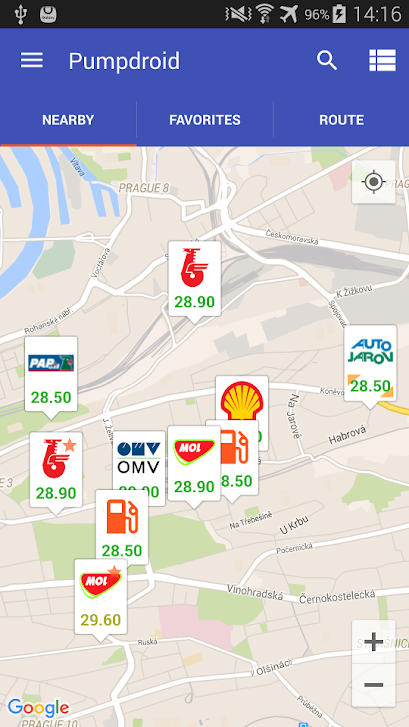
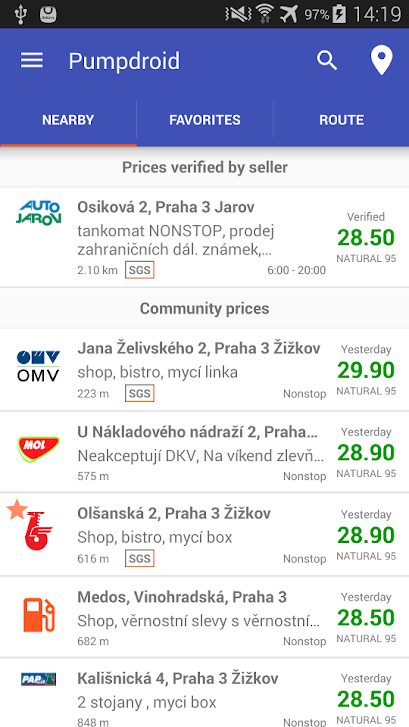
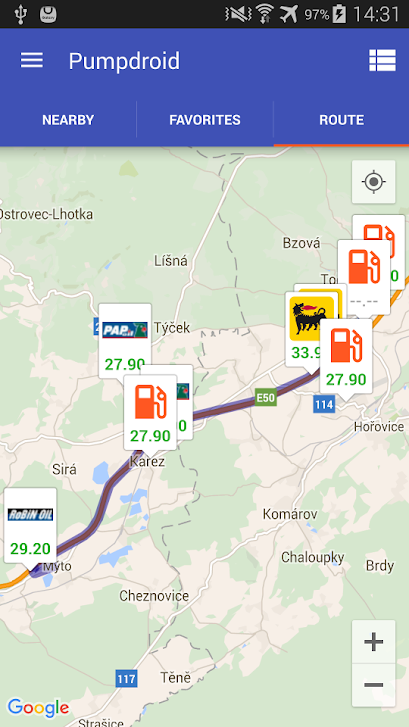
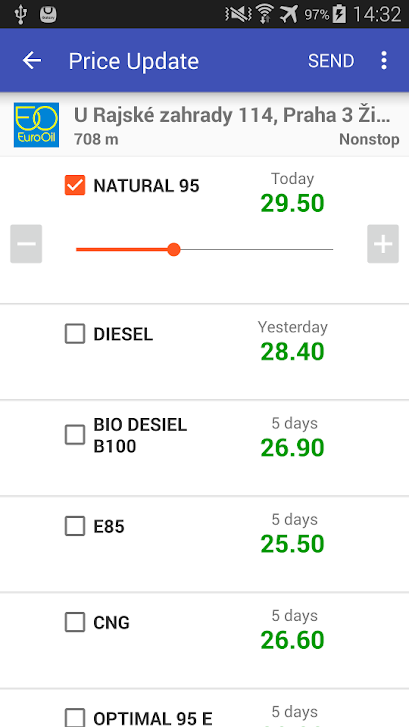
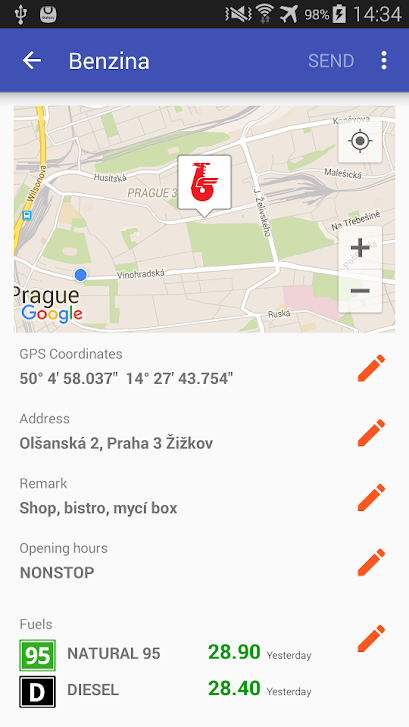
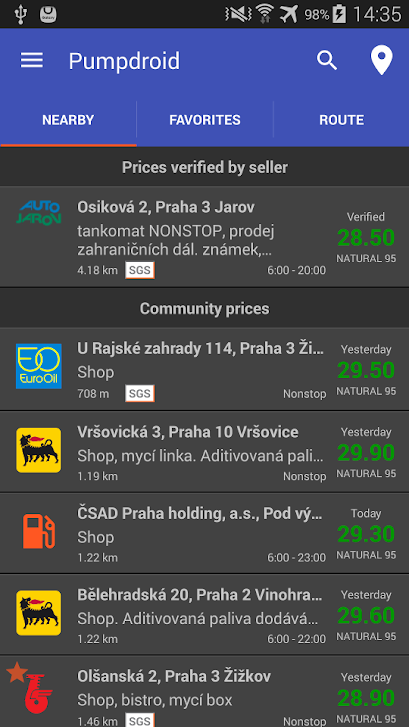


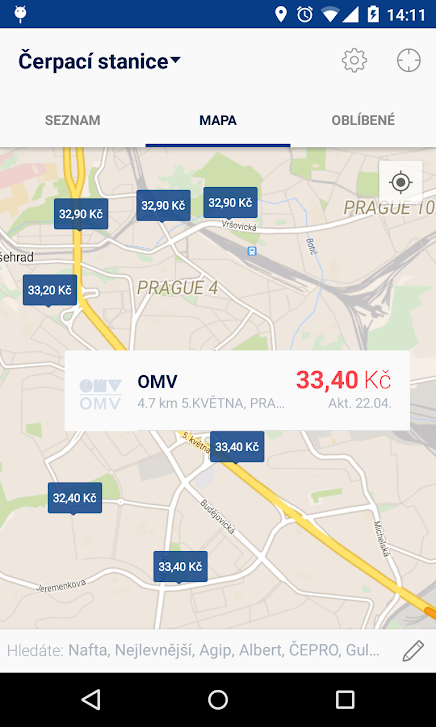


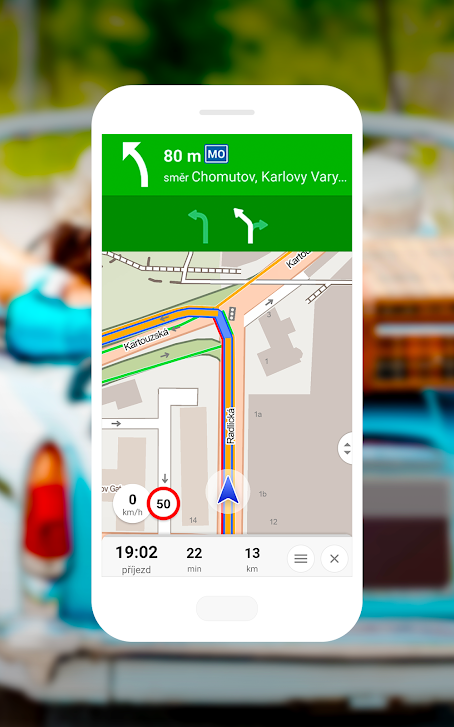
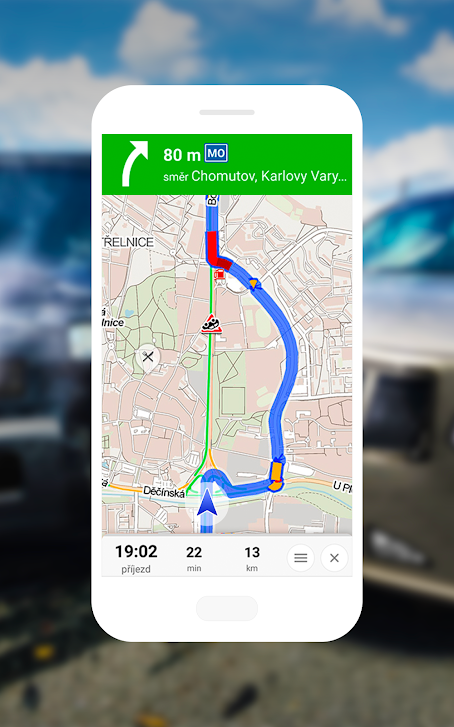
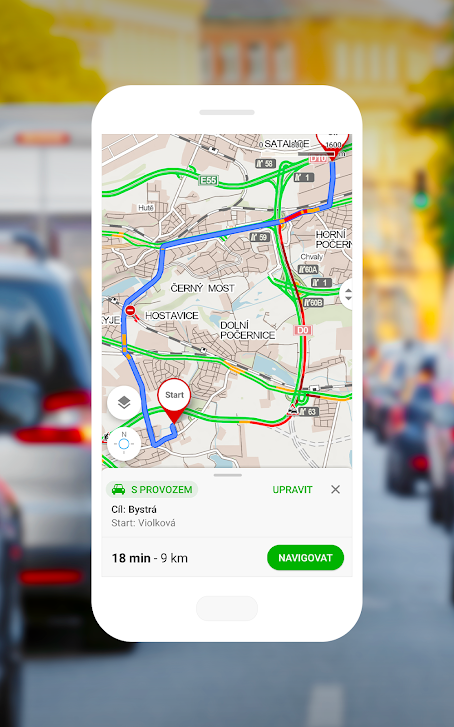
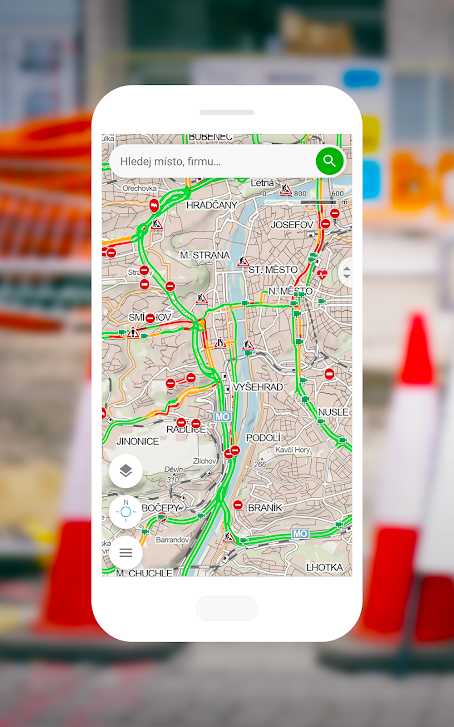
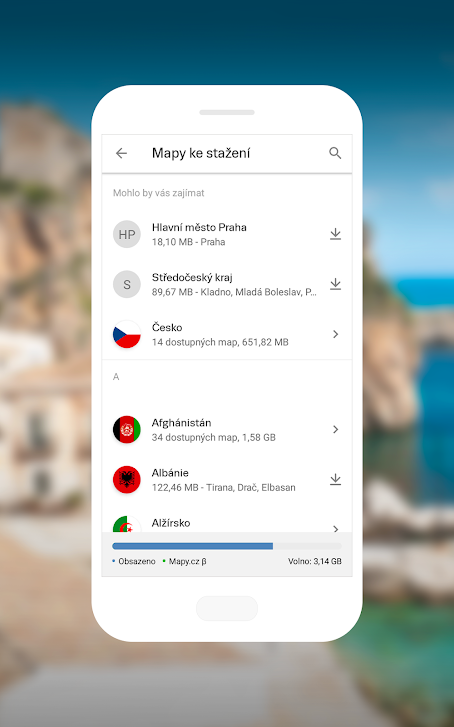





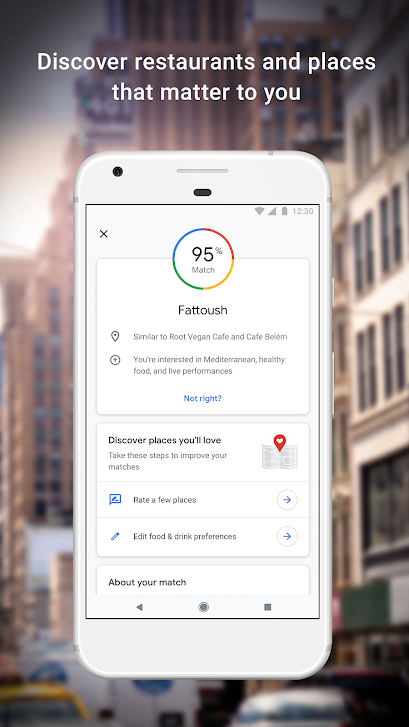

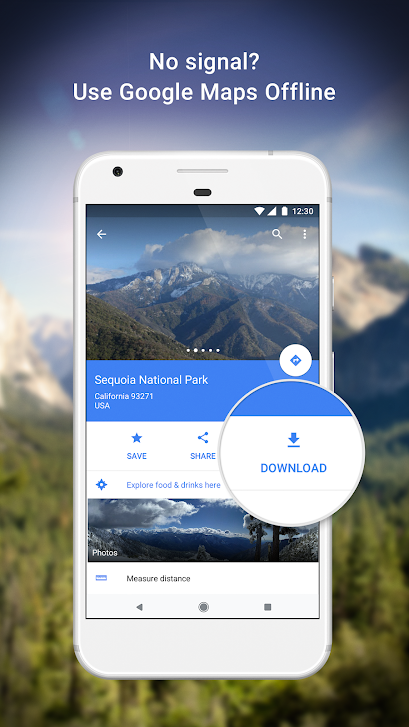
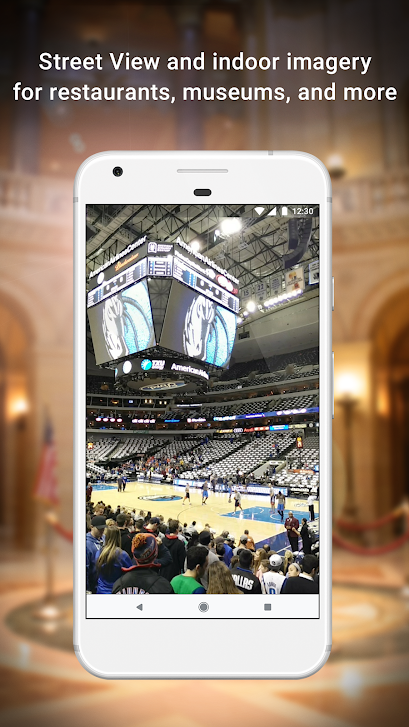
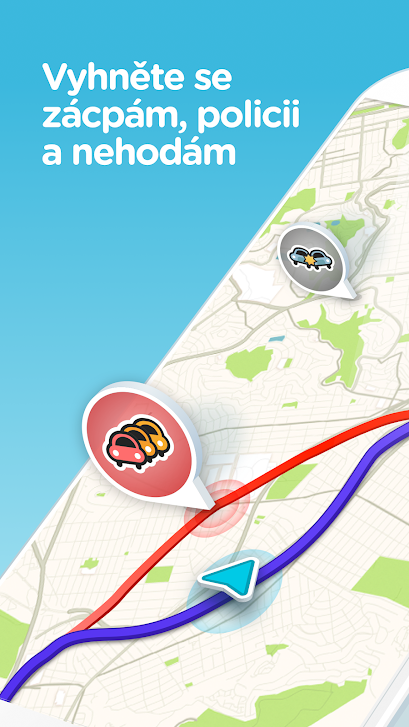
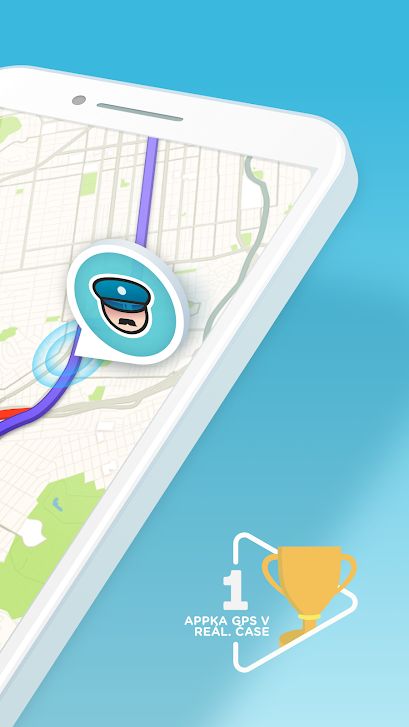









After a long time, I wanted to use Pumpdroid, but I can't set the "Route" - it says "Searching for the route failed", but both GPS and location are turned on. Can anyone advise?
It does this to me too, although it was still working last year. What with this?