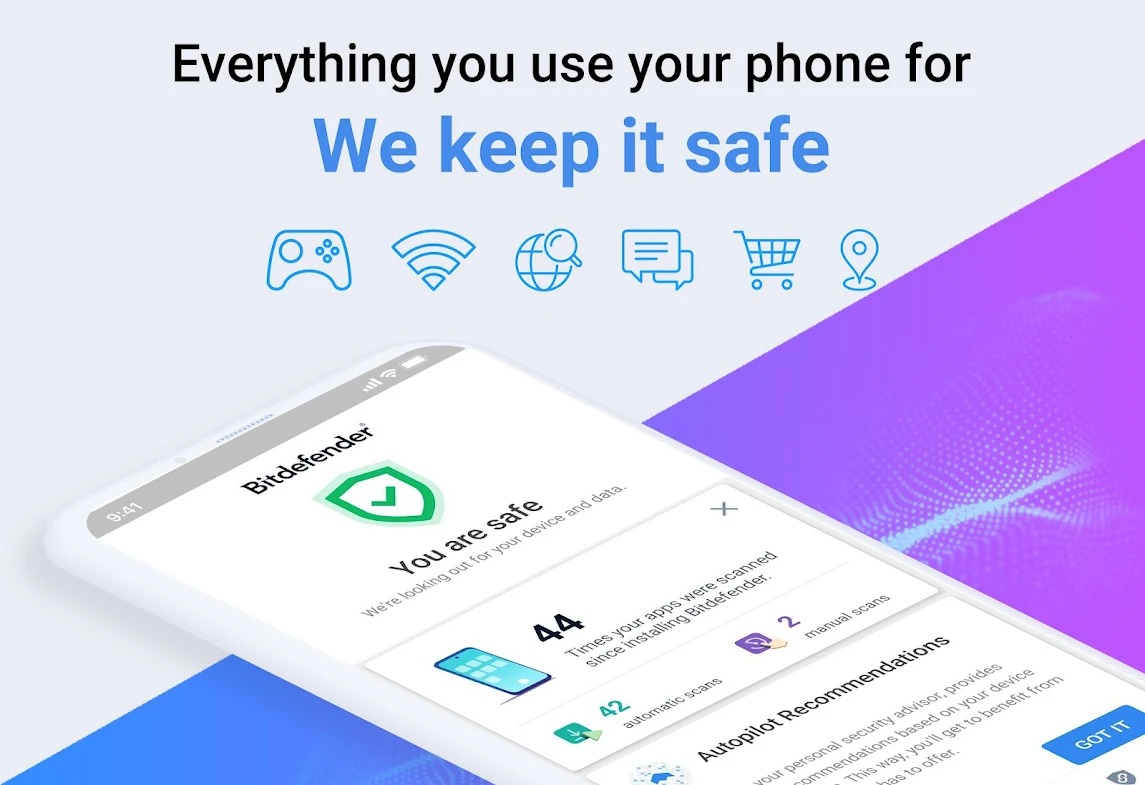Hackers never sleep. If you think that your phone is not at risk of cyber attack, you are wrong. All mobile devices are potentially at risk, not only with Androidum but also iOS. It is so important to know how to defend yourself against hacking attempts. That's why we have prepared 7 tips for you, which your phone with Androidem against hacking.
You could be interested in

Update your operating system and applications
Smartphone manufacturers, like app developers, are constantly updating their software. Many software updates also include security improvements that help protect your phone from data leaks or close vulnerabilities that hackers could use to take control of your device. So if you get a notification about the availability of a new update for your operating system or application, install it immediately. You can also check the availability of updates for the operating system yourself by opening it Settings→Software Update→Download and Install.
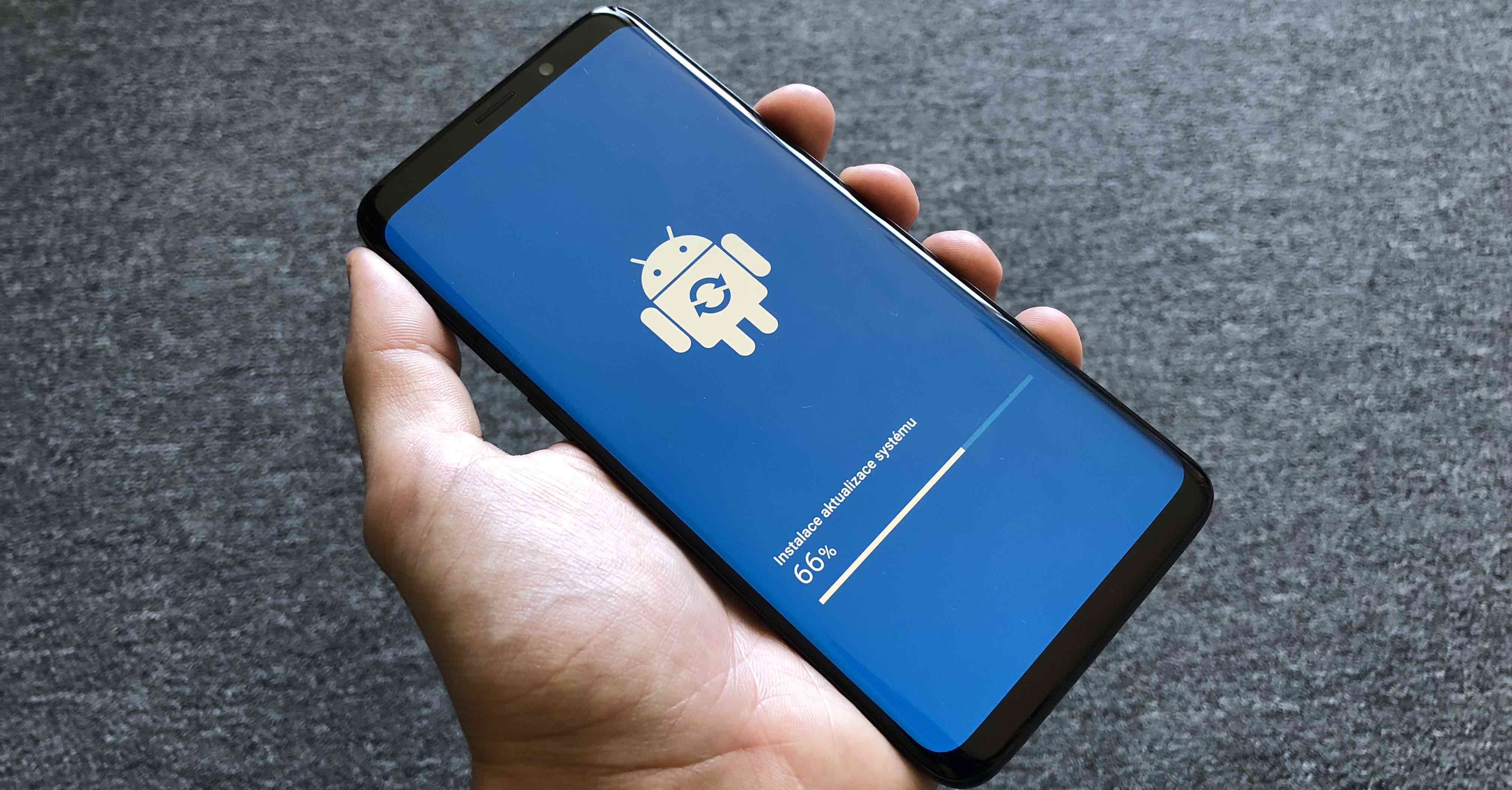
Don't use public Wi-Fi
Avoid using public Wi-Fi, whether in shopping malls, cafes, airports, or other public places, as this Internet connection is inherently not secure enough. Use only private, password-protected connections, and automatically turn off Wi-Fi when you're out and about. If this is not possible, use VPN services.

Delete cookies, cache and search history regularly
Another measure to protect against hackers is the regular deletion of cookies, cached data and search history in Internet browsers. It may not seem important to you, but keep in mind that all this data leaves a digital trail that hackers can track (and often try to).

Use two-step verification
Some people think that if they have a strong password, their phone is completely secure. However, this is wrong, because even the strongest password can be broken. That's why it's a good idea to use two-step verification, which provides an extra layer of security for your accounts (typically using your phone). Even if it requires going the extra mile, it's definitely worth it. Here, the saying "certainty is certainty" applies 100%.

Use strong passwords
I guess none of us likes passwords. However, these days they are a must. A good password should have at least 16-20 characters and contain numbers and symbols in addition to letters. If you want to be sure that your password will be strong enough, use the services of password generators. It is also advisable to change passwords from time to time, ideally after six months or a year or after you learn about a data leak from the application you are using. Never use your date of birth, your pet's name, and certainly not simple passwords like "123456" as passwords. And yes, using one password for multiple services is also not the best idea.
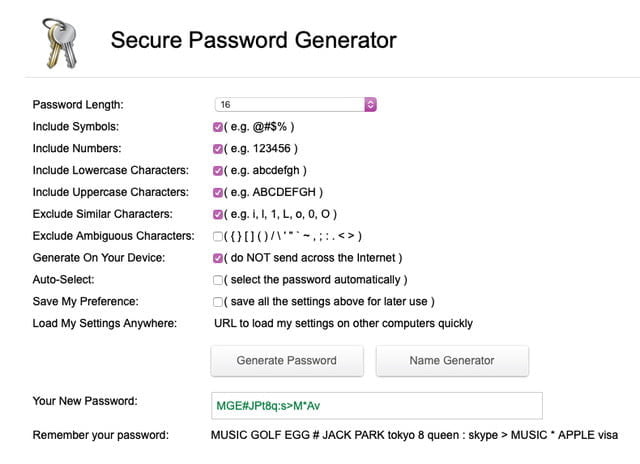
Download apps only from Google Play
Always and only download applications from the Google Play Store (or Galaxy Store if it's Samsung apps). The probability that an application here will be infected with malware, spyware or other malicious code is incomparably lower than in the case of unofficial sources. It is also a good idea to carefully read the description and reviews of the app before downloading it.

Use antivirus programs
An effective way to prevent data leakage is use an antivirus program, which is not yet completely obvious on a smartphone, unlike on a computer. We can recommend, for example Avast, AVG or Bitdefender Antivirus.