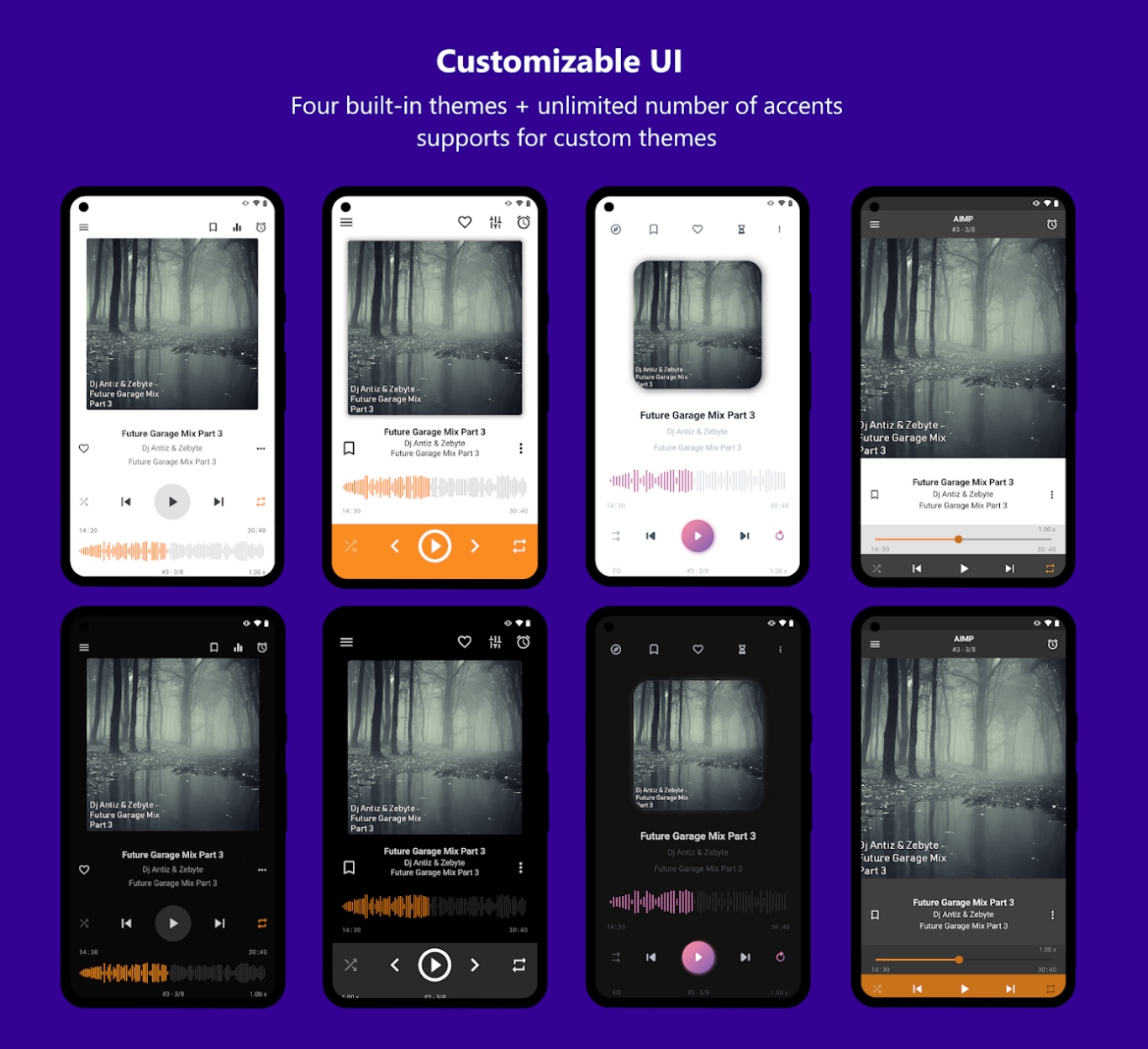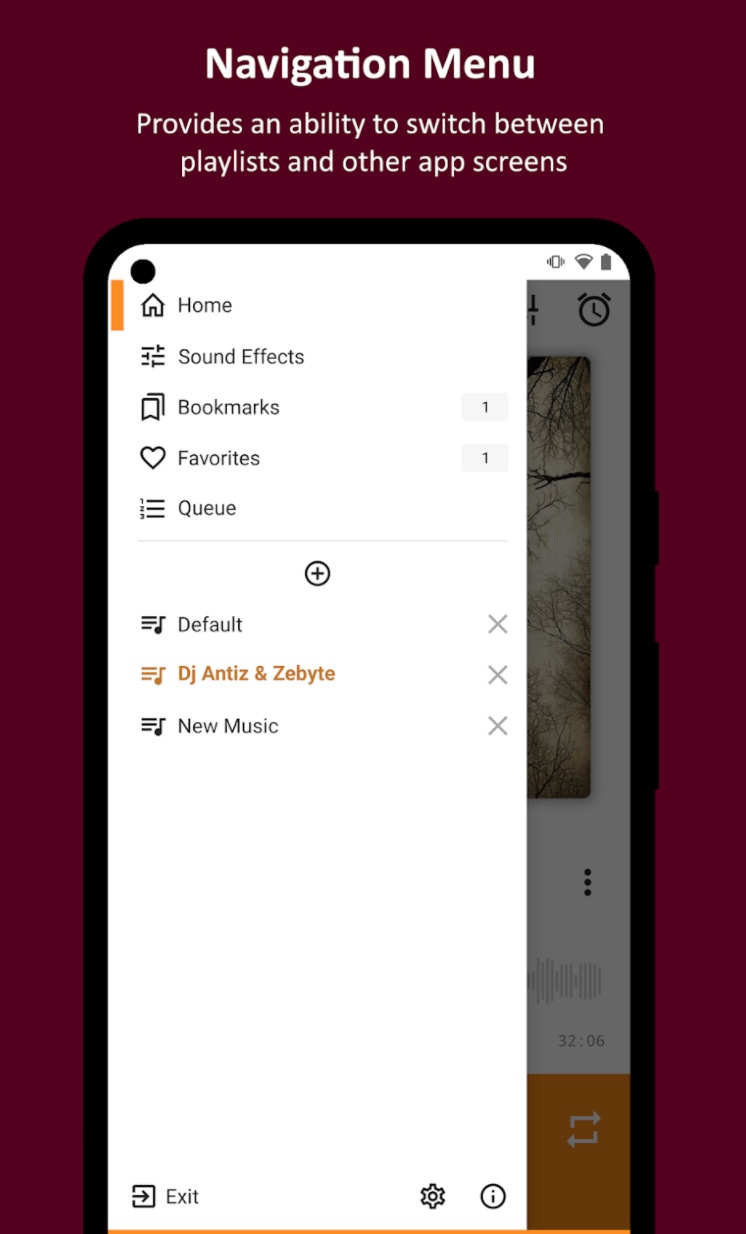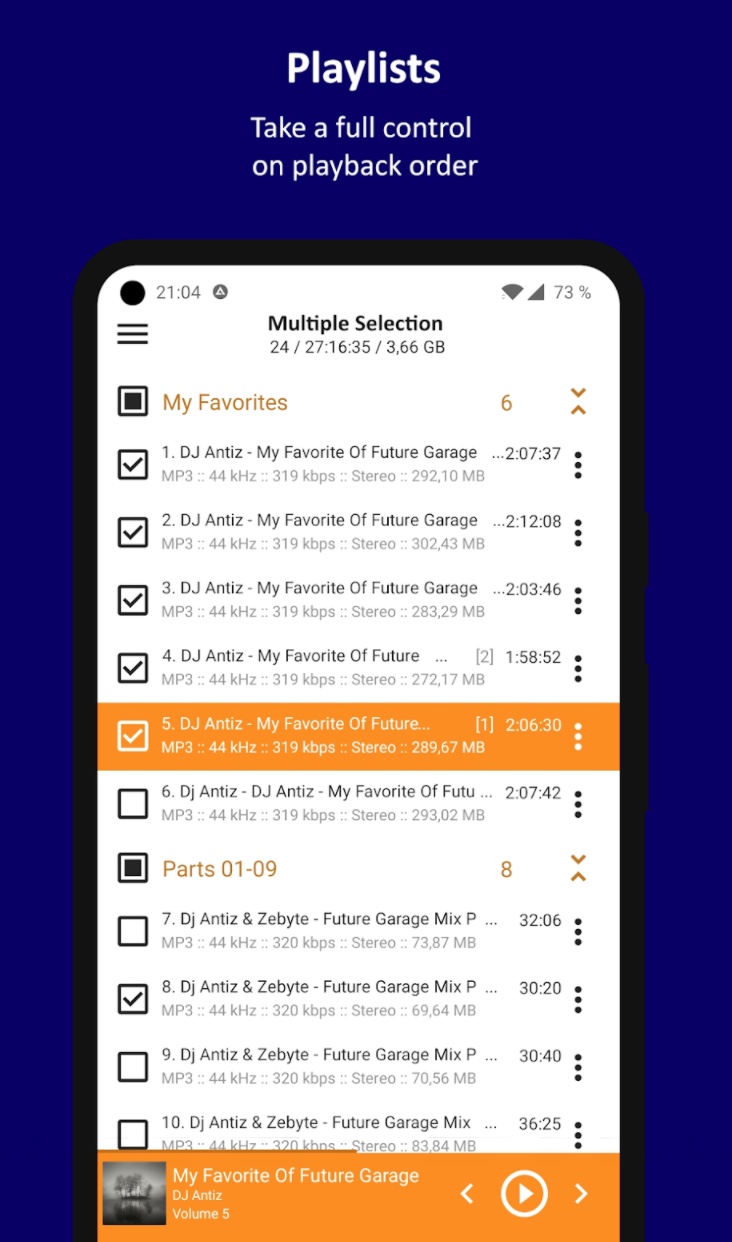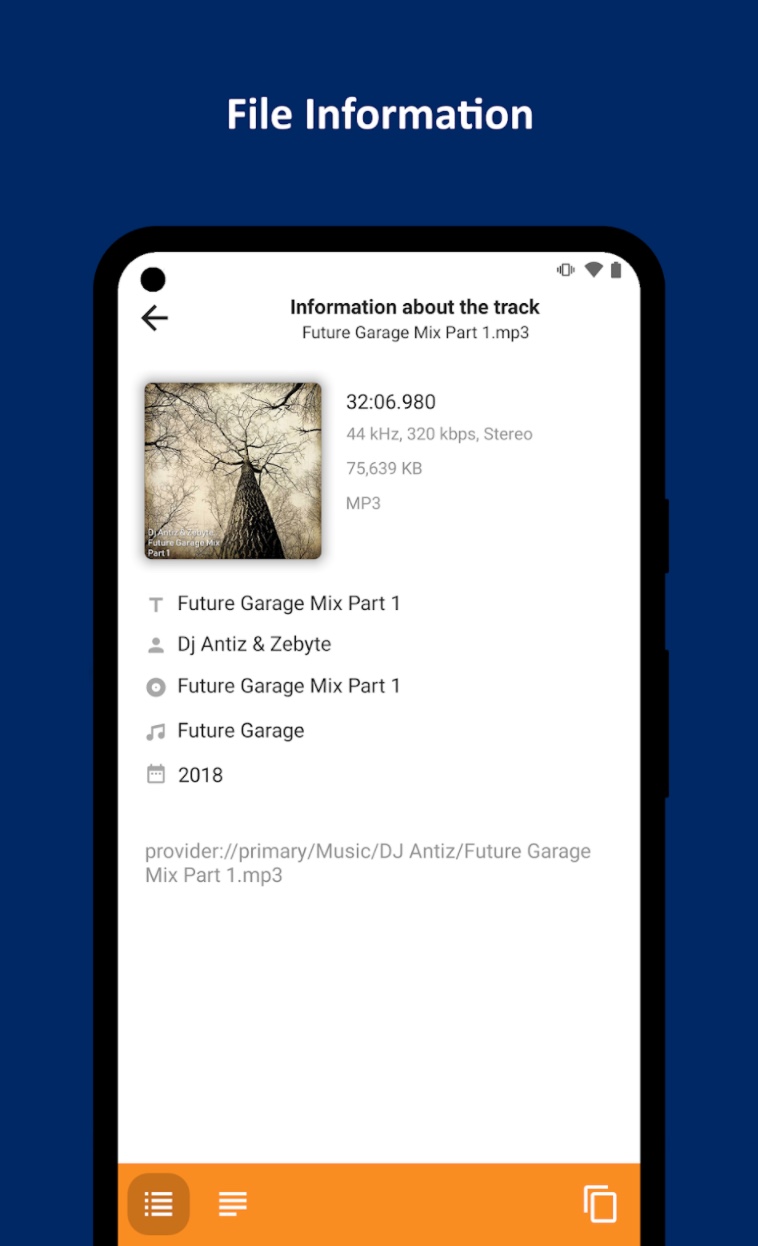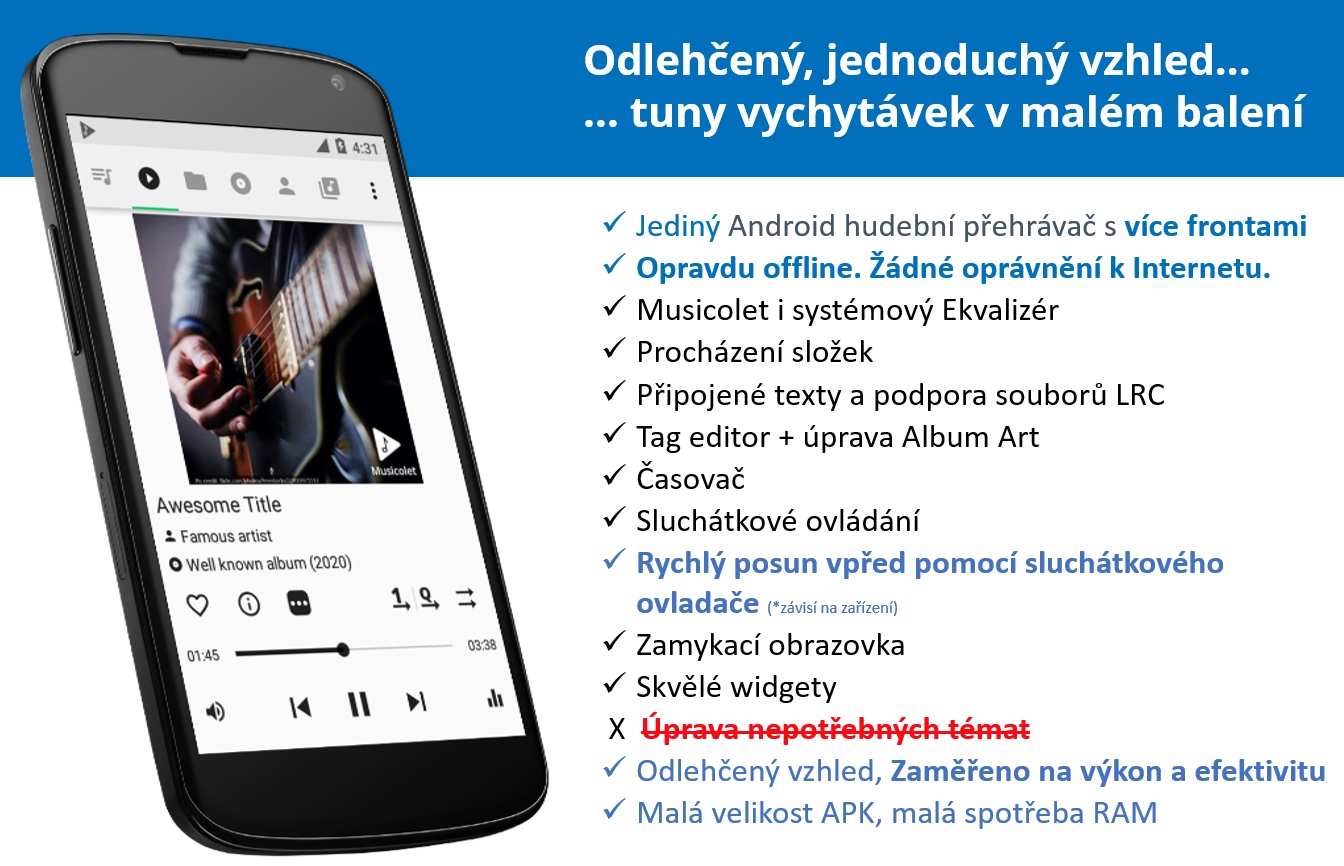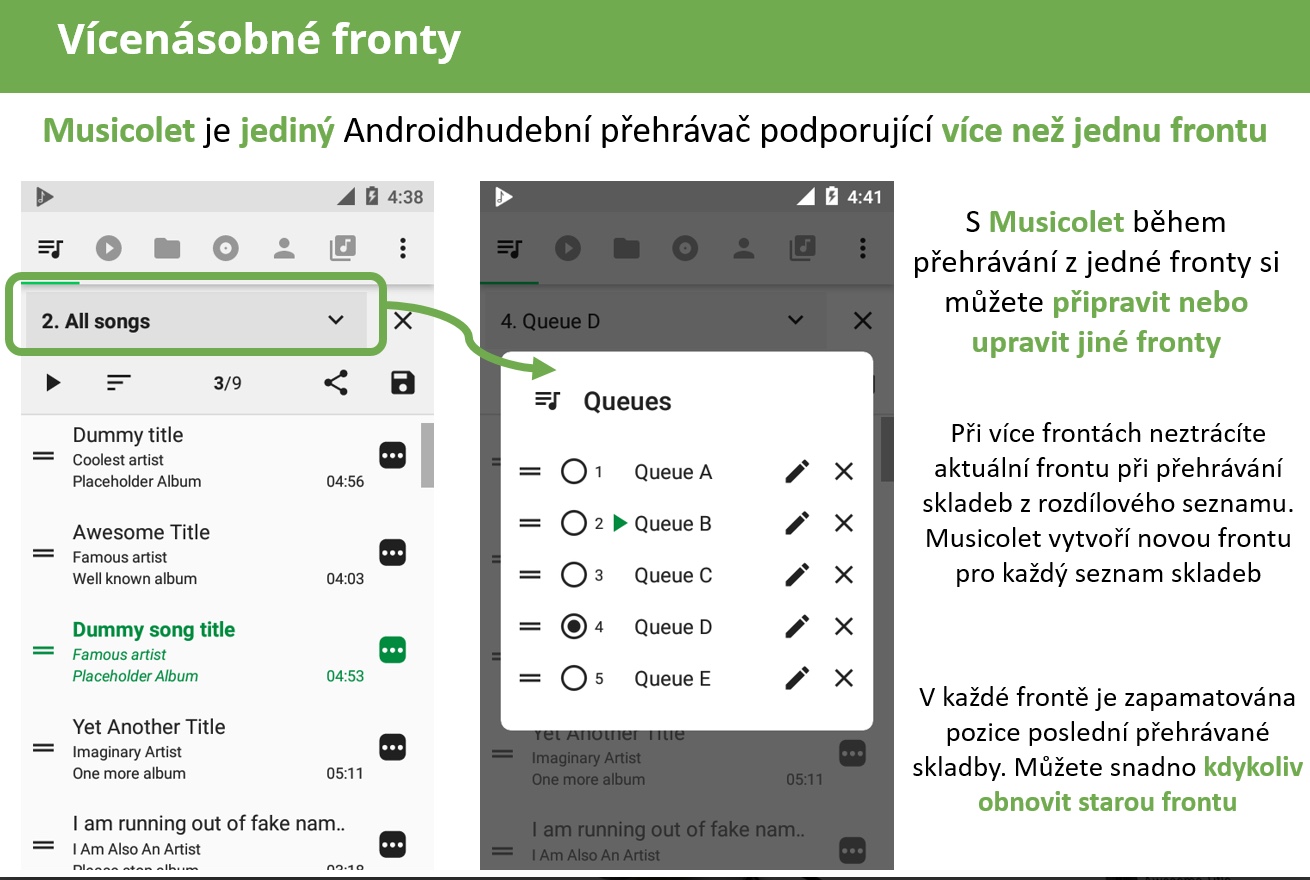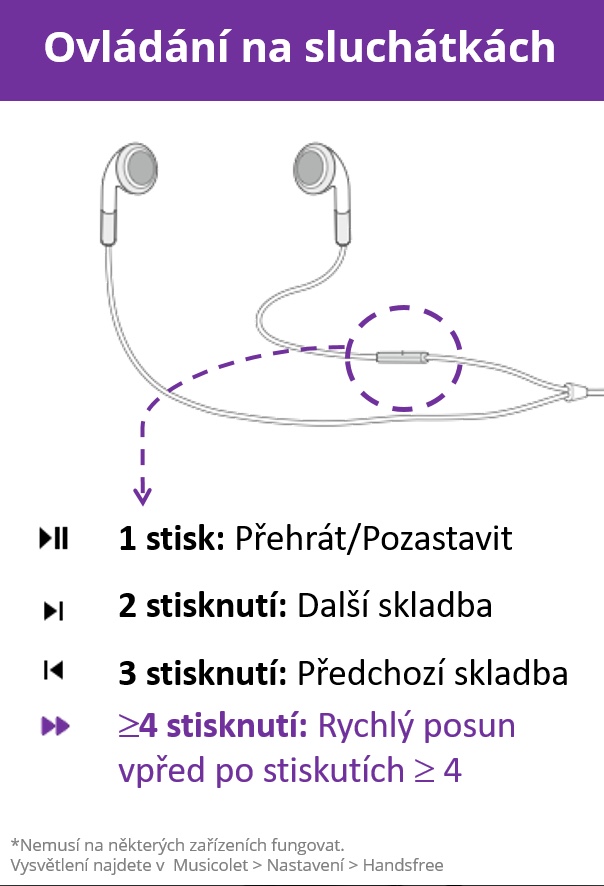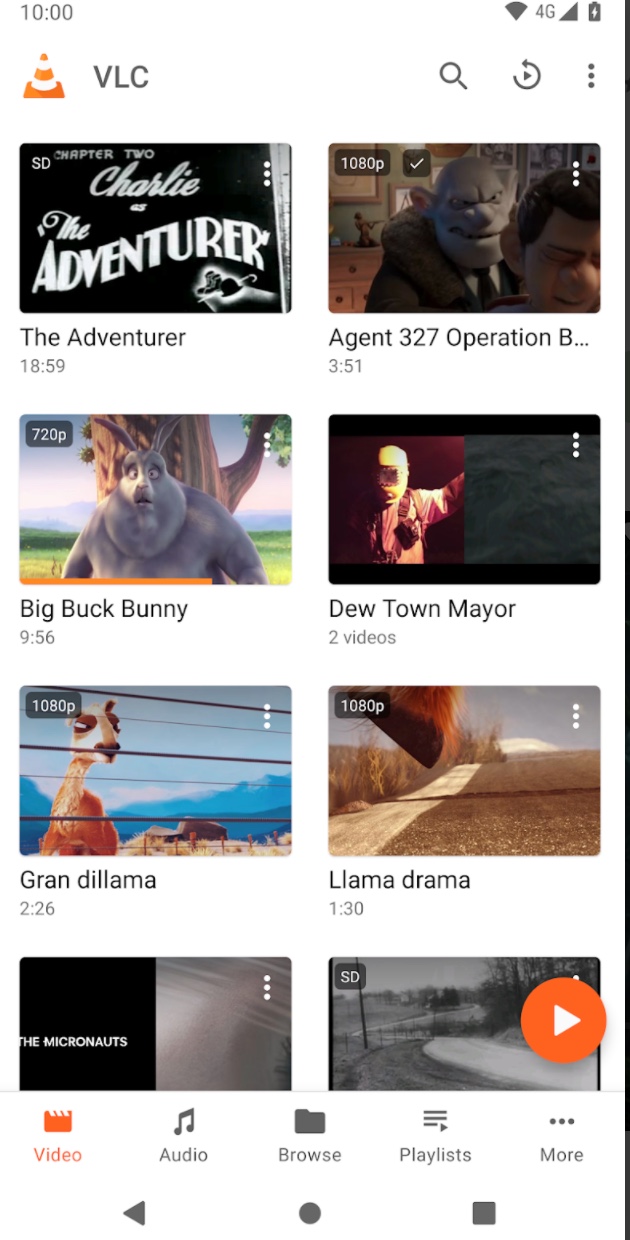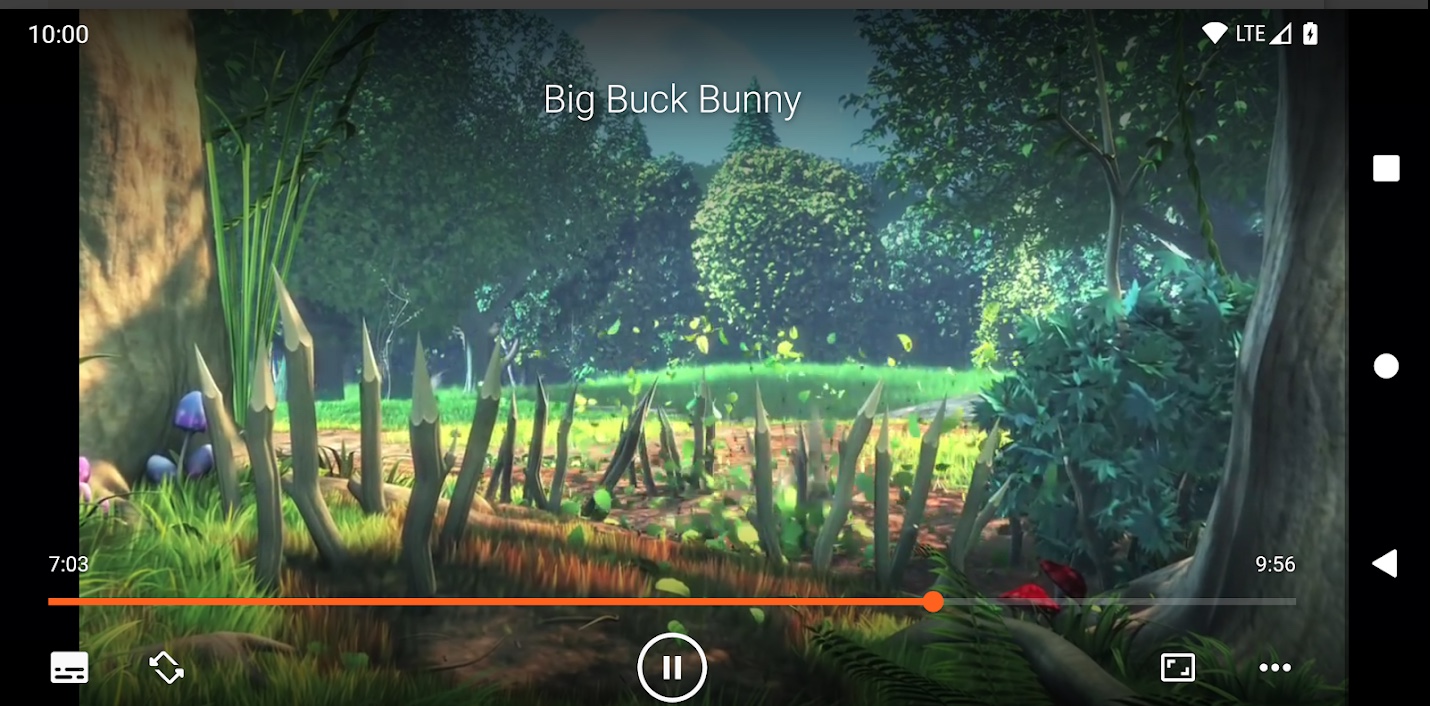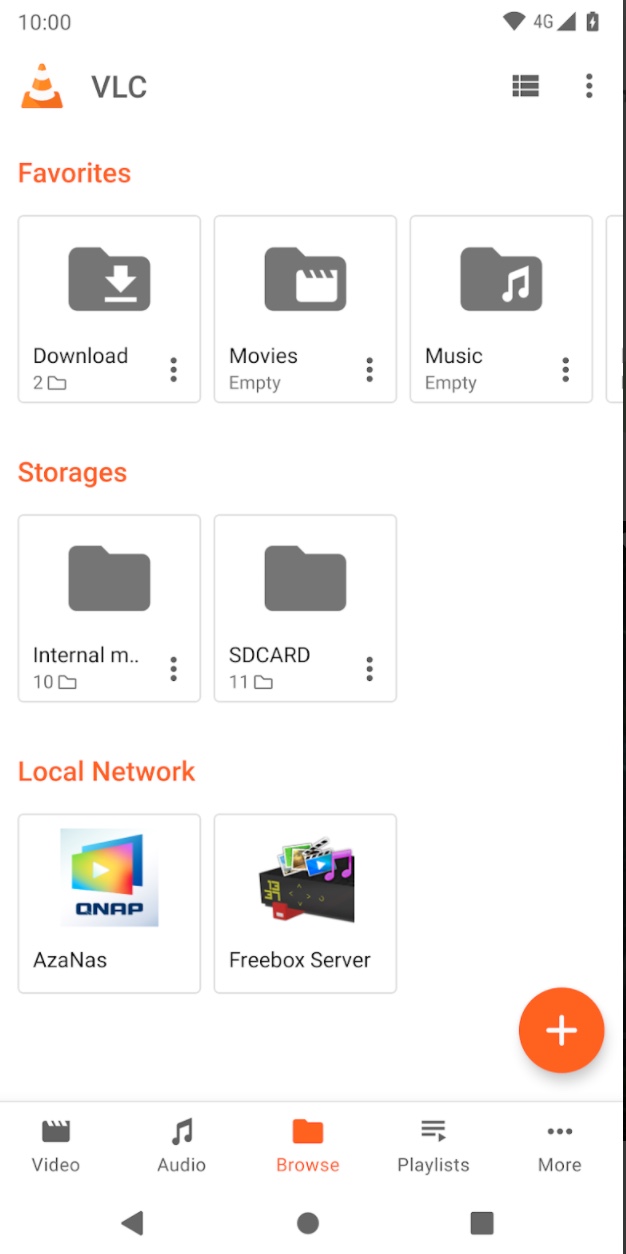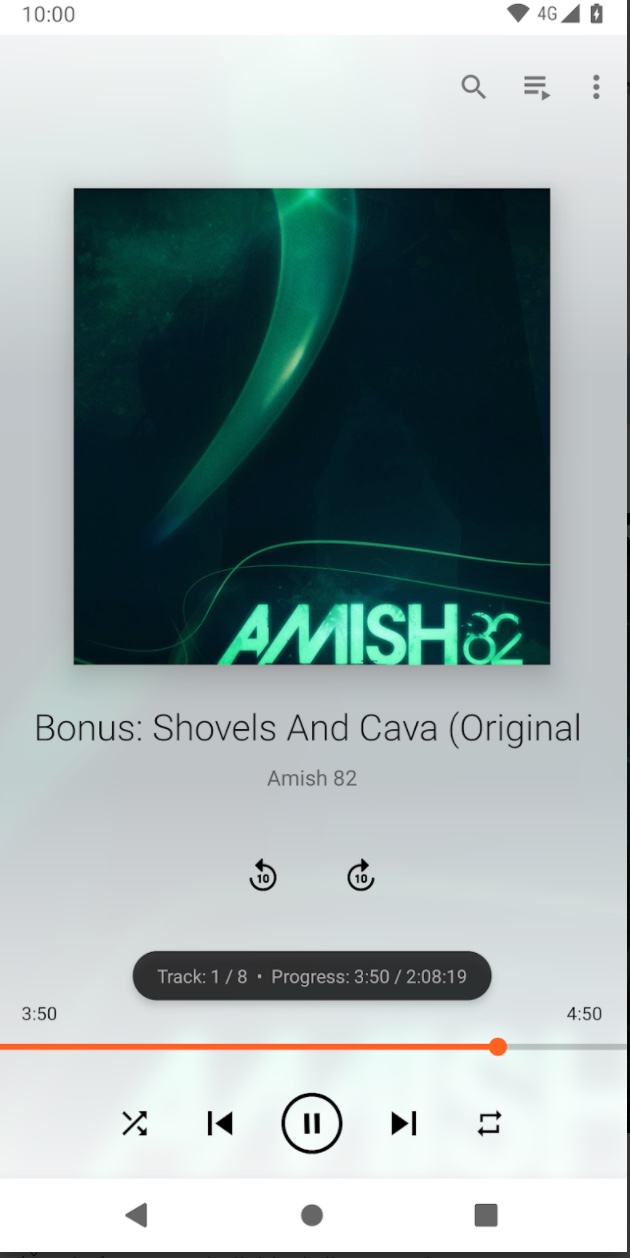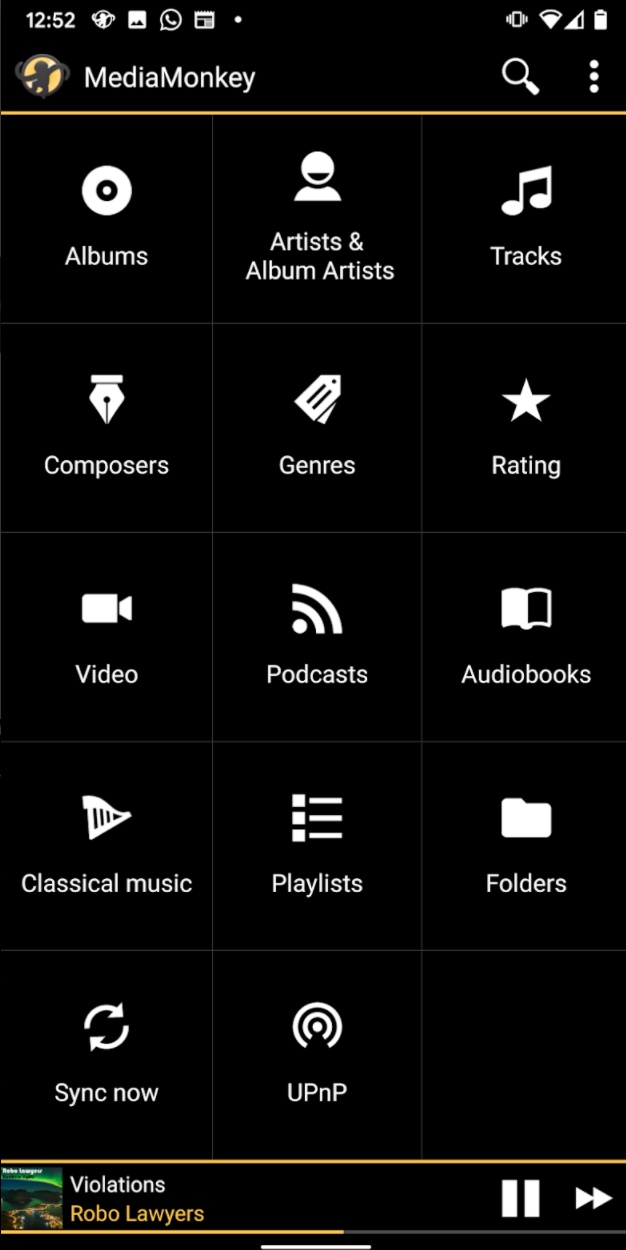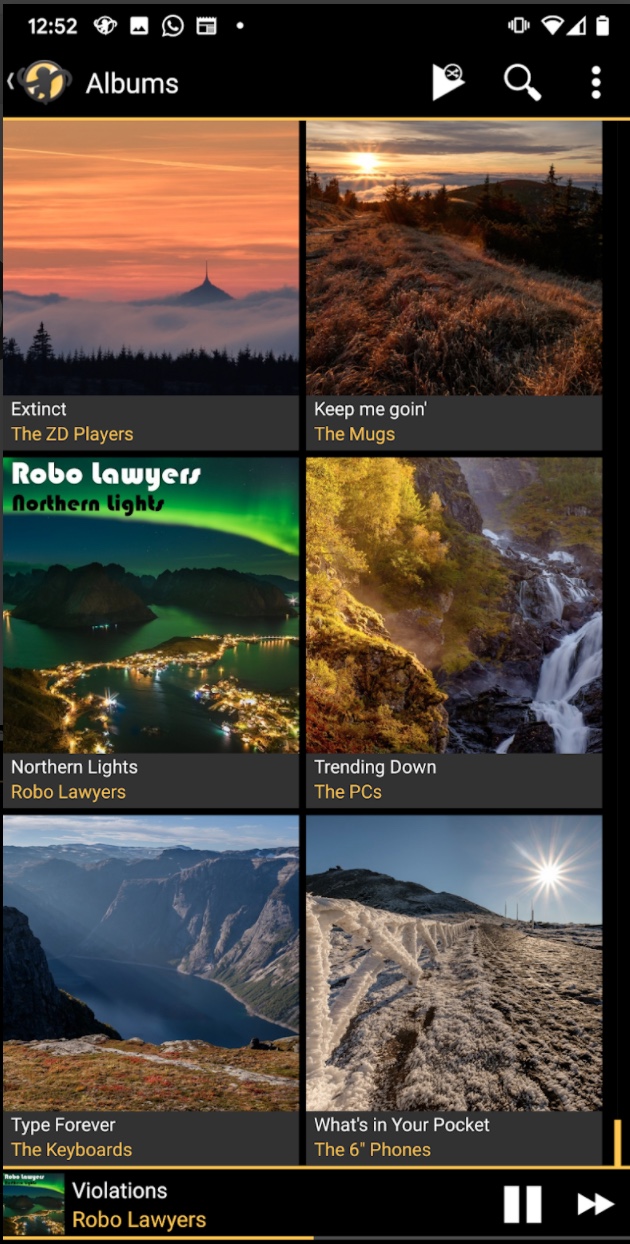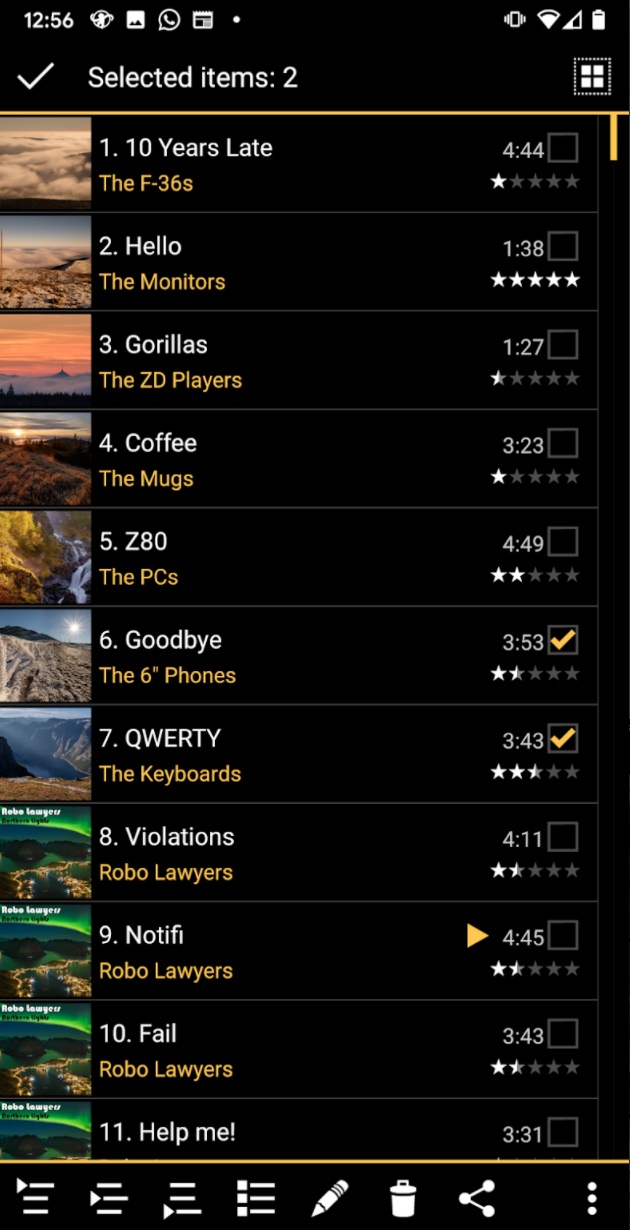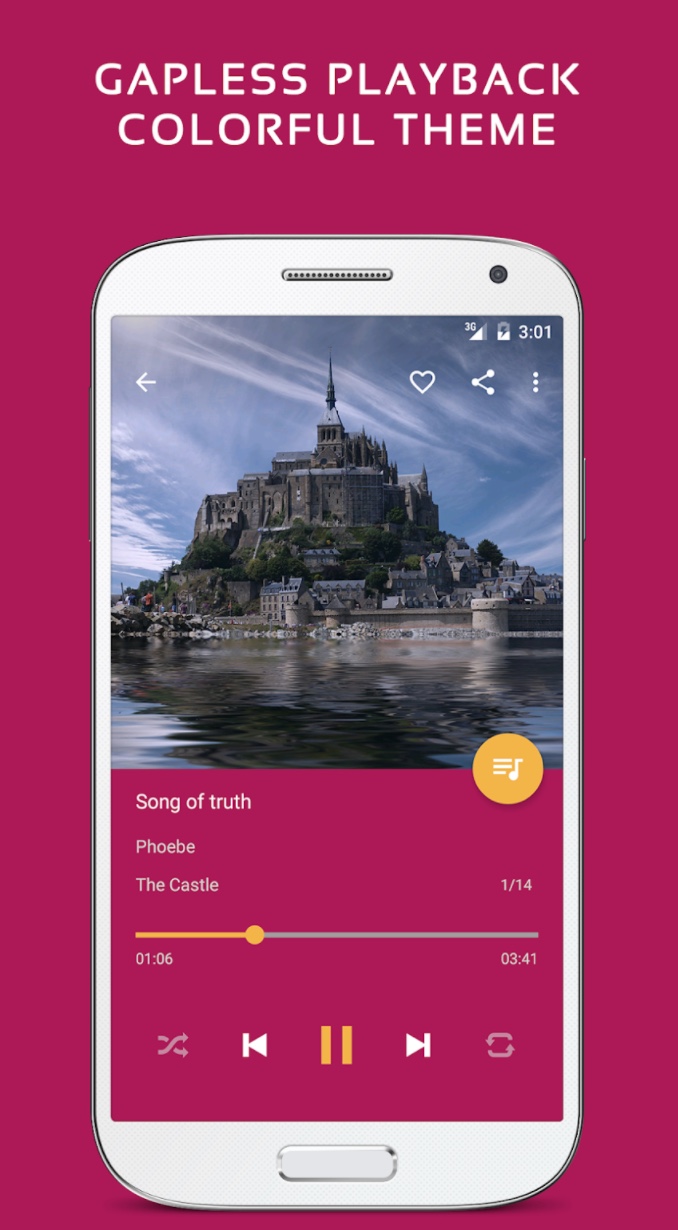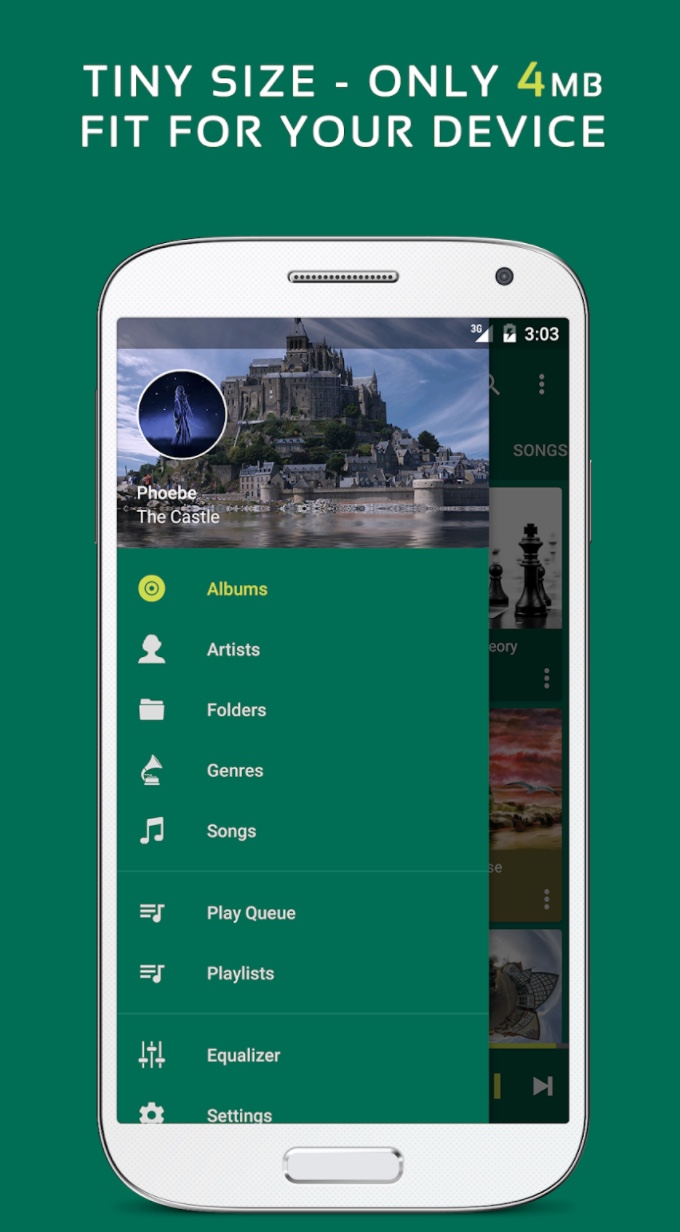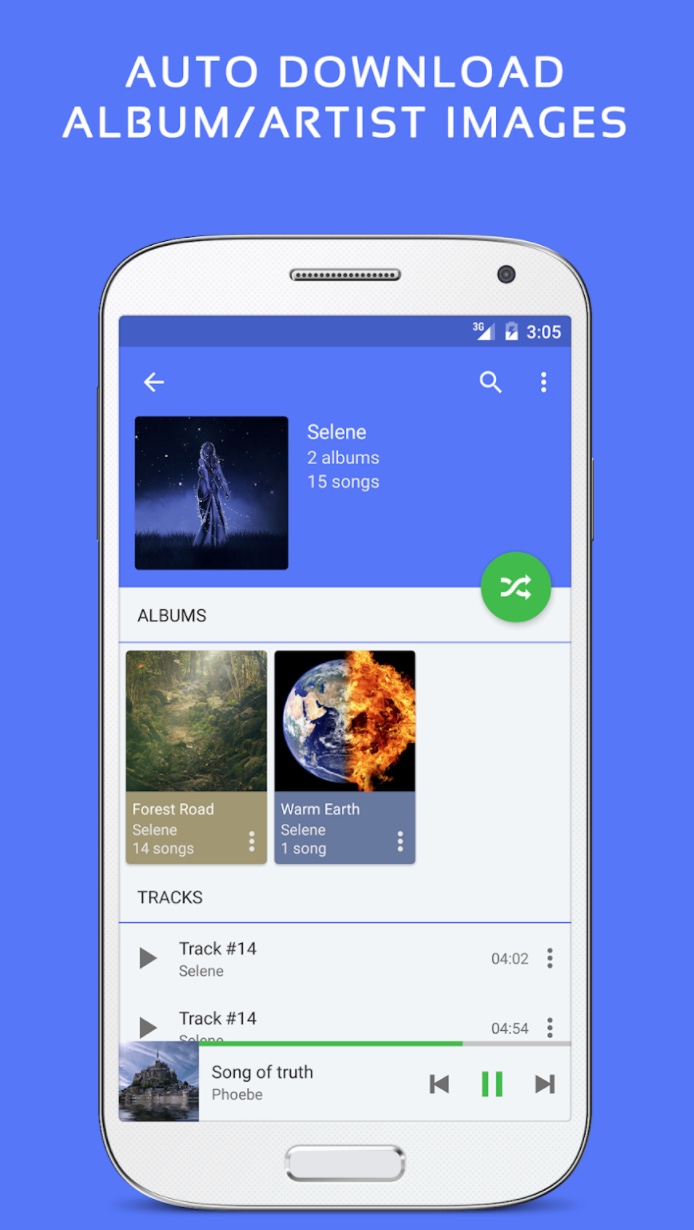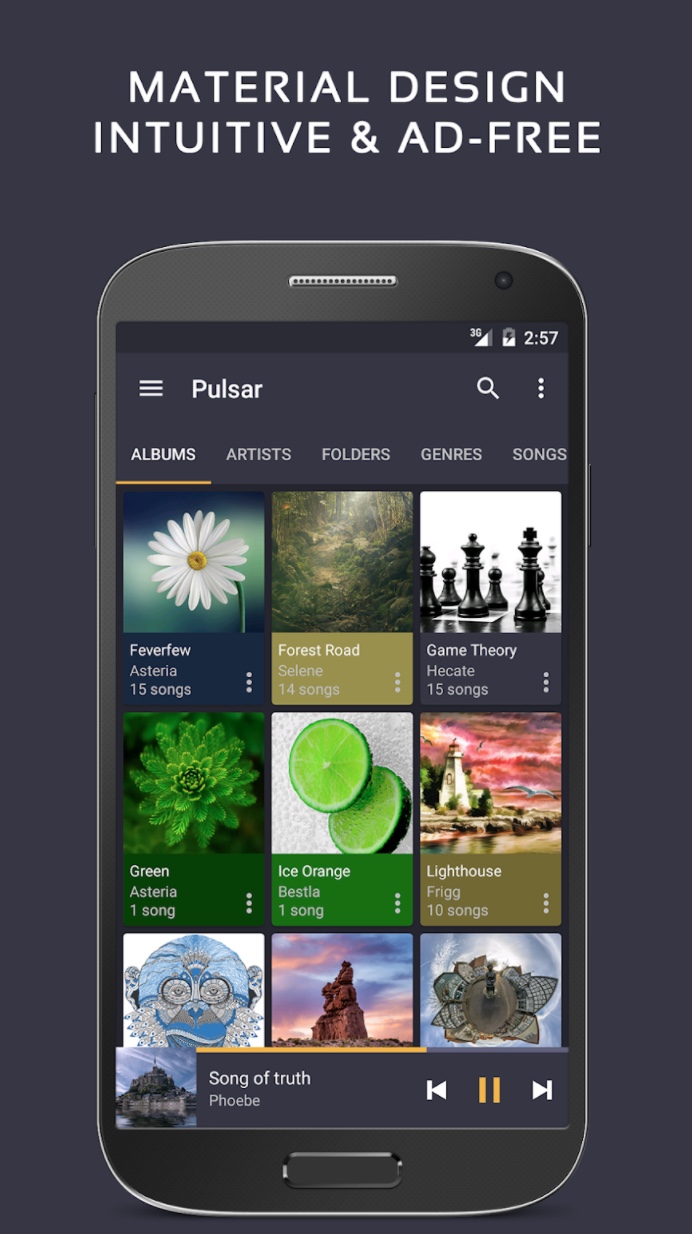Ways to on smartphones with Androidem to play music is quite a lot. While some users prefer paid music streaming services, others prefer to play downloaded music in special players. But which apps for playing music do you need on your smartphone with Androidem provide the best service?
You could be interested in

AIMP
AIMP is a seemingly simple music player for Android, which, however, offers a fairly decent range of functions in a good-looking user interface. The application supports the vast majority of common music formats, offers an equalizer function, support for displaying album covers and singles, support for Internet radio, a bookmark function or perhaps the ability to change the theme.
You can download the AIMP application from Google Play
Musicolet Music Player
Another interesting player for your albums and songs is Musicolet Music Player. This handy player can reliably play your locally stored music tracks and other content not only in MP3 format, but also offers the option of creating folders, track queues or perhaps a customizable equalizer. Musicolet Music Player will be especially appreciated by fans of minimalism.
Download Musicolet Music Player from Google Play
VLC Player
Most of us probably have the VLC Player application associated more with playing videos, but VLC is also great at playing music files. Through the VLC Player application, you can play locally stored and online content, play with various playback parameters, use equalizers, filters and much more. In addition to the huge number of functions and versatile usability, one of the biggest benefits of this application is that it is completely free.
VLC Player can be downloaded from Google Play
Media Monkey
Media Monkey is great not only for playing music, but also works great as a useful tool for managing and organizing your audio files. Media Monkey allows you to creatively sort your music collection, offers search by various criteria, the ability to edit song attributes and much more.
Download Media Monkey from Google Play
Press Music Player
The Pulsar Music Player application offers you a number of great features in a great-looking user interface, such as the ability to clearly sort and search for content, automatic download of album covers and artist photos, the function of smart playlists, the ability to display song lyrics, or perhaps the ability to change and customize themes. Of course, it also supports the vast majority of common audio file formats or the ability to set a sleep timer.