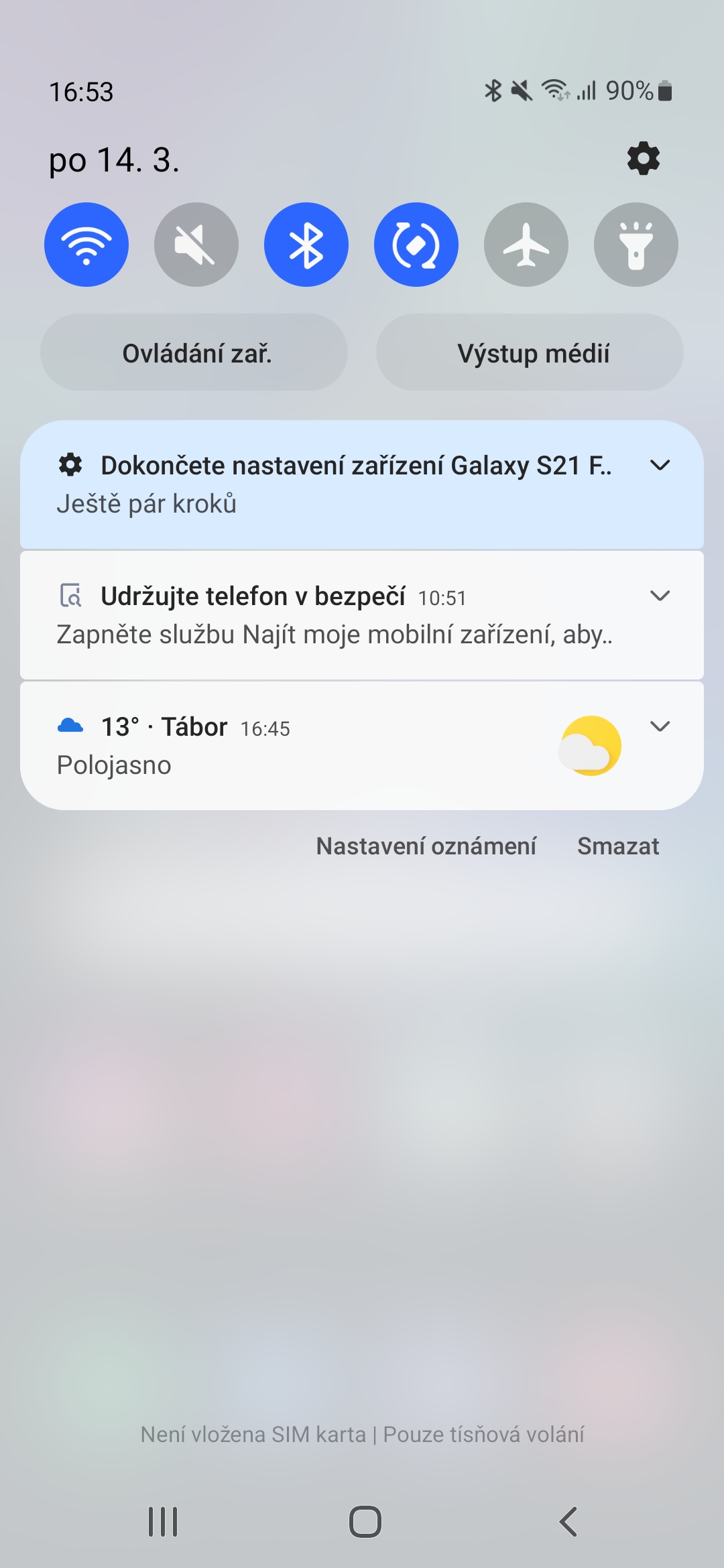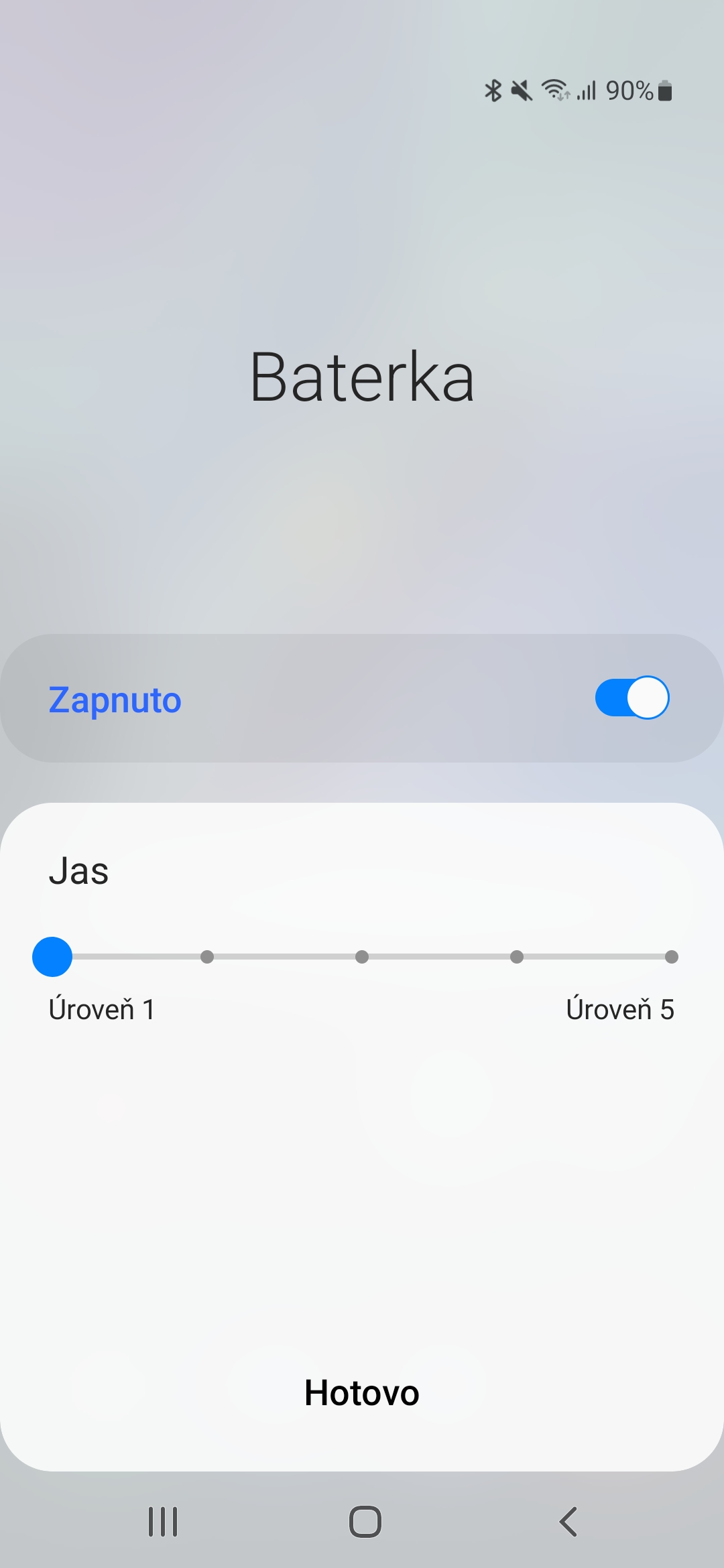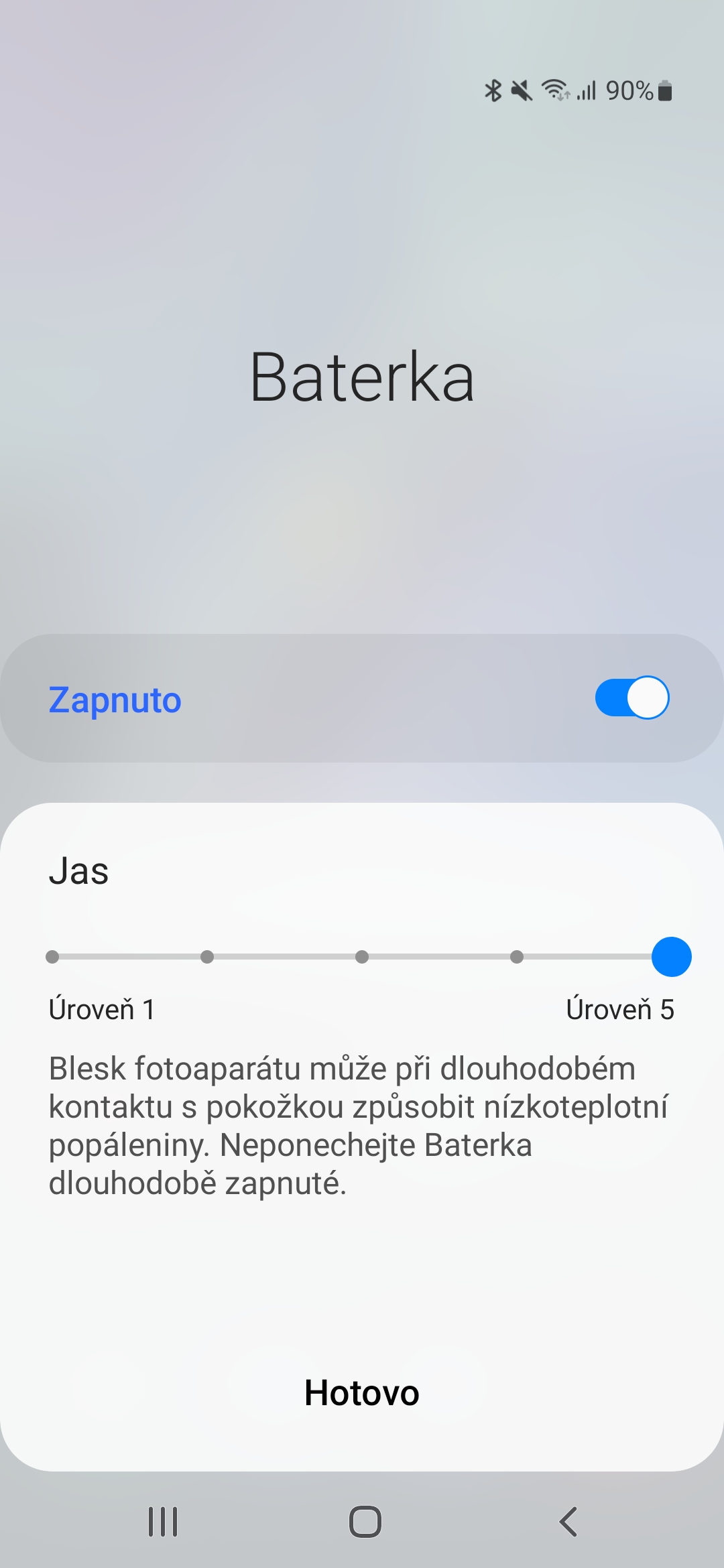Mobile phones have replaced many single-purpose devices, from MP3 players to calculators to simple flashlights. Mobile phones are owned by billions of people around the world, carrying them with them all the time and putting them on their bedside tables at night. So you practically always have a flashlight at hand, whether you're looking for something or just want to light up your journey.
Apple at your own iOS has been allowing the adjustment of the lamp's intensity for several years. However, this option compared to others Android to phones that may have to wait s Androidem 13, they also have smartphones Galaxy thanks to their One UI superstructure. However, if you are not satisfied with the standard medium light intensity, you can reduce it or, conversely, increase it. There is a scale of five steps to which you can adjust the brightness.
You could be interested in

How to adjust the brightness of the flashlight
- Swipe your finger down the display from the top of the screen.
- If you have the Flashlight among the first six icons of the Quick Launch Panel, activate it.
- If not, do the same gesture a second time and find and tap the Flashlight icon.
- With this step you have started it. To determine the intensity, hold your finger on the icon for a long time or tap on the name of the function.
- You will see a slider with a level from 1 to 5. On it you can specify the intensity, where 1 is the lowest and 5 is the highest. When the Battery is not on, the slider will be grayed out and cannot be manipulated. Even here, however, you will find the option to turn on the flashlight with the switch shown.
The phone will remember this setting, so the next time you start the Flashlight, it will shine with the brightness you set. It is a simple and trivial guide, but especially owners of other devices with Androidem who, for example, switched to the current line Galaxy S22, they don't need to know about this at all, because they haven't been used to similar functionality yet.