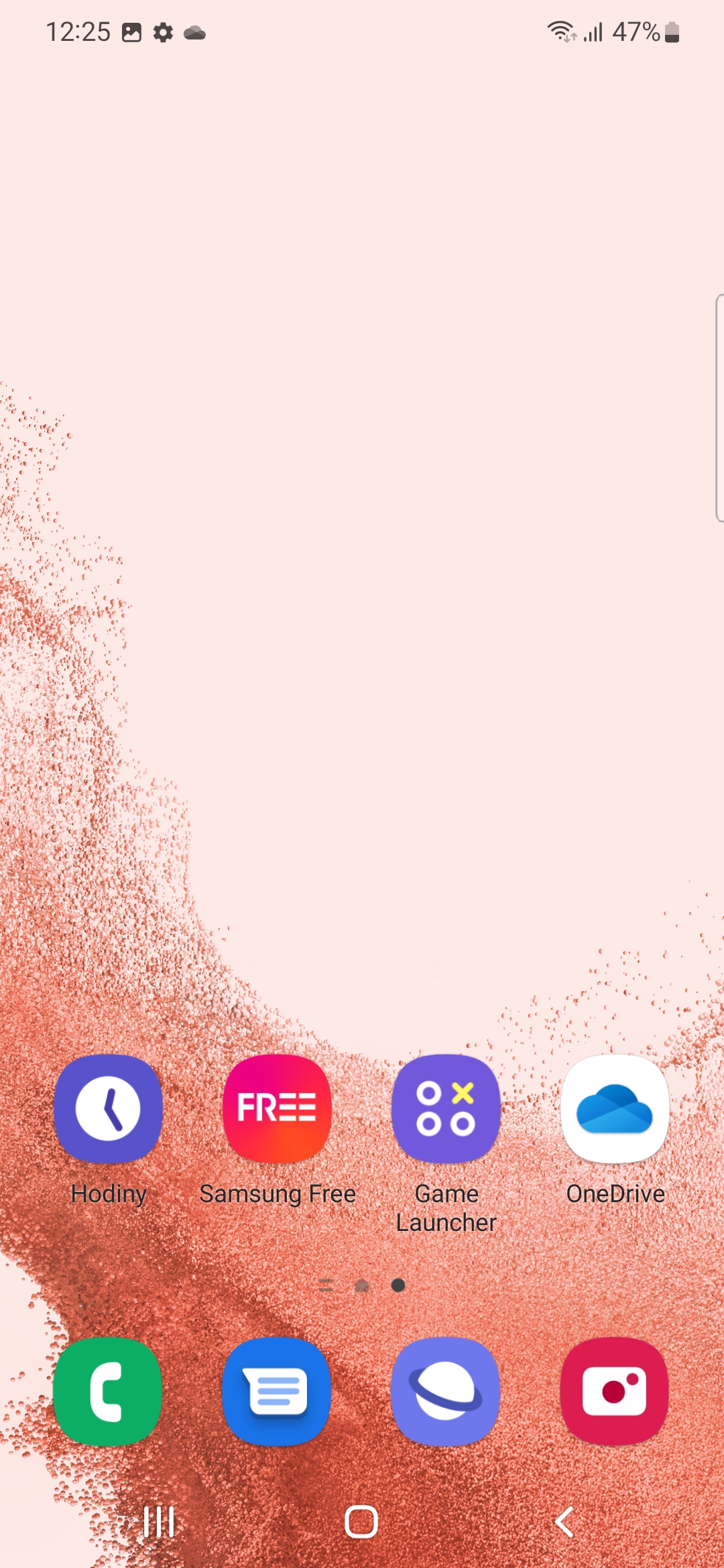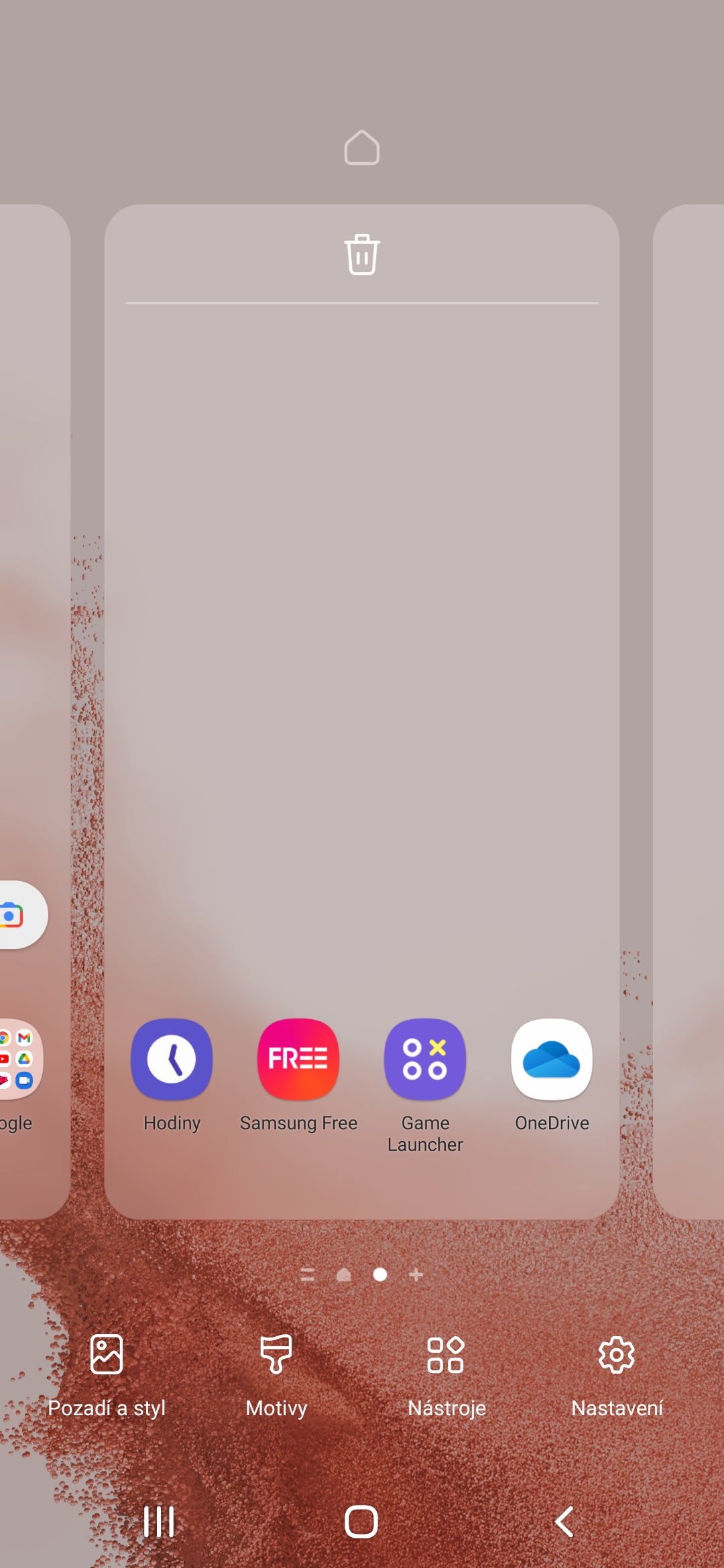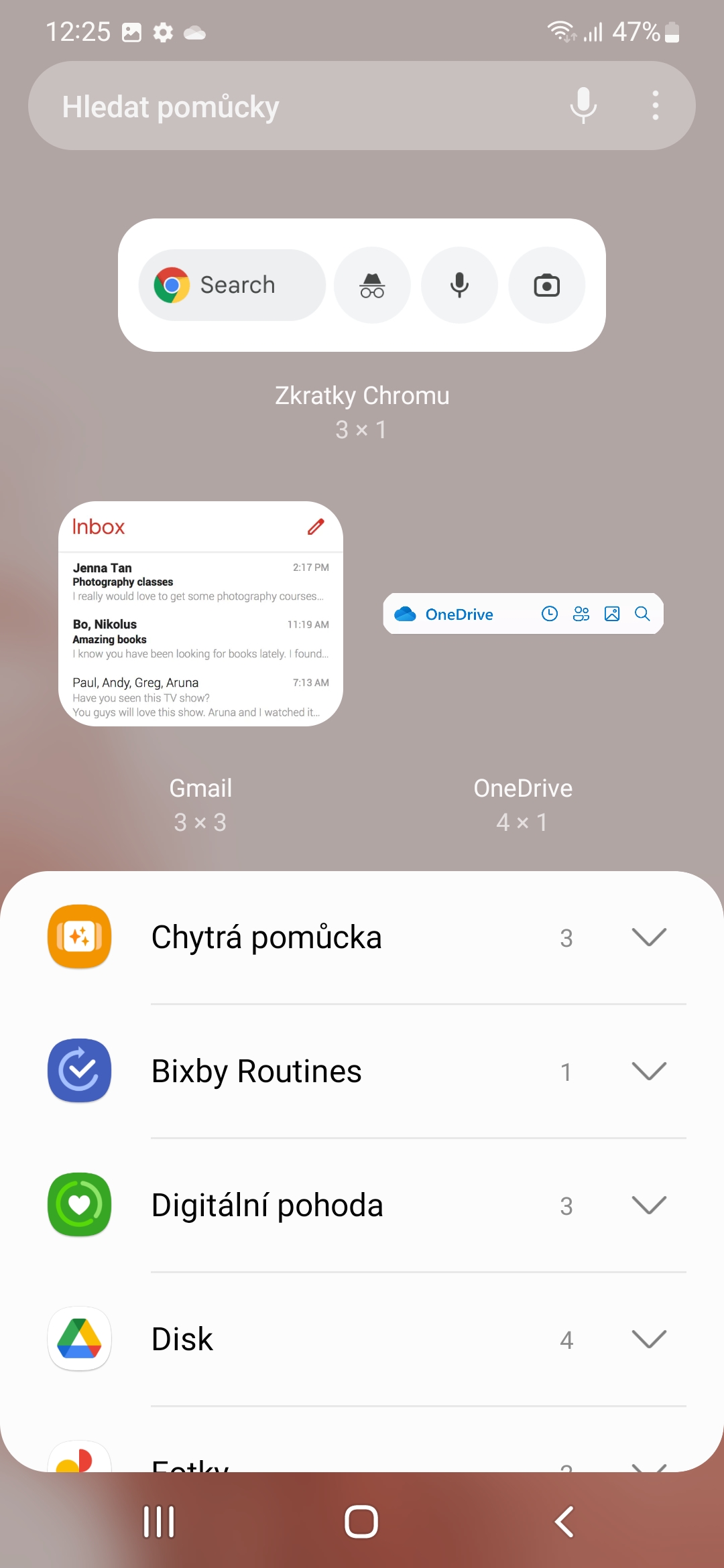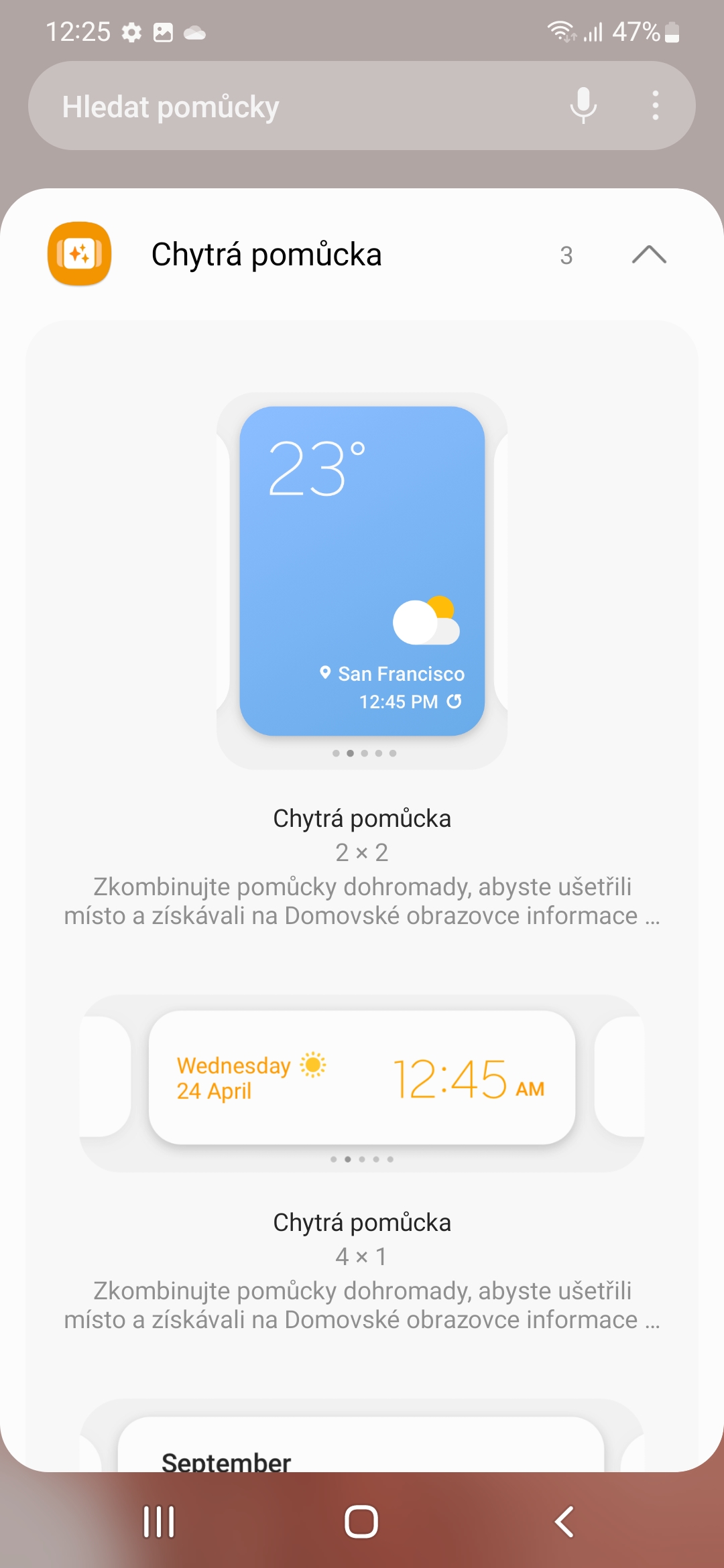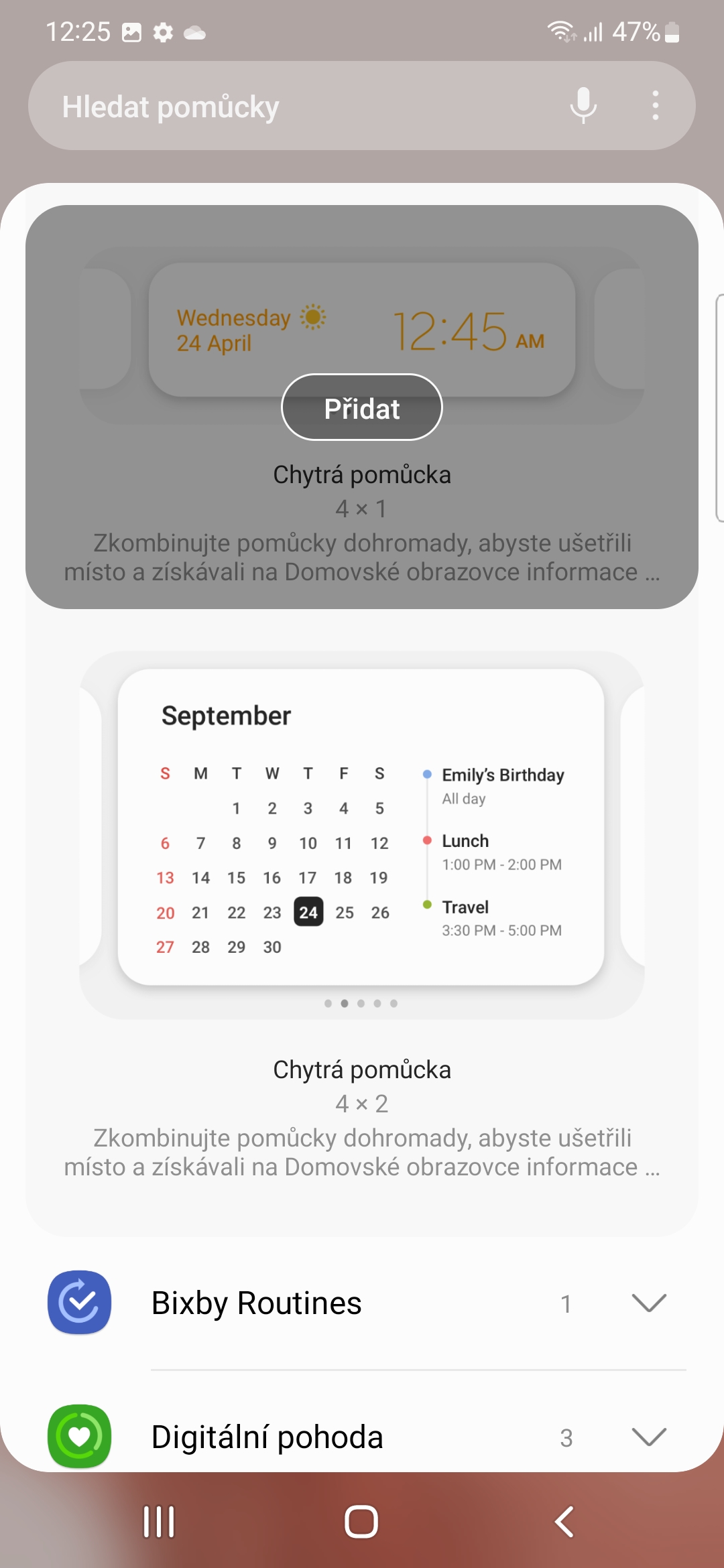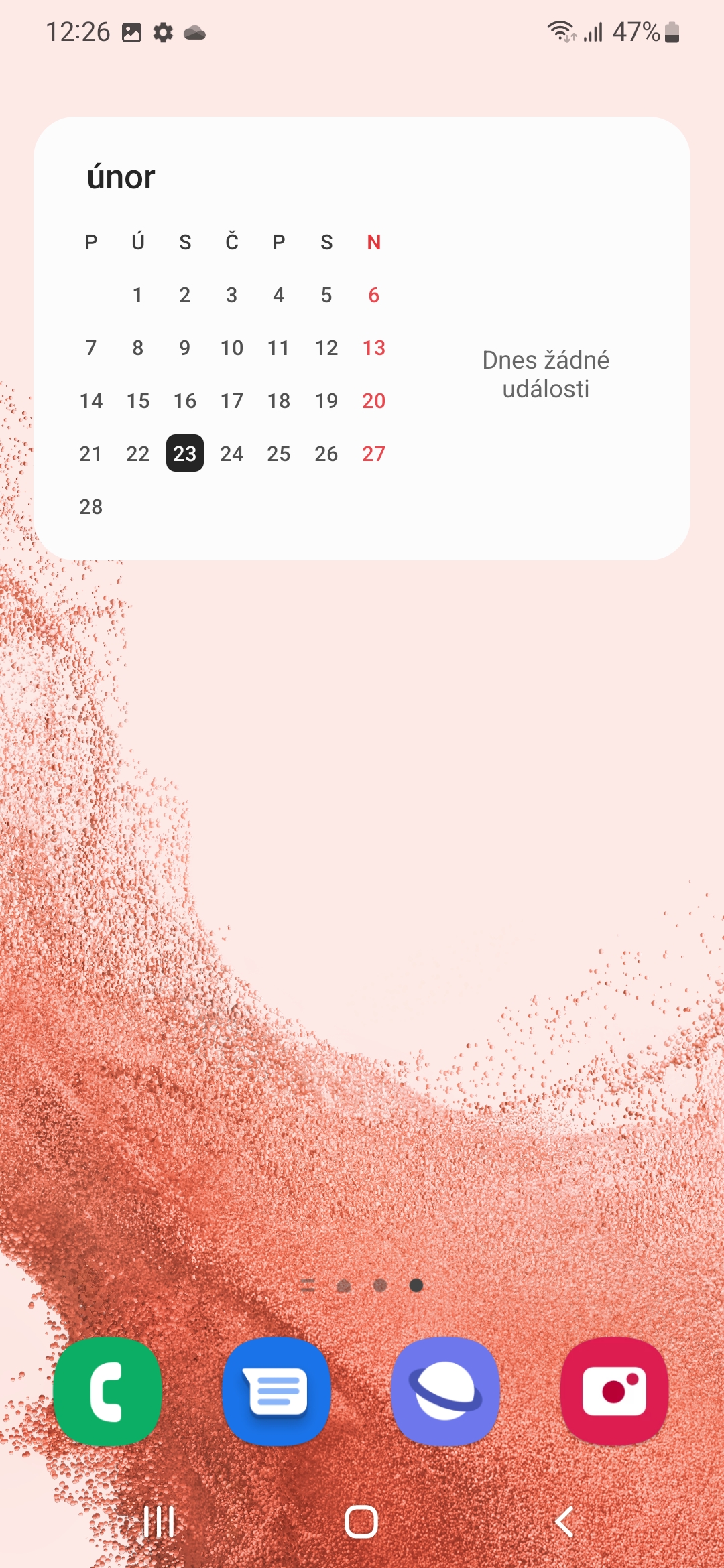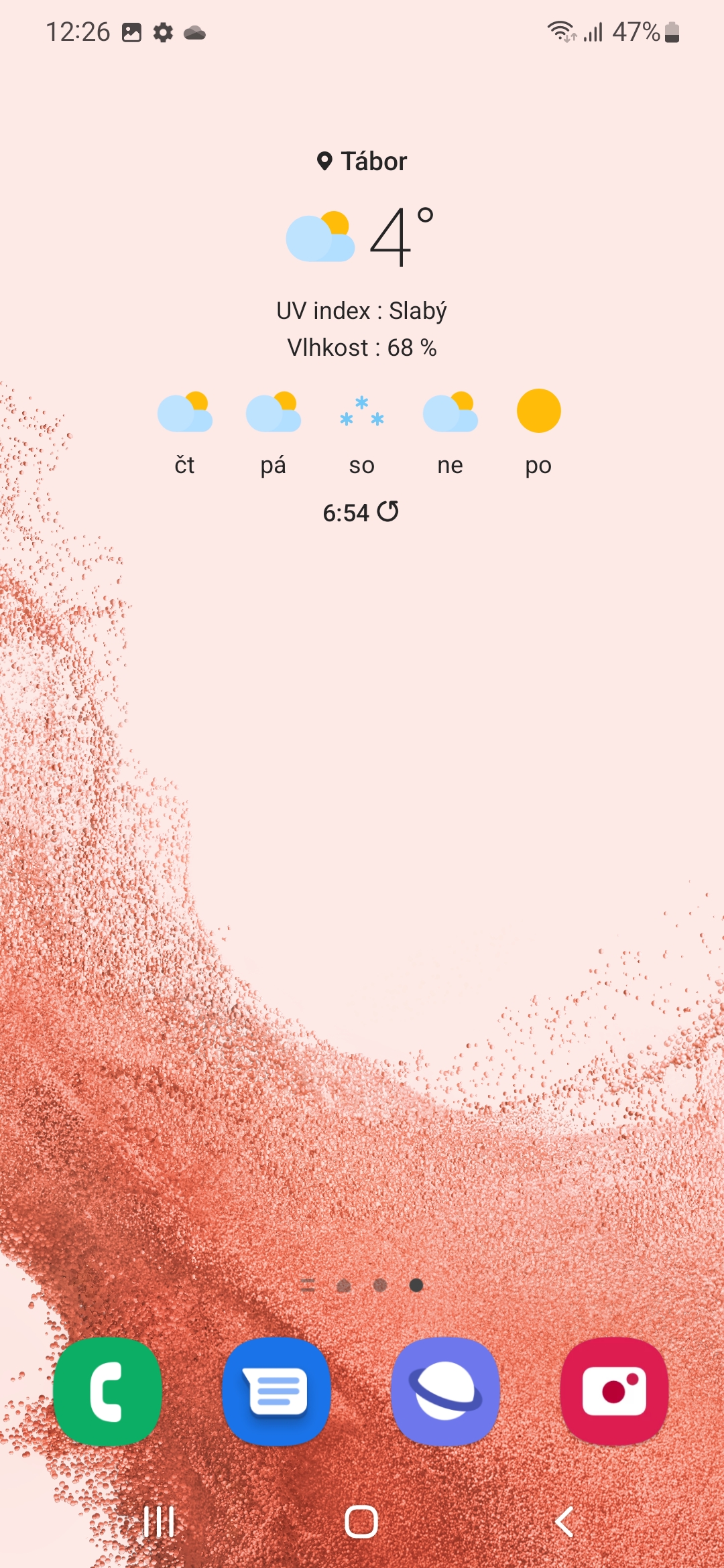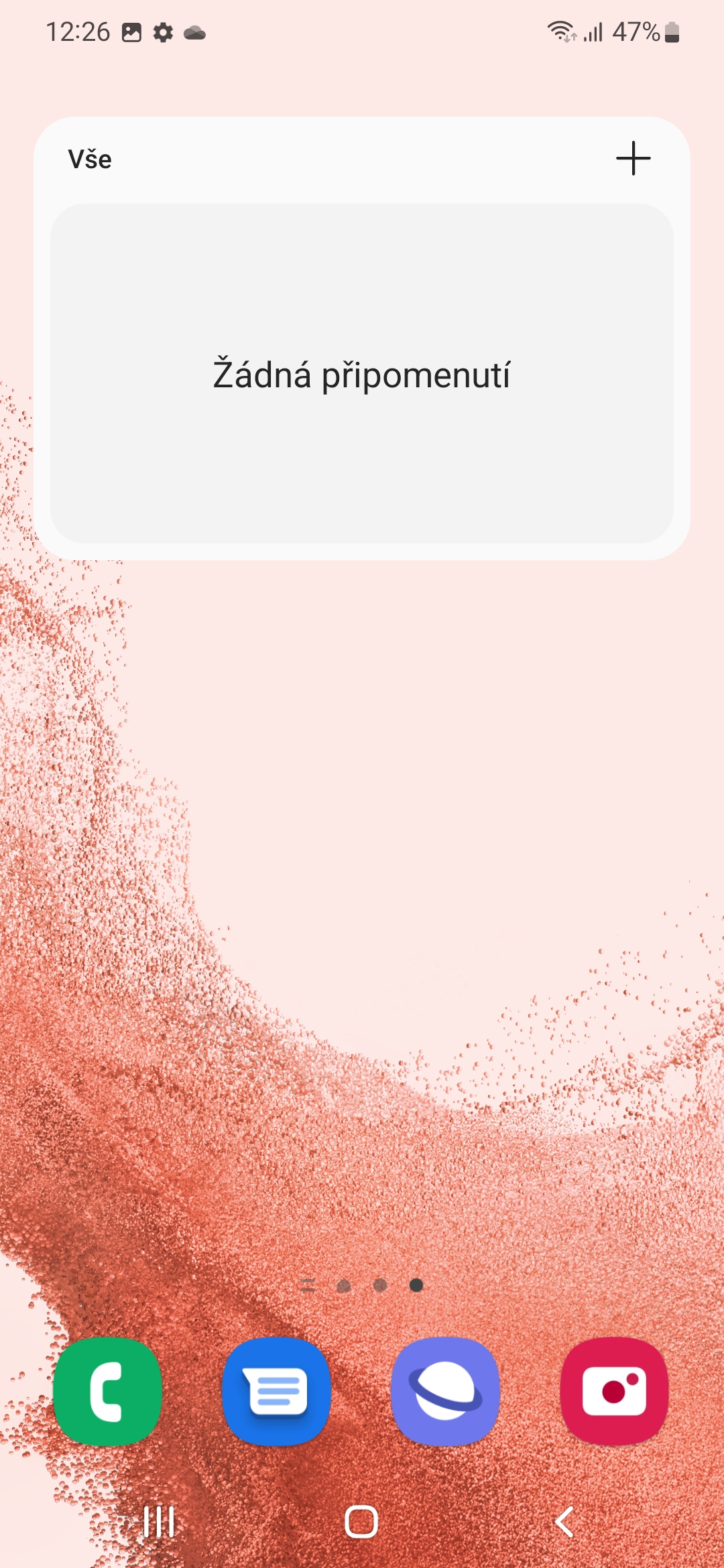Samsung presented with a series Galaxy S22 to Galaxy Tab S8 and tenth update of the user interface Androidu 12 called One UI 4.1. It brings subtle visual changes but also several new, though not important, but certainly interesting functions. Smart widgets are one of them.
The smart widget, which is called Chytrá pomócka in Czech, allows you to use multiple widgets in one, thanks to which you save space on your home screen. It means you can add different widgets of the same size in one place and access them by swiping left or right. But you can also set them to rotate automatically and display the most relevant ones informace based on your activity. The smart gadget will also tell you when it's time to charge your headphones Galaxy Buds, but even when it is already time to prepare for the event in your calendar. So you get maximum information in minimum space.
You could be interested in

How to add smart widgets to phones Galaxy with One UI 4.1
- Hold your finger on the home screen.
- Click on the menu instruments.
- Now select an item A smart gadget and select any widget size according to your preference.
- Then click the button Add and place the widget on the home screen.
When initially added, such a widget can display Weather, Calendar and Reminders. But it can be extended with any other widgets, as well as its appearance can be defined more closely.
A smart gadget and how to modify it
- On the home screen long press widget A smart gadget.
- In the drop-down menu, select Settings.
- Now you can see the list of used widgets here. Long press a list item to change the order of widgets or remove one.
- To add a new one to the group, click on Add a tool and select a widget from the list.
The smart gadget can automatically rotate widgets based on your activity to show you the most relevant ones informace. This feature is turned on by default, but if you don't like its behavior, you can turn it off here. You can even change the appearance and behavior of each individual widget in the suite by long-pressing it and selecting Current widget settings. There is a choice of specifying the background color, transparency, etc.