Je Galaxy Tab S8 the new standard for Android tablets? It certainly could be, because compared to the larger model, it doesn't lose too much in terms of equipment, and let's face it, the Ultra is not only really big, but also expensive. The smallest of the series Galaxy The Tab S8 thus has the potential to excite everyone who picks it up. Maybe with the exception of apple growers.
To the eternal struggle between Appleme Android however, we do not want to deal with devices here. However, it is an indisputable fact that if Samsung wanted to, it could s Galaxy Tab S8 achieve greater competitiveness. It is of course about the price. Even though its new product has a larger internal memory and an S Pen in the package, it still has a higher price than the iPad Air (CZK 16), which it can theoretically compete against. But the comparison can also be made with the 490" iPad Pro (CZK 11).
Samsung Galaxy The Tab S8 is the direct successor of the model Galaxy The Tab S7 from 2020, which was already one of the best back then Android tablets. But that was two years ago, and after last year's hiatus, Samsung really pulled through. Although the entire portfolio is slightly overshadowed by the Ultra model and, after all, the iPad Pros, which brought the M1 chip and, in the case of the larger model, also miniLED. But it's true that the 11" Tab S8 doesn't quite want to compare with it.
You could be interested in

Comparison with the Plus model
If you put side by side Galaxy The Tab S8 and its bigger brother with the nickname Plus differ in a few small things. Of course, with the exception of larger display diagonals and thus larger dimensions and higher weight, it is about the size of the battery, and above all about the display technology. If we just ignore the size itself, this can play a major role in deciding which model to go for. The specifications are as follows:
- Galaxy Tab S8: 11" (28 cm), resolution 2560 x 1600 (WQXGA), 276 ppi, LTPS TFT, up to 120 Hz
- Galaxy Tab S8 +: 12,4" (31,5 cm), 2800 x 1752 (WQXGA+), 266 ppi, Super AMOLED, up to 120 Hz
It is the display technology that brings with it another limitation, where the basic model offers a fingerprint scanner in the side button. The Plus model already offers an in-display fingerprint reader, just like the Ultra model.
Design is a safe bet
If Samsung dared to experiment with the Ultra version, it kept to the ground with the 11" model, and it's definitely a good thing because not everyone needs a large and heavy device. It has dimensions of 165,3 x 253,8 x 6,3 mm with a weight of only 3 grams over half a kilogram (507 g in the case of the 5G version). Its size and weight can be its benefit, since it is still a compact and light tablet. The larger model weighs 567 and the largest 726 g. The material is aluminum and the company calls it Armor Aluminum. This is the same designation as the series Galaxy S22.
So whether you're reading the web or books, or having long gaming sessions, you have an ideally balanced comfort here considering the size of the device. It's worse when using the tablet on a flat surface, i.e. if you put it on a table and control it with the S Pen, which is exactly what it does in this position. The output of the cameras simply causes annoying knocking and sometimes inaccuracies in the control. It's a great shame and a senseless trend that is also present in iPads, and I personally don't understand why tablet optics have to chase quality when it's only limited in number anyway. After all, we have smartphones since taking pictures. So I would easily reduce the quality, just so that the lens is flush with the body of the device. But it's probably just wishful thinking that no one will listen to.
Next to the dual camera, of course, there is a magnetic strip for holding the S Pen, which you can already find in the tablet packaging. It is also charged in this place. Along the bottom edge is a USB-C port for charging or connecting accessories, including various displays, as it supports DisplayPort output. On the left edge you will find the port for connecting the Samsung keyboard (Book Cover Keyboard).
Along the right edge you'll find the power button (which also houses the fingerprint reader), the volume rocker, and the microSD card slot. However, here is one complaint. The power button is very recessed, and while it's very easy to press, it's unnecessarily recessed and you have to get used to its position so you don't have to look for it. In the beginning, it often happens that you simply press the volume button and watch as nothing actually happens. The headphone jack is missing. Two color variants are available in the country, namely Graphite and Silver.
You could be interested in

Display with high brightness and without HDR
As was the case with his predecessor, he has Galaxy Tab S8 11" WQXGA LED display with a refresh rate of 120 Hz. And just like its predecessor, the screen looks bright and exemplary in color, with nice smooth scrolling thanks to the adaptive refresh rate. This is adjusted dynamically up to a maximum of 120 Hz, instead of remaining at 60 Hz. But you can also lock it, if you want, to 60 Hz in the tablet display settings. This will result in lower battery power consumption.
The brightness reaches the limit of 500 nits, which is a great number by tablet standards. However, it cannot match the iPad Pro, which reaches up to 600 nits. Even if the tablet is not primarily for outdoor use, you probably won't have much of a problem with it there. Of course, it depends on the watched content and conditions. You can set the display mode to Vivid or Natural, where the former naturally provides brighter and more pleasant colors. But HDR support is missing.
You could be interested in

What more could you want from performance?
Qualcomm's Snapdragon 8 Gen 1 chip gives the tablet enough power for most tasks you throw at it, and 8GB of RAM also helps a lot. Running apps and games, switching between them, and navigating the system are snappy and responsive. However, if you run into certain limits (and more likely in the future), there is a RAM Plus feature where you can determine how much internal memory to use as virtual memory to increase device performance. The default setting is 4GB, but you can go up to 8GB for a total of 16GB.
Whether you have more than 20 tabs open in Chrome, stream music, watch a video on YouTube in 1080p, everything runs perfectly. After all, not yet. Yes, there is also GOS, but enough has already been written about it and if you don't know what it is, then maybe don't even find out.
You could be interested in

Although it offers Galaxy Tab The S8 has the smallest battery of the entire trio of Samsung innovations, namely 8000 mAh, you don't have to worry about draining it in one day of work. That is, if we consider demanding but not non-stop use of the device. Although the fact is that at a reasonably set brightness, you can easily last a whole twelve-hour shift while surfing the web via Wi-Fi, and still have some left over for the trip home. Present is up to 45w wired charging, but not here either, i.e. similar to the series Galaxy S22, it's no wonder. While using 60w adapter, we got to 40% in an hour and 8 minutes, it was fully charged in a long 163 minutes.

A trio of cameras, a quartet of speakers
You will find two in the back, one in the front. The dual camera will provide 13 MPx with AF, the ultra-wide-angle is only 6 MPx. There is also LED lighting. The front camera is 12 MPx ultra-wide and is ideal for video calls because it can Auto Framing, i.e. similar to Apple's Center Stage. It keeps you in focus even when you're moving. The entire trio can then record video in a resolution of up to 4k and 60 frames per second. The main camera makes quite an effort and gives good results on a tablet without unnecessary errors. With an ultra-wide angle, a lot of detail is lost, and its presence here is a bit of a mystery to me. Sample photos are compressed for the needs of the website. You can get their full size view here.
The four AKG-powered speakers also boasted on the back of the device are surprisingly loud and support Dolby Atmos. However, in order to fully enjoy this option, you must first turn it on in Settings -> Sounds and vibrations -> Sound quality and effects, where you can choose from a menu not only Dolby Atmos, but Dolby Atmos for games. The bass lacks punch, but the sound is pretty clear.
S Pen and Book Cover Keyboard
Compared to Apple, the advantage of Samsung is that you can already find the S Pen in the package. So you don't have to look for which device is compatible with which S Pen, you can start using it right away, but you can also ignore it completely. Just for comparison Apple Pencil 2nd generation costs CZK 3. It's ideally long, it's ideally thick, and its button is too recessed, so even then you'll be looking for where it is if you want to use it.
Latency is exemplary and you will practically not notice that any is actually present. Using the tablet is simply fun, as well as drawing and taking notes. Everything is smooth and precise. Of course, it is also related to the refresh rate of the display, because the more often it refreshes, the more often it reacts to your input. Of course, charging the S Pen on the back of the device is not very practical and Apple has this resolved much better (Apple The Pencil attaches magnetically to the side of the iPad).
Samsung could solve it as with the series Galaxy Note or S22 Ultra, when the S Pen would be hidden in the device, but it would have to find a place for it and also make it smaller, which is then a question of how convenient its use would be in the end. But the magnet is quite strong and there is not much danger of losing the S Pen. It is worse when placed on a table with the display facing up. It's just ugly, that's all. Using it will not surprise the owner Tab Neither does the S7 Galaxy S22 Ultra.
But if you have a Book Cover Keyboard, you can hide the stylus in its back when carrying the tablet, where there is a place reserved for it. It won't charge here, but it won't disconnect from your tablet, whether you carry it in your backpack, bag, or anywhere else. Of course, the keyboard also protects the entire tablet, to which it also attaches magnetically. The keyboard was available for free with the tablet as part of its pre-orders, otherwise it costs CZK 3 and is identical to the one for Galaxy Tab S7. It means that you won't even find Czech diacritics here and the sorting is QWERTY, not QWERTZ. That's also why I'm not writing this review directly on it, because it's unnecessarily limiting. Since it only offers one location, it's nice to have it if you get it for free, but I certainly wouldn't spend money on it - unless you have a clear use for it. The weight of the keyboard is a relatively high 274 g.
Underlined and added up
The device is in use Android 12 with One UI 4.1 and has 4 years of system updates and 5 years of security updates. Apart from the classic interface, you can of course also use DeX, which you activate directly from the quick launch panel. You can automatically switch to it even after connecting the keyboard. However, it may not suit everyone.
Samsung Galaxy The Tab S8 is an excellent tablet. It's fast, lasts a long time, is beautiful to look at, even if it catches fingerprints incredibly well and is comfortable to hold. The cameras are just good enough to make the resulting photos publishable and the video calls look fun. The included S Pen is a nice addition that works well if you learn how to use it. Plus, with DeX mode, the device is a more viable laptop replacement than almost any iPad. You can get all this for a price of CZK 19 in the case of the Wi-Fi version or for CZK 490 if you require a 22G connection.



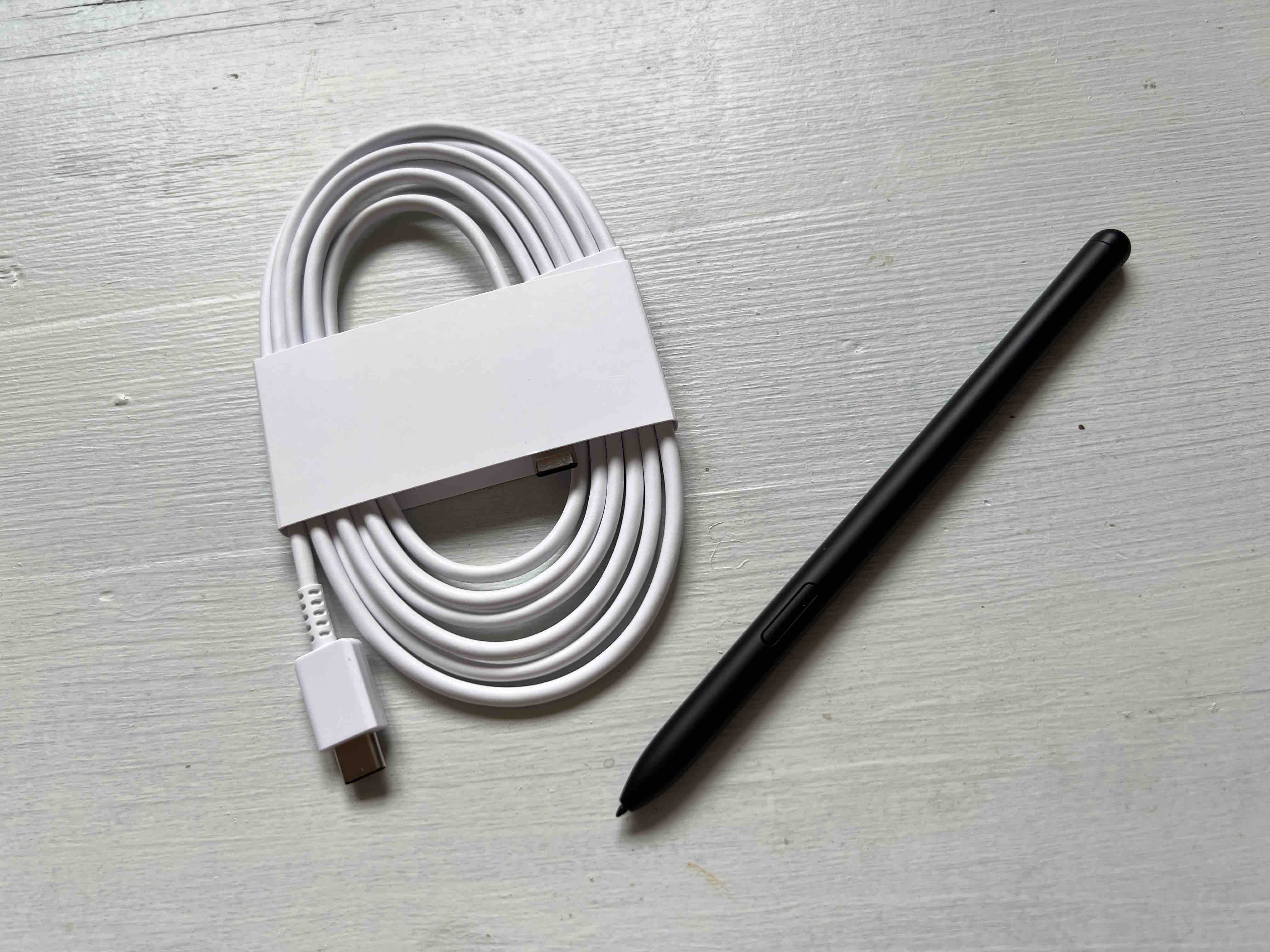













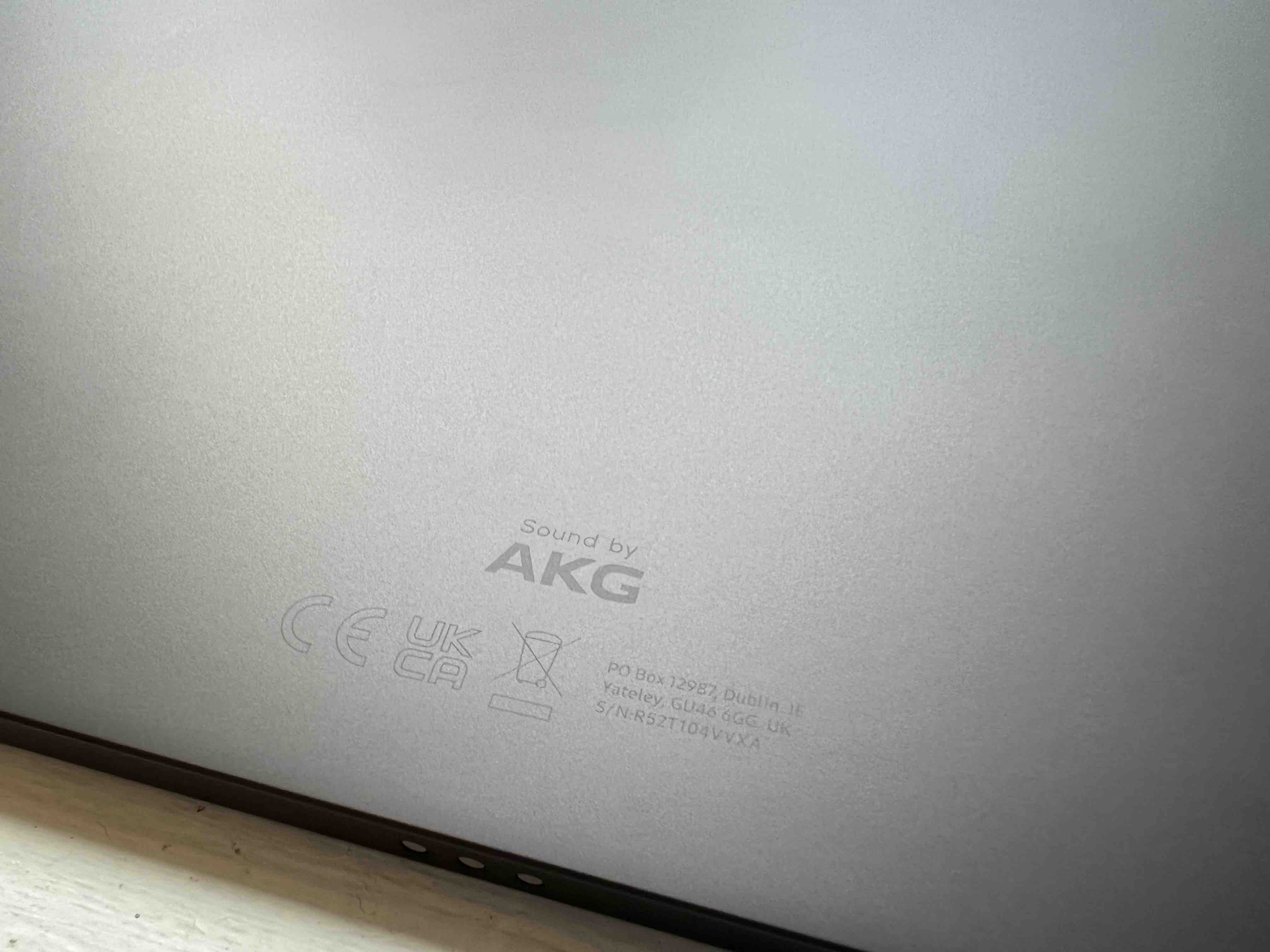








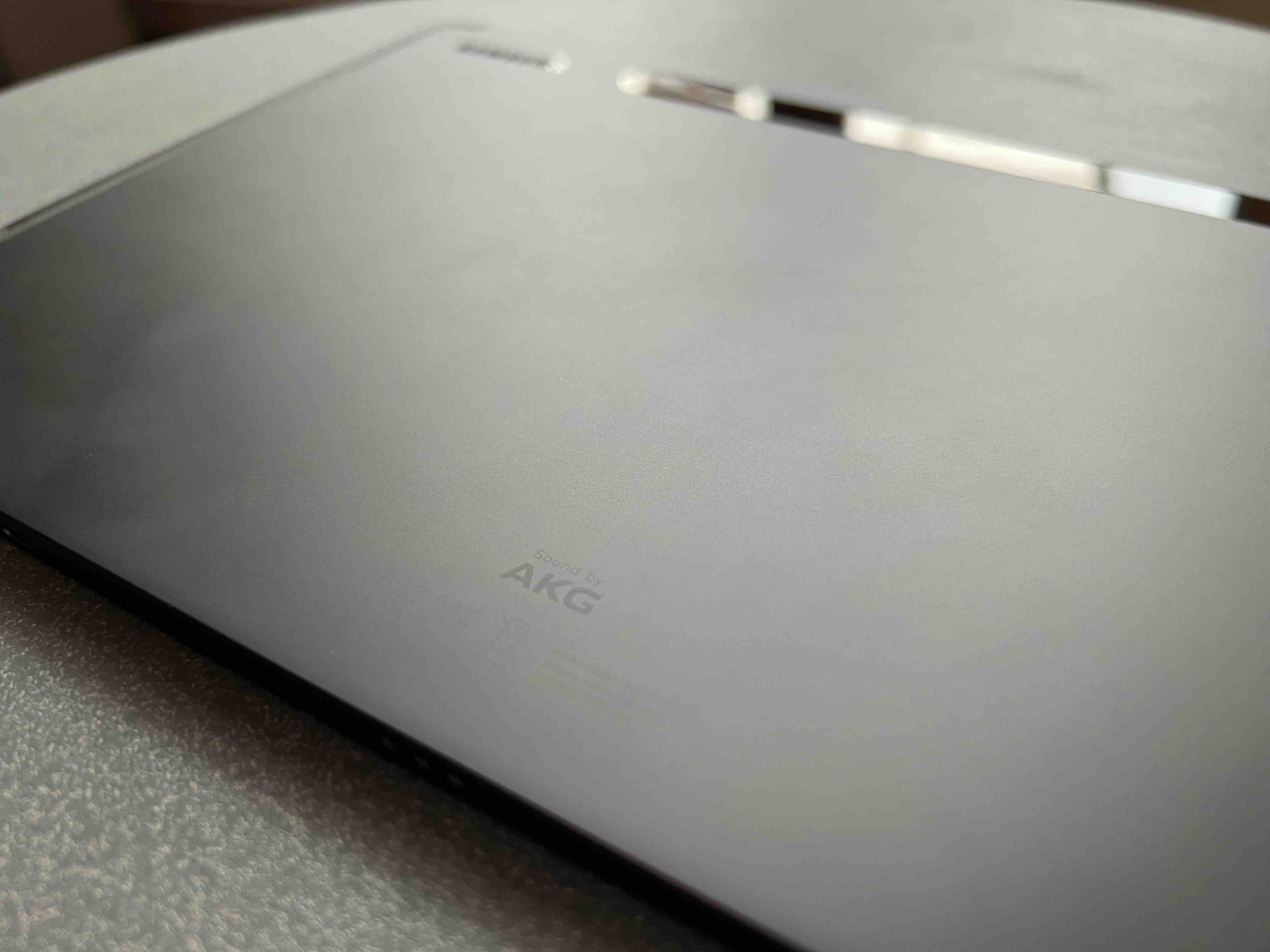




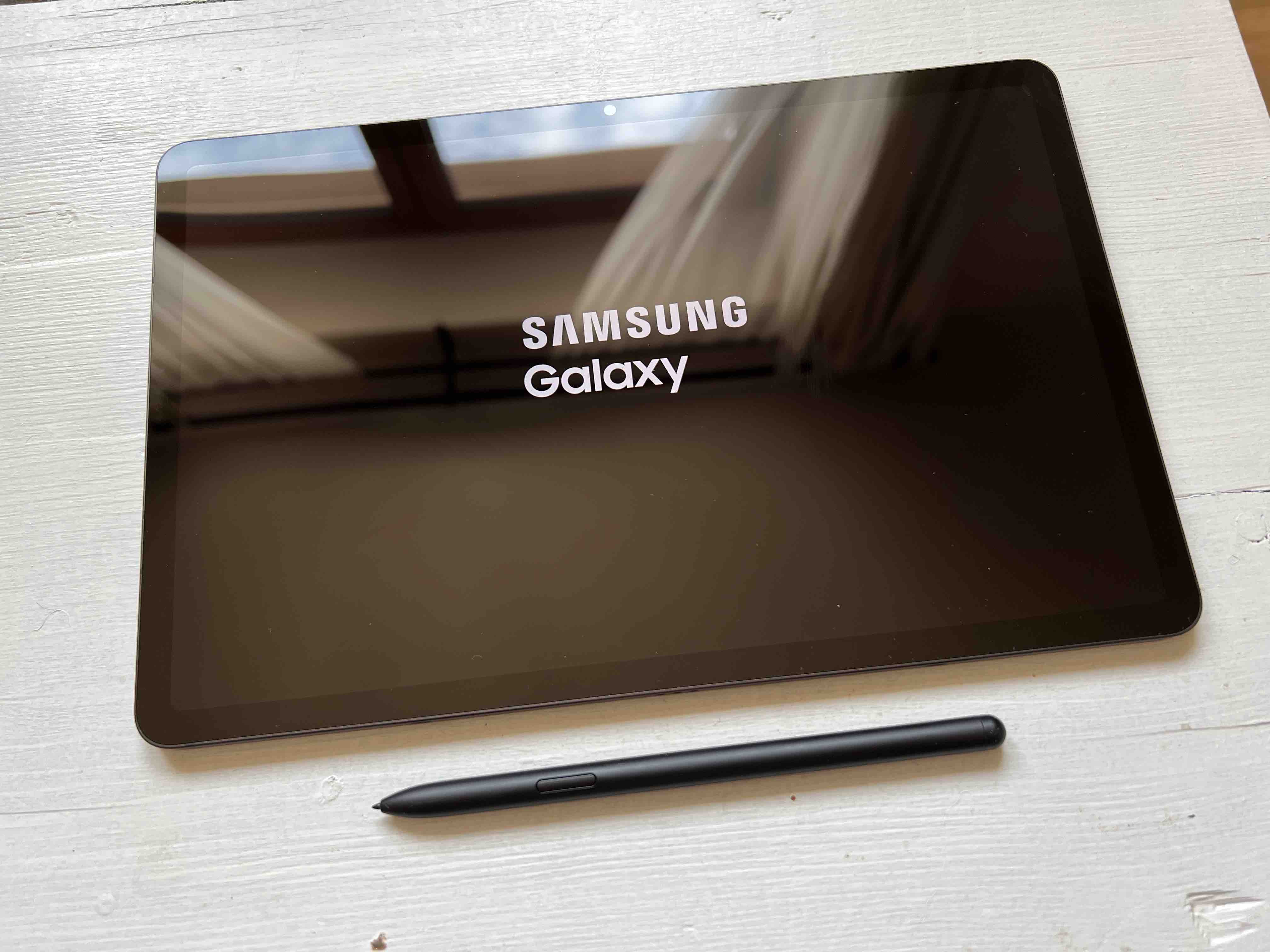




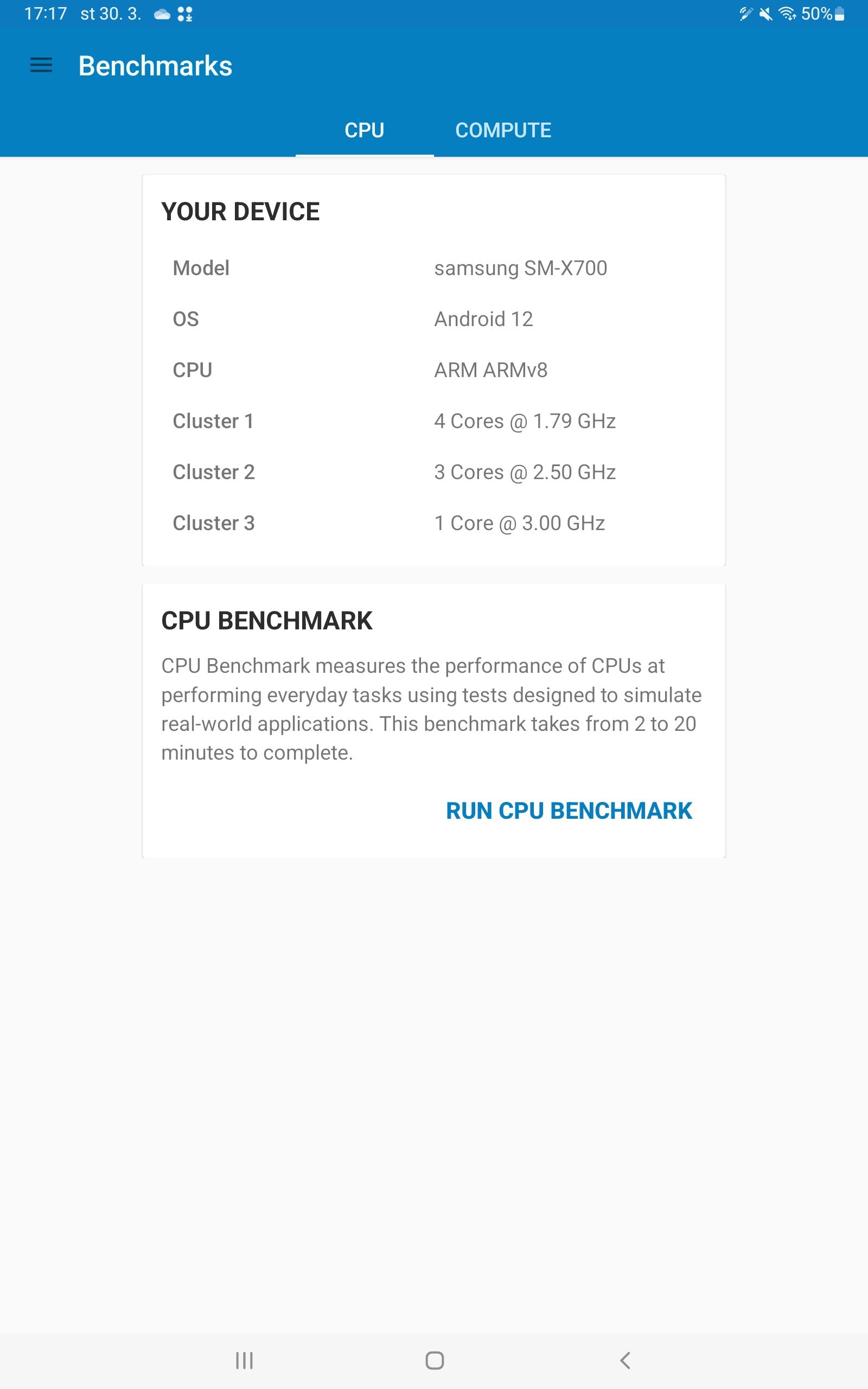
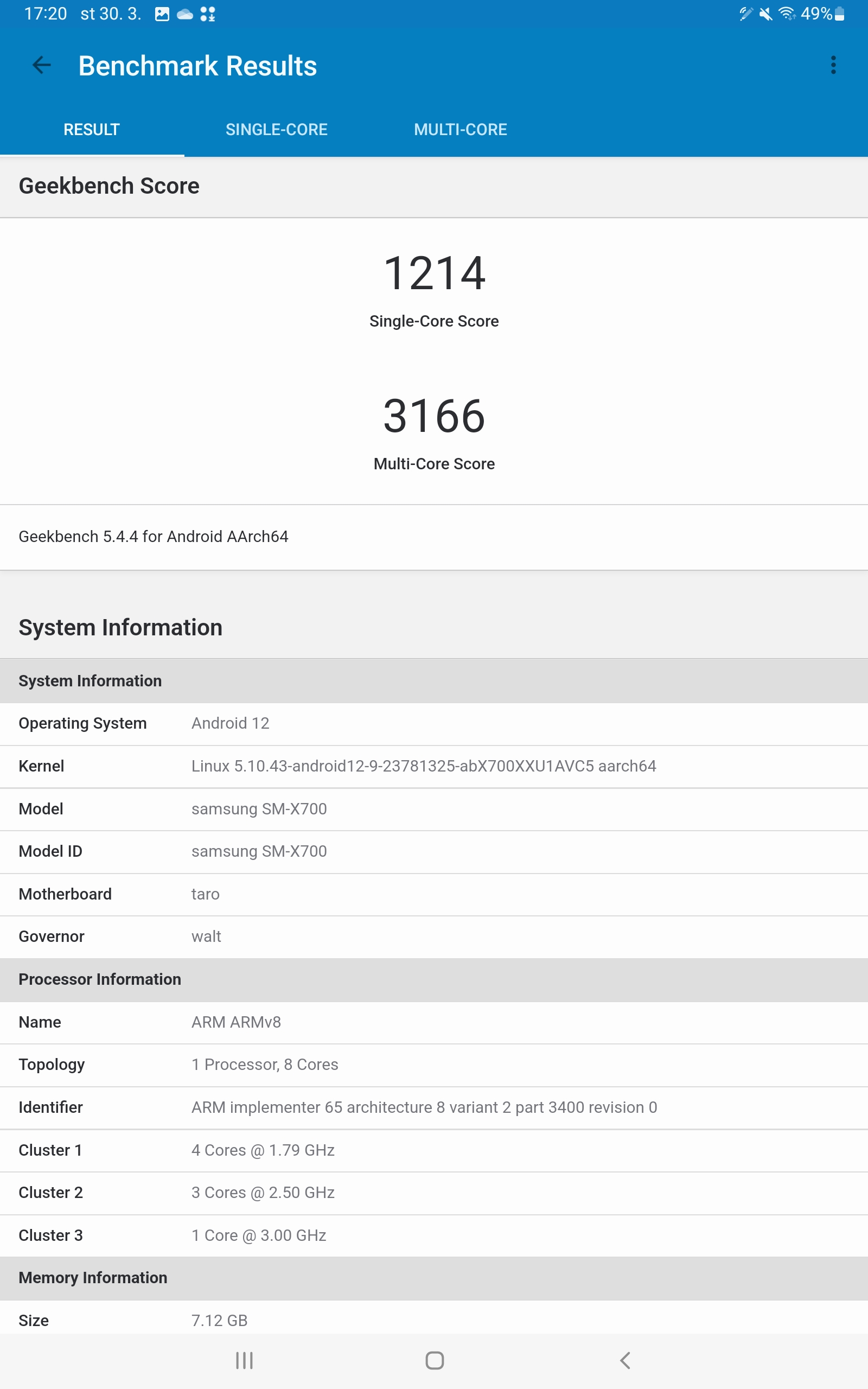
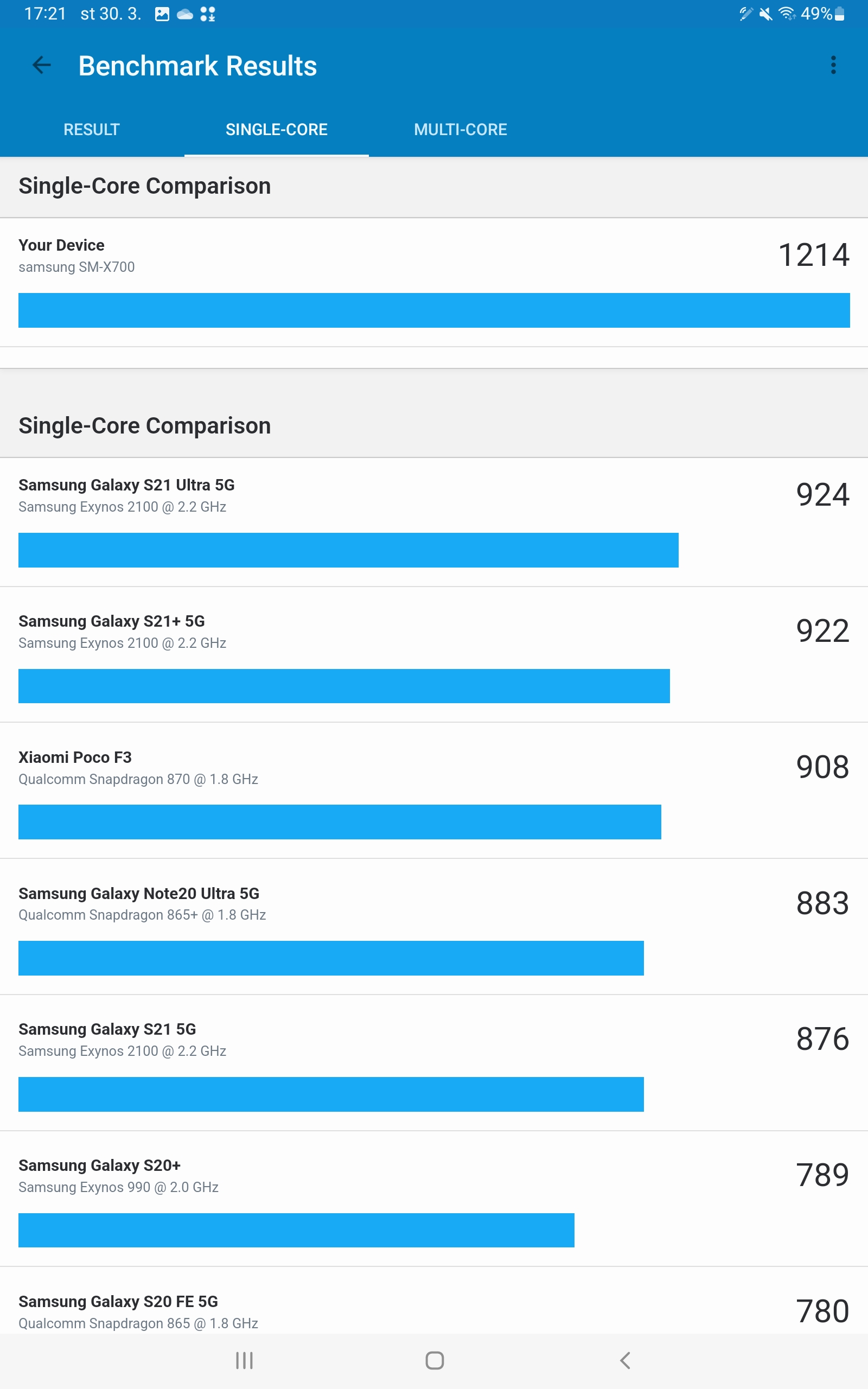
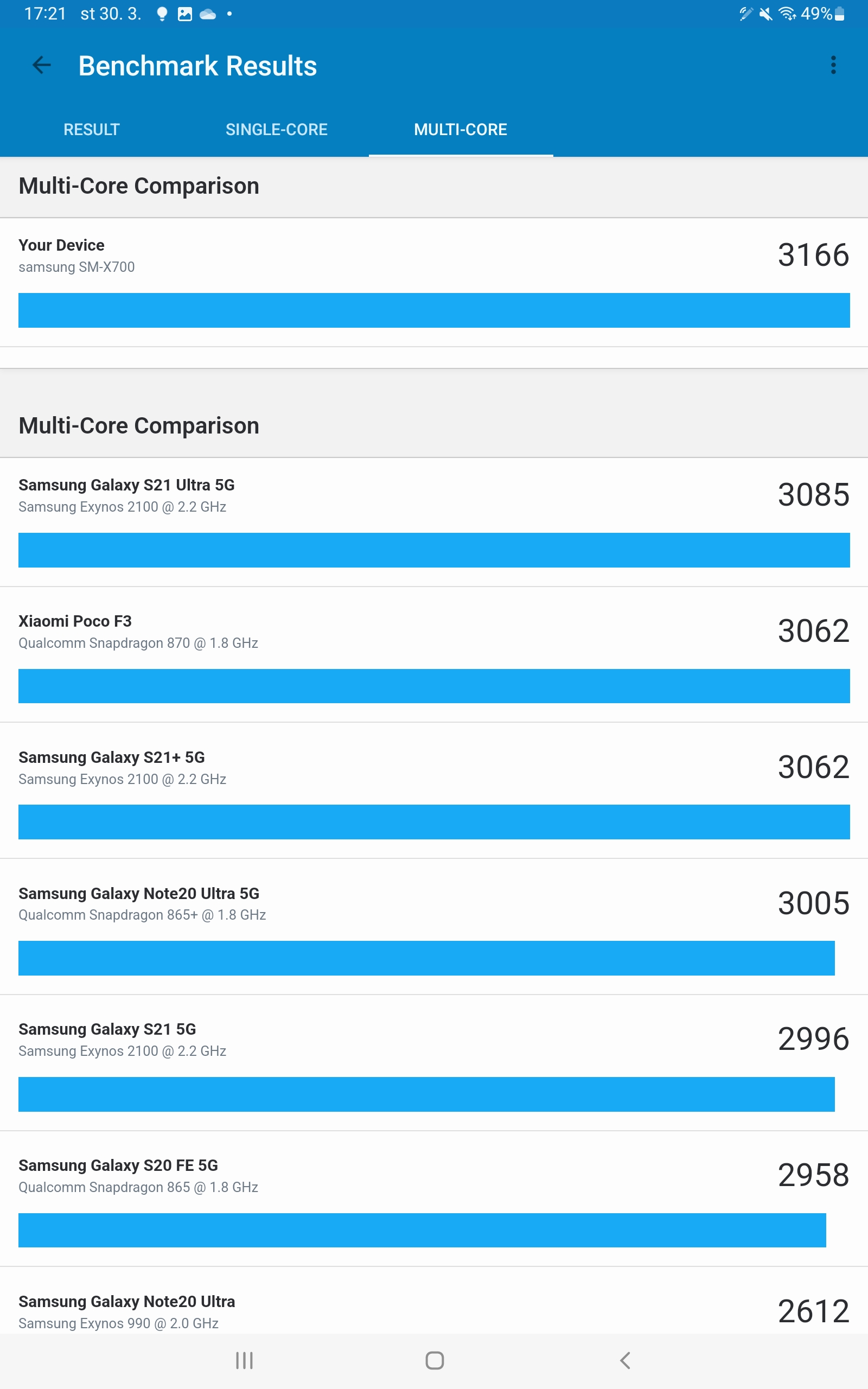

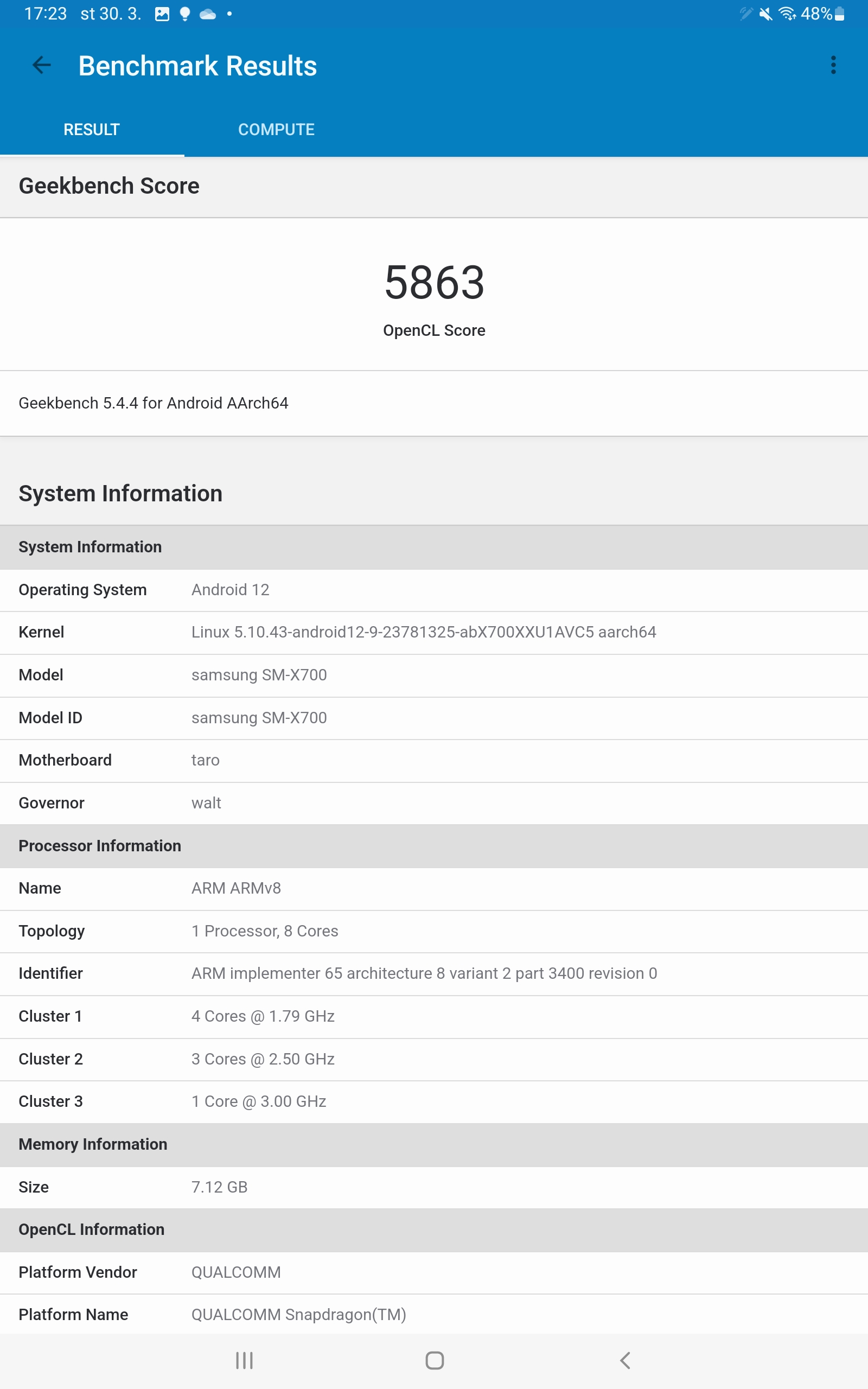
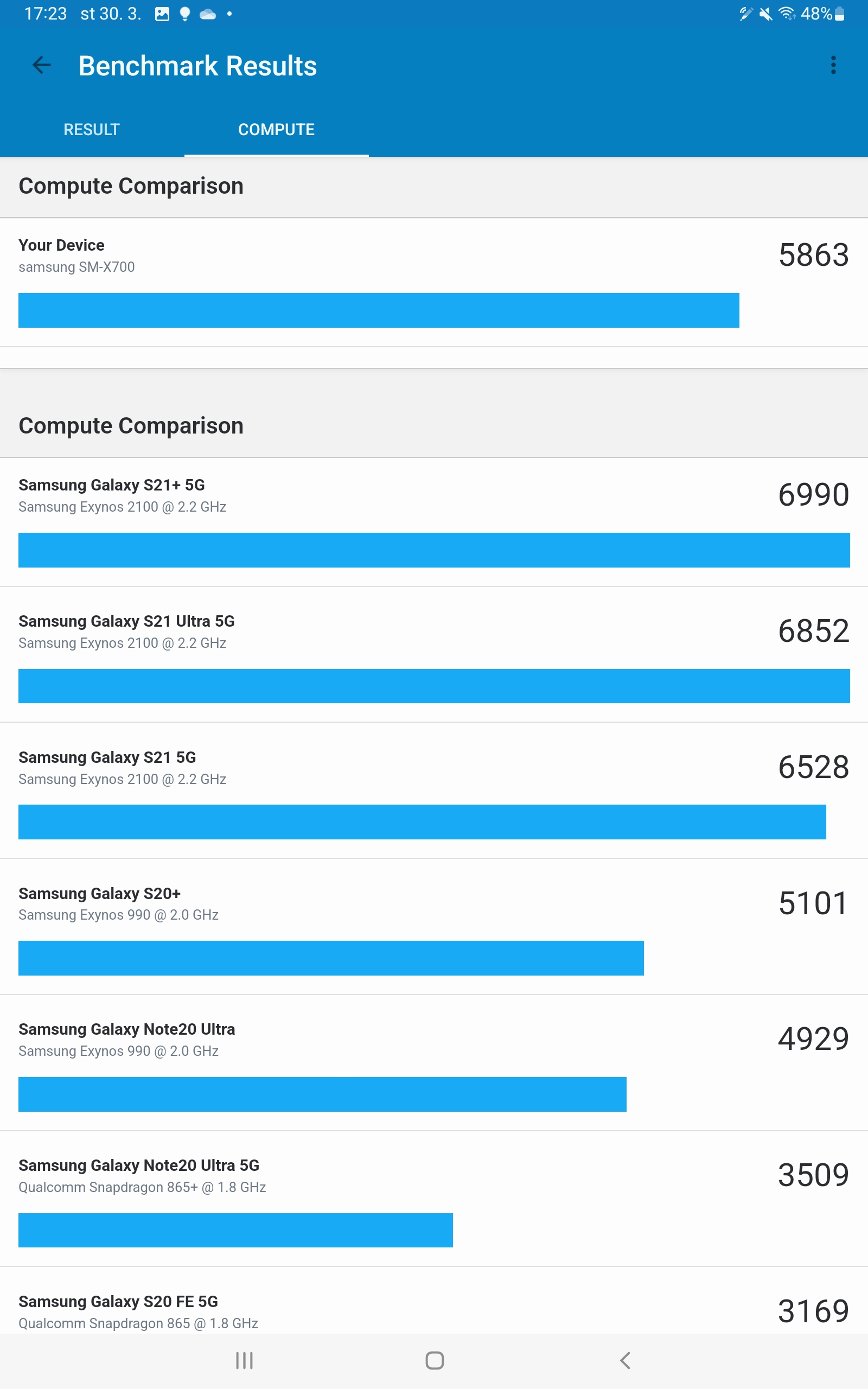


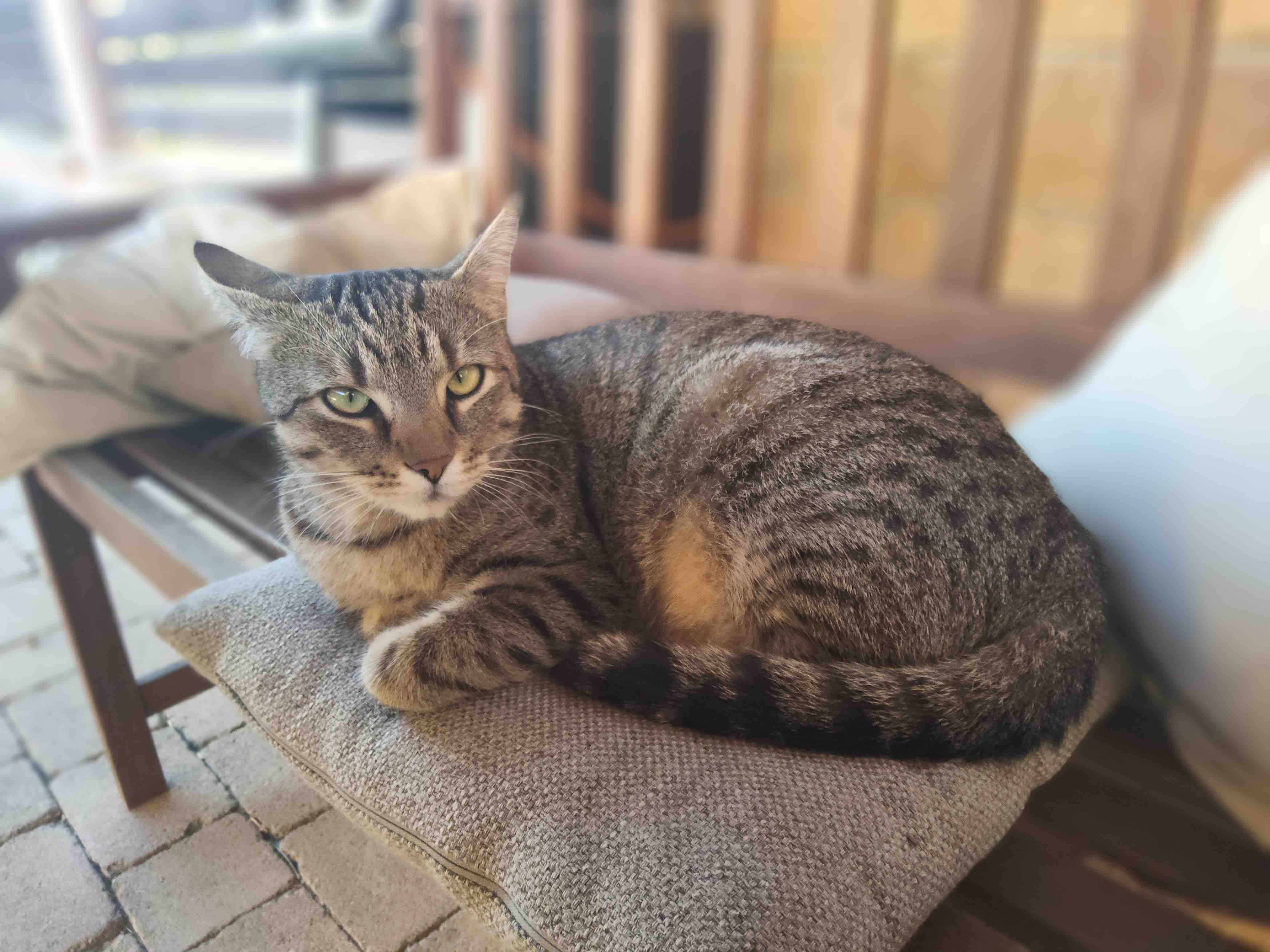



















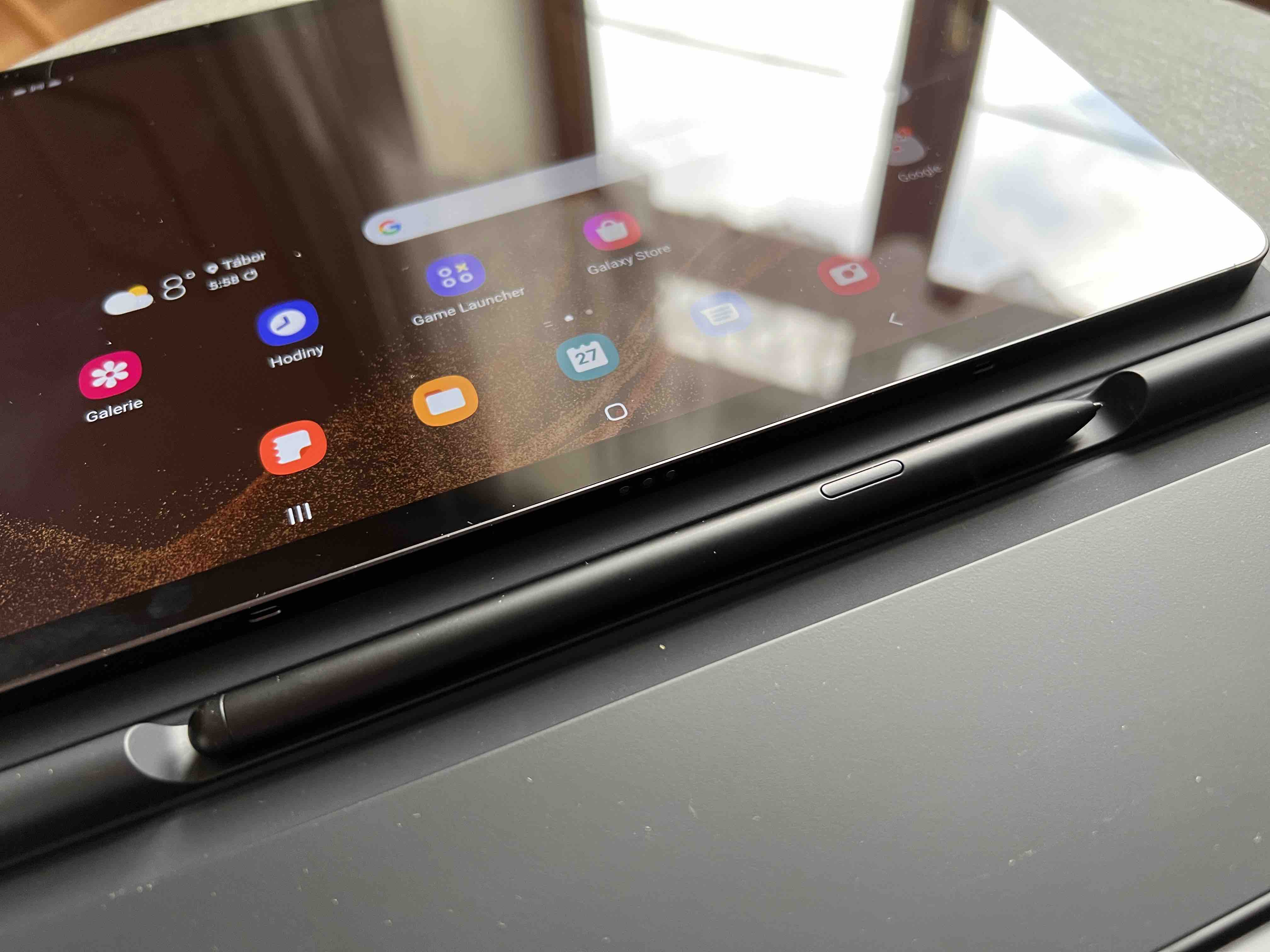


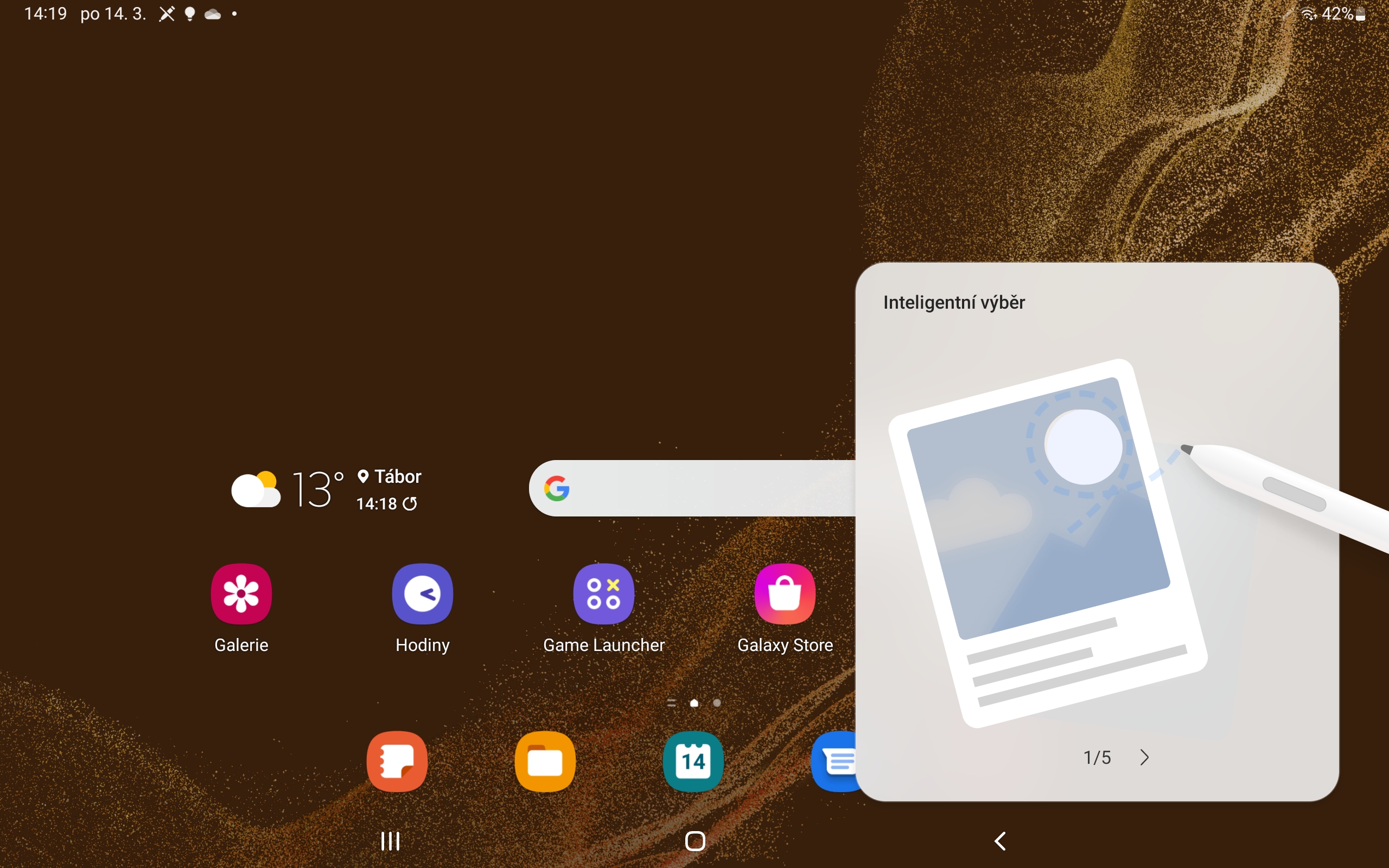
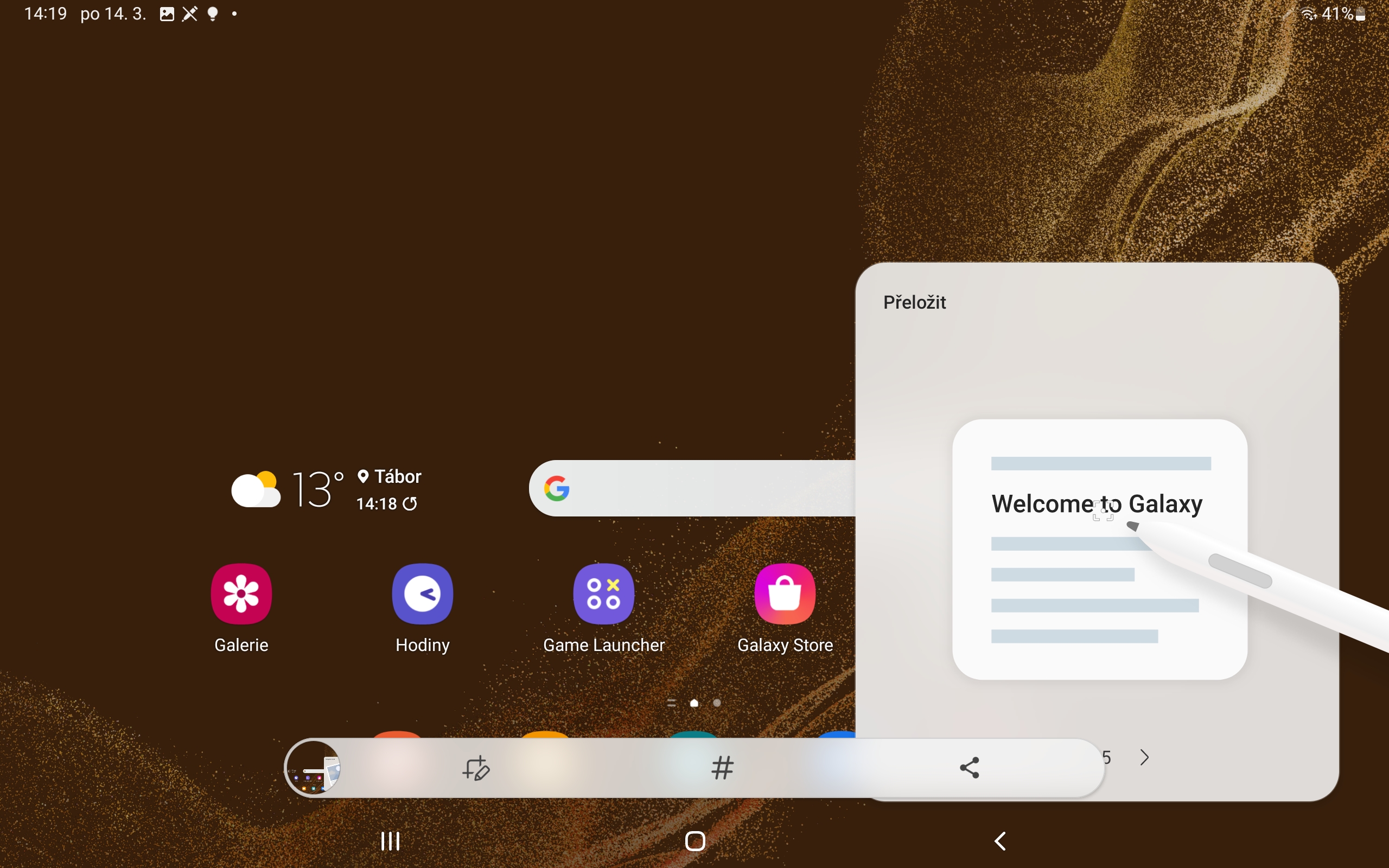

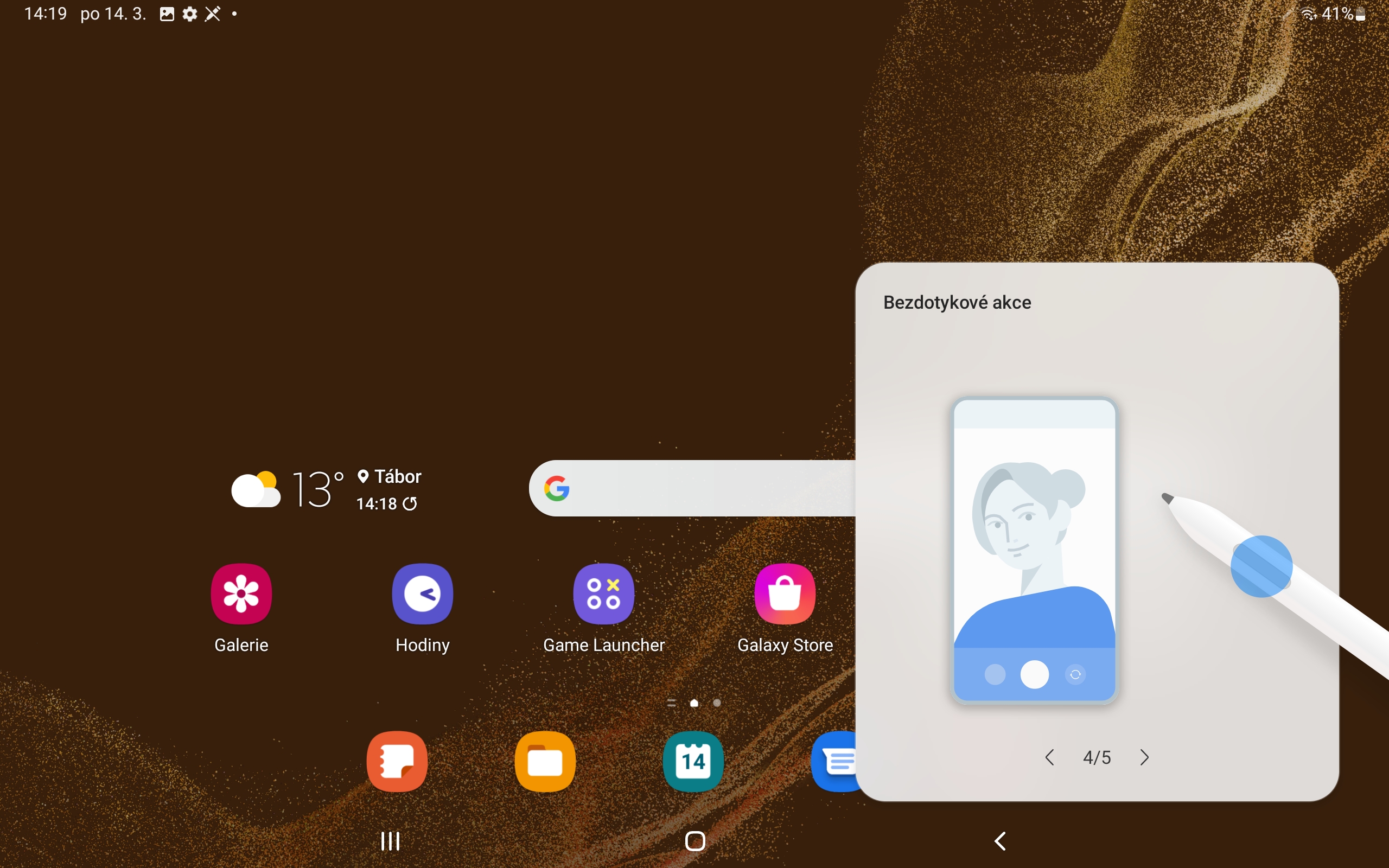
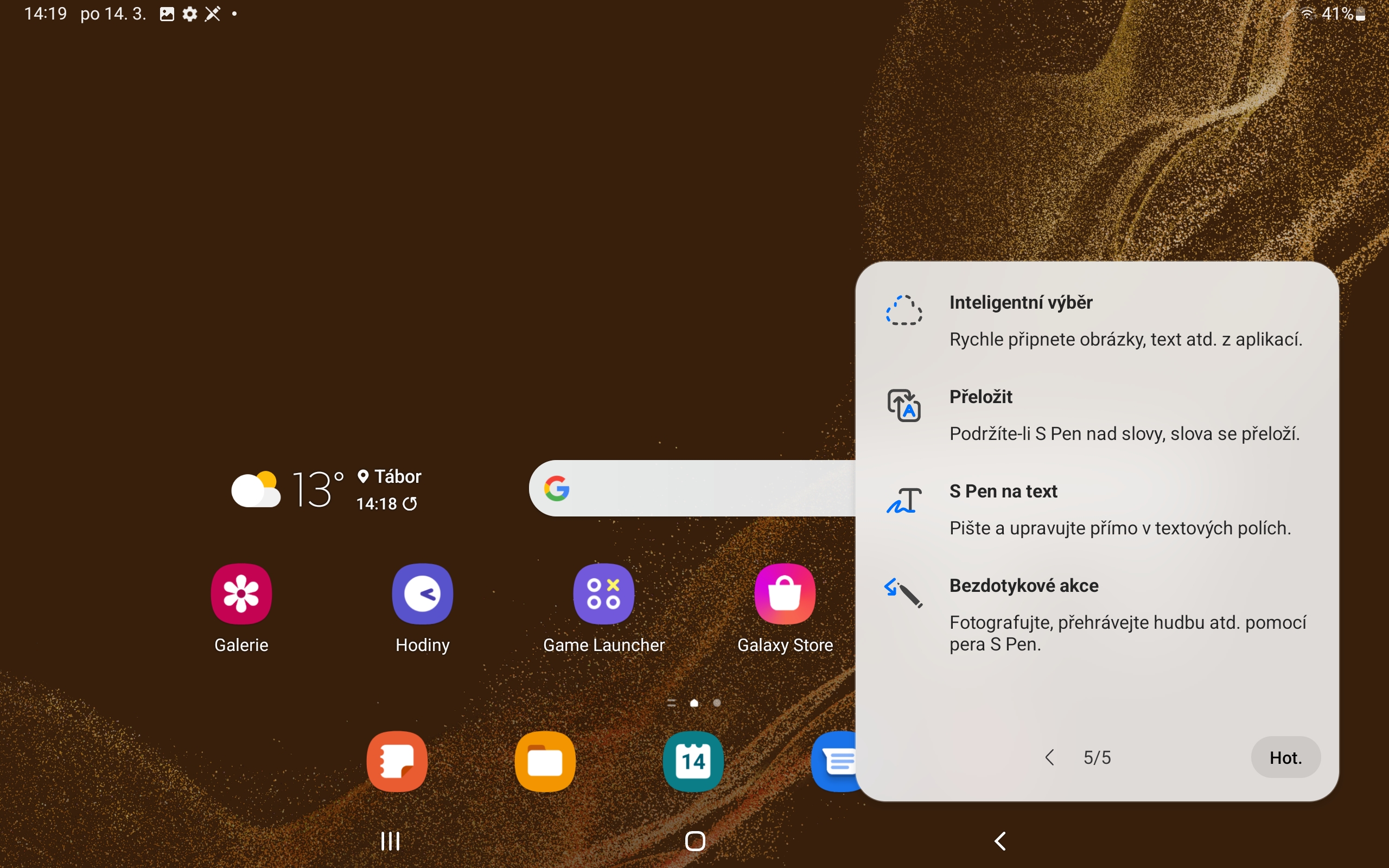
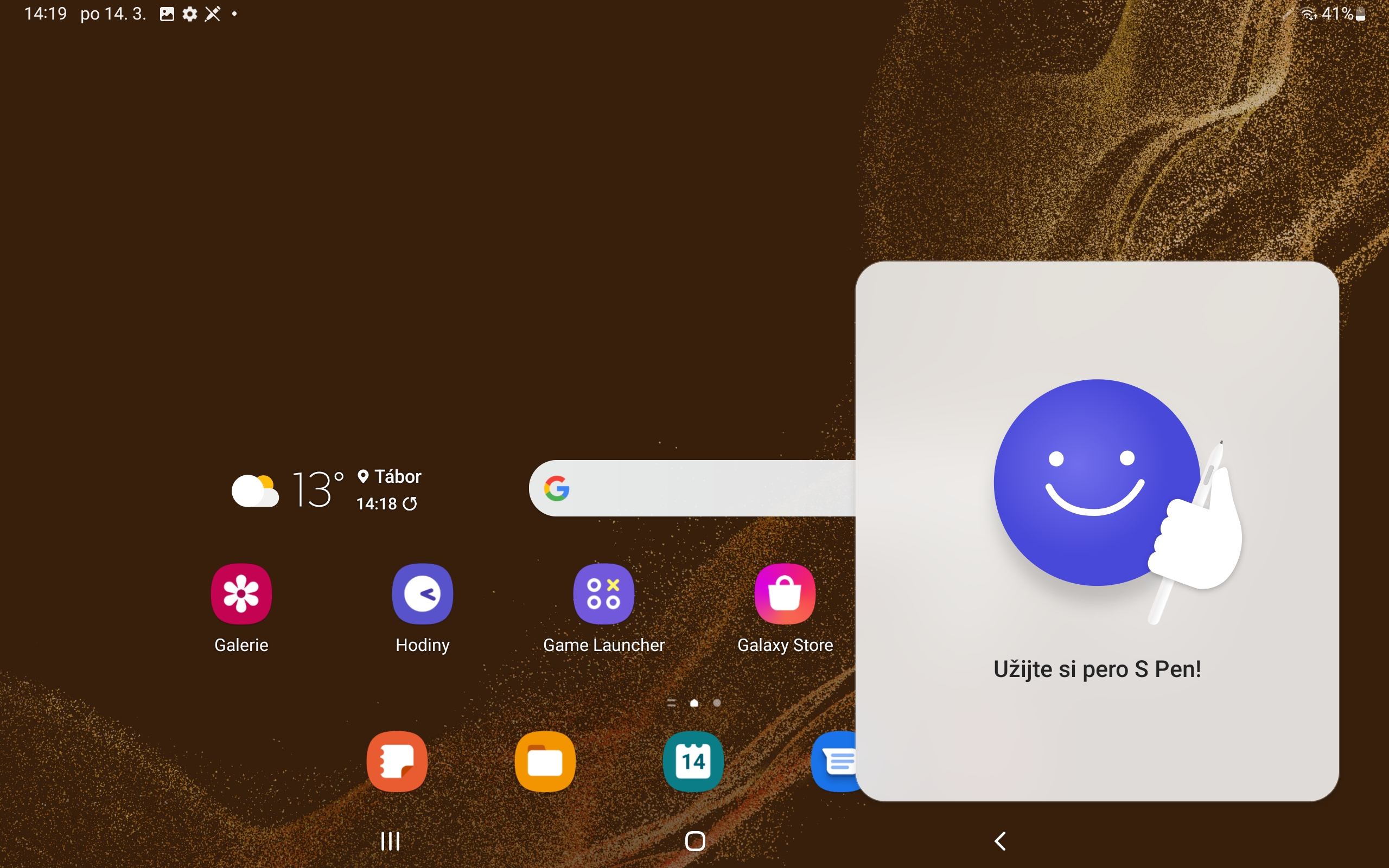
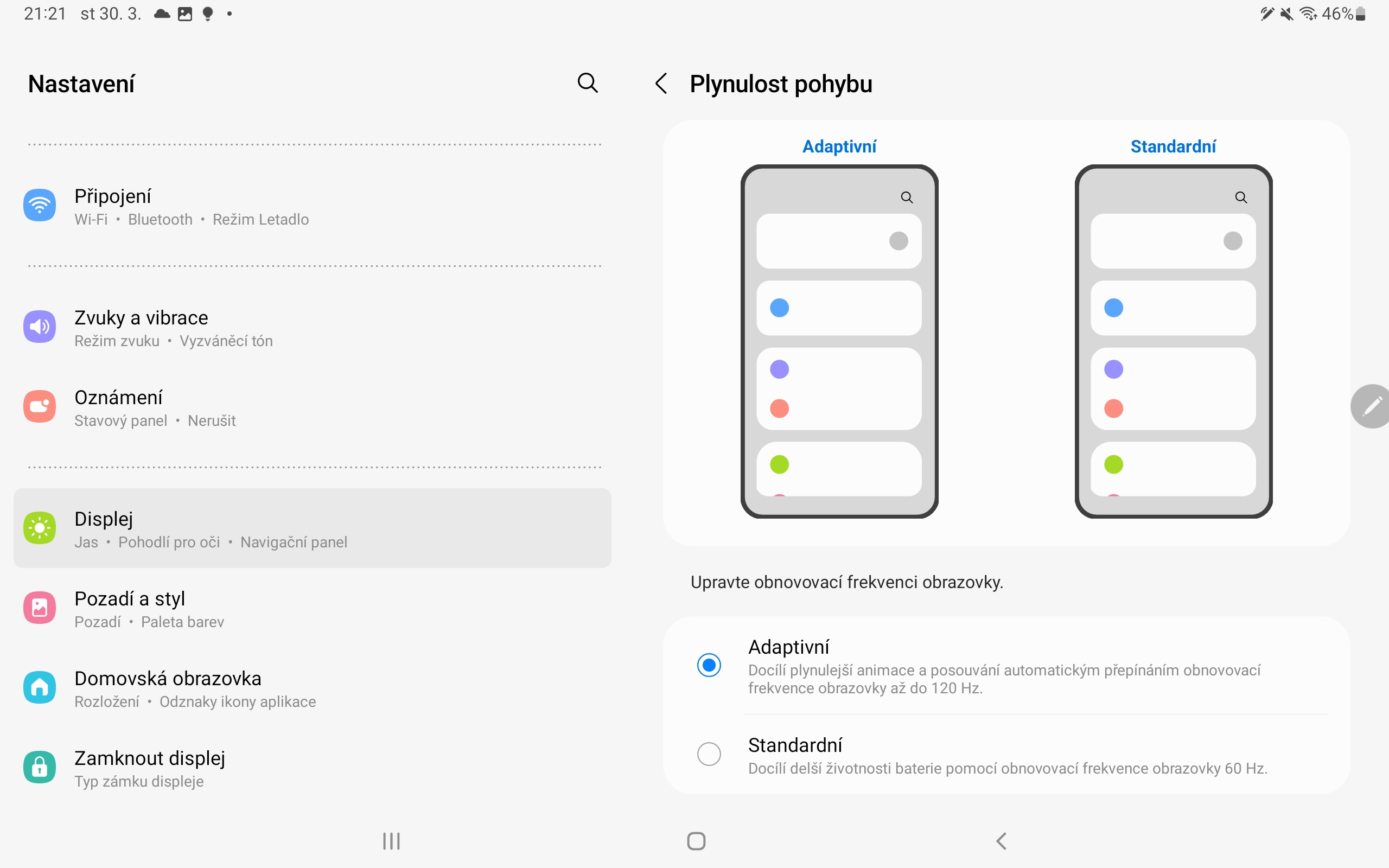
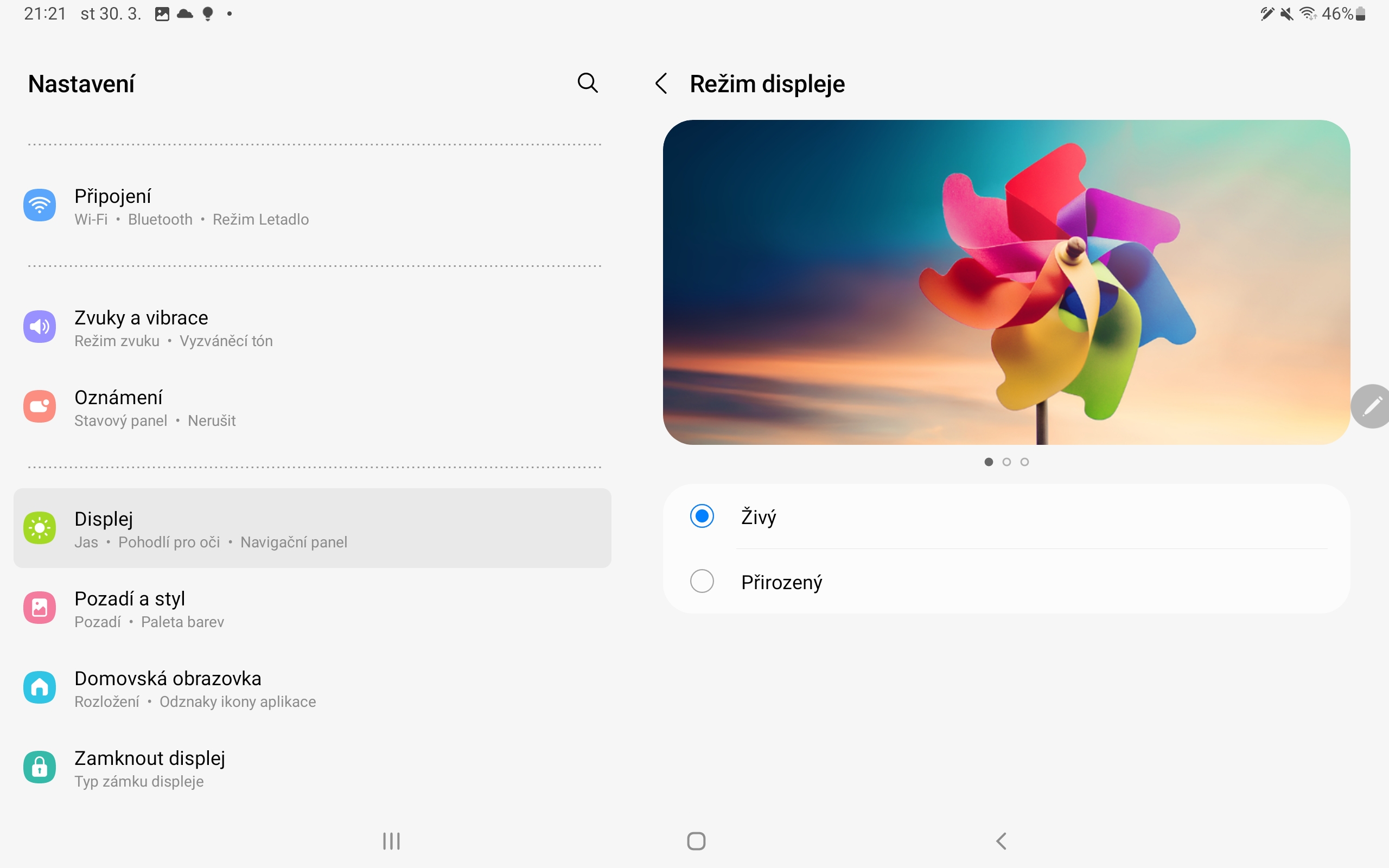
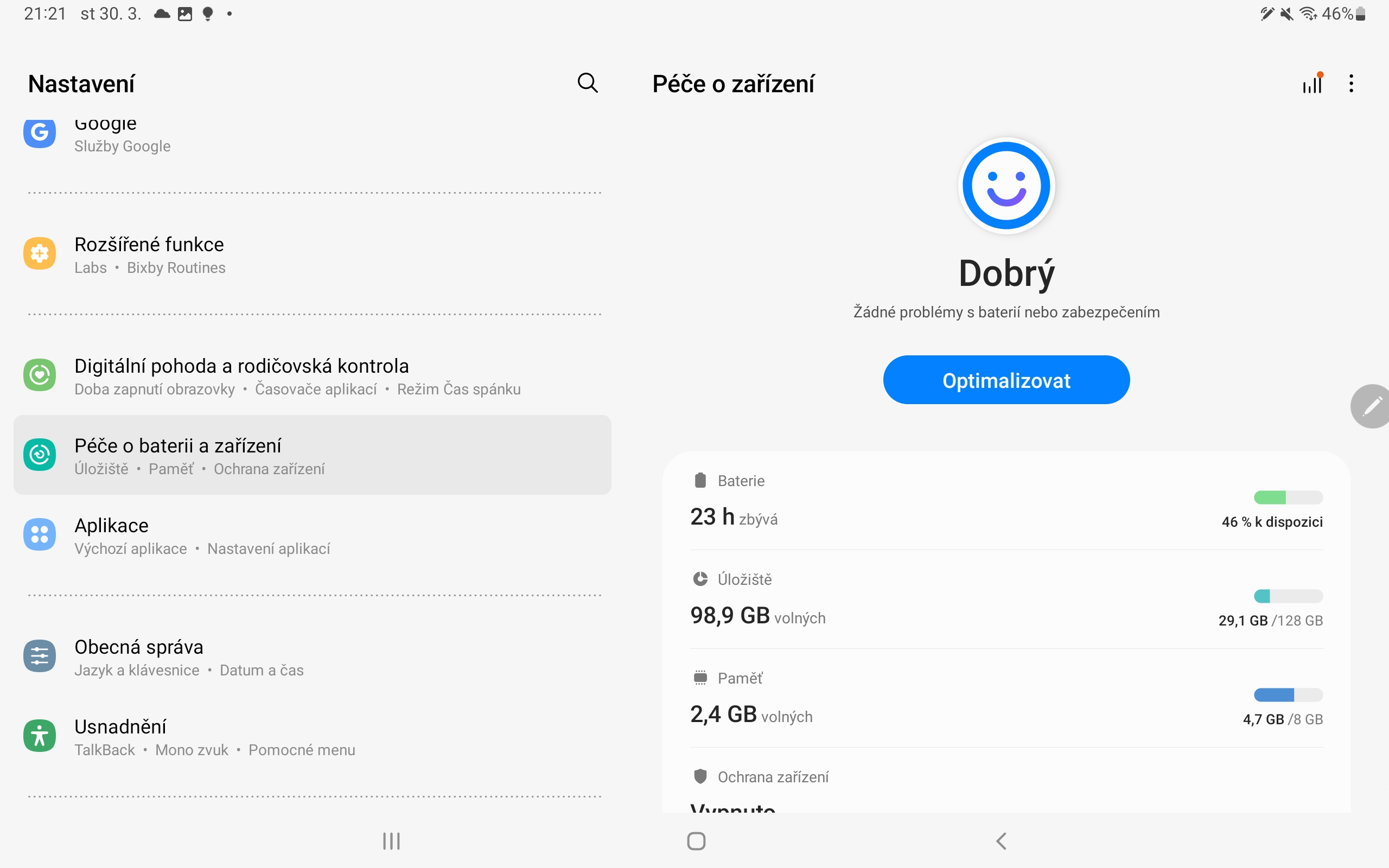
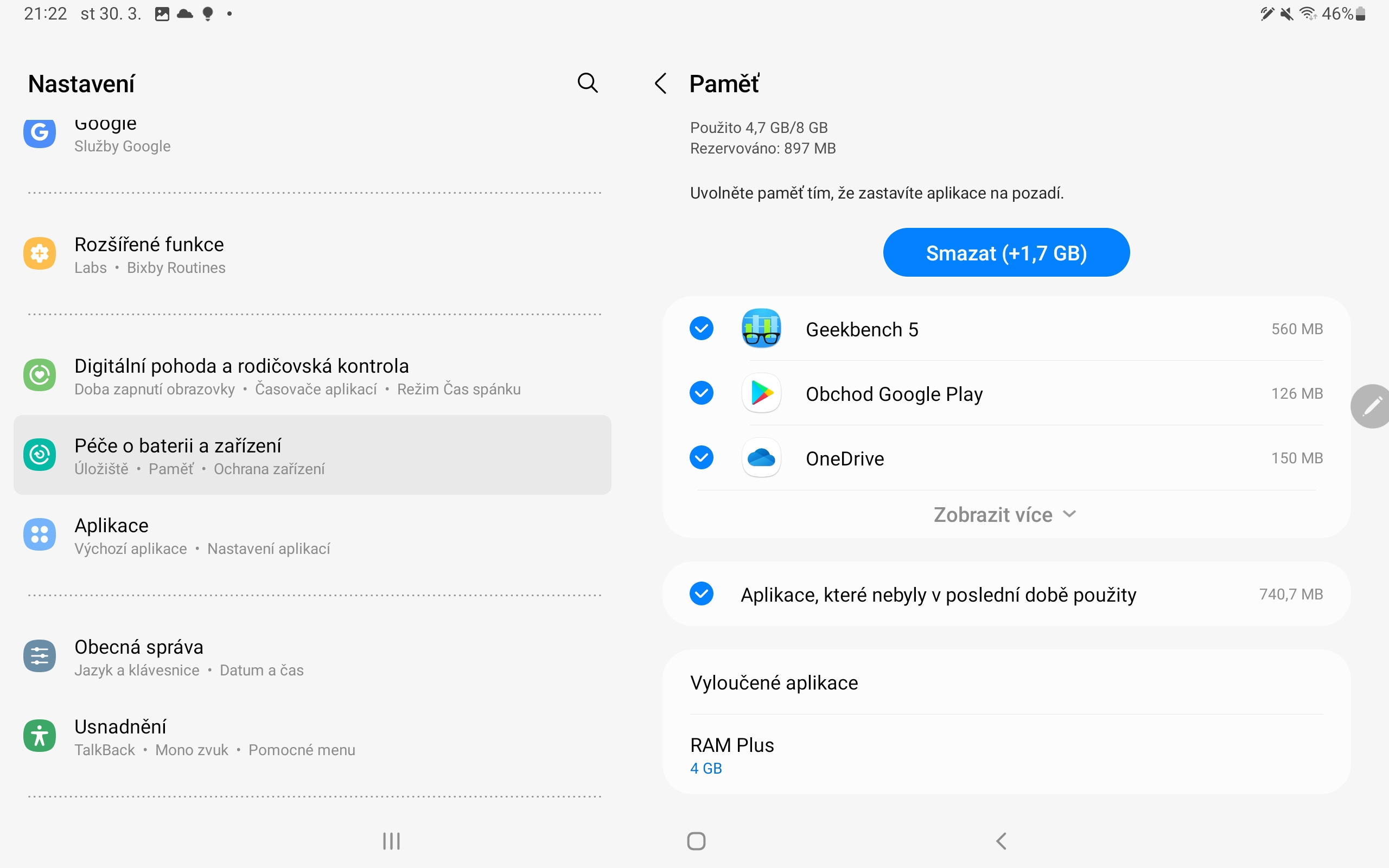
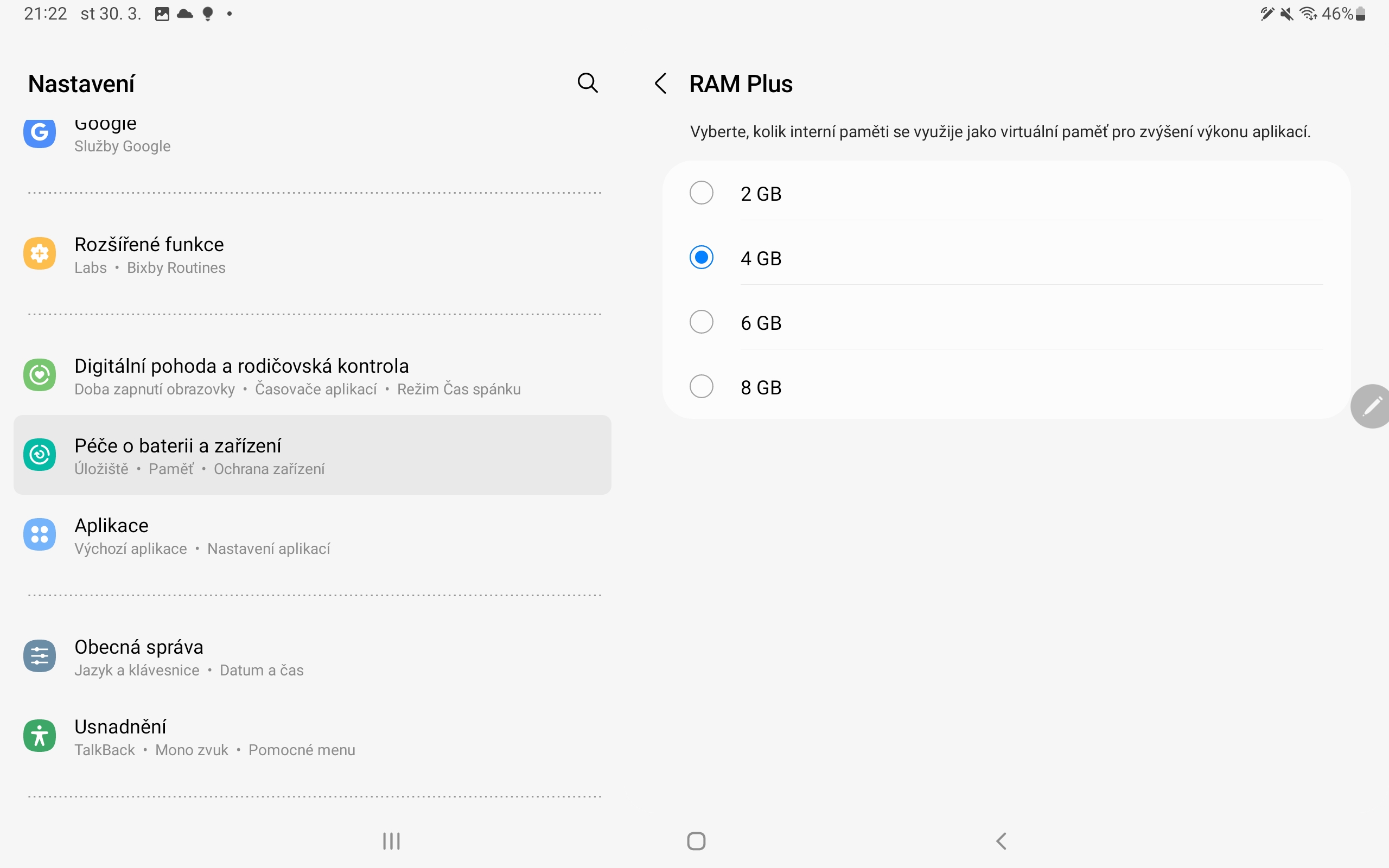
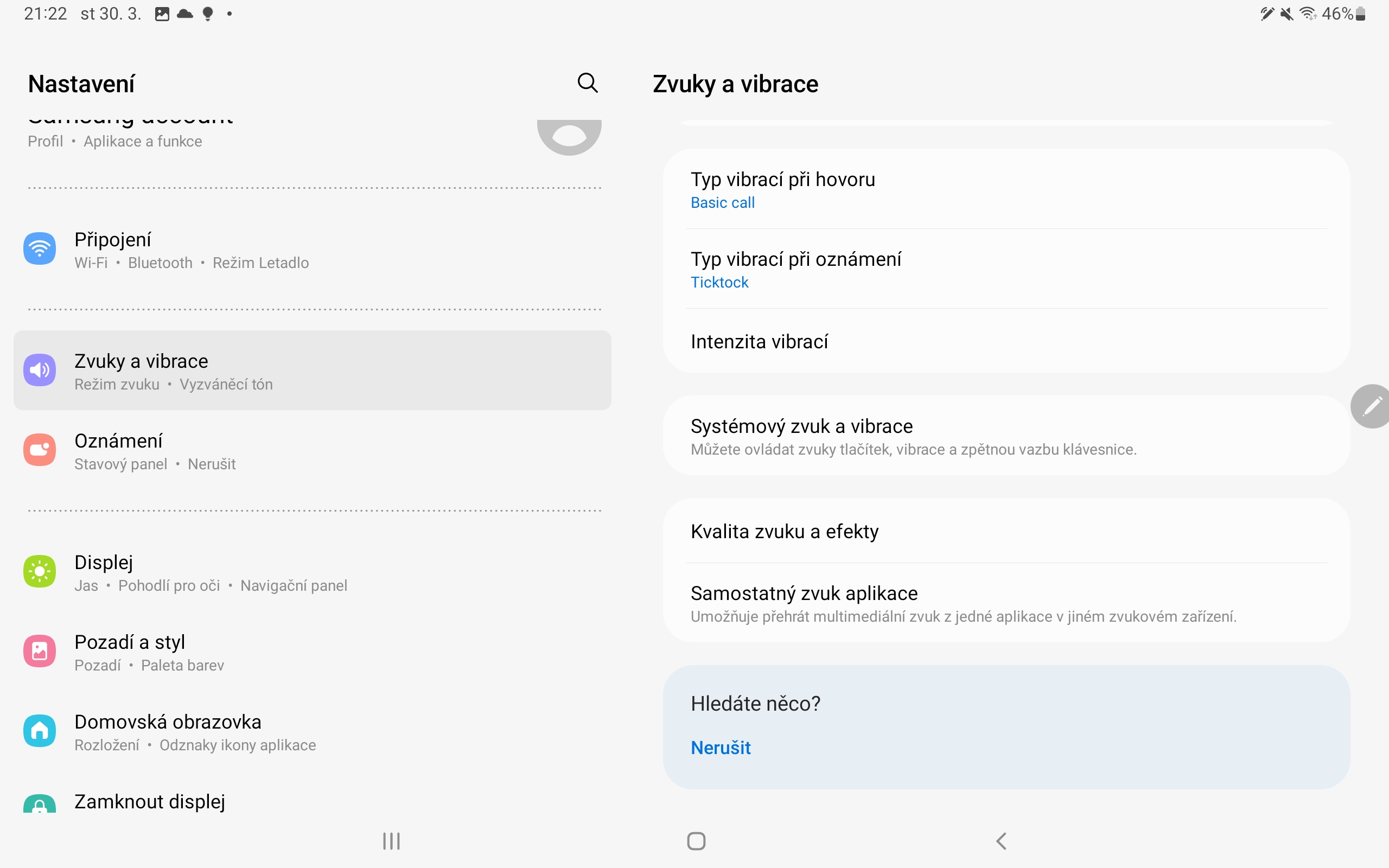
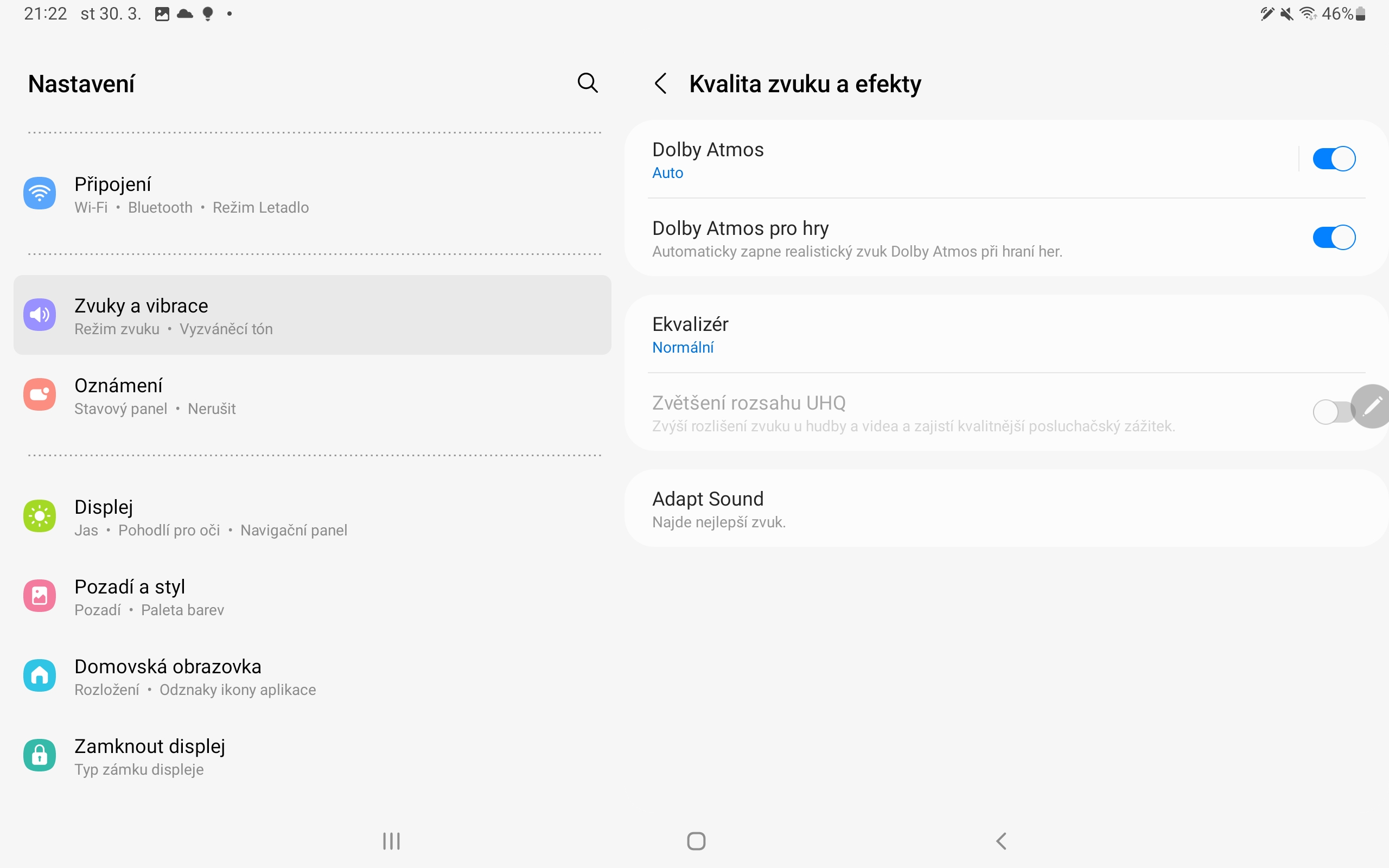
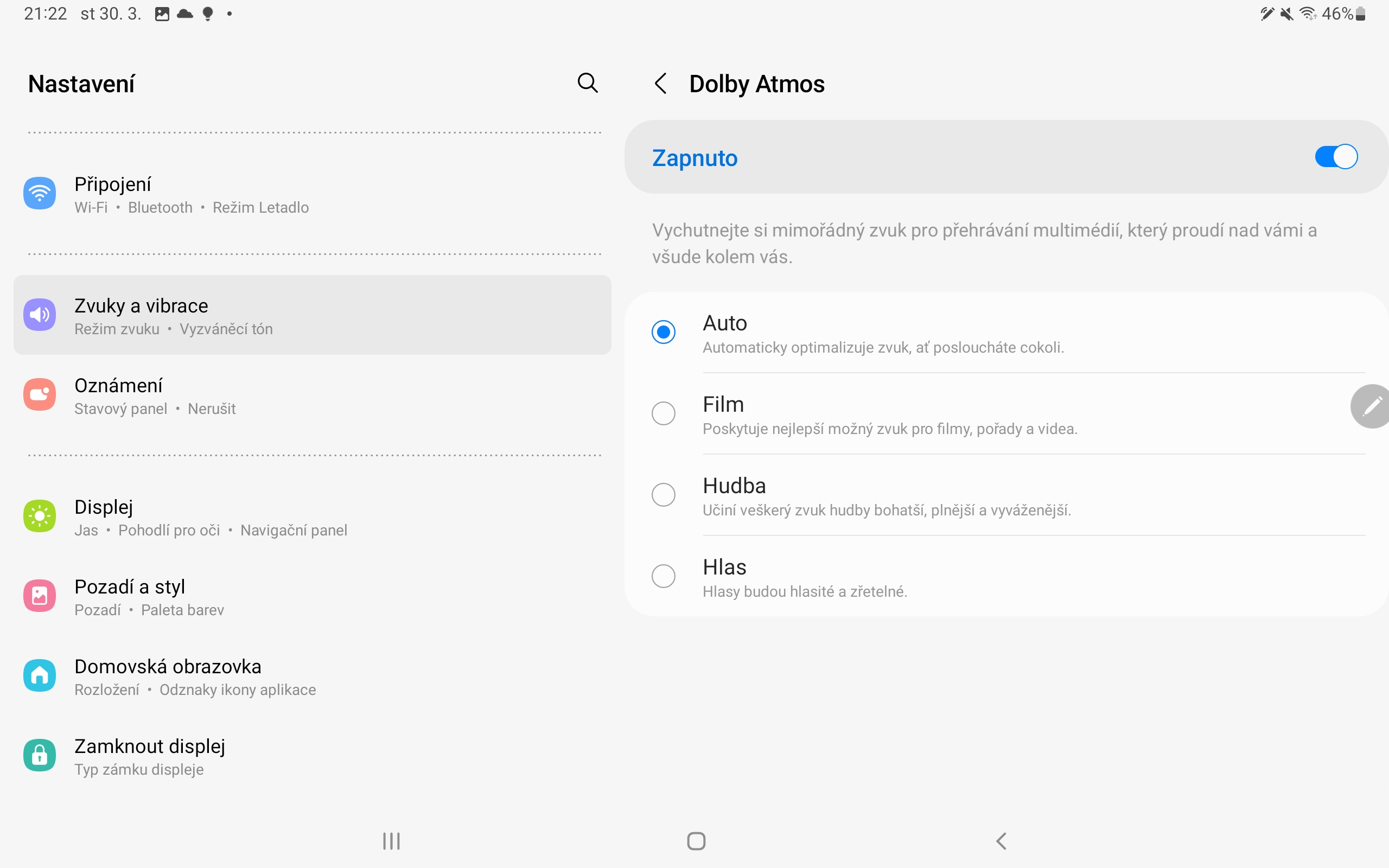
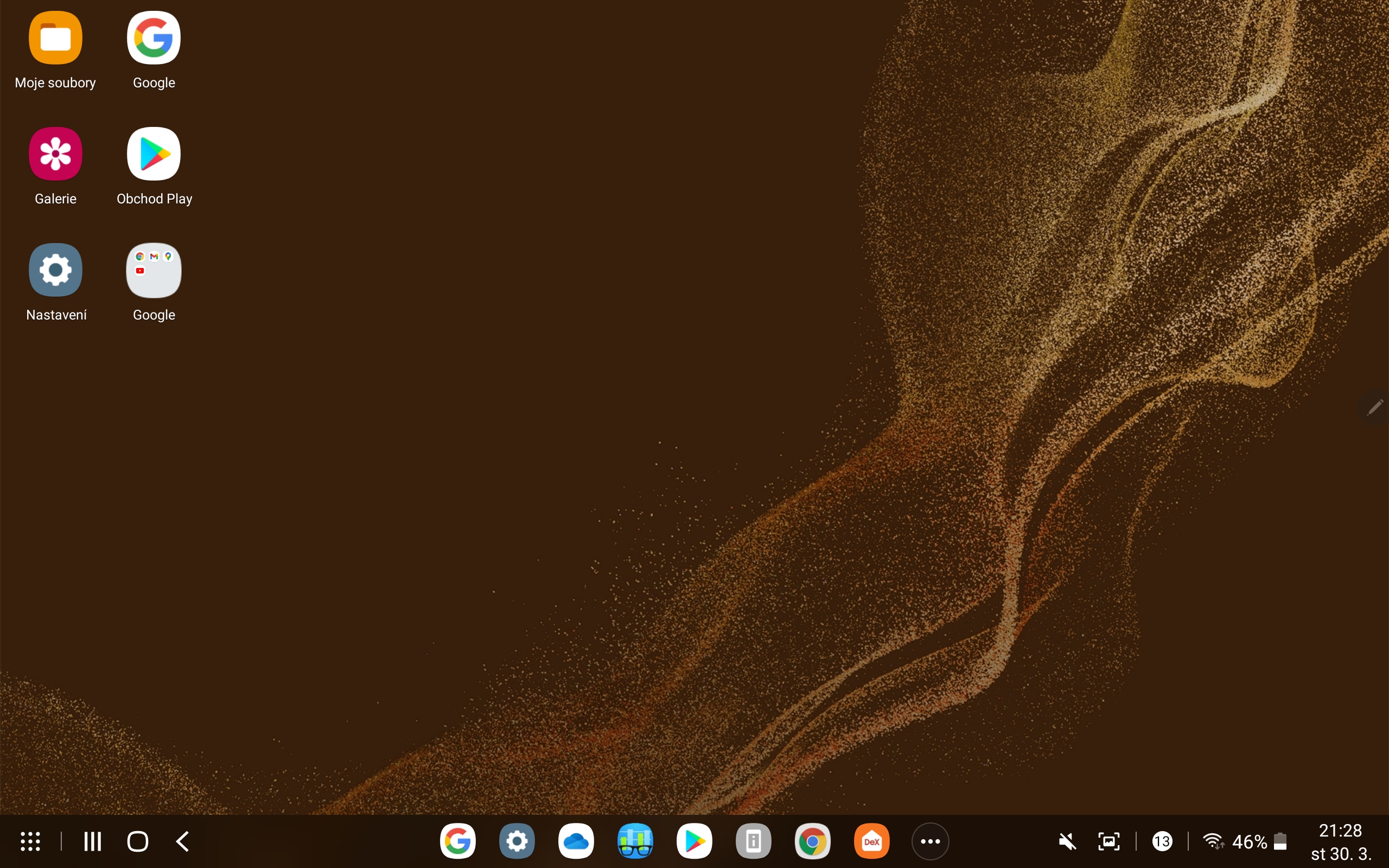
Will communication and video calling work when I download messenger? Someone tell me no... please informace,Thank you! Antonin
I don't know what charger Mr. Kos used to charge the tablet, but I use a Samsung 25W charger with fast charging and the tablet is charged in 85 minutes, from 10%.