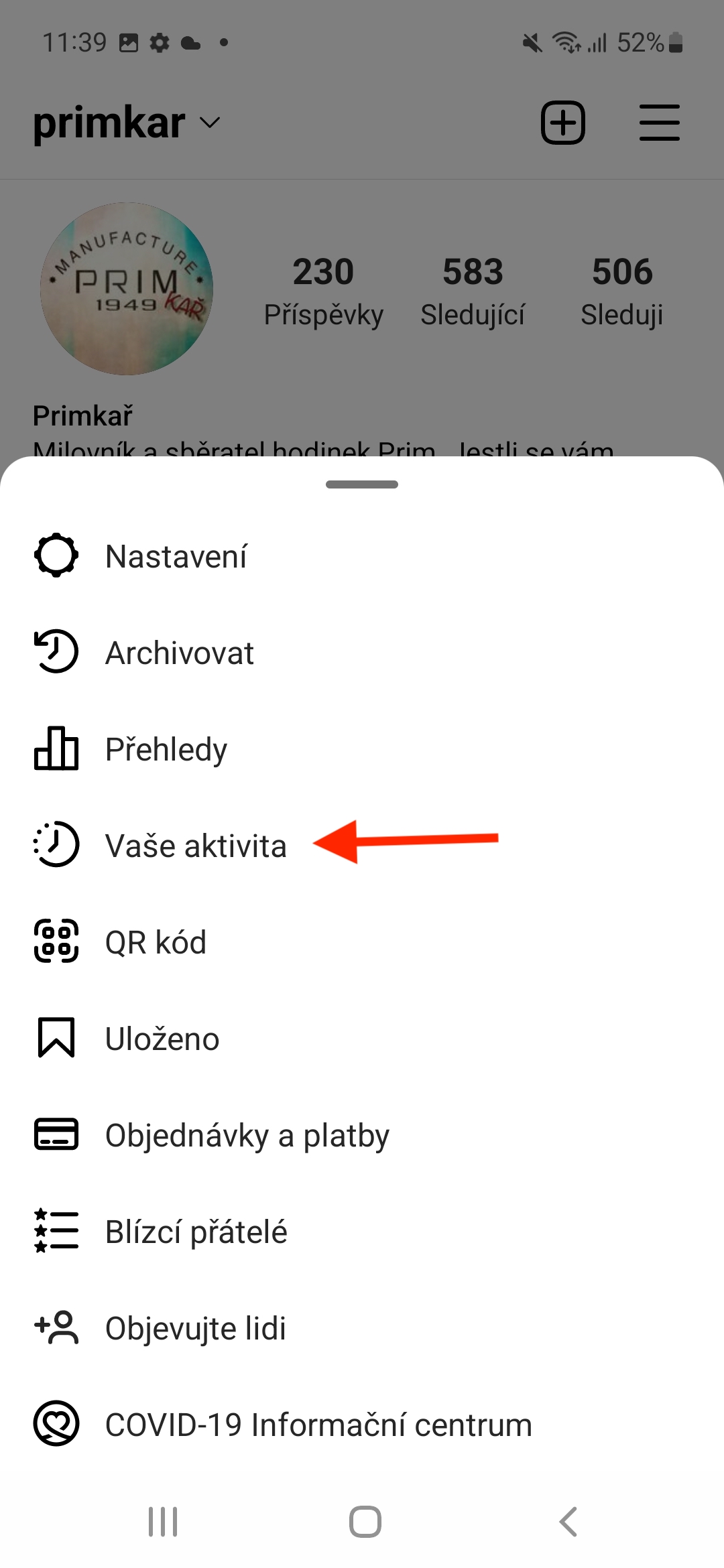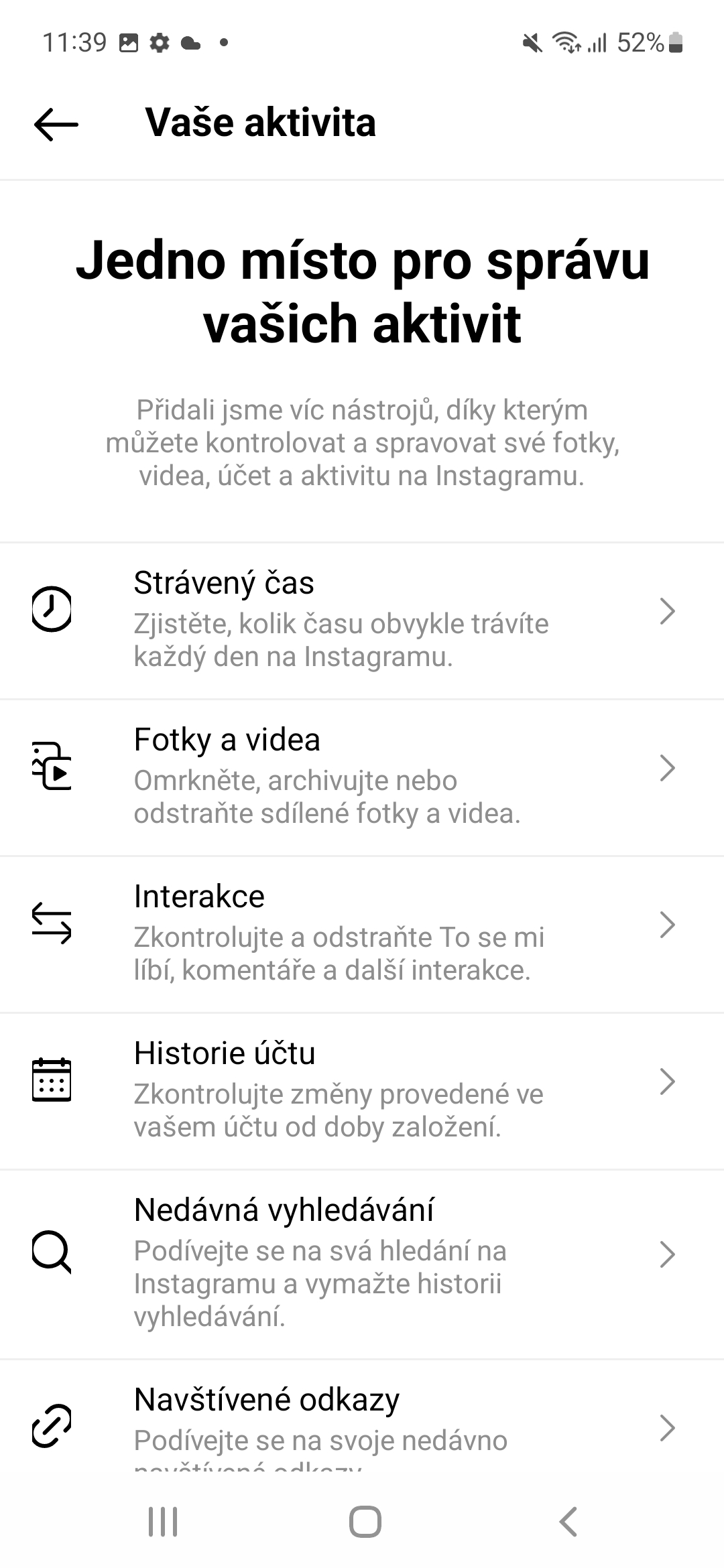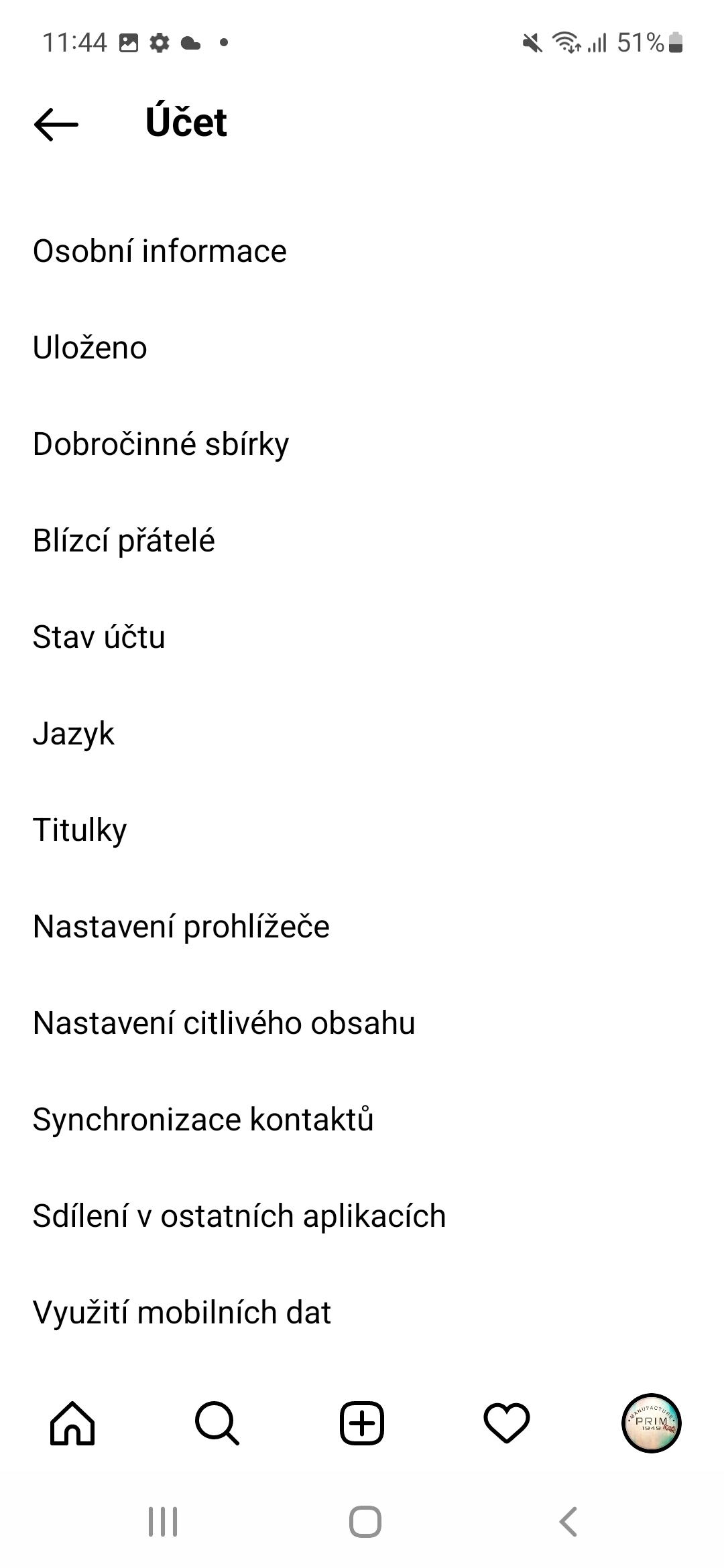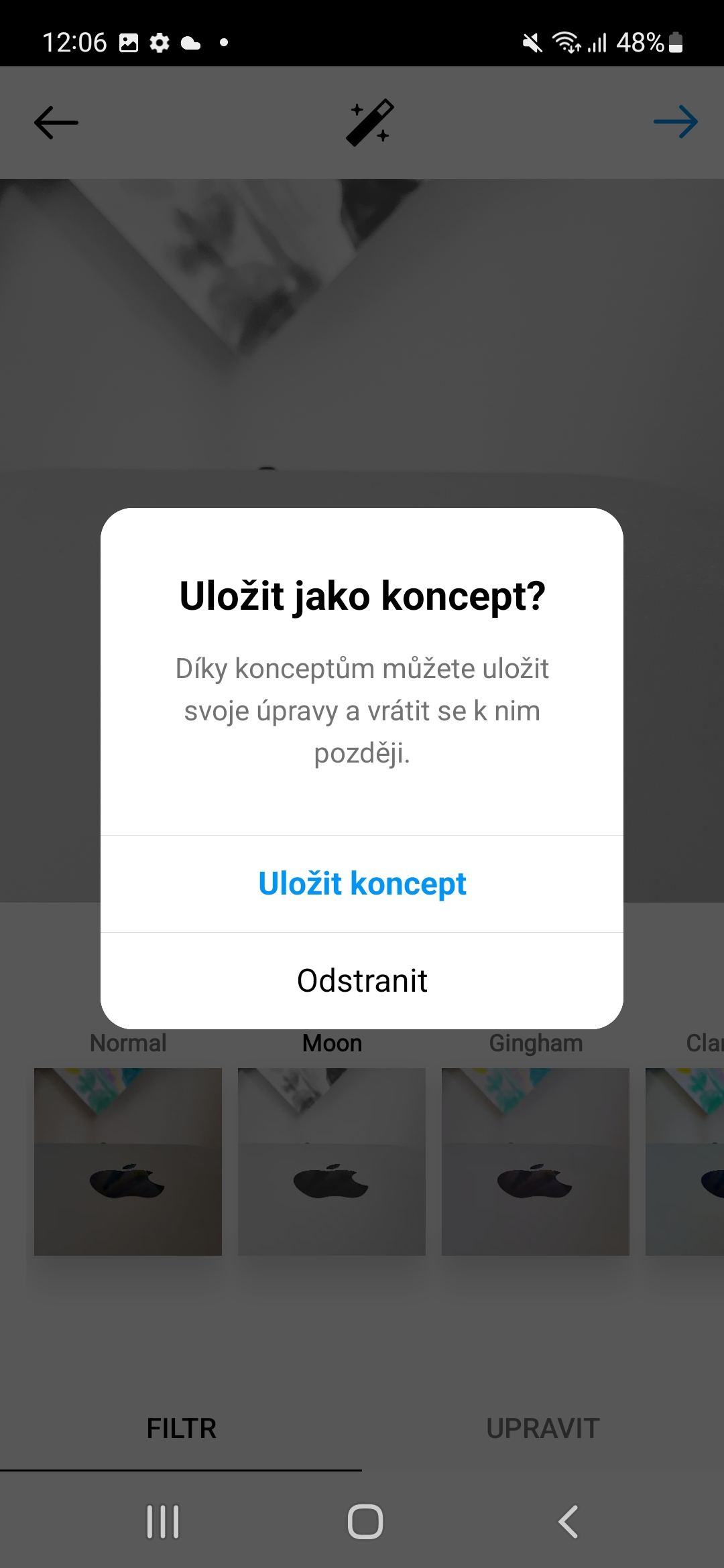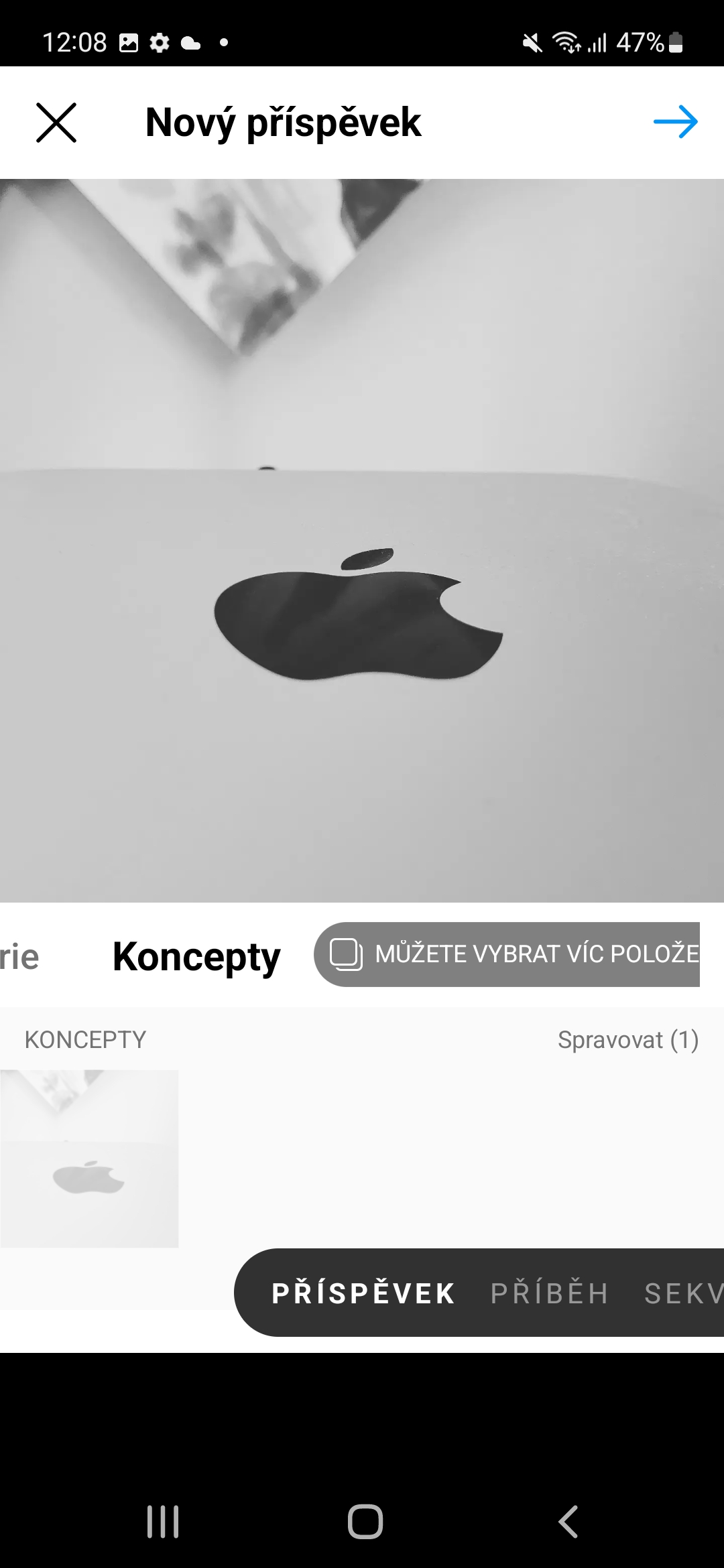Instagram is no longer just about publishing photos in a 1:1 aspect ratio. This social network already has a considerable influence on communication and has certainly caught a new breath especially with the arrival of Stories. Instagram is used by millions of people around the world, and here we bring you 15 tips and tricks that you simply cannot do without.
You could be interested in

Double tap to like
Instagram is all about sharing, liking and commenting on content. However, hitting the heart icon is often inaccurate, especially if, for example, you travel by public transport and pass by what was newly published on the network. To like it, just double-tap the post and that's it.

Translation
Instagram can translate foreign language posts by itself. It's only a machine translation, but it's still better than nothing. But Instagram doesn't offer this option right away, so you have to search a bit. However, this option is at the very bottom of every foreign language post.
Approach
Did a detail in the post interest you? Zoom in on it. It works exactly the same as, for example, with photos in the gallery. So just make the gesture of opening your fingers. The only downside is that you won't be able to take a picture when zoomed in, so as soon as you lift your fingers from the display, it will return to the original interface.
Why are you seeing this post?
Instagram first displayed content on the homepage chronologically, then switched to smart algorithms based on your interaction on the network. If you want to know why you are seeing a certain post and possibly change it, just select the three dots menu next to it and choose Why are you seeing this post?.
Notice
You also get notifications based on how active you are and how much content you follow or how many users follow you. If there are too many, you can edit them. Just go to your profile, select here three lines icon, Settings a Notice. Here you can determine in detail which notifications you want to receive and which ones you don't. There is also an option to pause everything, which when selected gives you the option to silence notifications from 15 minutes to 8 hours.
Hide and remove from post
As in other social networks, Instagram also has the option of tagging a user in a post - regardless of whether he is present in it or is related to him in any other way. However, not everyone has to like it, which is why there is an option to hide such a post in the entire profile, or to remove it directly from the post. To do this, just select the posts in which you are tagged on your profile screen, open the one you want and click on the profile icon. Subsequently, you will see a menu with what you want to do.
History
If you can't find a post you liked a few days back, you can check the history. All you have to do is select the three line icon in your profile and select the menu Your activity. When you select Interaction, you can browse your comments, likes and replies to stories here. Everything can be sorted and filtered. However, the Your activity menu saves everything informace about your behavior on Instagram.
Mobile data usage
If Instagram is your favorite pastime even when you're not connected to Wi-Fi, you must expect to use up a lot of mobile data. But if you don't have a lot of them to give away, you can turn on their savings. IN Settings -> Account -> Mobile data usage just turn it on Data saver. This will not preload the videos and you will save data. You can also determine here whether you want to display high-definition media only on Wi-Fi.
Subtitles
While you're in your account settings, take a look at the menu Subtitles. This is where you can turn on the subtitles that are automatically generated for videos. This is especially useful when you want to view network content but not listen to audio.
Switching profiles
Do you have multiple profiles, or do you want to have multiple profiles, each focused on a different topic? You definitely don't have to log out and log in again every time. All you have to do is click the arrow next to the name of your account, choose Add Account and either login to an existing one or create a new one. You can also switch between accounts with a quick tap on the profile tab.
Quick previews
If you scroll through the menu Explore and you are interested in a post, you don't have to open it, like it and come back. Just hold your finger on the post and it will appear in a pop-up window. If you do not lift your finger from the display and move it to one of the menus, you can immediately comment, like or share the post. You raise your finger to Jamila and return to exploring the content.
Quick access to features
You don't even need to launch the app to run the various features. You only need to hold your finger on the Instagram icon for a moment and you will already see the camera menus, activity display or messages. It doesn't matter if you do it in the menu or on the home screen.
Overlaying filters
Do you use Instagram editing or do you publish already edited images? If you stick to the first procedure, you can make editing a little more pleasant by ideally rearranging the filters so that you have the ones you actually use at the beginning and don't have to look for them anywhere. Here too, it is enough to hold your finger on it longer and then slide it to the desired side.
Concepts
When something gets in the way of composing a post and you don't have time to publish it, the application offers you to save it. Thanks to this, you won't lose him. When you have enough space to share it, just go through the menu for creating a new post again, where next to Gallery, click on the option Concepts. Here you will find all your unfinished posts.
Post archiving
If you don't like your own post, but don't want to delete it outright, you can just hide it, i.e. archive it. In its preview, just select the icon of three dots on the top right and select the menu Archive. Subsequently, you can find all your archived posts and stories in your profile under the menu of three lines and the Archive option.