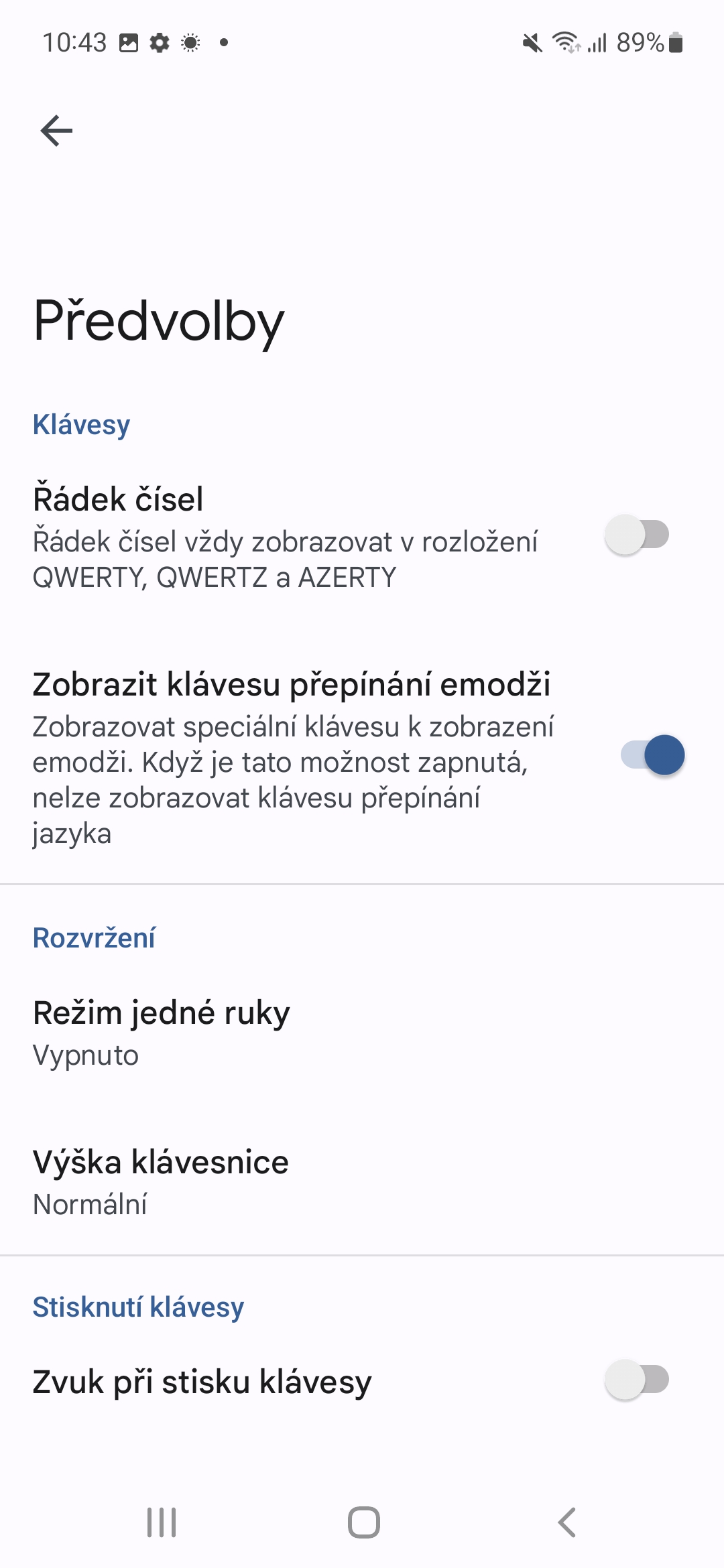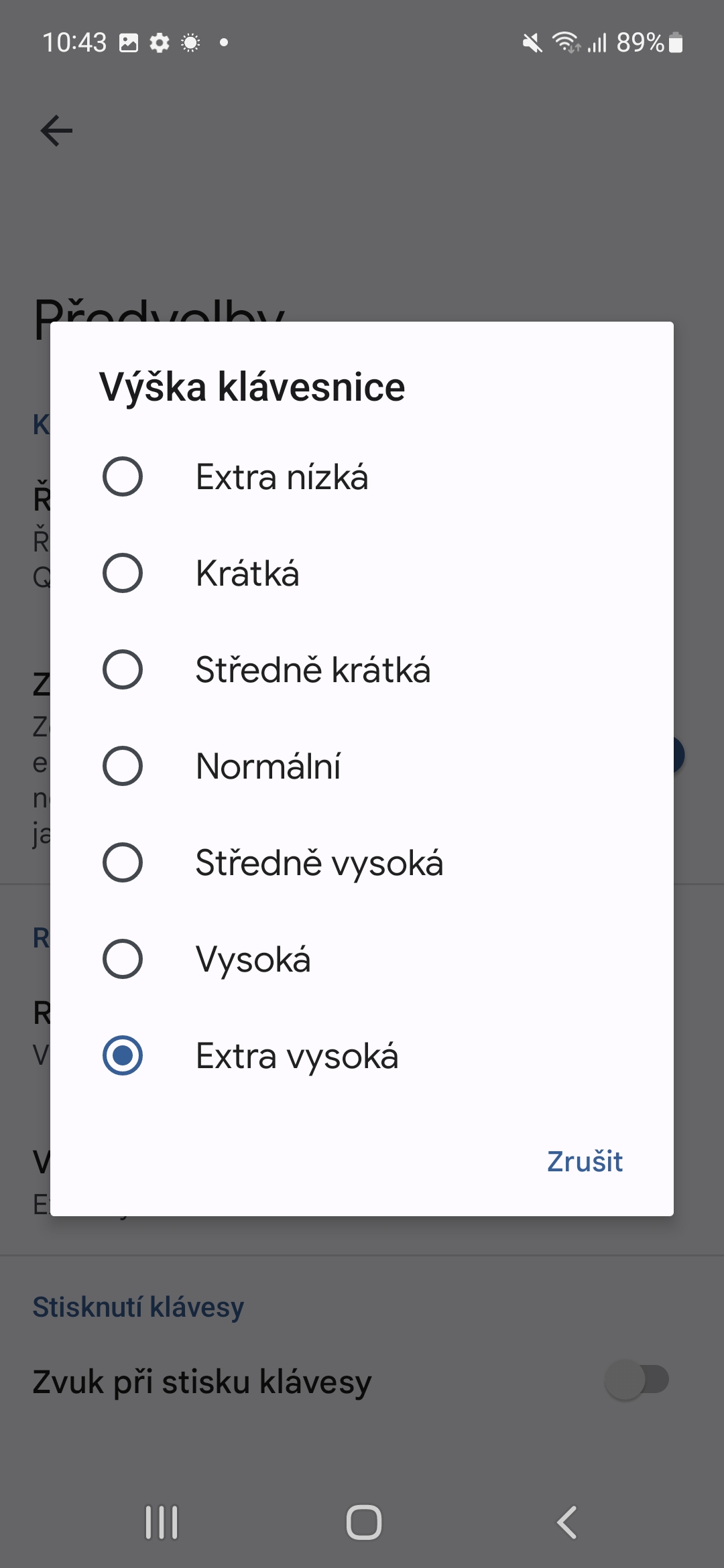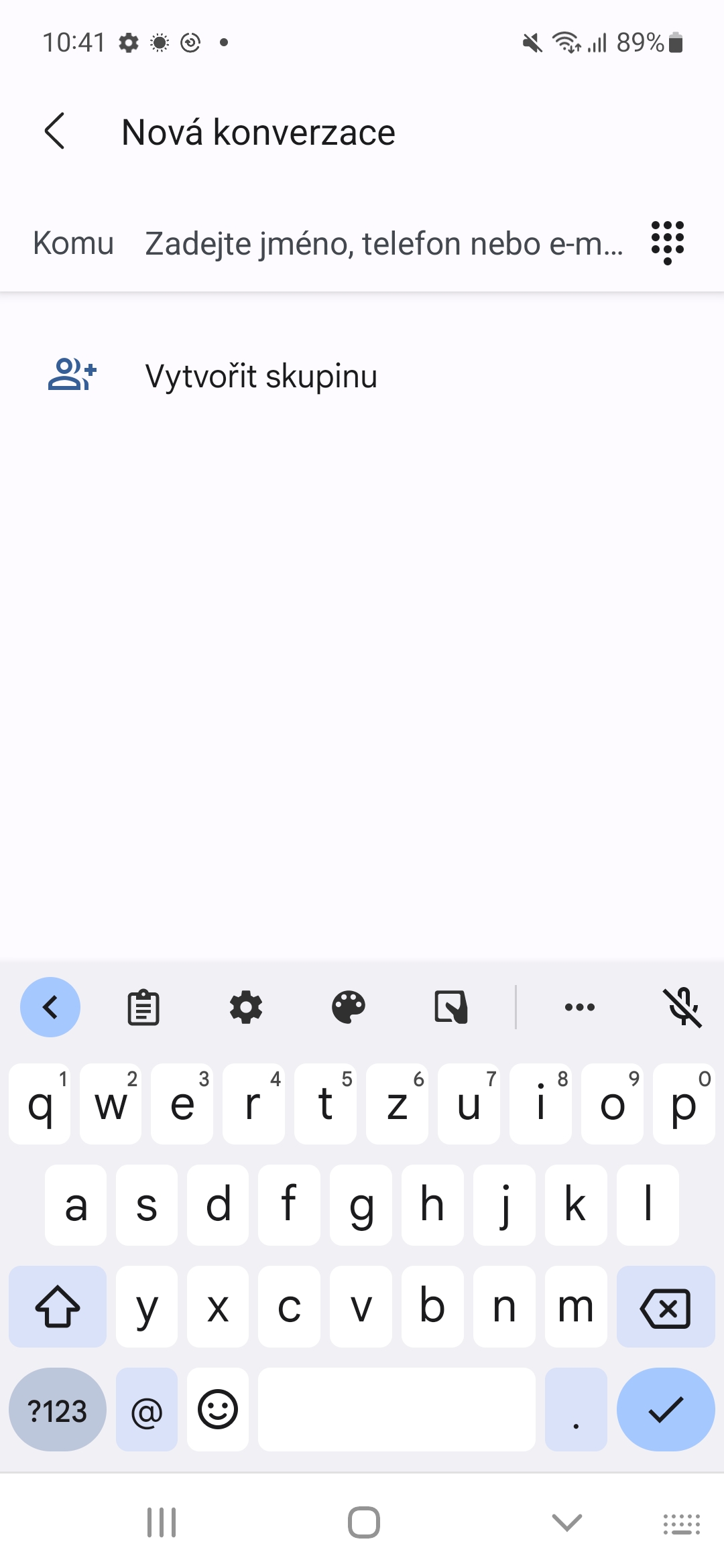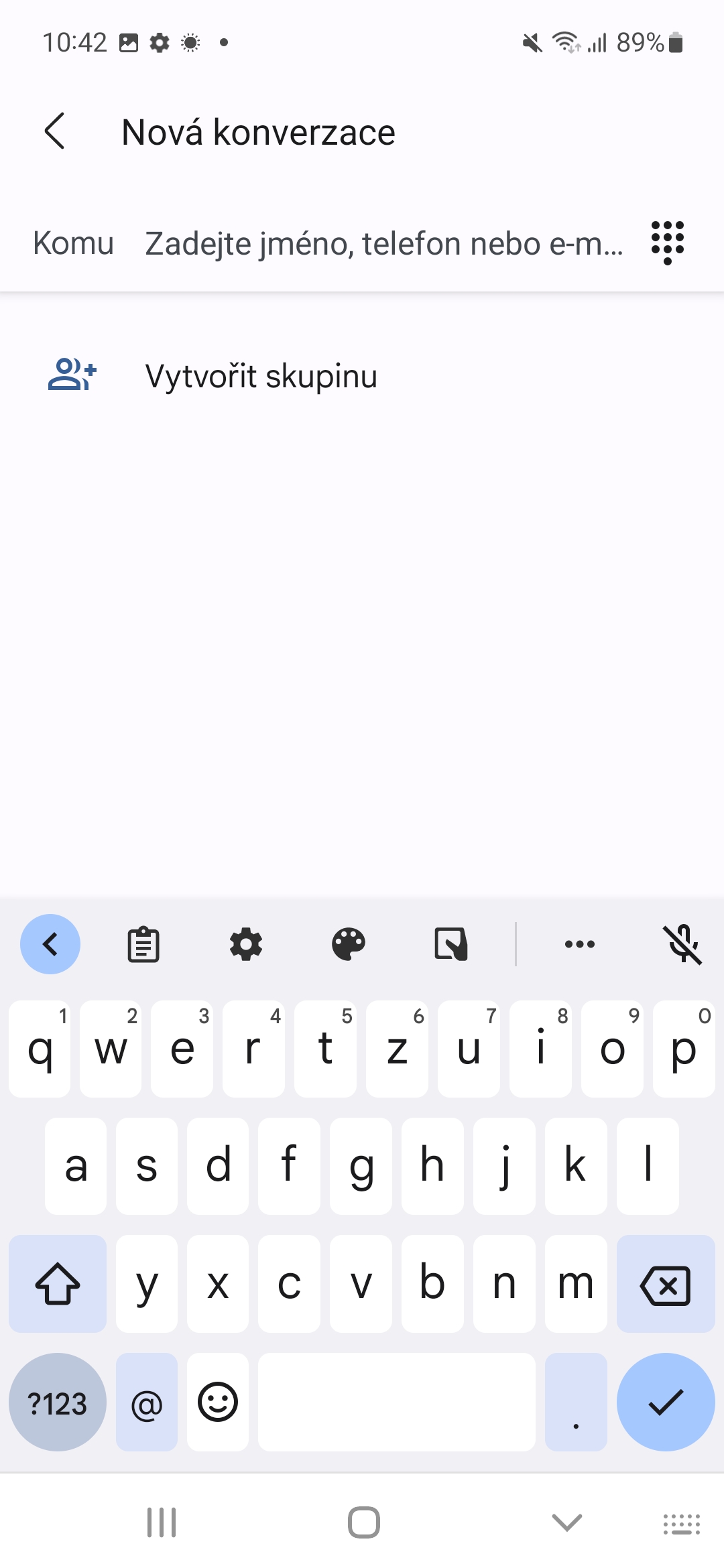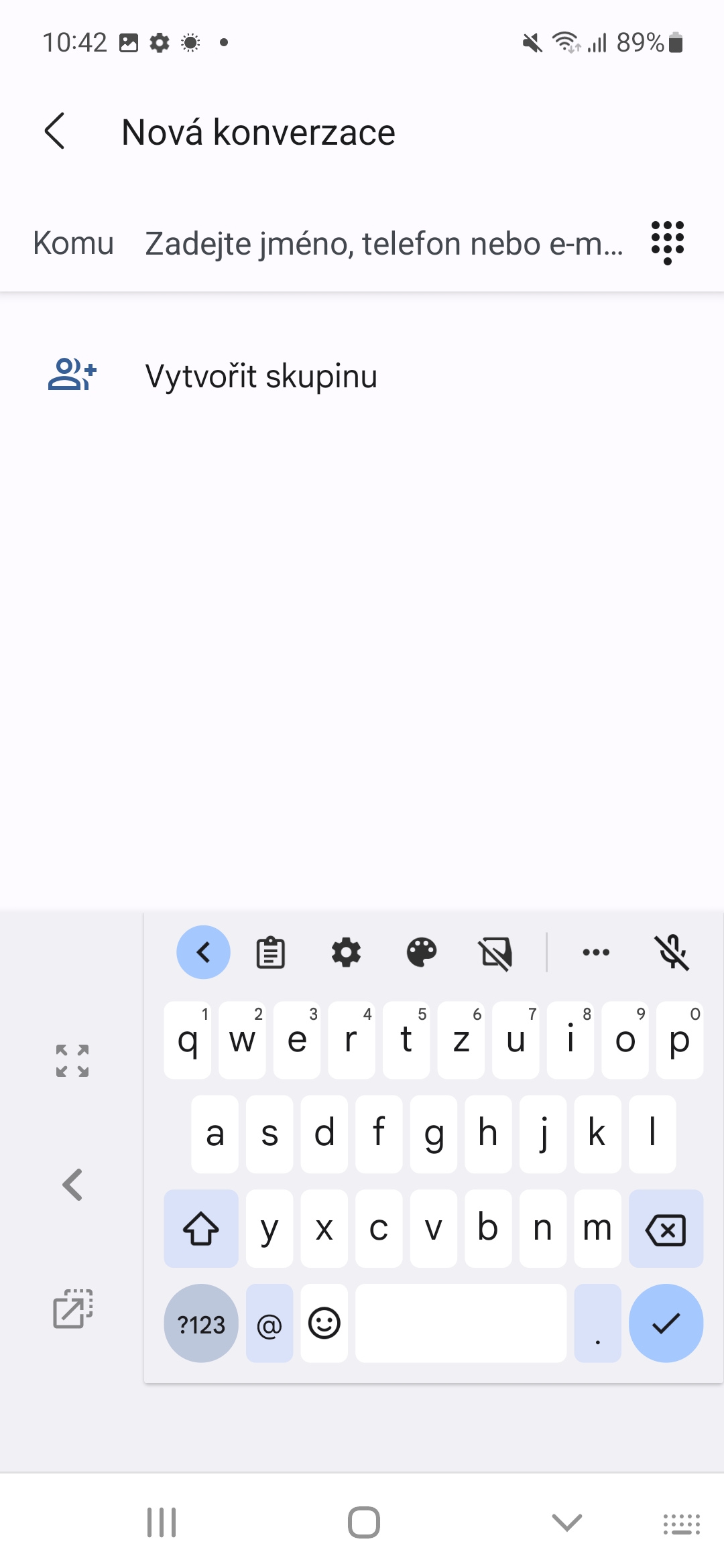Of course, the keyboard is an essential part of any smartphone. Since they are touch-sensitive and their display takes up the entire front surface, there is no room left for physical buttons. And paradoxically, it can be good. Thanks to the vibration response, it writes relatively well, and we can also customize it.
Of course, you can't move the physical keyboard, but you can define the software keyboard according to your wishes so that it suits you as much as possible. Of course, it also has its limits so that it can still be used, regardless of whether you have big or small fingers and whether you want to have it more on the right or on the left.
How to enlarge the keyboard on Samsung
- Go to Settings.
- Here select scroll down and select General administration.
- Search for an offer Samsung keyboard settings and click on it.
- In the Style and Layout section, select Size and transparency.
You will then see a keyboard bordered by a blue rectangle with highlighted points. When you drag them to the desired side, you will adjust the size of the keyboard - i.e. either increase or decrease it. By choice Done confirm your edit. If you then try the new dimensions of the keyboard and find that they do not suit you, you can always choose Restore here and return the keyboard size to the original one.
You could be interested in

How to enlarge the keyboard to Androidus Gboard
If you use third-party keyboards, it's very likely that they also offer resizing. If you use the Google keyboard, then probably the most widely used keyboard across device manufacturers with Androidem, you can adjust the keyboard size and its preferences as well. If you don't have Gboard installed, you can do so <a href="https://cdn.shopify.com/s/files/1/1932/8043/files/200721_ODSTOUPENI_BEZ_UDANI_DUVODU__EN.pdf?v=1595428404" data-gt-href-en="https://en.notsofunnyany.com/">here</a>.
- Open the application Gboard.
- choose Preferences.
- Here in the Layout section, tap on Keyboard height.
- You can choose from extra low to extra high. There are 7 options in total, so it is very likely that one of them will suit your taste.
There is another option in Layout One hand mode. After selecting it, you can move the keyboard to the right or left edge of the display for better reach of your thumb on all its keys.