Have you ever subscribed to an app in the past that you no longer want to pay for? After that, you might want to know how to easily cancel your old subscription at any time, directly from the Google Play Store.
Almost every app on Google Play offers some plan or subscription. These subscriptions are usually tied to your Google account. Apps that use Google Play billing will appear in the app and on the store website after you subscribe. If you subscribe directly using a credit or debit card, that subscription will not appear on Google Play.
You could be interested in

Using Google Play billing makes it a little easier to keep track of your active subscriptions and where your money is going. When viewing these subscriptions, you can get information about the price for the period you are paying and what type of plan you have. In addition, you can see which card or account you are paying with, and you can also create a backup method.
There are two ways to unsubscribe an app from the Google Store. First, you can do so on a PC or Mac using the Chrome browser or from your androidequipment. To cancel your subscription via computer:
- Go to the page play.google.com.
- Make sure you are signed in to the correct account and select an option My subscription.
- Find the subscription you want to cancel and click the option Manage.
- If you are ready to cancel your subscription, click the option Cancel subscription.
- A short survey will then appear asking why you made that decision, which you can skip. You will then need to confirm the cancellation by clicking Cancel Subscription again.
If possible, you'll also see the option to pause your subscription in case you decide to renew your subscription in the future. As for the second method of logging out via phone, it involves the following steps:
- At yours Android device, open the Google Play application.
- Tap your profile photo and select an option Payments and Subscriptions.
- Select an option Subscription.
- Find the subscriptions you want to cancel and tap them.
- Click the button at the bottom of the screen Cancel subscription.
- As with the first unsubscribe method, a short survey will appear that can be skipped. Then click Cancel Subscription again.


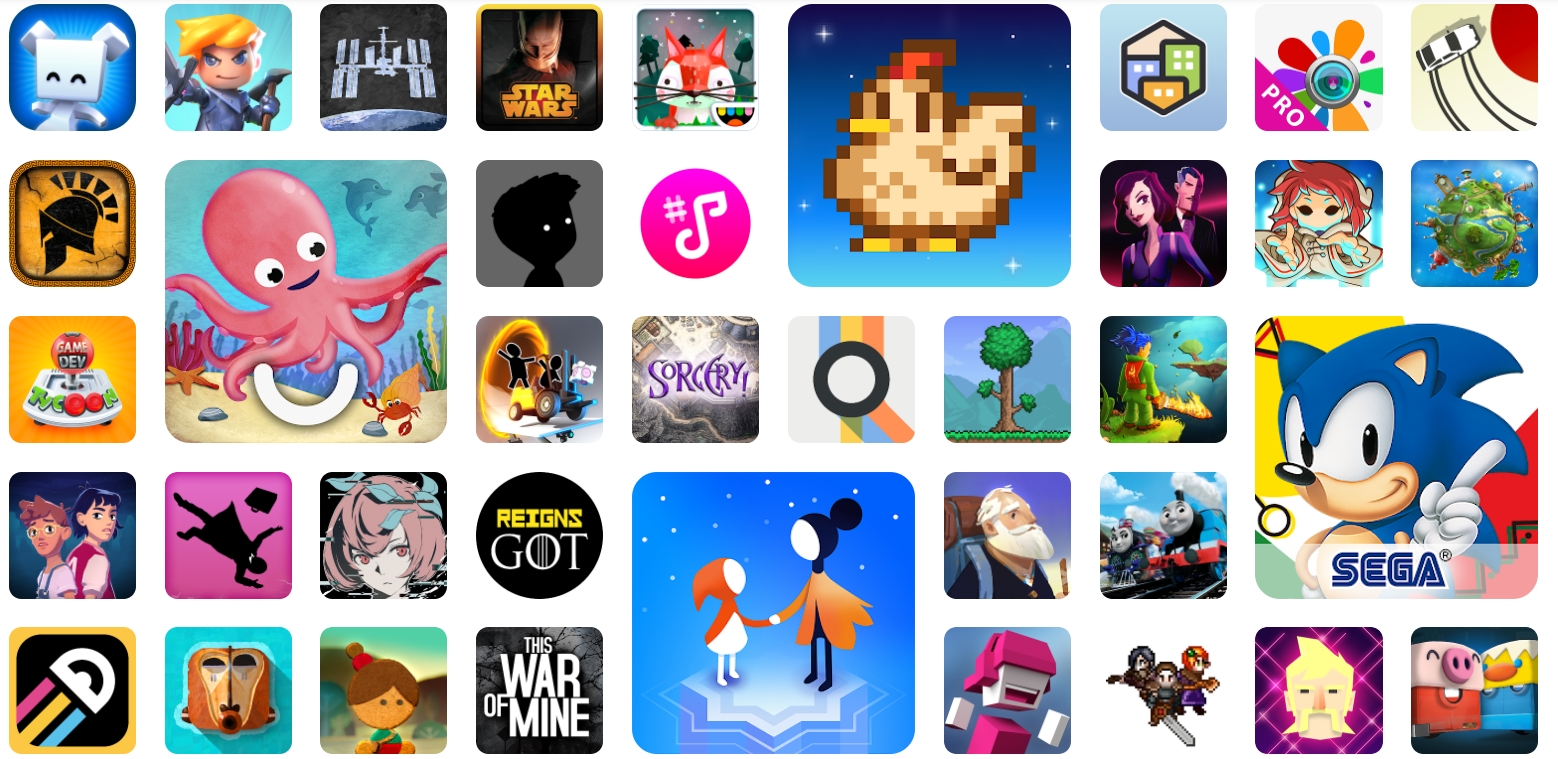
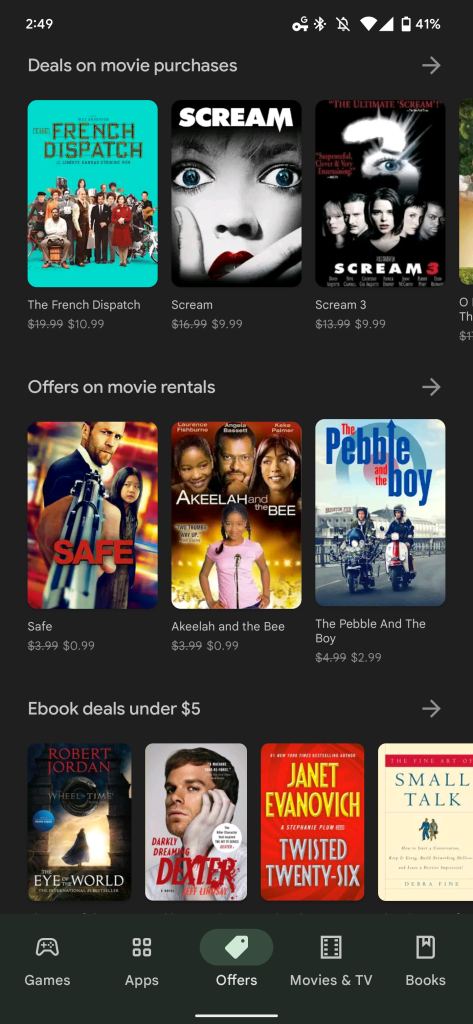
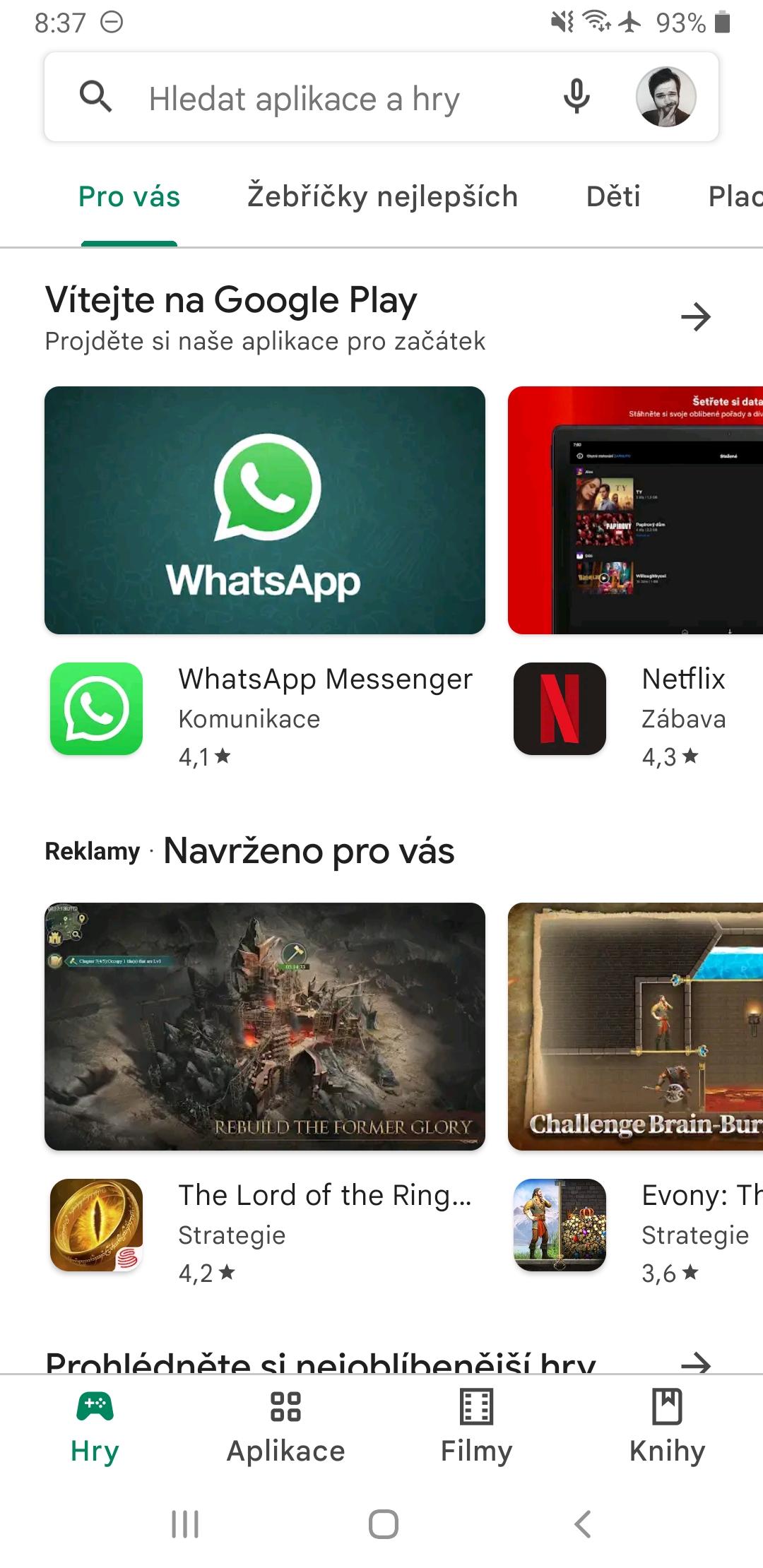
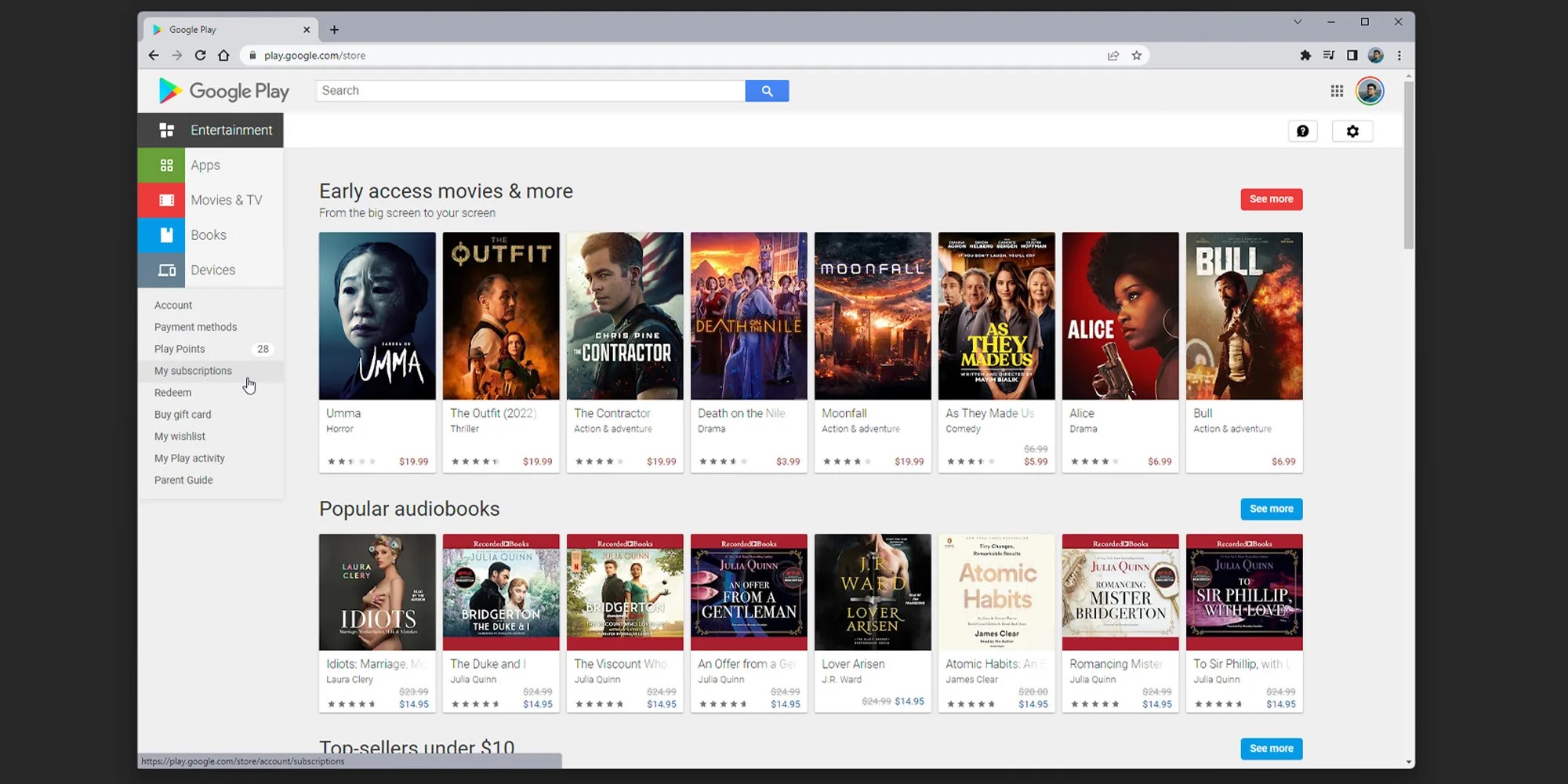
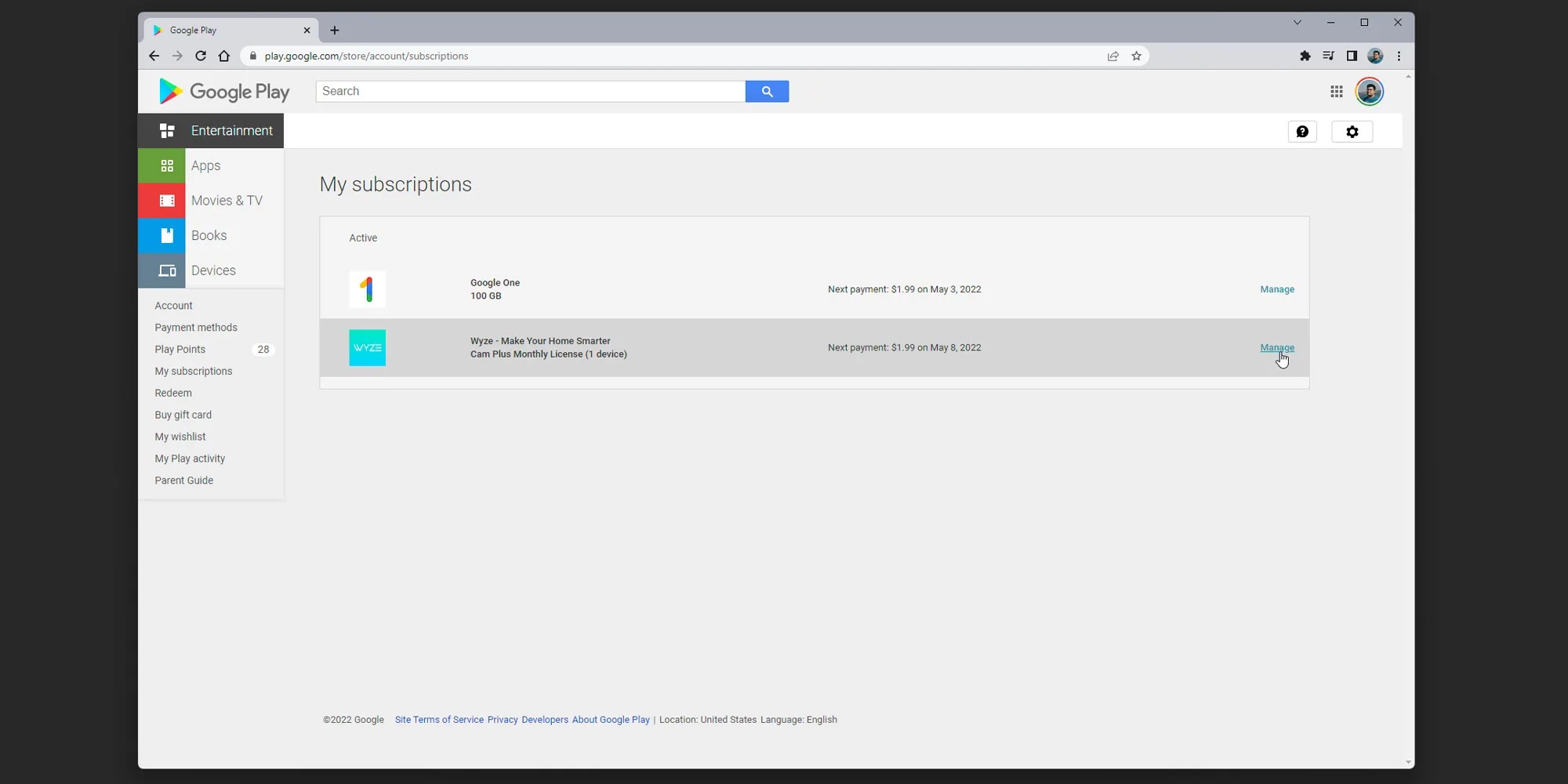
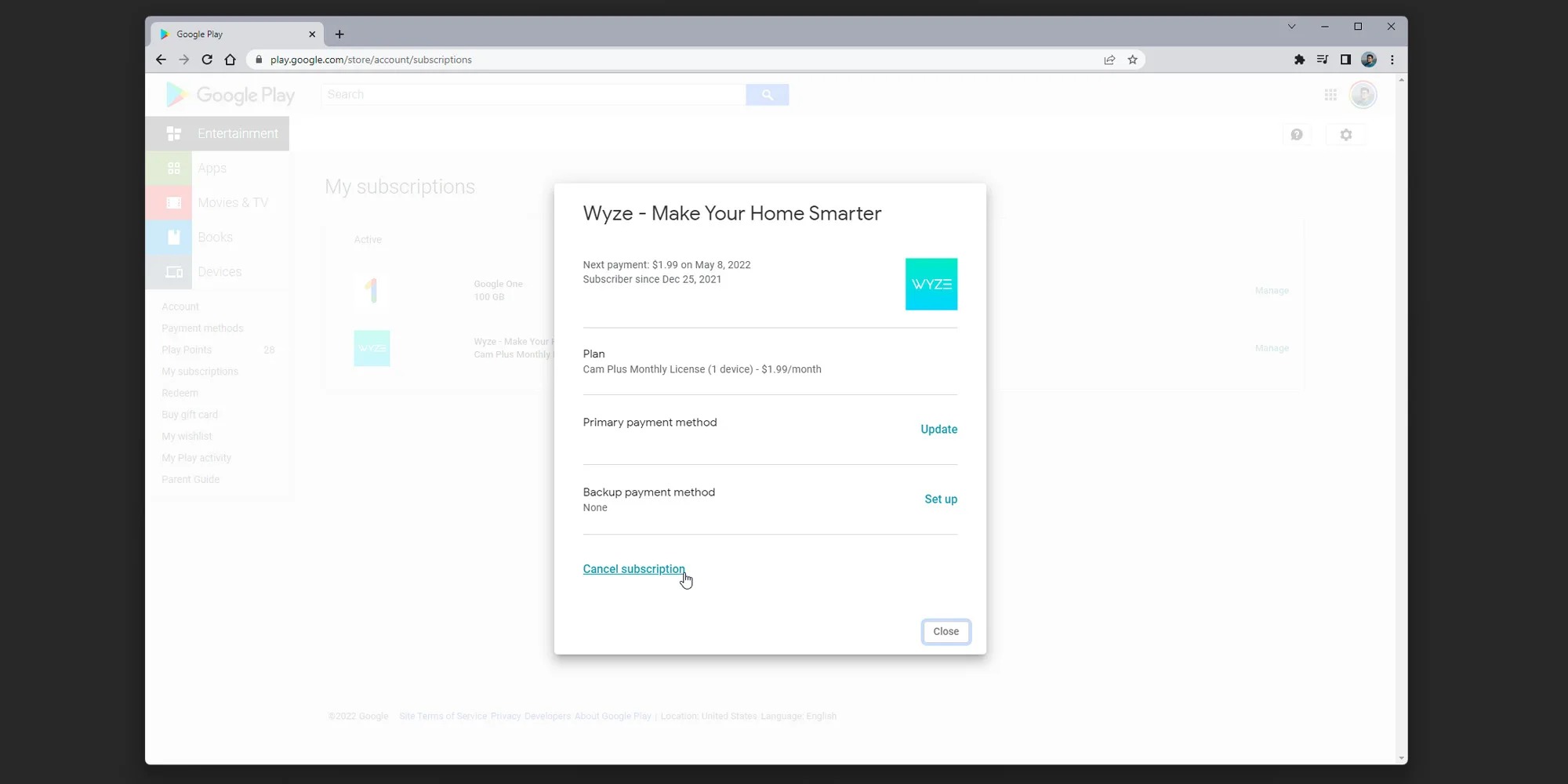
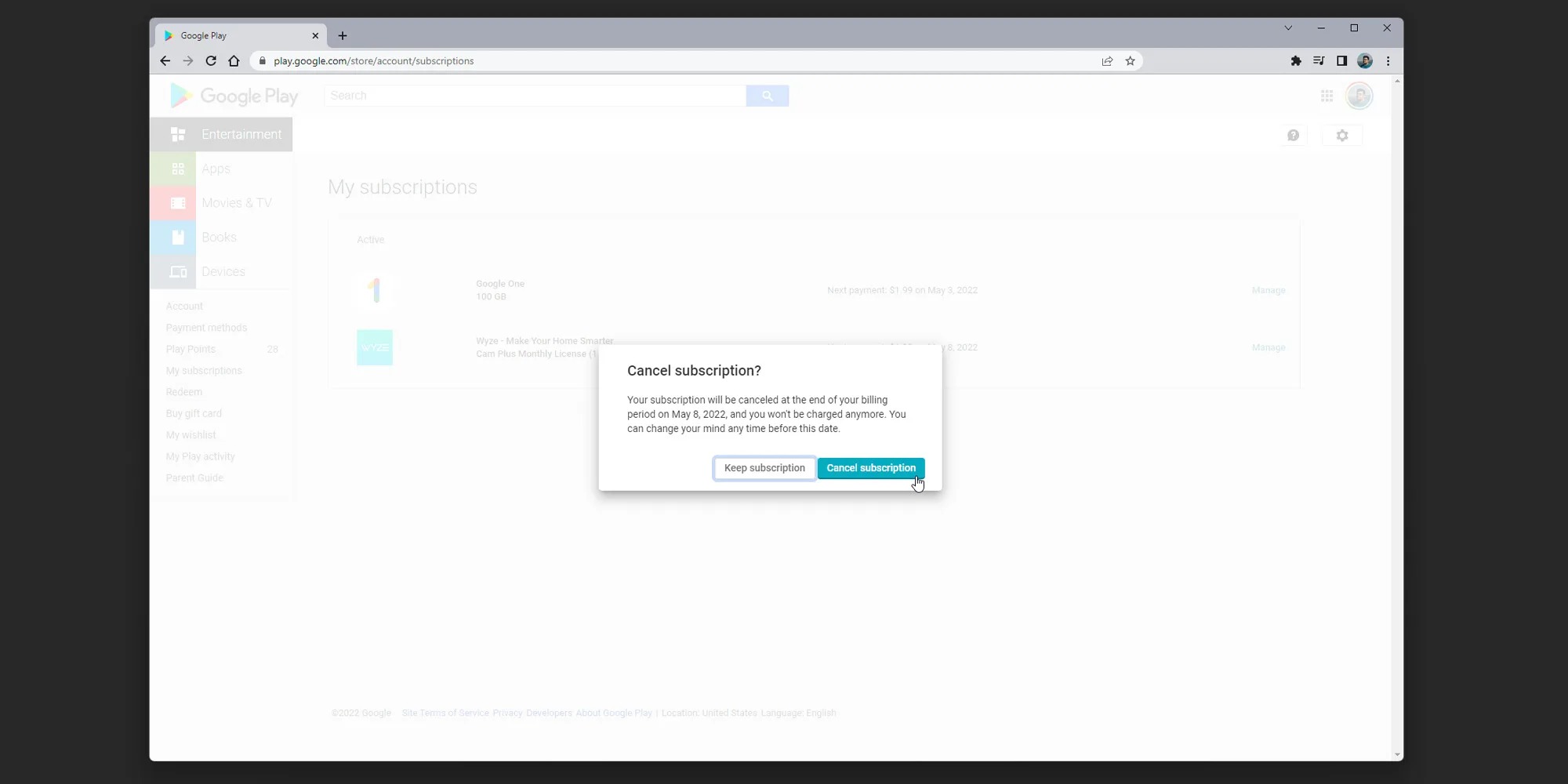
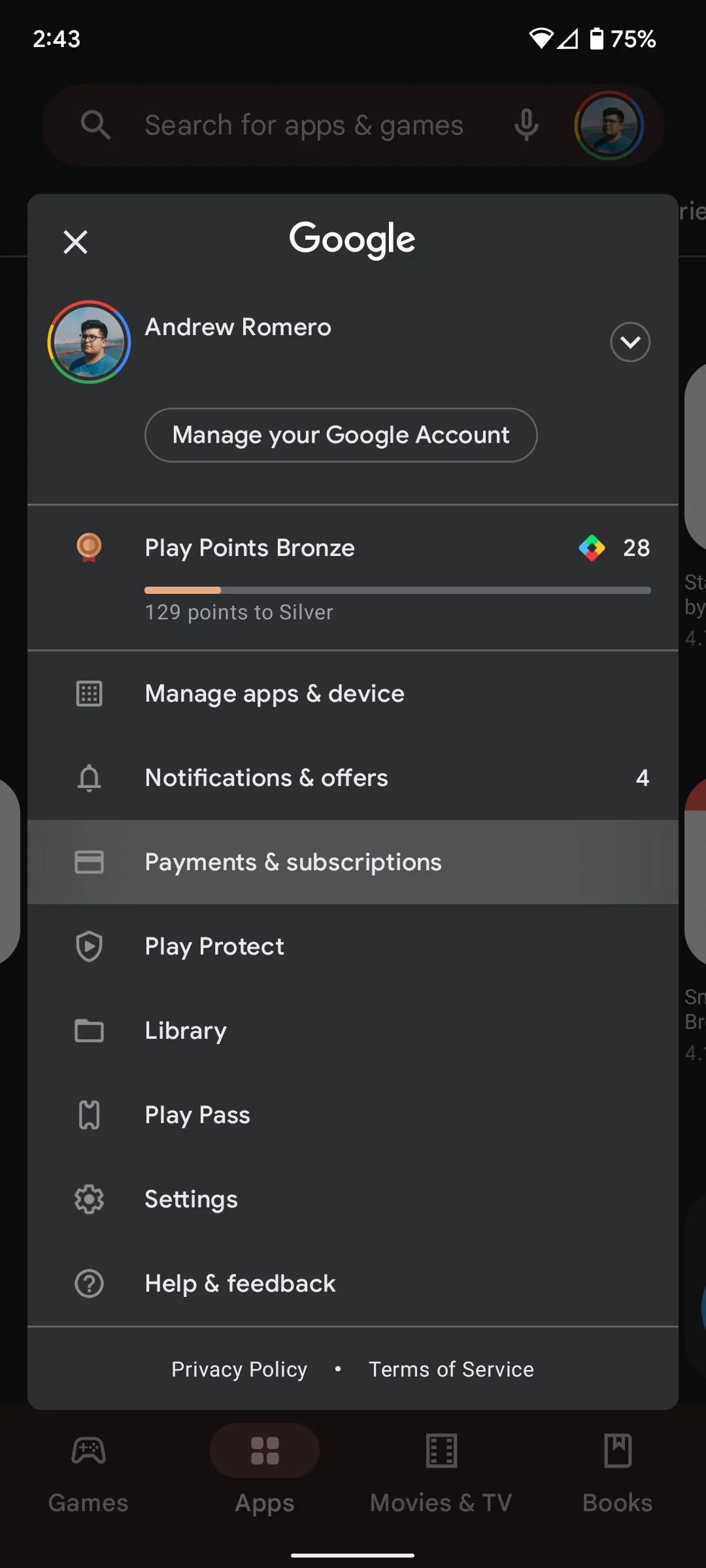

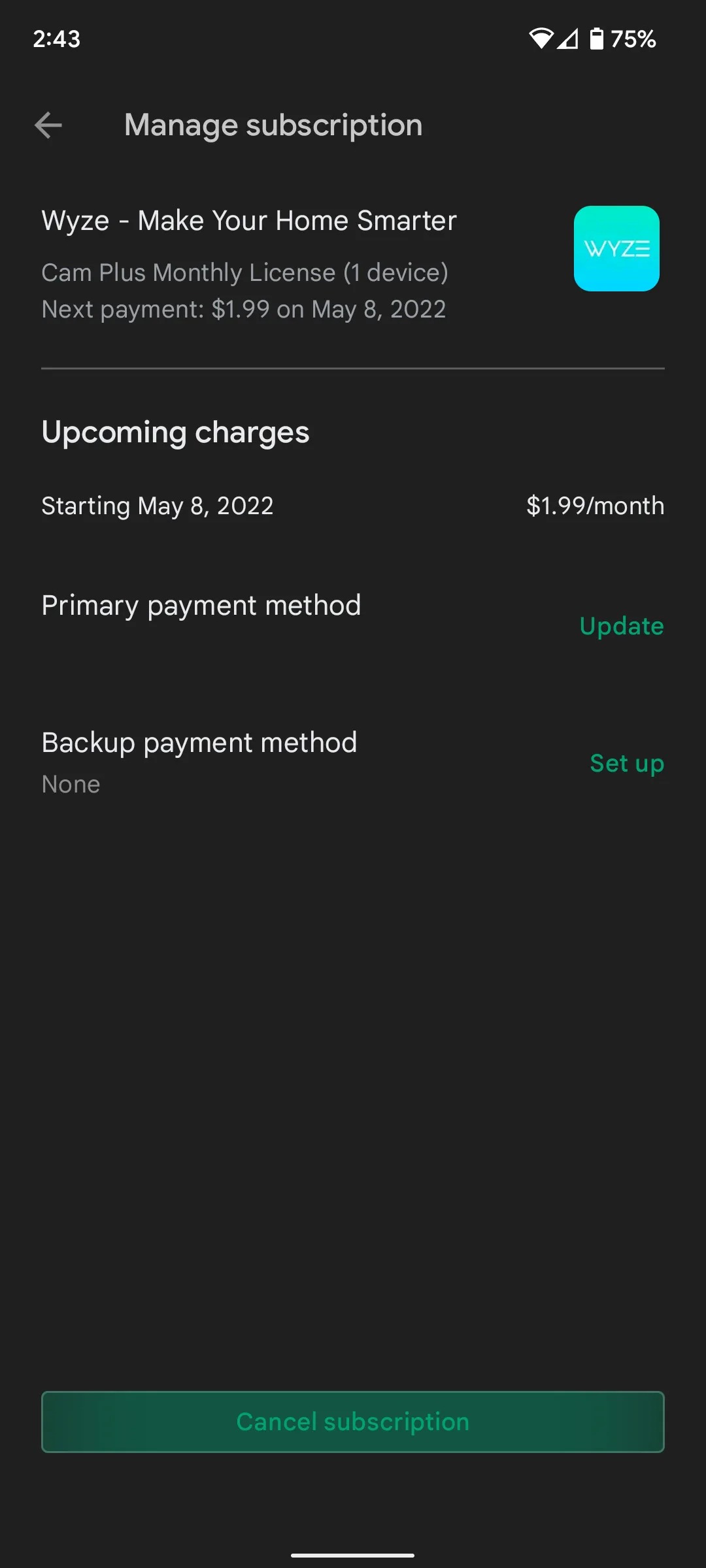
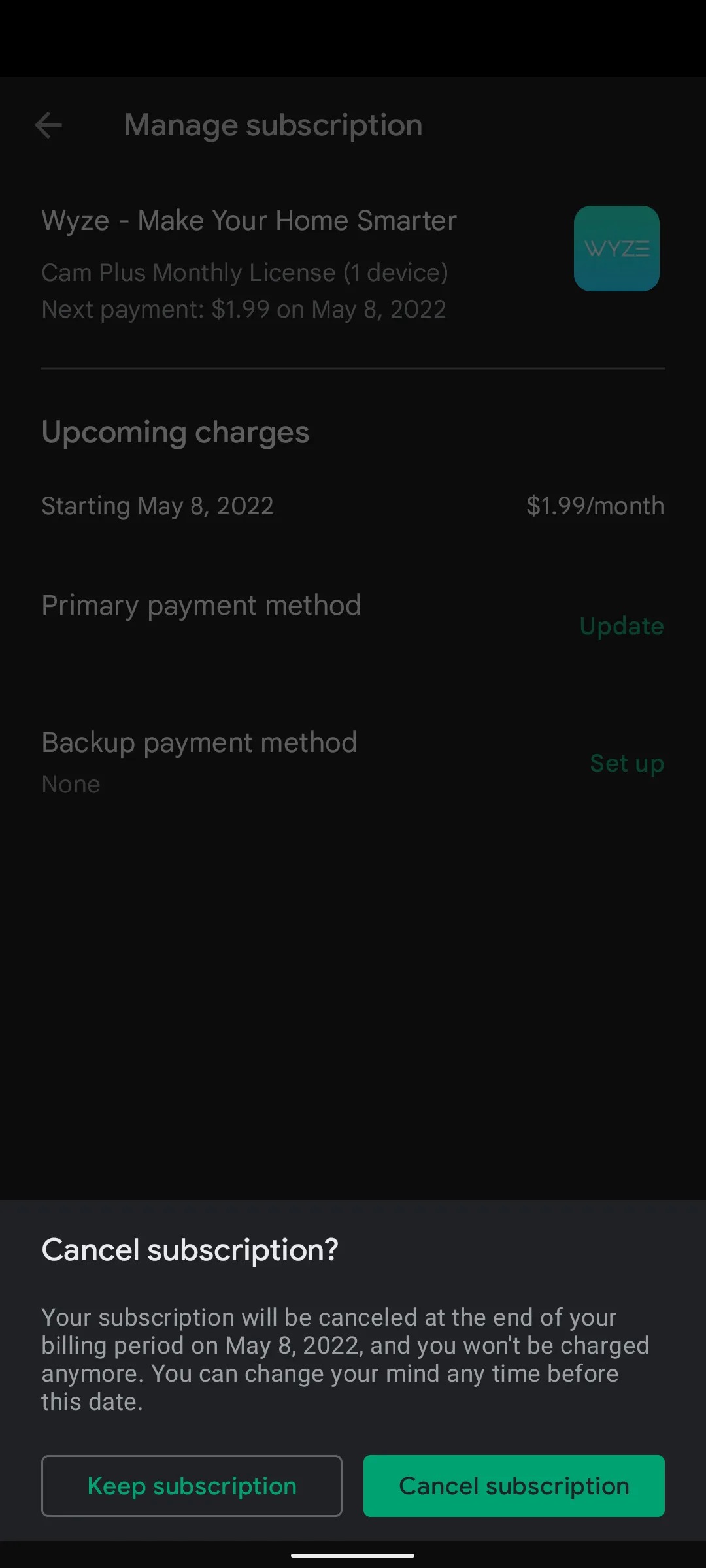
Hello, I used the above procedure, but I don't have a paid application listed in my subscriptions (WPS Office Premium), while they charge me EUR 17,99 every year. Can you advise me how to cancel this subscription. The payment is being debited via an invoice from the operator, but he can't help me with that. Thank you