Android is a great operating system packed with great features, and which, unlike iOS also allows many settings. But how much about your phone or tablet Galaxy do you really know? Check out these 5 helpful tips for Android 12 with One UI 4.1, which you may not yet know and will make it easier for you to use your device.
You could be interested in

Home screen layout
When you unbox your new phone Galaxy out of its box, it offers a basic size layout, no matter how large the display is. If you want to change this arrangement, unlike the platform iOS you can. Just go to Settings and choose Home screen. A choice is offered here first Home screen layout and the options of grids not only for it but also for applications and folders follow. All you have to do is click on the menu and choose the layout you want.
Landscape mode
It's really annoying when you're working with your phone in landscape in an app or game and you switch to the system, having to rotate the device in your hand, even if you just want to quickly reply to someone in a conversation in Messages, for example. Therefore, it is also advisable to enable the possibility of using the device in landscape mode. Go to Settings a Home screen. If you scroll down here, you'll find a menu here Rotate to landscape mode, which you turn on.
Multiple windows on display
Now that you can work in landscape, it would be advisable to use the full potential of multitasking. So if you want to see multiple applications on the display, between which you can immediately switch (even in portrait mode, of course), it's nothing complicated. First of all, it is important to have them running at all. Then just select the first application via the menu of three lines in the navigation panel and hold its icon longer. Choose here Open in split screen view. You can also change the aspect ratio of the windows by dragging the middle line.
Do not disturb mode
Do Not Disturb is probably one of the most underrated features in the entire operating system. In short, it gives you the ability to put your phone in silent mode, but still allow some "noise" to get through. These can be calls, texts or WhatsApp messages from specific contacts, notifications from certain apps, or important notifications such as alarms. To define it, go to Settings, where you select the menu Notification and then select an option below Do not disturb. You can add plans and exceptions, etc. here.
Increase touch sensitivity
If you are one of those mobile phone owners who try to protect it from all sides and use not only a cover but also tempered glass on it, you may have encountered the fact that your device is less responsive to touches. Of course, this phenomenon manifests itself more with the cheaper solutions. However, if you visit Settings and select an option here Display, you will find an option here Touch sensitivity. By enabling it, you will simply increase the sensitivity of the display and the device should be more comfortable to use even in the presence of protective glasses and foils.












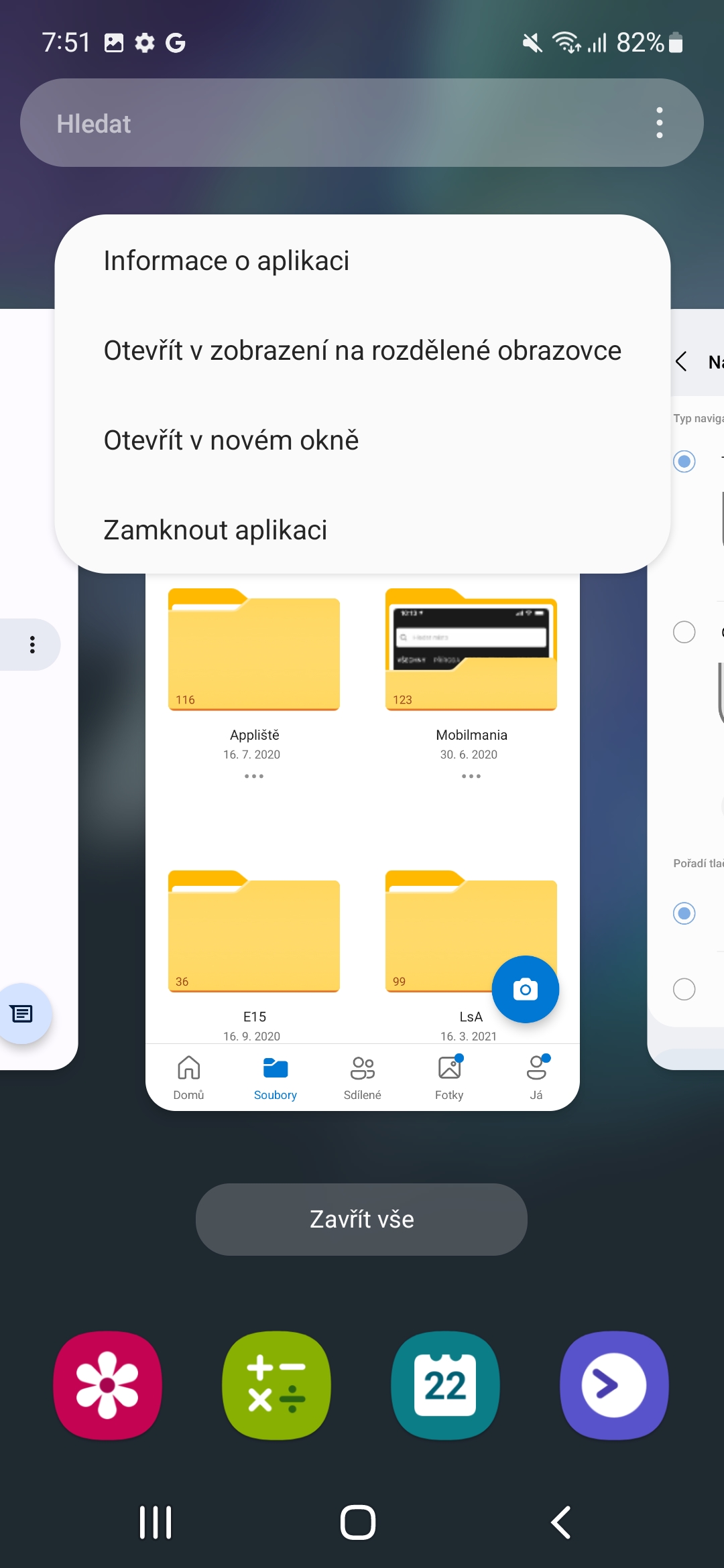
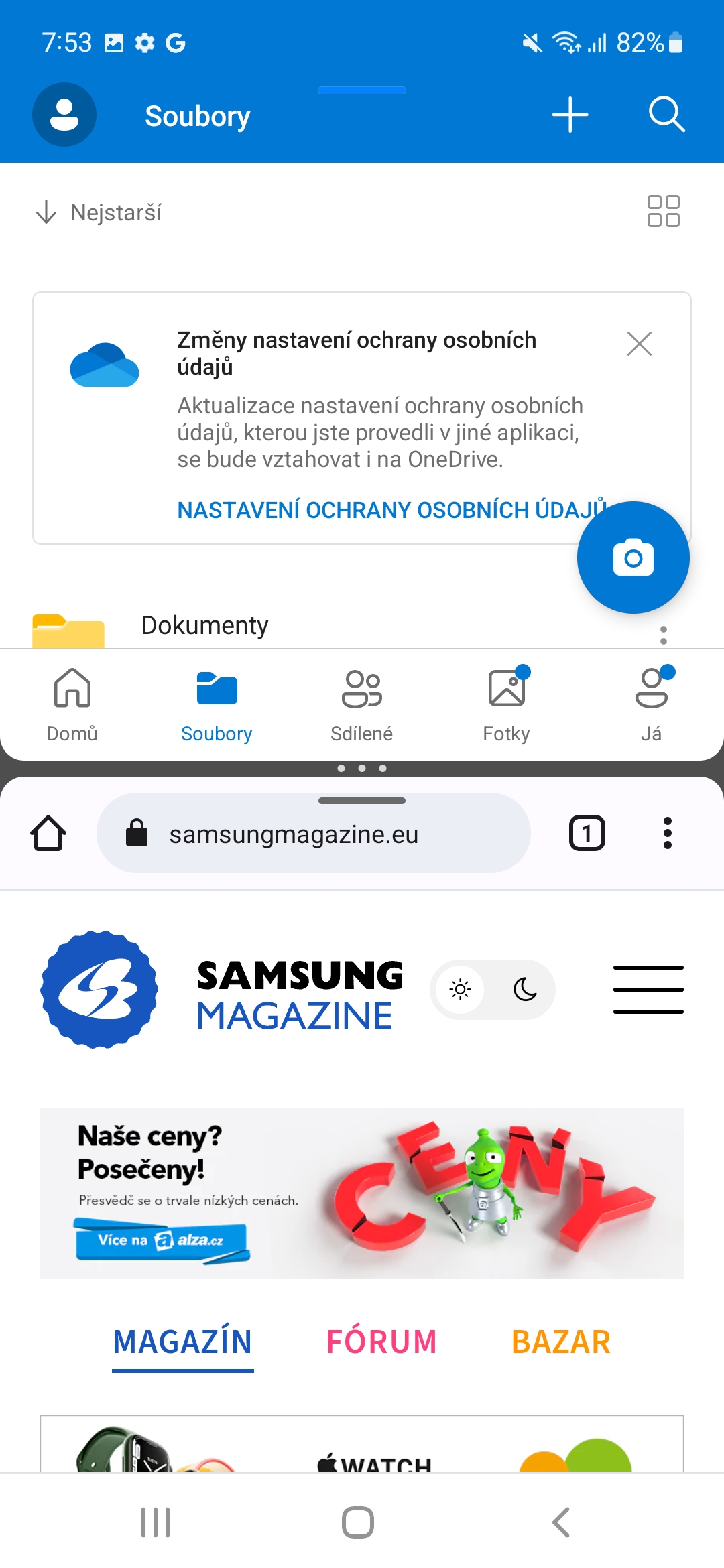






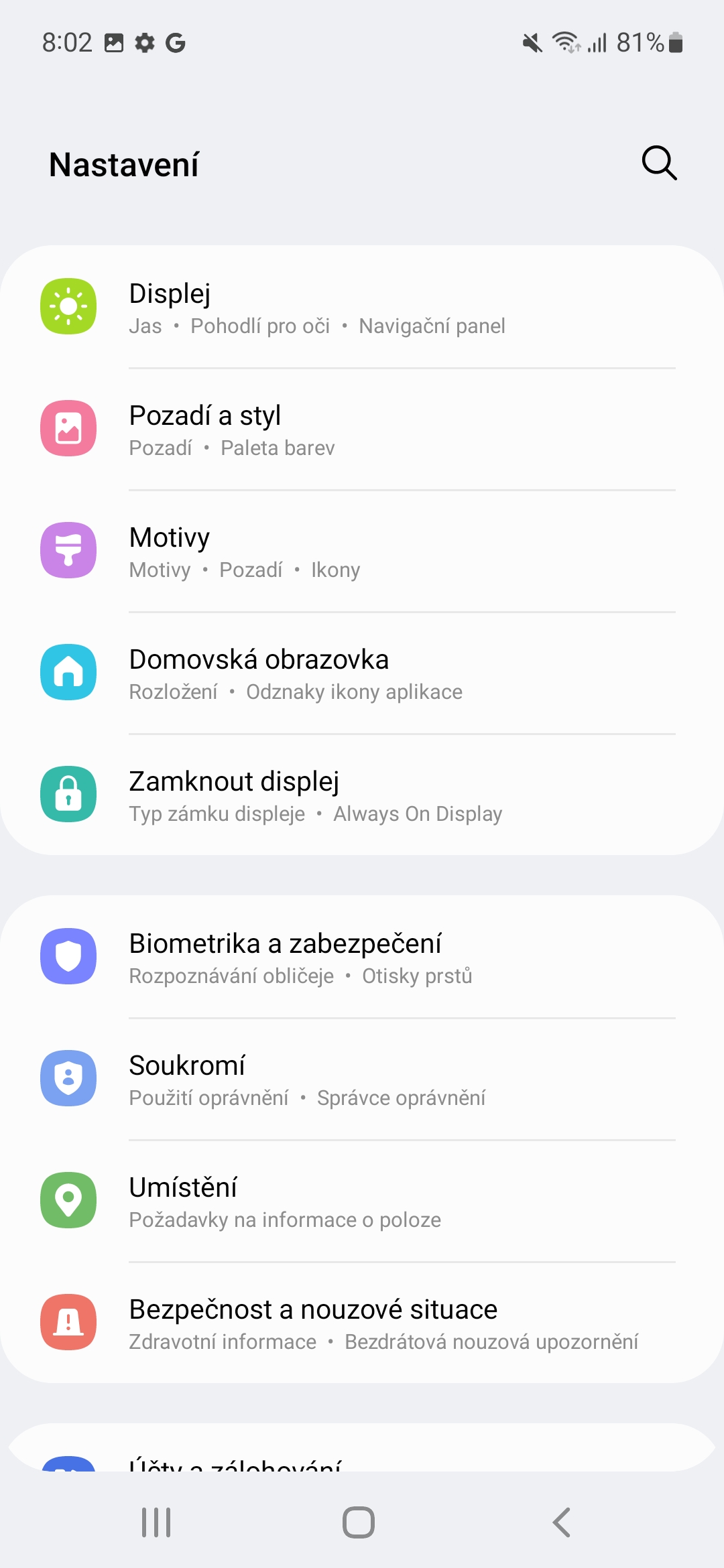
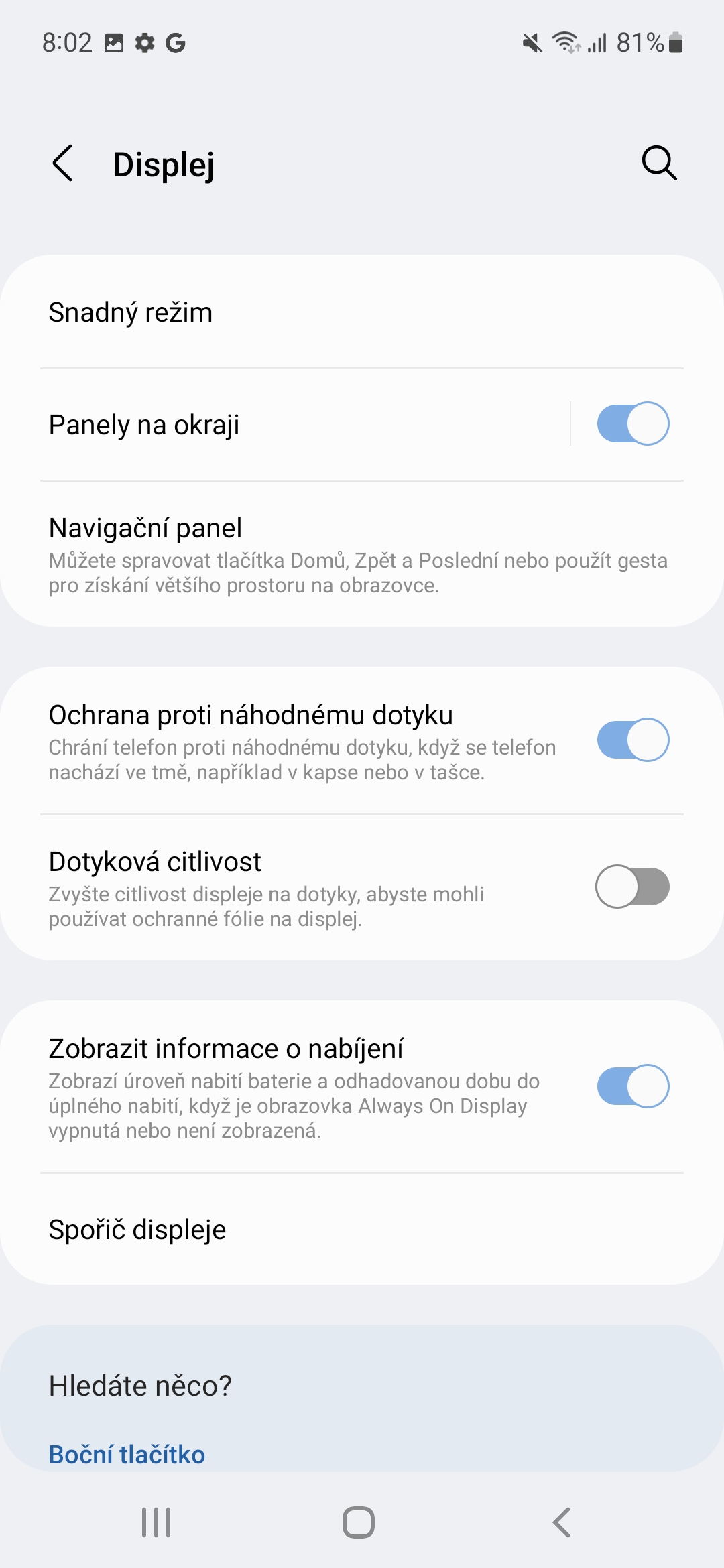
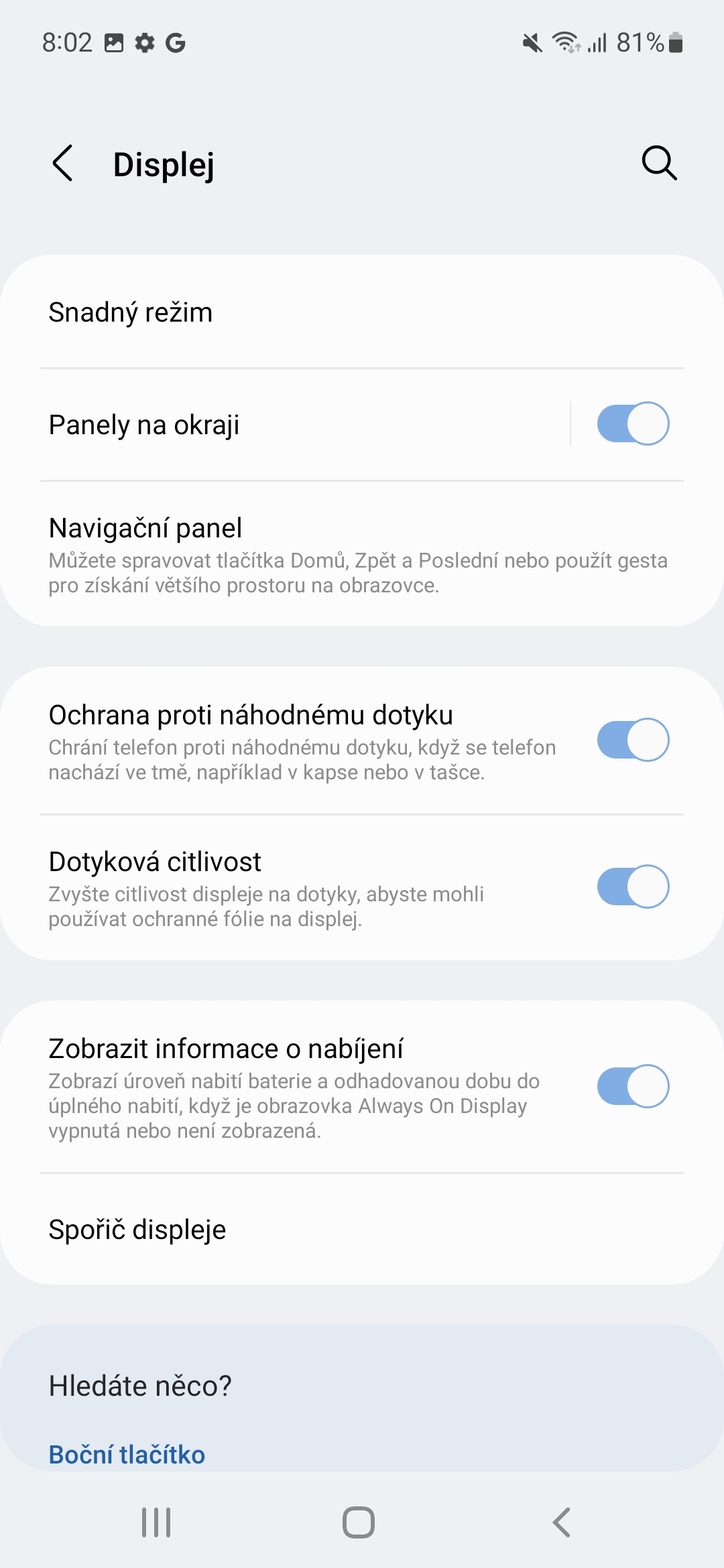




Why on earth is there one tip on one page and it is necessary to click through?
More sites = more ads = more money