A DOCX file is a document typically created by Microsoft Word, but it can also be created by, for example, OpenOffice Writer or Apple's Pages. But in any respect, it is one of the most widely used files containing formatted text, images, cartoon objects and other elements. Here you will find some of the options to open DOCX on Androidu.
Device owners Galaxy they have a relatively big advantage in that Samsung works closely with Microsoft, so when configuring a new device, it already offers you the option of installing the company's applications that work with DOCX. Even if you reject this option, or if you already have an older device, you can install various application titles from Google Play. But sometimes you have to take into account that certain functions are only available after paying a subscription.
You could be interested in

Microsoft Office: Edit & Share
Microsoft Office brings you Word, Excel and PowerPoint in one application. With a single title, you can use the fluid environment of Microsoft tools on the go. The advantage here is obvious – you have everything in one place and you don't have to click between individual titles, thus increasing your productivity. You can create and collaborate on Word documents with colleagues in real time. There is even PDF scanning and editing.
Microsoft OneDrive
Thanks to Office mobile applications, you will be able to work and collaborate on them with colleagues, wherever you are. You can quickly open and save files on OneDrive in Office applications like Word, Excel, PowerPoint, and OneNote. You can easily search for photos thanks to automatic tagging, you can share entire albums, and you can access the most important documents even offline.
Google Drive
Even Google's cloud service can open and edit DOCX, even though it primarily offers its documents and tables. Otherwise, of course, the service is primarily intended for backing up files that it makes available on any device. There is sharing, searching, notifications, working in offline mode, as well as scanning of paper documents.
WPS Office-PDF, Word, Excel, PPT
WPS Office is the smallest all-in-one suite of free office applications designed to help you easily create, view and edit office documents anytime, anywhere on phones and tablets running Android. It also has document scanning, support for Word, Excel, Powerpoint, and other file types, which it can also convert to PDF and vice versa.
Office Suite: Word, Sheets, PDF
By integrating all the features needed to read, edit and create files in PDF, Word, Excel and PowerPoint formats, OfficeSuite is one of the most interesting solutions available on mobile devices. You get all the advanced features you need, such as format copying, change tracking, conditional formatting, formulas, presentation mode, and much more. Documents in Word, Excel and PowerPoint formats can also be exported to PDF.
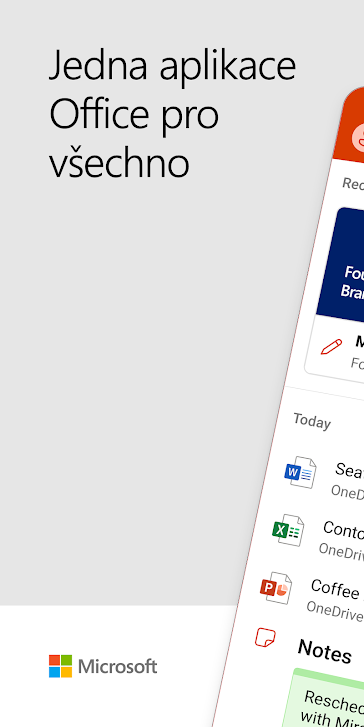
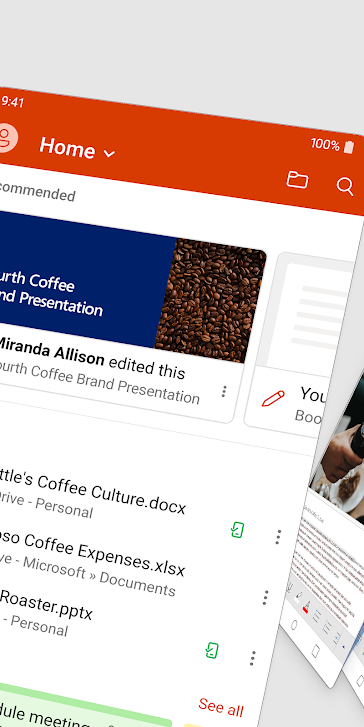


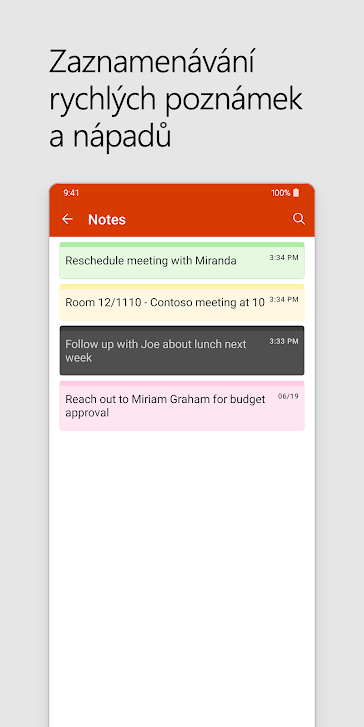

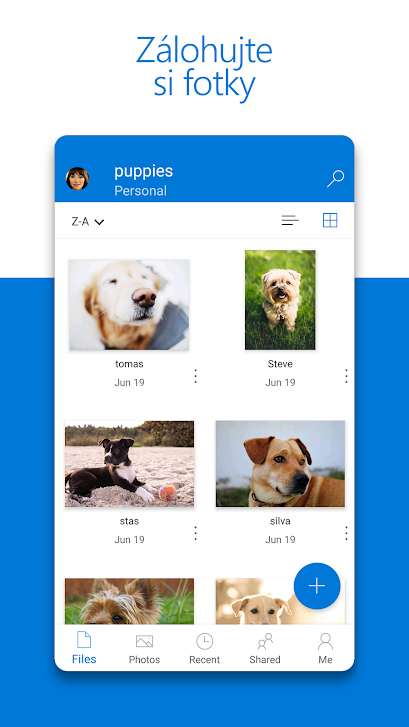

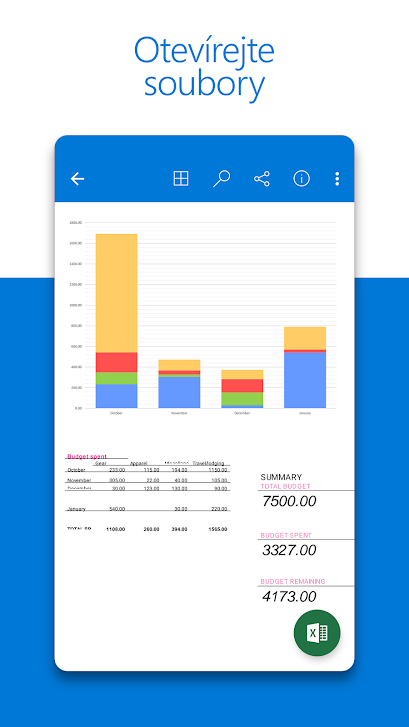


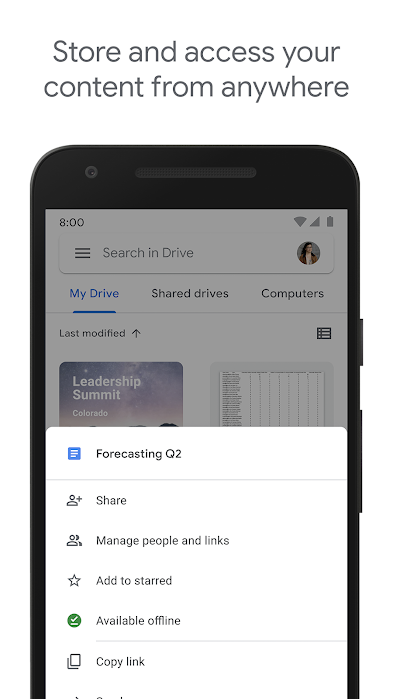
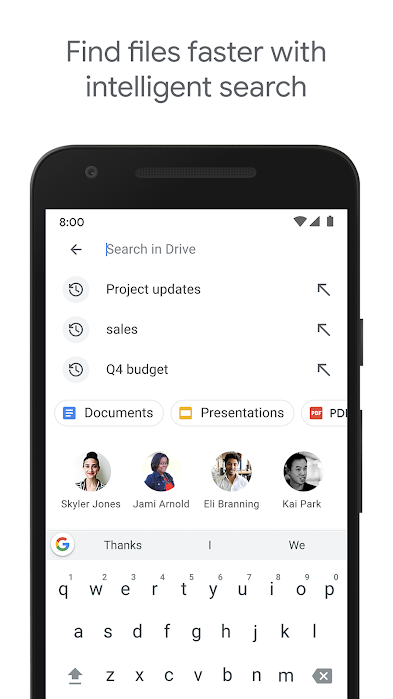
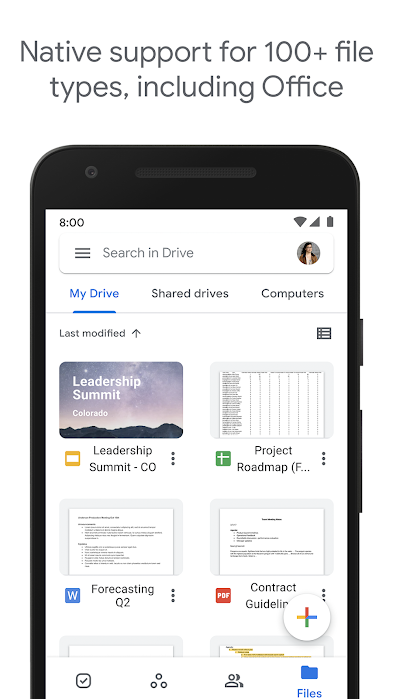
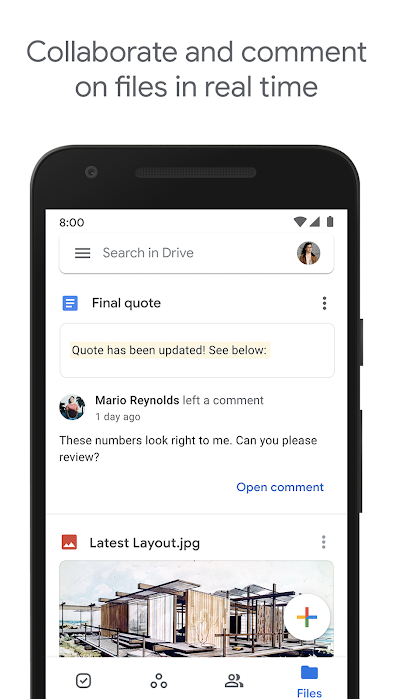
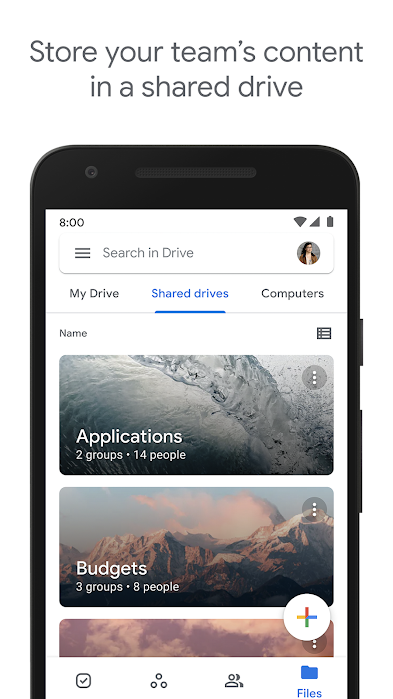
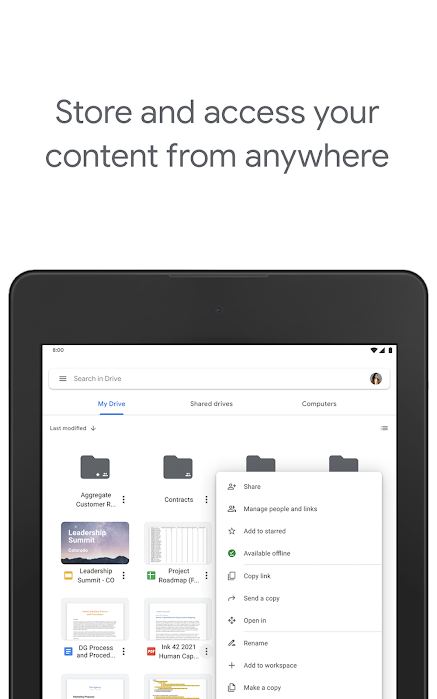
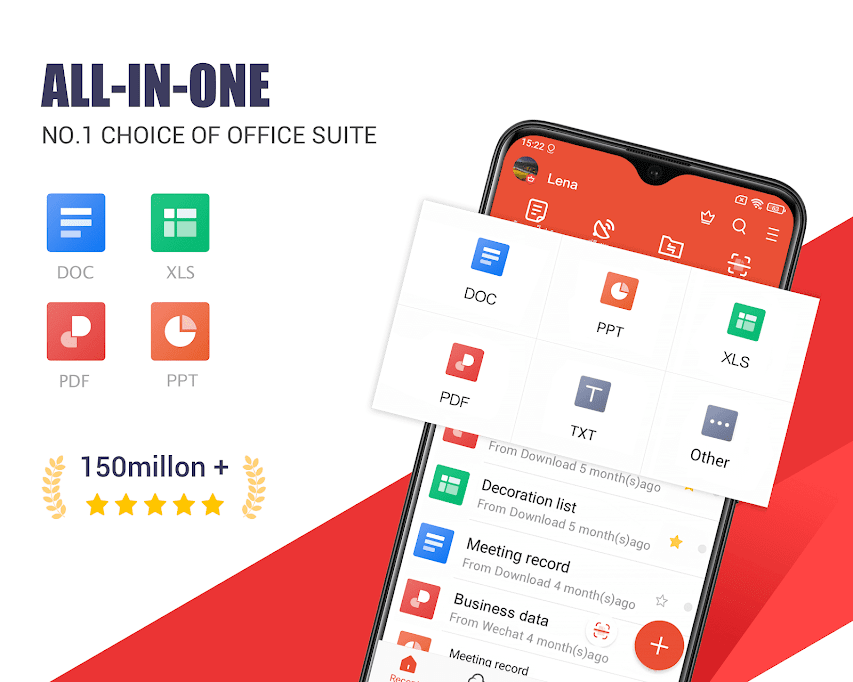

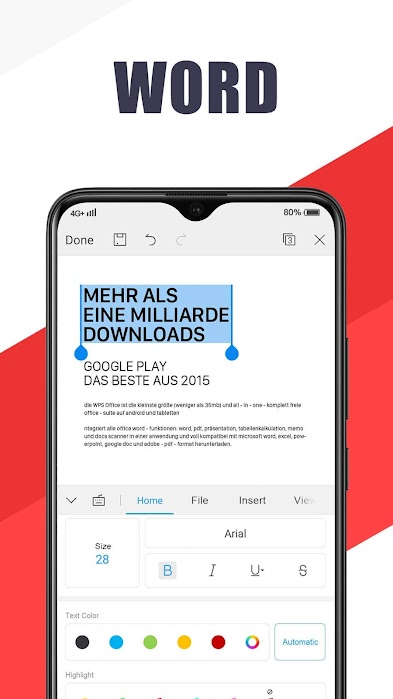
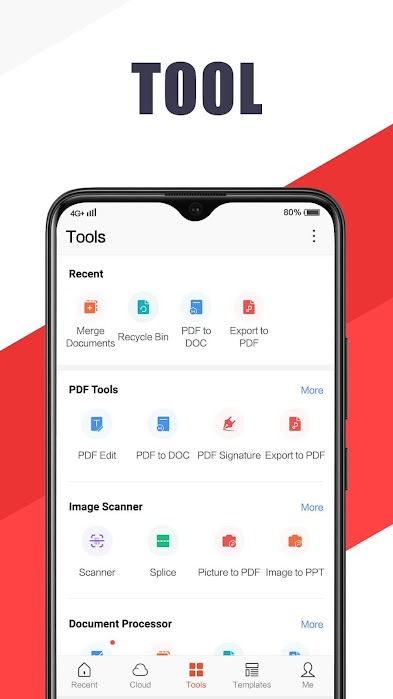
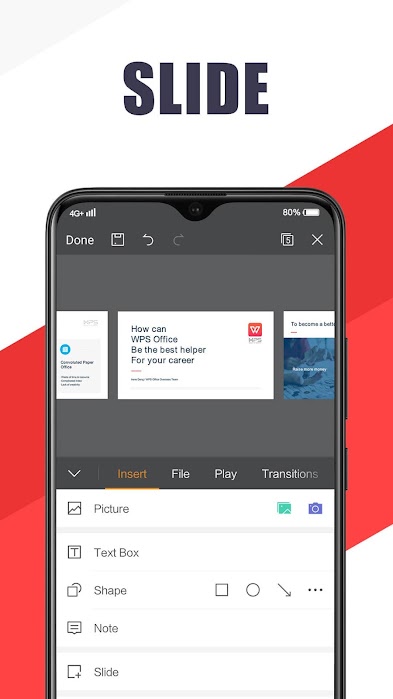
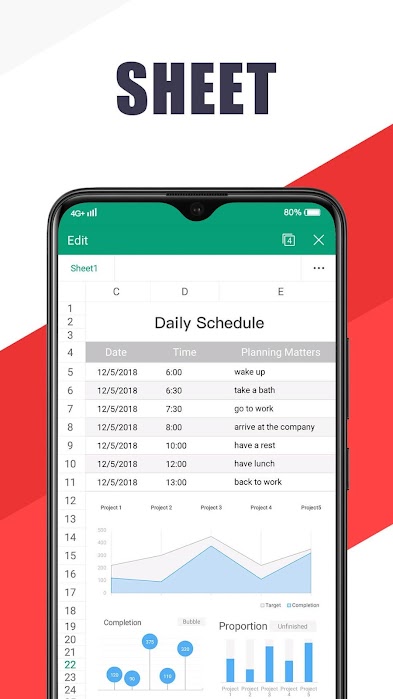


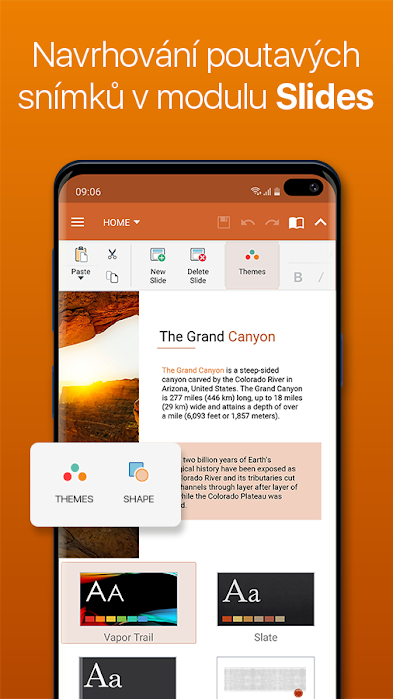
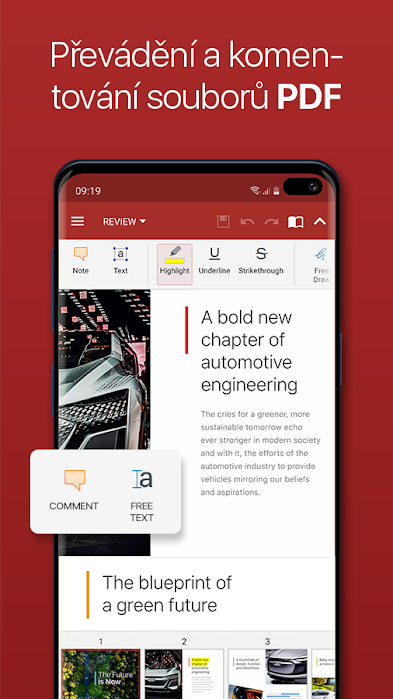
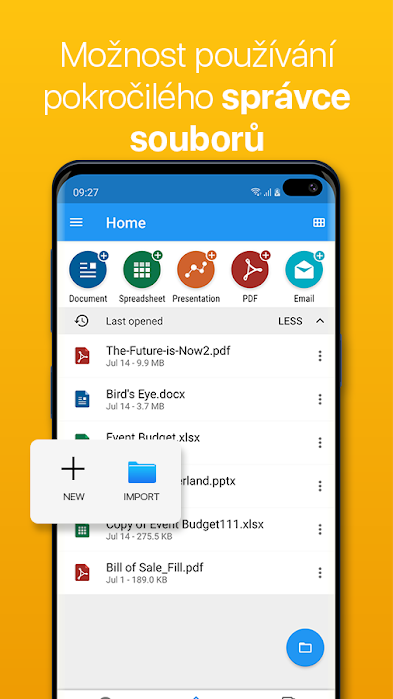

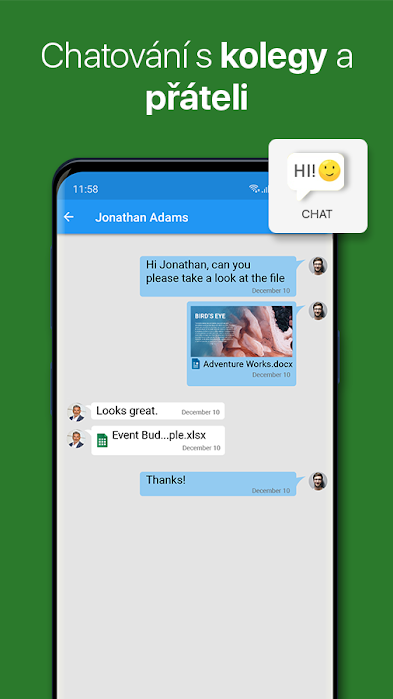
I like WPS Office
It would not be a bad idea to add for each application whether it works immediately after installation and how (advertisements and other annoyances – WPS. Office suite?) or whether you still need to create an account for functionality (MS products?). Suppose that in androidu has a reasonable user gmail account set up (G-disk).