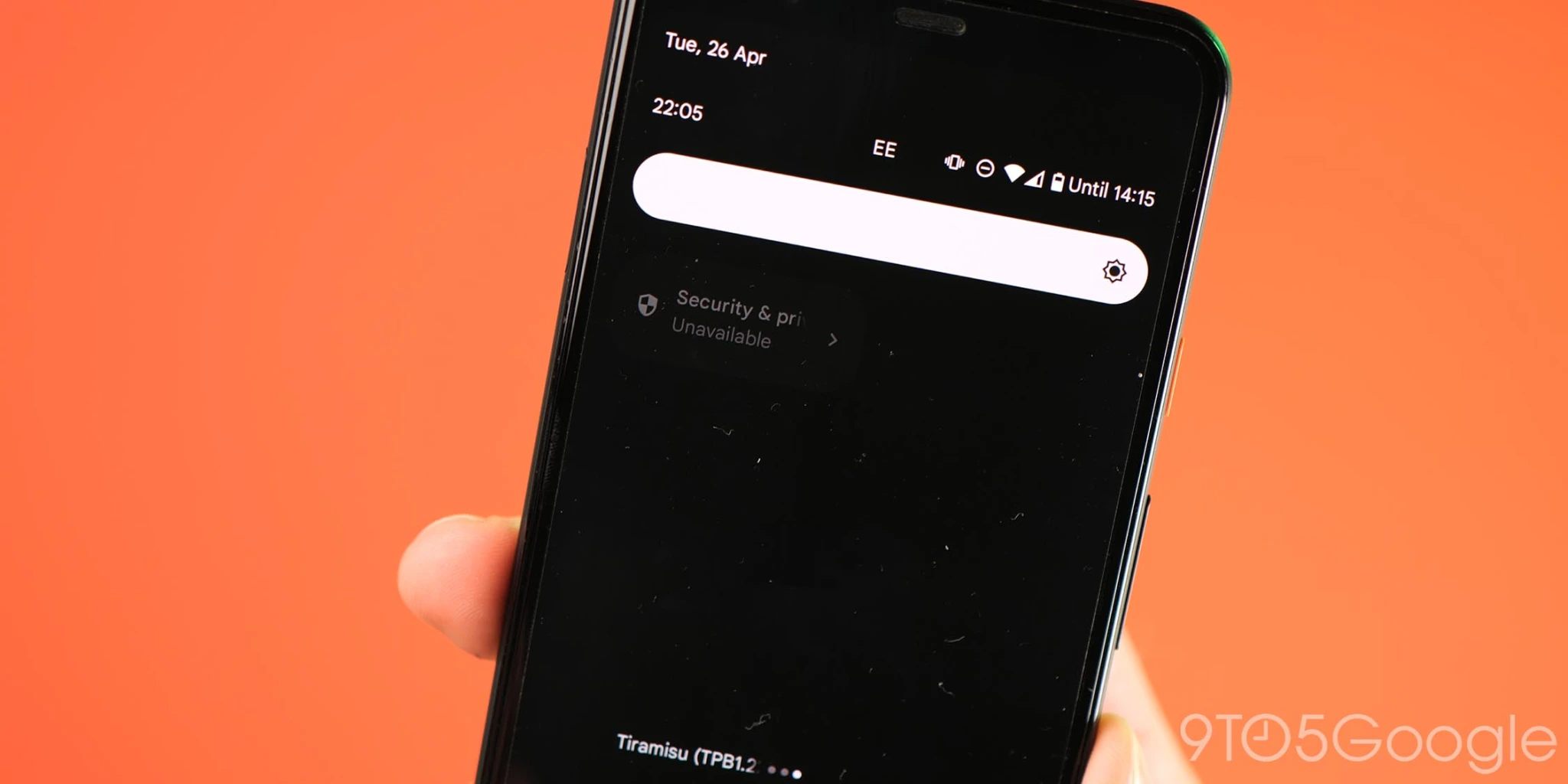After a series of early developer previews, the update is now publicly available Androidu 13 Beta 1 intended for the group of eligible Google Pixel phones. If you were expecting big changes from the new system, you might be disappointed, but that doesn't mean there won't be any news. We present 6 of the best in the following overview.
You could be interested in

Improvements to the media player progress bar
Out-of-app media playback now has a unique progress bar. Instead of displaying a normal line, a squiggle is now displayed. This change was hinted at when the Material You design was first introduced, but it took until the first beta Androidu 13 before this visual novelty hit the system. It definitely makes it easier to see how much of a song, podcast, or any other audio on your device you've already listened to.

Folder for copied content
In a system Android 13 Beta 1, the clipboard is expanded with a new user interface similar to that offered by, for example, a screenshot. When copying content, it is displayed in the lower left corner of the display. When you tap on it, a whole new UI will appear showing you which application or part of the interface the text was copied from. From there, you can also edit and fine-tune the copied text to your liking before pasting it.
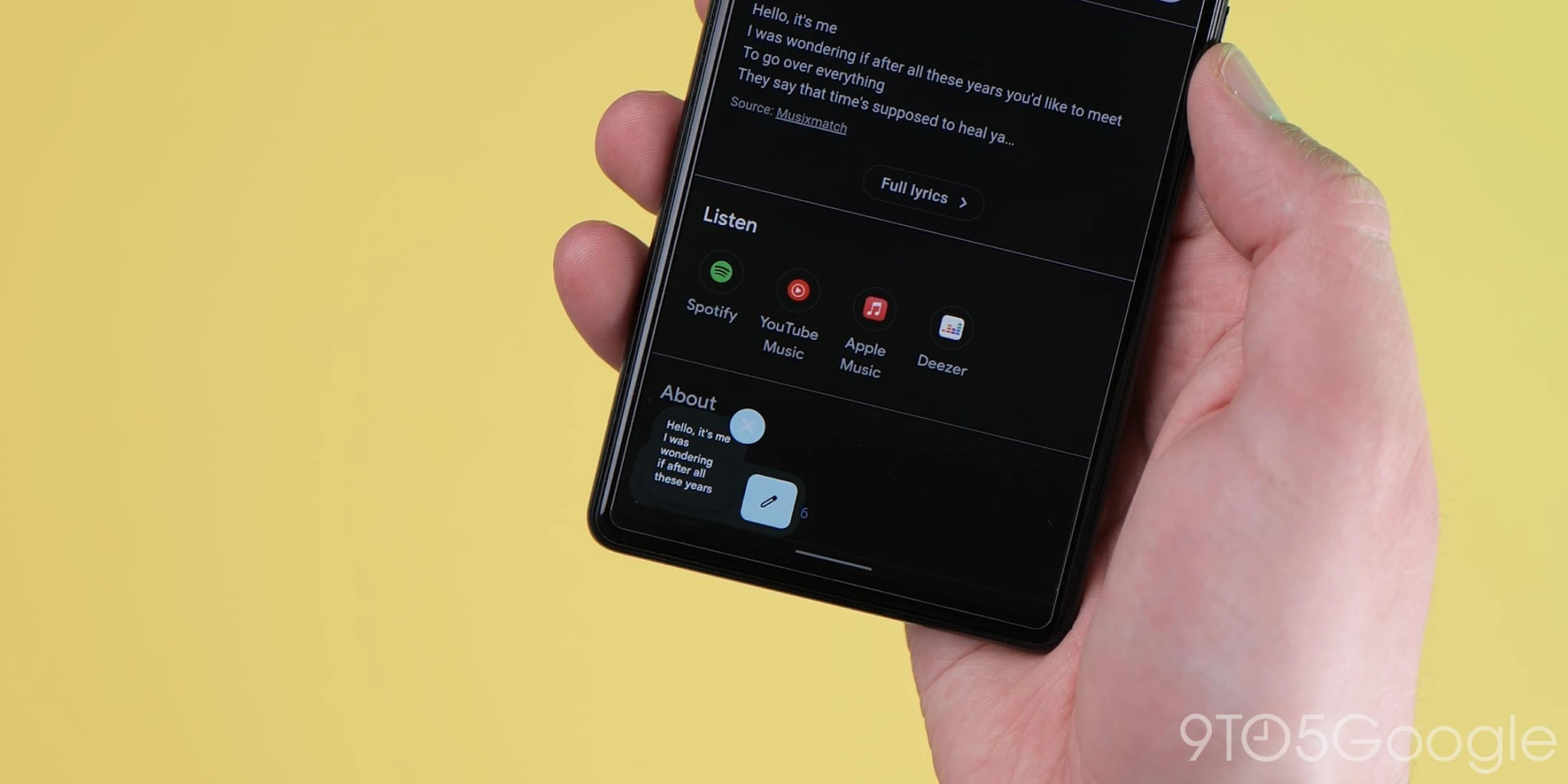
Smart home control from a locked device
In the Display section of Settings, there is a new elegant switch that eliminates the need to unlock the phone to control any smart home device. This includes, for example, setting the brightness level of a bulb connected to Google Home or setting a value on a smart thermostat. This should help streamline the use of the Home control panel.

An extension of the Material You design
Material You relies heavily on the device's wallpaper to set the theme for the rest of the system. Within the Wallpaper and Style settings, it is possible to choose not to use wallpaper colors and leave the environment in one of several default themes. The novelty here adds four more options, where you can now choose from up to 16 options within two sections. In addition, all the new looks are multi-colored, combining a bold color with a calmer complementary tone. In its One UI 4.1 superstructure, Samsung already offers relatively rich options for changing the design.

Priority mode is back to Do Not Disturb
Android 13 Developer Preview 2 changed "Do not disturb" mode to "Priority mode". Google definitely caused a lot of confusion with this, which basically hasn't changed drastically since its first launch. But the company revoked this change in the first beta version and returned to the more reasonable and well-established name Do Not Disturb. Such fads don't always pay off, on the other hand, that's exactly what beta testing is for, so that companies can get feedback and everything can be fine-tuned before the official release.
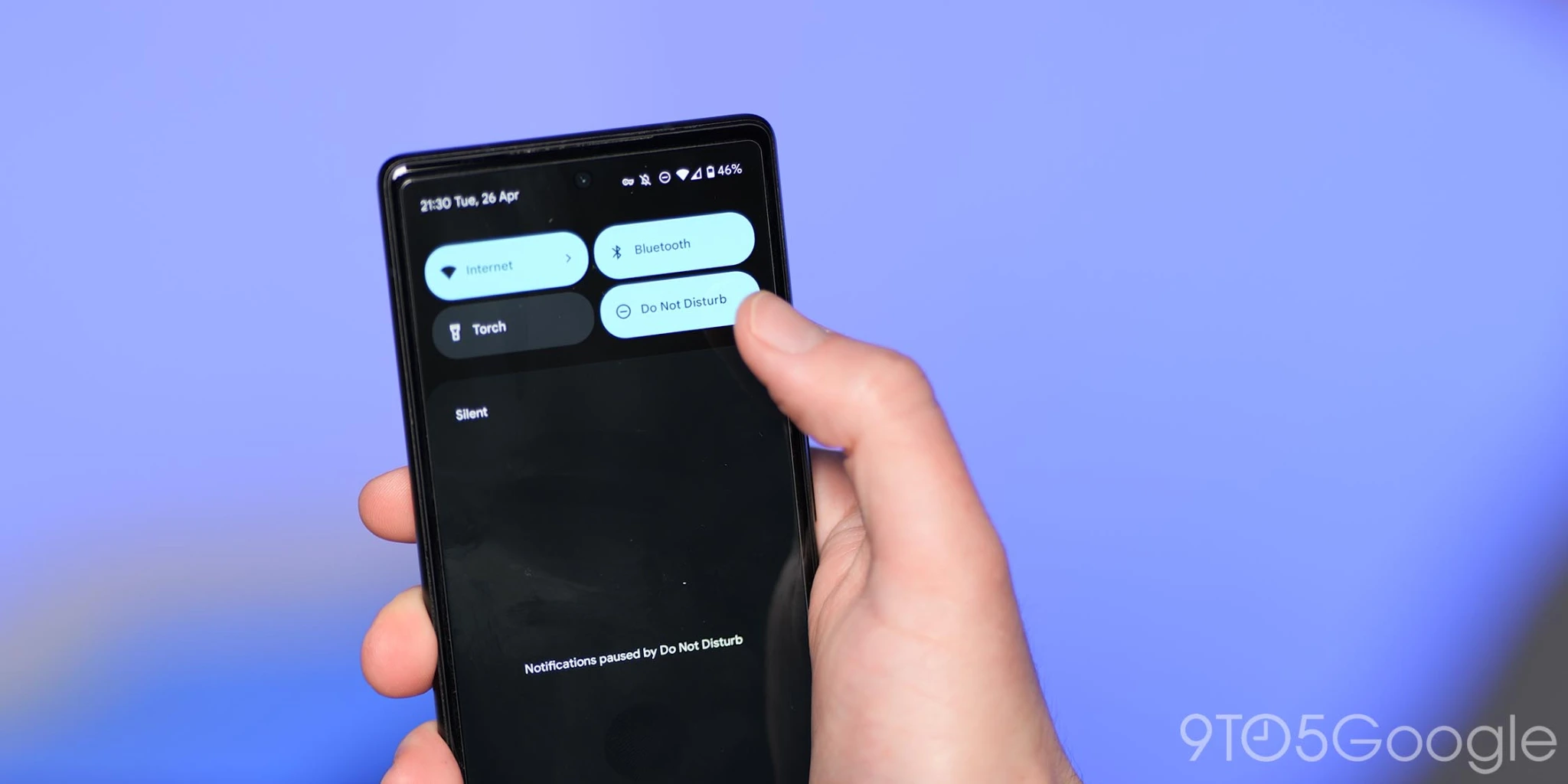
Haptic feedback returns and it also comes in silent mode
The new update restores the vibrations/haptics when interacting with devices where it may have been removed, and for the first time in silent mode. In the sound and vibration menu, you can also set the strength of the haptic and vibration response not only for alarm clocks, but also for touch and media.
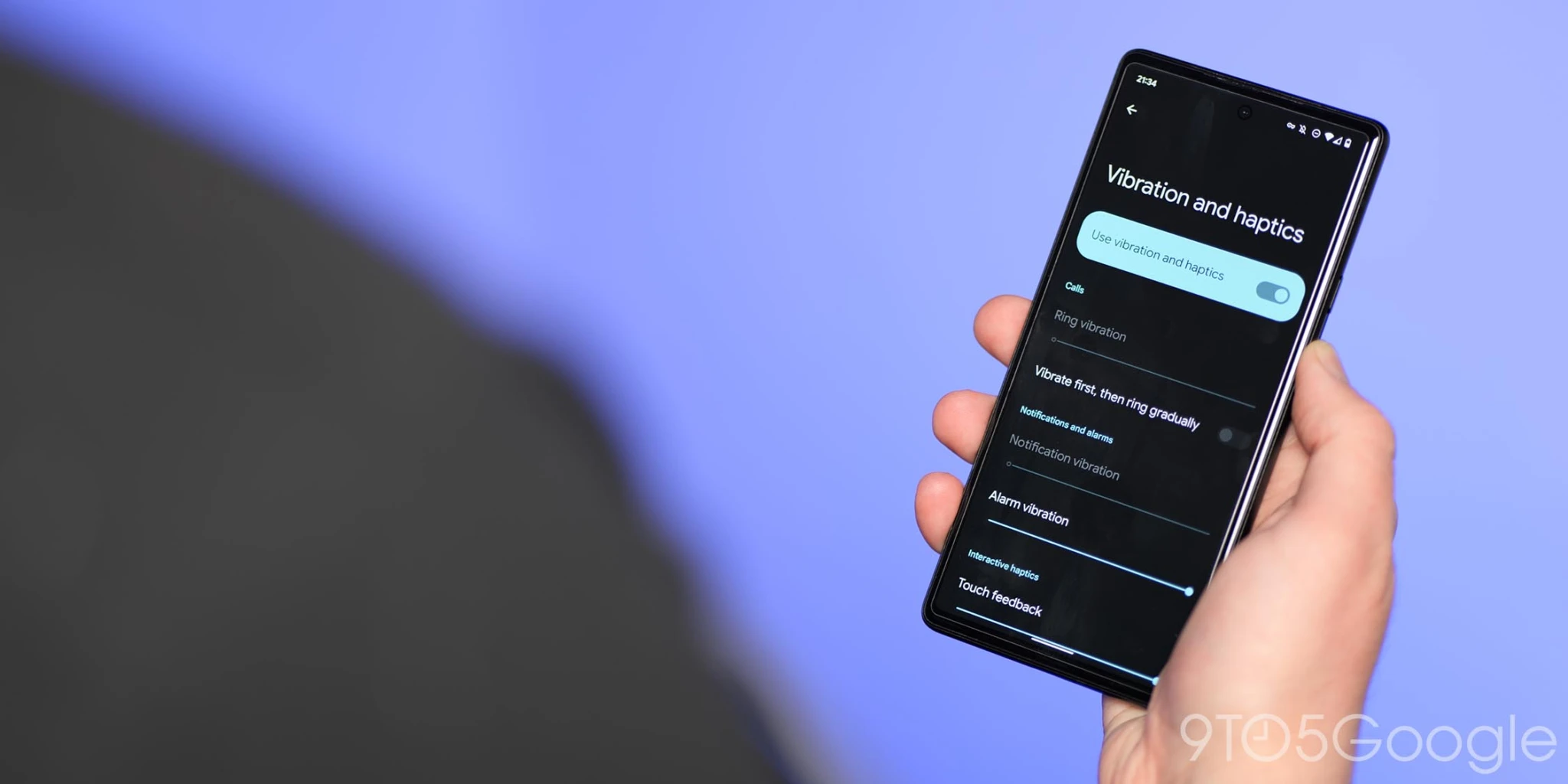
Other smaller so far known news
- Google Calendar now displays the correct date.
- Pixel Launcher search is being modified on Google Pixel phones.
- The new system notification logo contains the letter "T".