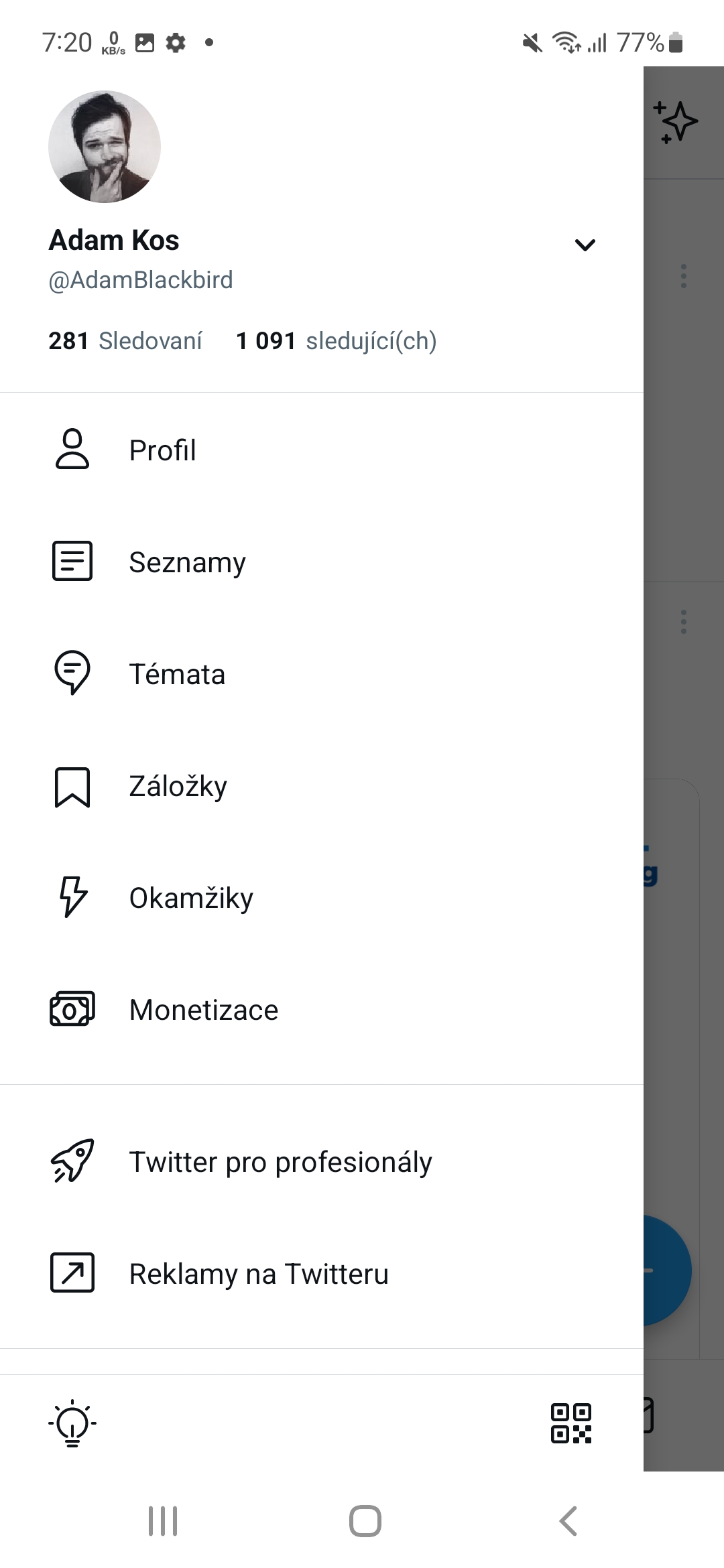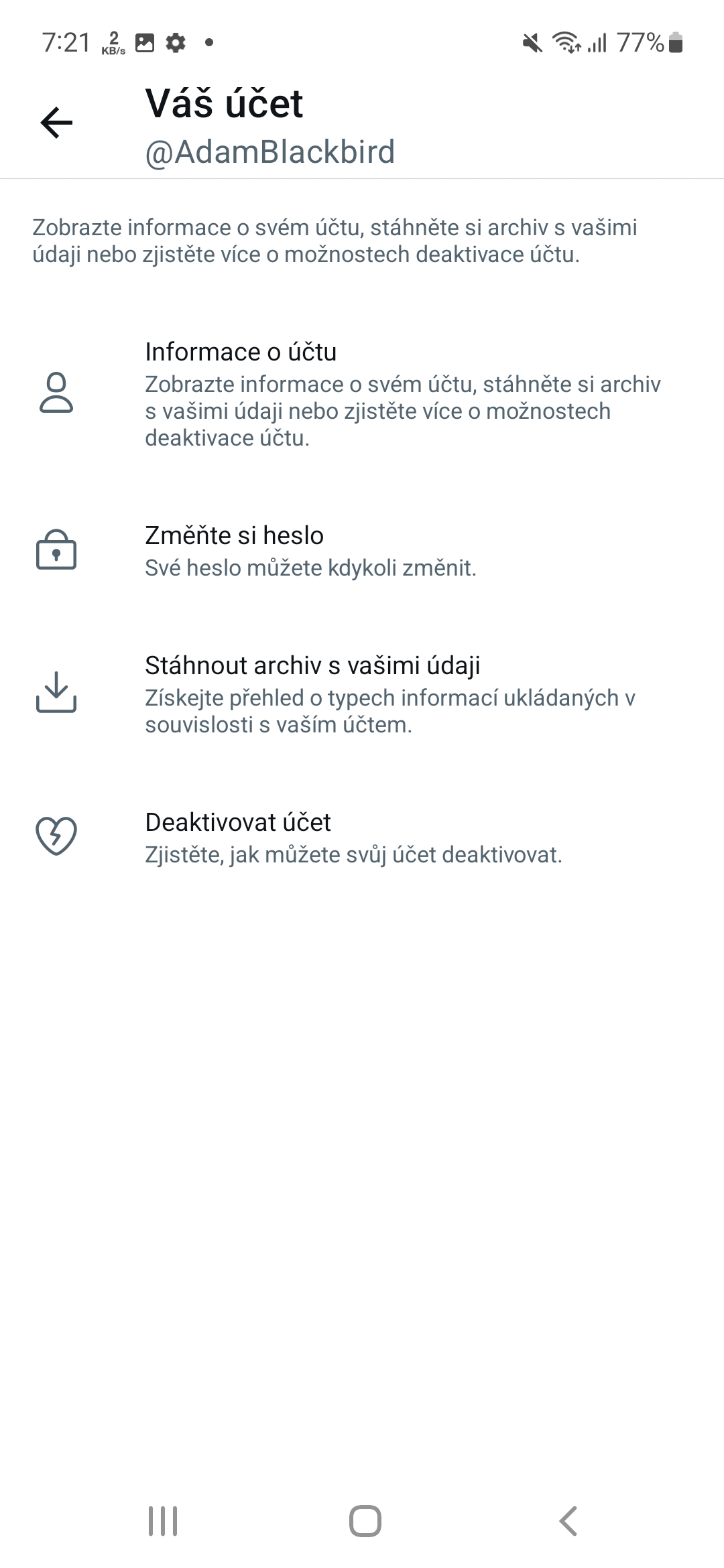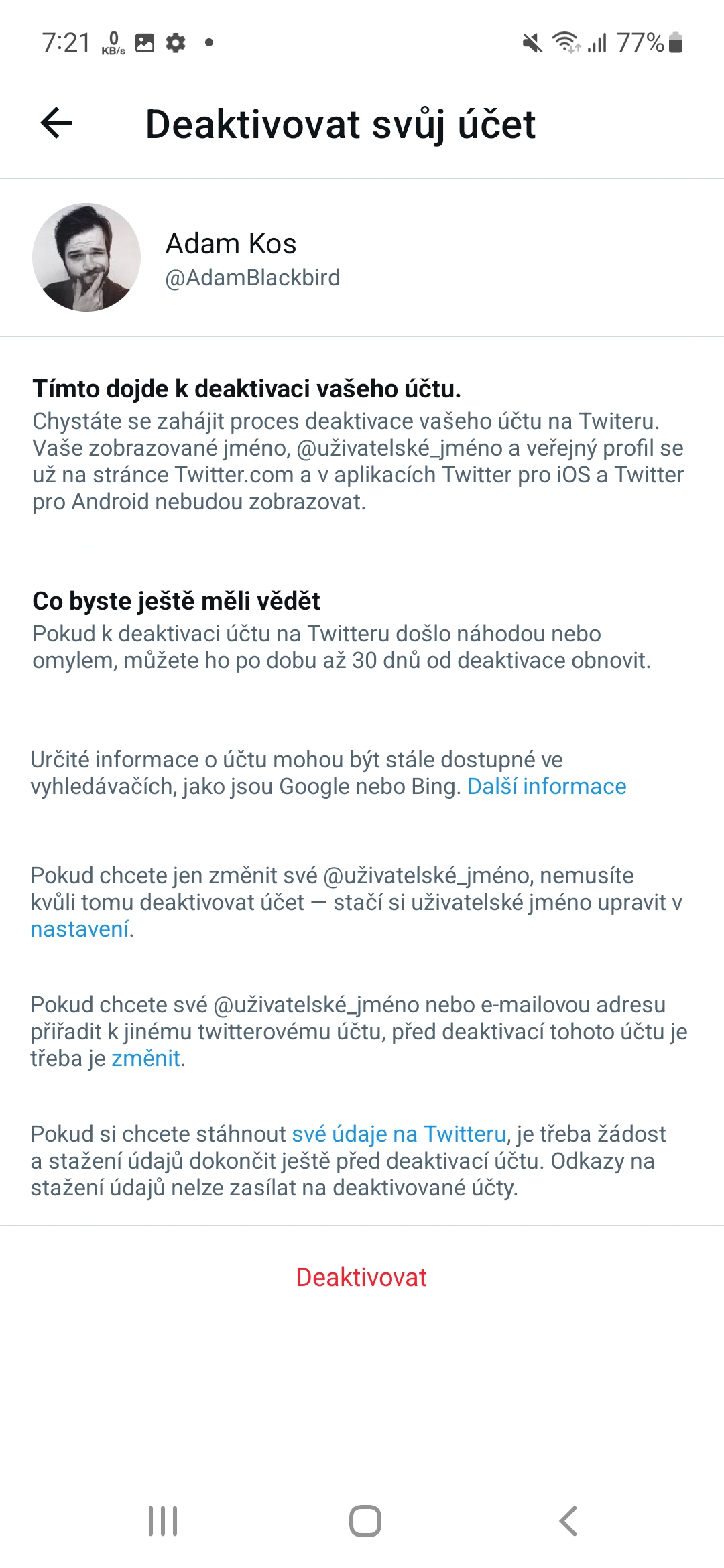Twitter has had its ups and downs in recent years, and while no one knows for sure what will happen next, there are reasons why you might want to run away from it. This guide will explain how to delete a Twitter account on Androidu. It also has its own rules.
One of the biggest and probably the most surprising deals of this year is upon us. Indeed, Elon Musk actually bought the social network Twitter and it cost him 44 billion dollars. Of course, we don't know what Musk intends for the network. However, if you don't even want to know and prefer to voluntarily end your activity on the network, below you will find the procedure for doing so.
You could be interested in

How to delete a Twitter account
- Open the Twitter app.
- Top left choose your profile photo.
- In the menu, scroll down and tap on Settings and privacy.
- Select here Your Account.
- Then just tap on Deactivate account.
- Confirm your decision by selecting again Deactivate.
And it is done. Your account will be deactivated and your username and profile will be deleted from view on any Twitter platform, including mobile applications. But only after thirty days. Twitter handles account deletion by first starting a deactivation period, during which you can restore your account within 30 days from the start of the process. If you don't want to cancel your account, but rather install the Twitter app, you can do so at Google Play here.