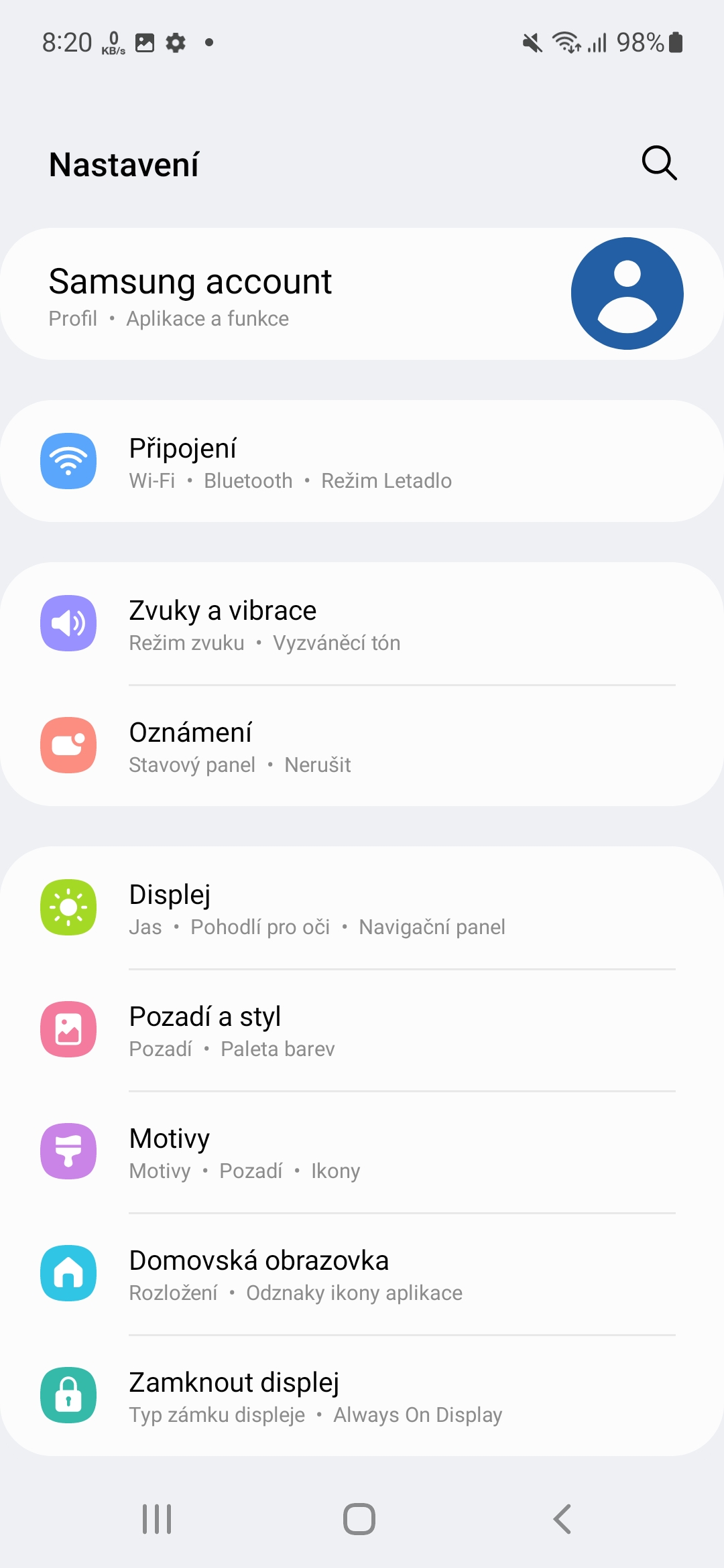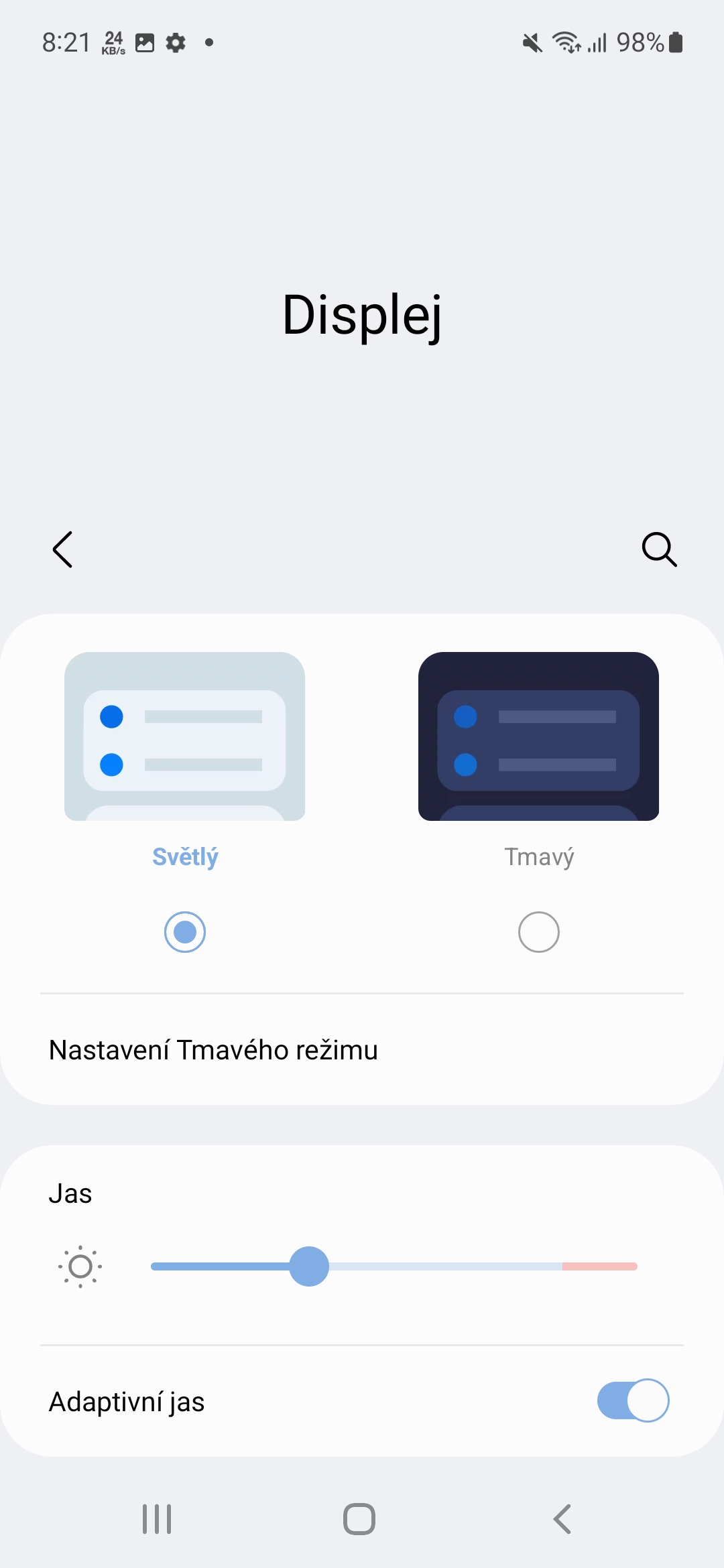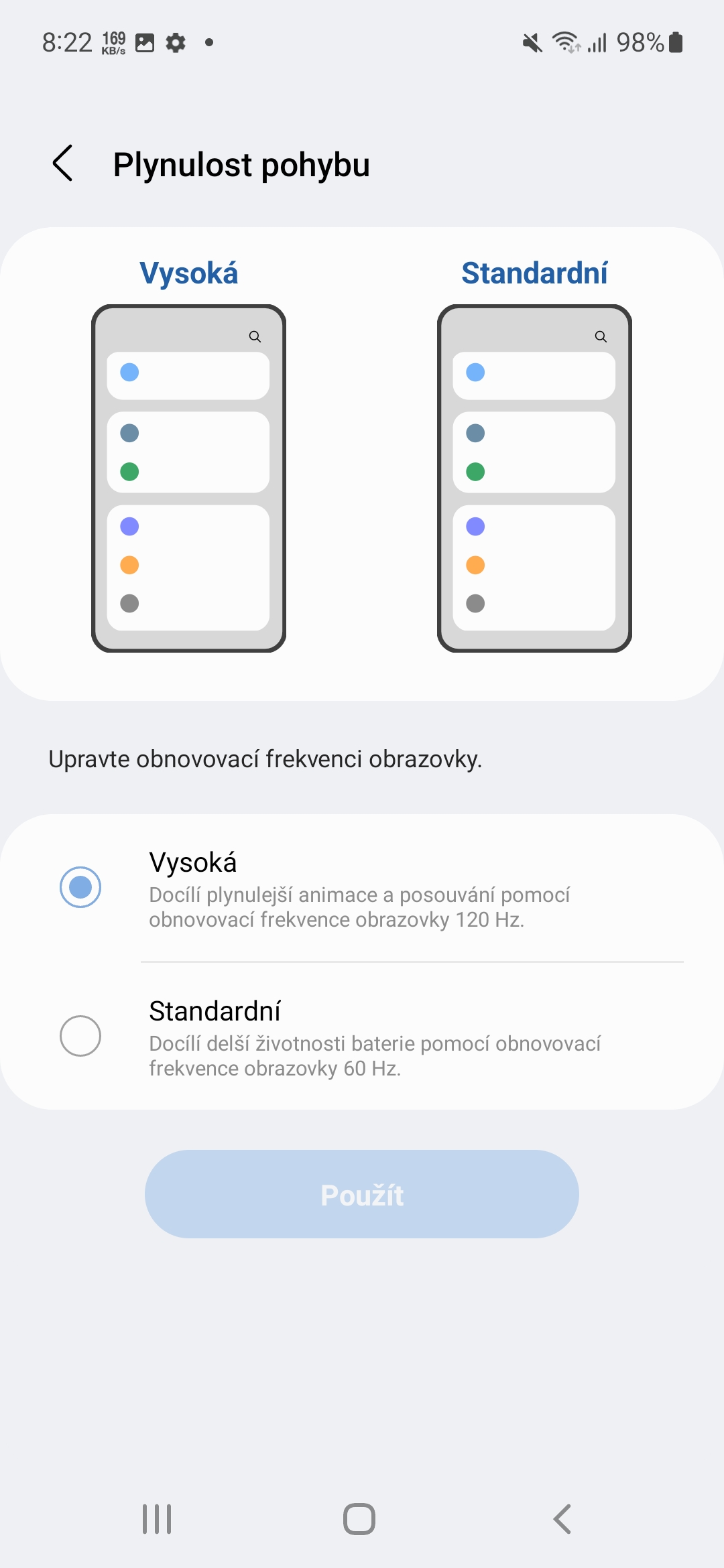Even if you own the most equipped mobile phone on the market, if it runs out of juice, it will be nothing more than a paperweight. But even if you own a low-end device, these few tips on how to charge a mobile phone the fastest, regardless of brand, may come in handy. It may be simple lessons, but often you may not even think of them.
Use a cable, not wireless
Of course, wired charging is faster than wireless charging, which incurs losses. So if you have a cable connected to the wireless charger that supports your phone, disconnect it and charge your phone directly. The more powerful the adapter you use, the better, but it's true that despite certain values, the phone still won't let you go. It is also recommended to use original accessories from the same manufacturer.
Clean the connector
If you don't have time to deal with whether you have any dirt in the charging connector, of course you can charge the phone right away. But it is not out of the question to clean it from time to time. Especially when carried in pockets, the connector becomes clogged with dust particles, which can cause inaccurate contact of the connector and thus slower charging. But in no case do not insert anything into the connector or blow into it in any way. Just tap the phone with the power connector facing downwards in the palm of your hand to remove dirt.
You could be interested in
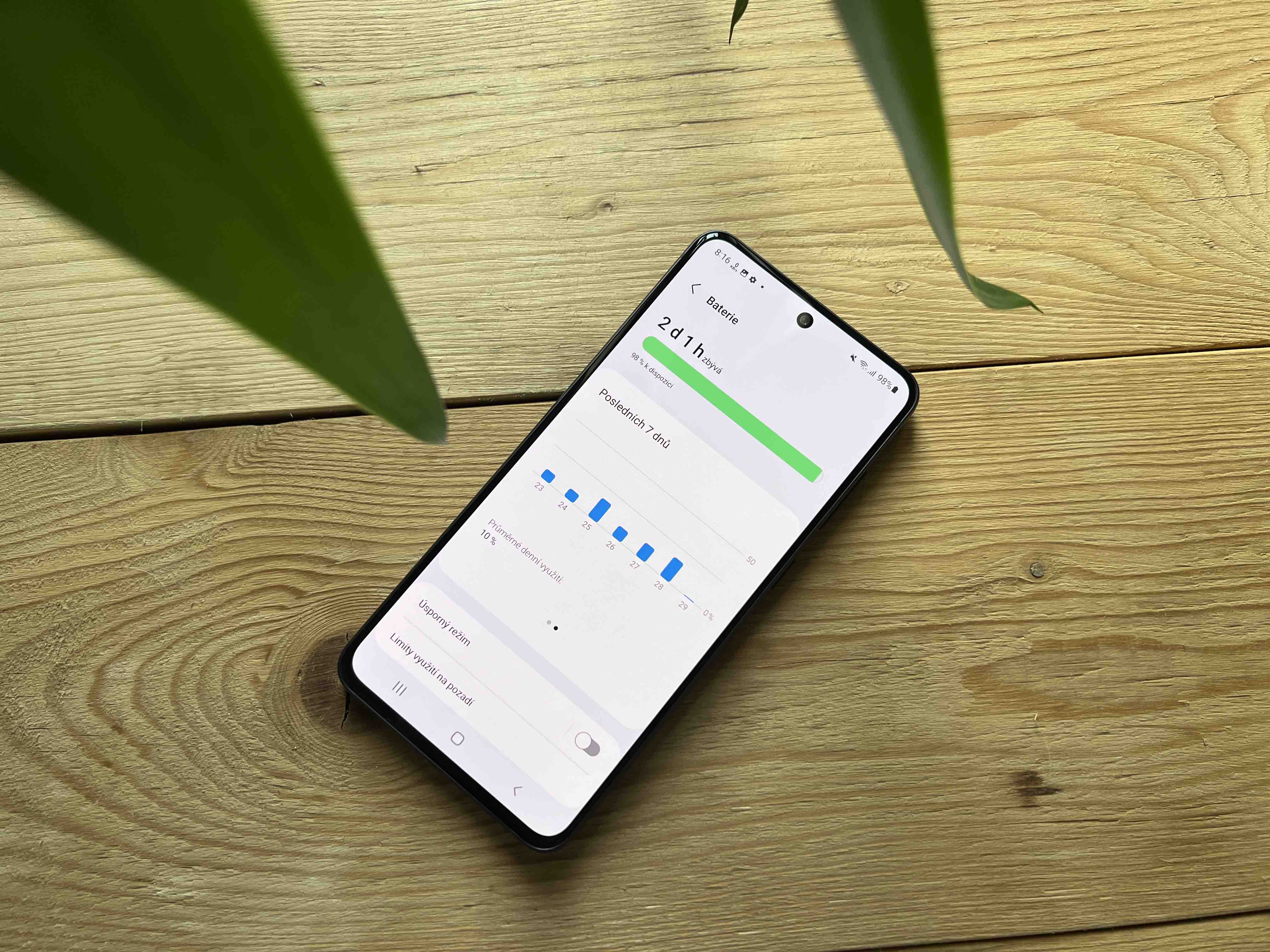
If you read somewhere that you should blow into the hole, that is nonsense. In this case, you not only get dirt even deeper into the device, but at the same time you get moisture from your breath into it. Inserting sharp objects in an attempt to remove dirt mechanically will only damage the connectors, so there really isn't a way to go either.
Turn on power saving mode
Whatever this mode is called on your device, turn it on. The device will not only limit the refresh rate of the display when it goes from higher to lower, turn off the Always On display, but also stop downloading e-mail in the background, limit CPU speed, permanently reduce brightness and turn off 5G. In extreme cases, you can also resort to activating the Airplane mode, which is even more effective than the energy-saving mode. In extreme situations, it is worth turning off the phone completely, which ensures the fastest possible charging.
Close running applications
Of course, some applications also run in the background and require some energy. If you turn on Airplane mode, you will of course limit them all at once, because you will not only turn off mobile signal reception, but usually also Wi-Fi. But if you don't want to be so resolute, at least end the titles you are not currently using. However, the word currently is important here. If you close even the applications that you know you will continue to use, restarting them will paradoxically drain more energy than if you let them continue to run. Do so only for the unnecessary ones.
Pay attention to temperatures
The device heats up during charging, which is a normal physical phenomenon. But heat does not make charging good, so the higher the temperature, the slower the charging. So it's ideal to charge your device at room temperatures, never in the sun, if speed is what you're after. At the same time, for this reason, remove packaging and covers from your device so that it can cool better and not accumulate heat unnecessarily.
You could be interested in

Leave your phone charging and don't work with it when you don't have to
This may seem like an unnecessary recommendation, but it is quite important. The more you work with your device while charging, the longer it will naturally take to charge. Answering a text message or chat won't be a problem at all, but if you want to scroll through social networks or even play some games, expect that the charge will take a long time. When you need to work with your phone, and when you no longer want to use the restrictions in the form of airplane or power saving mode, at least reduce the brightness of the display to a minimum. It is this that eats up a significant part of the battery power.
Don't wait until you have 100%
If you're pressed for time, definitely don't wait for your device to charge to 100%. This is for several reasons. The first is that the last 15 to 20% of capacity is pushed into the battery really slowly, whether you have fast charging available or not. After all, its speed gradually decreases as the battery capacity is filled, and it is only important at the start of charging, usually up to 50% at the most. After that, the manufacturers themselves state that it is ideal to charge the device to 80 or 85% in order not to shorten the life of the battery unnecessarily. So if you think you can last with 80%, feel free to disconnect the phone from charging earlier, you won't damage anything.