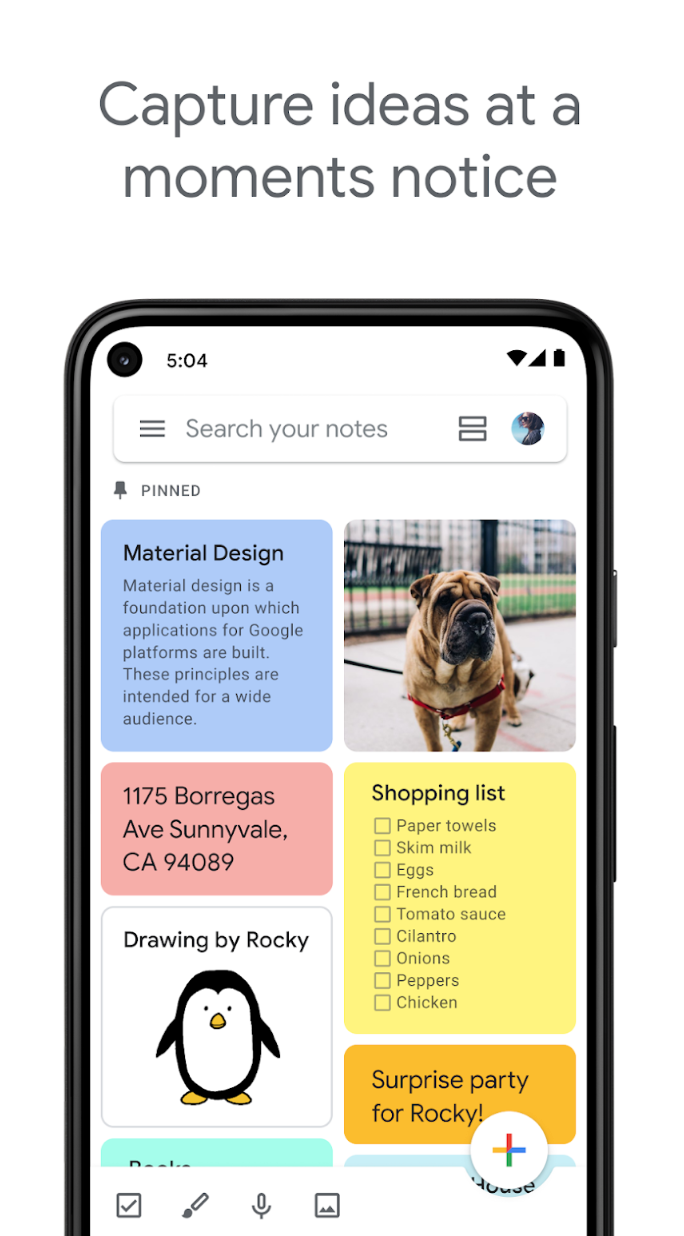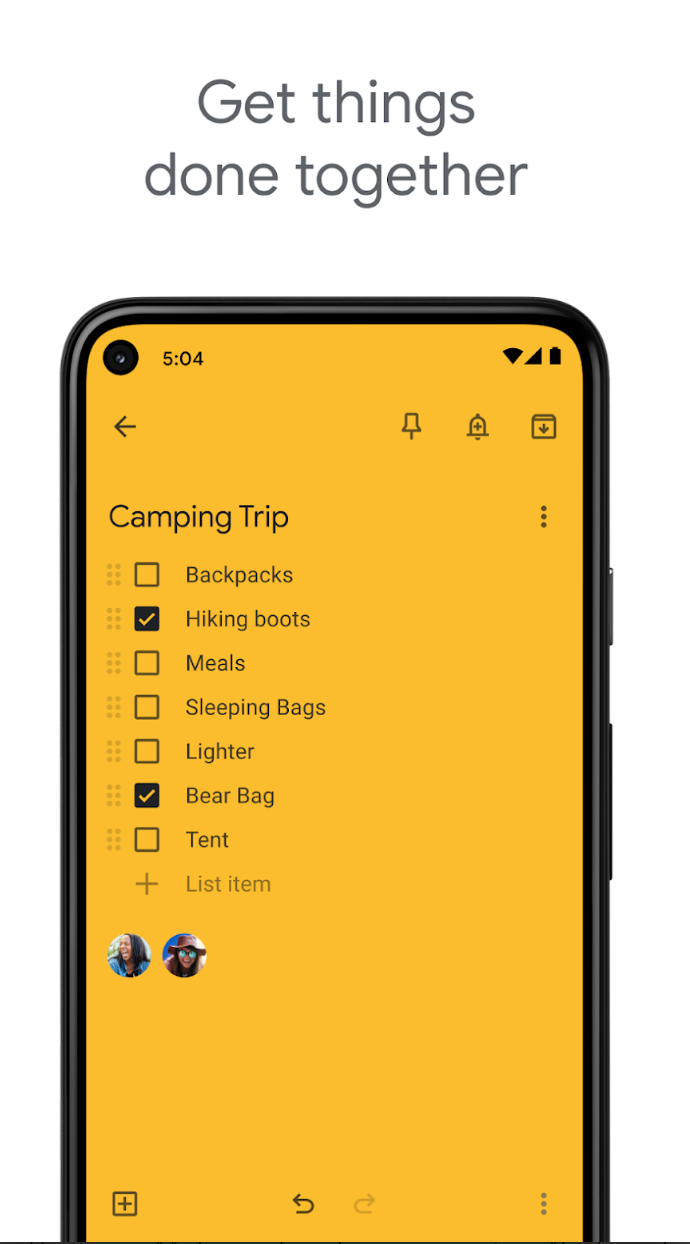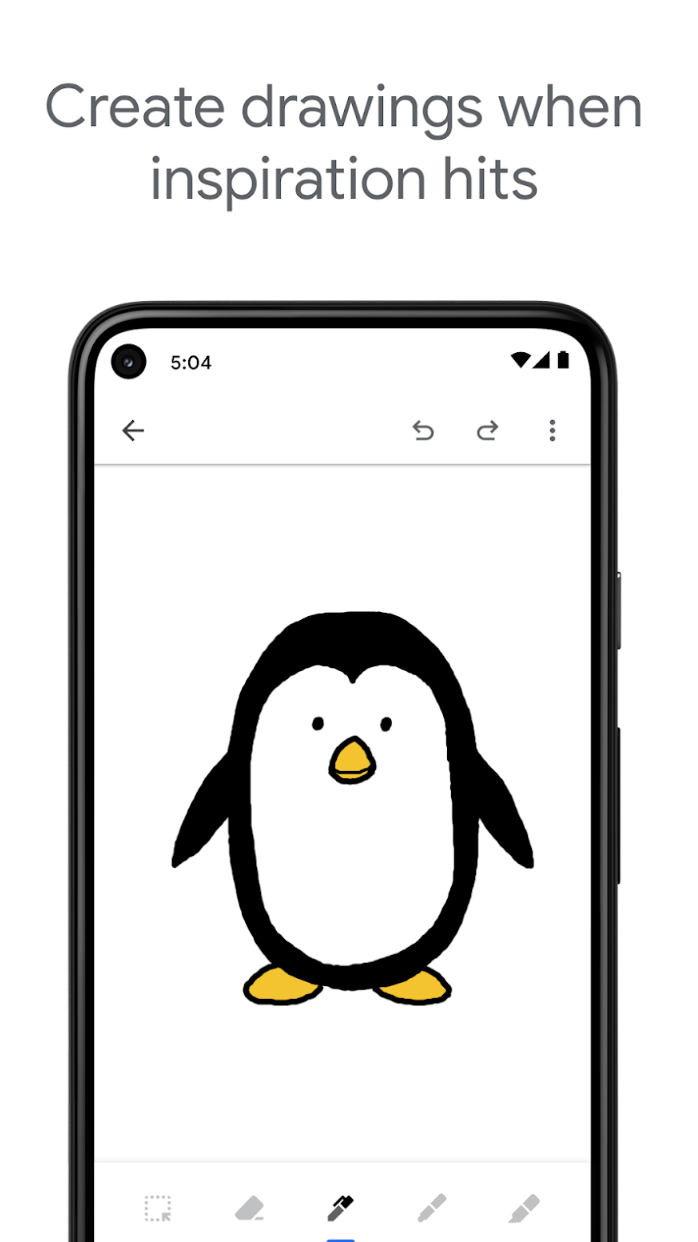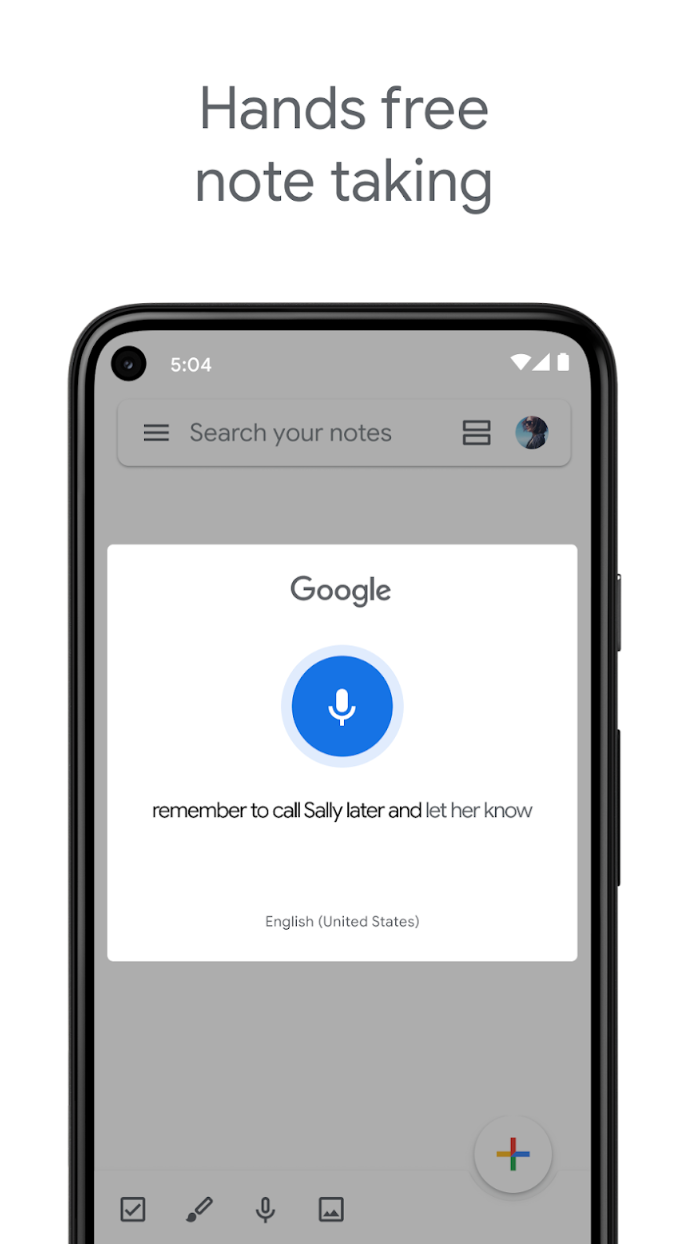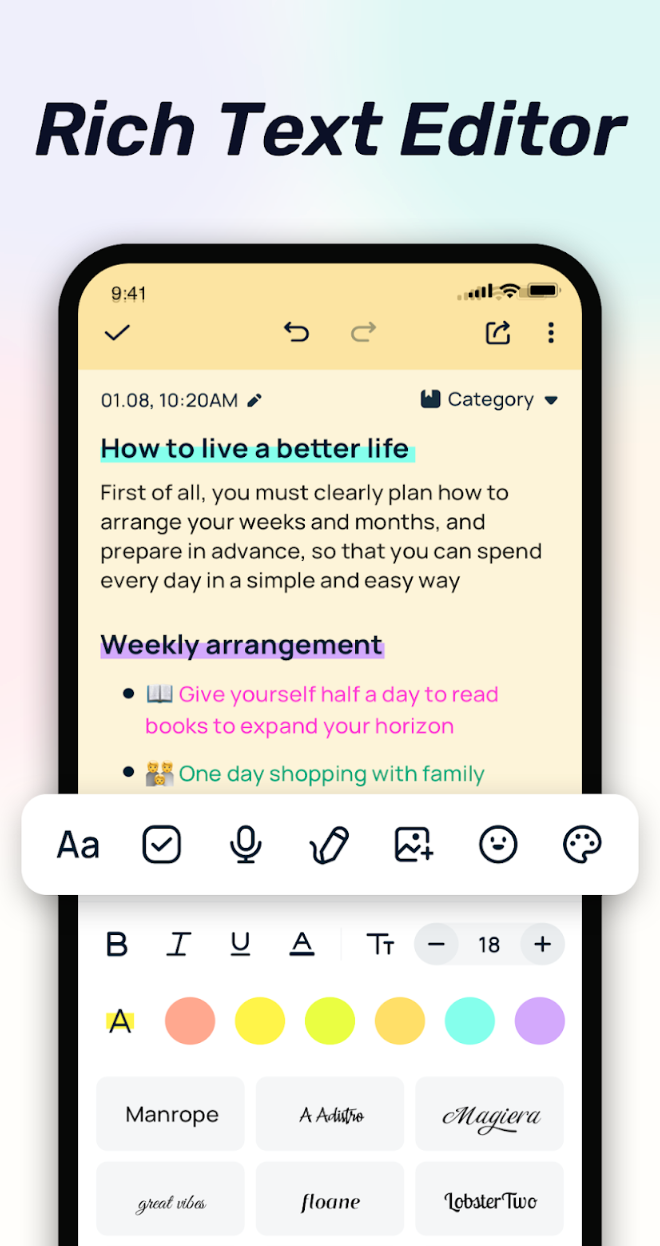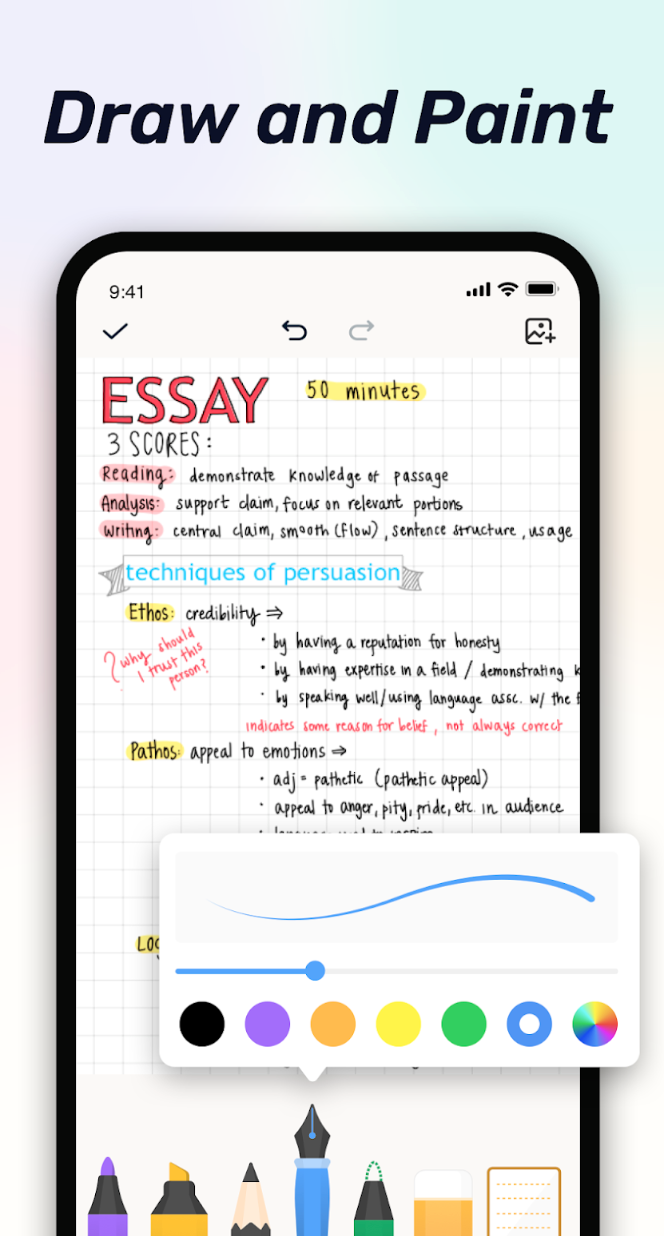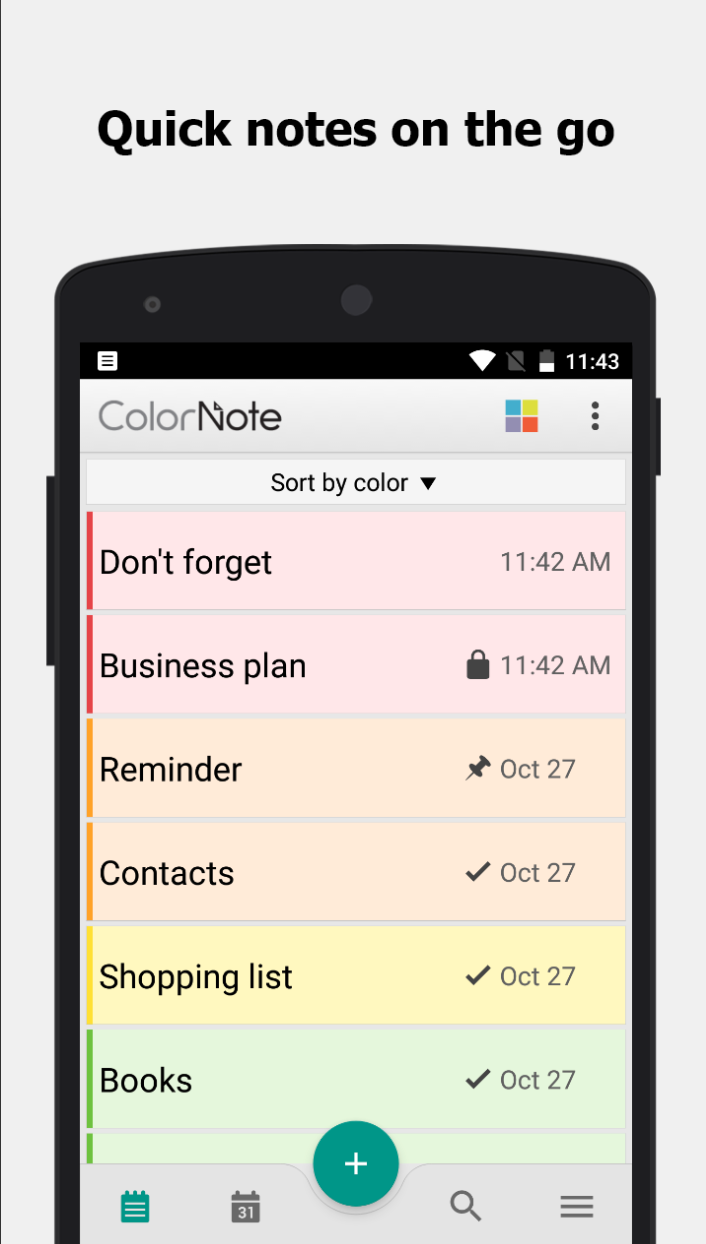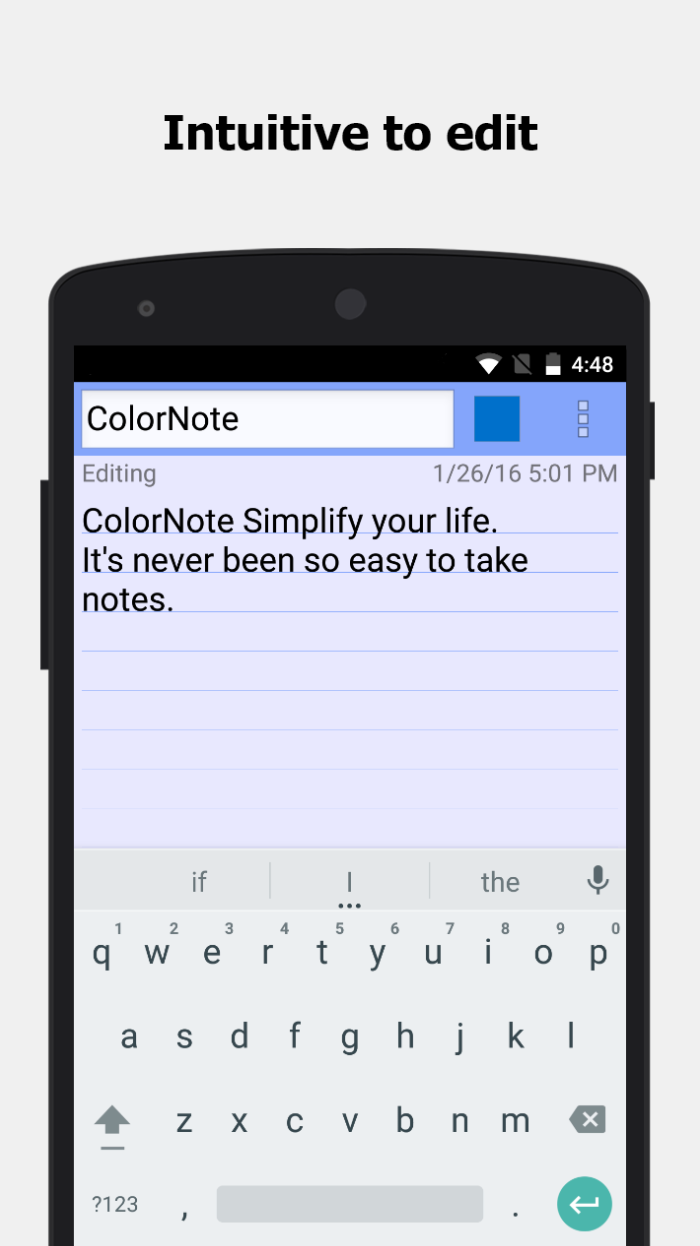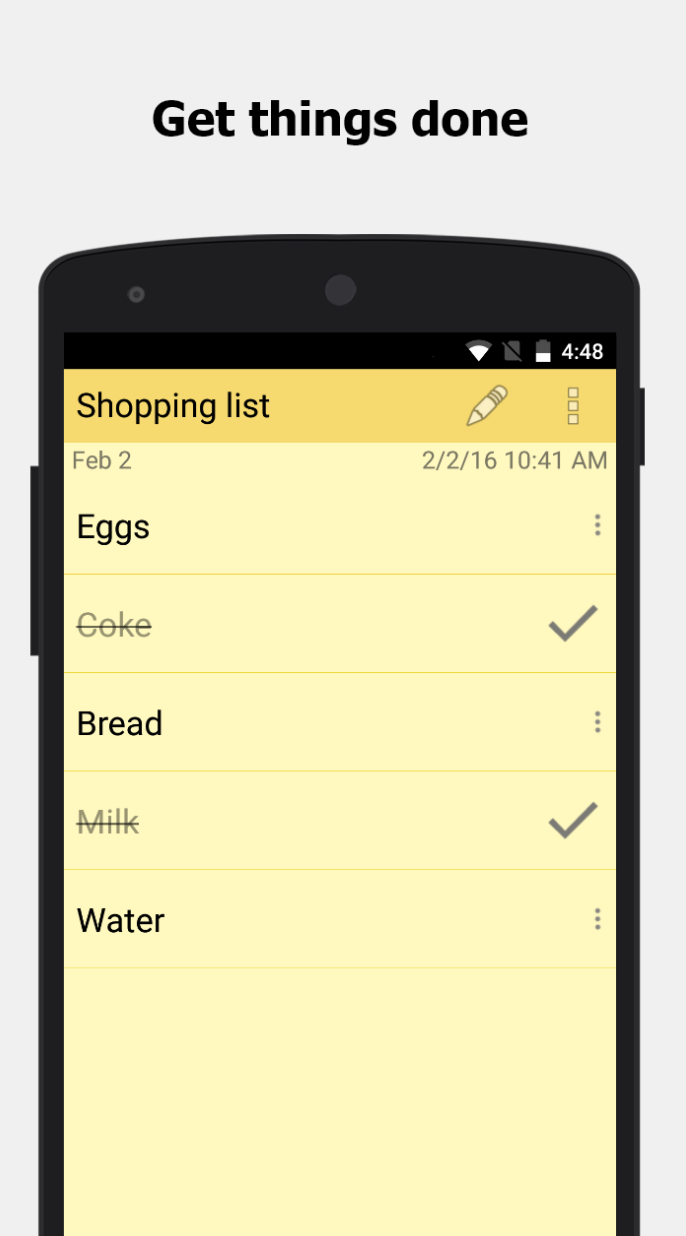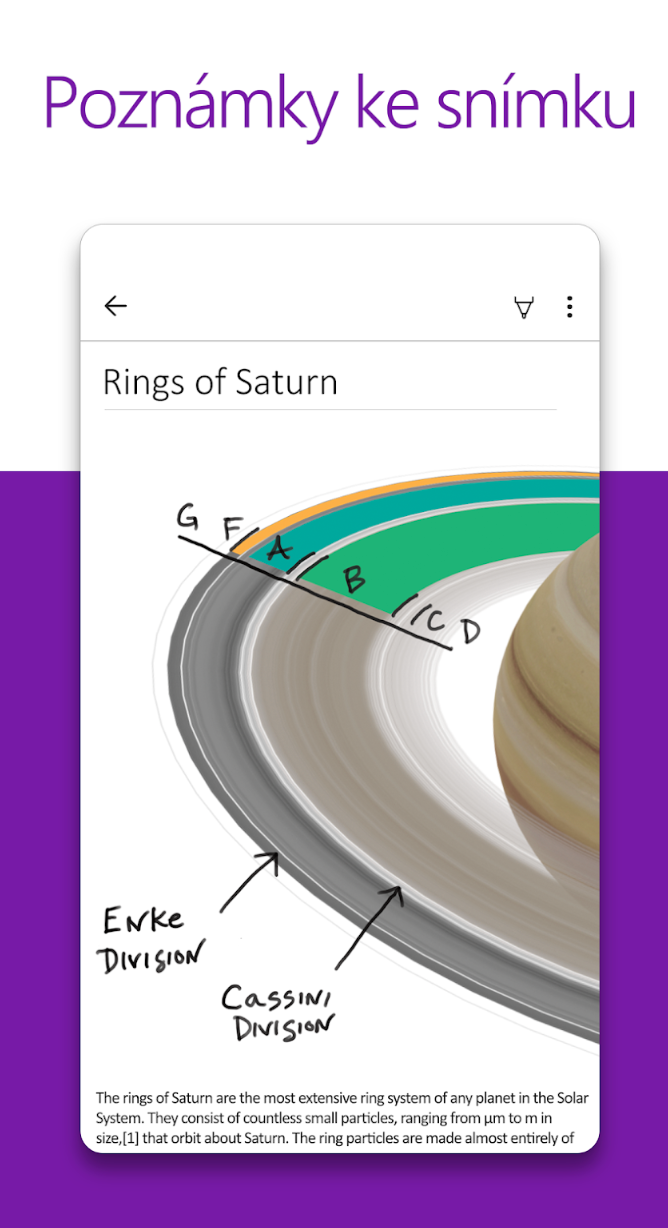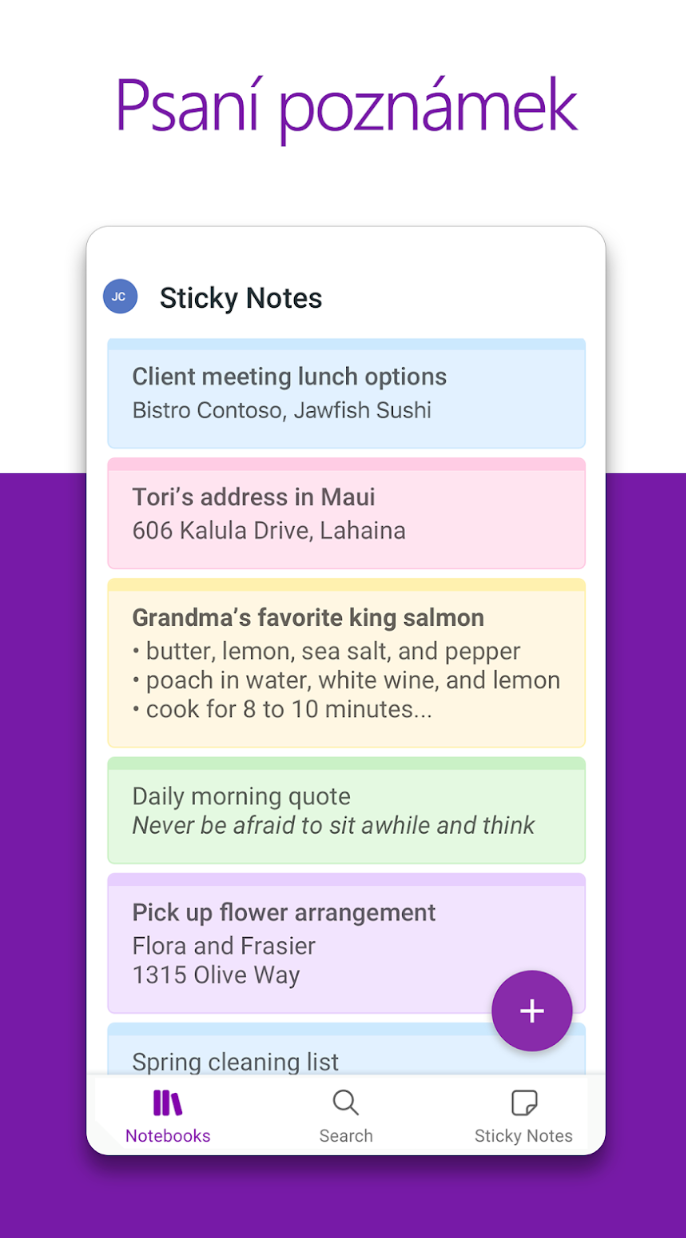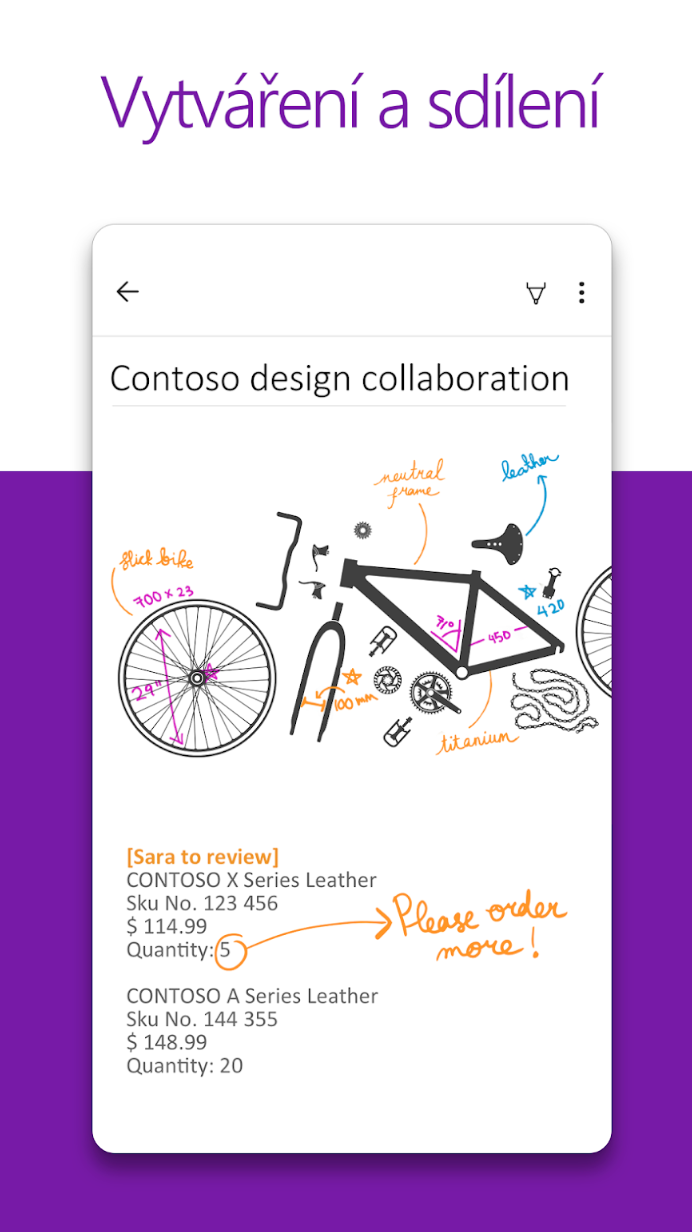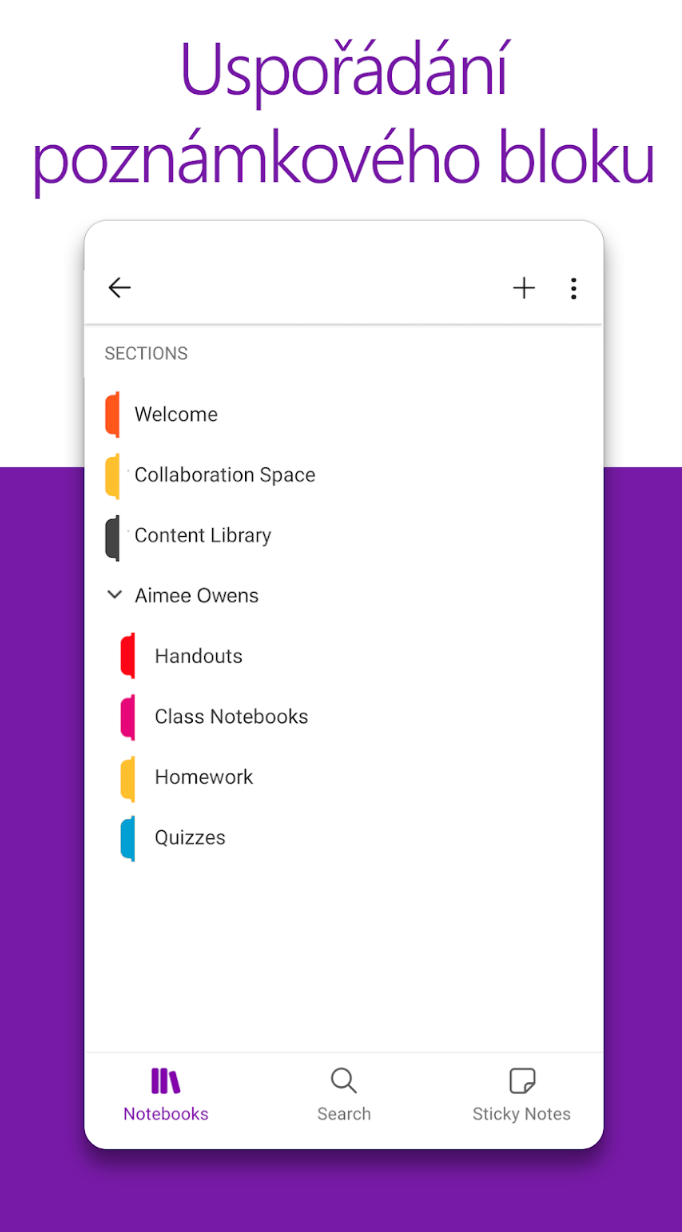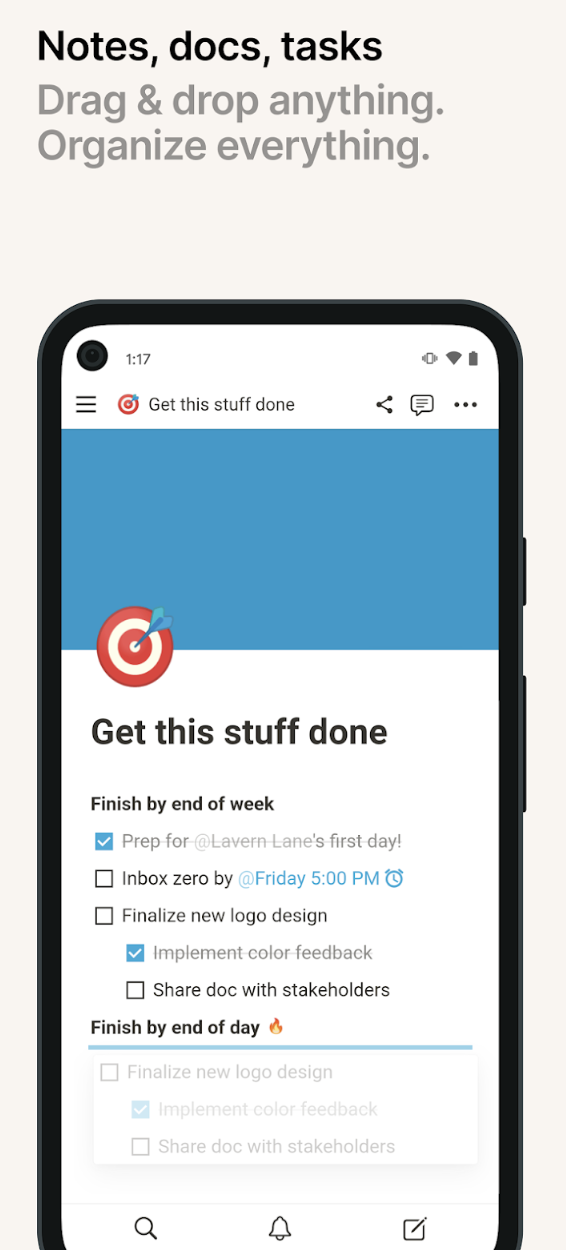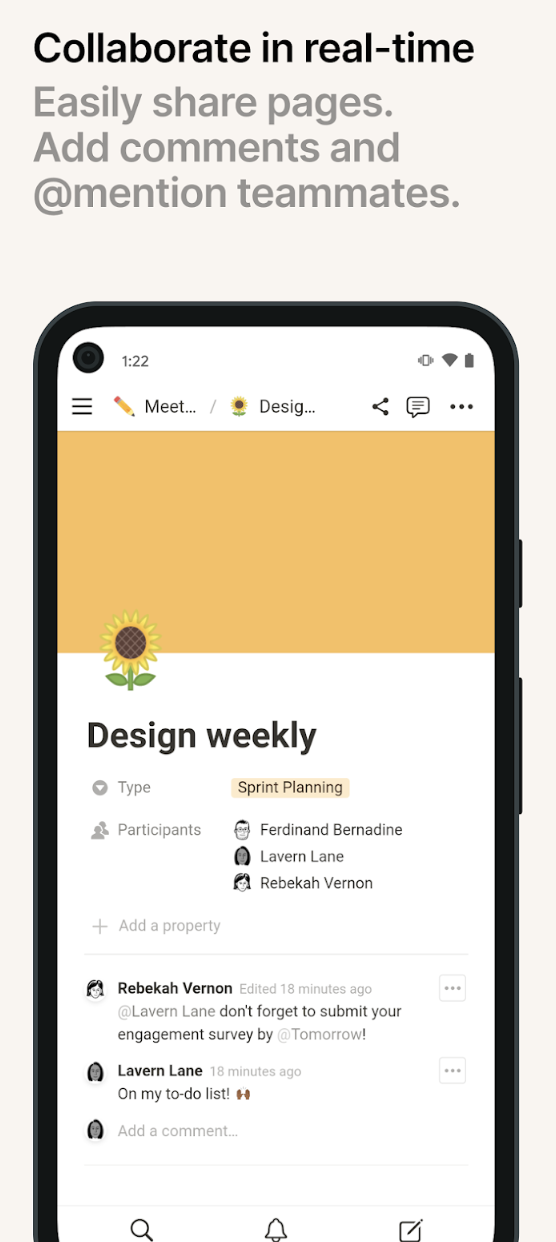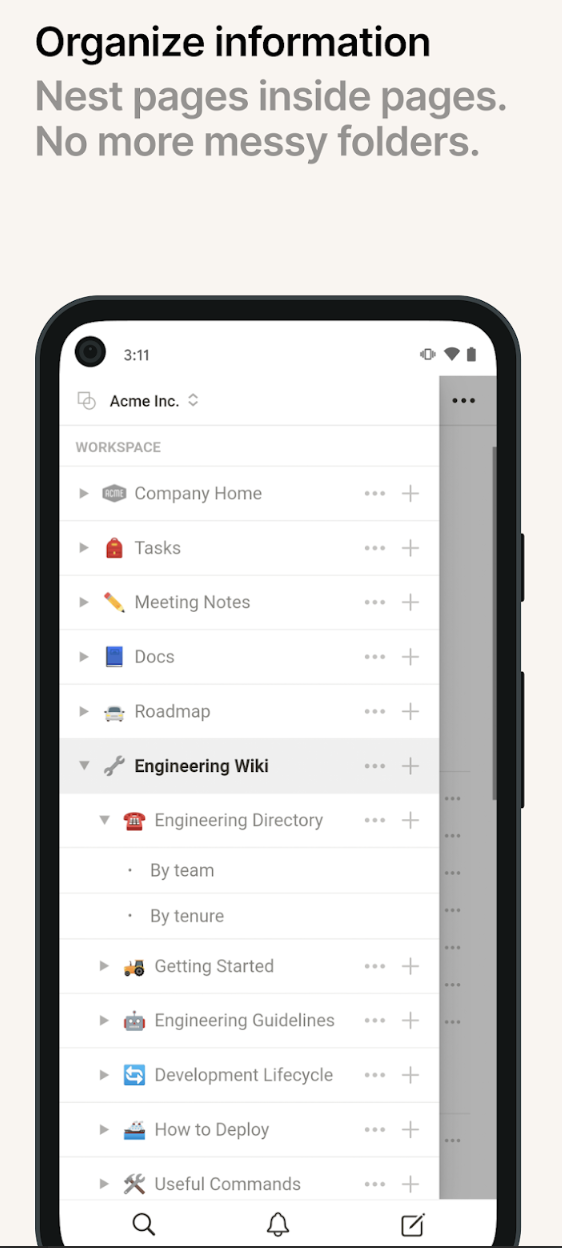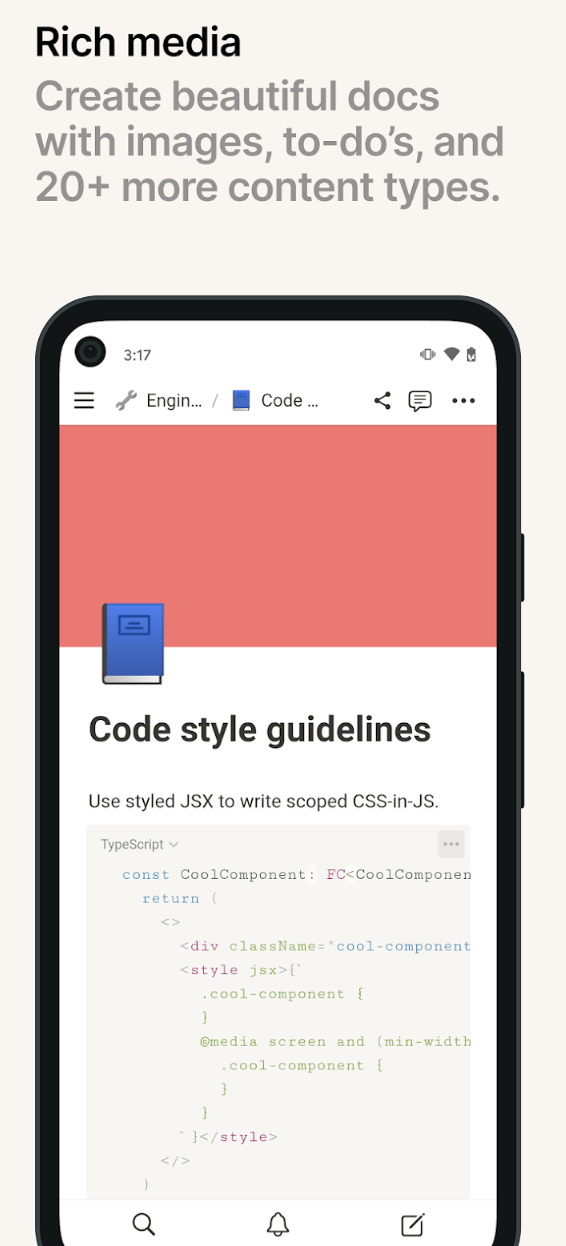Thanks to their capabilities and possibilities, smartphones can become, among other things, our pocket office. Many users use their smartphones, for example, to take notes, for which a number of applications can be used perfectly. So, in this article, we will introduce note-taking applications that everyone will surely use on their smartphone.
You could be interested in

Google Keep
A number of very successful free applications have come out of Google's workshop. One of them is Google Keep - an excellent note-taking tool. As with most other Google apps, one of the biggest advantages of Google Keep is that it is completely free and cross-platform. Google Keep offers the ability to add media content to notes, create to-do lists, share, collaborate, draw, sketch, take voice notes, and a host of other useful features.
Easy Notes - Note Taking Apps
If you're looking for an app that allows you to create and manage notes, desktop notes, or perhaps lists, you can try Easy Notes. This app offers a range of features from creating notebooks, adding media files or pinning notes through voice memos to automatic saving and rich options for sorting and managing your notes. For notes in Easy Notes, you can set and customize a colored background, create categories, use the backup option and much more.
Colornote
If you are looking for a desktop note-taking app for your smartphone, you can go for ColorNote. Among other things, this application will provide your phone with virtual sticky notes that you can place on your desktop in the form of widgets. ColorNote also offers the ability to easily take quick notes, boasts an intuitive interface and ease of use, and offers many options for editing, sharing, organizing and backing up your notes.
OneNote
OneNote is one of the most popular tools for taking notes and documents. This sophisticated application from the workshop of Microsoft offers the possibility of creating notepads with notes, when creating notes you will have a choice of several types of paper, and you will also be able to use a variety of tools for writing, sketching, drawing or annotation. OneNote also offers handwriting support, easy content manipulation, note scanning, sharing, and collaboration.
Notion
If you're looking for a cross-platform, multi-purpose app that can do much more than just basic notes, you should definitely go for Notion. Notion allows you to take notes of all kinds – from notes and to-do lists to journal entries or website and other project proposals to shared team projects. Notion offers rich options for editing text, adding media files, sharing, managing and much more.