Google released the second beta after Google I/O 2022 ended Androidu 13, which is now available for select devices. Although the changes are not big, since the company is primarily tuning the previous functions, there have been several rather interesting novelties.
Operating system Android 13 and its individual applications will bring a lot of news to Google. If you want to see everything that Google is planning, we recommend that you take a look yourself Keynote. We will probably see the new version of the most widespread mobile system in the world in October this year, as soon as Google puts its new Pixel 7 and 7 Pro phones on sale.
Dark Mode can be scheduled to activate at bedtime
When setting up Dark Mode schedules, there is a new option to use it automatically when the phone goes into Sleep Time mode. So it does not switch to a fixed time, not even according to the system, but precisely according to how you have determined this mode. At the moment, the wallpaper dimming feature, which was spotted in the system only a few days ago, is not working. It is of course possible that this will be fixed in some of the next versions of the system.
You could be interested in

Changing the battery widget
In the second beta, the battery charge level widget was changed, which you can place on the home screen and thus monitor the charge level not only of the smartphone, but also of the accessories connected to it. However, if you do not have any device connected to it, such as Bluetooth headphones, the widget will only be filled with the current battery charge level of the phone. Additionally, when placing or searching for a widget, it is now located in a section Battery, not in the previous and somewhat confusing section Settings Services.

Increased battery saver minimum level
Google has increased the minimum level at which battery saver mode is activated by default from 5 to 10%. This will of course help increase battery life per charge. However, if you want to work around this, you can always manually specify the lower option yourself. If it should save the device some juice completely automatically, without the need for your input, it's probably a nice solution.

Debugging animations
A number of key animations have also been tweaked in the system. It is most noticeable when unlocking the device with the help of a fingerprint scan, which seems to pulsate, the display of icons on the desktop is then more effective. The Settings menu has also received several visual improvements to the animation when entering submenus and tabs. When you tap the option, the newly given sections will slide to the front instead of just popping out like they did in previous builds.
Permanent main panel
The interface itself is being tweaked, especially on devices with larger displays. This is because if your display has a minimum DPI limit to display a persistent taskbar, it will now adapt to the system's dark mode and the corresponding theme. Long-pressing the icon in this "dock" also gives you a quick switch to enter split-screen mode without having to enter the multitasking menu. This is especially useful for foldable devices from Samsung and others.

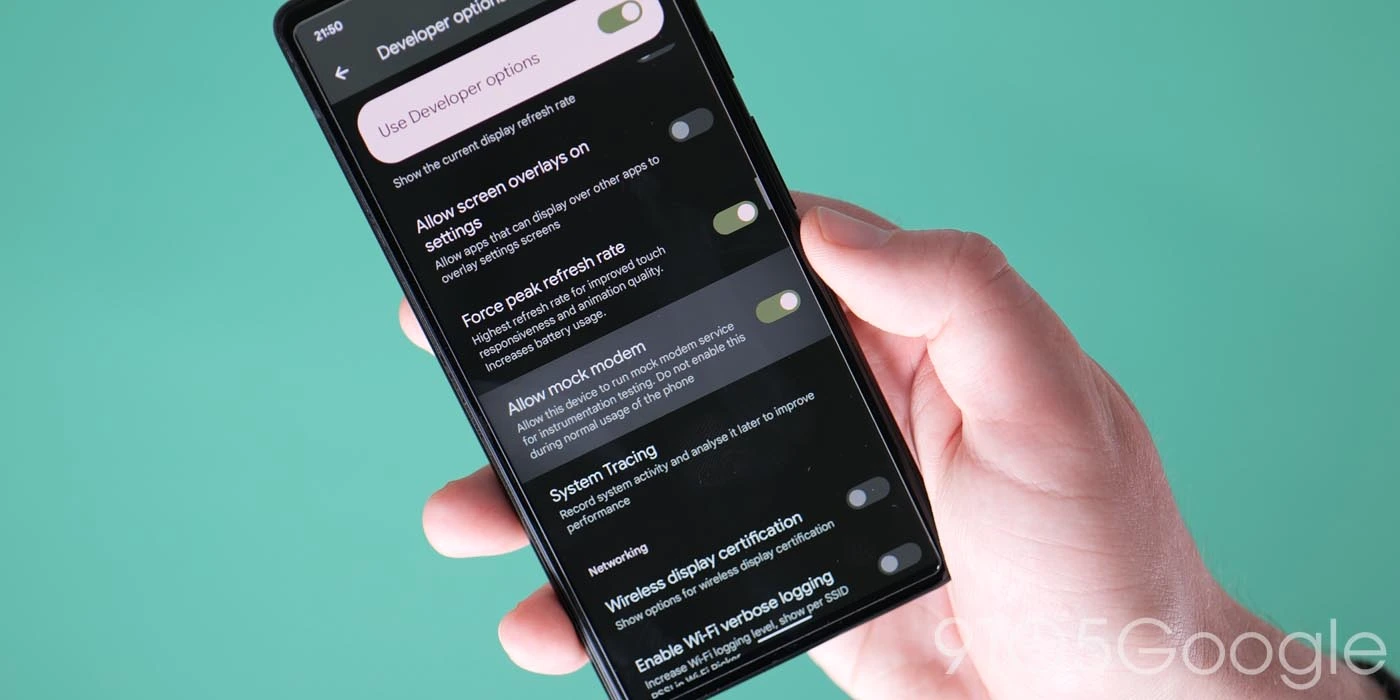
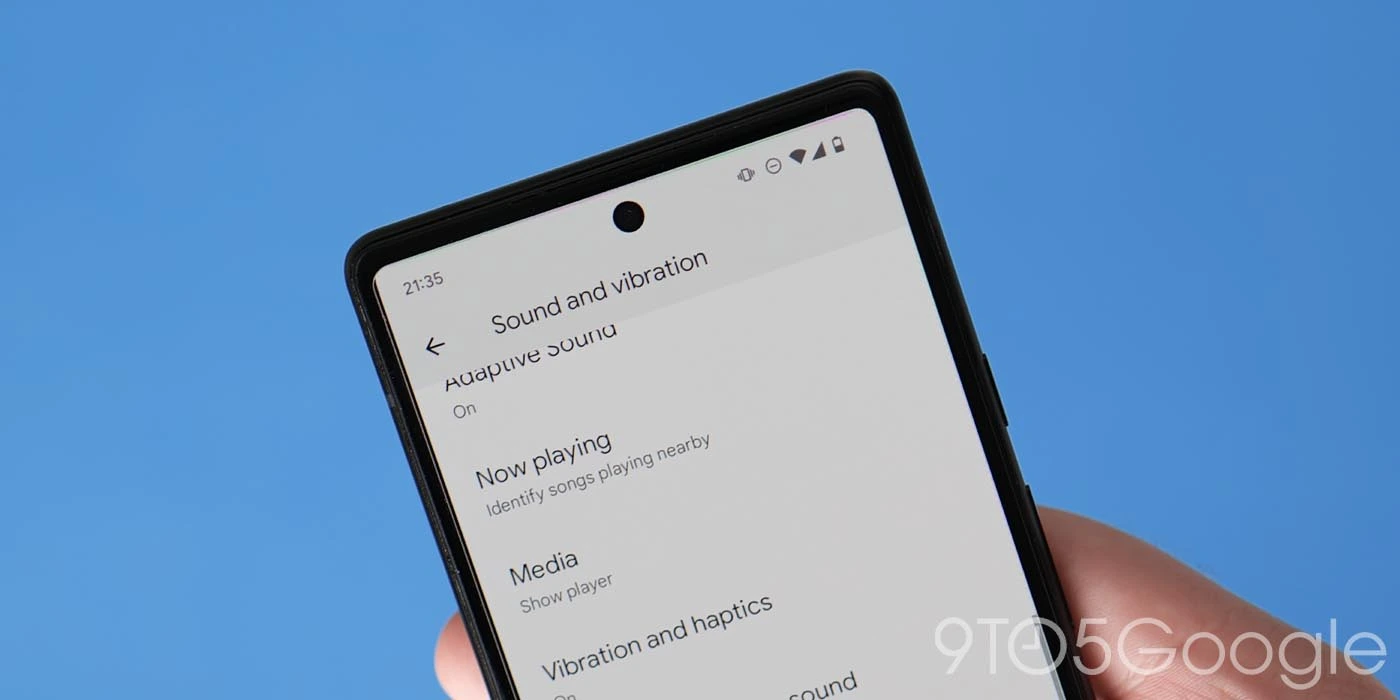


Well, so all in all, nothing much, a waste of time for an article. But to simply write that the news is not worth talking about would mean the necessity of looking for another topic for the article :-). I understand and thank you for informace, about a new one android so I won't stand.
As it is written, these are news included in the second beta. The first one brought different news, the third will certainly bring more. Bottom line, there will definitely be more.