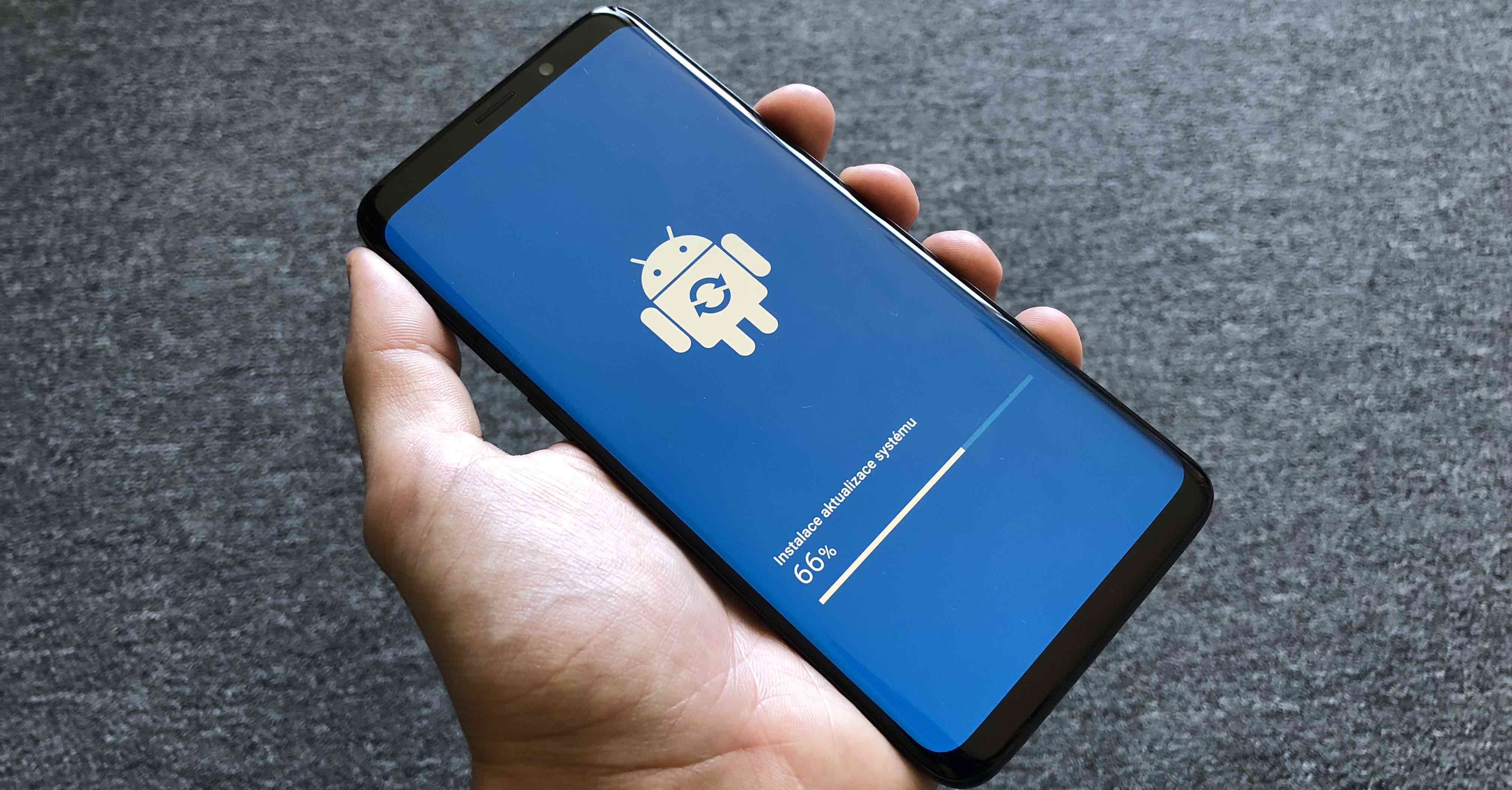As they constantly push modern technologies forward, their operating system also evolves to get the most out of them. But you can get new versions of systems even on older devices. In this regard, Samsung is really accommodating, as it guarantees 4 years of system updates and 5 years of security for new machines. So here's how to switch to the new one Android.
It must be said that Samsung's support is truly exemplary, because in 4 years usually most users will have changed their device anyway, so this period of time actually ensures constant operation on the latest system. Not even Google is that far with its Pixel phones, when it guarantees them 3 years of system updates, while developing both hardware and software.
You could be interested in

Samsung releases operating system updates gradually. It is currently the latest version Android 12 with the company's One UI 4.1 superstructure. Android 13 with One UI 5.0 should be available only in the fall of this year. Not all devices get the news right away, so even if it's here with us Android 12 since the fall of last year, some models are only getting it now. After all, every week we bring you an article about which models are getting which update. If you are wondering which models will also get the update to Android 13, so we wrote about them in separate article.
How to switch to a new one Android with a Samsung phone
- Open it Settings.
- Here get off completely Dolu.
- Click on Software update.
- choose Download and install.
- After a bit of searching, you will know if you are using the current system or if there is an update available for your device.
- If so, you can directly download and install it here.
If you want to speed up the whole process, you can in the menu Software update also turn on the option Automatically download over Wi-Fi. Therefore, as soon as an update becomes available, it is automatically downloaded to the device without waiting for confirmation, thus saving time. Offer Last update it will then show you when the last one was installed and what news it brought.
If you are interested in which version of the operating system and its superstructure you are actually using, you can also find out quite easily. Go to again Settings, where you scroll all the way down and select the menu About the phone. Then click on the option here Informace about the software.