Operating system Android it is very variable and thanks to its add-ons that are added to it by different manufacturers, it is also very different depending on what device you use it on. Samsung gives its smartphones the One UI superstructure, which in many ways surpasses the pure version. You can, for example, turn on a function that allows you to take a screenshot on Samsung with a gesture of your hand.
You could be interested in

You may want to save some information, share the content of the website with someone without sending a link, you can also annotate the screenshot and complete it with notes. The process of creating it is standardized and relies mainly on pressing the power button and the volume down button. But there is at least one more option, and that is with the help of a gesture.
How to take a screenshot on Samsung with a palm swipe gesture
- Open it Settings.
- Choose an offer Advanced features.
- Click on Movements and gestures.
- Turn on the option here Palm save screen.
Then just open the content you want to save and place your hand vertically on the right or left edge of the screen. Then, in one movement, slide it across the display to the other side so that the back of your hand still remains in contact with the display. Your screen will then flash and the image will be saved. Of course, you will also be able to share or edit it directly here.
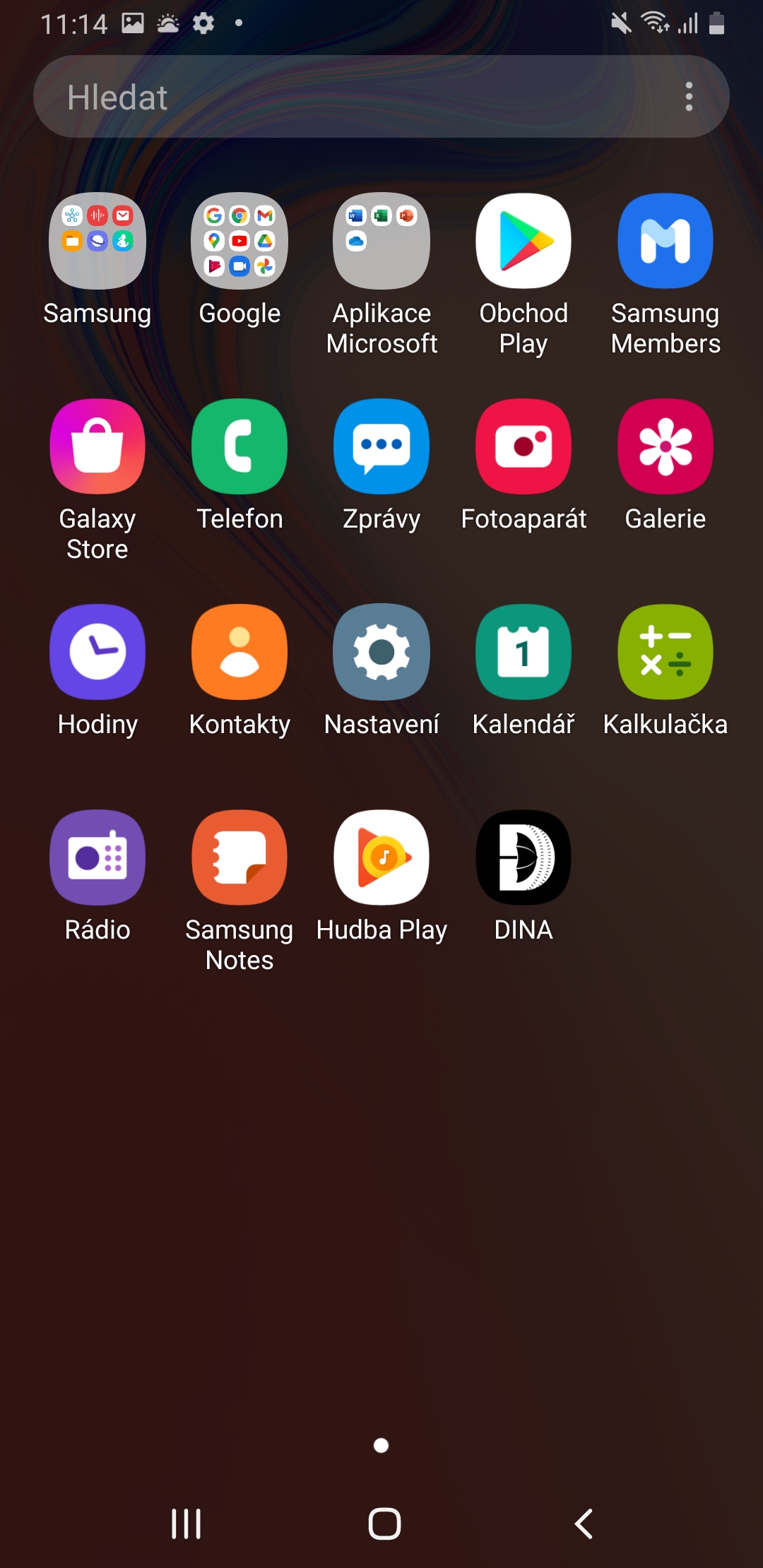
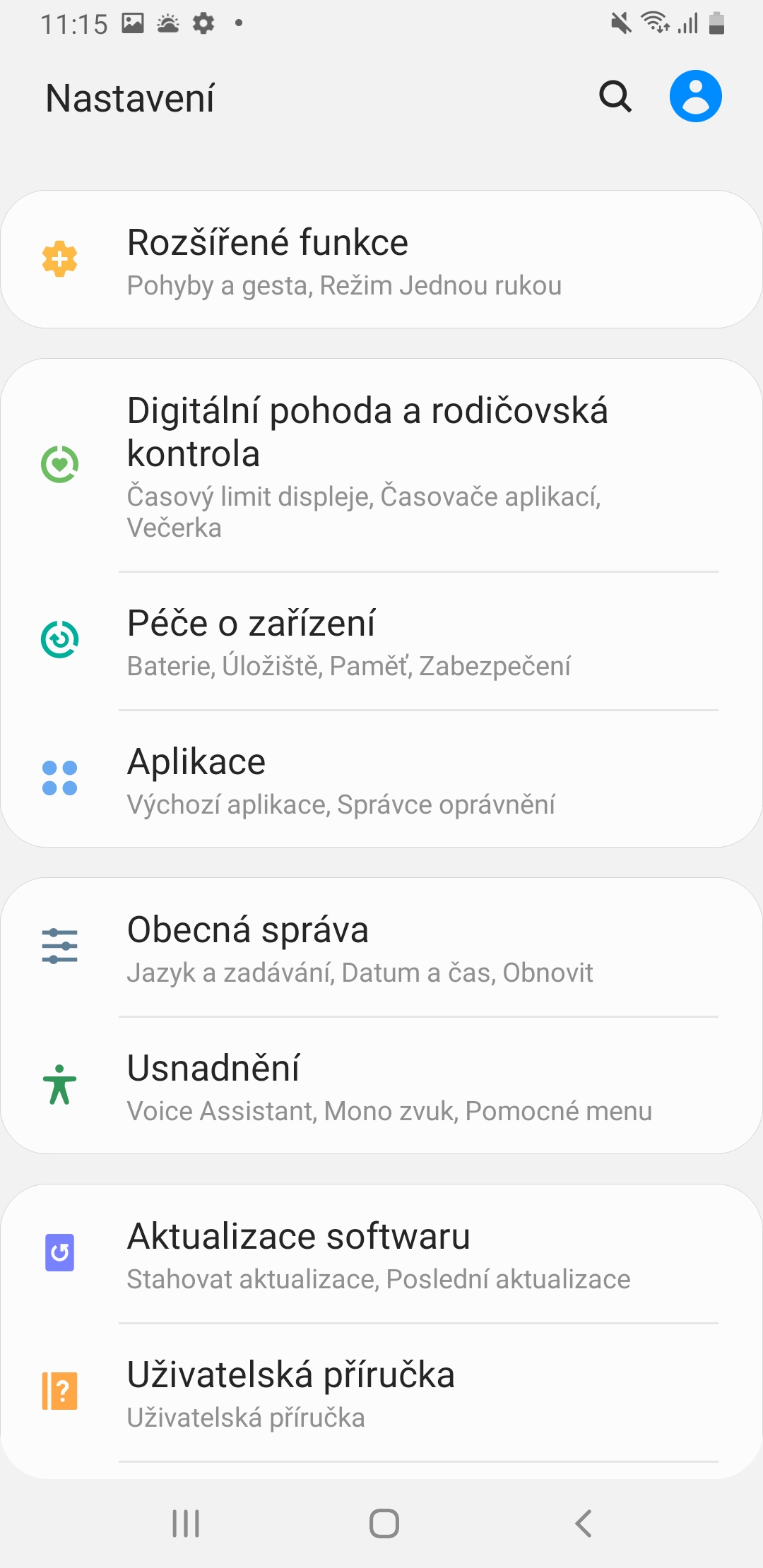
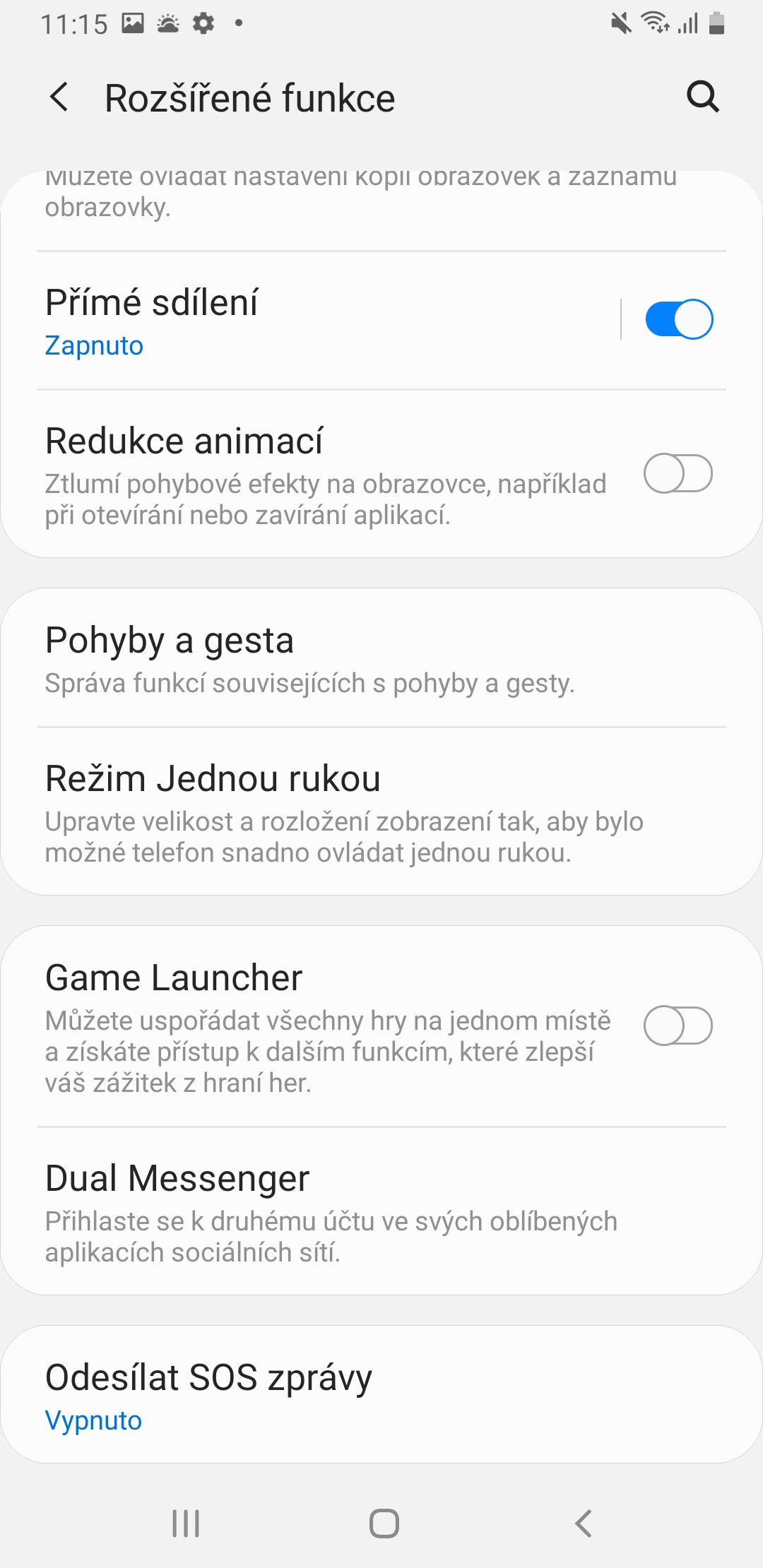
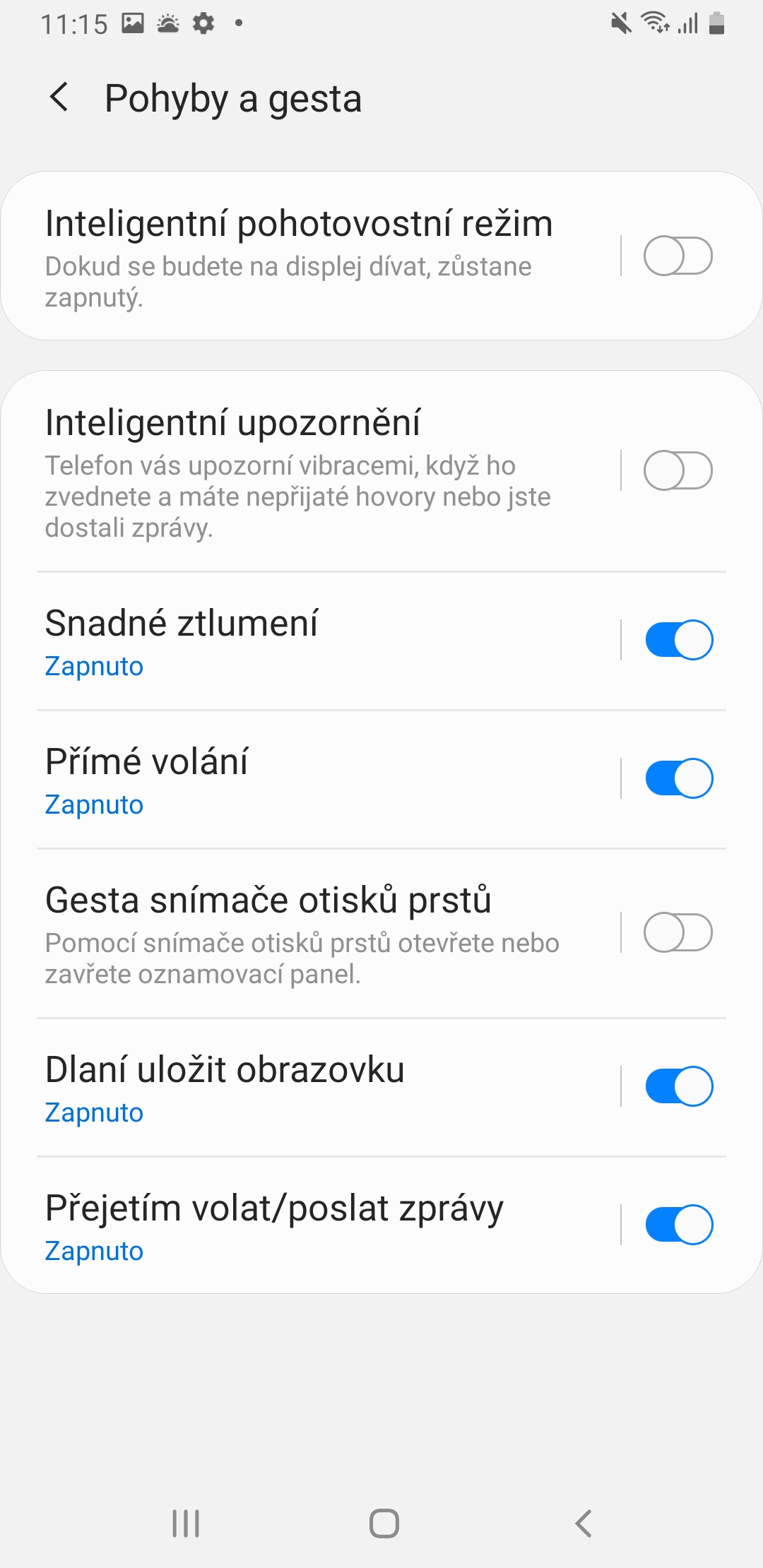




It doesn't scan the screen accurately. It is shifted down on the scan.
At the editorial office Galaxy The S21 FE 5G is therefore a 1:1 image.
I see that you have discovered America, Samsung has been able to do that since the S3
No way, they didn't discover it, but know that many users still don't know about this. For example, those who switched to Samsung devices from iPhones.