In addition to standard wireless charging, many Samsung phones are also equipped with reverse wireless charging. This enables the phone Galaxy wirelessly charge Bluetooth accessories and other smartphones that support Qi technology. Below is everything you need to know about Samsung Wireless PowerShare, how to use the feature and which devices support it.
It is not the fastest, but in case of emergency it can supply juice to the phone, in the case of Bluetooth accessories it can be recharged without having to carry unique cables for them with you. Which is of course ideal for traveling or weekend trips. So the advantages are obvious, although there are also a few "buts" that are worth knowing about.
You could be interested in
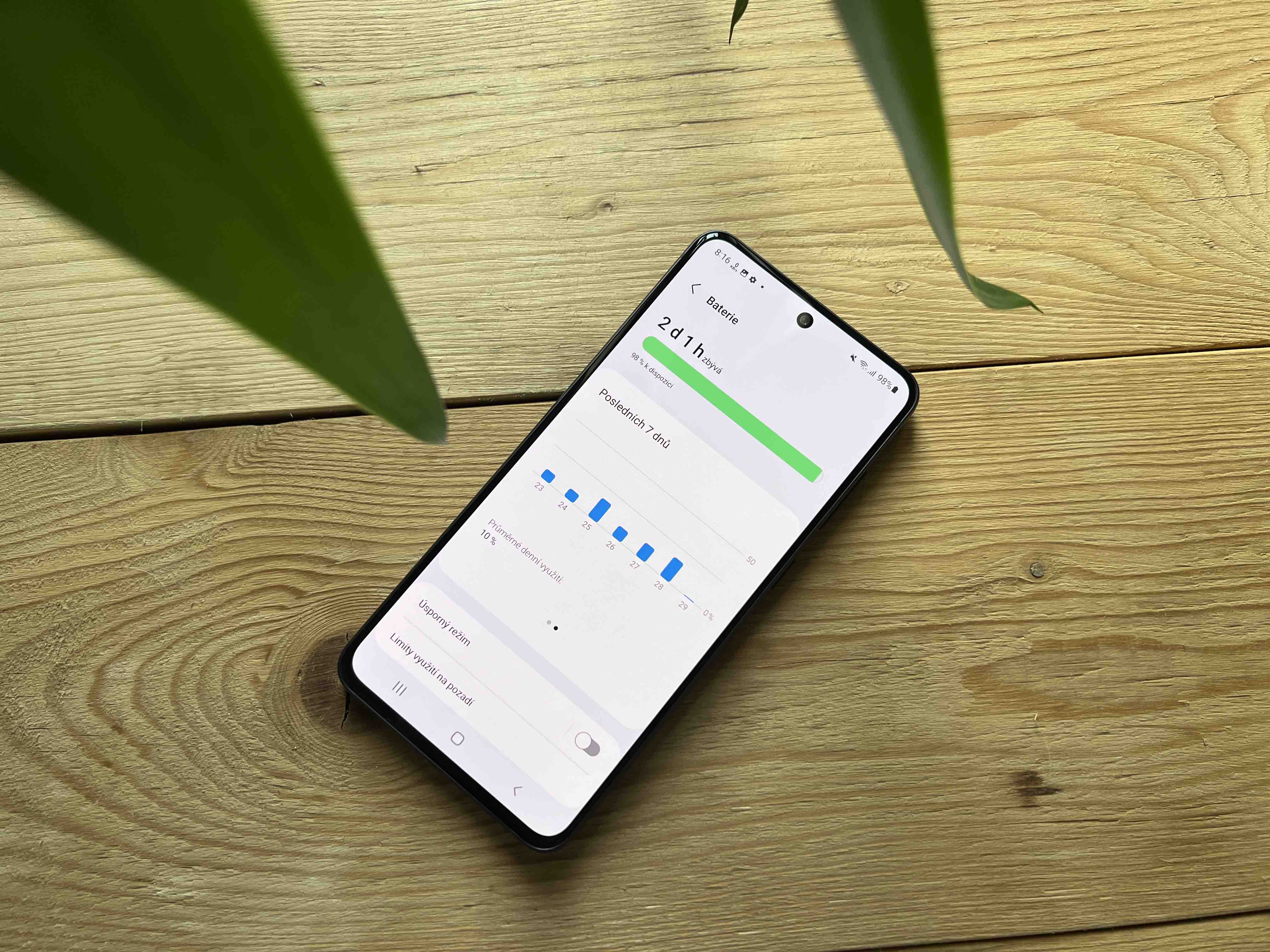
Does your phone have Wireless PowerShare?
All major Samsung flagships launched in the last few years are equipped with Wireless PowerShare. This includes the following devices:
- Advice Galaxy S10
- Advice Galaxy Note10
- Advice Galaxy S20, including S20 FE
- Galaxy Z Flip3 and Z Fold 2/3
- Advice Galaxy Note20
- Advice Galaxy S21, including S21 FE
- Advice Galaxy S22
Samsung is not the only one that offers this functionality. Many other flagship phones also have reverse wireless charging with the system Android, such as OnePlus 10 Pro and Google Pixel 6 Pro. The feature is not named the same on these devices, as it is a Samsung-specific name for the technology. Also, not all phones with wireless charging will necessarily support reverse wireless charging. You should of course refer to your phone's specification list for more information. As for iPhones, they do not yet support reverse wireless charging at all.
You could be interested in
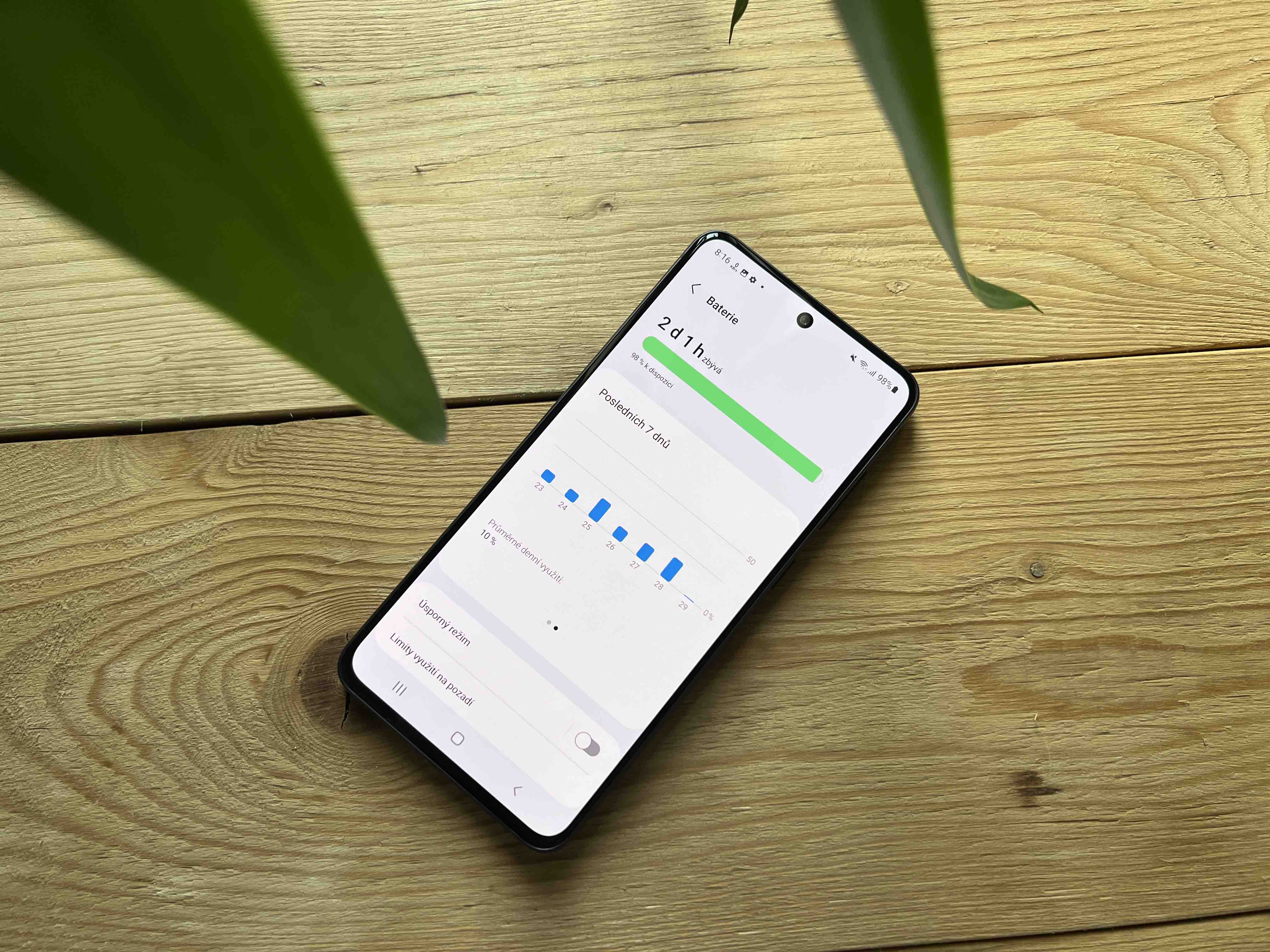
How to turn on Wireless PowerShare on Samsung phones
- Go to Settings.
- Choose an offer Battery and device care.
- Tap the option Battery.
- Scroll down here and select Wireless power sharing.
- Turn on the feature switch.
Below you will find another option Battery limit. When you click on it, you can specify a threshold below which you do not want your device to discharge. This way, you will be sure that no matter what device you are charging by sharing the power, yours will always have enough juice left over. The minimum is 30%, which is the limit set by default. However, you can increase it by five percent up to the limit of 90%. This limit must be set before enabling the function.
The second way to turn on the feature is to use it quick menu bar. If you don't see the wireless power sharing icon here, add it via the plus icon. The function is not always on. You have to activate it manually every time you use it, and this will speed up your steps to do so.
How to use Wireless Power Sharing
It's not complicated, although accuracy matters here. Whether it's a phone, smartwatch or wireless headphones, place your device screen-down and place the device you want to charge on the back. In order for the wireless power transfer process to work correctly and with minimal losses, you need to ensure that the charging coils of both devices are aligned with each other. When charging your phone, place it on top of yours with the screen facing up.
If you experience problems or charging too slowly, remove the case from the phone and the device you need to charge and try to align them again. The process will start automatically.
You could be interested in

How fast is Wireless Power Sharing?
Samsung's implementation of reverse wireless charging can provide 4,5W of power, although that delivered to the device being charged will be lower because wireless charging is not 100% efficient. The power loss from your phone won't be proportional either. For example, if your phone Galaxy loses 30% power during wireless sharing, the other device will not get the same amount of power, even if it is the same phone model with the same battery capacity.
So what does that mean? It is actually more of an emergency charging. So ideally you should activate it to charge headphones and smartwatches rather than phones. 4,5W output is enough to charge your Galaxy Watch or Galaxy Buds, because their included adapter also delivers the same performance. Full charge Galaxy Watch4 this way takes about 2 hours. But the advantage is that you don't actually have to have a special charger for your accessories. You can use Samsung Wireless PowerShare even while charging the phone itself, although of course it will charge more slowly, because it will also emit a certain amount of energy.
Is Wireless PowerShare bad for phone battery?
Yes and no. Using the feature generates a lot of heat, which causes the device's battery to age. This means that if you use it regularly, it could be bad for its longevity in the long run. However, using it once in a while to charge your headphones or smartwatch while on the go or even your phone in case of an emergency is nothing to worry about and there's no need to resist the feature when you already have it available on your device.
You could be interested in




































