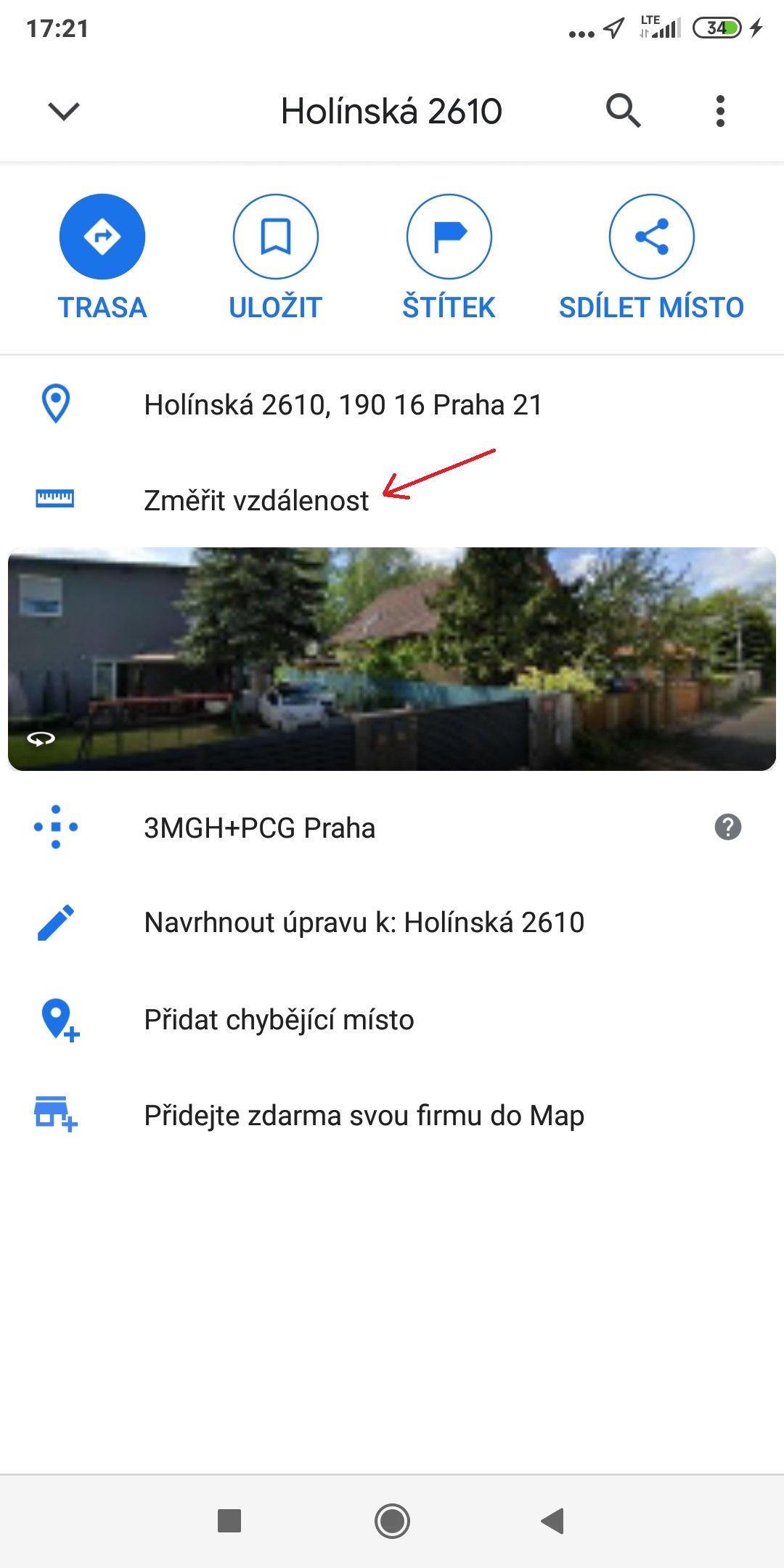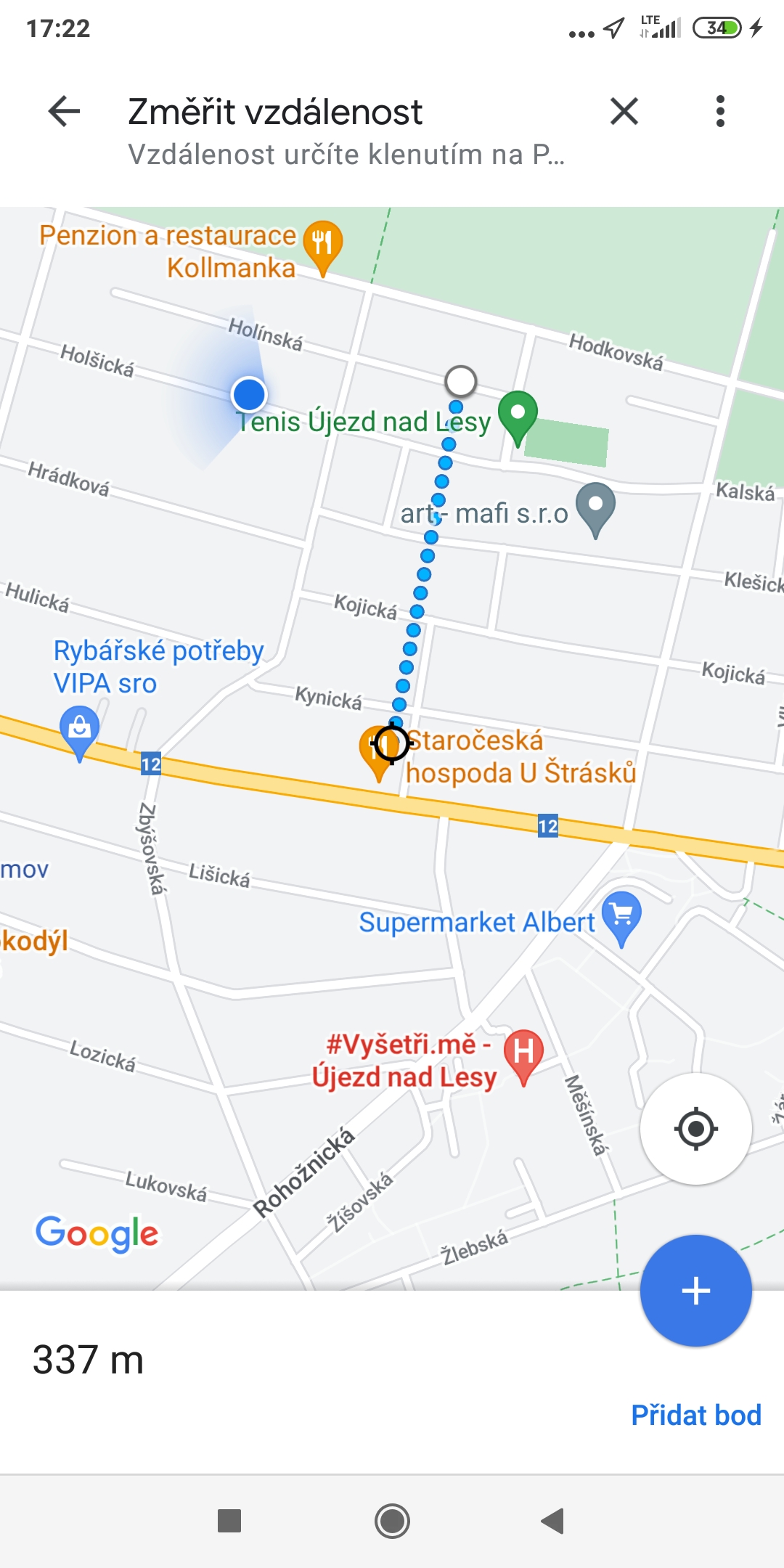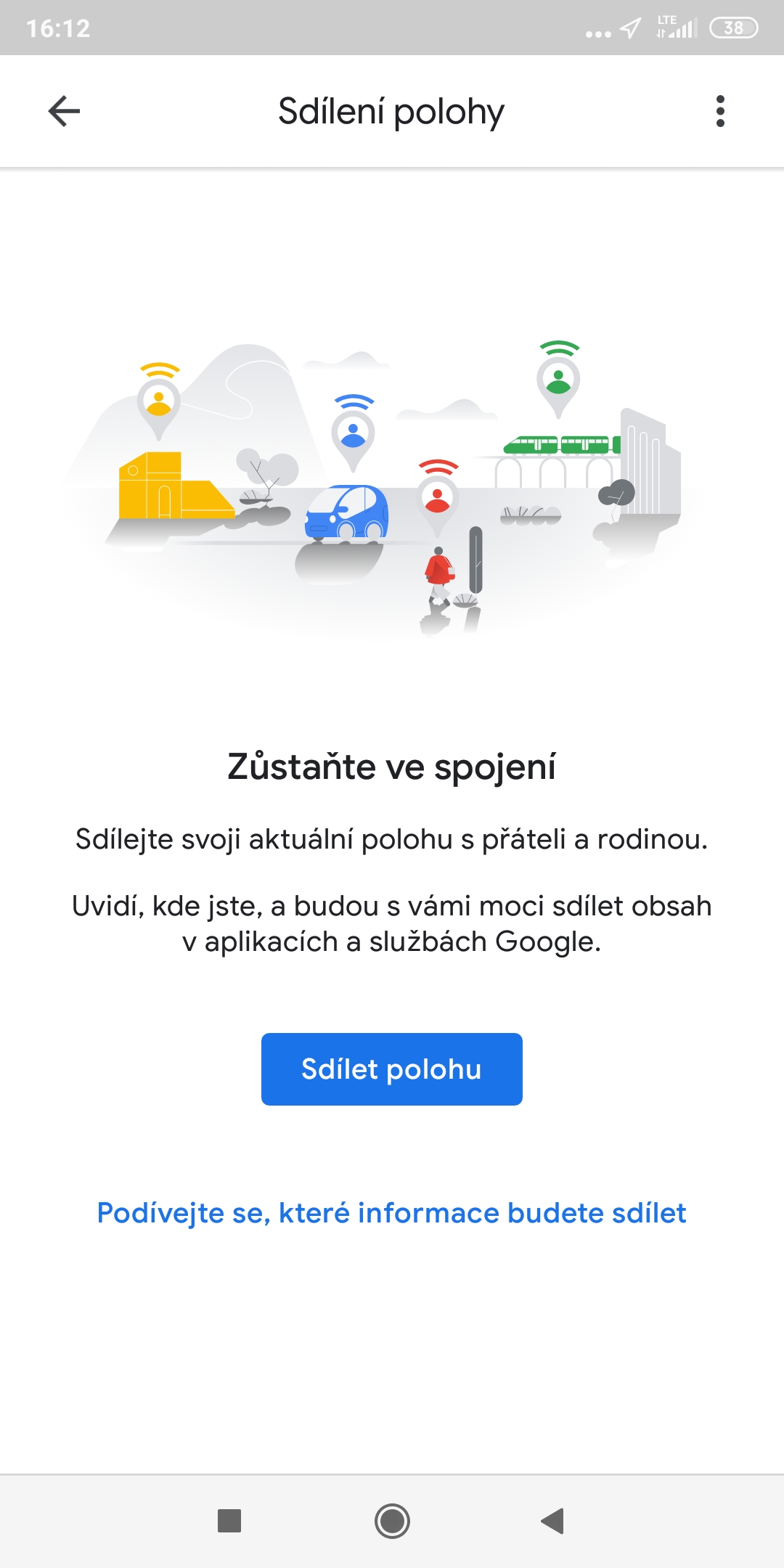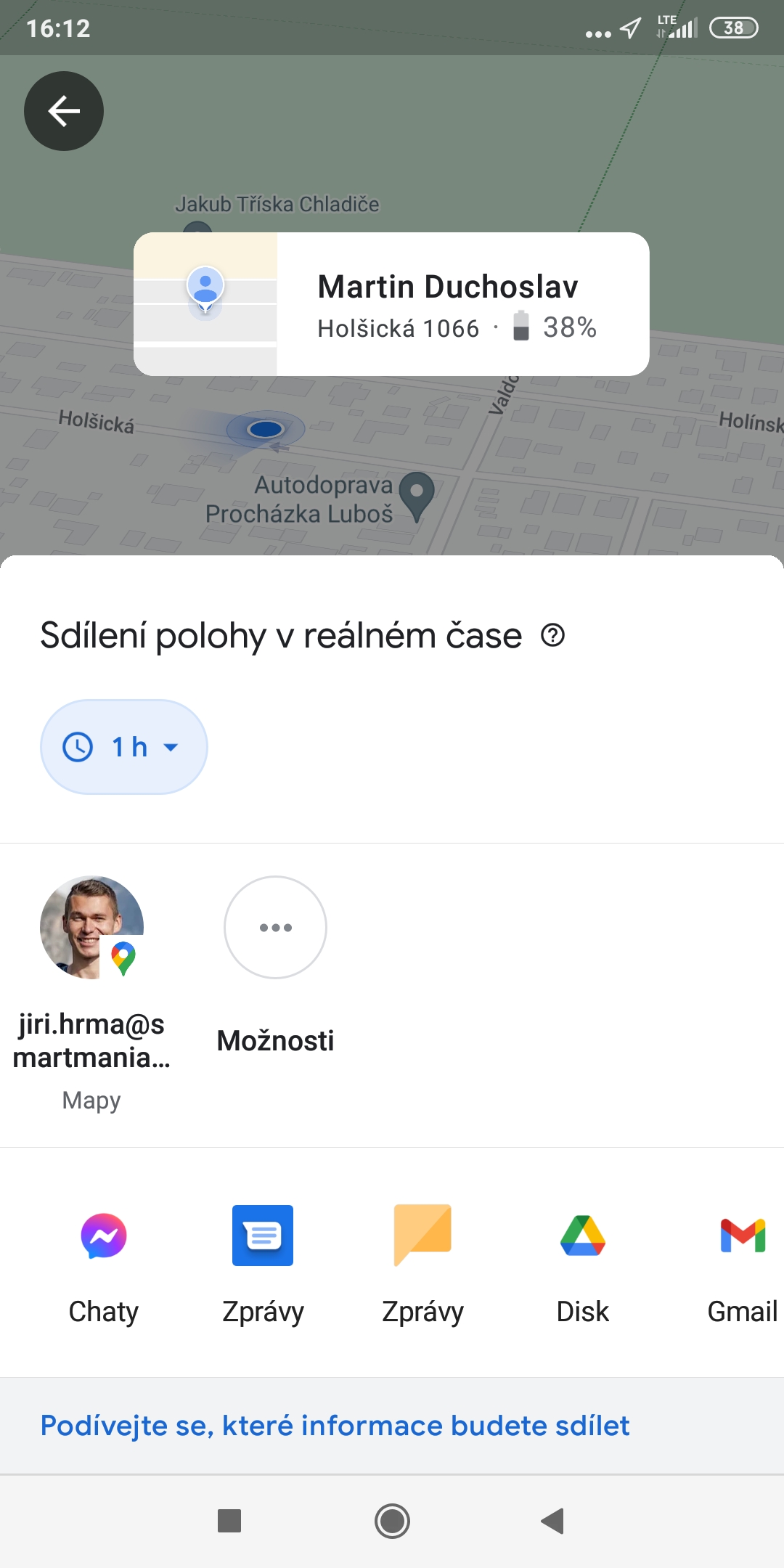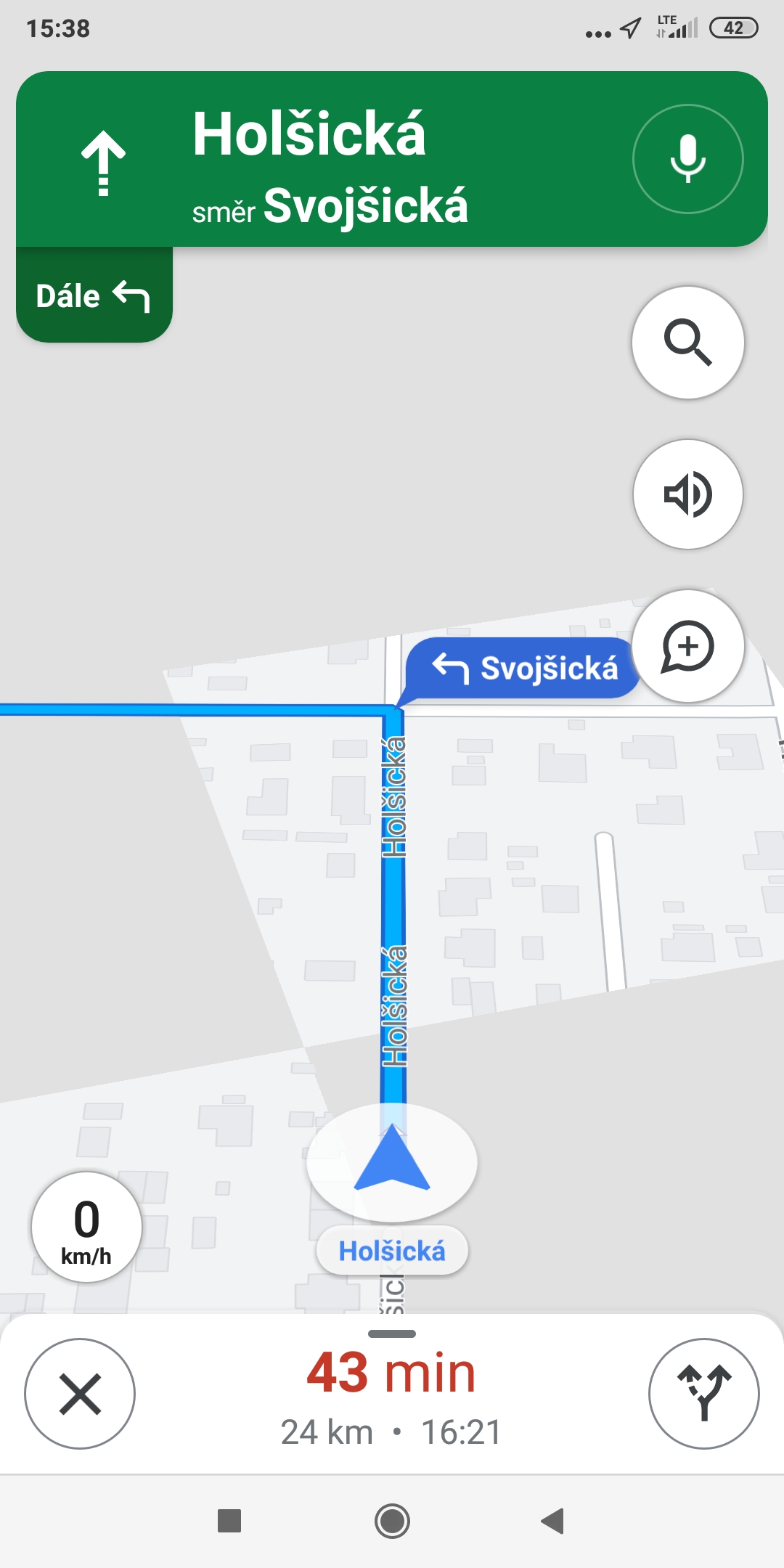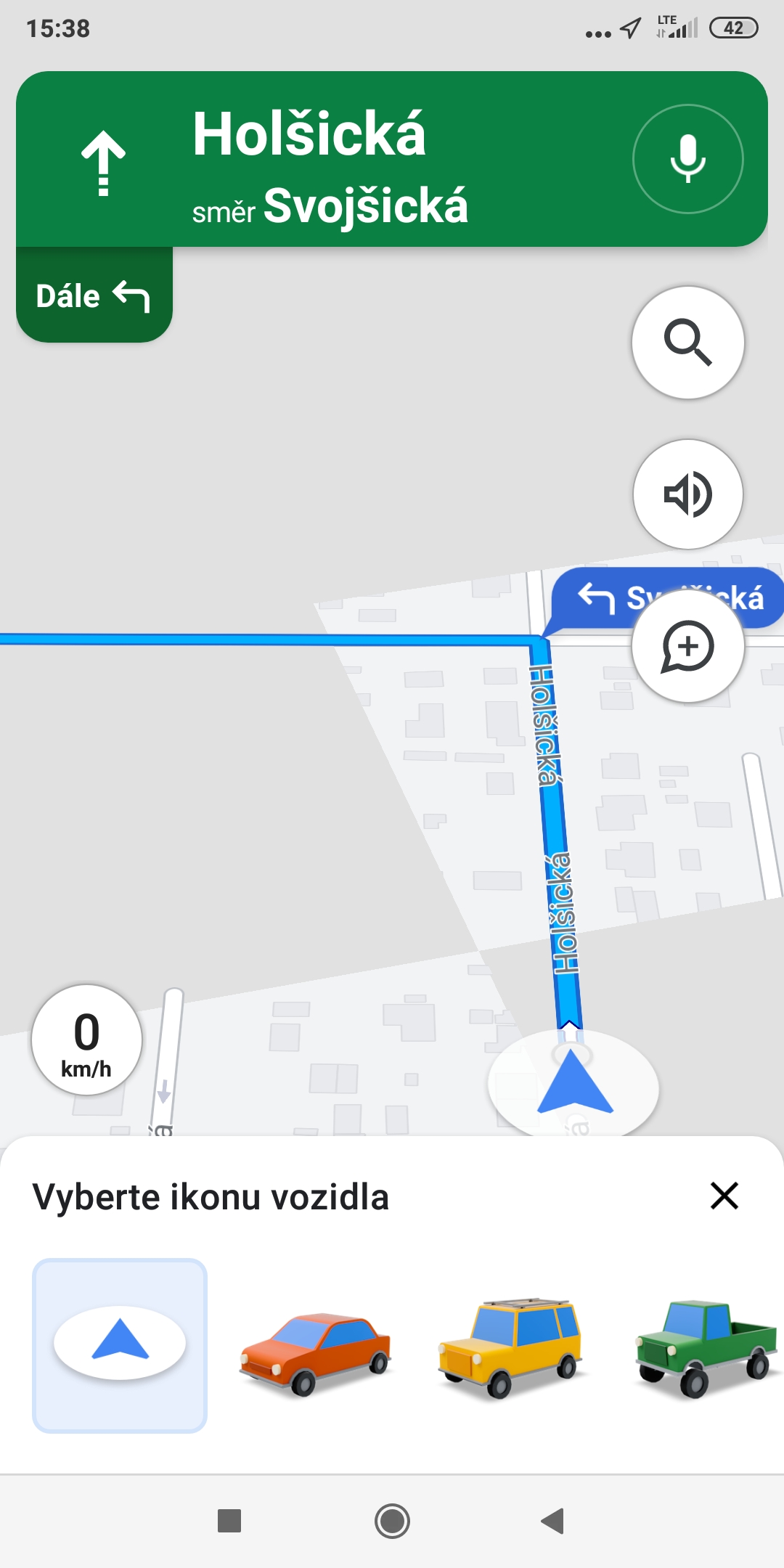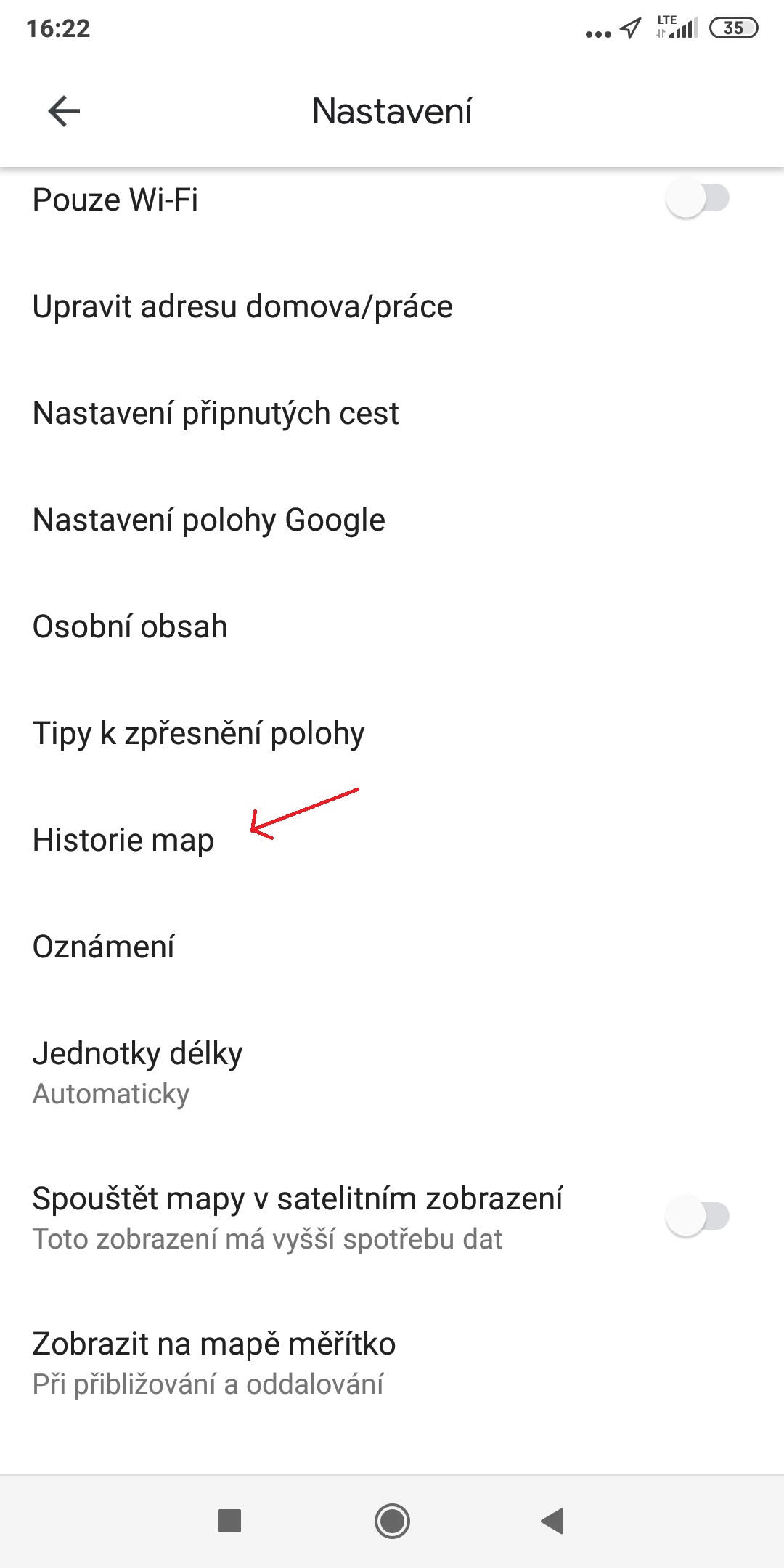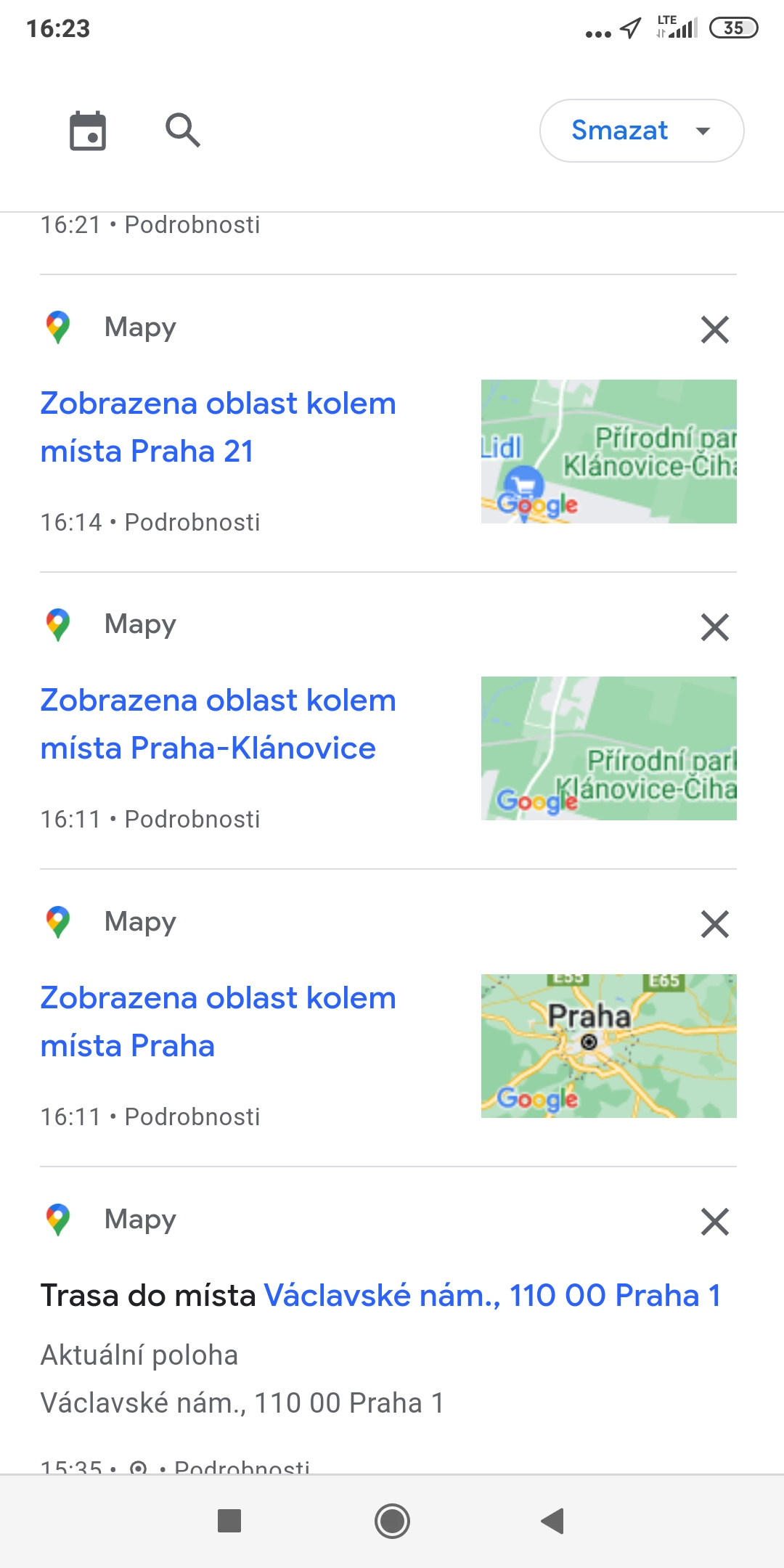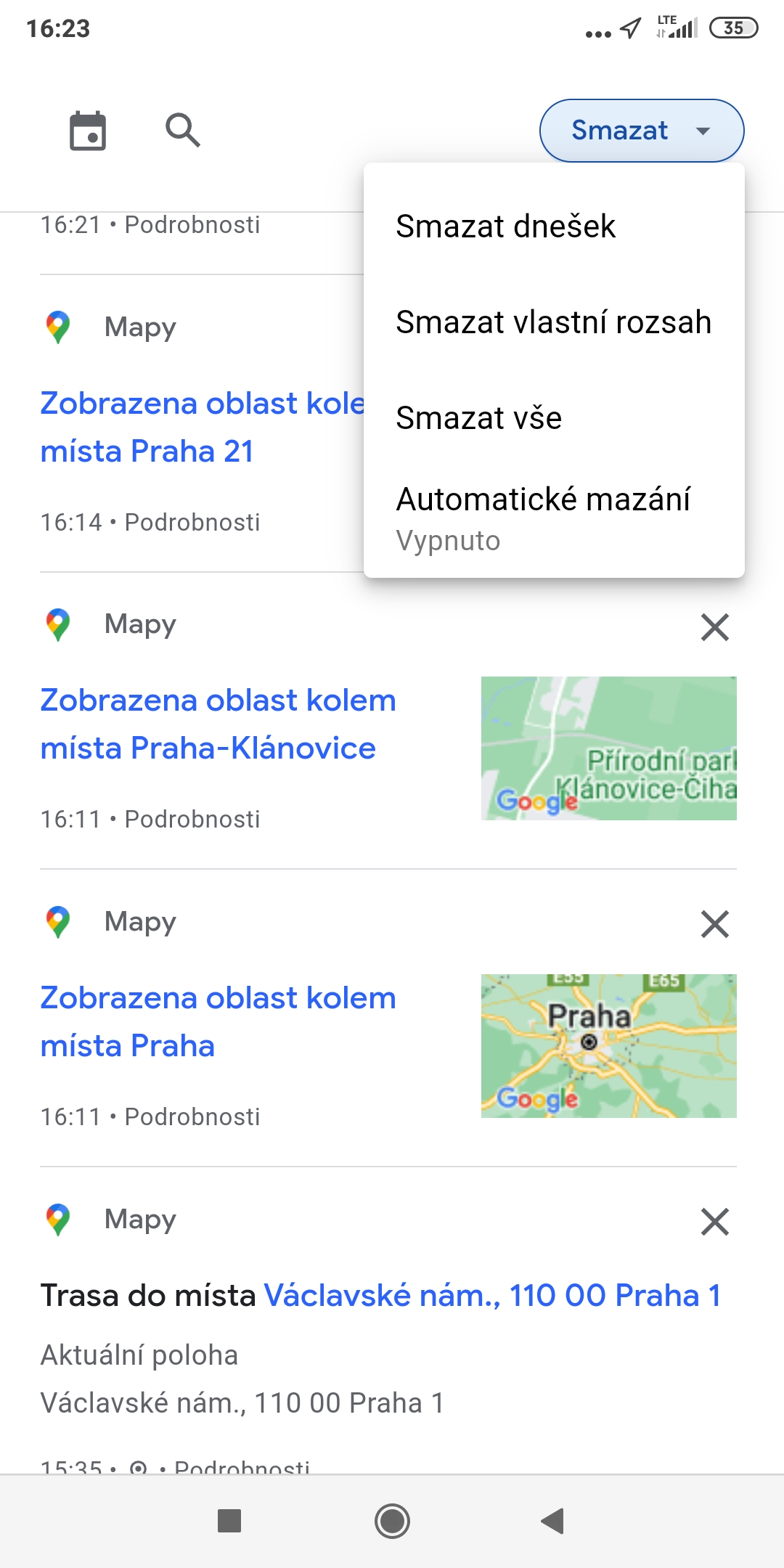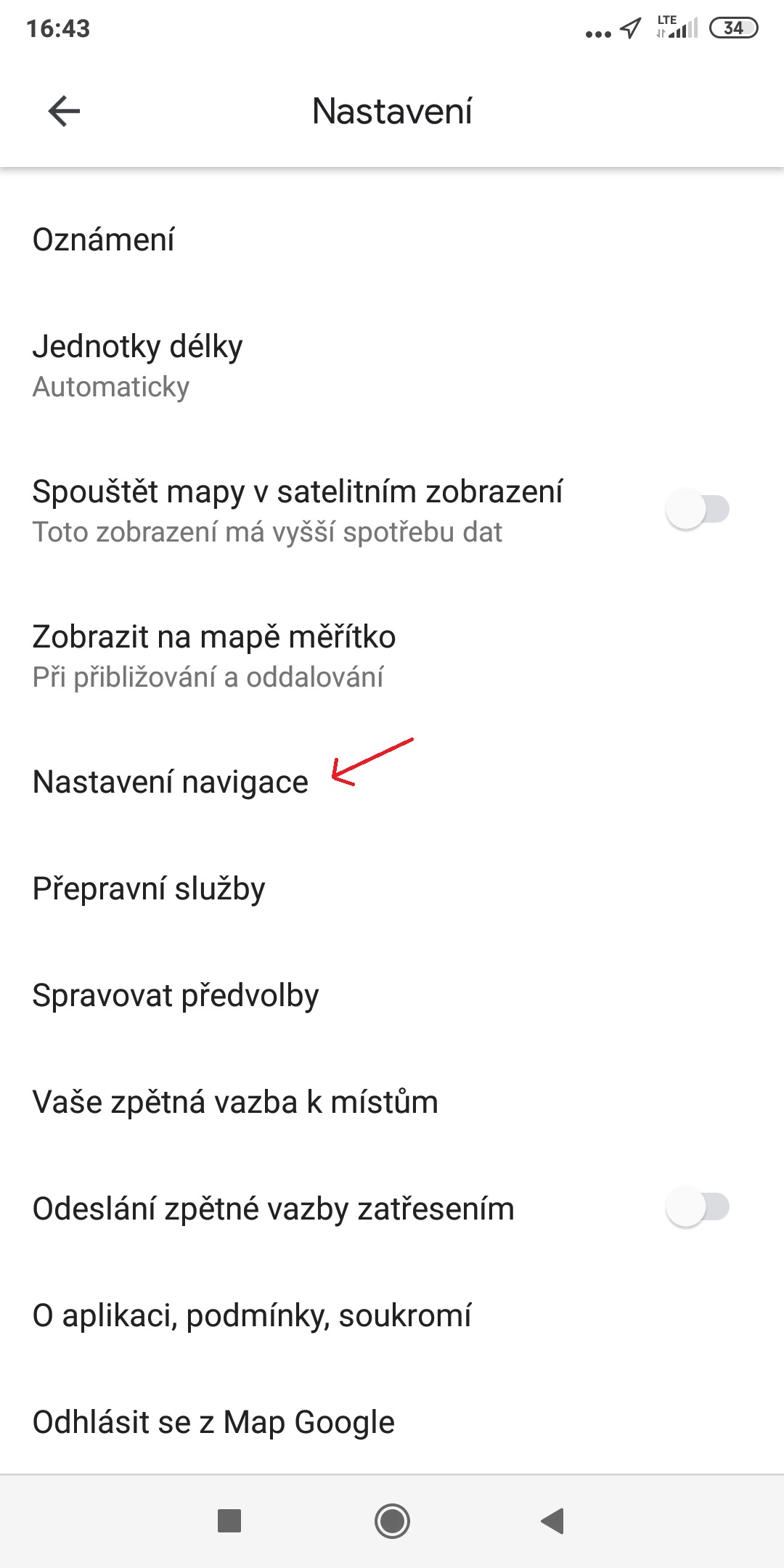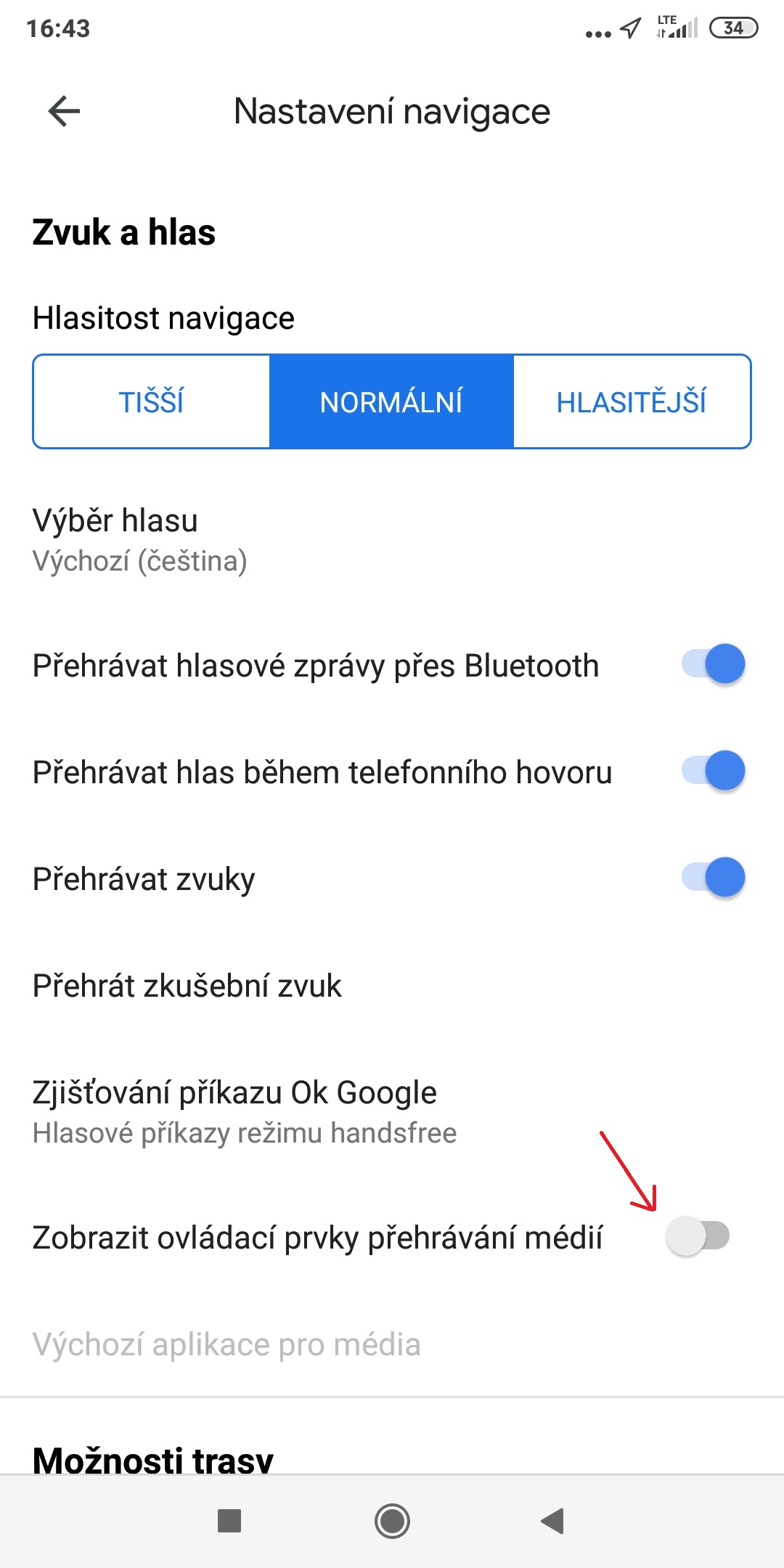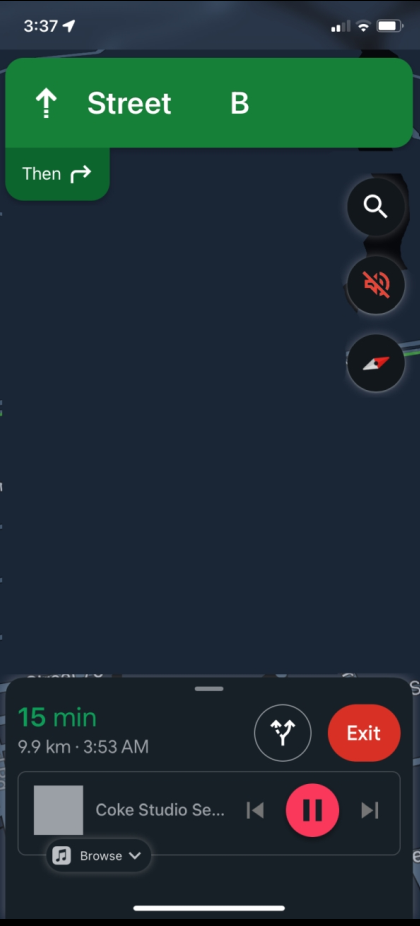Google Maps has long been one of the most popular navigation applications in the world. They offer many useful functions and recently they are increasingly turning into a digitized version of the real world (also thanks to a novelty called immersive view). Today we bring you 6 tips and tricks that you may not have known about before and which will surely come in handy.
You could be interested in
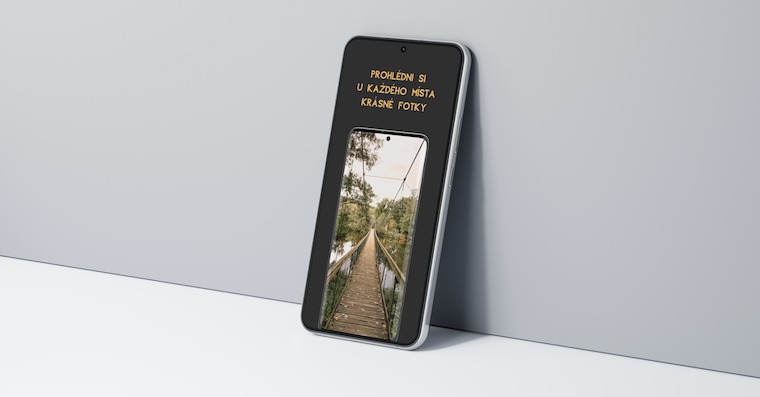
Find the nearest COVID-19 vaccination center
Haven't you been vaccinated against the COVID-19 disease yet? Google Maps can help you fix that. All you have to do is type it into the search engine covid-test, after which a list of the nearest vaccination centers in your area will be displayed.
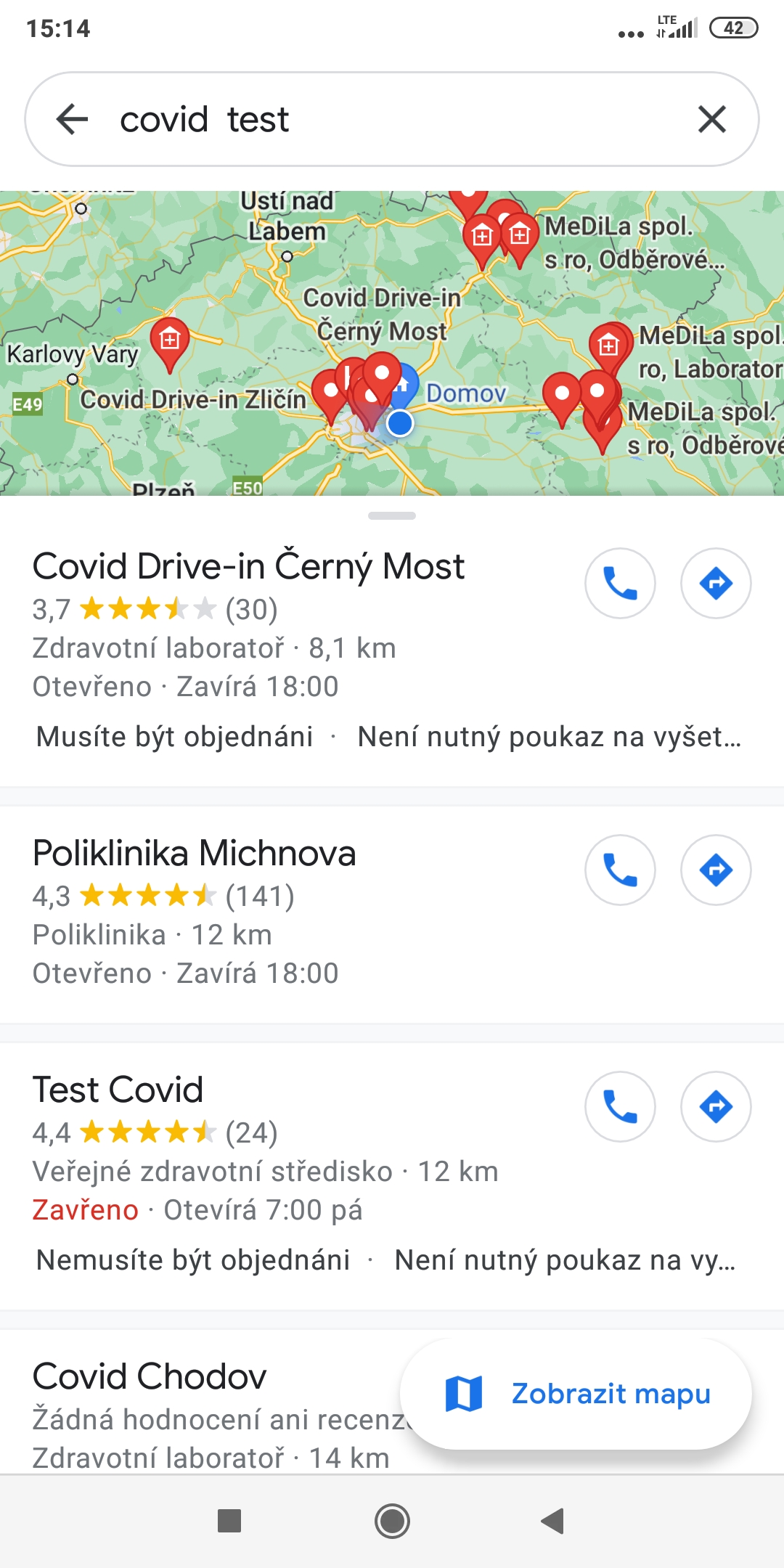
Measuring the distance between two places
Another useful tip is to measure the distance between two locations. Tap and hold a location on the map that is not a name or icon. Will appear red pin. Then tap on the bottom right corner and select an option Measure the distance. Will appear black circle. Now direct it to the next point, which will measure the distance between the two locations (the distance in meters or kilometers is displayed at the bottom left). Additional points can be added by tapping the option Add a point in right down corner.
Real-time location sharing
Google Maps lets you share your current location in real time. You can share it for a period of one hour to three days or indefinitely. The procedure is as follows:
- Click on yours profile icon in the top-right corner.
- Select an option Location sharing.
- Tap the option Share location.
- Select the person you want to share your current location with.
- Choose how long you want to share it.
Change the navigation icon
Did you know that you can change the navigation icon in Google Maps? The default icon is a blue arrow, but it is possible to change it to a more suitable vehicle icon, namely a car, pick-up and SUV. You can make this change very easily: within the navigation, click on the blue navigation arrow and then choose from the three mentioned options.
Viewing and deleting history
Google Maps saves every search you make on the map so you can come back to it later. Tap your search history to access it profile icon, by opening Settings and tap the option History of maps. You can also delete each item in this menu, which is almost a must when using the application for a long time (you can also set automatic deletion).
Playing music while navigating
Did you know that you can play music while navigating? You turn it on like this: open it Settings→Navigation Settings→Show media playback controls and then select a media application (it can be Spotify, YouTube Music or Apple Music). You will then find the controls for the selected music player at the bottom of the navigation screen.