Samsung has launched a flagship range of smartphones Galaxy S22 in February. If we don't count the folding device, then this is supposed to be a demonstration of where the company's technology has moved in a year. So how can you use a range of phones Galaxy S22 from the moment you wake up to the moment you leave work to really get the most out of your working day?
We were lucky enough to have all models through the editorial process and that you can read individual reviews of all three phones on our website. Samsung has now shared an interesting look at how you can share a full day's work with its phones, and of course highlights the strengths of the device. This is of course a purposeful presentation, but the fact is that you would somehow spend your working day with the device Galaxy They could really digest S22.
[7:00] Elegant and durable technology
Smartphones are definitely a fashionable addition to our daily lives. Galaxy The S22+ features rounded edges and an elegant "Contour-Cut" design that seamlessly blends the body, bezel and rear camera. Thanks to the device's color variants, the company characterizes it as a perfect accessory for stylish customers who want a refined look.
In addition to the elaborate design, there is a range Galaxy The S22 is also very durable, which is a big advantage if your smartphone often falls out of your hands. For the first time, every phone is surrounded by a polished Armor Aluminum protective frame. The S22 models are also the first Samsung smartphone to feature Corning Gorilla Glass Victus+ on both the front and back panels, which provides even more drop and scratch resistance.
You could be interested in

[8:00] Make your commute easier with a digital car key
Users can now lighten their pockets with the Samsung Pass s digital key feature Galaxy S22 Ultra, which allows you to unlock your car with your smartphone. Now you can simplify your morning routine and ensure you never forget your car keys at home again. That is, of course, in supported countries and with supported cars.

You could be interested in

[10:00] You can instantly take and share notes with the S Pen
When you attend the morning meeting, it can often be fast-paced. Instead of panicking about which tasks belong to you and which belong to your colleagues, you can easily take notes and follow the entire conversation. Of course, the S Pen will help you with this. Galaxy The S22 Ultra supports a built-in stylus that makes taking notes as easy and comfortable as writing on paper. Even when the smartphone screen is locked, you can simply pull out the S Pen to open the Screen Off Memo app.
When you tap the arrow button in the lower-right corner of the screen, the note will smoothly turn to the next page, as if you were turning the page of a book. Once you're done, simply save the entire note to the Samsung Notes app. The app also allows easy and instant sharing with co-workers who may not be able to attend the meeting in person.
You could be interested in

[12:30] Take tempting photos of your lunch
The lunch break is a time for employees to recharge, so enjoy it by leaving your desk and visiting famous restaurants and cafes. Thanks to the improved AI camera technology of the series Galaxy With the S22, you can capture every moment during your free time more clearly. Only with the S22 can you take pictures that will make all your friends and social media followers hungry.

You could be interested in

[14:00] Choose what inspires you with the Smart Select app
While surfing the Internet, one often comes across content that inspires one to work. With the S Pen, you can easily select, cut and grab anything that catches your eye, whether it's a photo or a snippet of text. Smart Select allows you to draw a shape anywhere on the screen and the phone will capture only that defined selection. You can save the screenshot as an image or paste it directly into the Notes app.
You could be interested in

[15:00] Work in any lighting
Whether you work indoors or outdoors, you can be sure that your device's display will always be easy to read thanks to the range's adaptive brightness feature Galaxy S22. As soon as you turn on the device, the screen automatically adjusts to the lighting. So you can enjoy a bright and clear screen anywhere without the need for adjustments, whether you're reading documents in a dimly lit conference room or checking emails in the direct afternoon sun.
You could be interested in

[17:30] Turn your smartphone into a pocket scanner
Rather than bother using a scanner, it's easier to just take a photo of the document. However, when you're trying to get the perfect shot of paper on your desk, it can be tricky to avoid casting a shadow on your document, no matter how you position your smartphone. That's why the Object eraser function is here.
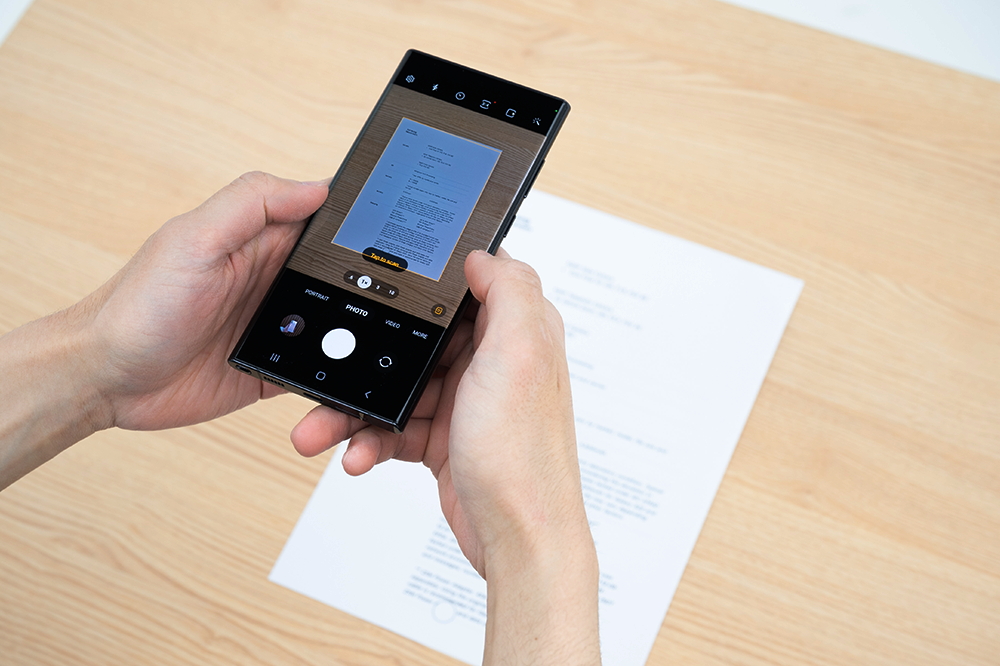
It not only erases objects in the background, but can also erase the shadow cast on the photographed object. Without using any editing program, artificial intelligence here analyzes the photo completely automatically and recognizes and removes unnecessary objects. Even unwanted glare or reflection can be adjusted at the touch of a single button.
You could be interested in
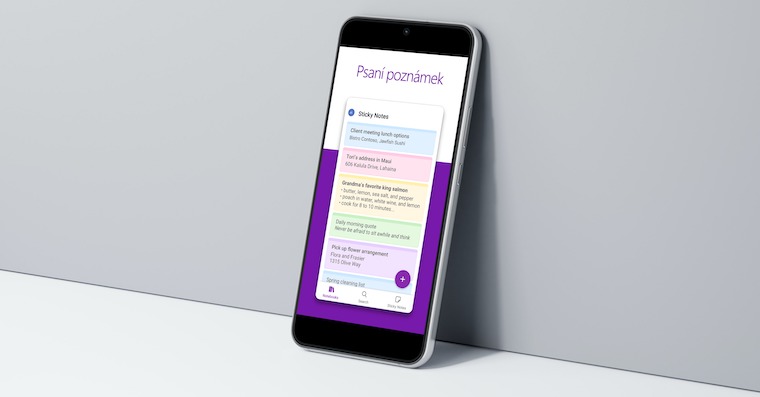
[19:00] Capture perfect photos on the way home
Thanks to the larger image sensor, the series captures Galaxy S22 images in bright and detailed colors, even after sunset. Advanced artificial intelligence technology and Super Clear Lens help capture natural photos even in low-light conditions without any glare or reflections. In addition to this, of course, there is also the Expert RAW application, which will give you full freedom in your photography.

























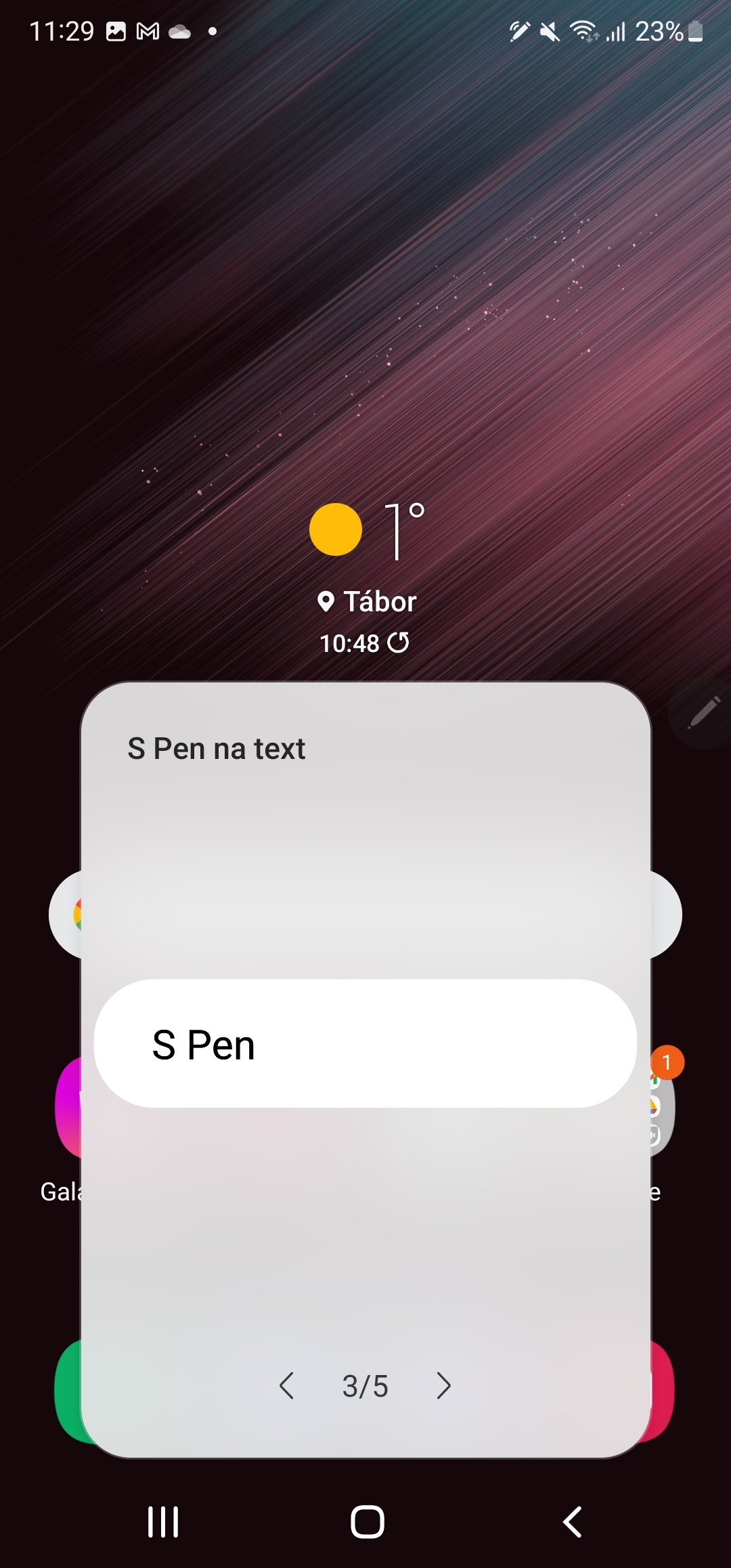

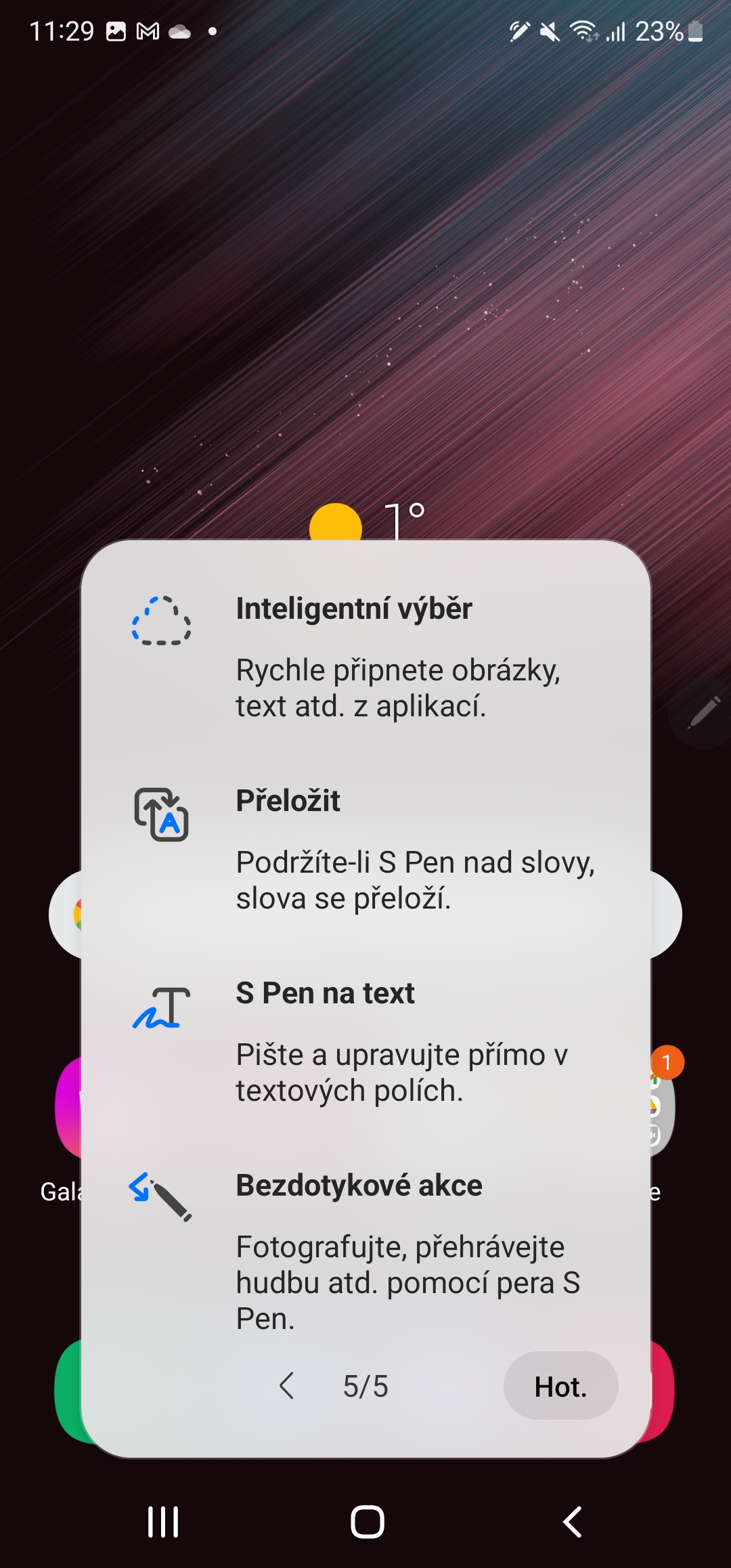

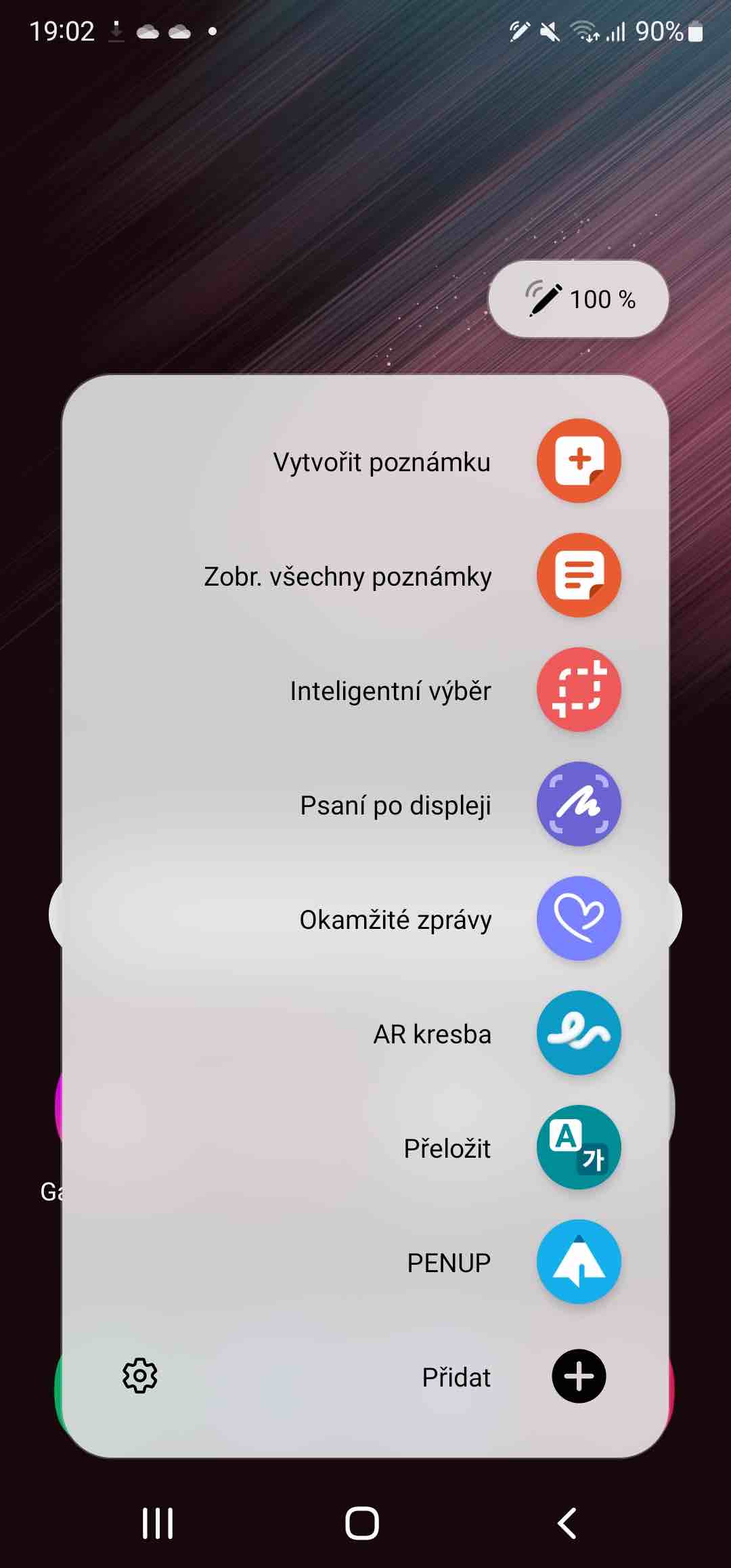
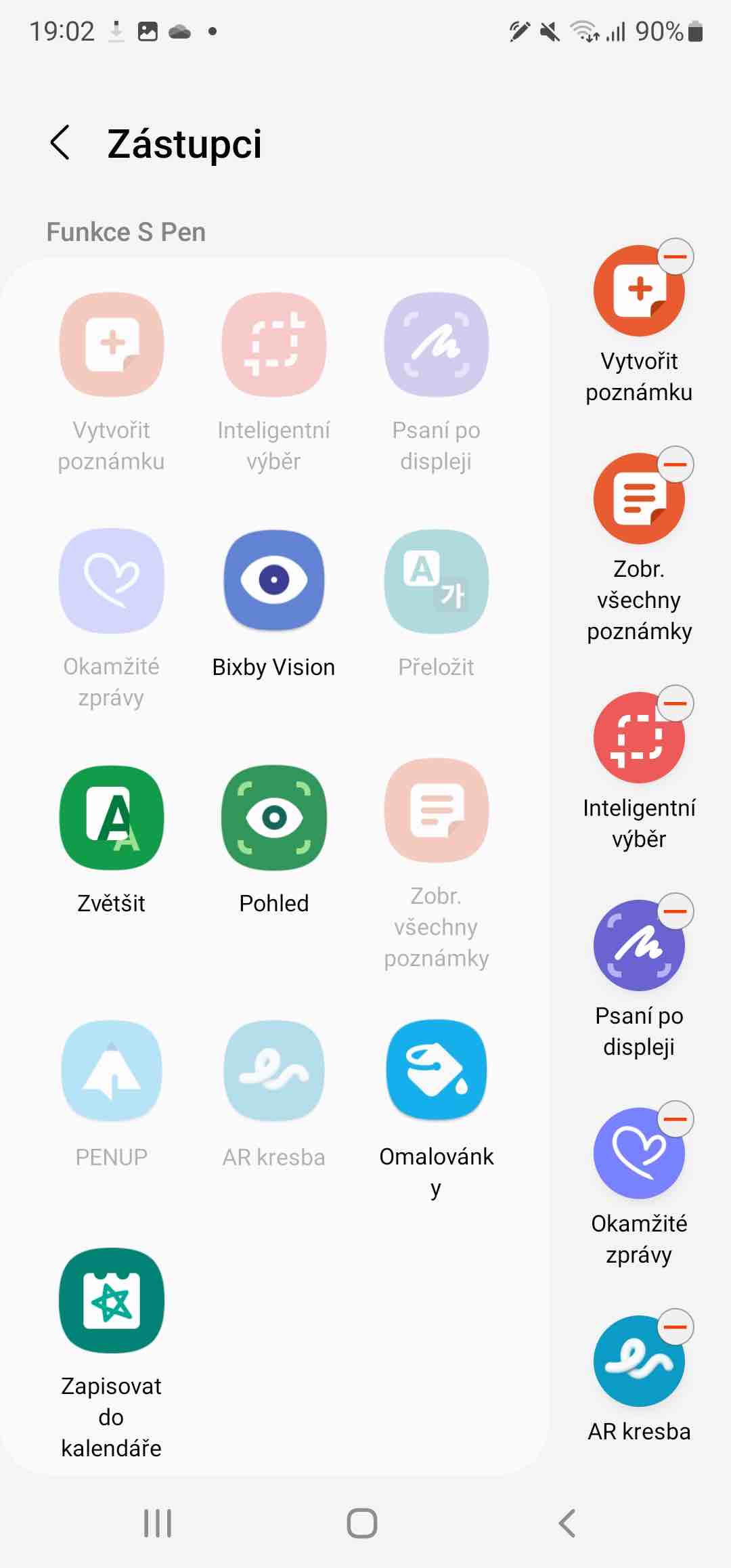

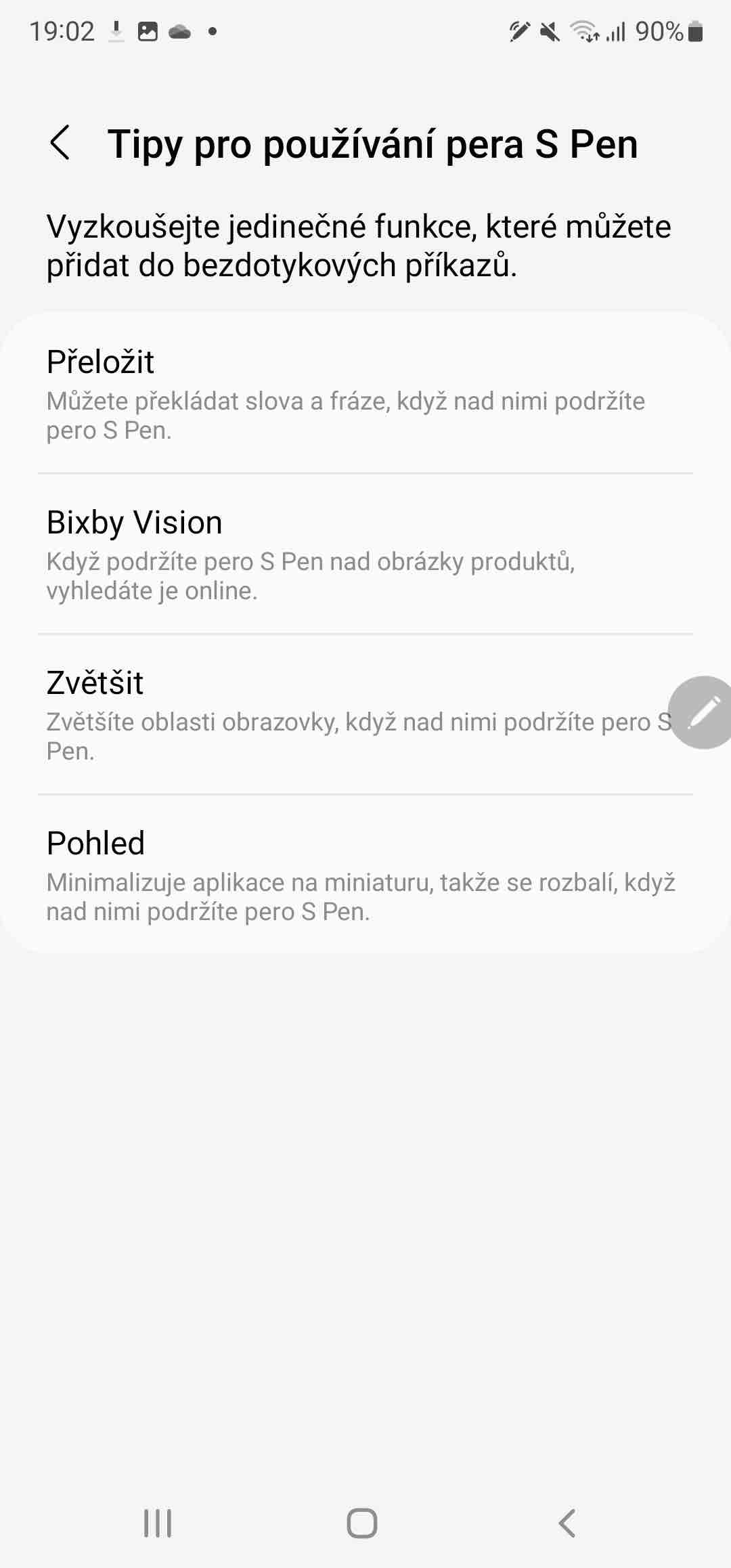

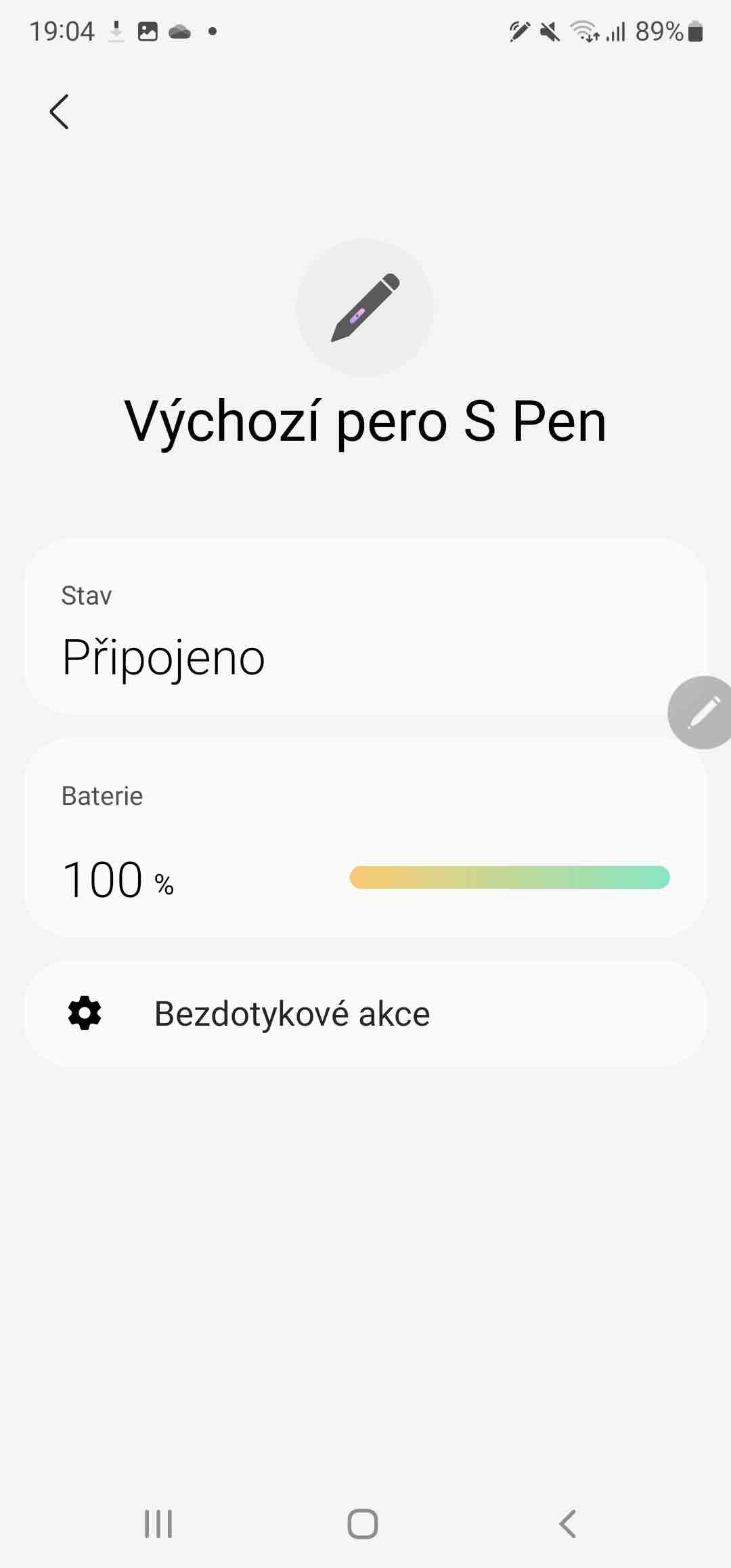
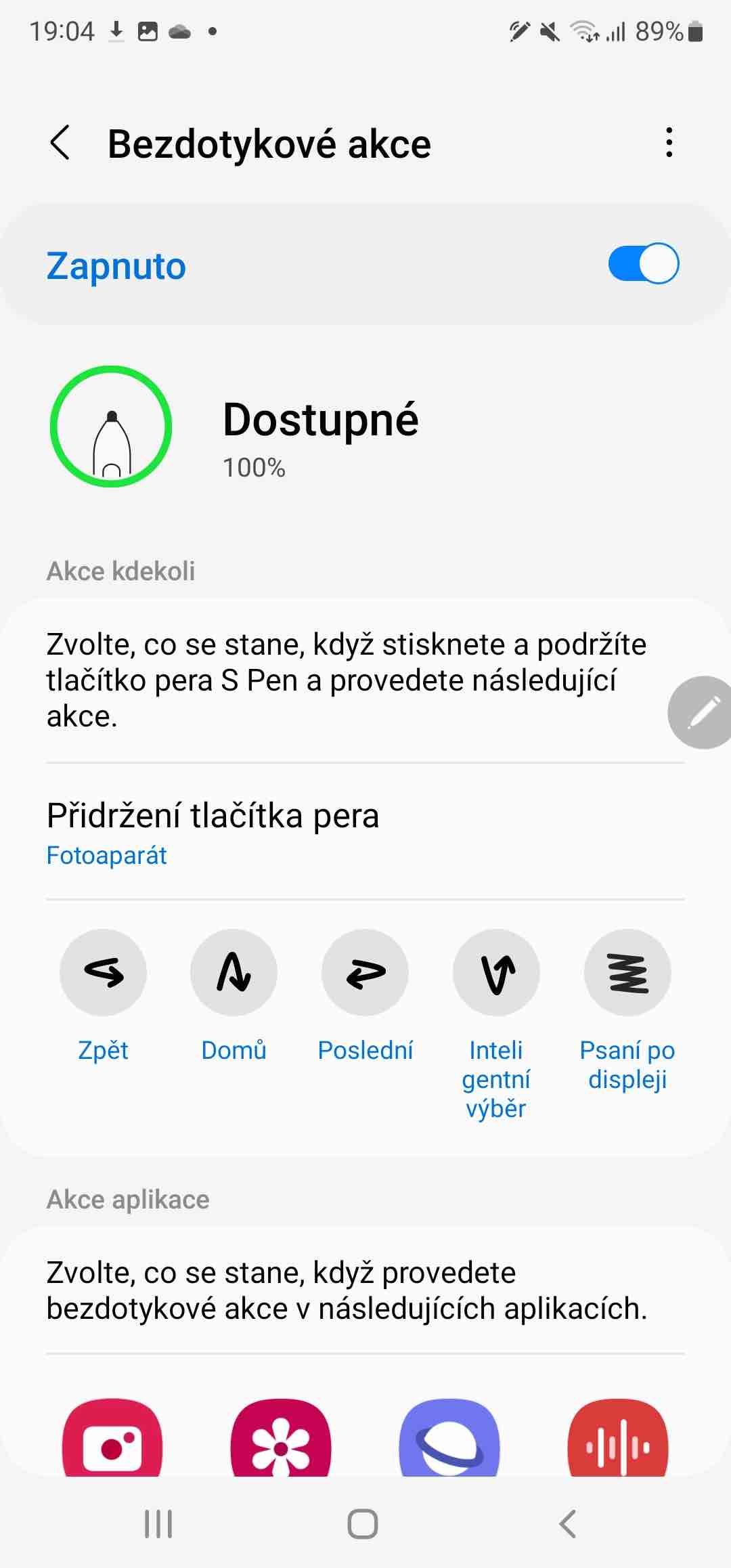

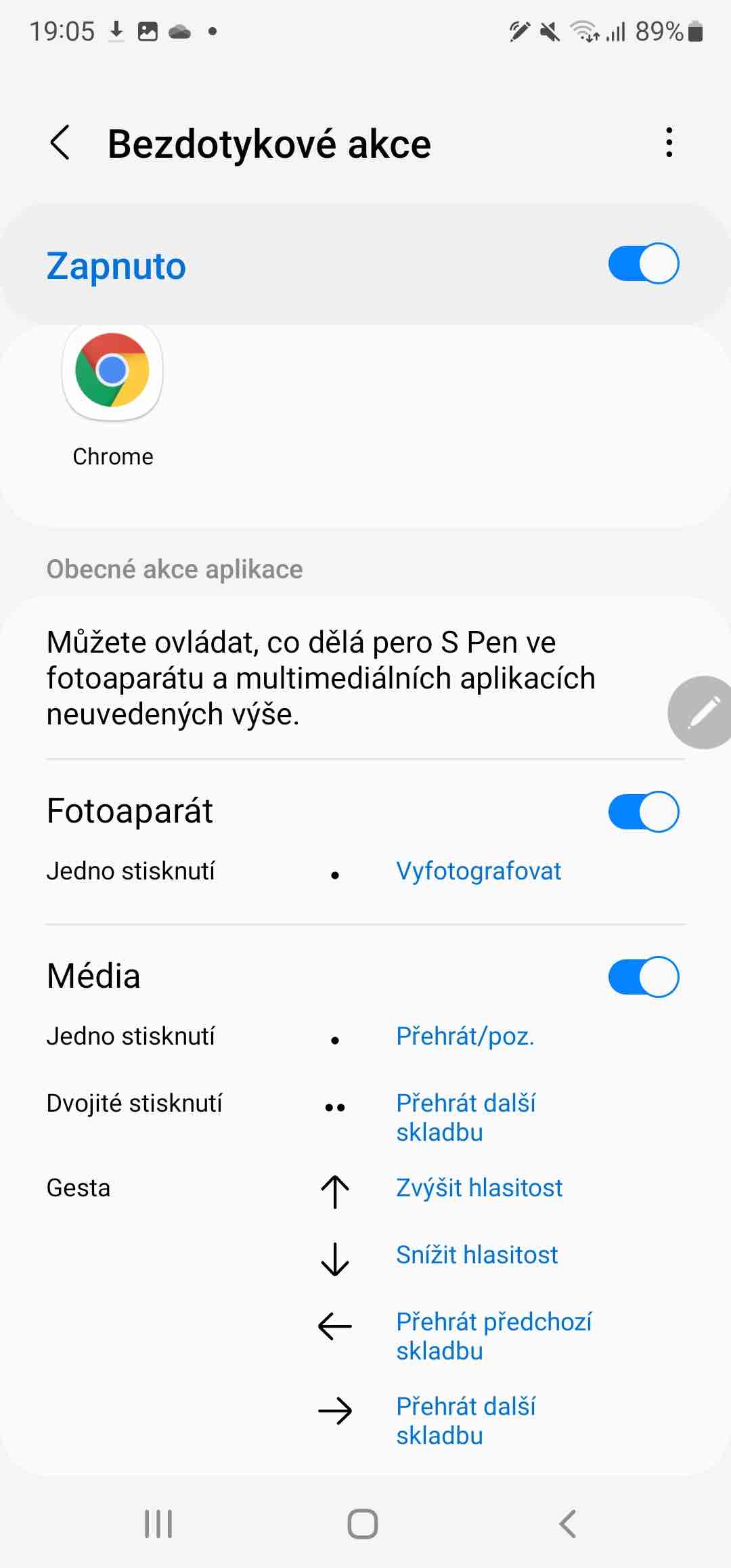
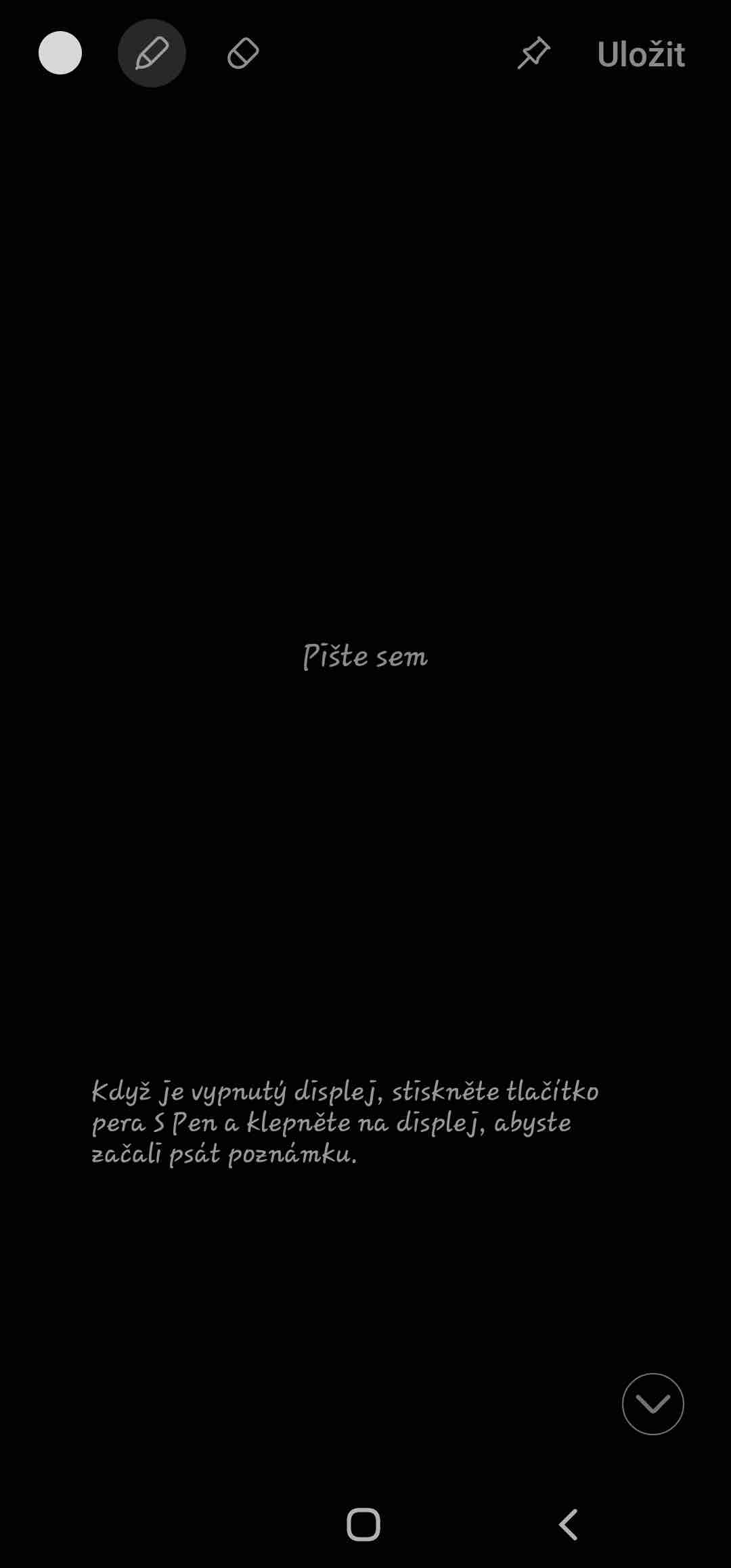

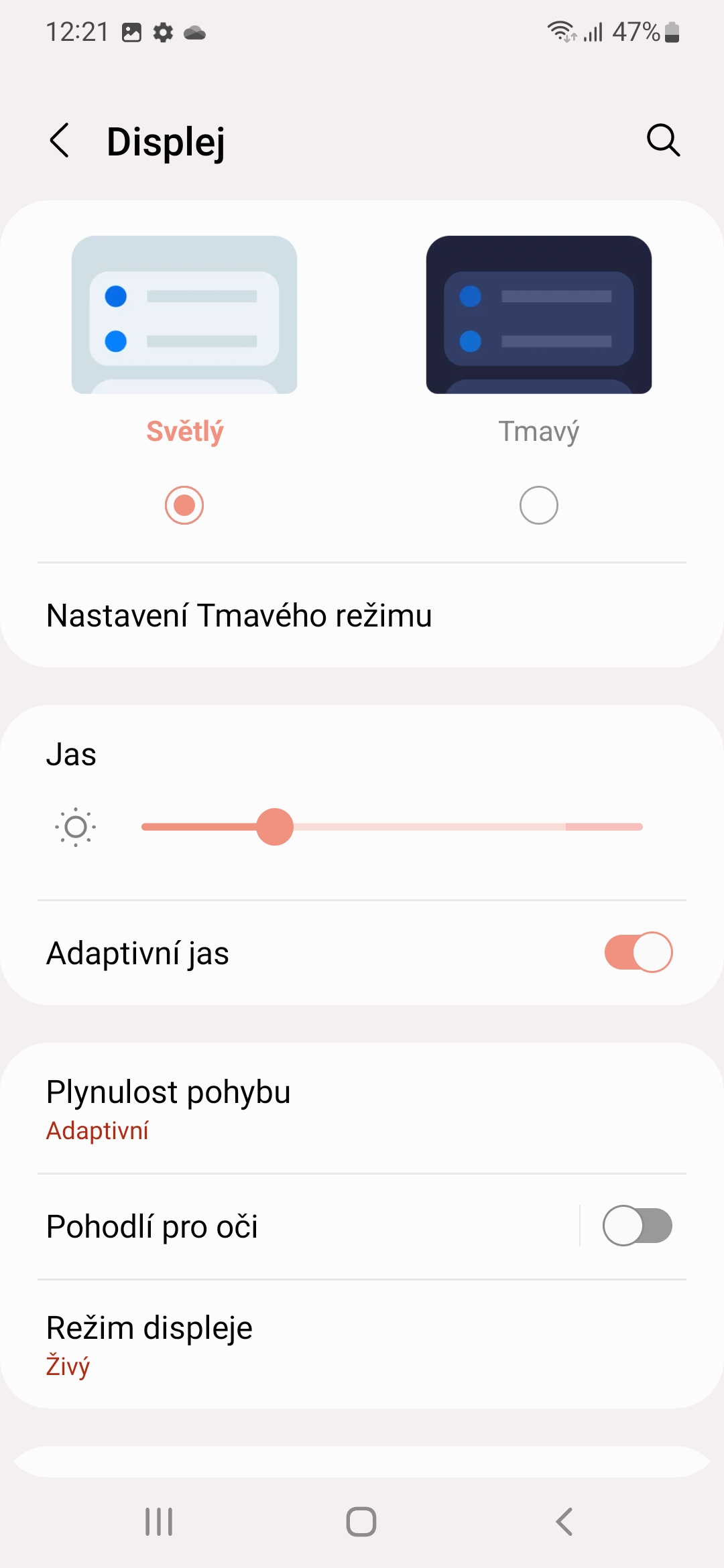
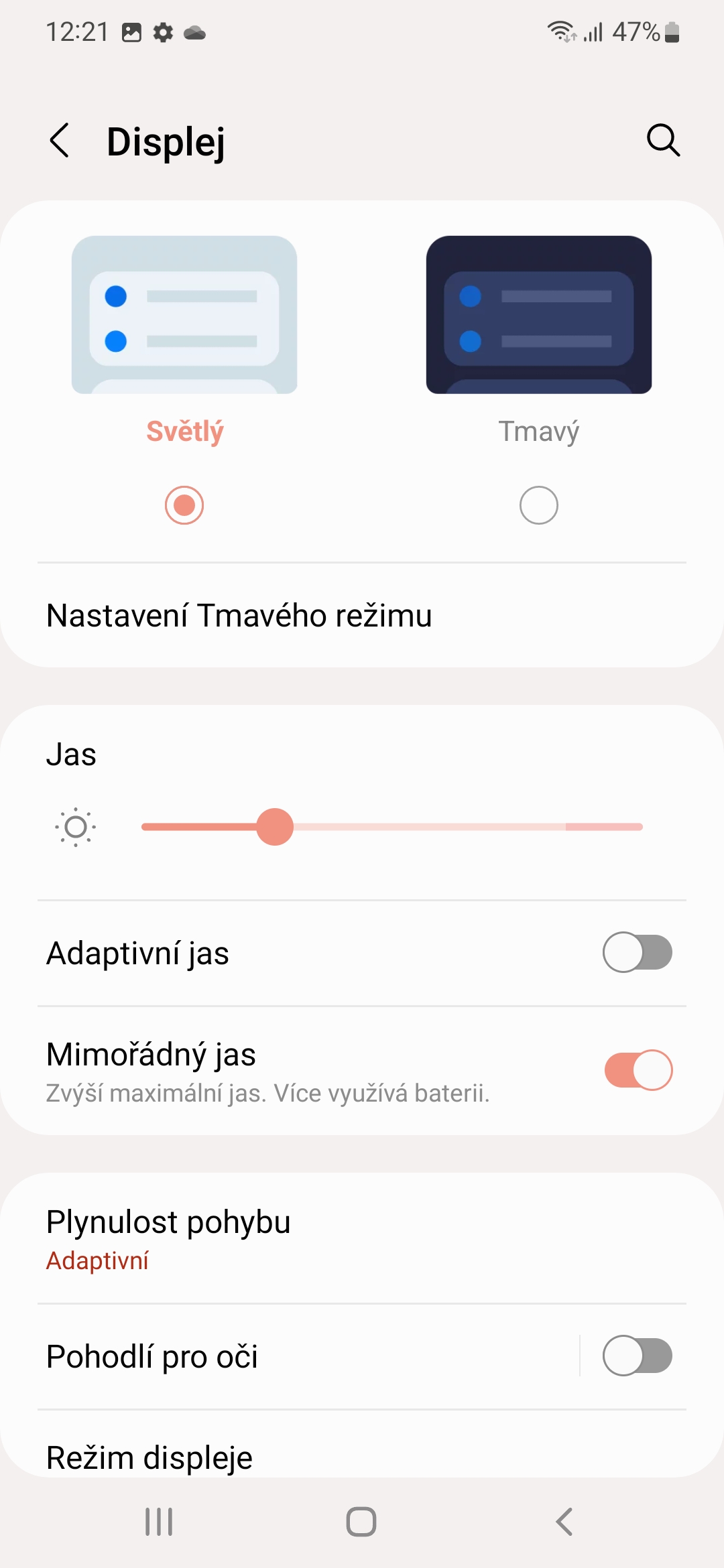
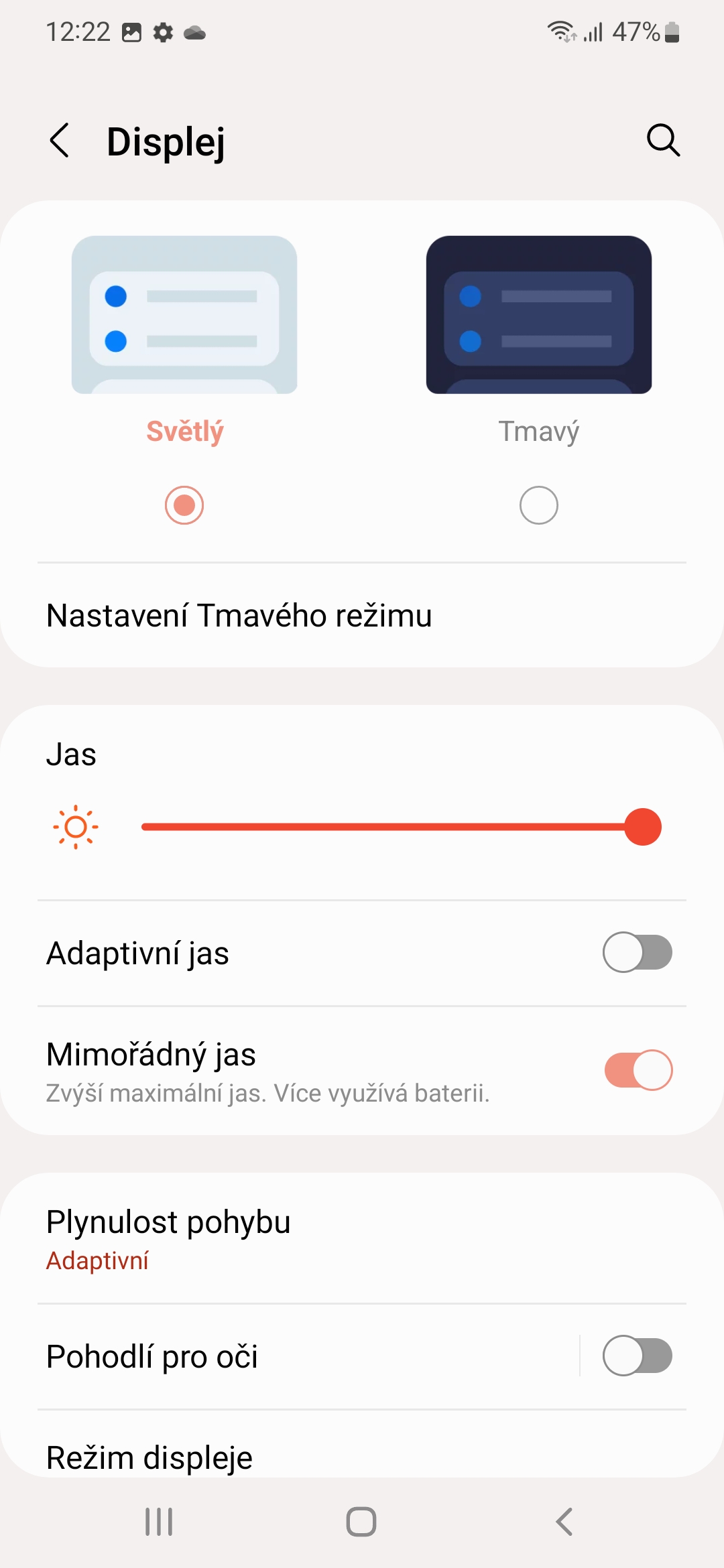






And the battery
A day for S22 users looks like they are looking for a charger between 4 and 6 in the afternoon.
It depends on the style of using the device. Some people can last just fine, some people can survive even into the next day.
But you go, brat. It's 9pm, I took the S22 off the charger at 7am and I'm at 69% battery with 2 hours SOT.
A year ago you were still raving about the S21. So is progress noticeable? Is it not enough to buy S21 FE?
It's certainly enough. After all, we use the S21 FE in the editorial office. It mainly depends on your preferences. The article makes a lot of reference to the S Pen, and it just happens that only the S22 Ultra has one.
So it is a fact that after a year of purchase S21 7800 CZK from 22490 CZK is a strength, but I am satisfied, I hesitated between Apple 13. The Samsung S22 is pleasantly small and I like that.
Those prices fall quickly, but this opens up a good space for buying quality second-hand equipment. It simply holds its value the longest iPhone.
Why do you write s22 when it is s22 ultra.
Quite a significant difference. I start reading with a pen and it's kind of weird when I know that s22 doesn't work with a pen.
The article discusses the entire series Galaxy S22, only some functions are reserved for the Ultra model.
So my day with the S22 256GB:
1) I get up, look for the charger because the phone "lost" 40% battery overnight (updated, reset).
2) After 30 minutes of slow 25W charging, I go on my way. Right before entering the metro, I have every third day with a connection Galaxy Buds Pro, oh well, restarting bluetooth will fix it.
3) In public transport, some news, twitter, or an easy sudoku-type game.
4) I want to scan something at work, as it is written in the article, but parts of the document are so blurry that I prefer to use the work Xiaomi.
5) after lunch (which I don't take photos of), I'm already looking for a charger, because I'm at about 35% and I still have to go home, shopping, etc. I remember 4 sms about a missed call, but the phone didn't ring... well, I call back, but lo and behold, it doesn't work again, I have to restart the phone, then it works like that - yup!
6) I come home, have dinner, forget to put the phone on the charger and go to sleep. My alarm doesn't ring in the morning because my phone is dead.
This was a rundown of my yesterday and today, with a quality flagship from the Samsung workshop – Galaxy S22 256 Gb.
It's true that s21 doesn't have such problems. It's just that it's been 2 times for a claim, no. But it goes differently 😀
I would not want such a phone and would get rid of it immediately. I am surprised that you are using it and that you did not return it within 14 days. Or at least he didn't complain about it (camera defect, signal outages). I have the same S22 and no similar problems. The battery lasts great (better than the Asus Zenfone 8), the battery loss does not exceed 9% overnight - but I use Battery Widget reborne, which turns off both BT and WIFI at night, and turns it on again in the morning before waking up. I've never had a call drop. Camera and scanning without problems.
Otherwise, in the first week I had over 14 hours of endurance with over 5 hours of SOT, then I didn't measure it anymore because both PCs have a wireless charger (in two places), a charger in the car, but a day without charging is no problem.