It is a leader in the field of user privacy protection Apple, but Google doesn't want to be too far behind, because it knows that users listen to security. The world of targeted advertising is complex but extremely lucrative. It's no secret that Meta, the company that owns Facebook, Instagram and WhatsApp, is at the top of the food chain. Even if TikTok tries its best.
Even in your surroundings, you have certainly met someone who might have thought, with a bit of exaggeration, that Facebook was reading their thoughts, or at least spying on them. How is it possible that when you talk to someone about something, Facebook subsequently presents you with an advertisement for it?
These are often the types of things you wouldn't go looking for, but are engaging enough that you'd probably click on a post that appears on a social network. And while it can never be completely ruled out that smartphone apps can eavesdrop on your conversations through your phone's microphone (certainly not for ad targeting), the more likely culprit is Meta's sophisticated ad technology.
But how do targeted ads work, and how do they make users think Facebook knows what they're thinking? Below you will find a brief look at this "telepathic" Facebook technology.
You could be interested in

How Facebook collects your data
Data collected on the website
The most direct way Facebook collects user data is through the web. When someone creates a Facebook account, they agree to the company's privacy policy, which in itself allows data collection to be legal. This includes, but is not limited to, names and dates of birth, interactions with other users, and connected groups. It is important to note here that Facebook website tracking goes beyond its own interface.
Data collected from mobile applications
Smartphones are a godsend for companies interested in collecting data, especially thanks to the sensors in the devices that generate tons of useful information on a daily basis. For example, the Facebook app can record the Wi-Fi networks users connect to, phone type, location, installed apps, and much more. However, tracking our behavior is not limited to Facebook and other Meta applications. This is because it cooperates with many companies that also collect other data through their applications and subsequently share them with Meta (Facebook).

What Facebook does with your data
Meta basically collects and organizes thousands of data about you to learn everything important and put you in some group. As the amount of data about you grows, Facebook increases the accuracy of these "digital doubles" of yours and is able to make increasingly accurate predictions. These can range from popular restaurants to clothing brands and much more. But these predictions are often useful because they can actually help you save time with your search, even so, some people find personalized ads intrusive and slightly disturbing.
Indeed, Meta's targeted advertising technology easily makes some people feel that this company is simply reading their minds. But in reality, it is only the power of predictions based on collected data. It is certainly not an exaggeration to say that social media, or at least its algorithms, know more about us than we do.
You could be interested in

How to limit the amount of data that Meta and Facebook collect
Although using Facebook is an inevitable trade-off between privacy and convenience, there are steps that can be taken to limit the flood of personal information that finds its way onto social media servers.
Remove app permissions
When it comes to mobile devices, the best privacy option is to not install the Facebook app at all and not to open Facebook pages on mobile at all. But that's useless advice. However, data collection can be limited by removing various app permissions.
- Open the application Settings.
- Scroll down and tap on the item Application.
- Search for the application Facebook and click on it.
- Tap the option Authorization.
- Then select individual permissions and set them to Do not allow.
By doing this, you limit Facebook's access to a lot of data that could be useful for your profile. If you disable Facilities in the vicinity, so Facebook won't even learn anything about the habits of your family and friends. It's still worth ticking Remove permissions and free up space, although the fact is that in that case you shouldn't run Facebook for several months to make sense.
You could be interested in

Adjust your ad settings
It's also possible to control which ads you actually see on Facebook, both in the app and on the website.
- Open it Facebook app or website.
- Go to section Settings.
- Select an option Ads preferences.
Here you are shown advertisers who have launched their advertising campaigns depending on Facebook's collected data about their users. So some will see the ad if it's relevant to them, others won't. In this offer, however, it is possible to select individual companies and by choosing an option Hide ads stop showing their ads. In addition, ads based on data from their partners and activity-based ads in Facebook products can also be turned off.
You could be interested in

Deactivating Facebook activity
Finally, you can open the Facebook webpage and limit informace, which the Company collects from third-party applications and websites. You do so in the menu Settings and privacy -> Settings. Select here Privacy, click on your informace on Facebook and pay attention to the choice here Activity outside of Facebook. This is where you can manage your activities outside of Facebook, so you can delete the history of apps and websites that have shared your data and turn off future activities outside of Facebook for your account.
If you've taken all the steps listed above, you've at least limited the amount of data Facebook collects about you. Also, remember to limit your online activity as much as possible, i.e. don't list locations, tag photos, and never click on ads. A good VPN and security-focused browser will also help minimize the amount of data shared, but once you're in a relationship with Meta, it's just hard to break up.
You could be interested in
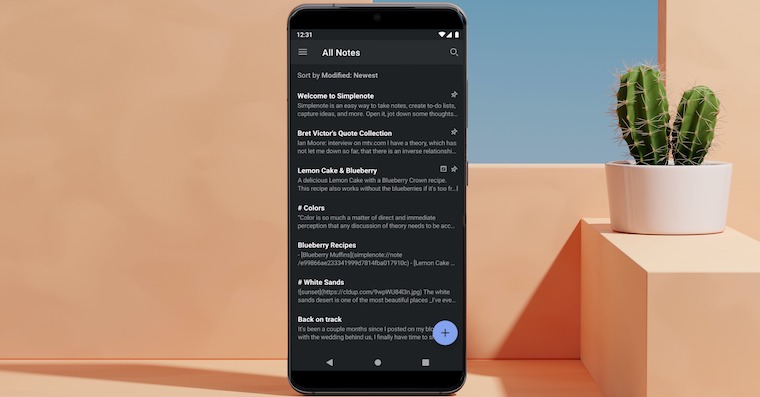

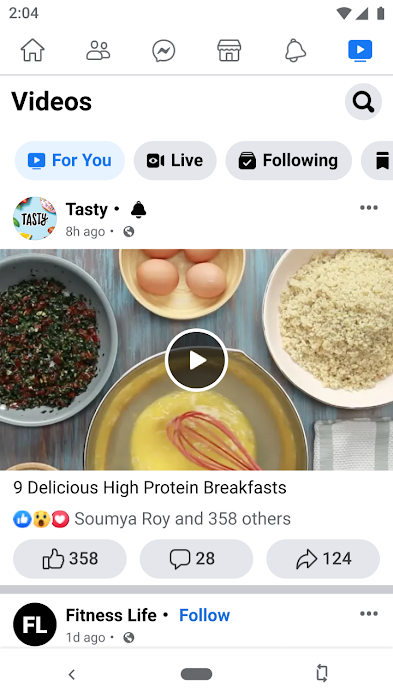
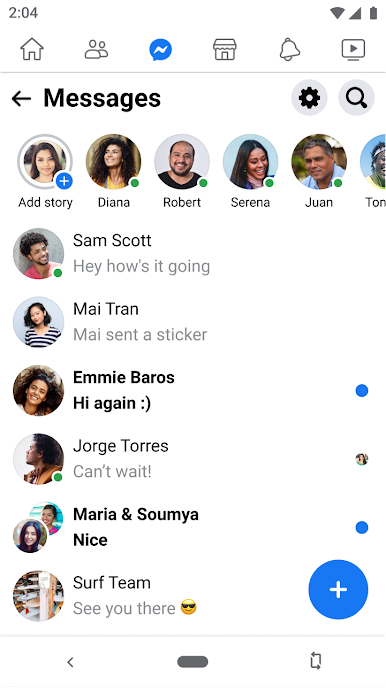



















I thought how to count, but when I found out that you have to click through the pages again, we thought I'd do without it
Again, you have it clearly divided into sections, rather than in one long column of text.