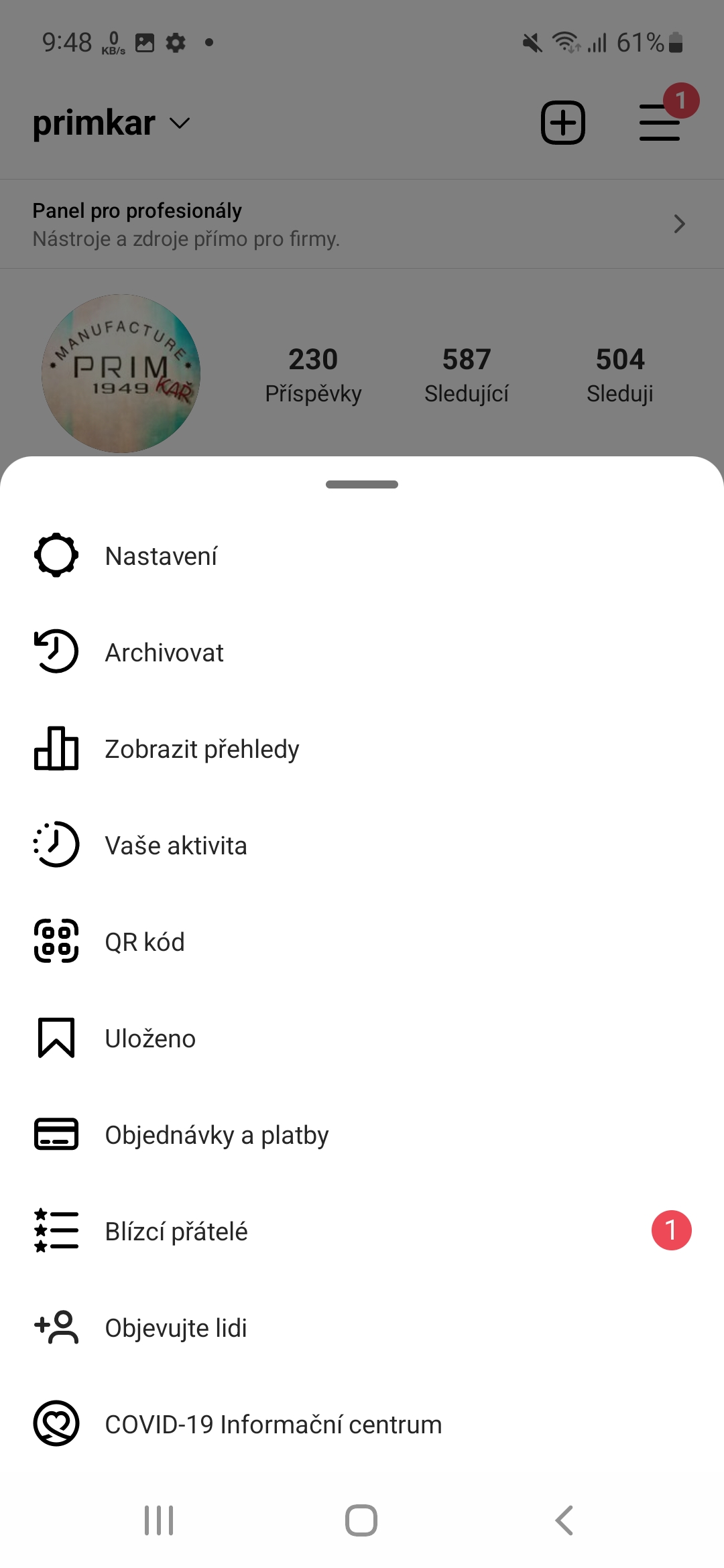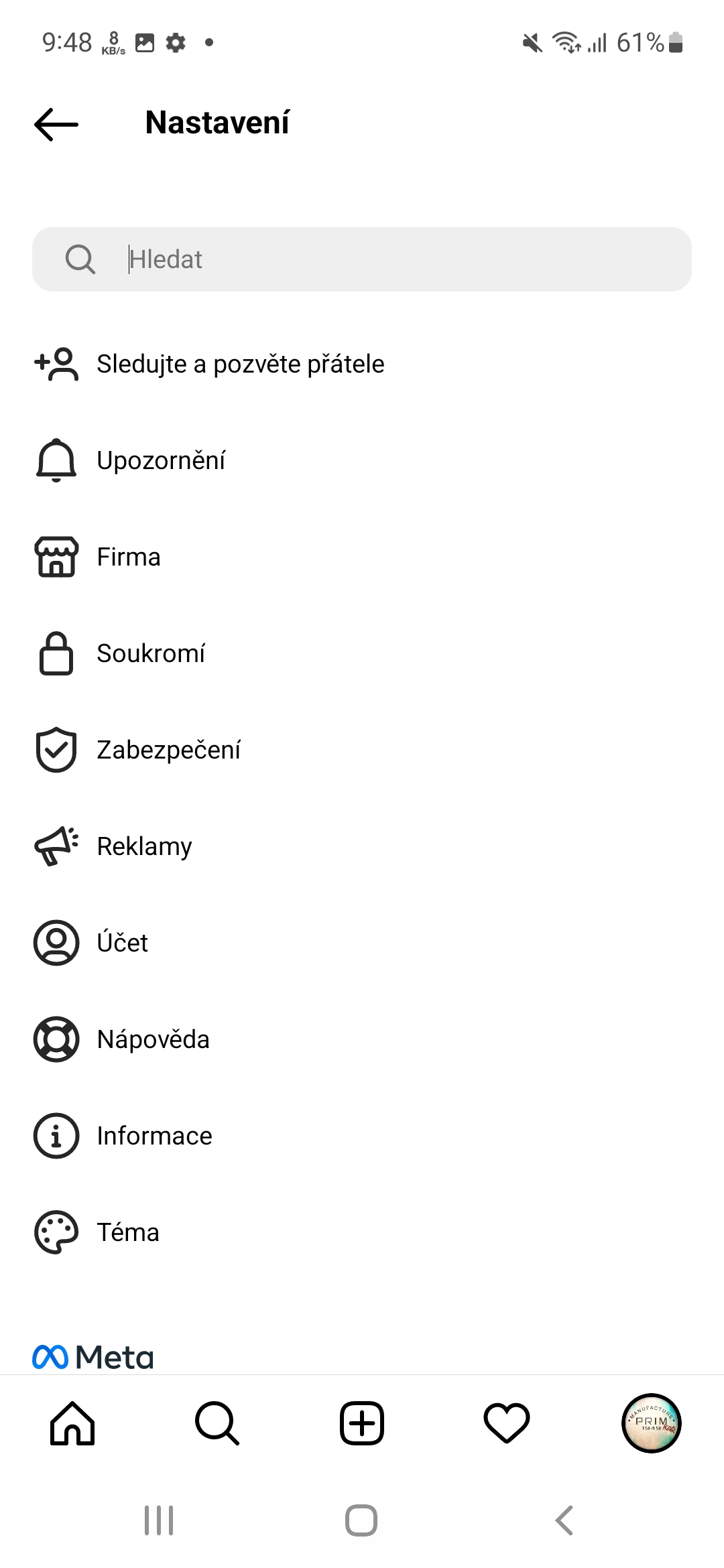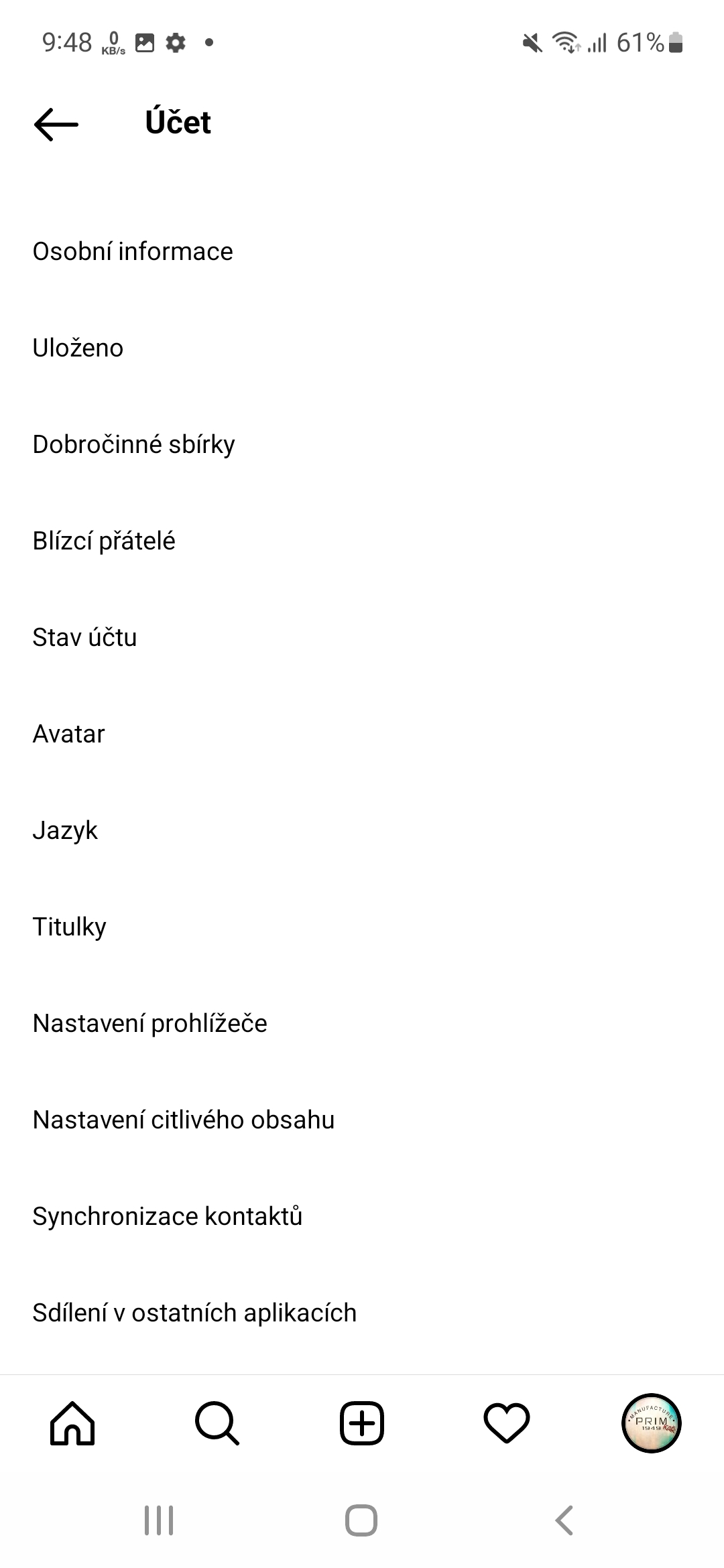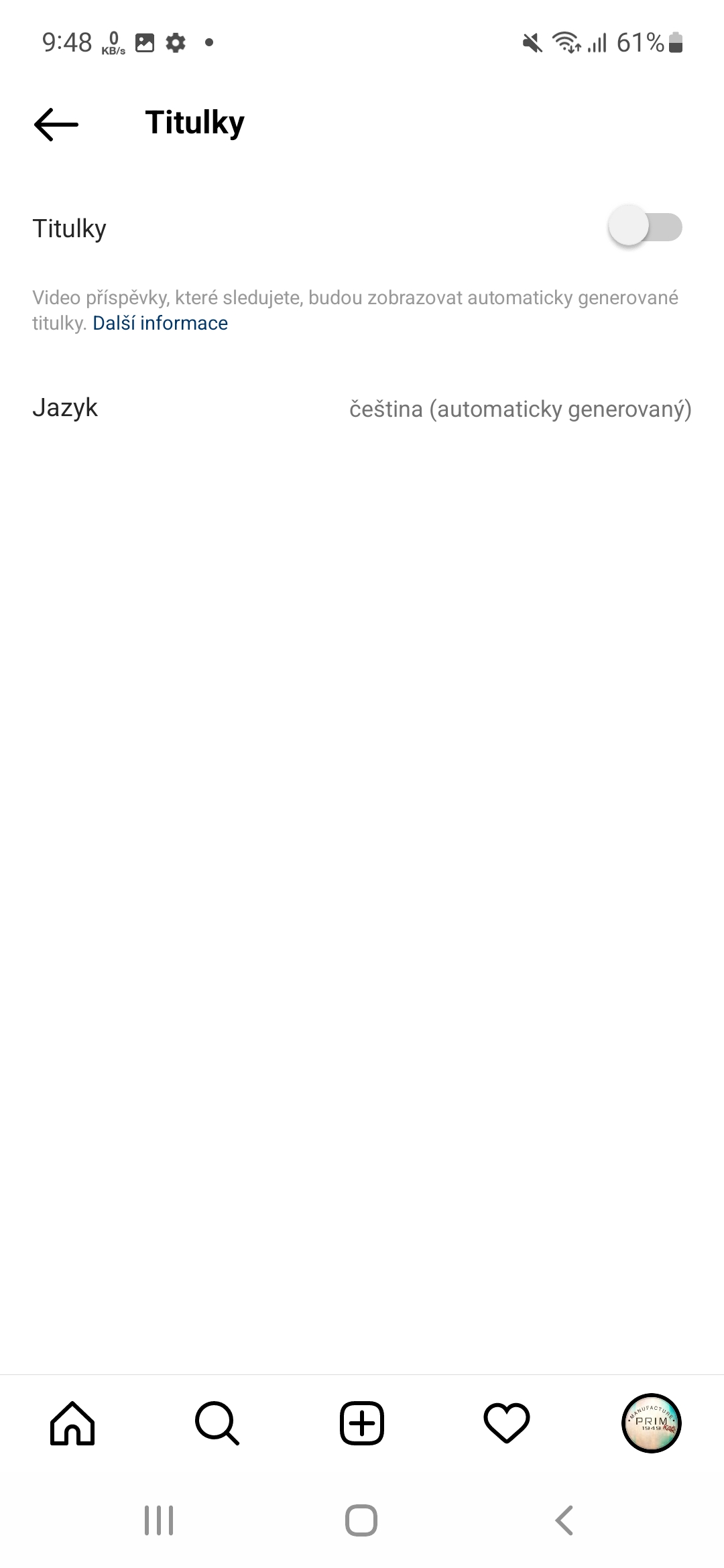Instagram now automatically generates captions, meaning it can transcribe the spoken text for videos you watch in the app. However, before they start appearing on your posts, you need to enable this feature first. Of course, how to turn on captions for videos on Instagram is not complicated at all.
But it's worth noting that the automatically generated subtitles are available in 17 languages at the time of writing, namely English, Spanish, Portuguese, French, Arabic, Vietnamese, Italian, German, Turkish, Russian, Thai, Tagalog, Urdu, Malay, Hindi, Indonesian and Japanese. Of course, this support should be extended to other languages in the future. So below you will find a guide to enable and disable Instagram captions on phones Android, even though the one on iPhonech completely identical.
You could be interested in

How to turn on captions for Instagram videos in Settings
- Go to your profile tab.
- At the top right, tap three lines icon.
- Choose an offer Settings.
- Select an option Account.
- Click on Subtitles.
- Turn this option on here.
If you don't want to have subtitles turned on across the board, but only for the currently playing video, you can also turn it on exclusively for it. To do this, when viewing it, click on the three dots at the top right of the post, choose Manage subtitles and turn on the subtitles with the switch.