Samsung flagship phones and tablets Galaxy they offer better video quality than mid-range devices, not only because they have the best AMOLED displays, but also because of a feature called Video Brightness. According to Samsung's official description, this feature will temporarily increase screen brightness and make colors more vivid when watching videos.
What does it mean? Simply, if you watch some video content on your device that is too dark, the device will lighten it up so that you don't miss any details. But Samsung doesn't mention that this advanced feature is only available for its flagship devices. For example on the phone Galaxy S21 FE 5G ji s Androidem 12 and One UI 4.1 you won't find, so this guide was written with the device Galaxy S22 Ultra s Androidem 12 and One UI 4.1.
You could be interested in
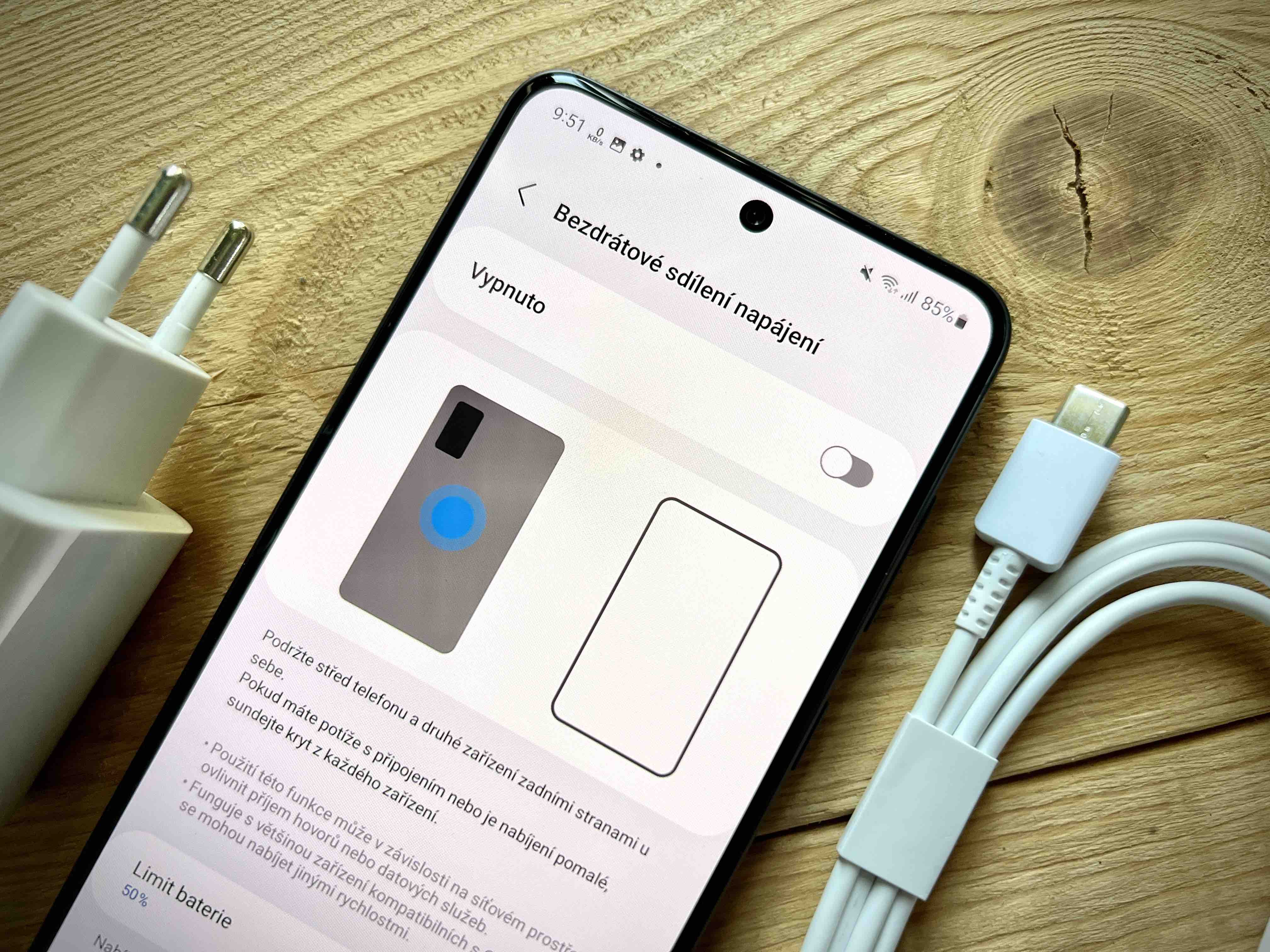
The function has been present in devices since One UI 4. However, it is worth noting that a similar function called Video Enhancer was already available in older versions of One UI associated with Androidem 7.0 Nougat before Samsung removed it across the board.
How to turn on the Video Brightness feature
- Open it Settings.
- Choose an offer Advanced features.
- Scroll down and select a menu Video brightness.
- Choose here whether you want to use the mode Normal or Clear.
One of the best aspects of this feature is that it can be turned on or off individually for different video playback or streaming apps. If you need a more natural color palette for some video apps but not others, you can tap the switch associated with each title in the list to enable or disable Bright Mode. It is true that in certain scenes you can have the picture overburned.
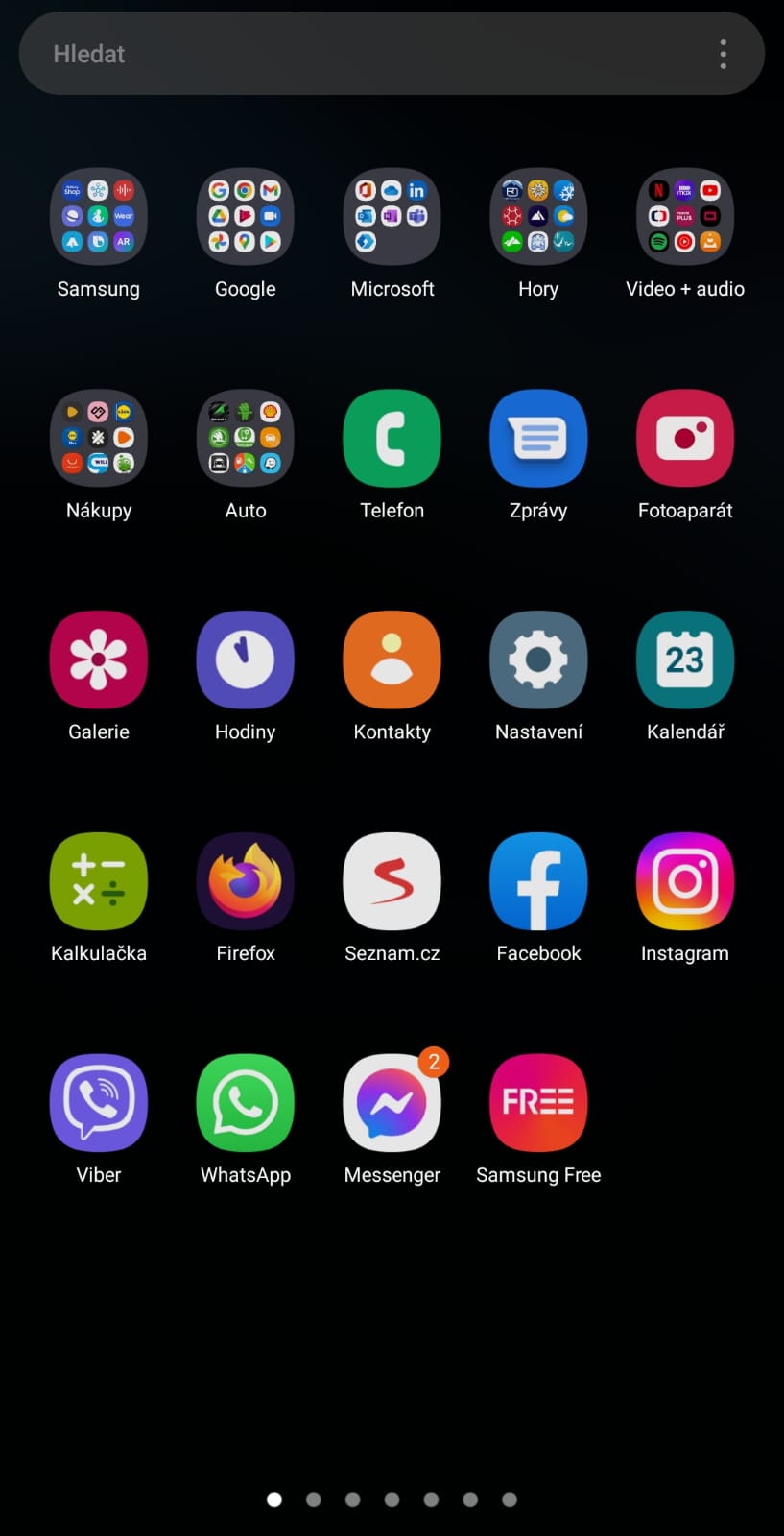
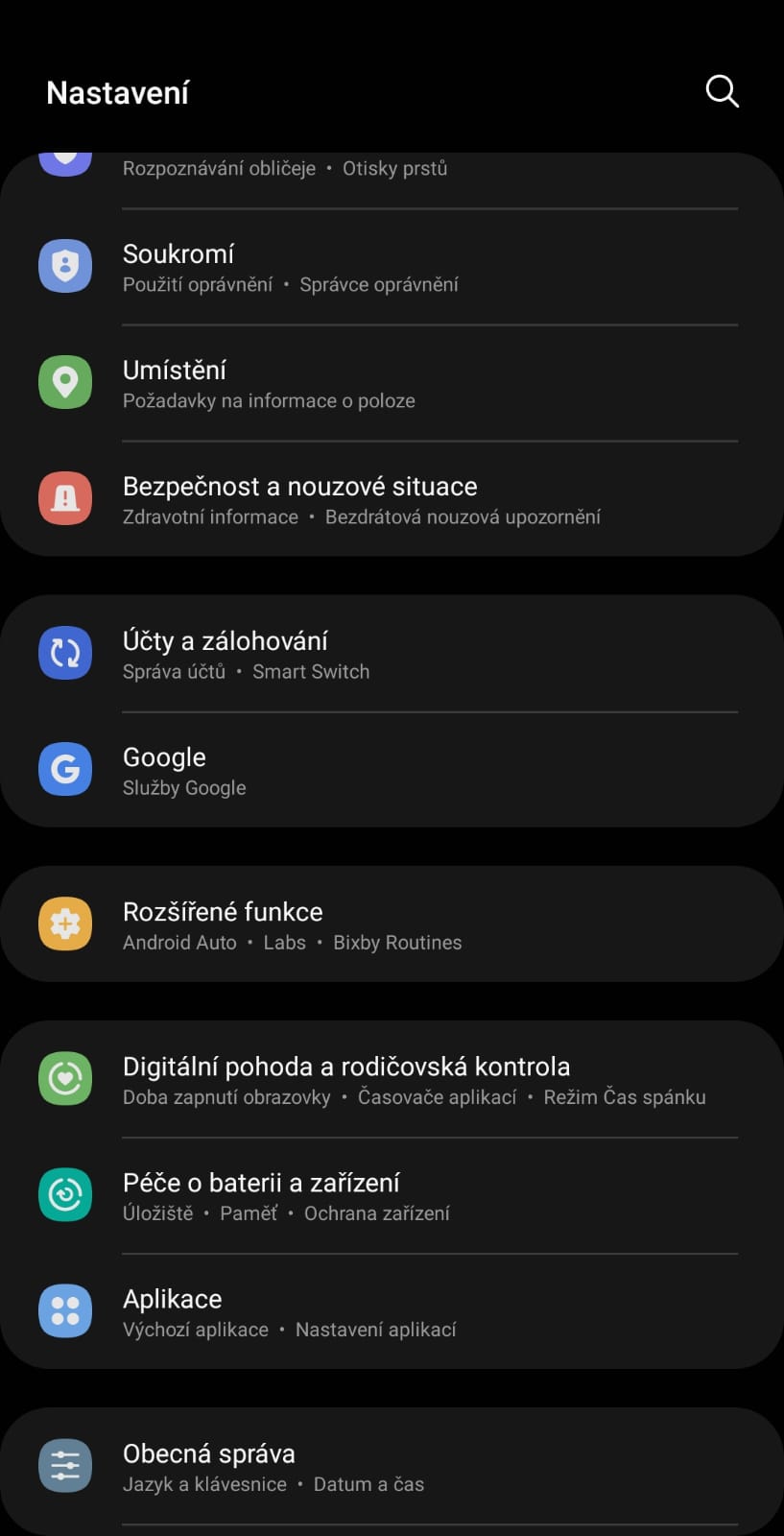

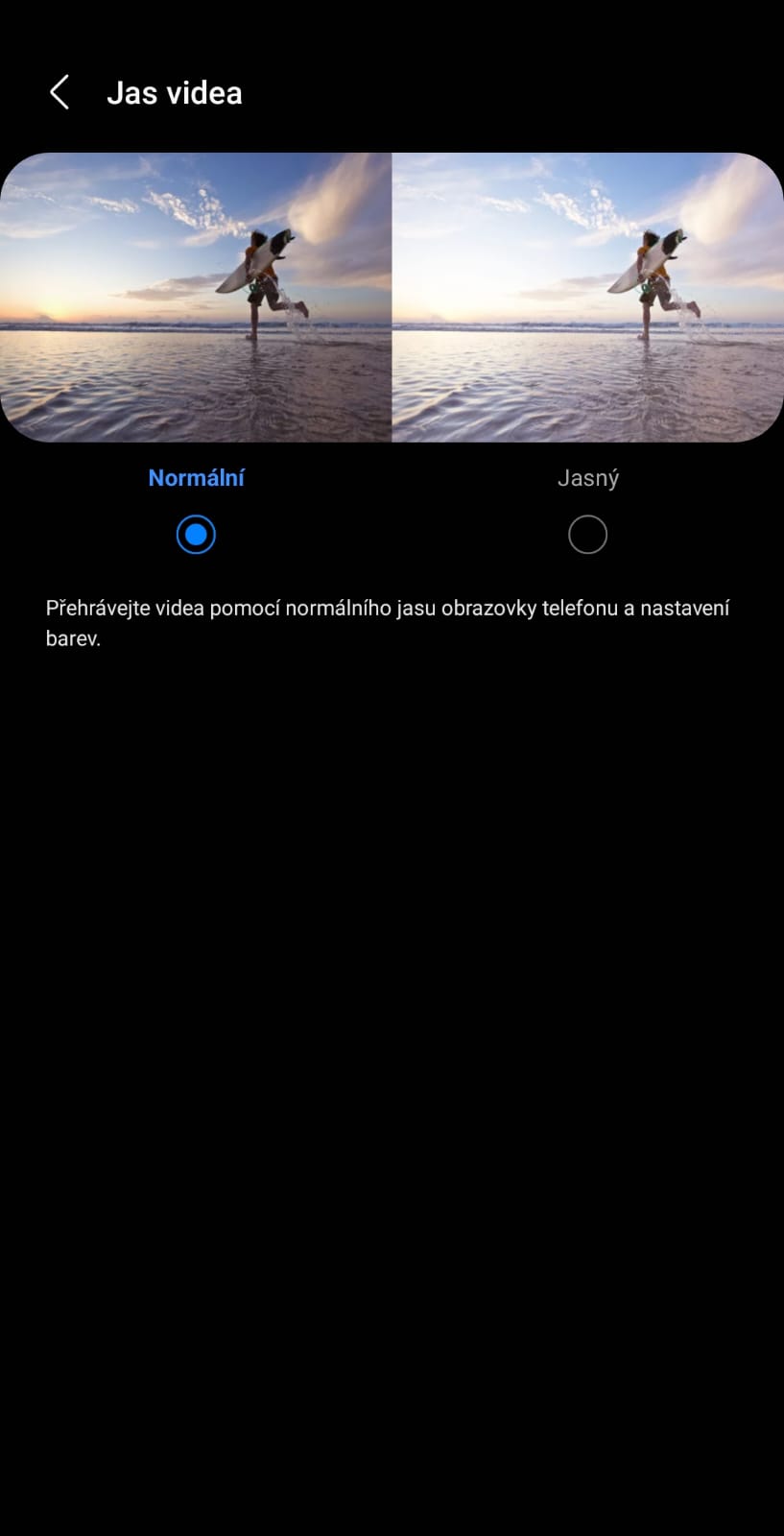

I have an S10+ and this feature is also available to me. And I have it activated.
Also available on Note 10+
Yes, in the above cases, these are the flagship models of the manufacturer, so the feature is available there.