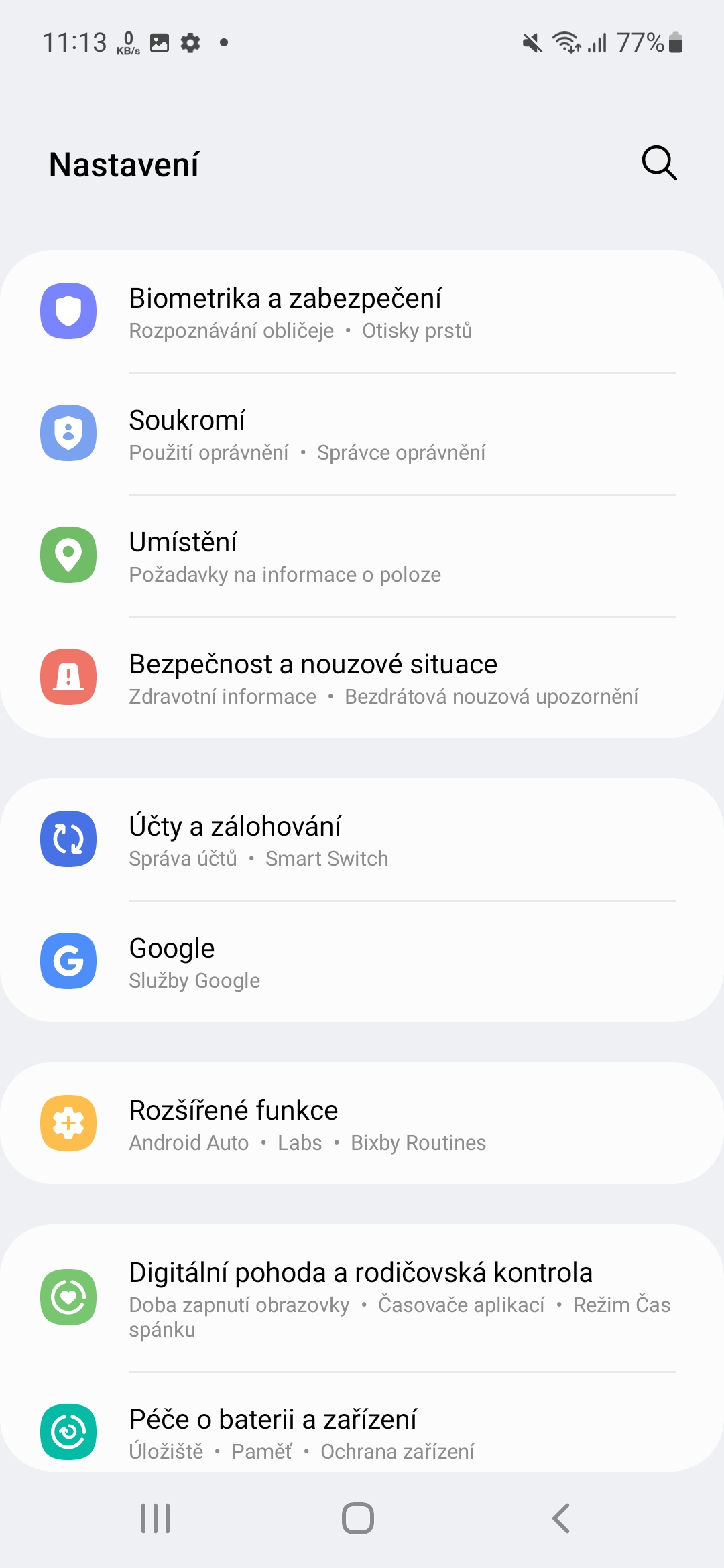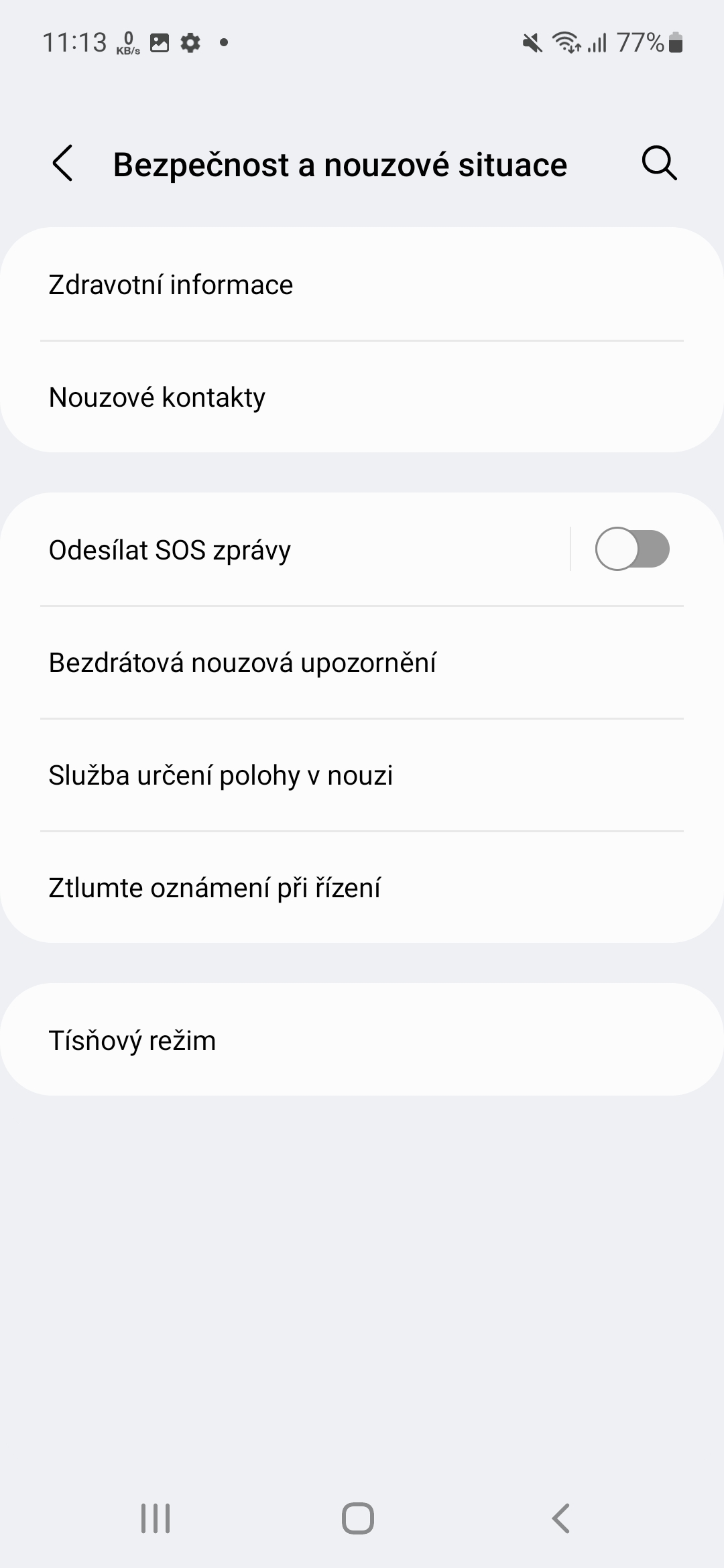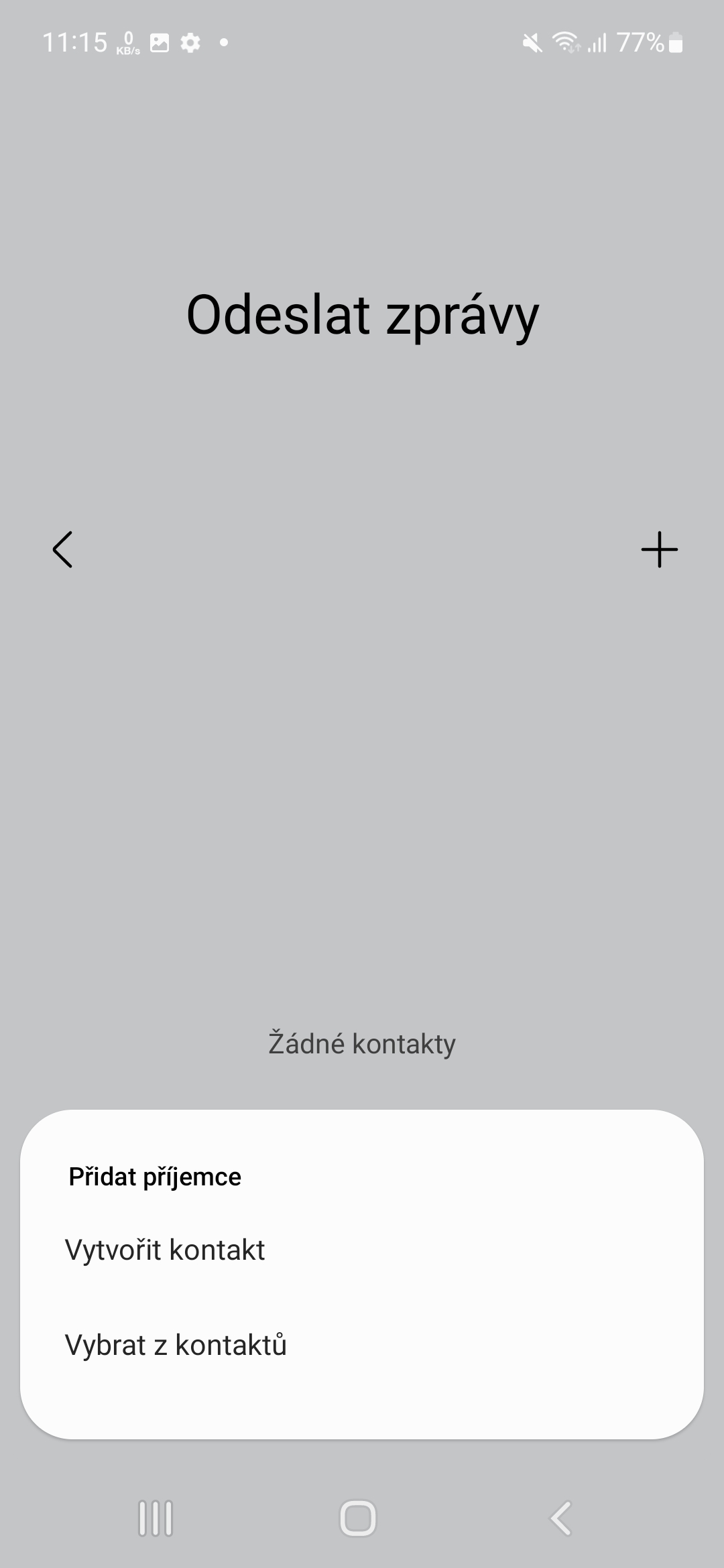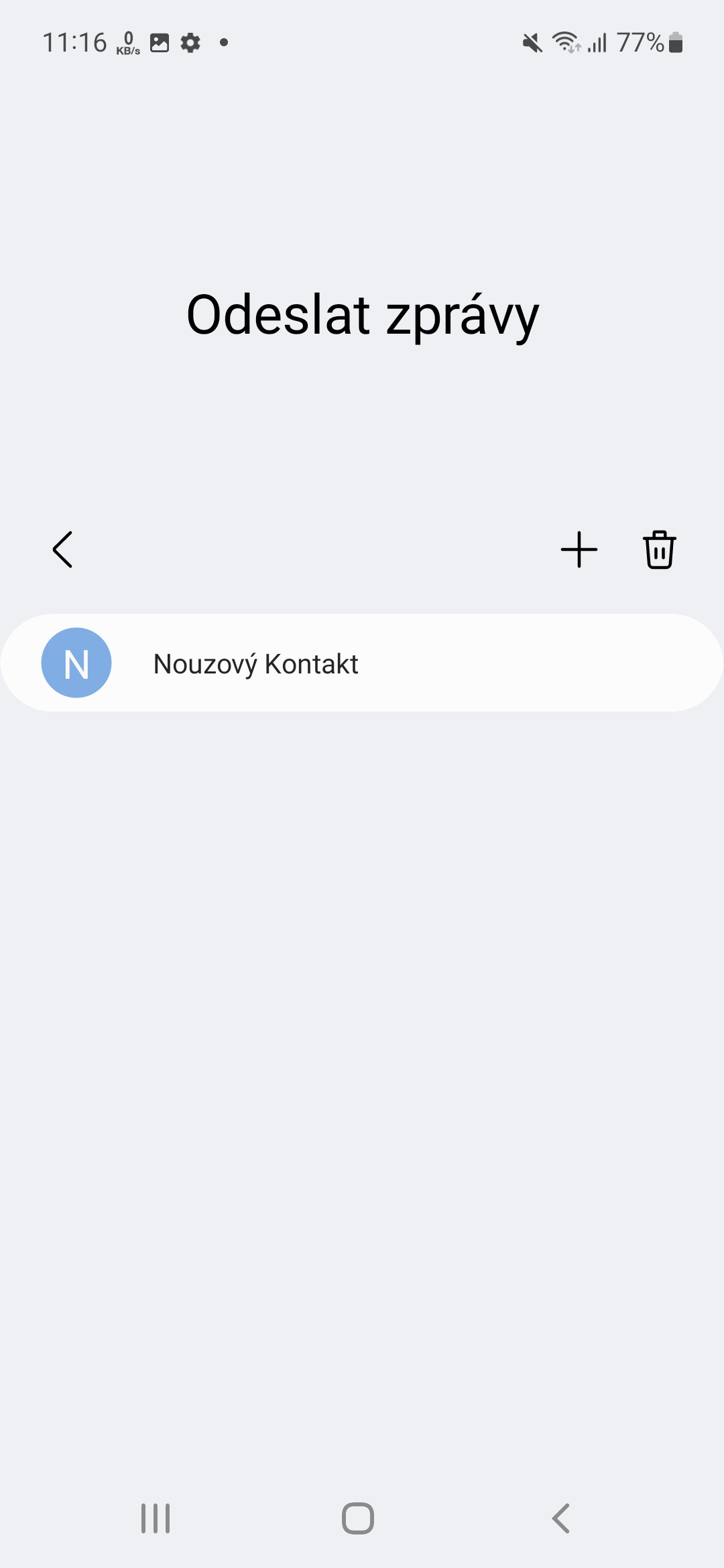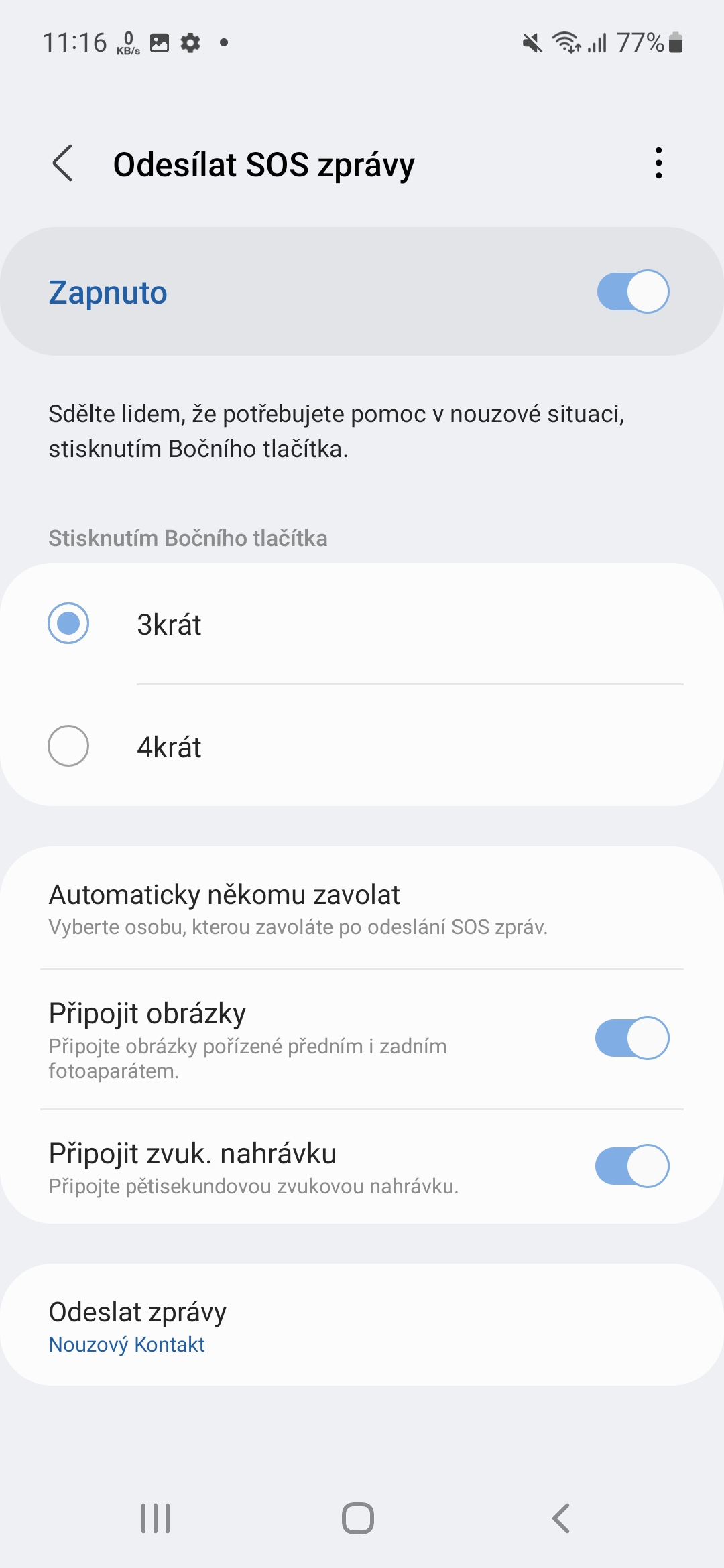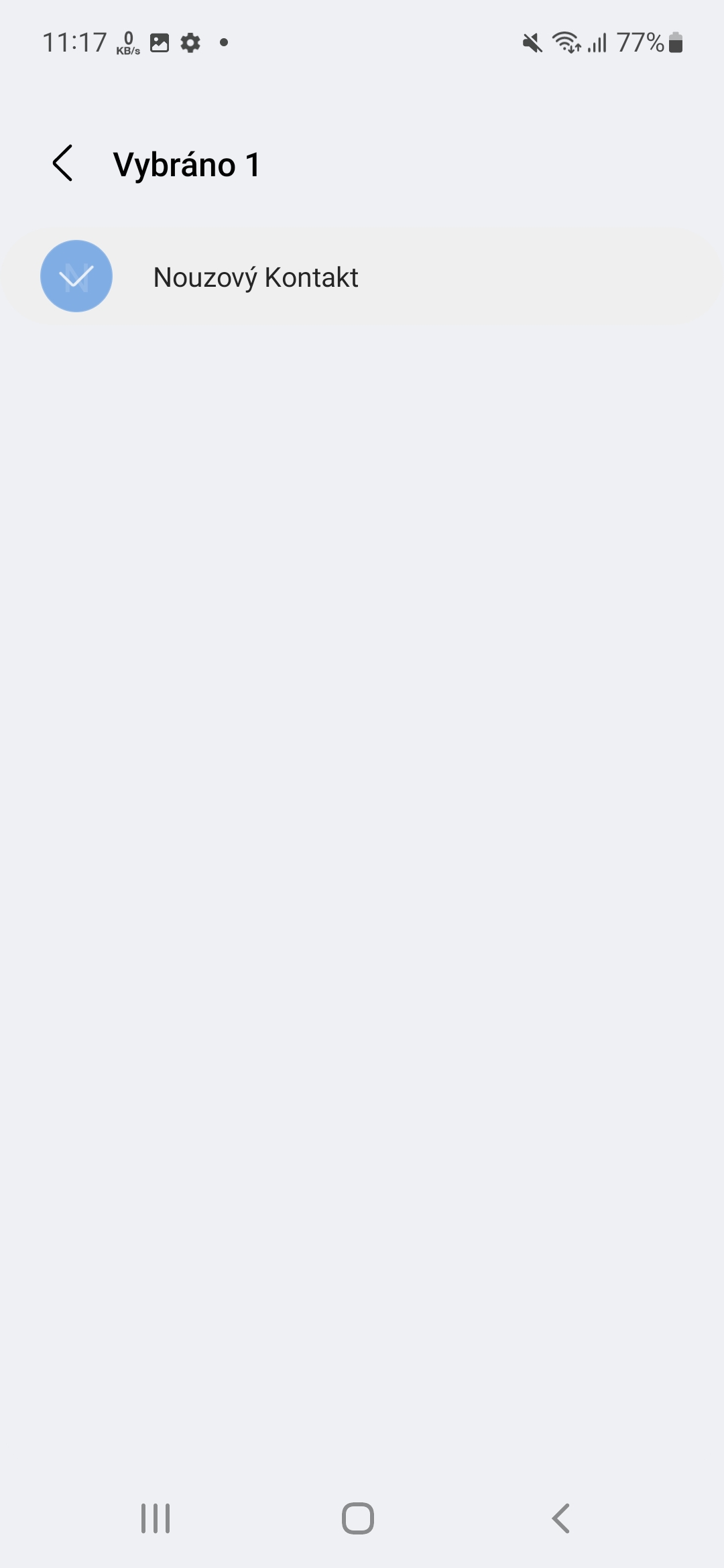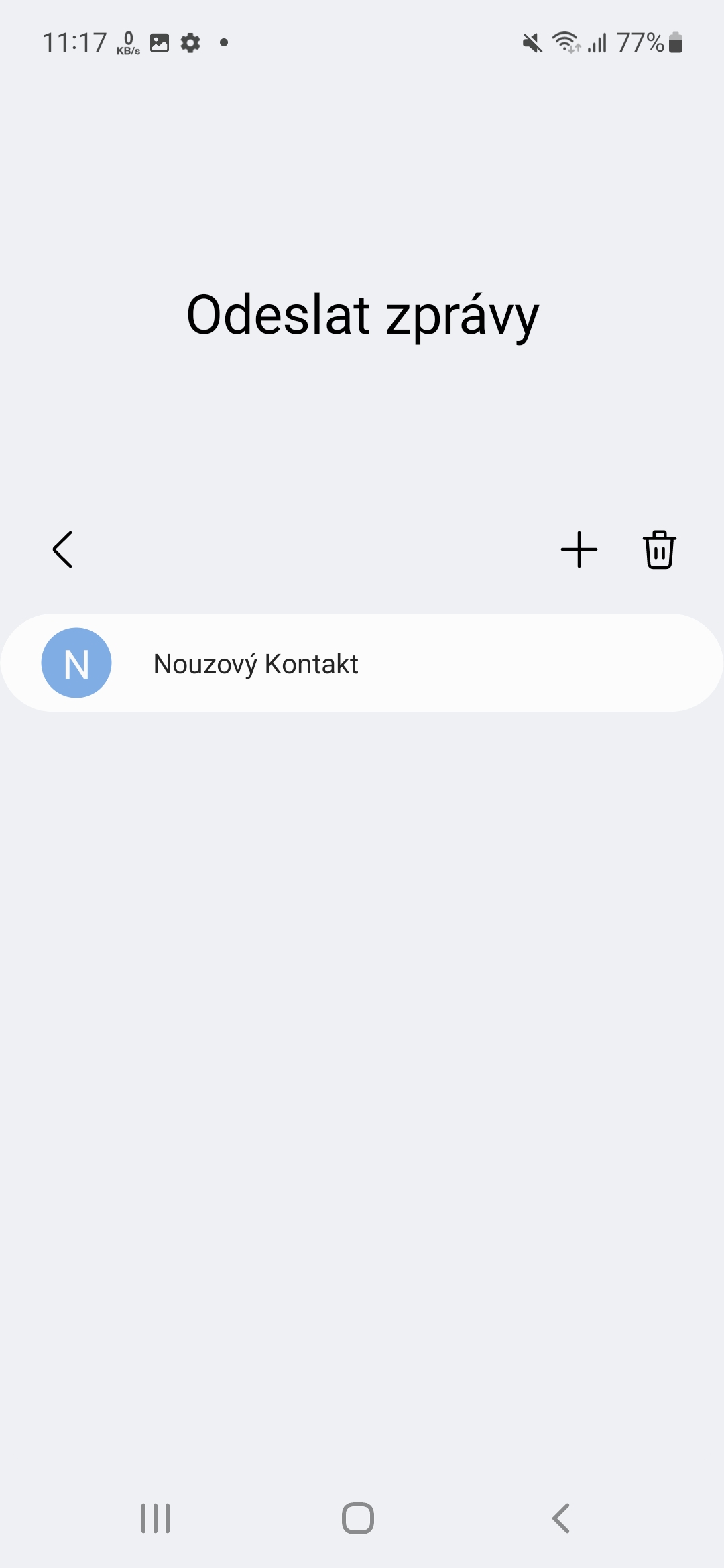SOS emergency features only take a minute to set up, but can be vital in a crisis. Mobile phones can really save lives. In the operating system Android with the One UI 4.1 superstructure, the procedure for setting up SOS emergency functions is also very simple, and therefore everyone should activate them.
The steps below describe how to use the SOS emergency features on your Samsung device with the company's own One UI skin. The instructions come from a Samsung device Galaxy S21 FE 5G p Androidem 12 and the One UI 4.1 superstructure.
You could be interested in

How to set up SOS emergency features
- Open it Settings.
- Choose an offer Safety and emergency situations.
- Activate the offer Send SOS messages.
- You can then select the recipient of the SOS message from your contacts, or create a new contact.
- After selecting a contact, you can determine how many side button presses activate the emergency function.
- Proposal Call someone automatically allows you to select a contact to be called after activating the mode.
- If you check the offer Attach images, photos from the front and rear cameras are also sent with the message.
- If you check the offer Connect sound. recording, a five-second audio recording is also attached to the message.
When choosing the number of presses of the side button, we recommend specifying 4 times, because the button is also used to quickly activate the camera or the Bixby assistant, so that there is some room for possible mistakes between the double press and the quadruple press, so that you do not call emergency functions by mistake. To be able to use the emergency functions, you must have a SIM card inserted in the device.